Can't burn anything at this moment nothing works so i guess its win 7 thanks again for all your help
Need Help with PCREG Service
↧
↧
Norton 360 Detects Trojans but won't remove.
Welcome back.
The Eset scan found a few things, but most of the detections are in the Adwcleaner Quaratine so they can all be ignored.
There are a couple in your recycle bin which can be removed by emptying the recycle bin if you could do that.
There are some in Temporary files which will be removed by running the tool below.
That leaves just four items, all of which are detected as PUP's:
C:\Users\Aaron\Downloads\Deep City Groove - Police Brutality (Dale Howard's Brutal Mix) - [MP3Juices.com].exe
C:\Users\Aaron\Downloads\FreeYouTubeToMP3Converter.exe
C:\Users\Aaron\Downloads\Hot Natured & Ali Love - Benediction (Original mix) - [MP3Juices.com].exe
C:\Users\Aaron\Downloads\My Digital Enemy - New Sensation (Original Mix) - [MP3Juices.com].exe
Please either delete these items or copy them to a memory stick, CD or external hard drive then delete the originals.
Run this program below and then do a full system scan with Norton and see if it still finds anything, if it does we need to see the log of the scan if you know how to find it, the important thing is to get the file locations of what it is detecting. Your original screenshot only shows what was found, we need to know where it is.
NOTE: This will empty your recycle bin, if you have anything you need in there please save it before you run this scan.
Download Temporary file cleaner and save it to the desktop. Make sure you do not use the Download button in the advert at the top of the page, use the button right next to the name TFC - Temp File Cleaner by Old Timer.
Double click on the icon to run it (it appears as a dark grey dustbin). For Windows 7 and Vista right click the icon and select Run as Administrator.
When the window opens click on Start. It will close all running programs and clear the desktop icons.
When complete you may be asked to reboot, if so accept the request and your PC will reboot automatically.
NOTE: There is no need to post the log, just confirm in your next post that it ran without a problem. At times it may appear to freeze, which is perfectly normal, it may take a while to complete the clean up depending on the amount of temporary files there are on the system.
The Eset scan found a few things, but most of the detections are in the Adwcleaner Quaratine so they can all be ignored.
There are a couple in your recycle bin which can be removed by emptying the recycle bin if you could do that.
There are some in Temporary files which will be removed by running the tool below.
That leaves just four items, all of which are detected as PUP's:
C:\Users\Aaron\Downloads\Deep City Groove - Police Brutality (Dale Howard's Brutal Mix) - [MP3Juices.com].exe
C:\Users\Aaron\Downloads\FreeYouTubeToMP3Converter.exe
C:\Users\Aaron\Downloads\Hot Natured & Ali Love - Benediction (Original mix) - [MP3Juices.com].exe
C:\Users\Aaron\Downloads\My Digital Enemy - New Sensation (Original Mix) - [MP3Juices.com].exe
Please either delete these items or copy them to a memory stick, CD or external hard drive then delete the originals.
Run this program below and then do a full system scan with Norton and see if it still finds anything, if it does we need to see the log of the scan if you know how to find it, the important thing is to get the file locations of what it is detecting. Your original screenshot only shows what was found, we need to know where it is.
NOTE: This will empty your recycle bin, if you have anything you need in there please save it before you run this scan.
Download Temporary file cleaner and save it to the desktop. Make sure you do not use the Download button in the advert at the top of the page, use the button right next to the name TFC - Temp File Cleaner by Old Timer.
Double click on the icon to run it (it appears as a dark grey dustbin). For Windows 7 and Vista right click the icon and select Run as Administrator.
When the window opens click on Start. It will close all running programs and clear the desktop icons.
When complete you may be asked to reboot, if so accept the request and your PC will reboot automatically.
NOTE: There is no need to post the log, just confirm in your next post that it ran without a problem. At times it may appear to freeze, which is perfectly normal, it may take a while to complete the clean up depending on the amount of temporary files there are on the system.
↧
Computer crashed, black screen no warning
Updating and bump
1. Restarted the machine and screen came up the appearance issue still there. I reset the graphics settings and it is fixed. ??? What could have spontaneously changed them?
2. I scanned with MWB. I found a PUP quarantined in the history and removed it. It was a Softronics auto downloader searches said it should be deleted. I removed it with the MWB remove function.
3. I scanned with ESET online scanner no problems found.
4. MSE seems to have skipped its scan yesterday but it indicates it updated.
1. Restarted the machine and screen came up the appearance issue still there. I reset the graphics settings and it is fixed. ??? What could have spontaneously changed them?
2. I scanned with MWB. I found a PUP quarantined in the history and removed it. It was a Softronics auto downloader searches said it should be deleted. I removed it with the MWB remove function.
3. I scanned with ESET online scanner no problems found.
4. MSE seems to have skipped its scan yesterday but it indicates it updated.
↧
Probelm WIth Japan PUP mshta
Keep me updated.
↧
Computer virus
go to start/programs & internet explorer should be there
or go to start/search & type iexplore.exe
I have no idea why opera won't give you an option to save in different locations, there must be something in its settings somewhere, but I don't use that browser & never have & never will.
what other problems are you still having
Are you still getting any pop ups or adverts or other unwanted behaviour
or go to start/search & type iexplore.exe
I have no idea why opera won't give you an option to save in different locations, there must be something in its settings somewhere, but I don't use that browser & never have & never will.
what other problems are you still having
Are you still getting any pop ups or adverts or other unwanted behaviour
↧
↧
Hijackthis Log... many threats
That will update the HP applications on the machine.
Should be OK.
Should be OK.
↧
cannot connect to any servers. presumably malware?
Hi and welcome.
Lets take a look.
Please download Farbar Recovery Scan Tool and save it to your desktop.
Note: You need to run the version compatible with your system. If you are not sure which version applies to your system download both of them and try to run them. Only one of them will run on your system, that will be the right version.
Lets take a look.
Please download Farbar Recovery Scan Tool and save it to your desktop.
Note: You need to run the version compatible with your system. If you are not sure which version applies to your system download both of them and try to run them. Only one of them will run on your system, that will be the right version.
- Double-click to run it. When the tool opens click Yes to disclaimer.
- Make sure that under Optional Scans, there is a checkmark on Addition.txt and Shortcut.
- Press Scan button.
- It will make a log (FRST.txt) in the same directory the tool is run. Please copy and paste it to your reply.
- The first time the tool is run, it makes also another two logs (Addition.txt and Shortcut.txt). Please attach these to your reply.
↧
Remove "Trovigo"
Win 7 32bit. Firefox browser (whose controls have all disappeared.)
Is there a way to banish "Trovigo" from my system?
My computer's hit by more advertisements than I thought existed. Many other things are going on such as Yahoo cutting in and virtually disabling my internet browsing. I get a "DNS" page that comes up telling me that what I'm looking for just doesn't exist. I get the impression that Trovigo is at the bottom of all my problems.
Is there a way to banish "Trovigo" from my system?
My computer's hit by more advertisements than I thought existed. Many other things are going on such as Yahoo cutting in and virtually disabling my internet browsing. I get a "DNS" page that comes up telling me that what I'm looking for just doesn't exist. I get the impression that Trovigo is at the bottom of all my problems.
↧
pop up message from Mcafee saying that blocked unwanted program.
Additional scan result of Farbar Recovery Scan Tool (x64) Version: 28-06-2014 02
Ran by VSR at 2014-06-29 07:45:19
Running from C:\Users\prasanna\Downloads
Boot Mode: Normal
==========================================================
==================== Security Center ========================
AV: McAfee Anti-Virus and Anti-Spyware (Enabled - Up to date) {ADA629C7-7F48-5689-624A-3B76997E0892}
AV: Windows Defender (Disabled - Up to date) {D68DDC3A-831F-4fae-9E44-DA132C1ACF46}
AS: McAfee Anti-Virus and Anti-Spyware (Enabled - Up to date) {16C7C823-5972-5907-58FA-0004E2F9422F}
AS: Windows Defender (Disabled - Up to date) {D68DDC3A-831F-4fae-9E44-DA132C1ACF46}
==================== Installed Programs ======================
µTorrent (HKCU\...\uTorrent) (Version: 3.4.0.30596 - BitTorrent Inc.)
2007 Microsoft Office Suite Service Pack 1 (SP1) (HKLM-x32\...\{90120000-0030-0000-0000-0000000FF1CE}_ENTERPRISE_{BEE75E01-DD3F-4D5F-B96C-609E6538D419}) (Version: - Microsoft)
2007 Microsoft Office Suite Service Pack 1 (SP1) (x32 Version: - Microsoft) Hidden
Adobe Flash Player 13 Plugin (HKLM-x32\...\Adobe Flash Player Plugin) (Version: 13.0.0.214 - Adobe Systems Incorporated)
Dell WLAN and Bluetooth Client Installation (HKLM-x32\...\{28006915-2739-4EBE-B5E8-49B25D32EB33}) (Version: 10.0 - Dell Inc.)
Foxtab (HKLM-x32\...\foxtab) (Version: - FoxTab) <==== ATTENTION
GOM Player (HKLM-x32\...\GOM Player) (Version: 2.2.62.5205 - Gretech Corporation)
Google Chrome (HKLM-x32\...\Google Chrome) (Version: 35.0.1916.153 - Google Inc.)
GrabRez (HKLM\...\GrabRez) (Version: 2014.02.18.221939 - GrabRez) <==== ATTENTION
IePluginService12.27.0.3326 (HKLM-x32\...\IePlugins) (Version: 12.27.0.3326 - Cherished Technololgy LIMITED) <==== ATTENTION
Intel(R) Processor Graphics (HKLM-x32\...\{F0E3AD40-2BBD-4360-9C76-B9AC9A5886EA}) (Version: 9.17.10.2849 - Intel Corporation)
Linkey (HKCU\...\Linkey) (Version: 0.0.0.333 - Aztec Media Inc) <==== ATTENTION
McAfee AntiVirus (HKLM-x32\...\MSC) (Version: 12.8.958 - McAfee, Inc.)
Microsoft Office Access MUI (English) 2007 (x32 Version: 12.0.6215.1000 - Microsoft Corporation) Hidden
Microsoft Office Access Setup Metadata MUI (English) 2007 (x32 Version: 12.0.6215.1000 - Microsoft Corporation) Hidden
Microsoft Office Enterprise 2007 (HKLM-x32\...\ENTERPRISE) (Version: 12.0.6215.1000 - Microsoft Corporation)
Microsoft Office Enterprise 2007 (x32 Version: 12.0.6215.1000 - Microsoft Corporation) Hidden
Microsoft Office Excel MUI (English) 2007 (x32 Version: 12.0.6215.1000 - Microsoft Corporation) Hidden
Microsoft Office Groove MUI (English) 2007 (x32 Version: 12.0.6215.1000 - Microsoft Corporation) Hidden
Microsoft Office Groove Setup Metadata MUI (English) 2007 (x32 Version: 12.0.6215.1000 - Microsoft Corporation) Hidden
Microsoft Office InfoPath MUI (English) 2007 (x32 Version: 12.0.6215.1000 - Microsoft Corporation) Hidden
Microsoft Office Office 64-bit Components 2007 (Version: 12.0.6215.1000 - Microsoft Corporation) Hidden
Microsoft Office OneNote MUI (English) 2007 (x32 Version: 12.0.6215.1000 - Microsoft Corporation) Hidden
Microsoft Office Outlook MUI (English) 2007 (x32 Version: 12.0.6215.1000 - Microsoft Corporation) Hidden
Microsoft Office PowerPoint MUI (English) 2007 (x32 Version: 12.0.6215.1000 - Microsoft Corporation) Hidden
Microsoft Office Proof (English) 2007 (x32 Version: 12.0.6213.1000 - Microsoft Corporation) Hidden
Microsoft Office Proof (French) 2007 (x32 Version: 12.0.6213.1000 - Microsoft Corporation) Hidden
Microsoft Office Proof (Spanish) 2007 (x32 Version: 12.0.6213.1000 - Microsoft Corporation) Hidden
Microsoft Office Proofing (English) 2007 (x32 Version: 12.0.4518.1014 - Microsoft Corporation) Hidden
Microsoft Office Publisher MUI (English) 2007 (x32 Version: 12.0.6215.1000 - Microsoft Corporation) Hidden
Microsoft Office Shared 64-bit MUI (English) 2007 (Version: 12.0.6215.1000 - Microsoft Corporation) Hidden
Microsoft Office Shared 64-bit Setup Metadata MUI (English) 2007 (Version: 12.0.6215.1000 - Microsoft Corporation) Hidden
Microsoft Office Shared MUI (English) 2007 (x32 Version: 12.0.6215.1000 - Microsoft Corporation) Hidden
Microsoft Office Shared Setup Metadata MUI (English) 2007 (x32 Version: 12.0.6215.1000 - Microsoft Corporation) Hidden
Microsoft Office Word MUI (English) 2007 (x32 Version: 12.0.6215.1000 - Microsoft Corporation) Hidden
Microsoft Visual C++ 2005 Redistributable (HKLM-x32\...\{710f4c1c-cc18-4c49-8cbf-51240c89a1a2}) (Version: 8.0.61001 - Microsoft Corporation)
Microsoft Visual C++ 2008 Redistributable - x86 9.0.21022 (HKLM-x32\...\{FF66E9F6-83E7-3A3E-AF14-8DE9A809A6A4}) (Version: 9.0.21022 - Microsoft Corporation)
Mozilla Firefox 30.0 (x86 en-US) (HKLM-x32\...\Mozilla Firefox 30.0 (x86 en-US)) (Version: 30.0 - Mozilla)
Mozilla Maintenance Service (HKLM-x32\...\MozillaMaintenanceService) (Version: 29.0.1 - Mozilla)
Qualcomm Atheros Bluetooth Suite (64) (HKLM\...\{A84A4FB1-D703-48DB-89E0-68B6499D2801}) (Version: 8.0.0.218 - Qualcomm Atheros Communications)
Resolver version 2.2 (HKLM-x32\...\{2B061A62-3AA7-4383-8696-993635E168C7}_is1) (Version: 2.2 - Beam Telecom)
Settings Manager (HKLM-x32\...\Settings Manager) (Version: 5.0.0.12331 - Aztec Media Inc) <==== ATTENTION
SiteFinder (HKLM-x32\...\SiteFinder) (Version: 1.0.0.0 - SiteFinder) <==== ATTENTION
Skype 6.16 (HKLM-x32\...\{7A3C7E05-EE37-47D6-99E1-2EB05A3DA3F7}) (Version: 6.16.105 - Skype Technologies S.A.)
SupTab (HKLM-x32\...\SupTab) (Version: 1.1.1.0 - ) <==== ATTENTION
Update for Microsoft Office Outlook 2007 (KB952142) (HKLM-x32\...\{90120000-0030-0000-0000-0000000FF1CE}_ENTERPRISE_{4AD3A076-427C-491F-A5B7-7D1DE788A756}) (Version: - Microsoft)
Update for Office 2007 (KB946691) (HKLM-x32\...\{90120000-0030-0000-0000-0000000FF1CE}_ENTERPRISE_{A420F522-7395-4872-9882-C591B4B92278}) (Version: - Microsoft)
Update for Outlook 2007 Junk Email Filter (kb956080) (HKLM-x32\...\{90120000-0030-0000-0000-0000000FF1CE}_ENTERPRISE_{96CC215F-3F22-4E1E-A101-F0041934A456}) (Version: - Microsoft)
WPM17.8.0.3325 (HKLM-x32\...\WPM) (Version: 17.8.0.3325 - Cherished Technololgy LIMITED) <==== ATTENTION
==================== Restore Points =========================
12-06-2014 16:07:49 Windows Update
21-06-2014 17:27:21 Windows Update
27-06-2014 06:26:29 Windows Update
==================== Hosts content: ==========================
2013-08-22 18:55 - 2013-08-22 18:55 - 00000824 ____A C:\WINDOWS\system32\Drivers\etc\hosts
==================== Scheduled Tasks (whitelisted) =============
Task: {05293577-D647-4185-B859-C94839A0B2E3} - System32\Tasks\Microsoft\Windows\SettingSync\NetworkStateChangeTask
Task: {0B545118-B563-42FC-8D07-B78F602FCF34} - System32\Tasks\Microsoft\Windows\WS\WSRefreshBannedAppsListTask => Rundll32.exe WSClient.dll,RefreshBannedAppsList
Task: {15F6C989-4432-4B8A-8923-73845293D7DB} - System32\Tasks\Microsoft\Windows\RemovalTools\MRT_HB => C:\WINDOWS\system32\MRT.exe [2014-06-01] (Microsoft Corporation)
Task: {2085BF56-520D-4951-B7C0-DF34AF90CC6A} - System32\Tasks\Microsoft\Windows\Sysmain\WsSwapAssessmentTask => Rundll32.exe sysmain.dll,PfSvWsSwapAssessmentTask
Task: {2C9C0C6C-2A74-46F2-858A-4389D253EAD0} - System32\Tasks\Microsoft\Windows\Sysmain\HybridDriveCachePrepopulate
Task: {352E6CA0-7314-4DF4-89C4-682368D80D57} - System32\Tasks\Microsoft\Windows\Workplace Join\Automatic-Workplace-Join => C:\Windows\System32\AutoWorkplace.exe [2013-08-22] (Microsoft Corporation)
Task: {3B6D8A73-F20B-4C93-B8FB-56A154F172D2} - System32\Tasks\Microsoft\Windows\Time Zone\SynchronizeTimeZone => C:\Windows\system32\tzsync.exe [2013-08-22] (Microsoft Corporation)
Task: {3F7A7A81-DEE9-4CFF-9086-946588A86B86} - System32\Tasks\GoogleUpdateTaskMachineCore => C:\Program Files (x86)\Google\Update\GoogleUpdate.exe [2014-02-11] (Google Inc.)
Task: {4930CA95-FC28-43ED-A534-4CA3C2A95976} - System32\Tasks\Microsoft\Windows\Shell\FamilySafetyUpload
Task: {49754026-21E1-41FC-94FD-727AFE414FE7} - System32\Tasks\Microsoft\Windows\Sysmain\HybridDriveCacheRebalance
Task: {4E6448A0-5CD2-489C-A48B-4917B91901EF} - System32\Tasks\Microsoft\Windows\DiskFootprint\Diagnostics
Task: {5D1F290E-7806-4385-89CF-99D983B5FC66} - System32\Tasks\Adobe Flash Player Updater => C:\WINDOWS\SysWOW64\Macromed\Flash\FlashPlayerUpdateService.exe [2014-05-15] (Adobe Systems Incorporated)
Task: {6AA91E8C-DDBD-4979-8464-4062F7681A19} - System32\Tasks\Microsoft\Windows\Plug and Play\Plug and Play Cleanup
Task: {6B49D0BD-11E1-4742-B39B-FF1E0337286B} - System32\Tasks\PriceMeterLiveUpdateUpdateTaskMachineUA => C:\Program Files (x86)\PriceMeterLiveUpdate\Update\PriceMeterLiveUpdate.exe <==== ATTENTION
Task: {6DFCB649-0769-4F83-BB10-F60F235F6D3D} - System32\Tasks\Microsoft\Windows\SkyDrive\Idle Sync Maintenance Task
Task: {73B1B253-CE67-4501-AE1A-377DD1D68B65} - System32\Tasks\Microsoft\Windows\Application Experience\StartupAppTask => Rundll32.exe Startupscan.dll,SusRunTask
Task: {77F1D869-6E65-4079-A2A0-E2023408EF97} - System32\Tasks\Microsoft\Windows\ApplicationData\CleanupTemporaryState => Rundll32.exe Windows.Storage.ApplicationData.dll,CleanupTemporaryState
Task: {7C492A89-5049-4BEC-BD8F-0BCEFC1EF3BE} - System32\Tasks\Advanced System Protector => C:\Program Files (x86)\RegClean Pro\SystweakASP.exe [2014-04-10] (Systweak Inc ) <==== ATTENTION
Task: {872D0E53-FD2E-41E3-B431-698AF82882CE} - System32\Tasks\Microsoft\Windows\SkyDrive\Routine Maintenance Task
Task: {8CC813C9-712A-41EF-9512-B233444FC669} - System32\Tasks\Microsoft\Windows\AppxDeploymentClient\Pre-staged app cleanup => Rundll32.exe %windir%\system32\AppxDeploymentClient.dll,AppxPreStageCleanupRunTask
Task: {9EADC4EA-0F32-4012-A2B3-F9C424074B6B} - System32\Tasks\pricemeterdownloader => C:\Users\VSR\AppData\Local\PriceMeter\pricemeterd.exe <==== ATTENTION
Task: {9FF4C139-5234-410C-B7FA-23EE2FD2AB53} - System32\Tasks\Microsoft\Windows\Work Folders\Work Folders Maintenance Work
Task: {A20C8D14-92E8-4DF4-ACB4-4112ED22D60A} - System32\Tasks\Microsoft\Windows\WindowsUpdate\Scheduled Start With Network => Sc.exe start wuauserv
Task: {BAC7FAAC-32C8-451B-ACEC-6DDDB7CA17D9} - System32\Tasks\Microsoft\Windows\DiskCleanup\SilentCleanup => C:\Windows\system32\cleanmgr.exe [2014-02-22] (Microsoft Corporation)
Task: {C13643E3-CA14-4E81-A17E-E9E601CDA29A} - System32\Tasks\Microsoft\Windows\WOF\WIM-Hash-Validation
Task: {C3347662-51B8-4EB0-BCEF-73C754D0CD6D} - System32\Tasks\GoogleUpdateTaskMachineUA => C:\Program Files (x86)\Google\Update\GoogleUpdate.exe [2014-02-11] (Google Inc.)
Task: {CFD7C21A-808B-487B-A6EC-8A10E44E8360} - System32\Tasks\Microsoft\Windows\SettingSync\BackupTask
Task: {D4F0268E-3A39-4E5D-8847-44E8FC84D034} - System32\Tasks\FoxTab => C:\Users\VSR\AppData\Roaming\FoxTab\UpdateProc\UpdateTask.exe [2013-04-12] () <==== ATTENTION
Task: {D88FEC9E-A82A-46F9-87E2-B6B97B301C1A} - System32\Tasks\Microsoft\Windows\WS\License Validation => Rundll32.exe WSClient.dll,WSpTLR licensing
Task: {DA46820F-FF8A-4B5E-A6B2-B12185DCFFFB} - System32\Tasks\Microsoft\Windows\Work Folders\Work Folders Logon Synchronization
Task: {E6D378FA-E068-4BCB-80DE-56D43A249507} - System32\Tasks\Microsoft\Windows\RecoveryEnvironment\VerifyWinRE
Task: {FD400377-5422-4B9B-81E8-E3C98A5BAE5E} - System32\Tasks\Microsoft\Windows\WOF\WIM-Hash-Management
Task: C:\WINDOWS\Tasks\Adobe Flash Player Updater.job => C:\WINDOWS\SysWOW64\Macromed\Flash\FlashPlayerUpdateService.exe
Task: C:\WINDOWS\Tasks\FoxTab.job => C:\Users\VSR\AppData\Roaming\FoxTab\UPDATE~1\UPDATE~1.EXE <==== ATTENTION
Task: C:\WINDOWS\Tasks\GoogleUpdateTaskMachineCore.job => C:\Program Files (x86)\Google\Update\GoogleUpdate.exe
Task: C:\WINDOWS\Tasks\GoogleUpdateTaskMachineUA.job => C:\Program Files (x86)\Google\Update\GoogleUpdate.exe
Task: C:\WINDOWS\Tasks\PriceMeterLiveUpdateUpdateTaskMachineUA.job => C:\Program Files (x86)\PriceMeterLiveUpdate\Update\PriceMeterLiveUpdate.exe <==== ATTENTION
==================== Loaded Modules (whitelisted) =============
2014-02-16 03:09 - 2014-05-18 15:20 - 00664592 _____ () C:\Program Files (x86)\Settings Manager\systemk\x64\sysapcrt.dll
2014-02-16 03:09 - 2014-05-18 15:20 - 03543056 _____ () C:\Program Files (x86)\Settings Manager\systemk\SystemkService.exe
2014-02-16 03:09 - 2014-05-18 15:20 - 00664592 _____ () c:\program files (x86)\settings manager\systemk\x64\sysapcrt.dll
2012-12-28 13:39 - 2012-12-28 13:39 - 00011264 _____ () C:\Program Files (x86)\Dell Wireless\Bluetooth Suite\Modules\ActivateDesktopDebugger\ActivateDesktopDebugger.dll
2012-12-28 13:36 - 2012-12-28 13:36 - 00084480 _____ () C:\Program Files (x86)\Dell Wireless\Bluetooth Suite\Modules\Map\MAP.dll
2012-12-28 13:41 - 2012-12-28 13:41 - 00012928 _____ () C:\Program Files (x86)\Dell Wireless\Bluetooth Suite\ActivateDesktop.exe
2013-12-21 00:02 - 2013-12-21 00:02 - 00094208 _____ () C:\Windows\System32\IccLibDll_x64.dll
2012-12-28 13:42 - 2012-12-28 13:42 - 00384128 _____ () C:\Program Files (x86)\Dell Wireless\Bluetooth Suite\ContactsApi.dll
2014-02-16 03:09 - 2014-05-18 15:20 - 00490000 _____ () C:\Program Files (x86)\Settings Manager\systemk\sysapcrt.dll
2014-02-16 03:09 - 2014-05-18 15:20 - 00020496 _____ () C:\Program Files (x86)\Settings Manager\systemk\syskldr.dll
2014-02-16 03:09 - 2014-05-18 15:20 - 00490000 _____ () c:\program files (x86)\settings manager\systemk\sysapcrt.dll
2014-06-14 17:33 - 2014-06-05 19:28 - 00716616 _____ () C:\Program Files (x86)\Google\Chrome\Application\35.0.1916.153\libglesv2.dll
2014-06-14 17:33 - 2014-06-05 19:28 - 00126280 _____ () C:\Program Files (x86)\Google\Chrome\Application\35.0.1916.153\libegl.dll
2014-06-14 17:33 - 2014-06-05 19:28 - 04217672 _____ () C:\Program Files (x86)\Google\Chrome\Application\35.0.1916.153\pdf.dll
2014-06-14 17:33 - 2014-06-05 19:28 - 00414536 _____ () C:\Program Files (x86)\Google\Chrome\Application\35.0.1916.153\ppGoogleNaClPluginChrome.dll
2014-06-14 17:33 - 2014-06-05 19:28 - 01732424 _____ () C:\Program Files (x86)\Google\Chrome\Application\35.0.1916.153\ffmpegsumo.dll
2014-06-14 17:33 - 2014-06-05 19:28 - 14612296 _____ () C:\Program Files (x86)\Google\Chrome\Application\35.0.1916.153\PepperFlash\pepflashplayer.dl l
2014-02-16 03:09 - 2014-05-18 15:20 - 00020496 _____ () c:\program files (x86)\settings manager\systemk\syskldr.dll
2014-06-18 06:13 - 2014-06-18 06:13 - 03852912 _____ () C:\Program Files (x86)\Mozilla Firefox\mozjs.dll
==================== Alternate Data Streams (whitelisted) =========
AlternateDataStreams: C:\Users\VSR\SkyDrive:ms-properties
==================== Safe Mode (whitelisted) ===================
HKLM\SYSTEM\CurrentControlSet\Control\SafeBoot\Minimal\MCODS => ""="Service"
HKLM\SYSTEM\CurrentControlSet\Control\SafeBoot\Minimal\mcpltsvc => ""=""
HKLM\SYSTEM\CurrentControlSet\Control\SafeBoot\Network\McMPFSvc => ""="Service"
HKLM\SYSTEM\CurrentControlSet\Control\SafeBoot\Network\MCODS => ""="Service"
HKLM\SYSTEM\CurrentControlSet\Control\SafeBoot\Network\mcpltsvc => ""=""
HKLM\SYSTEM\CurrentControlSet\Control\SafeBoot\Network\mfefire => ""="Driver"
HKLM\SYSTEM\CurrentControlSet\Control\SafeBoot\Network\mfefirek => ""="Driver"
HKLM\SYSTEM\CurrentControlSet\Control\SafeBoot\Network\mfefirek.sys => ""="Driver"
HKLM\SYSTEM\CurrentControlSet\Control\SafeBoot\Network\mfehidk => ""="Driver"
HKLM\SYSTEM\CurrentControlSet\Control\SafeBoot\Network\mfehidk.sys => ""="Driver"
HKLM\SYSTEM\CurrentControlSet\Control\SafeBoot\Network\mfevtp => ""="Driver"
==================== EXE Association (whitelisted) =============
==================== MSCONFIG/TASK MANAGER disabled items =========
==================== Faulty Device Manager Devices =============
Name: Bluetooth Audio Device
Description: Bluetooth Audio Device
Class Guid: {4d36e96c-e325-11ce-bfc1-08002be10318}
Manufacturer: Qualcomm Atheros Communications
Service: BTATH_A2DP
Problem: : This device cannot start. (Code10)
Resolution: Device failed to start. Click "Update Driver" to update the drivers for this device.
On the "General Properties" tab of the device, click "Troubleshoot" to start the troubleshooting wizard.
Name: Virtual Bluetooth Support (Include Audio)
Description: Virtual Bluetooth Support (Include Audio)
Class Guid: {c7c038ad-1f2d-44d4-b2fe-d912be20e6d5}
Manufacturer: Qualcomm Atheros Communications
Service: AthBTPort
Problem: : This device is not working properly because Windows cannot load the drivers required for this device. (Code 31)
Resolution: Update the driver
Name: Bluetooth LWFLT Device
Description: Bluetooth LWFLT Device
Class Guid: {c7c038ad-1f2d-44d4-b2fe-d912be20e6d5}
Manufacturer: Qualcomm Atheros Communications
Service: BTATH_LWFLT
Problem: : This device is not working properly because Windows cannot load the drivers required for this device. (Code 31)
Resolution: Update the driver
==================== Event log errors: =========================
Application errors:
==================
Error: (06/23/2014 06:00:04 PM) (Source: Microsoft-Windows-CAPI2) (EventID: 4107) (User: )
Description: Failed extract of third-party root list from auto update cab at: <http://ctldl.windowsupdate.com/msdownload/update/v3/static/trustedr/en/authrootstl.cab> with error: The data is invalid.
.
Error: (06/23/2014 05:59:41 PM) (Source: Microsoft-Windows-CAPI2) (EventID: 4107) (User: )
Description: Failed extract of third-party root list from auto update cab at: <http://ctldl.windowsupdate.com/msdownload/update/v3/static/trustedr/en/authrootstl.cab> with error: The data is invalid.
.
Error: (06/23/2014 05:59:12 PM) (Source: Microsoft-Windows-CAPI2) (EventID: 4107) (User: )
Description: Failed extract of third-party root list from auto update cab at: <http://ctldl.windowsupdate.com/msdownload/update/v3/static/trustedr/en/authrootstl.cab> with error: The data is invalid.
.
Error: (06/23/2014 05:58:58 PM) (Source: Microsoft-Windows-CAPI2) (EventID: 4107) (User: )
Description: Failed extract of third-party root list from auto update cab at: <http://ctldl.windowsupdate.com/msdownload/update/v3/static/trustedr/en/authrootstl.cab> with error: The data is invalid.
.
Error: (06/20/2014 10:34:27 PM) (Source: Application Error) (EventID: 1000) (User: )
Description: Faulting application name: McSmtFwk.exe, version: 4.8.704.0, time stamp: 0x51f7f8d2
Faulting module name: unknown, version: 0.0.0.0, time stamp: 0x00000000
Exception code: 0xc0000005
Fault offset: 0x0000000000ab0150
Faulting process ID: 0xa04
Faulting application start time: 0xMcSmtFwk.exe0
Faulting application path: McSmtFwk.exe1
Faulting module path: McSmtFwk.exe2
Report ID: McSmtFwk.exe3
Faulting package full name: McSmtFwk.exe4
Faulting package-relative application ID: McSmtFwk.exe5
Error: (06/20/2014 03:30:28 AM) (Source: Application Hang) (EventID: 1002) (User: )
Description: The program LiveComm.exe version 17.5.9600.20498 stopped interacting with Windows and was closed. To see if more information about the problem is available, check the problem history in the Action Center control panel.
Process ID: 12d8
Start Time: 01cf8c092980b6f5
Termination Time: 4294967295
Application Path: C:\Program Files\WindowsApps\microsoft.windowscommunicationsapps_17.5.9600.20498_x64__ 8wekyb3d8bbwe\LiveComm.exe
Report Id: 1e9dec8b-f7fd-11e3-bede-342387412ae2
Faulting package full name: microsoft.windowscommunicationsapps_17.5.9600.20498_x64__8wekyb3d8bbwe
Faulting package-relative application ID: ppleae38af2e007f4358a809ac99a64a67c1
Error: (06/20/2014 03:00:29 AM) (Source: Application Hang) (EventID: 1002) (User: )
Description: The program LiveComm.exe version 17.5.9600.20498 stopped interacting with Windows and was closed. To see if more information about the problem is available, check the problem history in the Action Center control panel.
Process ID: 11ac
Start Time: 01cf8c04f89d3a53
Termination Time: 4294967295
Application Path: C:\Program Files\WindowsApps\microsoft.windowscommunicationsapps_17.5.9600.20498_x64__ 8wekyb3d8bbwe\LiveComm.exe
Report Id: ede39ce4-f7f8-11e3-bede-342387412ae2
Faulting package full name: microsoft.windowscommunicationsapps_17.5.9600.20498_x64__8wekyb3d8bbwe
Faulting package-relative application ID: ppleae38af2e007f4358a809ac99a64a67c1
Error: (06/20/2014 02:40:21 AM) (Source: Application Hang) (EventID: 1002) (User: )
Description: The program LiveComm.exe version 17.5.9600.20498 stopped interacting with Windows and was closed. To see if more information about the problem is available, check the problem history in the Action Center control panel.
Process ID: 166c
Start Time: 01cf8c02293f25c1
Termination Time: 4294967295
Application Path: C:\Program Files\WindowsApps\microsoft.windowscommunicationsapps_17.5.9600.20498_x64__ 8wekyb3d8bbwe\LiveComm.exe
Report Id: 1e49b129-f7f6-11e3-bede-342387412ae2
Faulting package full name: microsoft.windowscommunicationsapps_17.5.9600.20498_x64__8wekyb3d8bbwe
Faulting package-relative application ID: ppleae38af2e007f4358a809ac99a64a67c1
Error: (06/20/2014 02:30:29 AM) (Source: Application Hang) (EventID: 1002) (User: )
Description: The program LiveComm.exe version 17.5.9600.20498 stopped interacting with Windows and was closed. To see if more information about the problem is available, check the problem history in the Action Center control panel.
Process ID: 1bc
Start Time: 01cf8c00c7b63f6d
Termination Time: 4294967295
Application Path: C:\Program Files\WindowsApps\microsoft.windowscommunicationsapps_17.5.9600.20498_x64__ 8wekyb3d8bbwe\LiveComm.exe
Report Id: bca7a258-f7f4-11e3-bede-342387412ae2
Faulting package full name: microsoft.windowscommunicationsapps_17.5.9600.20498_x64__8wekyb3d8bbwe
Faulting package-relative application ID: ppleae38af2e007f4358a809ac99a64a67c1
Error: (06/20/2014 02:00:28 AM) (Source: Application Hang) (EventID: 1002) (User: )
Description: The program LiveComm.exe version 17.5.9600.20498 stopped interacting with Windows and was closed. To see if more information about the problem is available, check the problem history in the Action Center control panel.
Process ID: d74
Start Time: 01cf8bfc96d5255b
Termination Time: 4294967295
Application Path: C:\Program Files\WindowsApps\microsoft.windowscommunicationsapps_17.5.9600.20498_x64__ 8wekyb3d8bbwe\LiveComm.exe
Report Id: 8ba996c6-f7f0-11e3-bede-342387412ae2
Faulting package full name: microsoft.windowscommunicationsapps_17.5.9600.20498_x64__8wekyb3d8bbwe
Faulting package-relative application ID: ppleae38af2e007f4358a809ac99a64a67c1
System errors:
=============
Error: (06/29/2014 07:11:36 AM) (Source: DCOM) (EventID: 10010) (User: vsrmurthy)
Description: {AB8902B4-09CA-4BB6-B78D-A8F59079A8D5}
Error: (06/29/2014 01:23:57 AM) (Source: DCOM) (EventID: 10010) (User: NT AUTHORITY)
Description: {76DEF3AC-2910-4234-9EE2-C81B2D45833A}
Error: (06/29/2014 01:23:54 AM) (Source: DCOM) (EventID: 10016) (User: NT AUTHORITY)
Description: application-specificLocalActivation{D63B10C5-BB46-4990-A94F-E40B9D520160}{9CA88EE3-ACB7-47C8-AFC4-AB702511C276}NT AUTHORITYSYSTEMS-1-5-18LocalHost (Using LRPC)UnavailableUnavailable
Error: (06/28/2014 10:29:24 PM) (Source: DCOM) (EventID: 10010) (User: vsrmurthy)
Description: {AB8902B4-09CA-4BB6-B78D-A8F59079A8D5}
Error: (06/28/2014 07:58:04 AM) (Source: DCOM) (EventID: 10010) (User: NT AUTHORITY)
Description: {76DEF3AC-2910-4234-9EE2-C81B2D45833A}
Error: (06/28/2014 07:58:03 AM) (Source: DCOM) (EventID: 10016) (User: NT AUTHORITY)
Description: application-specificLocalActivation{D63B10C5-BB46-4990-A94F-E40B9D520160}{9CA88EE3-ACB7-47C8-AFC4-AB702511C276}NT AUTHORITYSYSTEMS-1-5-18LocalHost (Using LRPC)UnavailableUnavailable
Error: (06/27/2014 11:39:02 PM) (Source: DCOM) (EventID: 10010) (User: NT AUTHORITY)
Description: {76DEF3AC-2910-4234-9EE2-C81B2D45833A}
Error: (06/27/2014 11:39:01 PM) (Source: DCOM) (EventID: 10016) (User: NT AUTHORITY)
Description: application-specificLocalActivation{D63B10C5-BB46-4990-A94F-E40B9D520160}{9CA88EE3-ACB7-47C8-AFC4-AB702511C276}NT AUTHORITYSYSTEMS-1-5-18LocalHost (Using LRPC)UnavailableUnavailable
Error: (06/27/2014 02:21:30 PM) (Source: DCOM) (EventID: 10010) (User: NT AUTHORITY)
Description: {76DEF3AC-2910-4234-9EE2-C81B2D45833A}
Error: (06/27/2014 11:57:22 AM) (Source: DCOM) (EventID: 10010) (User: vsrmurthy)
Description: {BF6C1E47-86EC-4194-9CE5-13C15DCB2001}
Microsoft Office Sessions:
=========================
CodeIntegrity Errors:
===================================
Date: 2014-06-24 06:03:25.329
Description: Code Integrity determined that a process (\Device\HarddiskVolume2\Windows\System32\services.exe) attempted to load \Device\HarddiskVolume2\Program Files (x86)\Settings Manager\systemk\x64\sysapcrt.dll that did not meet the Windows signing level requirements.
Date: 2014-06-24 06:03:25.220
Description: Code Integrity determined that a process (\Device\HarddiskVolume2\Windows\System32\services.exe) attempted to load \Device\HarddiskVolume2\Program Files (x86)\Settings Manager\systemk\sysapcrt.dll that did not meet the Windows signing level requirements.
Date: 2014-06-23 17:56:32.116
Description: Code Integrity determined that a process (\Device\HarddiskVolume2\Windows\System32\services.exe) attempted to load \Device\HarddiskVolume2\Program Files (x86)\Settings Manager\systemk\x64\sysapcrt.dll that did not meet the Windows signing level requirements.
Date: 2014-06-23 17:56:32.006
Description: Code Integrity determined that a process (\Device\HarddiskVolume2\Windows\System32\services.exe) attempted to load \Device\HarddiskVolume2\Program Files (x86)\Settings Manager\systemk\sysapcrt.dll that did not meet the Windows signing level requirements.
Date: 2014-06-23 17:54:29.066
Description: Code Integrity determined that a process (\Device\HarddiskVolume2\Windows\System32\services.exe) attempted to load \Device\HarddiskVolume2\Program Files (x86)\Settings Manager\systemk\x64\sysapcrt.dll that did not meet the Windows signing level requirements.
Date: 2014-06-23 17:54:28.957
Description: Code Integrity determined that a process (\Device\HarddiskVolume2\Windows\System32\services.exe) attempted to load \Device\HarddiskVolume2\Program Files (x86)\Settings Manager\systemk\sysapcrt.dll that did not meet the Windows signing level requirements.
Date: 2014-06-21 22:20:20.609
Description: Code Integrity determined that a process (\Device\HarddiskVolume2\Windows\System32\services.exe) attempted to load \Device\HarddiskVolume2\Program Files (x86)\Settings Manager\systemk\x64\sysapcrt.dll that did not meet the Windows signing level requirements.
Date: 2014-06-21 22:20:20.484
Description: Code Integrity determined that a process (\Device\HarddiskVolume2\Windows\System32\services.exe) attempted to load \Device\HarddiskVolume2\Program Files (x86)\Settings Manager\systemk\sysapcrt.dll that did not meet the Windows signing level requirements.
Date: 2014-06-21 06:58:45.754
Description: Code Integrity determined that a process (\Device\HarddiskVolume2\Windows\System32\services.exe) attempted to load \Device\HarddiskVolume2\Program Files (x86)\Settings Manager\systemk\x64\sysapcrt.dll that did not meet the Windows signing level requirements.
Date: 2014-06-21 06:58:45.645
Description: Code Integrity determined that a process (\Device\HarddiskVolume2\Windows\System32\services.exe) attempted to load \Device\HarddiskVolume2\Program Files (x86)\Settings Manager\systemk\sysapcrt.dll that did not meet the Windows signing level requirements.
==================== Memory info ===========================
Percentage of memory in use: 61%
Total physical RAM: 3983.35 MB
Available physical RAM: 1518.02 MB
Total Pagefile: 5071.35 MB
Available Pagefile: 2376.79 MB
Total Virtual: 131072 MB
Available Virtual: 131071.85 MB
==================== Drives ================================
Drive c: () (Fixed) (Total:77.78 GB) (Free:23.53 GB) NTFS
Drive d: () (Fixed) (Total:190.43 GB) (Free:171.31 GB) NTFS
Drive e: () (Fixed) (Total:197.21 GB) (Free:197.08 GB) NTFS
==================== MBR & Partition Table ==================
========================================================
Disk: 0 (MBR Code: Windows 7 or 8) (Size: 466 GB) (Disk ID: FF9E8EB6)
Partition 1: (Active) - (Size=350 MB) - (Type=07 NTFS)
Partition 2: (Not Active) - (Size=78 GB) - (Type=07 NTFS)
Partition 3: (Not Active) - (Size=190 GB) - (Type=07 NTFS)
Partition 4: (Not Active) - (Size=197 GB) - (Type=07 NTFS)
==================== End Of Log ============================
Ran by VSR at 2014-06-29 07:45:19
Running from C:\Users\prasanna\Downloads
Boot Mode: Normal
==========================================================
==================== Security Center ========================
AV: McAfee Anti-Virus and Anti-Spyware (Enabled - Up to date) {ADA629C7-7F48-5689-624A-3B76997E0892}
AV: Windows Defender (Disabled - Up to date) {D68DDC3A-831F-4fae-9E44-DA132C1ACF46}
AS: McAfee Anti-Virus and Anti-Spyware (Enabled - Up to date) {16C7C823-5972-5907-58FA-0004E2F9422F}
AS: Windows Defender (Disabled - Up to date) {D68DDC3A-831F-4fae-9E44-DA132C1ACF46}
==================== Installed Programs ======================
µTorrent (HKCU\...\uTorrent) (Version: 3.4.0.30596 - BitTorrent Inc.)
2007 Microsoft Office Suite Service Pack 1 (SP1) (HKLM-x32\...\{90120000-0030-0000-0000-0000000FF1CE}_ENTERPRISE_{BEE75E01-DD3F-4D5F-B96C-609E6538D419}) (Version: - Microsoft)
2007 Microsoft Office Suite Service Pack 1 (SP1) (x32 Version: - Microsoft) Hidden
Adobe Flash Player 13 Plugin (HKLM-x32\...\Adobe Flash Player Plugin) (Version: 13.0.0.214 - Adobe Systems Incorporated)
Dell WLAN and Bluetooth Client Installation (HKLM-x32\...\{28006915-2739-4EBE-B5E8-49B25D32EB33}) (Version: 10.0 - Dell Inc.)
Foxtab (HKLM-x32\...\foxtab) (Version: - FoxTab) <==== ATTENTION
GOM Player (HKLM-x32\...\GOM Player) (Version: 2.2.62.5205 - Gretech Corporation)
Google Chrome (HKLM-x32\...\Google Chrome) (Version: 35.0.1916.153 - Google Inc.)
GrabRez (HKLM\...\GrabRez) (Version: 2014.02.18.221939 - GrabRez) <==== ATTENTION
IePluginService12.27.0.3326 (HKLM-x32\...\IePlugins) (Version: 12.27.0.3326 - Cherished Technololgy LIMITED) <==== ATTENTION
Intel(R) Processor Graphics (HKLM-x32\...\{F0E3AD40-2BBD-4360-9C76-B9AC9A5886EA}) (Version: 9.17.10.2849 - Intel Corporation)
Linkey (HKCU\...\Linkey) (Version: 0.0.0.333 - Aztec Media Inc) <==== ATTENTION
McAfee AntiVirus (HKLM-x32\...\MSC) (Version: 12.8.958 - McAfee, Inc.)
Microsoft Office Access MUI (English) 2007 (x32 Version: 12.0.6215.1000 - Microsoft Corporation) Hidden
Microsoft Office Access Setup Metadata MUI (English) 2007 (x32 Version: 12.0.6215.1000 - Microsoft Corporation) Hidden
Microsoft Office Enterprise 2007 (HKLM-x32\...\ENTERPRISE) (Version: 12.0.6215.1000 - Microsoft Corporation)
Microsoft Office Enterprise 2007 (x32 Version: 12.0.6215.1000 - Microsoft Corporation) Hidden
Microsoft Office Excel MUI (English) 2007 (x32 Version: 12.0.6215.1000 - Microsoft Corporation) Hidden
Microsoft Office Groove MUI (English) 2007 (x32 Version: 12.0.6215.1000 - Microsoft Corporation) Hidden
Microsoft Office Groove Setup Metadata MUI (English) 2007 (x32 Version: 12.0.6215.1000 - Microsoft Corporation) Hidden
Microsoft Office InfoPath MUI (English) 2007 (x32 Version: 12.0.6215.1000 - Microsoft Corporation) Hidden
Microsoft Office Office 64-bit Components 2007 (Version: 12.0.6215.1000 - Microsoft Corporation) Hidden
Microsoft Office OneNote MUI (English) 2007 (x32 Version: 12.0.6215.1000 - Microsoft Corporation) Hidden
Microsoft Office Outlook MUI (English) 2007 (x32 Version: 12.0.6215.1000 - Microsoft Corporation) Hidden
Microsoft Office PowerPoint MUI (English) 2007 (x32 Version: 12.0.6215.1000 - Microsoft Corporation) Hidden
Microsoft Office Proof (English) 2007 (x32 Version: 12.0.6213.1000 - Microsoft Corporation) Hidden
Microsoft Office Proof (French) 2007 (x32 Version: 12.0.6213.1000 - Microsoft Corporation) Hidden
Microsoft Office Proof (Spanish) 2007 (x32 Version: 12.0.6213.1000 - Microsoft Corporation) Hidden
Microsoft Office Proofing (English) 2007 (x32 Version: 12.0.4518.1014 - Microsoft Corporation) Hidden
Microsoft Office Publisher MUI (English) 2007 (x32 Version: 12.0.6215.1000 - Microsoft Corporation) Hidden
Microsoft Office Shared 64-bit MUI (English) 2007 (Version: 12.0.6215.1000 - Microsoft Corporation) Hidden
Microsoft Office Shared 64-bit Setup Metadata MUI (English) 2007 (Version: 12.0.6215.1000 - Microsoft Corporation) Hidden
Microsoft Office Shared MUI (English) 2007 (x32 Version: 12.0.6215.1000 - Microsoft Corporation) Hidden
Microsoft Office Shared Setup Metadata MUI (English) 2007 (x32 Version: 12.0.6215.1000 - Microsoft Corporation) Hidden
Microsoft Office Word MUI (English) 2007 (x32 Version: 12.0.6215.1000 - Microsoft Corporation) Hidden
Microsoft Visual C++ 2005 Redistributable (HKLM-x32\...\{710f4c1c-cc18-4c49-8cbf-51240c89a1a2}) (Version: 8.0.61001 - Microsoft Corporation)
Microsoft Visual C++ 2008 Redistributable - x86 9.0.21022 (HKLM-x32\...\{FF66E9F6-83E7-3A3E-AF14-8DE9A809A6A4}) (Version: 9.0.21022 - Microsoft Corporation)
Mozilla Firefox 30.0 (x86 en-US) (HKLM-x32\...\Mozilla Firefox 30.0 (x86 en-US)) (Version: 30.0 - Mozilla)
Mozilla Maintenance Service (HKLM-x32\...\MozillaMaintenanceService) (Version: 29.0.1 - Mozilla)
Qualcomm Atheros Bluetooth Suite (64) (HKLM\...\{A84A4FB1-D703-48DB-89E0-68B6499D2801}) (Version: 8.0.0.218 - Qualcomm Atheros Communications)
Resolver version 2.2 (HKLM-x32\...\{2B061A62-3AA7-4383-8696-993635E168C7}_is1) (Version: 2.2 - Beam Telecom)
Settings Manager (HKLM-x32\...\Settings Manager) (Version: 5.0.0.12331 - Aztec Media Inc) <==== ATTENTION
SiteFinder (HKLM-x32\...\SiteFinder) (Version: 1.0.0.0 - SiteFinder) <==== ATTENTION
Skype 6.16 (HKLM-x32\...\{7A3C7E05-EE37-47D6-99E1-2EB05A3DA3F7}) (Version: 6.16.105 - Skype Technologies S.A.)
SupTab (HKLM-x32\...\SupTab) (Version: 1.1.1.0 - ) <==== ATTENTION
Update for Microsoft Office Outlook 2007 (KB952142) (HKLM-x32\...\{90120000-0030-0000-0000-0000000FF1CE}_ENTERPRISE_{4AD3A076-427C-491F-A5B7-7D1DE788A756}) (Version: - Microsoft)
Update for Office 2007 (KB946691) (HKLM-x32\...\{90120000-0030-0000-0000-0000000FF1CE}_ENTERPRISE_{A420F522-7395-4872-9882-C591B4B92278}) (Version: - Microsoft)
Update for Outlook 2007 Junk Email Filter (kb956080) (HKLM-x32\...\{90120000-0030-0000-0000-0000000FF1CE}_ENTERPRISE_{96CC215F-3F22-4E1E-A101-F0041934A456}) (Version: - Microsoft)
WPM17.8.0.3325 (HKLM-x32\...\WPM) (Version: 17.8.0.3325 - Cherished Technololgy LIMITED) <==== ATTENTION
==================== Restore Points =========================
12-06-2014 16:07:49 Windows Update
21-06-2014 17:27:21 Windows Update
27-06-2014 06:26:29 Windows Update
==================== Hosts content: ==========================
2013-08-22 18:55 - 2013-08-22 18:55 - 00000824 ____A C:\WINDOWS\system32\Drivers\etc\hosts
==================== Scheduled Tasks (whitelisted) =============
Task: {05293577-D647-4185-B859-C94839A0B2E3} - System32\Tasks\Microsoft\Windows\SettingSync\NetworkStateChangeTask
Task: {0B545118-B563-42FC-8D07-B78F602FCF34} - System32\Tasks\Microsoft\Windows\WS\WSRefreshBannedAppsListTask => Rundll32.exe WSClient.dll,RefreshBannedAppsList
Task: {15F6C989-4432-4B8A-8923-73845293D7DB} - System32\Tasks\Microsoft\Windows\RemovalTools\MRT_HB => C:\WINDOWS\system32\MRT.exe [2014-06-01] (Microsoft Corporation)
Task: {2085BF56-520D-4951-B7C0-DF34AF90CC6A} - System32\Tasks\Microsoft\Windows\Sysmain\WsSwapAssessmentTask => Rundll32.exe sysmain.dll,PfSvWsSwapAssessmentTask
Task: {2C9C0C6C-2A74-46F2-858A-4389D253EAD0} - System32\Tasks\Microsoft\Windows\Sysmain\HybridDriveCachePrepopulate
Task: {352E6CA0-7314-4DF4-89C4-682368D80D57} - System32\Tasks\Microsoft\Windows\Workplace Join\Automatic-Workplace-Join => C:\Windows\System32\AutoWorkplace.exe [2013-08-22] (Microsoft Corporation)
Task: {3B6D8A73-F20B-4C93-B8FB-56A154F172D2} - System32\Tasks\Microsoft\Windows\Time Zone\SynchronizeTimeZone => C:\Windows\system32\tzsync.exe [2013-08-22] (Microsoft Corporation)
Task: {3F7A7A81-DEE9-4CFF-9086-946588A86B86} - System32\Tasks\GoogleUpdateTaskMachineCore => C:\Program Files (x86)\Google\Update\GoogleUpdate.exe [2014-02-11] (Google Inc.)
Task: {4930CA95-FC28-43ED-A534-4CA3C2A95976} - System32\Tasks\Microsoft\Windows\Shell\FamilySafetyUpload
Task: {49754026-21E1-41FC-94FD-727AFE414FE7} - System32\Tasks\Microsoft\Windows\Sysmain\HybridDriveCacheRebalance
Task: {4E6448A0-5CD2-489C-A48B-4917B91901EF} - System32\Tasks\Microsoft\Windows\DiskFootprint\Diagnostics
Task: {5D1F290E-7806-4385-89CF-99D983B5FC66} - System32\Tasks\Adobe Flash Player Updater => C:\WINDOWS\SysWOW64\Macromed\Flash\FlashPlayerUpdateService.exe [2014-05-15] (Adobe Systems Incorporated)
Task: {6AA91E8C-DDBD-4979-8464-4062F7681A19} - System32\Tasks\Microsoft\Windows\Plug and Play\Plug and Play Cleanup
Task: {6B49D0BD-11E1-4742-B39B-FF1E0337286B} - System32\Tasks\PriceMeterLiveUpdateUpdateTaskMachineUA => C:\Program Files (x86)\PriceMeterLiveUpdate\Update\PriceMeterLiveUpdate.exe <==== ATTENTION
Task: {6DFCB649-0769-4F83-BB10-F60F235F6D3D} - System32\Tasks\Microsoft\Windows\SkyDrive\Idle Sync Maintenance Task
Task: {73B1B253-CE67-4501-AE1A-377DD1D68B65} - System32\Tasks\Microsoft\Windows\Application Experience\StartupAppTask => Rundll32.exe Startupscan.dll,SusRunTask
Task: {77F1D869-6E65-4079-A2A0-E2023408EF97} - System32\Tasks\Microsoft\Windows\ApplicationData\CleanupTemporaryState => Rundll32.exe Windows.Storage.ApplicationData.dll,CleanupTemporaryState
Task: {7C492A89-5049-4BEC-BD8F-0BCEFC1EF3BE} - System32\Tasks\Advanced System Protector => C:\Program Files (x86)\RegClean Pro\SystweakASP.exe [2014-04-10] (Systweak Inc ) <==== ATTENTION
Task: {872D0E53-FD2E-41E3-B431-698AF82882CE} - System32\Tasks\Microsoft\Windows\SkyDrive\Routine Maintenance Task
Task: {8CC813C9-712A-41EF-9512-B233444FC669} - System32\Tasks\Microsoft\Windows\AppxDeploymentClient\Pre-staged app cleanup => Rundll32.exe %windir%\system32\AppxDeploymentClient.dll,AppxPreStageCleanupRunTask
Task: {9EADC4EA-0F32-4012-A2B3-F9C424074B6B} - System32\Tasks\pricemeterdownloader => C:\Users\VSR\AppData\Local\PriceMeter\pricemeterd.exe <==== ATTENTION
Task: {9FF4C139-5234-410C-B7FA-23EE2FD2AB53} - System32\Tasks\Microsoft\Windows\Work Folders\Work Folders Maintenance Work
Task: {A20C8D14-92E8-4DF4-ACB4-4112ED22D60A} - System32\Tasks\Microsoft\Windows\WindowsUpdate\Scheduled Start With Network => Sc.exe start wuauserv
Task: {BAC7FAAC-32C8-451B-ACEC-6DDDB7CA17D9} - System32\Tasks\Microsoft\Windows\DiskCleanup\SilentCleanup => C:\Windows\system32\cleanmgr.exe [2014-02-22] (Microsoft Corporation)
Task: {C13643E3-CA14-4E81-A17E-E9E601CDA29A} - System32\Tasks\Microsoft\Windows\WOF\WIM-Hash-Validation
Task: {C3347662-51B8-4EB0-BCEF-73C754D0CD6D} - System32\Tasks\GoogleUpdateTaskMachineUA => C:\Program Files (x86)\Google\Update\GoogleUpdate.exe [2014-02-11] (Google Inc.)
Task: {CFD7C21A-808B-487B-A6EC-8A10E44E8360} - System32\Tasks\Microsoft\Windows\SettingSync\BackupTask
Task: {D4F0268E-3A39-4E5D-8847-44E8FC84D034} - System32\Tasks\FoxTab => C:\Users\VSR\AppData\Roaming\FoxTab\UpdateProc\UpdateTask.exe [2013-04-12] () <==== ATTENTION
Task: {D88FEC9E-A82A-46F9-87E2-B6B97B301C1A} - System32\Tasks\Microsoft\Windows\WS\License Validation => Rundll32.exe WSClient.dll,WSpTLR licensing
Task: {DA46820F-FF8A-4B5E-A6B2-B12185DCFFFB} - System32\Tasks\Microsoft\Windows\Work Folders\Work Folders Logon Synchronization
Task: {E6D378FA-E068-4BCB-80DE-56D43A249507} - System32\Tasks\Microsoft\Windows\RecoveryEnvironment\VerifyWinRE
Task: {FD400377-5422-4B9B-81E8-E3C98A5BAE5E} - System32\Tasks\Microsoft\Windows\WOF\WIM-Hash-Management
Task: C:\WINDOWS\Tasks\Adobe Flash Player Updater.job => C:\WINDOWS\SysWOW64\Macromed\Flash\FlashPlayerUpdateService.exe
Task: C:\WINDOWS\Tasks\FoxTab.job => C:\Users\VSR\AppData\Roaming\FoxTab\UPDATE~1\UPDATE~1.EXE <==== ATTENTION
Task: C:\WINDOWS\Tasks\GoogleUpdateTaskMachineCore.job => C:\Program Files (x86)\Google\Update\GoogleUpdate.exe
Task: C:\WINDOWS\Tasks\GoogleUpdateTaskMachineUA.job => C:\Program Files (x86)\Google\Update\GoogleUpdate.exe
Task: C:\WINDOWS\Tasks\PriceMeterLiveUpdateUpdateTaskMachineUA.job => C:\Program Files (x86)\PriceMeterLiveUpdate\Update\PriceMeterLiveUpdate.exe <==== ATTENTION
==================== Loaded Modules (whitelisted) =============
2014-02-16 03:09 - 2014-05-18 15:20 - 00664592 _____ () C:\Program Files (x86)\Settings Manager\systemk\x64\sysapcrt.dll
2014-02-16 03:09 - 2014-05-18 15:20 - 03543056 _____ () C:\Program Files (x86)\Settings Manager\systemk\SystemkService.exe
2014-02-16 03:09 - 2014-05-18 15:20 - 00664592 _____ () c:\program files (x86)\settings manager\systemk\x64\sysapcrt.dll
2012-12-28 13:39 - 2012-12-28 13:39 - 00011264 _____ () C:\Program Files (x86)\Dell Wireless\Bluetooth Suite\Modules\ActivateDesktopDebugger\ActivateDesktopDebugger.dll
2012-12-28 13:36 - 2012-12-28 13:36 - 00084480 _____ () C:\Program Files (x86)\Dell Wireless\Bluetooth Suite\Modules\Map\MAP.dll
2012-12-28 13:41 - 2012-12-28 13:41 - 00012928 _____ () C:\Program Files (x86)\Dell Wireless\Bluetooth Suite\ActivateDesktop.exe
2013-12-21 00:02 - 2013-12-21 00:02 - 00094208 _____ () C:\Windows\System32\IccLibDll_x64.dll
2012-12-28 13:42 - 2012-12-28 13:42 - 00384128 _____ () C:\Program Files (x86)\Dell Wireless\Bluetooth Suite\ContactsApi.dll
2014-02-16 03:09 - 2014-05-18 15:20 - 00490000 _____ () C:\Program Files (x86)\Settings Manager\systemk\sysapcrt.dll
2014-02-16 03:09 - 2014-05-18 15:20 - 00020496 _____ () C:\Program Files (x86)\Settings Manager\systemk\syskldr.dll
2014-02-16 03:09 - 2014-05-18 15:20 - 00490000 _____ () c:\program files (x86)\settings manager\systemk\sysapcrt.dll
2014-06-14 17:33 - 2014-06-05 19:28 - 00716616 _____ () C:\Program Files (x86)\Google\Chrome\Application\35.0.1916.153\libglesv2.dll
2014-06-14 17:33 - 2014-06-05 19:28 - 00126280 _____ () C:\Program Files (x86)\Google\Chrome\Application\35.0.1916.153\libegl.dll
2014-06-14 17:33 - 2014-06-05 19:28 - 04217672 _____ () C:\Program Files (x86)\Google\Chrome\Application\35.0.1916.153\pdf.dll
2014-06-14 17:33 - 2014-06-05 19:28 - 00414536 _____ () C:\Program Files (x86)\Google\Chrome\Application\35.0.1916.153\ppGoogleNaClPluginChrome.dll
2014-06-14 17:33 - 2014-06-05 19:28 - 01732424 _____ () C:\Program Files (x86)\Google\Chrome\Application\35.0.1916.153\ffmpegsumo.dll
2014-06-14 17:33 - 2014-06-05 19:28 - 14612296 _____ () C:\Program Files (x86)\Google\Chrome\Application\35.0.1916.153\PepperFlash\pepflashplayer.dl l
2014-02-16 03:09 - 2014-05-18 15:20 - 00020496 _____ () c:\program files (x86)\settings manager\systemk\syskldr.dll
2014-06-18 06:13 - 2014-06-18 06:13 - 03852912 _____ () C:\Program Files (x86)\Mozilla Firefox\mozjs.dll
==================== Alternate Data Streams (whitelisted) =========
AlternateDataStreams: C:\Users\VSR\SkyDrive:ms-properties
==================== Safe Mode (whitelisted) ===================
HKLM\SYSTEM\CurrentControlSet\Control\SafeBoot\Minimal\MCODS => ""="Service"
HKLM\SYSTEM\CurrentControlSet\Control\SafeBoot\Minimal\mcpltsvc => ""=""
HKLM\SYSTEM\CurrentControlSet\Control\SafeBoot\Network\McMPFSvc => ""="Service"
HKLM\SYSTEM\CurrentControlSet\Control\SafeBoot\Network\MCODS => ""="Service"
HKLM\SYSTEM\CurrentControlSet\Control\SafeBoot\Network\mcpltsvc => ""=""
HKLM\SYSTEM\CurrentControlSet\Control\SafeBoot\Network\mfefire => ""="Driver"
HKLM\SYSTEM\CurrentControlSet\Control\SafeBoot\Network\mfefirek => ""="Driver"
HKLM\SYSTEM\CurrentControlSet\Control\SafeBoot\Network\mfefirek.sys => ""="Driver"
HKLM\SYSTEM\CurrentControlSet\Control\SafeBoot\Network\mfehidk => ""="Driver"
HKLM\SYSTEM\CurrentControlSet\Control\SafeBoot\Network\mfehidk.sys => ""="Driver"
HKLM\SYSTEM\CurrentControlSet\Control\SafeBoot\Network\mfevtp => ""="Driver"
==================== EXE Association (whitelisted) =============
==================== MSCONFIG/TASK MANAGER disabled items =========
==================== Faulty Device Manager Devices =============
Name: Bluetooth Audio Device
Description: Bluetooth Audio Device
Class Guid: {4d36e96c-e325-11ce-bfc1-08002be10318}
Manufacturer: Qualcomm Atheros Communications
Service: BTATH_A2DP
Problem: : This device cannot start. (Code10)
Resolution: Device failed to start. Click "Update Driver" to update the drivers for this device.
On the "General Properties" tab of the device, click "Troubleshoot" to start the troubleshooting wizard.
Name: Virtual Bluetooth Support (Include Audio)
Description: Virtual Bluetooth Support (Include Audio)
Class Guid: {c7c038ad-1f2d-44d4-b2fe-d912be20e6d5}
Manufacturer: Qualcomm Atheros Communications
Service: AthBTPort
Problem: : This device is not working properly because Windows cannot load the drivers required for this device. (Code 31)
Resolution: Update the driver
Name: Bluetooth LWFLT Device
Description: Bluetooth LWFLT Device
Class Guid: {c7c038ad-1f2d-44d4-b2fe-d912be20e6d5}
Manufacturer: Qualcomm Atheros Communications
Service: BTATH_LWFLT
Problem: : This device is not working properly because Windows cannot load the drivers required for this device. (Code 31)
Resolution: Update the driver
==================== Event log errors: =========================
Application errors:
==================
Error: (06/23/2014 06:00:04 PM) (Source: Microsoft-Windows-CAPI2) (EventID: 4107) (User: )
Description: Failed extract of third-party root list from auto update cab at: <http://ctldl.windowsupdate.com/msdownload/update/v3/static/trustedr/en/authrootstl.cab> with error: The data is invalid.
.
Error: (06/23/2014 05:59:41 PM) (Source: Microsoft-Windows-CAPI2) (EventID: 4107) (User: )
Description: Failed extract of third-party root list from auto update cab at: <http://ctldl.windowsupdate.com/msdownload/update/v3/static/trustedr/en/authrootstl.cab> with error: The data is invalid.
.
Error: (06/23/2014 05:59:12 PM) (Source: Microsoft-Windows-CAPI2) (EventID: 4107) (User: )
Description: Failed extract of third-party root list from auto update cab at: <http://ctldl.windowsupdate.com/msdownload/update/v3/static/trustedr/en/authrootstl.cab> with error: The data is invalid.
.
Error: (06/23/2014 05:58:58 PM) (Source: Microsoft-Windows-CAPI2) (EventID: 4107) (User: )
Description: Failed extract of third-party root list from auto update cab at: <http://ctldl.windowsupdate.com/msdownload/update/v3/static/trustedr/en/authrootstl.cab> with error: The data is invalid.
.
Error: (06/20/2014 10:34:27 PM) (Source: Application Error) (EventID: 1000) (User: )
Description: Faulting application name: McSmtFwk.exe, version: 4.8.704.0, time stamp: 0x51f7f8d2
Faulting module name: unknown, version: 0.0.0.0, time stamp: 0x00000000
Exception code: 0xc0000005
Fault offset: 0x0000000000ab0150
Faulting process ID: 0xa04
Faulting application start time: 0xMcSmtFwk.exe0
Faulting application path: McSmtFwk.exe1
Faulting module path: McSmtFwk.exe2
Report ID: McSmtFwk.exe3
Faulting package full name: McSmtFwk.exe4
Faulting package-relative application ID: McSmtFwk.exe5
Error: (06/20/2014 03:30:28 AM) (Source: Application Hang) (EventID: 1002) (User: )
Description: The program LiveComm.exe version 17.5.9600.20498 stopped interacting with Windows and was closed. To see if more information about the problem is available, check the problem history in the Action Center control panel.
Process ID: 12d8
Start Time: 01cf8c092980b6f5
Termination Time: 4294967295
Application Path: C:\Program Files\WindowsApps\microsoft.windowscommunicationsapps_17.5.9600.20498_x64__ 8wekyb3d8bbwe\LiveComm.exe
Report Id: 1e9dec8b-f7fd-11e3-bede-342387412ae2
Faulting package full name: microsoft.windowscommunicationsapps_17.5.9600.20498_x64__8wekyb3d8bbwe
Faulting package-relative application ID: ppleae38af2e007f4358a809ac99a64a67c1
Error: (06/20/2014 03:00:29 AM) (Source: Application Hang) (EventID: 1002) (User: )
Description: The program LiveComm.exe version 17.5.9600.20498 stopped interacting with Windows and was closed. To see if more information about the problem is available, check the problem history in the Action Center control panel.
Process ID: 11ac
Start Time: 01cf8c04f89d3a53
Termination Time: 4294967295
Application Path: C:\Program Files\WindowsApps\microsoft.windowscommunicationsapps_17.5.9600.20498_x64__ 8wekyb3d8bbwe\LiveComm.exe
Report Id: ede39ce4-f7f8-11e3-bede-342387412ae2
Faulting package full name: microsoft.windowscommunicationsapps_17.5.9600.20498_x64__8wekyb3d8bbwe
Faulting package-relative application ID: ppleae38af2e007f4358a809ac99a64a67c1
Error: (06/20/2014 02:40:21 AM) (Source: Application Hang) (EventID: 1002) (User: )
Description: The program LiveComm.exe version 17.5.9600.20498 stopped interacting with Windows and was closed. To see if more information about the problem is available, check the problem history in the Action Center control panel.
Process ID: 166c
Start Time: 01cf8c02293f25c1
Termination Time: 4294967295
Application Path: C:\Program Files\WindowsApps\microsoft.windowscommunicationsapps_17.5.9600.20498_x64__ 8wekyb3d8bbwe\LiveComm.exe
Report Id: 1e49b129-f7f6-11e3-bede-342387412ae2
Faulting package full name: microsoft.windowscommunicationsapps_17.5.9600.20498_x64__8wekyb3d8bbwe
Faulting package-relative application ID: ppleae38af2e007f4358a809ac99a64a67c1
Error: (06/20/2014 02:30:29 AM) (Source: Application Hang) (EventID: 1002) (User: )
Description: The program LiveComm.exe version 17.5.9600.20498 stopped interacting with Windows and was closed. To see if more information about the problem is available, check the problem history in the Action Center control panel.
Process ID: 1bc
Start Time: 01cf8c00c7b63f6d
Termination Time: 4294967295
Application Path: C:\Program Files\WindowsApps\microsoft.windowscommunicationsapps_17.5.9600.20498_x64__ 8wekyb3d8bbwe\LiveComm.exe
Report Id: bca7a258-f7f4-11e3-bede-342387412ae2
Faulting package full name: microsoft.windowscommunicationsapps_17.5.9600.20498_x64__8wekyb3d8bbwe
Faulting package-relative application ID: ppleae38af2e007f4358a809ac99a64a67c1
Error: (06/20/2014 02:00:28 AM) (Source: Application Hang) (EventID: 1002) (User: )
Description: The program LiveComm.exe version 17.5.9600.20498 stopped interacting with Windows and was closed. To see if more information about the problem is available, check the problem history in the Action Center control panel.
Process ID: d74
Start Time: 01cf8bfc96d5255b
Termination Time: 4294967295
Application Path: C:\Program Files\WindowsApps\microsoft.windowscommunicationsapps_17.5.9600.20498_x64__ 8wekyb3d8bbwe\LiveComm.exe
Report Id: 8ba996c6-f7f0-11e3-bede-342387412ae2
Faulting package full name: microsoft.windowscommunicationsapps_17.5.9600.20498_x64__8wekyb3d8bbwe
Faulting package-relative application ID: ppleae38af2e007f4358a809ac99a64a67c1
System errors:
=============
Error: (06/29/2014 07:11:36 AM) (Source: DCOM) (EventID: 10010) (User: vsrmurthy)
Description: {AB8902B4-09CA-4BB6-B78D-A8F59079A8D5}
Error: (06/29/2014 01:23:57 AM) (Source: DCOM) (EventID: 10010) (User: NT AUTHORITY)
Description: {76DEF3AC-2910-4234-9EE2-C81B2D45833A}
Error: (06/29/2014 01:23:54 AM) (Source: DCOM) (EventID: 10016) (User: NT AUTHORITY)
Description: application-specificLocalActivation{D63B10C5-BB46-4990-A94F-E40B9D520160}{9CA88EE3-ACB7-47C8-AFC4-AB702511C276}NT AUTHORITYSYSTEMS-1-5-18LocalHost (Using LRPC)UnavailableUnavailable
Error: (06/28/2014 10:29:24 PM) (Source: DCOM) (EventID: 10010) (User: vsrmurthy)
Description: {AB8902B4-09CA-4BB6-B78D-A8F59079A8D5}
Error: (06/28/2014 07:58:04 AM) (Source: DCOM) (EventID: 10010) (User: NT AUTHORITY)
Description: {76DEF3AC-2910-4234-9EE2-C81B2D45833A}
Error: (06/28/2014 07:58:03 AM) (Source: DCOM) (EventID: 10016) (User: NT AUTHORITY)
Description: application-specificLocalActivation{D63B10C5-BB46-4990-A94F-E40B9D520160}{9CA88EE3-ACB7-47C8-AFC4-AB702511C276}NT AUTHORITYSYSTEMS-1-5-18LocalHost (Using LRPC)UnavailableUnavailable
Error: (06/27/2014 11:39:02 PM) (Source: DCOM) (EventID: 10010) (User: NT AUTHORITY)
Description: {76DEF3AC-2910-4234-9EE2-C81B2D45833A}
Error: (06/27/2014 11:39:01 PM) (Source: DCOM) (EventID: 10016) (User: NT AUTHORITY)
Description: application-specificLocalActivation{D63B10C5-BB46-4990-A94F-E40B9D520160}{9CA88EE3-ACB7-47C8-AFC4-AB702511C276}NT AUTHORITYSYSTEMS-1-5-18LocalHost (Using LRPC)UnavailableUnavailable
Error: (06/27/2014 02:21:30 PM) (Source: DCOM) (EventID: 10010) (User: NT AUTHORITY)
Description: {76DEF3AC-2910-4234-9EE2-C81B2D45833A}
Error: (06/27/2014 11:57:22 AM) (Source: DCOM) (EventID: 10010) (User: vsrmurthy)
Description: {BF6C1E47-86EC-4194-9CE5-13C15DCB2001}
Microsoft Office Sessions:
=========================
CodeIntegrity Errors:
===================================
Date: 2014-06-24 06:03:25.329
Description: Code Integrity determined that a process (\Device\HarddiskVolume2\Windows\System32\services.exe) attempted to load \Device\HarddiskVolume2\Program Files (x86)\Settings Manager\systemk\x64\sysapcrt.dll that did not meet the Windows signing level requirements.
Date: 2014-06-24 06:03:25.220
Description: Code Integrity determined that a process (\Device\HarddiskVolume2\Windows\System32\services.exe) attempted to load \Device\HarddiskVolume2\Program Files (x86)\Settings Manager\systemk\sysapcrt.dll that did not meet the Windows signing level requirements.
Date: 2014-06-23 17:56:32.116
Description: Code Integrity determined that a process (\Device\HarddiskVolume2\Windows\System32\services.exe) attempted to load \Device\HarddiskVolume2\Program Files (x86)\Settings Manager\systemk\x64\sysapcrt.dll that did not meet the Windows signing level requirements.
Date: 2014-06-23 17:56:32.006
Description: Code Integrity determined that a process (\Device\HarddiskVolume2\Windows\System32\services.exe) attempted to load \Device\HarddiskVolume2\Program Files (x86)\Settings Manager\systemk\sysapcrt.dll that did not meet the Windows signing level requirements.
Date: 2014-06-23 17:54:29.066
Description: Code Integrity determined that a process (\Device\HarddiskVolume2\Windows\System32\services.exe) attempted to load \Device\HarddiskVolume2\Program Files (x86)\Settings Manager\systemk\x64\sysapcrt.dll that did not meet the Windows signing level requirements.
Date: 2014-06-23 17:54:28.957
Description: Code Integrity determined that a process (\Device\HarddiskVolume2\Windows\System32\services.exe) attempted to load \Device\HarddiskVolume2\Program Files (x86)\Settings Manager\systemk\sysapcrt.dll that did not meet the Windows signing level requirements.
Date: 2014-06-21 22:20:20.609
Description: Code Integrity determined that a process (\Device\HarddiskVolume2\Windows\System32\services.exe) attempted to load \Device\HarddiskVolume2\Program Files (x86)\Settings Manager\systemk\x64\sysapcrt.dll that did not meet the Windows signing level requirements.
Date: 2014-06-21 22:20:20.484
Description: Code Integrity determined that a process (\Device\HarddiskVolume2\Windows\System32\services.exe) attempted to load \Device\HarddiskVolume2\Program Files (x86)\Settings Manager\systemk\sysapcrt.dll that did not meet the Windows signing level requirements.
Date: 2014-06-21 06:58:45.754
Description: Code Integrity determined that a process (\Device\HarddiskVolume2\Windows\System32\services.exe) attempted to load \Device\HarddiskVolume2\Program Files (x86)\Settings Manager\systemk\x64\sysapcrt.dll that did not meet the Windows signing level requirements.
Date: 2014-06-21 06:58:45.645
Description: Code Integrity determined that a process (\Device\HarddiskVolume2\Windows\System32\services.exe) attempted to load \Device\HarddiskVolume2\Program Files (x86)\Settings Manager\systemk\sysapcrt.dll that did not meet the Windows signing level requirements.
==================== Memory info ===========================
Percentage of memory in use: 61%
Total physical RAM: 3983.35 MB
Available physical RAM: 1518.02 MB
Total Pagefile: 5071.35 MB
Available Pagefile: 2376.79 MB
Total Virtual: 131072 MB
Available Virtual: 131071.85 MB
==================== Drives ================================
Drive c: () (Fixed) (Total:77.78 GB) (Free:23.53 GB) NTFS
Drive d: () (Fixed) (Total:190.43 GB) (Free:171.31 GB) NTFS
Drive e: () (Fixed) (Total:197.21 GB) (Free:197.08 GB) NTFS
==================== MBR & Partition Table ==================
========================================================
Disk: 0 (MBR Code: Windows 7 or 8) (Size: 466 GB) (Disk ID: FF9E8EB6)
Partition 1: (Active) - (Size=350 MB) - (Type=07 NTFS)
Partition 2: (Not Active) - (Size=78 GB) - (Type=07 NTFS)
Partition 3: (Not Active) - (Size=190 GB) - (Type=07 NTFS)
Partition 4: (Not Active) - (Size=197 GB) - (Type=07 NTFS)
==================== End Of Log ============================
↧
↧
AllCheapPrice
recently i keep getting get pop ups about items to buy and it`s powered by AllCheapPrice. I`ve run adwcleaner and anti malware aswell but to no avail. There`s nothing showing up in add ons in Firefox or Chrome and also nothing in add/remove programs. It`s really annoying and i can`t get rid of it.
Has anyone come acroos this before and been able to remove it?
All help greatly appreciated, thanks.
Has anyone come acroos this before and been able to remove it?
All help greatly appreciated, thanks.
↧
Can not meet sticky post requirements
Hi all,
I can not run dds as required in the sticky note requirements due to
"DDS is not meant to run in 'Compatibility Mode'. The program shall now exit"
Please help so that I can make an appropriate post about my issues.
Thanks
I can not run dds as required in the sticky note requirements due to
"DDS is not meant to run in 'Compatibility Mode'. The program shall now exit"
Please help so that I can make an appropriate post about my issues.
Thanks
↧
User Mail Server Account Suspended
Hi,
I have an Australian Bigpond account and the last couple of days I have been having trouble opening my emails.
I am able to login to my inbox but when I try to open an email I get an error message " User Mail Server Account Suspended". I have tried accessing my emails through the bigpond home page webmail link on my laptop (a windows 8) and on my ipad with safari, both with the same error message.
I contacted bigpond support (thru 24x7 live chat) who remotely accessed my laptop to view my email and told me that I had a malware virus (the heartbleed is the one he mentioned) and I needed to deal with their bigpond platinum service for a fee of $15 per month (for 2yr contract) or $200 for 1 fix. The bigpond support guy said that my account hasn't been suspended but the reason I am unable to access my emails is because of the malware that is on my laptop is stopping any email activity.
I declined this and asked my brother for help, he usually is pretty good at fixing pc stuff. He suggested that I restore my laptop. I have windows 8 and used the refresh option.
After the refresh, I tried to access my emails again but still got the same error message.
A few days ago, I did receive an email, which looked like a bigpond account statement. When I opened this I noticed that it was for an overdue account in another name and account number than my account. I told bigpond about this email but they didn't really seemed worried about it.
I have Norton360 antivirus software.
I don't know what I should do next.
Thanks for your help
Abobster
I have an Australian Bigpond account and the last couple of days I have been having trouble opening my emails.
I am able to login to my inbox but when I try to open an email I get an error message " User Mail Server Account Suspended". I have tried accessing my emails through the bigpond home page webmail link on my laptop (a windows 8) and on my ipad with safari, both with the same error message.
I contacted bigpond support (thru 24x7 live chat) who remotely accessed my laptop to view my email and told me that I had a malware virus (the heartbleed is the one he mentioned) and I needed to deal with their bigpond platinum service for a fee of $15 per month (for 2yr contract) or $200 for 1 fix. The bigpond support guy said that my account hasn't been suspended but the reason I am unable to access my emails is because of the malware that is on my laptop is stopping any email activity.
I declined this and asked my brother for help, he usually is pretty good at fixing pc stuff. He suggested that I restore my laptop. I have windows 8 and used the refresh option.
After the refresh, I tried to access my emails again but still got the same error message.
A few days ago, I did receive an email, which looked like a bigpond account statement. When I opened this I noticed that it was for an overdue account in another name and account number than my account. I told bigpond about this email but they didn't really seemed worried about it.
I have Norton360 antivirus software.
I don't know what I should do next.
Thanks for your help
Abobster
↧
Proxy Server
The proxy is being set and enables by a program called e-Rewards Notify that you had installed at the time and I assume you still have it or it came in again with the latest download. I understand it's some sort of notification software for surveys/opinions. If you didn't install it intentionally then uninstall it and the proxy issue should be sorted.
↧
↧
Trojan removed now creating pwd protected files
OK Java is updated
↧
Zeus.zbot.aoaq - need to remove
What is notifying you that you have this infection, is it ZoneAlarm?
↧
Safesearch Removal HELP !!!
Click on this link to download : ADWCleaner Click on the Download Now button and save it to your desktop.
NOTE: If using Internet Explorer and you get an alert that stops the program downloading click on Tools > Smartscreen Filter > Turn off Smartscreen Filter then click on OK in the box that opens. Then click on the link again.
Close your browser and double click on this icon on your desktop:![]()
You will then see the screen below, click on the Scan button (as indicated), accept any prompts that appear and allow it to run, it may take several minutes to complete, when it is done click on the Clean button, accept any prompts that appear and allow the system to reboot. You will then be presented with the report, Copy & Paste it into your next post.
NOTE: If for any reason the report does not appear, open Windows Explorer and click on the C: drive in the left pane, in the right pane you should find a new folder called Adwcleaner, double click on it and you will see the saved logs. Find the log that has a number in brackets starting with an S NOT R, similar to this: Adwcleaner[S1], double click on the one with the highest number and the log will open, Copy & Paste it into your reply.
![]()
NOTE: If using Internet Explorer and you get an alert that stops the program downloading click on Tools > Smartscreen Filter > Turn off Smartscreen Filter then click on OK in the box that opens. Then click on the link again.
Close your browser and double click on this icon on your desktop:

You will then see the screen below, click on the Scan button (as indicated), accept any prompts that appear and allow it to run, it may take several minutes to complete, when it is done click on the Clean button, accept any prompts that appear and allow the system to reboot. You will then be presented with the report, Copy & Paste it into your next post.
NOTE: If for any reason the report does not appear, open Windows Explorer and click on the C: drive in the left pane, in the right pane you should find a new folder called Adwcleaner, double click on it and you will see the saved logs. Find the log that has a number in brackets starting with an S NOT R, similar to this: Adwcleaner[S1], double click on the one with the highest number and the log will open, Copy & Paste it into your reply.
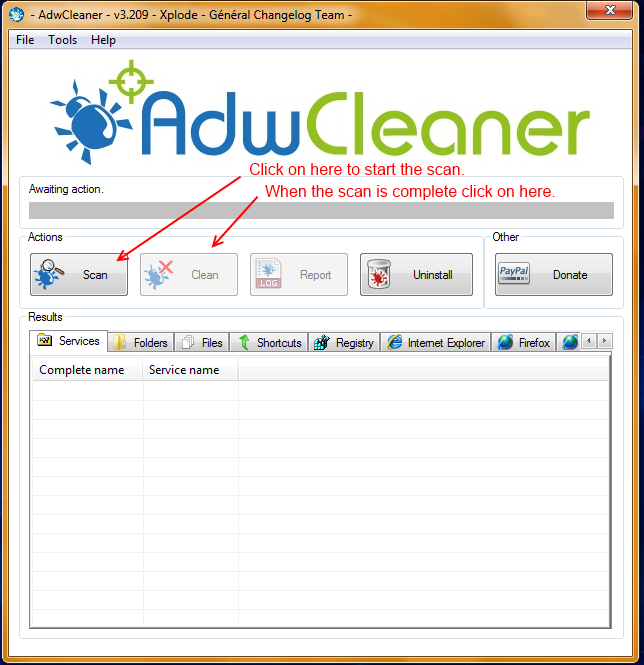
↧
WIN32:Dropper-gen
Hello brandydk73, welcome to Tech Support Guy's Malware Removal forum!
My username is LiquidTension, but you can call me Adam. I will be assisting you with your malware-related problems.
If you would allow me to call you by your first name I would prefer that. :)
======================================================
Important: I have laid out some "ground rules" I would very much appreciate you follow. Please read through the points below, to ensure this process moves as quickly and efficiently as possible.
Please be advised that I am currently in training at WhattheTech.com. My responses will need to be approved by a teaching expert at WhattheTech.com before I post in order to ensure you are receiving accurate instructions. I will return as soon as possible.
My username is LiquidTension, but you can call me Adam. I will be assisting you with your malware-related problems.
If you would allow me to call you by your first name I would prefer that. :)
======================================================
Important: I have laid out some "ground rules" I would very much appreciate you follow. Please read through the points below, to ensure this process moves as quickly and efficiently as possible.
- Please read through my instructions thoroughly, and ensure you carry out each step in the order specified.
- Please do not post logs using the CODE, QUOTE or ATTACHMENT format. Logs should be posted directly in plain text. If you receive an error whilst posting, please break the log in half and use multiple posts.
- Please do not run any tools or take any steps other than those I provide for you. Independent efforts may make matters worse, and will affect my ability in ascertaining the current situation & providing the best set of instructions for you.
- Ensure you are subscribed to this topic to receive instant email notifications of my responses.
- Please attempt to backup important documents before proceeding with my instructions.
- If you come across any issues whilst following my instructions, please stop and inform me of the issue in as much detail as possible. Please do not hesitate to ask before you run anything.
- While I'm in training, it's important that threads move along in a timely manner so as not to hinder my progress. Therefore, if no response is made within 5 days, I will have to unsubscribe from your thread and move on to helping others. Please inform me if you will require additional time to complete my instructions.
Please be advised that I am currently in training at WhattheTech.com. My responses will need to be approved by a teaching expert at WhattheTech.com before I post in order to ensure you are receiving accurate instructions. I will return as soon as possible.
↧
↧
Highlighted word popup ads
Yes, resetting works, but it loses your favorites.
Save the method I mentioned in case you ever need to get rid of underlined text in IE again, without resetting.
Good Luck!
Save the method I mentioned in case you ever need to get rid of underlined text in IE again, without resetting.
Good Luck!
↧
Malwarebytes Found Threats
Thank You so much!!!
↧
"CryptoWall" virus on desktop - please help!!!!
Hi Mark,
The newest log information from Adwcleaner:
# AdwCleaner v3.214 - Report created 01/07/2014 at 19:38:32
# Updated 29/06/2014 by Xplode
# Operating System : Windows 8.1 (64 bits)
# Username : EMoore - ELLEN
# Running from : C:\Users\EMoore\Desktop\AdwCleaner.exe
# Option : Clean
***** [ Services ] *****
***** [ Files / Folders ] *****
***** [ Shortcuts ] *****
***** [ Registry ] *****
***** [ Browsers ] *****
-\\ Internet Explorer v11.0.9600.17126
-\\ Google Chrome v
[ File : C:\Users\EMoore\AppData\Local\Google\Chrome\User Data\Default\preferences ]
*************************
AdwCleaner[R0].txt - [2134 octets] - [01/07/2014 13:04:28]
AdwCleaner[R1].txt - [2713 octets] - [01/07/2014 16:27:11]
AdwCleaner[R2].txt - [963 octets] - [01/07/2014 19:37:09]
AdwCleaner[S0].txt - [2112 octets] - [01/07/2014 13:05:51]
AdwCleaner[S1].txt - [2475 octets] - [01/07/2014 16:27:56]
AdwCleaner[S2].txt - [885 octets] - [01/07/2014 19:38:32]
########## EOF - C:\AdwCleaner\AdwCleaner[S2].txt - [944 octets] ##########
EDIT: Also, just out of curiosity, is it possible that Adwcleaner somehow removed/uninstalled the drivers for my aunt's printer? I am just asking, as she recently told me that she receives error messages when attempting to print (driver-support related). I told her to uninstall anything related to the printer, and re-install everything from scratch using her software disc. I also tried it on my laptop, as well, and it removed my Pokki program, so that's why I made the connection and wanted to bring it to your attention.
Thanks,
~Trav.~
The newest log information from Adwcleaner:
# AdwCleaner v3.214 - Report created 01/07/2014 at 19:38:32
# Updated 29/06/2014 by Xplode
# Operating System : Windows 8.1 (64 bits)
# Username : EMoore - ELLEN
# Running from : C:\Users\EMoore\Desktop\AdwCleaner.exe
# Option : Clean
***** [ Services ] *****
***** [ Files / Folders ] *****
***** [ Shortcuts ] *****
***** [ Registry ] *****
***** [ Browsers ] *****
-\\ Internet Explorer v11.0.9600.17126
-\\ Google Chrome v
[ File : C:\Users\EMoore\AppData\Local\Google\Chrome\User Data\Default\preferences ]
*************************
AdwCleaner[R0].txt - [2134 octets] - [01/07/2014 13:04:28]
AdwCleaner[R1].txt - [2713 octets] - [01/07/2014 16:27:11]
AdwCleaner[R2].txt - [963 octets] - [01/07/2014 19:37:09]
AdwCleaner[S0].txt - [2112 octets] - [01/07/2014 13:05:51]
AdwCleaner[S1].txt - [2475 octets] - [01/07/2014 16:27:56]
AdwCleaner[S2].txt - [885 octets] - [01/07/2014 19:38:32]
########## EOF - C:\AdwCleaner\AdwCleaner[S2].txt - [944 octets] ##########
EDIT: Also, just out of curiosity, is it possible that Adwcleaner somehow removed/uninstalled the drivers for my aunt's printer? I am just asking, as she recently told me that she receives error messages when attempting to print (driver-support related). I told her to uninstall anything related to the printer, and re-install everything from scratch using her software disc. I also tried it on my laptop, as well, and it removed my Pokki program, so that's why I made the connection and wanted to bring it to your attention.
Thanks,
~Trav.~
↧
More Pages to Explore .....







