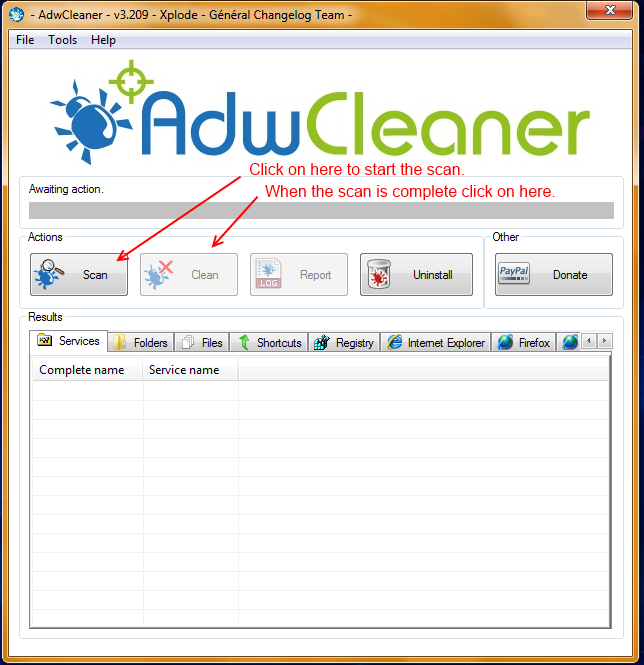i get strange pop up every-time i switch on my laptop with bit defender trying to install but there is no installation and it goes to avg installer to install avg again which was already installed in my laptop to begin with. why does it do that again and how can i stop it?
Logfile of Trend Micro HijackThis v2.0.4
Scan saved at 4:49:45 PM, on 9/8/2014
Platform: Unknown Windows (WinNT 6.02.1008)
MSIE: Internet Explorer v11.0 (11.00.9600.17239)
Boot mode: Normal
Running processes:
C:\Program Files (x86)\Lenovo\QuickControl\QuickControl.exe
C:\Program Files (x86)\Lenovo\LocationAware\lpdagent.exe
C:\Program Files\Lenovo\Lenovo Mobile Hotspot\MobileHotspotclient.exe
C:\Program Files (x86)\Lenovo\Password Manager\pwm_ie_helper_desktop.exe
C:\Program Files (x86)\Lenovo\Password Manager\pwm_ie_helper_metro.exe
C:\Program Files (x86)\Lenovo\Password Manager\password_manager.exe
C:\Program Files (x86)\Kaspersky Lab\Kaspersky Security Scan 2.0\kss.exe
C:\Program Files (x86)\Mozilla Firefox\firefox.exe
C:\Program Files (x86)\Secunia\PSI\psi_tray.exe
C:\Program Files\Microsoft Office 15\root\office15\ONENOTEM.EXE
C:\Program Files (x86)\USB Camera\VM331STI.EXE
C:\Program Files (x86)\Lenovo\RapidBoot HDD Accelerator\FBConsole.exe
C:\Program Files (x86)\AVG\AVG2014\avgui.exe
C:\Program Files (x86)\CheckPoint\ZoneAlarm\zatray.exe
C:\Users\arun\AppData\Local\Pokki\Engine\HostAppService.exe
C:\WINDOWS\SysWOW64\ctfmon.exe
C:\Users\arun\AppData\Local\Pokki\Engine\HostAppService.exe
C:\Program Files\Lenovo\Lenovo Solution Center\LSCNotify.exe
C:\Program Files\Lenovo\Communications Utility\tpknrres.exe
C:\Program Files (x86)\Mozilla Firefox\plugin-container.exe
C:\WINDOWS\SysWOW64\Macromed\Flash\FlashPlayerPlugin_14_0_0_179.exe
C:\WINDOWS\SysWOW64\Macromed\Flash\FlashPlayerPlugin_14_0_0_179.exe
C:\WINDOWS\syswow64\wwahost.exe
C:\Users\arun\Downloads\HiJackThis.exe
C:\WINDOWS\SysWOW64\NOTEPAD.EXE
R1 - HKCU\Software\Microsoft\Internet Explorer\Main,Default_Page_URL = http://lenovo13-comm.msn.com/?pc=LNJB
R1 - HKCU\Software\Microsoft\Internet Explorer\Main,Search Page = http://go.microsoft.com/fwlink/?LinkId=54896
R0 - HKCU\Software\Microsoft\Internet Explorer\Main,Start Page = https://startpage.com/eng/
R1 - HKLM\Software\Microsoft\Internet Explorer\Main,Default_Page_URL = http://go.microsoft.com/fwlink/p/?LinkId=255141
R1 - HKLM\Software\Microsoft\Internet Explorer\Main,Default_Search_URL = http://go.microsoft.com/fwlink/?LinkId=54896
R1 - HKLM\Software\Microsoft\Internet Explorer\Main,Search Page = http://go.microsoft.com/fwlink/?LinkId=54896
R0 - HKLM\Software\Microsoft\Internet Explorer\Main,Start Page = http://go.microsoft.com/fwlink/p/?LinkId=255141
R0 - HKLM\Software\Microsoft\Internet Explorer\Search,SearchAssistant =
R0 - HKLM\Software\Microsoft\Internet Explorer\Search,CustomizeSearch =
R0 - HKLM\Software\Microsoft\Internet Explorer\Main,Local Page = C:\Windows\SysWOW64\blank.htm
R0 - HKCU\Software\Microsoft\Internet Explorer\Toolbar,LinksFolderName =
F2 - REG:system.ini: UserInit=userinit.exe,
O4 - HKLM\..\Run: [331BigDog] "C:\Program Files (x86)\USB Camera\VM331STI.EXE"
O4 - HKLM\..\Run: [Fastboot] "C:\Program Files (x86)\Lenovo\RapidBoot HDD Accelerator\FBConsole.exe" /analysis
O4 - HKLM\..\Run: [StartCCC] "C:\Program Files (x86)\ATI Technologies\ATI.ACE\Core-Static\amd64\CLIStart.exe" MSRun
O4 - HKLM\..\Run: [AVG_UI] "C:\Program Files (x86)\AVG\AVG2014\avgui.exe" /TRAYONLY
O4 - HKLM\..\Run: [iTunesHelper] "C:\Program Files (x86)\iTunes\iTunesHelper.exe"
O4 - HKLM\..\Run: [ZoneAlarm] "C:\Program Files (x86)\CheckPoint\ZoneAlarm\zatray.exe"
O4 - HKLM\..\Run: [bdruninstaller] "C:\Program Files\Common Files\Bitdefender\SetupInformation\downloader\setuplauncher.exe" /run:"C:\Program Files\Common Files\Bitdefender\SetupInformation\downloader\setupdownloader.exe" /args:"/after_restart"
O4 - HKCU\..\Run: [Pokki] C:\WINDOWS\system32\rundll32.exe "%LOCALAPPDATA%\Pokki\Engine\Launcher.dll",RunLaunchPlatform
O4 - HKCU\..\Run: [KSS] "C:\Program Files (x86)\Kaspersky Lab\Kaspersky Security Scan 2.0\kss.exe" /autorun
O4 - Startup: Send to OneNote.lnk = C:\Program Files\Microsoft Office 15\root\office15\ONENOTEM.EXE
O4 - Global Startup: Secunia PSI Tray.lnk = C:\Program Files (x86)\Secunia\PSI\psi_tray.exe
O8 - Extra context menu item: E&xport to Microsoft Excel - res://C:\Program Files\Microsoft Office 15\Root\Office15\EXCEL.EXE/3000
O8 - Extra context menu item: Se&nd to OneNote - res://C:\Program Files\Microsoft Office 15\Root\Office15\ONBttnIE.dll/105
O9 - Extra button: Send to OneNote - {2670000A-7350-4f3c-8081-5663EE0C6C49} - C:\Program Files\Microsoft Office 15\root\Office15\ONBttnIE.dll
O9 - Extra 'Tools' menuitem: Se&nd to OneNote - {2670000A-7350-4f3c-8081-5663EE0C6C49} - C:\Program Files\Microsoft Office 15\root\Office15\ONBttnIE.dll
O9 - Extra button: OneNote Lin&ked Notes - {789FE86F-6FC4-46A1-9849-EDE0DB0C95CA} - C:\Program Files\Microsoft Office 15\root\Office15\ONBttnIELinkedNotes.dll
O9 - Extra 'Tools' menuitem: OneNote Lin&ked Notes - {789FE86F-6FC4-46A1-9849-EDE0DB0C95CA} - C:\Program Files\Microsoft Office 15\root\Office15\ONBttnIELinkedNotes.dll
O11 - Options group: [ACCELERATED_GRAPHICS] Accelerated graphics
O16 - DPF: {4B54A9DE-EF1C-4EBE-A328-7C28EA3B433A} (Bitdefender QuickScan Control) - http://quickscan.bitdefender.com/qsax/qsax.cab
O18 - Protocol: osf - {D924BDC6-C83A-4BD5-90D0-095128A113D1} - C:\Program Files\Microsoft Office 15\root\Office15\MSOSB.DLL
O23 - Service: Adobe Flash Player Update Service (AdobeFlashPlayerUpdateSvc) - Adobe Systems Incorporated - C:\WINDOWS\SysWOW64\Macromed\Flash\FlashPlayerUpdateService.exe
O23 - Service: @%SystemRoot%\system32\Alg.exe,-112 (ALG) - Unknown owner - C:\WINDOWS\System32\alg.exe (file missing)
O23 - Service: AMD External Events Utility - Unknown owner - C:\WINDOWS\system32\atiesrxx.exe (file missing)
O23 - Service: Apple Mobile Device - Apple Inc. - C:\Program Files (x86)\Common Files\Apple\Mobile Device Support\AppleMobileDeviceService.exe
O23 - Service: AVControlCenter - Lenovo Corporation - C:\Program Files\Lenovo\Communications Utility\AVControlCenter32.exe
O23 - Service: AVGIDSAgent - AVG Technologies CZ, s.r.o. - C:\Program Files (x86)\AVG\AVG2014\avgidsagent.exe
O23 - Service: AVG WatchDog (avgwd) - AVG Technologies CZ, s.r.o. - C:\Program Files (x86)\AVG\AVG2014\avgwdsvc.exe
O23 - Service: Bluetooth Device Monitor - Motorola Solutions, Inc. - C:\Program Files (x86)\Intel\Bluetooth\devmonsrv.exe
O23 - Service: Bluetooth OBEX Service - Motorola Solutions, Inc. - C:\Program Files (x86)\Intel\Bluetooth\obexsrv.exe
O23 - Service: Intel(R) Content Protection HECI Service (cphs) - Intel Corporation - C:\WINDOWS\SysWow64\IntelCpHeciSvc.exe
O23 - Service: @C:\WINDOWS\system32\CxAudMsg64.exe,-100 (CxAudMsg) - Unknown owner - C:\WINDOWS\system32\CxAudMsg64.exe (file missing)
O23 - Service: @%SystemRoot%\system32\efssvc.dll,-100 (EFS) - Unknown owner - C:\WINDOWS\System32\lsass.exe (file missing)
O23 - Service: Intel(R) PROSet/Wireless Event Log (EvtEng) - Intel(R) Corporation - C:\Program Files\Intel\WiFi\bin\EvtEng.exe
O23 - Service: FastbootService - Lenovo - C:\Program Files (x86)\Lenovo\RapidBoot HDD Accelerator\FBService.exe
O23 - Service: @%systemroot%\system32\fxsresm.dll,-118 (Fax) - Unknown owner - C:\WINDOWS\system32\fxssvc.exe (file missing)
O23 - Service: @oem50.inf,%ibm.svcDesc0%;Lenovo PM Service (IBMPMSVC) - Unknown owner - C:\WINDOWS\system32\ibmpmsvc.exe (file missing)
O23 - Service: @%SystemRoot%\system32\ieetwcollectorres.dll,-1000 (IEEtwCollectorService) - Unknown owner - C:\WINDOWS\system32\IEEtwCollector.exe (file missing)
O23 - Service: Intel(R) Capability Licensing Service Interface - Intel(R) Corporation - C:\Program Files\Intel\iCLS Client\HeciServer.exe
O23 - Service: Intel(R) Capability Licensing Service TCP IP Interface - Intel(R) Corporation - C:\Program Files\Intel\iCLS Client\SocketHeciServer.exe
O23 - Service: Intel(R) Wireless Bluetooth(R) 4.0 Radio Management - Intel Corporation - C:\Program Files (x86)\Intel\Bluetooth\ibtrksrv.exe
O23 - Service: iPod Service - Apple Inc. - C:\Program Files\iPod\bin\iPodService.exe
O23 - Service: Intel(R) Smart Connect Technology Agent (ISCTAgent) - Unknown owner - C:\Program Files\Intel\Intel(R) Smart Connect Technology Agent\iSCTAgent.exe
O23 - Service: Intel(R) Dynamic Application Loader Host Interface Service (jhi_service) - Intel Corporation - C:\Program Files (x86)\Intel\Intel(R) Management Engine Components\DAL\jhi_service.exe
O23 - Service: @keyiso.dll,-100 (KeyIso) - Unknown owner - C:\WINDOWS\system32\lsass.exe (file missing)
O23 - Service: Kaspersky Security Scan Service (KSS) - Kaspersky Lab ZAO - C:\Program Files (x86)\Kaspersky Lab\Kaspersky Security Scan 2.0\kss.exe
O23 - Service: Lenovo EasyPlus Hotspot - Lenovo - C:\Program Files (x86)\Common Files\lenovo\easyplussdk\bin\EPHotspot64.exe
O23 - Service: Lenovo QuickSnip Service - LENOVO INCORPORATED. - C:\Program Files\lenovo\QuickSnipService\QuickSnipService.exe
O23 - Service: Lenovo Settings Service - Lenovo Group Limited - C:\Program Files\Lenovo\SettingsDependency\SettingsService.exe
O23 - Service: Lenovo System Agent Service - LENOVO INCORPORATED. - C:\Program Files\lenovo\SystemAgent\SystemAgentService.exe
O23 - Service: Lenovo AVFramework Camera Privacy Controller (LENOVO.CAMMUTE) - Lenovo Corporation - C:\Program Files\Lenovo\Communications Utility\cammute.exe
O23 - Service: Lenovo Microphone Mute (LENOVO.MICMUTE) - Lenovo Group Limited - C:\Program Files\LENOVO\HOTKEY\MICMUTE.exe
O23 - Service: Lenovo AVFramework Microphone Volume Controller and Dolby Interface (LENOVO.TPKNRSVC) - Lenovo Group Limited - C:\Program Files\Lenovo\Communications Utility\tpknrsvc.exe
O23 - Service: Lenovo AVFramework Virtual Camera Controller Service (LENOVO.TVTVCAM) - Lenovo Corporation - C:\Program Files\Lenovo\Communications Utility\vcamsvc.exe
O23 - Service: Lenovo Auto Scroll (Lenovo.VIRTSCRLSVC) - Lenovo Group Limited - C:\Program Files\LENOVO\VIRTSCRL\lvvsst.exe
O23 - Service: Intel(R) Management and Security Application Local Management Service (LMS) - Intel Corporation - C:\Program Files (x86)\Intel\Intel(R) Management Engine Components\LMS\LMS.exe
O23 - Service: Lenovo Settings Mobile Hotspot Service (LnvHotSpotSvc) - Lenovo - C:\Program Files\Lenovo\Lenovo Mobile Hotspot\LnvHotSpotSvc.exe
O23 - Service: LocationTaskManager - Unknown owner - C:\Program Files (x86)\Lenovo\LocationAware\loctaskmgr.exe
O23 - Service: LSCWinService - Unknown owner - C:\Program Files\Lenovo\Lenovo Solution Center\App\LSCWinService.exe
O23 - Service: Mozilla Maintenance Service (MozillaMaintenance) - Mozilla Foundation - C:\Program Files (x86)\Mozilla Maintenance Service\maintenanceservice.exe
O23 - Service: @comres.dll,-2797 (MSDTC) - Unknown owner - C:\WINDOWS\System32\msdtc.exe (file missing)
O23 - Service: Wireless PAN DHCP Server (MyWiFiDHCPDNS) - Unknown owner - C:\Program Files\Intel\WiFi\bin\PanDhcpDns.exe
O23 - Service: @%SystemRoot%\System32\netlogon.dll,-102 (Netlogon) - Unknown owner - C:\WINDOWS\system32\lsass.exe (file missing)
O23 - Service: Lenovo Settings Power Service (Power Manager DBC Service) - Lenovo - C:\Program Files (x86)\ThinkPad\Utilities\PWMDBSVC.EXE
O23 - Service: Lenovo QuickControl Master Service (QuickControlMasterSvc) - Lenovo Group Limited - C:\Program Files (x86)\Lenovo\QuickControl\QuickControlMasterSvc.exe
O23 - Service: Lenovo QuickControl Service (QuickControlService) - Lenovo Group Limited - C:\Program Files (x86)\Lenovo\QuickControl\QuickControlService.exe
O23 - Service: Intel(R) PROSet/Wireless Registry Service (RegSrvc) - Intel(R) Corporation - C:\Program Files\Common Files\Intel\WirelessCommon\RegSrvc.exe
O23 - Service: @%systemroot%\system32\Locator.exe,-2 (RpcLocator) - Unknown owner - C:\WINDOWS\system32\locator.exe (file missing)
O23 - Service: @%SystemRoot%\system32\samsrv.dll,-1 (SamSs) - Unknown owner - C:\WINDOWS\system32\lsass.exe (file missing)
O23 - Service: Conexant SmartAudio service (SAService) - Conexant Systems, Inc. - C:\WINDOWS\system32\SAsrv.exe
O23 - Service: Secunia PSI Agent - Secunia - C:\Program Files (x86)\Secunia\PSI\PSIA.exe
O23 - Service: Secunia Update Agent - Secunia - C:\Program Files (x86)\Secunia\PSI\sua.exe
O23 - Service: @%SystemRoot%\system32\snmptrap.exe,-3 (SNMPTRAP) - Unknown owner - C:\WINDOWS\System32\snmptrap.exe (file missing)
O23 - Service: @%systemroot%\system32\spoolsv.exe,-1 (Spooler) - Unknown owner - C:\WINDOWS\System32\spoolsv.exe (file missing)
O23 - Service: @%SystemRoot%\system32\sppsvc.exe,-101 (sppsvc) - Unknown owner - C:\WINDOWS\system32\sppsvc.exe (file missing)
O23 - Service: System Update (SUService) - Unknown owner - C:\Program Files (x86)\Lenovo\System Update\SUService.exe
O23 - Service: ThinkPad HDD APS Logging Service (TPHDEXLGSVC) - Unknown owner - C:\WINDOWS\System32\TPHDEXLG64.exe (file missing)
O23 - Service: Lenovo Hotkey Client Loader (TPHKLOAD) - Lenovo Group Limited - C:\Program Files\LENOVO\HOTKEY\TPHKLOAD.exe
O23 - Service: @%SystemRoot%\system32\ui0detect.exe,-101 (UI0Detect) - Unknown owner - C:\WINDOWS\system32\UI0Detect.exe (file missing)
O23 - Service: Ulead Burning Helper (UleadBurningHelper) - Ulead Systems, Inc. - C:\Program Files (x86)\Common Files\Ulead Systems\DVD\ULCDRSvr.exe
O23 - Service: ValBioService - Validity Sensors, Inc. - C:\Program Files\Lenovo Fingerprint Reader\ValBioService.exe
O23 - Service: @oem6.inf,%WBFService_SvcDesc%;Synaptics FP WBF Policy Service (valWBFPolicyService) - Unknown owner - C:\WINDOWS\system32\valWBFPolicyService.exe (file missing)
O23 - Service: @oem6.inf,%BioSyncService_SvcDesc%;BiometricSensorDataSynchronization (valWbioSyncSvc) - Unknown owner - C:\WINDOWS\system32\valWbioSyncSvc.exe (file missing)
O23 - Service: @%SystemRoot%\system32\vaultsvc.dll,-1003 (VaultSvc) - Unknown owner - C:\WINDOWS\system32\lsass.exe (file missing)
O23 - Service: @%SystemRoot%\system32\vds.exe,-100 (vds) - Unknown owner - C:\WINDOWS\System32\vds.exe (file missing)
O23 - Service: TrueVector Internet Monitor (vsmon) - Check Point Software Technologies Ltd. - C:\Program Files (x86)\CheckPoint\ZoneAlarm\vsmon.exe
O23 - Service: @%systemroot%\system32\vssvc.exe,-102 (VSS) - Unknown owner - C:\WINDOWS\system32\vssvc.exe (file missing)
O23 - Service: @%systemroot%\system32\wbengine.exe,-104 (wbengine) - Unknown owner - C:\WINDOWS\system32\wbengine.exe (file missing)
O23 - Service: @%ProgramFiles%\Windows Defender\MpAsDesc.dll,-320 (WdNisSvc) - Unknown owner - C:\Program Files (x86)\Windows Defender\NisSrv.exe (file missing)
O23 - Service: @%ProgramFiles%\Windows Defender\MpAsDesc.dll,-310 (WinDefend) - Unknown owner - C:\Program Files (x86)\Windows Defender\MsMpEng.exe (file missing)
O23 - Service: @%Systemroot%\system32\wbem\wmiapsrv.exe,-110 (wmiApSrv) - Unknown owner - C:\WINDOWS\system32\wbem\WmiApSrv.exe (file missing)
O23 - Service: @%PROGRAMFILES%\Windows Media Player\wmpnetwk.exe,-101 (WMPNetworkSvc) - Unknown owner - C:\Program Files (x86)\Windows Media Player\wmpnetwk.exe (file missing)
O23 - Service: ZoneAlarm Privacy Service (ZAPrivacyService) - Check Point Software Technologies, Ltd. - C:\Program Files (x86)\CheckPoint\ZoneAlarm\ZaPrivacyService.exe
O23 - Service: Intel(R) PROSet/Wireless Zero Configuration Service (ZeroConfigService) - Intel® Corporation - C:\Program Files\Intel\WiFi\bin\ZeroConfigService.exe
--
End of file - 15304 bytes
Logfile of Trend Micro HijackThis v2.0.4
Scan saved at 4:49:45 PM, on 9/8/2014
Platform: Unknown Windows (WinNT 6.02.1008)
MSIE: Internet Explorer v11.0 (11.00.9600.17239)
Boot mode: Normal
Running processes:
C:\Program Files (x86)\Lenovo\QuickControl\QuickControl.exe
C:\Program Files (x86)\Lenovo\LocationAware\lpdagent.exe
C:\Program Files\Lenovo\Lenovo Mobile Hotspot\MobileHotspotclient.exe
C:\Program Files (x86)\Lenovo\Password Manager\pwm_ie_helper_desktop.exe
C:\Program Files (x86)\Lenovo\Password Manager\pwm_ie_helper_metro.exe
C:\Program Files (x86)\Lenovo\Password Manager\password_manager.exe
C:\Program Files (x86)\Kaspersky Lab\Kaspersky Security Scan 2.0\kss.exe
C:\Program Files (x86)\Mozilla Firefox\firefox.exe
C:\Program Files (x86)\Secunia\PSI\psi_tray.exe
C:\Program Files\Microsoft Office 15\root\office15\ONENOTEM.EXE
C:\Program Files (x86)\USB Camera\VM331STI.EXE
C:\Program Files (x86)\Lenovo\RapidBoot HDD Accelerator\FBConsole.exe
C:\Program Files (x86)\AVG\AVG2014\avgui.exe
C:\Program Files (x86)\CheckPoint\ZoneAlarm\zatray.exe
C:\Users\arun\AppData\Local\Pokki\Engine\HostAppService.exe
C:\WINDOWS\SysWOW64\ctfmon.exe
C:\Users\arun\AppData\Local\Pokki\Engine\HostAppService.exe
C:\Program Files\Lenovo\Lenovo Solution Center\LSCNotify.exe
C:\Program Files\Lenovo\Communications Utility\tpknrres.exe
C:\Program Files (x86)\Mozilla Firefox\plugin-container.exe
C:\WINDOWS\SysWOW64\Macromed\Flash\FlashPlayerPlugin_14_0_0_179.exe
C:\WINDOWS\SysWOW64\Macromed\Flash\FlashPlayerPlugin_14_0_0_179.exe
C:\WINDOWS\syswow64\wwahost.exe
C:\Users\arun\Downloads\HiJackThis.exe
C:\WINDOWS\SysWOW64\NOTEPAD.EXE
R1 - HKCU\Software\Microsoft\Internet Explorer\Main,Default_Page_URL = http://lenovo13-comm.msn.com/?pc=LNJB
R1 - HKCU\Software\Microsoft\Internet Explorer\Main,Search Page = http://go.microsoft.com/fwlink/?LinkId=54896
R0 - HKCU\Software\Microsoft\Internet Explorer\Main,Start Page = https://startpage.com/eng/
R1 - HKLM\Software\Microsoft\Internet Explorer\Main,Default_Page_URL = http://go.microsoft.com/fwlink/p/?LinkId=255141
R1 - HKLM\Software\Microsoft\Internet Explorer\Main,Default_Search_URL = http://go.microsoft.com/fwlink/?LinkId=54896
R1 - HKLM\Software\Microsoft\Internet Explorer\Main,Search Page = http://go.microsoft.com/fwlink/?LinkId=54896
R0 - HKLM\Software\Microsoft\Internet Explorer\Main,Start Page = http://go.microsoft.com/fwlink/p/?LinkId=255141
R0 - HKLM\Software\Microsoft\Internet Explorer\Search,SearchAssistant =
R0 - HKLM\Software\Microsoft\Internet Explorer\Search,CustomizeSearch =
R0 - HKLM\Software\Microsoft\Internet Explorer\Main,Local Page = C:\Windows\SysWOW64\blank.htm
R0 - HKCU\Software\Microsoft\Internet Explorer\Toolbar,LinksFolderName =
F2 - REG:system.ini: UserInit=userinit.exe,
O4 - HKLM\..\Run: [331BigDog] "C:\Program Files (x86)\USB Camera\VM331STI.EXE"
O4 - HKLM\..\Run: [Fastboot] "C:\Program Files (x86)\Lenovo\RapidBoot HDD Accelerator\FBConsole.exe" /analysis
O4 - HKLM\..\Run: [StartCCC] "C:\Program Files (x86)\ATI Technologies\ATI.ACE\Core-Static\amd64\CLIStart.exe" MSRun
O4 - HKLM\..\Run: [AVG_UI] "C:\Program Files (x86)\AVG\AVG2014\avgui.exe" /TRAYONLY
O4 - HKLM\..\Run: [iTunesHelper] "C:\Program Files (x86)\iTunes\iTunesHelper.exe"
O4 - HKLM\..\Run: [ZoneAlarm] "C:\Program Files (x86)\CheckPoint\ZoneAlarm\zatray.exe"
O4 - HKLM\..\Run: [bdruninstaller] "C:\Program Files\Common Files\Bitdefender\SetupInformation\downloader\setuplauncher.exe" /run:"C:\Program Files\Common Files\Bitdefender\SetupInformation\downloader\setupdownloader.exe" /args:"/after_restart"
O4 - HKCU\..\Run: [Pokki] C:\WINDOWS\system32\rundll32.exe "%LOCALAPPDATA%\Pokki\Engine\Launcher.dll",RunLaunchPlatform
O4 - HKCU\..\Run: [KSS] "C:\Program Files (x86)\Kaspersky Lab\Kaspersky Security Scan 2.0\kss.exe" /autorun
O4 - Startup: Send to OneNote.lnk = C:\Program Files\Microsoft Office 15\root\office15\ONENOTEM.EXE
O4 - Global Startup: Secunia PSI Tray.lnk = C:\Program Files (x86)\Secunia\PSI\psi_tray.exe
O8 - Extra context menu item: E&xport to Microsoft Excel - res://C:\Program Files\Microsoft Office 15\Root\Office15\EXCEL.EXE/3000
O8 - Extra context menu item: Se&nd to OneNote - res://C:\Program Files\Microsoft Office 15\Root\Office15\ONBttnIE.dll/105
O9 - Extra button: Send to OneNote - {2670000A-7350-4f3c-8081-5663EE0C6C49} - C:\Program Files\Microsoft Office 15\root\Office15\ONBttnIE.dll
O9 - Extra 'Tools' menuitem: Se&nd to OneNote - {2670000A-7350-4f3c-8081-5663EE0C6C49} - C:\Program Files\Microsoft Office 15\root\Office15\ONBttnIE.dll
O9 - Extra button: OneNote Lin&ked Notes - {789FE86F-6FC4-46A1-9849-EDE0DB0C95CA} - C:\Program Files\Microsoft Office 15\root\Office15\ONBttnIELinkedNotes.dll
O9 - Extra 'Tools' menuitem: OneNote Lin&ked Notes - {789FE86F-6FC4-46A1-9849-EDE0DB0C95CA} - C:\Program Files\Microsoft Office 15\root\Office15\ONBttnIELinkedNotes.dll
O11 - Options group: [ACCELERATED_GRAPHICS] Accelerated graphics
O16 - DPF: {4B54A9DE-EF1C-4EBE-A328-7C28EA3B433A} (Bitdefender QuickScan Control) - http://quickscan.bitdefender.com/qsax/qsax.cab
O18 - Protocol: osf - {D924BDC6-C83A-4BD5-90D0-095128A113D1} - C:\Program Files\Microsoft Office 15\root\Office15\MSOSB.DLL
O23 - Service: Adobe Flash Player Update Service (AdobeFlashPlayerUpdateSvc) - Adobe Systems Incorporated - C:\WINDOWS\SysWOW64\Macromed\Flash\FlashPlayerUpdateService.exe
O23 - Service: @%SystemRoot%\system32\Alg.exe,-112 (ALG) - Unknown owner - C:\WINDOWS\System32\alg.exe (file missing)
O23 - Service: AMD External Events Utility - Unknown owner - C:\WINDOWS\system32\atiesrxx.exe (file missing)
O23 - Service: Apple Mobile Device - Apple Inc. - C:\Program Files (x86)\Common Files\Apple\Mobile Device Support\AppleMobileDeviceService.exe
O23 - Service: AVControlCenter - Lenovo Corporation - C:\Program Files\Lenovo\Communications Utility\AVControlCenter32.exe
O23 - Service: AVGIDSAgent - AVG Technologies CZ, s.r.o. - C:\Program Files (x86)\AVG\AVG2014\avgidsagent.exe
O23 - Service: AVG WatchDog (avgwd) - AVG Technologies CZ, s.r.o. - C:\Program Files (x86)\AVG\AVG2014\avgwdsvc.exe
O23 - Service: Bluetooth Device Monitor - Motorola Solutions, Inc. - C:\Program Files (x86)\Intel\Bluetooth\devmonsrv.exe
O23 - Service: Bluetooth OBEX Service - Motorola Solutions, Inc. - C:\Program Files (x86)\Intel\Bluetooth\obexsrv.exe
O23 - Service: Intel(R) Content Protection HECI Service (cphs) - Intel Corporation - C:\WINDOWS\SysWow64\IntelCpHeciSvc.exe
O23 - Service: @C:\WINDOWS\system32\CxAudMsg64.exe,-100 (CxAudMsg) - Unknown owner - C:\WINDOWS\system32\CxAudMsg64.exe (file missing)
O23 - Service: @%SystemRoot%\system32\efssvc.dll,-100 (EFS) - Unknown owner - C:\WINDOWS\System32\lsass.exe (file missing)
O23 - Service: Intel(R) PROSet/Wireless Event Log (EvtEng) - Intel(R) Corporation - C:\Program Files\Intel\WiFi\bin\EvtEng.exe
O23 - Service: FastbootService - Lenovo - C:\Program Files (x86)\Lenovo\RapidBoot HDD Accelerator\FBService.exe
O23 - Service: @%systemroot%\system32\fxsresm.dll,-118 (Fax) - Unknown owner - C:\WINDOWS\system32\fxssvc.exe (file missing)
O23 - Service: @oem50.inf,%ibm.svcDesc0%;Lenovo PM Service (IBMPMSVC) - Unknown owner - C:\WINDOWS\system32\ibmpmsvc.exe (file missing)
O23 - Service: @%SystemRoot%\system32\ieetwcollectorres.dll,-1000 (IEEtwCollectorService) - Unknown owner - C:\WINDOWS\system32\IEEtwCollector.exe (file missing)
O23 - Service: Intel(R) Capability Licensing Service Interface - Intel(R) Corporation - C:\Program Files\Intel\iCLS Client\HeciServer.exe
O23 - Service: Intel(R) Capability Licensing Service TCP IP Interface - Intel(R) Corporation - C:\Program Files\Intel\iCLS Client\SocketHeciServer.exe
O23 - Service: Intel(R) Wireless Bluetooth(R) 4.0 Radio Management - Intel Corporation - C:\Program Files (x86)\Intel\Bluetooth\ibtrksrv.exe
O23 - Service: iPod Service - Apple Inc. - C:\Program Files\iPod\bin\iPodService.exe
O23 - Service: Intel(R) Smart Connect Technology Agent (ISCTAgent) - Unknown owner - C:\Program Files\Intel\Intel(R) Smart Connect Technology Agent\iSCTAgent.exe
O23 - Service: Intel(R) Dynamic Application Loader Host Interface Service (jhi_service) - Intel Corporation - C:\Program Files (x86)\Intel\Intel(R) Management Engine Components\DAL\jhi_service.exe
O23 - Service: @keyiso.dll,-100 (KeyIso) - Unknown owner - C:\WINDOWS\system32\lsass.exe (file missing)
O23 - Service: Kaspersky Security Scan Service (KSS) - Kaspersky Lab ZAO - C:\Program Files (x86)\Kaspersky Lab\Kaspersky Security Scan 2.0\kss.exe
O23 - Service: Lenovo EasyPlus Hotspot - Lenovo - C:\Program Files (x86)\Common Files\lenovo\easyplussdk\bin\EPHotspot64.exe
O23 - Service: Lenovo QuickSnip Service - LENOVO INCORPORATED. - C:\Program Files\lenovo\QuickSnipService\QuickSnipService.exe
O23 - Service: Lenovo Settings Service - Lenovo Group Limited - C:\Program Files\Lenovo\SettingsDependency\SettingsService.exe
O23 - Service: Lenovo System Agent Service - LENOVO INCORPORATED. - C:\Program Files\lenovo\SystemAgent\SystemAgentService.exe
O23 - Service: Lenovo AVFramework Camera Privacy Controller (LENOVO.CAMMUTE) - Lenovo Corporation - C:\Program Files\Lenovo\Communications Utility\cammute.exe
O23 - Service: Lenovo Microphone Mute (LENOVO.MICMUTE) - Lenovo Group Limited - C:\Program Files\LENOVO\HOTKEY\MICMUTE.exe
O23 - Service: Lenovo AVFramework Microphone Volume Controller and Dolby Interface (LENOVO.TPKNRSVC) - Lenovo Group Limited - C:\Program Files\Lenovo\Communications Utility\tpknrsvc.exe
O23 - Service: Lenovo AVFramework Virtual Camera Controller Service (LENOVO.TVTVCAM) - Lenovo Corporation - C:\Program Files\Lenovo\Communications Utility\vcamsvc.exe
O23 - Service: Lenovo Auto Scroll (Lenovo.VIRTSCRLSVC) - Lenovo Group Limited - C:\Program Files\LENOVO\VIRTSCRL\lvvsst.exe
O23 - Service: Intel(R) Management and Security Application Local Management Service (LMS) - Intel Corporation - C:\Program Files (x86)\Intel\Intel(R) Management Engine Components\LMS\LMS.exe
O23 - Service: Lenovo Settings Mobile Hotspot Service (LnvHotSpotSvc) - Lenovo - C:\Program Files\Lenovo\Lenovo Mobile Hotspot\LnvHotSpotSvc.exe
O23 - Service: LocationTaskManager - Unknown owner - C:\Program Files (x86)\Lenovo\LocationAware\loctaskmgr.exe
O23 - Service: LSCWinService - Unknown owner - C:\Program Files\Lenovo\Lenovo Solution Center\App\LSCWinService.exe
O23 - Service: Mozilla Maintenance Service (MozillaMaintenance) - Mozilla Foundation - C:\Program Files (x86)\Mozilla Maintenance Service\maintenanceservice.exe
O23 - Service: @comres.dll,-2797 (MSDTC) - Unknown owner - C:\WINDOWS\System32\msdtc.exe (file missing)
O23 - Service: Wireless PAN DHCP Server (MyWiFiDHCPDNS) - Unknown owner - C:\Program Files\Intel\WiFi\bin\PanDhcpDns.exe
O23 - Service: @%SystemRoot%\System32\netlogon.dll,-102 (Netlogon) - Unknown owner - C:\WINDOWS\system32\lsass.exe (file missing)
O23 - Service: Lenovo Settings Power Service (Power Manager DBC Service) - Lenovo - C:\Program Files (x86)\ThinkPad\Utilities\PWMDBSVC.EXE
O23 - Service: Lenovo QuickControl Master Service (QuickControlMasterSvc) - Lenovo Group Limited - C:\Program Files (x86)\Lenovo\QuickControl\QuickControlMasterSvc.exe
O23 - Service: Lenovo QuickControl Service (QuickControlService) - Lenovo Group Limited - C:\Program Files (x86)\Lenovo\QuickControl\QuickControlService.exe
O23 - Service: Intel(R) PROSet/Wireless Registry Service (RegSrvc) - Intel(R) Corporation - C:\Program Files\Common Files\Intel\WirelessCommon\RegSrvc.exe
O23 - Service: @%systemroot%\system32\Locator.exe,-2 (RpcLocator) - Unknown owner - C:\WINDOWS\system32\locator.exe (file missing)
O23 - Service: @%SystemRoot%\system32\samsrv.dll,-1 (SamSs) - Unknown owner - C:\WINDOWS\system32\lsass.exe (file missing)
O23 - Service: Conexant SmartAudio service (SAService) - Conexant Systems, Inc. - C:\WINDOWS\system32\SAsrv.exe
O23 - Service: Secunia PSI Agent - Secunia - C:\Program Files (x86)\Secunia\PSI\PSIA.exe
O23 - Service: Secunia Update Agent - Secunia - C:\Program Files (x86)\Secunia\PSI\sua.exe
O23 - Service: @%SystemRoot%\system32\snmptrap.exe,-3 (SNMPTRAP) - Unknown owner - C:\WINDOWS\System32\snmptrap.exe (file missing)
O23 - Service: @%systemroot%\system32\spoolsv.exe,-1 (Spooler) - Unknown owner - C:\WINDOWS\System32\spoolsv.exe (file missing)
O23 - Service: @%SystemRoot%\system32\sppsvc.exe,-101 (sppsvc) - Unknown owner - C:\WINDOWS\system32\sppsvc.exe (file missing)
O23 - Service: System Update (SUService) - Unknown owner - C:\Program Files (x86)\Lenovo\System Update\SUService.exe
O23 - Service: ThinkPad HDD APS Logging Service (TPHDEXLGSVC) - Unknown owner - C:\WINDOWS\System32\TPHDEXLG64.exe (file missing)
O23 - Service: Lenovo Hotkey Client Loader (TPHKLOAD) - Lenovo Group Limited - C:\Program Files\LENOVO\HOTKEY\TPHKLOAD.exe
O23 - Service: @%SystemRoot%\system32\ui0detect.exe,-101 (UI0Detect) - Unknown owner - C:\WINDOWS\system32\UI0Detect.exe (file missing)
O23 - Service: Ulead Burning Helper (UleadBurningHelper) - Ulead Systems, Inc. - C:\Program Files (x86)\Common Files\Ulead Systems\DVD\ULCDRSvr.exe
O23 - Service: ValBioService - Validity Sensors, Inc. - C:\Program Files\Lenovo Fingerprint Reader\ValBioService.exe
O23 - Service: @oem6.inf,%WBFService_SvcDesc%;Synaptics FP WBF Policy Service (valWBFPolicyService) - Unknown owner - C:\WINDOWS\system32\valWBFPolicyService.exe (file missing)
O23 - Service: @oem6.inf,%BioSyncService_SvcDesc%;BiometricSensorDataSynchronization (valWbioSyncSvc) - Unknown owner - C:\WINDOWS\system32\valWbioSyncSvc.exe (file missing)
O23 - Service: @%SystemRoot%\system32\vaultsvc.dll,-1003 (VaultSvc) - Unknown owner - C:\WINDOWS\system32\lsass.exe (file missing)
O23 - Service: @%SystemRoot%\system32\vds.exe,-100 (vds) - Unknown owner - C:\WINDOWS\System32\vds.exe (file missing)
O23 - Service: TrueVector Internet Monitor (vsmon) - Check Point Software Technologies Ltd. - C:\Program Files (x86)\CheckPoint\ZoneAlarm\vsmon.exe
O23 - Service: @%systemroot%\system32\vssvc.exe,-102 (VSS) - Unknown owner - C:\WINDOWS\system32\vssvc.exe (file missing)
O23 - Service: @%systemroot%\system32\wbengine.exe,-104 (wbengine) - Unknown owner - C:\WINDOWS\system32\wbengine.exe (file missing)
O23 - Service: @%ProgramFiles%\Windows Defender\MpAsDesc.dll,-320 (WdNisSvc) - Unknown owner - C:\Program Files (x86)\Windows Defender\NisSrv.exe (file missing)
O23 - Service: @%ProgramFiles%\Windows Defender\MpAsDesc.dll,-310 (WinDefend) - Unknown owner - C:\Program Files (x86)\Windows Defender\MsMpEng.exe (file missing)
O23 - Service: @%Systemroot%\system32\wbem\wmiapsrv.exe,-110 (wmiApSrv) - Unknown owner - C:\WINDOWS\system32\wbem\WmiApSrv.exe (file missing)
O23 - Service: @%PROGRAMFILES%\Windows Media Player\wmpnetwk.exe,-101 (WMPNetworkSvc) - Unknown owner - C:\Program Files (x86)\Windows Media Player\wmpnetwk.exe (file missing)
O23 - Service: ZoneAlarm Privacy Service (ZAPrivacyService) - Check Point Software Technologies, Ltd. - C:\Program Files (x86)\CheckPoint\ZoneAlarm\ZaPrivacyService.exe
O23 - Service: Intel(R) PROSet/Wireless Zero Configuration Service (ZeroConfigService) - Intel® Corporation - C:\Program Files\Intel\WiFi\bin\ZeroConfigService.exe
--
End of file - 15304 bytes