If you've clicked on copy then all you have to do is open a reply window here and then either right-click in the dialog box and select "paste" or click on "Edit" in the menu bar at the top of your screen and select "paste" from there.
roger
↧
↧
No start after system restore
I am using a Toshiba Satellite A135 laptop running Windows 7 Ultimate. After experiencing some problems during a file download, I shut down, rebooted and ran System Restore, using a restore date preceding the download. Now the laptop won't start at all. It powers on and goes off almost immediately--the screen never lights up at all. I have tried various safe options--F5, F6, F8, with no success--the screen never goes on, and the power shuts off. Anybody no of any way to salvage this computer? I bought the computer used and do not have the Windows software.
↧
Browsers won't open and crashing
I may have malware or virus on my computer. I have Norton antivirus on my computer but it seems to be doing nothing . For a week or more,the computer freezes often. now most browsers, IE,firefox, Google either refuse to open or stop working. I keep getting messages that google is crashing. What can I do to fix this problem? Is it something I can do myself or what can I do? Any help appreciated.
↧
Dell Optiplex 390 running slow and no printer
Thanks in advance for any and all help!
My Dell has got something. It has started running slow on start up and the printer no longer prints. Also a program called Optimizer Pro v3 keeps trying to sell me something.
Tech Support Guy System Info Utility version 1.0.0.2
OS Version: Microsoft Windows 7 Professional, Service Pack 1, 64 bit
Processor: Intel(R) Core(TM) i3-2120 CPU @ 3.30GHz, Intel64 Family 6 Model 42 Stepping 7
Processor Count: 4
RAM: 3992 Mb
Graphics Card: Intel(R) HD Graphics Family, 1804 Mb
Hard Drives: C: Total - 288663 MB, Free - 220310 MB;
Motherboard: Dell Inc., 0M5DCD
Antivirus: Trend Micro Titanium Maximum Security 2012, Updated: No, On-Demand Scanner: Disabled
Logfile of Trend Micro HijackThis v2.0.4
Scan saved at 12:22:48 PM, on 9/18/2014
Platform: Windows 7 SP1 (WinNT 6.00.3505)
MSIE: Internet Explorer v11.0 (11.00.9600.17280)
Boot mode: Normal
Running processes:
C:\Users\Larry Lakes\AppData\Roaming\Dropbox\bin\Dropbox.exe
C:\Program Files (x86)\Adobe\Acrobat 10.0\Acrobat\acrotray.exe
C:\Program Files (x86)\HP\HP Software Update\hpwuschd2.exe
C:\Program Files (x86)\Internet Explorer\IEXPLORE.EXE
C:\Program Files (x86)\Yahoo!\Companion\Installs\cpn1\ytbb.exe
C:\Program Files (x86)\Internet Explorer\IEXPLORE.EXE
C:\Program Files (x86)\Trend Micro\HiJackThis\HiJackThis.exe
C:\Windows\SysWOW64\DllHost.exe
R1 - HKCU\Software\Microsoft\Internet Explorer\Main,Default_Page_URL = http://g.msn.com/USREL/1
R1 - HKCU\Software\Microsoft\Internet Explorer\Main,Search Page = http://go.microsoft.com/fwlink/?LinkId=54896
R0 - HKCU\Software\Microsoft\Internet Explorer\Main,Start Page = http://www.yahoo.com/
R1 - HKLM\Software\Microsoft\Internet Explorer\Main,Default_Page_URL = http://go.microsoft.com/fwlink/p/?LinkId=255141
R1 - HKLM\Software\Microsoft\Internet Explorer\Main,Default_Search_URL = http://go.microsoft.com/fwlink/?LinkId=54896
R1 - HKLM\Software\Microsoft\Internet Explorer\Main,Search Page = http://go.microsoft.com/fwlink/?LinkId=54896
R0 - HKLM\Software\Microsoft\Internet Explorer\Main,Start Page = http://go.microsoft.com/fwlink/p/?LinkId=255141
R0 - HKLM\Software\Microsoft\Internet Explorer\Search,SearchAssistant =
R0 - HKLM\Software\Microsoft\Internet Explorer\Search,CustomizeSearch =
R0 - HKLM\Software\Microsoft\Internet Explorer\Main,Local Page = C:\Windows\SysWOW64\blank.htm
R1 - HKCU\Software\Microsoft\Internet Explorer\Main,Window Title = Internet Explorer, enhanced for Bing and MSN
R1 - HKCU\Software\Microsoft\Windows\CurrentVersion\Internet Settings,ProxyServer = http=127.0.0.1:49188;https=127.0.0.1:49188
R1 - HKCU\Software\Microsoft\Windows\CurrentVersion\Internet Settings,ProxyOverride = <-loopback>
R0 - HKCU\Software\Microsoft\Internet Explorer\Toolbar,LinksFolderName =
R3 - URLSearchHook: (no name) - {D8278076-BC68-4484-9233-6E7F1628B56C} - (no file)
R3 - URLSearchHook: (no name) - {06b5b051-1d05-443d-822f-39ab0d05f018} - C:\Program Files (x86)\BringMeSports_1c\bar\1.bin\1cSrcAs.dll
R3 - URLSearchHook: FLV Runner B Toolbar - {6ec5b552-6d23-4e05-a153-32aa26f7d9e8} - C:\Program Files (x86)\FLV_Runner_B\prxtbFLV_.dll
R3 - URLSearchHook: YTNavAssistPlugin Class - {81017EA9-9AA8-4A6A-9734-7AF40E7D593F} - C:\Program Files (x86)\Yahoo!\Companion\Installs\cpn1\yt.dll
F2 - REG:system.ini: UserInit=userinit.exe
O2 - BHO: Search Assistant BHO - {002d1ba6-4766-4d7d-82b8-f49439c66f97} - C:\Program Files (x86)\BringMeSports_1c\bar\1.bin\1cSrcAs.dll
O2 - BHO: &Yahoo! Toolbar Helper - {02478D38-C3F9-4efb-9B51-7695ECA05670} - C:\Program Files (x86)\Yahoo!\Companion\Installs\cpn1\yt.dll
O2 - BHO: Trend Micro NSC BHO - {1CA1377B-DC1D-4A52-9585-6E06050FAC53} - C:\Program Files\Trend Micro\AMSP\Module\20004\2.0.1361\6.8.1078\TmIEPlg32.dll (file missing)
O2 - BHO: Trend Micro Toolbar BHO - {43C6D902-A1C5-45c9-91F6-FD9E90337E18} - C:\Program Files\Trend Micro\Titanium\UIFramework\ToolbarIE.dll
O2 - BHO: FLV Runner B - {6ec5b552-6d23-4e05-a153-32aa26f7d9e8} - C:\Program Files (x86)\FLV_Runner_B\prxtbFLV_.dll
O2 - BHO: Java(tm) Plug-In SSV Helper - {761497BB-D6F0-462C-B6EB-D4DAF1D92D43} - C:\Program Files (x86)\Java\jre7\bin\ssv.dll
O2 - BHO: (no name) - {84FF7BD6-B47F-46F8-9130-01B2696B36CB} - (no file)
O2 - BHO: Windows Live ID Sign-in Helper - {9030D464-4C02-4ABF-8ECC-5164760863C6} - C:\Program Files (x86)\Common Files\Microsoft Shared\Windows Live\WindowsLiveLogin.dll
O2 - BHO: AVG Security Toolbar - {95B7759C-8C7F-4BF1-B163-73684A933233} - C:\Program Files (x86)\AVG Secure Search\18.1.9.799\AVG Secure Search_toolbar.dll
O2 - BHO: IMinent WebBooster - {A09AB6EB-31B5-454C-97EC-9B294D92EE2A} - C:\Program Files (x86)\Iminent\Minibar.InternetExplorer.BHOx86.dll
O2 - BHO: Google Toolbar Helper - {AA58ED58-01DD-4d91-8333-CF10577473F7} - C:\Program Files (x86)\Google\Google Toolbar\GoogleToolbar_32.dll
O2 - BHO: Adobe PDF Conversion Toolbar Helper - {AE7CD045-E861-484f-8273-0445EE161910} - C:\Program Files (x86)\Common Files\Adobe\Acrobat\ActiveX\AcroIEFavClient.dll
O2 - BHO: URLRedirectionBHO - {B4F3A835-0E21-4959-BA22-42B3008E02FF} - C:\PROGRA~2\MICROS~1\Office14\URLREDIR.DLL
O2 - BHO: TmBpIeBHO - {BBACBAFD-FA5E-4079-8B33-00EB9F13D4AC} - C:\Program Files\Trend Micro\AMSP\Module\20002\7.1.1104\7.1.1104\TmBpIe32.dll
O2 - BHO: Bing Bar Helper - {d2ce3e00-f94a-4740-988e-03dc2f38c34f} - C:\Program Files (x86)\Microsoft\BingBar\7.3.124.0\BingExt.dll
O2 - BHO: Java(tm) Plug-In 2 SSV Helper - {DBC80044-A445-435b-BC74-9C25C1C588A9} - C:\Program Files (x86)\Java\jre7\bin\jp2ssv.dll
O2 - BHO: SmartSelect - {F4971EE7-DAA0-4053-9964-665D8EE6A077} - C:\Program Files (x86)\Common Files\Adobe\Acrobat\ActiveX\AcroIEFavClient.dll
O2 - BHO: Toolbar BHO - {f653d037-97fa-4755-98c1-7f382eeb59a7} - C:\PROGRA~2\BRINGM~2\bar\1.bin\1cbar.dll
O2 - BHO: SingleInstance Class - {FDAD4DA1-61A2-4FD8-9C17-86F7AC245081} - C:\Program Files (x86)\Yahoo!\Companion\Installs\cpn0\YTSingleInstance.dll
O3 - Toolbar: Yahoo! Toolbar - {EF99BD32-C1FB-11D2-892F-0090271D4F88} - C:\Program Files (x86)\Yahoo!\Companion\Installs\cpn1\yt.dll
O3 - Toolbar: Adobe PDF - {47833539-D0C5-4125-9FA8-0819E2EAAC93} - C:\Program Files (x86)\Common Files\Adobe\Acrobat\ActiveX\AcroIEFavClient.dll
O3 - Toolbar: BringMeSports - {cc53bd19-7b23-43b0-ab7c-0e06c708cced} - C:\Program Files (x86)\BringMeSports_1c\bar\1.bin\1cbar.dll
O3 - Toolbar: FLV Runner B Toolbar - {6ec5b552-6d23-4e05-a153-32aa26f7d9e8} - C:\Program Files (x86)\FLV_Runner_B\prxtbFLV_.dll
O3 - Toolbar: Trend Micro Toolbar - {CCAC5586-44D7-4c43-B64A-F042461A97D2} - C:\Program Files\Trend Micro\Titanium\UIFramework\ToolbarIE.dll
O3 - Toolbar: Bing Bar - {8dcb7100-df86-4384-8842-8fa844297b3f} - C:\Program Files (x86)\Microsoft\BingBar\7.3.124.0\BingExt.dll
O3 - Toolbar: Google Toolbar - {2318C2B1-4965-11d4-9B18-009027A5CD4F} - C:\Program Files (x86)\Google\Google Toolbar\GoogleToolbar_32.dll
O3 - Toolbar: AVG Security Toolbar - {95B7759C-8C7F-4BF1-B163-73684A933233} - C:\Program Files (x86)\AVG Secure Search\18.1.9.799\AVG Secure Search_toolbar.dll
O4 - HKLM\..\Run: [RoxWatchTray] "C:\Program Files (x86)\Common Files\Roxio Shared\OEM\12.0\SharedCOM\RoxWatchTray12OEM.exe"
O4 - HKLM\..\Run: [OfficeScanNT Monitor] "C:\Program Files (x86)\Trend Micro\Client Server Security Agent\pccntmon.exe" -HideWindow
O4 - HKLM\..\Run: [RegWork] C:\Program Files (x86)\RegWork\RegWork.exe
O4 - HKLM\..\Run: [SunJavaUpdateSched] "C:\Program Files (x86)\Common Files\Java\Java Update\jusched.exe"
O4 - HKLM\..\Run: [MapsGalaxy_39 Browser Plugin Loader 64] C:\Program Files (x86)\MapsGalaxy_39\bar\1.bin\39brmon64.exe
O4 - HKLM\..\Run: [Adobe ARM] "C:\Program Files (x86)\Common Files\Adobe\ARM\1.0\AdobeARM.exe"
O4 - HKLM\..\Run: [Adobe Acrobat Speed Launcher] "C:\Program Files (x86)\Adobe\Acrobat 10.0\Acrobat\Acrobat_sl.exe"
O4 - HKLM\..\Run: [Acrobat Assistant 8.0] "C:\Program Files (x86)\Adobe\Acrobat 10.0\Acrobat\Acrotray.exe"
O4 - HKLM\..\Run: [HP Software Update] C:\Program Files (x86)\Hp\HP Software Update\HPWuSchd2.exe
O4 - HKLM\..\RunOnce: [upospd_us_110.exe] C:\Users\Larry Lakes\AppData\Local\ospd_us_110\upospd_us_110.exe -runonce
O4 - HKCU\..\Run: [dbdcxniw] "C:\Users\Larry Lakes\AppData\Local\truemcug.exe"
O4 - Startup: Dropbox.lnk = C:\Users\Larry Lakes\AppData\Roaming\Dropbox\bin\Dropbox.exe
O4 - Startup: Monitor Ink Alerts - HP Officejet Pro 8600.lnk = ?
O8 - Extra context menu item: E&xport to Microsoft Excel - res://C:\PROGRA~2\MICROS~1\Office14\EXCEL.EXE/3000
O8 - Extra context menu item: Se&nd to OneNote - res://C:\PROGRA~2\MICROS~1\Office14\ONBttnIE.dll/105
O9 - Extra button: @C:\Program Files (x86)\Windows Live\Writer\WindowsLiveWriterShortcuts.dll,-1004 - {219C3416-8CB2-491a-A3C7-D9FCDDC9D600} - C:\Program Files (x86)\Windows Live\Writer\WriterBrowserExtension.dll
O9 - Extra 'Tools' menuitem: @C:\Program Files (x86)\Windows Live\Writer\WindowsLiveWriterShortcuts.dll,-1003 - {219C3416-8CB2-491a-A3C7-D9FCDDC9D600} - C:\Program Files (x86)\Windows Live\Writer\WriterBrowserExtension.dll
O9 - Extra button: HP Smart Print - {22CC3EBD-C286-43aa-B8E6-06B115F74162} - C:\Program Files (x86)\Hewlett-Packard\SmartPrint\smartprintsetup.exe
O9 - Extra 'Tools' menuitem: SmartPrint - {22CC3EBD-C286-43aa-B8E6-06B115F74162} - C:\Program Files (x86)\Hewlett-Packard\SmartPrint\smartprintsetup.exe
O9 - Extra button: Send to OneNote - {2670000A-7350-4f3c-8081-5663EE0C6C49} - C:\Program Files (x86)\Microsoft Office\Office14\ONBttnIE.dll
O9 - Extra 'Tools' menuitem: Se&nd to OneNote - {2670000A-7350-4f3c-8081-5663EE0C6C49} - C:\Program Files (x86)\Microsoft Office\Office14\ONBttnIE.dll
O9 - Extra button: OneNote Lin&ked Notes - {789FE86F-6FC4-46A1-9849-EDE0DB0C95CA} - C:\Program Files (x86)\Microsoft Office\Office14\ONBttnIELinkedNotes.dll
O9 - Extra 'Tools' menuitem: OneNote Lin&ked Notes - {789FE86F-6FC4-46A1-9849-EDE0DB0C95CA} - C:\Program Files (x86)\Microsoft Office\Office14\ONBttnIELinkedNotes.dll
O10 - Unknown file in Winsock LSP: c:\program files (x86)\common files\microsoft shared\windows live\wlidnsp.dll
O10 - Unknown file in Winsock LSP: c:\program files (x86)\common files\microsoft shared\windows live\wlidnsp.dll
O11 - Options group: [ACCELERATED_GRAPHICS] Accelerated graphics
O16 - DPF: {F375116A-793C-11D2-BFE1-444553540001} (First American Res MapActiveX Control) - http://www.realistclassic.com/mapviewer/mapviewer.cab
O18 - Protocol: tmbp - {1A77E7DC-C9A0-4110-8A37-2F36BAE71ECF} - C:\Program Files\Trend Micro\AMSP\Module\20002\7.1.1104\7.1.1104\TmBpIe32.dll
O18 - Protocol: tmpx - {0E526CB5-7446-41D1-A403-19BFE95E8C23} - C:\Program Files\Trend Micro\AMSP\Module\20004\2.0.1361\6.8.1078\TmIEPlg32.dll (file missing)
O18 - Protocol: tmtb - {04EAF3FB-4BAC-4B5A-A37D-A1CF210A5A42} - C:\Program Files\Trend Micro\Titanium\UIFramework\ToolbarIE.dll
O18 - Protocol: tmtbim - {0B37915C-8B98-4B9E-80D4-464D2C830D10} - C:\Program Files\Trend Micro\Titanium\UIFramework\ProToolbarIMRatingActiveX.dll
O18 - Protocol: viprotocol - {B658800C-F66E-4EF3-AB85-6C0C227862A9} - C:\Program Files (x86)\Common Files\AVG Secure Search\ViProtocolInstaller\18.1.9\ViProtocol.dll
O18 - Protocol: wlpg - {E43EF6CD-A37A-4A9B-9E6F-83F89B8E6324} - C:\Program Files (x86)\Windows Live\Photo Gallery\AlbumDownloadProtocolHandler.dll
O18 - Filter hijack: text/xml - {807573E5-5146-11D5-A672-00B0D022E945} - C:\Program Files (x86)\Common Files\Microsoft Shared\OFFICE14\MSOXMLMF.DLL
O23 - Service: Adobe Acrobat Update Service (AdobeARMservice) - Adobe Systems Incorporated - C:\Program Files (x86)\Common Files\Adobe\ARM\1.0\armsvc.exe
O23 - Service: @%SystemRoot%\system32\Alg.exe,-112 (ALG) - Unknown owner - C:\Windows\System32\alg.exe (file missing)
O23 - Service: Trend Micro Solution Platform (Amsp) - Trend Micro Inc. - C:\Program Files\Trend Micro\AMSP\coreServiceShell.exe
O23 - Service: Apple Mobile Device - Apple Inc. - C:\Program Files (x86)\Common Files\Apple\Mobile Device Support\AppleMobileDeviceService.exe
O23 - Service: Bonjour Service - Apple Inc. - C:\Program Files\Bonjour\mDNSResponder.exe
O23 - Service: @%SystemRoot%\system32\efssvc.dll,-100 (EFS) - Unknown owner - C:\Windows\System32\lsass.exe (file missing)
O23 - Service: GlobalUpdater - SIEN S.A. - C:\Program Files (x86)\Common Files\IMGUpdater\IMGUpdater.exe
O23 - Service: Google Update Service (gupdate) (gupdate) - Google Inc. - C:\Program Files (x86)\Google\Update\GoogleUpdate.exe
O23 - Service: Google Update Service (gupdatem) (gupdatem) - Google Inc. - C:\Program Files (x86)\Google\Update\GoogleUpdate.exe
O23 - Service: Google Software Updater (gusvc) - Google - C:\Program Files (x86)\Google\Common\Google Updater\GoogleUpdaterService.exe
O23 - Service: @%SystemRoot%\system32\ieetwcollectorres.dll,-1000 (IEEtwCollectorService) - Unknown owner - C:\Windows\system32\IEEtwCollector.exe (file missing)
O23 - Service: Intel(R) Identity Protection Technology Host Interface Service (jhi_service) - Intel Corporation - C:\Program Files (x86)\Intel\Services\IPT\jhi_service.exe
O23 - Service: @keyiso.dll,-100 (KeyIso) - Unknown owner - C:\Windows\system32\lsass.exe (file missing)
O23 - Service: Intel(R) Management and Security Application Local Management Service (LMS) - Intel Corporation - C:\Program Files (x86)\Intel\Intel(R) Management Engine Components\LMS\LMS.exe
O23 - Service: @comres.dll,-2797 (MSDTC) - Unknown owner - C:\Windows\System32\msdtc.exe (file missing)
O23 - Service: @%SystemRoot%\System32\netlogon.dll,-102 (Netlogon) - Unknown owner - C:\Windows\system32\lsass.exe (file missing)
O23 - Service: Trend Micro Client/Server Security Agent RealTime Scan (ntrtscan) - Trend Micro Inc. - C:\Program Files (x86)\Trend Micro\Client Server Security Agent\ntrtscan.exe
O23 - Service: @%systemroot%\system32\psbase.dll,-300 (ProtectedStorage) - Unknown owner - C:\Windows\system32\lsass.exe (file missing)
O23 - Service: @%systemroot%\system32\Locator.exe,-2 (RpcLocator) - Unknown owner - C:\Windows\system32\locator.exe (file missing)
O23 - Service: @%SystemRoot%\system32\samsrv.dll,-1 (SamSs) - Unknown owner - C:\Windows\system32\lsass.exe (file missing)
O23 - Service: SecureStorageService - Wave Systems Corp. - C:\Program Files\Dell\Dell Data Protection\Access\Advanced\Wave\Secure Storage Manager\SecureStorageService.exe
O23 - Service: @%SystemRoot%\system32\snmptrap.exe,-3 (SNMPTRAP) - Unknown owner - C:\Windows\System32\snmptrap.exe (file missing)
O23 - Service: @%systemroot%\system32\spoolsv.exe,-1 (Spooler) - Unknown owner - C:\Windows\System32\spoolsv.exe (file missing)
O23 - Service: @%SystemRoot%\system32\sppsvc.exe,-101 (sppsvc) - Unknown owner - C:\Windows\system32\sppsvc.exe (file missing)
O23 - Service: SProtection - Iminent - C:\Program Files (x86)\Common Files\Umbrella\Umbrella245.exe
O23 - Service: stllssvr - MicroVision Development, Inc. - C:\Program Files (x86)\Common Files\SureThing Shared\stllssvr.exe
O23 - Service: Trend Micro Client/Server Security Agent (svcGenericHost) - Trend Micro Inc. - c:\Program Files (x86)\Trend Micro\Client Server Security Agent\HostedAgent\svcGenericHost.exe
O23 - Service: NTRU TSS v1.2.1.34 TCS (tcsd_win32.exe) - Unknown owner - C:\Program Files (x86)\NTRU Cryptosystems\NTRU TCG Software Stack\bin\tcsd_win32.exe
O23 - Service: TdmService - Wave Systems Corp. - C:\Program Files\Dell\Dell Data Protection\Access\Advanced\Wave\Trusted Drive Manager\TdmService.exe
O23 - Service: Trend Micro Unauthorized Change Prevention Service (TMBMServer) - Trend Micro Inc. - C:\Program Files (x86)\Trend Micro\BM\TMBMSRV.exe
O23 - Service: Trend Micro Client/Server Security Agent Listener (tmlisten) - Trend Micro Inc. - C:\Program Files (x86)\Trend Micro\Client Server Security Agent\tmlisten.exe
O23 - Service: Trend Micro Client/Server Security Agent Proxy Service (TmProxy) - Trend Micro Inc. - C:\Program Files (x86)\Trend Micro\Client Server Security Agent\TmProxy.exe
O23 - Service: @%SystemRoot%\system32\ui0detect.exe,-101 (UI0Detect) - Unknown owner - C:\Windows\system32\UI0Detect.exe (file missing)
O23 - Service: Intel(R) Management and Security Application User Notification Service (UNS) - Intel Corporation - C:\Program Files (x86)\Intel\Intel(R) Management Engine Components\UNS\UNS.exe
O23 - Service: @%SystemRoot%\system32\vaultsvc.dll,-1003 (VaultSvc) - Unknown owner - C:\Windows\system32\lsass.exe (file missing)
O23 - Service: @%SystemRoot%\system32\vds.exe,-100 (vds) - Unknown owner - C:\Windows\System32\vds.exe (file missing)
O23 - Service: @%systemroot%\system32\vssvc.exe,-102 (VSS) - Unknown owner - C:\Windows\system32\vssvc.exe (file missing)
O23 - Service: vToolbarUpdater17.0.12 - Unknown owner - C:\Program Files (x86)\Common Files\AVG Secure Search\vToolbarUpdater\17.0.12\ToolbarUpdater.exe
O23 - Service: vToolbarUpdater18.1.9 - Unknown owner - C:\Program Files (x86)\Common Files\AVG Secure Search\vToolbarUpdater\18.1.9\ToolbarUpdater.exe
O23 - Service: @%SystemRoot%\system32\Wat\WatUX.exe,-601 (WatAdminSvc) - Unknown owner - C:\Windows\system32\Wat\WatAdminSvc.exe (file missing)
O23 - Service: @%systemroot%\system32\wbengine.exe,-104 (wbengine) - Unknown owner - C:\Windows\system32\wbengine.exe (file missing)
O23 - Service: @%Systemroot%\system32\wbem\wmiapsrv.exe,-110 (wmiApSrv) - Unknown owner - C:\Windows\system32\wbem\WmiApSrv.exe (file missing)
--
End of file - 16709 bytes
My Dell has got something. It has started running slow on start up and the printer no longer prints. Also a program called Optimizer Pro v3 keeps trying to sell me something.
Tech Support Guy System Info Utility version 1.0.0.2
OS Version: Microsoft Windows 7 Professional, Service Pack 1, 64 bit
Processor: Intel(R) Core(TM) i3-2120 CPU @ 3.30GHz, Intel64 Family 6 Model 42 Stepping 7
Processor Count: 4
RAM: 3992 Mb
Graphics Card: Intel(R) HD Graphics Family, 1804 Mb
Hard Drives: C: Total - 288663 MB, Free - 220310 MB;
Motherboard: Dell Inc., 0M5DCD
Antivirus: Trend Micro Titanium Maximum Security 2012, Updated: No, On-Demand Scanner: Disabled
Logfile of Trend Micro HijackThis v2.0.4
Scan saved at 12:22:48 PM, on 9/18/2014
Platform: Windows 7 SP1 (WinNT 6.00.3505)
MSIE: Internet Explorer v11.0 (11.00.9600.17280)
Boot mode: Normal
Running processes:
C:\Users\Larry Lakes\AppData\Roaming\Dropbox\bin\Dropbox.exe
C:\Program Files (x86)\Adobe\Acrobat 10.0\Acrobat\acrotray.exe
C:\Program Files (x86)\HP\HP Software Update\hpwuschd2.exe
C:\Program Files (x86)\Internet Explorer\IEXPLORE.EXE
C:\Program Files (x86)\Yahoo!\Companion\Installs\cpn1\ytbb.exe
C:\Program Files (x86)\Internet Explorer\IEXPLORE.EXE
C:\Program Files (x86)\Trend Micro\HiJackThis\HiJackThis.exe
C:\Windows\SysWOW64\DllHost.exe
R1 - HKCU\Software\Microsoft\Internet Explorer\Main,Default_Page_URL = http://g.msn.com/USREL/1
R1 - HKCU\Software\Microsoft\Internet Explorer\Main,Search Page = http://go.microsoft.com/fwlink/?LinkId=54896
R0 - HKCU\Software\Microsoft\Internet Explorer\Main,Start Page = http://www.yahoo.com/
R1 - HKLM\Software\Microsoft\Internet Explorer\Main,Default_Page_URL = http://go.microsoft.com/fwlink/p/?LinkId=255141
R1 - HKLM\Software\Microsoft\Internet Explorer\Main,Default_Search_URL = http://go.microsoft.com/fwlink/?LinkId=54896
R1 - HKLM\Software\Microsoft\Internet Explorer\Main,Search Page = http://go.microsoft.com/fwlink/?LinkId=54896
R0 - HKLM\Software\Microsoft\Internet Explorer\Main,Start Page = http://go.microsoft.com/fwlink/p/?LinkId=255141
R0 - HKLM\Software\Microsoft\Internet Explorer\Search,SearchAssistant =
R0 - HKLM\Software\Microsoft\Internet Explorer\Search,CustomizeSearch =
R0 - HKLM\Software\Microsoft\Internet Explorer\Main,Local Page = C:\Windows\SysWOW64\blank.htm
R1 - HKCU\Software\Microsoft\Internet Explorer\Main,Window Title = Internet Explorer, enhanced for Bing and MSN
R1 - HKCU\Software\Microsoft\Windows\CurrentVersion\Internet Settings,ProxyServer = http=127.0.0.1:49188;https=127.0.0.1:49188
R1 - HKCU\Software\Microsoft\Windows\CurrentVersion\Internet Settings,ProxyOverride = <-loopback>
R0 - HKCU\Software\Microsoft\Internet Explorer\Toolbar,LinksFolderName =
R3 - URLSearchHook: (no name) - {D8278076-BC68-4484-9233-6E7F1628B56C} - (no file)
R3 - URLSearchHook: (no name) - {06b5b051-1d05-443d-822f-39ab0d05f018} - C:\Program Files (x86)\BringMeSports_1c\bar\1.bin\1cSrcAs.dll
R3 - URLSearchHook: FLV Runner B Toolbar - {6ec5b552-6d23-4e05-a153-32aa26f7d9e8} - C:\Program Files (x86)\FLV_Runner_B\prxtbFLV_.dll
R3 - URLSearchHook: YTNavAssistPlugin Class - {81017EA9-9AA8-4A6A-9734-7AF40E7D593F} - C:\Program Files (x86)\Yahoo!\Companion\Installs\cpn1\yt.dll
F2 - REG:system.ini: UserInit=userinit.exe
O2 - BHO: Search Assistant BHO - {002d1ba6-4766-4d7d-82b8-f49439c66f97} - C:\Program Files (x86)\BringMeSports_1c\bar\1.bin\1cSrcAs.dll
O2 - BHO: &Yahoo! Toolbar Helper - {02478D38-C3F9-4efb-9B51-7695ECA05670} - C:\Program Files (x86)\Yahoo!\Companion\Installs\cpn1\yt.dll
O2 - BHO: Trend Micro NSC BHO - {1CA1377B-DC1D-4A52-9585-6E06050FAC53} - C:\Program Files\Trend Micro\AMSP\Module\20004\2.0.1361\6.8.1078\TmIEPlg32.dll (file missing)
O2 - BHO: Trend Micro Toolbar BHO - {43C6D902-A1C5-45c9-91F6-FD9E90337E18} - C:\Program Files\Trend Micro\Titanium\UIFramework\ToolbarIE.dll
O2 - BHO: FLV Runner B - {6ec5b552-6d23-4e05-a153-32aa26f7d9e8} - C:\Program Files (x86)\FLV_Runner_B\prxtbFLV_.dll
O2 - BHO: Java(tm) Plug-In SSV Helper - {761497BB-D6F0-462C-B6EB-D4DAF1D92D43} - C:\Program Files (x86)\Java\jre7\bin\ssv.dll
O2 - BHO: (no name) - {84FF7BD6-B47F-46F8-9130-01B2696B36CB} - (no file)
O2 - BHO: Windows Live ID Sign-in Helper - {9030D464-4C02-4ABF-8ECC-5164760863C6} - C:\Program Files (x86)\Common Files\Microsoft Shared\Windows Live\WindowsLiveLogin.dll
O2 - BHO: AVG Security Toolbar - {95B7759C-8C7F-4BF1-B163-73684A933233} - C:\Program Files (x86)\AVG Secure Search\18.1.9.799\AVG Secure Search_toolbar.dll
O2 - BHO: IMinent WebBooster - {A09AB6EB-31B5-454C-97EC-9B294D92EE2A} - C:\Program Files (x86)\Iminent\Minibar.InternetExplorer.BHOx86.dll
O2 - BHO: Google Toolbar Helper - {AA58ED58-01DD-4d91-8333-CF10577473F7} - C:\Program Files (x86)\Google\Google Toolbar\GoogleToolbar_32.dll
O2 - BHO: Adobe PDF Conversion Toolbar Helper - {AE7CD045-E861-484f-8273-0445EE161910} - C:\Program Files (x86)\Common Files\Adobe\Acrobat\ActiveX\AcroIEFavClient.dll
O2 - BHO: URLRedirectionBHO - {B4F3A835-0E21-4959-BA22-42B3008E02FF} - C:\PROGRA~2\MICROS~1\Office14\URLREDIR.DLL
O2 - BHO: TmBpIeBHO - {BBACBAFD-FA5E-4079-8B33-00EB9F13D4AC} - C:\Program Files\Trend Micro\AMSP\Module\20002\7.1.1104\7.1.1104\TmBpIe32.dll
O2 - BHO: Bing Bar Helper - {d2ce3e00-f94a-4740-988e-03dc2f38c34f} - C:\Program Files (x86)\Microsoft\BingBar\7.3.124.0\BingExt.dll
O2 - BHO: Java(tm) Plug-In 2 SSV Helper - {DBC80044-A445-435b-BC74-9C25C1C588A9} - C:\Program Files (x86)\Java\jre7\bin\jp2ssv.dll
O2 - BHO: SmartSelect - {F4971EE7-DAA0-4053-9964-665D8EE6A077} - C:\Program Files (x86)\Common Files\Adobe\Acrobat\ActiveX\AcroIEFavClient.dll
O2 - BHO: Toolbar BHO - {f653d037-97fa-4755-98c1-7f382eeb59a7} - C:\PROGRA~2\BRINGM~2\bar\1.bin\1cbar.dll
O2 - BHO: SingleInstance Class - {FDAD4DA1-61A2-4FD8-9C17-86F7AC245081} - C:\Program Files (x86)\Yahoo!\Companion\Installs\cpn0\YTSingleInstance.dll
O3 - Toolbar: Yahoo! Toolbar - {EF99BD32-C1FB-11D2-892F-0090271D4F88} - C:\Program Files (x86)\Yahoo!\Companion\Installs\cpn1\yt.dll
O3 - Toolbar: Adobe PDF - {47833539-D0C5-4125-9FA8-0819E2EAAC93} - C:\Program Files (x86)\Common Files\Adobe\Acrobat\ActiveX\AcroIEFavClient.dll
O3 - Toolbar: BringMeSports - {cc53bd19-7b23-43b0-ab7c-0e06c708cced} - C:\Program Files (x86)\BringMeSports_1c\bar\1.bin\1cbar.dll
O3 - Toolbar: FLV Runner B Toolbar - {6ec5b552-6d23-4e05-a153-32aa26f7d9e8} - C:\Program Files (x86)\FLV_Runner_B\prxtbFLV_.dll
O3 - Toolbar: Trend Micro Toolbar - {CCAC5586-44D7-4c43-B64A-F042461A97D2} - C:\Program Files\Trend Micro\Titanium\UIFramework\ToolbarIE.dll
O3 - Toolbar: Bing Bar - {8dcb7100-df86-4384-8842-8fa844297b3f} - C:\Program Files (x86)\Microsoft\BingBar\7.3.124.0\BingExt.dll
O3 - Toolbar: Google Toolbar - {2318C2B1-4965-11d4-9B18-009027A5CD4F} - C:\Program Files (x86)\Google\Google Toolbar\GoogleToolbar_32.dll
O3 - Toolbar: AVG Security Toolbar - {95B7759C-8C7F-4BF1-B163-73684A933233} - C:\Program Files (x86)\AVG Secure Search\18.1.9.799\AVG Secure Search_toolbar.dll
O4 - HKLM\..\Run: [RoxWatchTray] "C:\Program Files (x86)\Common Files\Roxio Shared\OEM\12.0\SharedCOM\RoxWatchTray12OEM.exe"
O4 - HKLM\..\Run: [OfficeScanNT Monitor] "C:\Program Files (x86)\Trend Micro\Client Server Security Agent\pccntmon.exe" -HideWindow
O4 - HKLM\..\Run: [RegWork] C:\Program Files (x86)\RegWork\RegWork.exe
O4 - HKLM\..\Run: [SunJavaUpdateSched] "C:\Program Files (x86)\Common Files\Java\Java Update\jusched.exe"
O4 - HKLM\..\Run: [MapsGalaxy_39 Browser Plugin Loader 64] C:\Program Files (x86)\MapsGalaxy_39\bar\1.bin\39brmon64.exe
O4 - HKLM\..\Run: [Adobe ARM] "C:\Program Files (x86)\Common Files\Adobe\ARM\1.0\AdobeARM.exe"
O4 - HKLM\..\Run: [Adobe Acrobat Speed Launcher] "C:\Program Files (x86)\Adobe\Acrobat 10.0\Acrobat\Acrobat_sl.exe"
O4 - HKLM\..\Run: [Acrobat Assistant 8.0] "C:\Program Files (x86)\Adobe\Acrobat 10.0\Acrobat\Acrotray.exe"
O4 - HKLM\..\Run: [HP Software Update] C:\Program Files (x86)\Hp\HP Software Update\HPWuSchd2.exe
O4 - HKLM\..\RunOnce: [upospd_us_110.exe] C:\Users\Larry Lakes\AppData\Local\ospd_us_110\upospd_us_110.exe -runonce
O4 - HKCU\..\Run: [dbdcxniw] "C:\Users\Larry Lakes\AppData\Local\truemcug.exe"
O4 - Startup: Dropbox.lnk = C:\Users\Larry Lakes\AppData\Roaming\Dropbox\bin\Dropbox.exe
O4 - Startup: Monitor Ink Alerts - HP Officejet Pro 8600.lnk = ?
O8 - Extra context menu item: E&xport to Microsoft Excel - res://C:\PROGRA~2\MICROS~1\Office14\EXCEL.EXE/3000
O8 - Extra context menu item: Se&nd to OneNote - res://C:\PROGRA~2\MICROS~1\Office14\ONBttnIE.dll/105
O9 - Extra button: @C:\Program Files (x86)\Windows Live\Writer\WindowsLiveWriterShortcuts.dll,-1004 - {219C3416-8CB2-491a-A3C7-D9FCDDC9D600} - C:\Program Files (x86)\Windows Live\Writer\WriterBrowserExtension.dll
O9 - Extra 'Tools' menuitem: @C:\Program Files (x86)\Windows Live\Writer\WindowsLiveWriterShortcuts.dll,-1003 - {219C3416-8CB2-491a-A3C7-D9FCDDC9D600} - C:\Program Files (x86)\Windows Live\Writer\WriterBrowserExtension.dll
O9 - Extra button: HP Smart Print - {22CC3EBD-C286-43aa-B8E6-06B115F74162} - C:\Program Files (x86)\Hewlett-Packard\SmartPrint\smartprintsetup.exe
O9 - Extra 'Tools' menuitem: SmartPrint - {22CC3EBD-C286-43aa-B8E6-06B115F74162} - C:\Program Files (x86)\Hewlett-Packard\SmartPrint\smartprintsetup.exe
O9 - Extra button: Send to OneNote - {2670000A-7350-4f3c-8081-5663EE0C6C49} - C:\Program Files (x86)\Microsoft Office\Office14\ONBttnIE.dll
O9 - Extra 'Tools' menuitem: Se&nd to OneNote - {2670000A-7350-4f3c-8081-5663EE0C6C49} - C:\Program Files (x86)\Microsoft Office\Office14\ONBttnIE.dll
O9 - Extra button: OneNote Lin&ked Notes - {789FE86F-6FC4-46A1-9849-EDE0DB0C95CA} - C:\Program Files (x86)\Microsoft Office\Office14\ONBttnIELinkedNotes.dll
O9 - Extra 'Tools' menuitem: OneNote Lin&ked Notes - {789FE86F-6FC4-46A1-9849-EDE0DB0C95CA} - C:\Program Files (x86)\Microsoft Office\Office14\ONBttnIELinkedNotes.dll
O10 - Unknown file in Winsock LSP: c:\program files (x86)\common files\microsoft shared\windows live\wlidnsp.dll
O10 - Unknown file in Winsock LSP: c:\program files (x86)\common files\microsoft shared\windows live\wlidnsp.dll
O11 - Options group: [ACCELERATED_GRAPHICS] Accelerated graphics
O16 - DPF: {F375116A-793C-11D2-BFE1-444553540001} (First American Res MapActiveX Control) - http://www.realistclassic.com/mapviewer/mapviewer.cab
O18 - Protocol: tmbp - {1A77E7DC-C9A0-4110-8A37-2F36BAE71ECF} - C:\Program Files\Trend Micro\AMSP\Module\20002\7.1.1104\7.1.1104\TmBpIe32.dll
O18 - Protocol: tmpx - {0E526CB5-7446-41D1-A403-19BFE95E8C23} - C:\Program Files\Trend Micro\AMSP\Module\20004\2.0.1361\6.8.1078\TmIEPlg32.dll (file missing)
O18 - Protocol: tmtb - {04EAF3FB-4BAC-4B5A-A37D-A1CF210A5A42} - C:\Program Files\Trend Micro\Titanium\UIFramework\ToolbarIE.dll
O18 - Protocol: tmtbim - {0B37915C-8B98-4B9E-80D4-464D2C830D10} - C:\Program Files\Trend Micro\Titanium\UIFramework\ProToolbarIMRatingActiveX.dll
O18 - Protocol: viprotocol - {B658800C-F66E-4EF3-AB85-6C0C227862A9} - C:\Program Files (x86)\Common Files\AVG Secure Search\ViProtocolInstaller\18.1.9\ViProtocol.dll
O18 - Protocol: wlpg - {E43EF6CD-A37A-4A9B-9E6F-83F89B8E6324} - C:\Program Files (x86)\Windows Live\Photo Gallery\AlbumDownloadProtocolHandler.dll
O18 - Filter hijack: text/xml - {807573E5-5146-11D5-A672-00B0D022E945} - C:\Program Files (x86)\Common Files\Microsoft Shared\OFFICE14\MSOXMLMF.DLL
O23 - Service: Adobe Acrobat Update Service (AdobeARMservice) - Adobe Systems Incorporated - C:\Program Files (x86)\Common Files\Adobe\ARM\1.0\armsvc.exe
O23 - Service: @%SystemRoot%\system32\Alg.exe,-112 (ALG) - Unknown owner - C:\Windows\System32\alg.exe (file missing)
O23 - Service: Trend Micro Solution Platform (Amsp) - Trend Micro Inc. - C:\Program Files\Trend Micro\AMSP\coreServiceShell.exe
O23 - Service: Apple Mobile Device - Apple Inc. - C:\Program Files (x86)\Common Files\Apple\Mobile Device Support\AppleMobileDeviceService.exe
O23 - Service: Bonjour Service - Apple Inc. - C:\Program Files\Bonjour\mDNSResponder.exe
O23 - Service: @%SystemRoot%\system32\efssvc.dll,-100 (EFS) - Unknown owner - C:\Windows\System32\lsass.exe (file missing)
O23 - Service: GlobalUpdater - SIEN S.A. - C:\Program Files (x86)\Common Files\IMGUpdater\IMGUpdater.exe
O23 - Service: Google Update Service (gupdate) (gupdate) - Google Inc. - C:\Program Files (x86)\Google\Update\GoogleUpdate.exe
O23 - Service: Google Update Service (gupdatem) (gupdatem) - Google Inc. - C:\Program Files (x86)\Google\Update\GoogleUpdate.exe
O23 - Service: Google Software Updater (gusvc) - Google - C:\Program Files (x86)\Google\Common\Google Updater\GoogleUpdaterService.exe
O23 - Service: @%SystemRoot%\system32\ieetwcollectorres.dll,-1000 (IEEtwCollectorService) - Unknown owner - C:\Windows\system32\IEEtwCollector.exe (file missing)
O23 - Service: Intel(R) Identity Protection Technology Host Interface Service (jhi_service) - Intel Corporation - C:\Program Files (x86)\Intel\Services\IPT\jhi_service.exe
O23 - Service: @keyiso.dll,-100 (KeyIso) - Unknown owner - C:\Windows\system32\lsass.exe (file missing)
O23 - Service: Intel(R) Management and Security Application Local Management Service (LMS) - Intel Corporation - C:\Program Files (x86)\Intel\Intel(R) Management Engine Components\LMS\LMS.exe
O23 - Service: @comres.dll,-2797 (MSDTC) - Unknown owner - C:\Windows\System32\msdtc.exe (file missing)
O23 - Service: @%SystemRoot%\System32\netlogon.dll,-102 (Netlogon) - Unknown owner - C:\Windows\system32\lsass.exe (file missing)
O23 - Service: Trend Micro Client/Server Security Agent RealTime Scan (ntrtscan) - Trend Micro Inc. - C:\Program Files (x86)\Trend Micro\Client Server Security Agent\ntrtscan.exe
O23 - Service: @%systemroot%\system32\psbase.dll,-300 (ProtectedStorage) - Unknown owner - C:\Windows\system32\lsass.exe (file missing)
O23 - Service: @%systemroot%\system32\Locator.exe,-2 (RpcLocator) - Unknown owner - C:\Windows\system32\locator.exe (file missing)
O23 - Service: @%SystemRoot%\system32\samsrv.dll,-1 (SamSs) - Unknown owner - C:\Windows\system32\lsass.exe (file missing)
O23 - Service: SecureStorageService - Wave Systems Corp. - C:\Program Files\Dell\Dell Data Protection\Access\Advanced\Wave\Secure Storage Manager\SecureStorageService.exe
O23 - Service: @%SystemRoot%\system32\snmptrap.exe,-3 (SNMPTRAP) - Unknown owner - C:\Windows\System32\snmptrap.exe (file missing)
O23 - Service: @%systemroot%\system32\spoolsv.exe,-1 (Spooler) - Unknown owner - C:\Windows\System32\spoolsv.exe (file missing)
O23 - Service: @%SystemRoot%\system32\sppsvc.exe,-101 (sppsvc) - Unknown owner - C:\Windows\system32\sppsvc.exe (file missing)
O23 - Service: SProtection - Iminent - C:\Program Files (x86)\Common Files\Umbrella\Umbrella245.exe
O23 - Service: stllssvr - MicroVision Development, Inc. - C:\Program Files (x86)\Common Files\SureThing Shared\stllssvr.exe
O23 - Service: Trend Micro Client/Server Security Agent (svcGenericHost) - Trend Micro Inc. - c:\Program Files (x86)\Trend Micro\Client Server Security Agent\HostedAgent\svcGenericHost.exe
O23 - Service: NTRU TSS v1.2.1.34 TCS (tcsd_win32.exe) - Unknown owner - C:\Program Files (x86)\NTRU Cryptosystems\NTRU TCG Software Stack\bin\tcsd_win32.exe
O23 - Service: TdmService - Wave Systems Corp. - C:\Program Files\Dell\Dell Data Protection\Access\Advanced\Wave\Trusted Drive Manager\TdmService.exe
O23 - Service: Trend Micro Unauthorized Change Prevention Service (TMBMServer) - Trend Micro Inc. - C:\Program Files (x86)\Trend Micro\BM\TMBMSRV.exe
O23 - Service: Trend Micro Client/Server Security Agent Listener (tmlisten) - Trend Micro Inc. - C:\Program Files (x86)\Trend Micro\Client Server Security Agent\tmlisten.exe
O23 - Service: Trend Micro Client/Server Security Agent Proxy Service (TmProxy) - Trend Micro Inc. - C:\Program Files (x86)\Trend Micro\Client Server Security Agent\TmProxy.exe
O23 - Service: @%SystemRoot%\system32\ui0detect.exe,-101 (UI0Detect) - Unknown owner - C:\Windows\system32\UI0Detect.exe (file missing)
O23 - Service: Intel(R) Management and Security Application User Notification Service (UNS) - Intel Corporation - C:\Program Files (x86)\Intel\Intel(R) Management Engine Components\UNS\UNS.exe
O23 - Service: @%SystemRoot%\system32\vaultsvc.dll,-1003 (VaultSvc) - Unknown owner - C:\Windows\system32\lsass.exe (file missing)
O23 - Service: @%SystemRoot%\system32\vds.exe,-100 (vds) - Unknown owner - C:\Windows\System32\vds.exe (file missing)
O23 - Service: @%systemroot%\system32\vssvc.exe,-102 (VSS) - Unknown owner - C:\Windows\system32\vssvc.exe (file missing)
O23 - Service: vToolbarUpdater17.0.12 - Unknown owner - C:\Program Files (x86)\Common Files\AVG Secure Search\vToolbarUpdater\17.0.12\ToolbarUpdater.exe
O23 - Service: vToolbarUpdater18.1.9 - Unknown owner - C:\Program Files (x86)\Common Files\AVG Secure Search\vToolbarUpdater\18.1.9\ToolbarUpdater.exe
O23 - Service: @%SystemRoot%\system32\Wat\WatUX.exe,-601 (WatAdminSvc) - Unknown owner - C:\Windows\system32\Wat\WatAdminSvc.exe (file missing)
O23 - Service: @%systemroot%\system32\wbengine.exe,-104 (wbengine) - Unknown owner - C:\Windows\system32\wbengine.exe (file missing)
O23 - Service: @%Systemroot%\system32\wbem\wmiapsrv.exe,-110 (wmiApSrv) - Unknown owner - C:\Windows\system32\wbem\WmiApSrv.exe (file missing)
--
End of file - 16709 bytes
↧
Malware, adware and blue screen of death
Click on this link to download : ADWCleaner Click on ONE of the Two Blue Download Now buttons That have a blue arrow beside them and save it to your desktop. Do not click on any links in the top Advert.
See the screenshot where the proper download buttons are highlighted
![]()
NOTE: If using Internet Explorer and you get an alert that stops the program downloading click on Tools > Smartscreen Filter > Turn off Smartscreen Filter then click on OK in the box that opens. Then click on the link again.
Close your browser and double click on this icon on your desktop:
![]()
You will then see the screen below, click on the Scan button (as indicated), accept any prompts that appear and allow it to run, it may take several minutes to complete, when it is done, you will get a message saying "PENDING" , Ignore that & click on the Clean button, accept any prompts that appear and allow the system to reboot. You will then be presented with the report, Copy & Paste it into your next post.
![]()
See the screenshot where the proper download buttons are highlighted

NOTE: If using Internet Explorer and you get an alert that stops the program downloading click on Tools > Smartscreen Filter > Turn off Smartscreen Filter then click on OK in the box that opens. Then click on the link again.
Close your browser and double click on this icon on your desktop:
You will then see the screen below, click on the Scan button (as indicated), accept any prompts that appear and allow it to run, it may take several minutes to complete, when it is done, you will get a message saying "PENDING" , Ignore that & click on the Clean button, accept any prompts that appear and allow the system to reboot. You will then be presented with the report, Copy & Paste it into your next post.
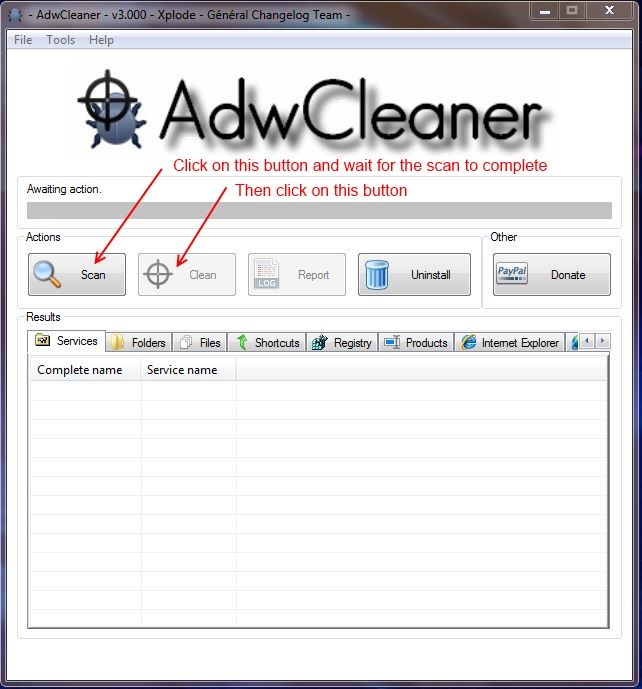
↧
↧
Spybot alternative
Hi there
I presently use Spybot but it's posing a problem updating and with real time protection. I need to go back to the administrator account and run all these myself even though they are scheduled. Or am I using it all wrong?
Any free alternative that is self managed and works in real time?
Thanks
I presently use Spybot but it's posing a problem updating and with real time protection. I need to go back to the administrator account and run all these myself even though they are scheduled. Or am I using it all wrong?
Any free alternative that is self managed and works in real time?
Thanks
↧
Constant popups...can't uninstall Weather Channel Desktop
Don't seem to be getting popups anymore,but SWM agent keeps restarting.
↧
Customer-Poll and Yahoo Survey Pop Ups
Hi, I hope you can help. I've been having issues with Customer-Poll and Yahoo Survey Pop Ups. I allowed some visiting kids to use my laptop so I'm not sure what, if anything, was downloaded.
When I enter an web address in the address bar or click on a link on a legitimate site, the page is redirected to one of the surveys, ads or recommendation for Tuneup Pro. I'm not sure if the Tuneup Pro is popping up as a fix or not and I'm not sure if I should download it. I've run Windows Defender and AVG virus scan with no luck.
Any help you can give would be greatly appreciated!
Info from TSG SysInfo:
Tech Support Guy System Info Utility version 1.0.0.2
OS Version: Microsoft Windows 8.1, 64 bit
Processor: AMD A6-6310 APU with AMD Radeon R4 Graphics, AMD64 Family 22 Model 48 Stepping 1
Processor Count: 4
RAM: 3528 Mb
Graphics Card: AMD Radeon(TM) R4 Graphics, 512 Mb
Hard Drives: C: Total - 454361 MB, Free - 402225 MB; D: Total - 21533 MB, Free - 2093 MB;
Motherboard: Hewlett-Packard, 22CD
Antivirus: AVG Internet Security 2015, Updated and Enabled
Thanks Much!
Mimi
When I enter an web address in the address bar or click on a link on a legitimate site, the page is redirected to one of the surveys, ads or recommendation for Tuneup Pro. I'm not sure if the Tuneup Pro is popping up as a fix or not and I'm not sure if I should download it. I've run Windows Defender and AVG virus scan with no luck.
Any help you can give would be greatly appreciated!
Info from TSG SysInfo:
Tech Support Guy System Info Utility version 1.0.0.2
OS Version: Microsoft Windows 8.1, 64 bit
Processor: AMD A6-6310 APU with AMD Radeon R4 Graphics, AMD64 Family 22 Model 48 Stepping 1
Processor Count: 4
RAM: 3528 Mb
Graphics Card: AMD Radeon(TM) R4 Graphics, 512 Mb
Hard Drives: C: Total - 454361 MB, Free - 402225 MB; D: Total - 21533 MB, Free - 2093 MB;
Motherboard: Hewlett-Packard, 22CD
Antivirus: AVG Internet Security 2015, Updated and Enabled
Thanks Much!
Mimi
↧
V25 hijacked
This is for Mark 1956 i did not know how to reply to your thread tried as visitor message via your details but it did not work.
The pc i have is old is Samsung NV25NH12JS/SUK S/N 91AW70038A
SFM-3200LW A020313JP
Computer Intel (R) Pentium (R) 4 CPU 266ghz 504mb of RAM
Microsoft XP Professional home edition 2002 Service Pack 3
the hackers name is MAKA and he has changed the registry to his name and also put himself on C settings which i have tried to remove without success it now reads MAKA 9818339da workgroup MAKA
sometimes when i log on the computer will say this computer has been locked by MAKA i simply delete his name and enter my own but i am sure he has put a camera of some sort onto the computer. Maybe i am being paranoid but before all this happened i never had a problem now i will often get error messages up or access denied . For example i tried resinstalling adobe flash player but it will not let me i also cannot remove avira anti virus he put on and something named gamos and also foxit reader in arabic unable to remove using add/remove programme.
I use etisalat which is local dial up connection and when i hit the connect button where the sim number should come it often shows no response and one time came up with Fady says no! never happened since. I think he comes online in the evening as most egyptians spend all day sleeping he has a shop but never installed up to date windows system on it when the old one expired in april 2014 which is what i specifically asked him to do. All my documents file disappeared as did all my music i had on the computer. There have been occasions when pornographic sites appear which obviously is not my doing. I changed my password to my email and use gmail 2 step verification which appears to have worked. My online banking also seems to be secure for now. The computer tends to ping when he comes on line like you are just inserting the modem into the back of the computer. I am not all that savvy with computers as you can already see. Please tell me how to reply to your answers
The pc i have is old is Samsung NV25NH12JS/SUK S/N 91AW70038A
SFM-3200LW A020313JP
Computer Intel (R) Pentium (R) 4 CPU 266ghz 504mb of RAM
Microsoft XP Professional home edition 2002 Service Pack 3
the hackers name is MAKA and he has changed the registry to his name and also put himself on C settings which i have tried to remove without success it now reads MAKA 9818339da workgroup MAKA
sometimes when i log on the computer will say this computer has been locked by MAKA i simply delete his name and enter my own but i am sure he has put a camera of some sort onto the computer. Maybe i am being paranoid but before all this happened i never had a problem now i will often get error messages up or access denied . For example i tried resinstalling adobe flash player but it will not let me i also cannot remove avira anti virus he put on and something named gamos and also foxit reader in arabic unable to remove using add/remove programme.
I use etisalat which is local dial up connection and when i hit the connect button where the sim number should come it often shows no response and one time came up with Fady says no! never happened since. I think he comes online in the evening as most egyptians spend all day sleeping he has a shop but never installed up to date windows system on it when the old one expired in april 2014 which is what i specifically asked him to do. All my documents file disappeared as did all my music i had on the computer. There have been occasions when pornographic sites appear which obviously is not my doing. I changed my password to my email and use gmail 2 step verification which appears to have worked. My online banking also seems to be secure for now. The computer tends to ping when he comes on line like you are just inserting the modem into the back of the computer. I am not all that savvy with computers as you can already see. Please tell me how to reply to your answers
↧
↧
possible adware infection on daughter's laptop
My daughter's laptop intermittently will play audio ads in the background. We can't find the source of the ads. It doesn't happen all the time, so I'm not sure if it's only certain websites or if it's an infection. We just had her laptop serviced by the GeekSquad at Best Buy and they said it was clean, but the audio is still occurring. My daughter uses this laptop for school, primarily google sites, and Minecraft. I think downloading mods has caused the problem. Any help would be greatly appreciated! Thanks in advance.
TSG Sysinfo:
Tech Support Guy System Info Utility version 1.0.0.2
OS Version: Microsoft Windows 8.1, 64 bit
Processor: Intel(R) Core(TM) i3-3120M CPU @ 2.50GHz, Intel64 Family 6 Model 58 Stepping 9
Processor Count: 4
RAM: 6023 Mb
Graphics Card: Intel(R) HD Graphics 4000, -1984 Mb
Hard Drives: C: Total - 705797 MB, Free - 675582 MB;
Motherboard: TOSHIBA, Portable PC
Antivirus: Kaspersky Internet Security, Updated and Enabled
TSG Sysinfo:
Tech Support Guy System Info Utility version 1.0.0.2
OS Version: Microsoft Windows 8.1, 64 bit
Processor: Intel(R) Core(TM) i3-3120M CPU @ 2.50GHz, Intel64 Family 6 Model 58 Stepping 9
Processor Count: 4
RAM: 6023 Mb
Graphics Card: Intel(R) HD Graphics 4000, -1984 Mb
Hard Drives: C: Total - 705797 MB, Free - 675582 MB;
Motherboard: TOSHIBA, Portable PC
Antivirus: Kaspersky Internet Security, Updated and Enabled
↧
istarsurf
HI All,
I have a problem trying to remove istarsurf from a friends computer running windows 8.1
I have tried just about everything to get rid of it and it just wont budge, I have tried the following:
Ran virus scan
Ran malwarebytes
Uninstalled any suspicious programs
Reset explorer
Tried to delete the reg key but not showing up there either.
Ran adwcleaner- didn't find anything.
I have tried to restore pc to any eiriler point and nothing---its telling me my C;\ is corrupt but when i rum a CHKDSK there is no errors.
I have done all the obvious and now im out of options, if anyone can help me (its driving me crazy) I would apperaciate it.
Regards,
Gina.
I have a problem trying to remove istarsurf from a friends computer running windows 8.1
I have tried just about everything to get rid of it and it just wont budge, I have tried the following:
Ran virus scan
Ran malwarebytes
Uninstalled any suspicious programs
Reset explorer
Tried to delete the reg key but not showing up there either.
Ran adwcleaner- didn't find anything.
I have tried to restore pc to any eiriler point and nothing---its telling me my C;\ is corrupt but when i rum a CHKDSK there is no errors.
I have done all the obvious and now im out of options, if anyone can help me (its driving me crazy) I would apperaciate it.
Regards,
Gina.
↧
Slow computer after malware pop up up
Here is the other report.
OTL Extras logfile created on: 9/19/2014 2:44:43 PM - Run 1
OTL by OldTimer - Version 3.2.69.0 Folder = C:\Users\Marc\Desktop
64bit- Home Premium Edition Service Pack 1 (Version = 6.1.7601) - Type = NTWorkstation
Internet Explorer (Version = 9.0.8112.16421)
Locale: 00000409 | Country: Canada | Language: ENC | Date Format: dd/MM/yyyy
3.74 Gb Total Physical Memory | 2.28 Gb Available Physical Memory | 61.00% Memory free
7.48 Gb Paging File | 5.80 Gb Available in Paging File | 77.52% Paging File free
Paging file location(s): ?:\pagefile.sys [binary data]
%SystemDrive% = C: | %SystemRoot% = C:\Windows | %ProgramFiles% = C:\Program Files (x86)
Drive C: | 917.80 Gb Total Space | 219.81 Gb Free Space | 23.95% Space Free | Partition Type: NTFS
Drive D: | 13.43 Gb Total Space | 1.65 Gb Free Space | 12.31% Space Free | Partition Type: NTFS
Drive K: | 7.45 Gb Total Space | 0.57 Gb Free Space | 7.71% Space Free | Partition Type: FAT32
Computer Name: MARC-HP | User Name: Marc | Logged in as Administrator.
Boot Mode: Normal | Scan Mode: All users | Include 64bit Scans
Company Name Whitelist: Off | Skip Microsoft Files: Off | No Company Name Whitelist: On | File Age = 30 Days
========== Extra Registry (SafeList) ==========
========== File Associations ==========
64bit: [HKEY_LOCAL_MACHINE\SOFTWARE\Classes\<extension>]
.url[@ = InternetShortcut] -- C:\Windows\SysNative\rundll32.exe (Microsoft Corporation)
[HKEY_LOCAL_MACHINE\SOFTWARE\Classes\<extension>]
.cpl [@ = cplfile] -- C:\Windows\SysWow64\control.exe (Microsoft Corporation)
========== Shell Spawning ==========
64bit: [HKEY_LOCAL_MACHINE\SOFTWARE\Classes\<key>\shell\[command]\command]
batfile [open] -- "%1" %*
cmdfile [open] -- "%1" %*
comfile [open] -- "%1" %*
exefile [open] -- "%1" %*
helpfile [open] -- Reg Error: Key error.
htmlfile [edit] -- Reg Error: Key error.
htmlfile [print] -- rundll32.exe %windir%\system32\mshtml.dll,PrintHTML "%1"
http [open] -- Reg Error: Key error.
https [open] -- Reg Error: Key error.
inffile [install] -- %SystemRoot%\System32\InfDefaultInstall.exe "%1" (Microsoft Corporation)
InternetShortcut [open] -- "C:\Windows\System32\rundll32.exe" "C:\Windows\System32\ieframe.dll",OpenURL %l (Microsoft Corporation)
InternetShortcut [print] -- "C:\Windows\System32\rundll32.exe" "C:\Windows\System32\mshtml.dll",PrintHTML "%1" (Microsoft Corporation)
piffile [open] -- "%1" %*
regfile [merge] -- Reg Error: Key error.
scrfile [config] -- "%1"
scrfile [install] -- rundll32.exe desk.cpl,InstallScreenSaver %l
scrfile [open] -- "%1" /S
txtfile [edit] -- Reg Error: Key error.
Unknown [openas] -- %SystemRoot%\system32\rundll32.exe %SystemRoot%\system32\shell32.dll,OpenAs_RunDLL %1
Directory [cmd] -- cmd.exe /s /k pushd "%V" (Microsoft Corporation)
Directory [find] -- %SystemRoot%\Explorer.exe (Microsoft Corporation)
Folder [open] -- %SystemRoot%\Explorer.exe (Microsoft Corporation)
Folder [explore] -- Reg Error: Value error.
Drive [find] -- %SystemRoot%\Explorer.exe (Microsoft Corporation)
[HKEY_LOCAL_MACHINE\SOFTWARE\Classes\<key>\shell\[command]\command]
batfile [open] -- "%1" %*
cmdfile [open] -- "%1" %*
comfile [open] -- "%1" %*
cplfile [cplopen] -- %SystemRoot%\System32\control.exe "%1",%* (Microsoft Corporation)
exefile [open] -- "%1" %*
helpfile [open] -- Reg Error: Key error.
htmlfile [edit] -- Reg Error: Key error.
htmlfile [print] -- rundll32.exe %windir%\system32\mshtml.dll,PrintHTML "%1"
http [open] -- Reg Error: Key error.
https [open] -- Reg Error: Key error.
inffile [install] -- %SystemRoot%\System32\InfDefaultInstall.exe "%1" (Microsoft Corporation)
piffile [open] -- "%1" %*
regfile [merge] -- Reg Error: Key error.
scrfile [config] -- "%1"
scrfile [install] -- rundll32.exe desk.cpl,InstallScreenSaver %l
scrfile [open] -- "%1" /S
txtfile [edit] -- Reg Error: Key error.
Unknown [openas] -- %SystemRoot%\system32\rundll32.exe %SystemRoot%\system32\shell32.dll,OpenAs_RunDLL %1
Directory [cmd] -- cmd.exe /s /k pushd "%V" (Microsoft Corporation)
Directory [find] -- %SystemRoot%\Explorer.exe (Microsoft Corporation)
Folder [open] -- %SystemRoot%\Explorer.exe (Microsoft Corporation)
Folder [explore] -- Reg Error: Value error.
Drive [find] -- %SystemRoot%\Explorer.exe (Microsoft Corporation)
========== Security Center Settings ==========
64bit: [HKEY_LOCAL_MACHINE\SOFTWARE\Microsoft\Security Center]
"cval" = 1
64bit: [HKEY_LOCAL_MACHINE\SOFTWARE\Microsoft\Security Center\Monitoring]
64bit: [HKEY_LOCAL_MACHINE\SOFTWARE\Microsoft\Security Center\Svc]
"VistaSp1" = 28 4D B2 76 41 04 CA 01 [binary data]
"AntiVirusOverride" = 0
"AntiSpywareOverride" = 0
"FirewallOverride" = 0
64bit: [HKEY_LOCAL_MACHINE\SOFTWARE\Microsoft\Security Center\Svc\Vol]
[HKEY_LOCAL_MACHINE\SOFTWARE\Microsoft\Security Center]
[HKEY_LOCAL_MACHINE\SOFTWARE\Microsoft\Security Center\Svc]
========== Firewall Settings ==========
[HKEY_LOCAL_MACHINE\SYSTEM\CurrentControlSet\Services\SharedAccess\Parameter s\FirewallPolicy\DomainProfile]
"DisableNotifications" = 0
"EnableFirewall" = 1
[HKEY_LOCAL_MACHINE\SYSTEM\CurrentControlSet\Services\SharedAccess\Parameter s\FirewallPolicy\StandardProfile]
"DisableNotifications" = 0
"EnableFirewall" = 1
[HKEY_LOCAL_MACHINE\SYSTEM\CurrentControlSet\Services\SharedAccess\Parameter s\FirewallPolicy\PublicProfile]
"DisableNotifications" = 0
"EnableFirewall" = 1
========== Authorized Applications List ==========
========== Vista Active Open Ports Exception List ==========
[HKEY_LOCAL_MACHINE\SYSTEM\CurrentControlSet\Services\SharedAccess\Parameter s\FirewallPolicy\FirewallRules]
"{70F51061-8E09-4F8A-91F0-C208C882BB3A}" = lport=2869 | protocol=6 | dir=in | name=windows live communications platform (upnp) |
"{90870143-29C7-4BB7-BAE6-4F62495CC053}" = lport=1900 | protocol=17 | dir=in | name=windows live communications platform (ssdp) |
========== Vista Active Application Exception List ==========
[HKEY_LOCAL_MACHINE\SYSTEM\CurrentControlSet\Services\SharedAccess\Parameter s\FirewallPolicy\FirewallRules]
"{0127C11C-F21C-4B50-9E4A-5480B84DC9FD}" = dir=in | app=c:\program files (x86)\hewlett-packard\media\dvd\kernel\clml\clmlsvc.exe |
"{01605DC7-9A65-4C62-9190-31AF8F67E18E}" = protocol=6 | dir=in | app=c:\program files (x86)\avg\avg2014\avgnsa.exe |
"{06D46016-B399-420A-98EF-B47259A79E1A}" = protocol=6 | dir=in | app=c:\program files (x86)\avg\avg2014\avgdiagex.exe |
"{0B11FBE4-0398-46C7-98AD-9B5DD75F9060}" = dir=in | app=c:\program files (x86)\cyberlink\powerdirector\pdr8.exe |
"{158F5812-FDE8-476F-9DC7-45BC37822221}" = protocol=17 | dir=in | app=c:\program files (x86)\bonjour\mdnsresponder.exe |
"{1A27B446-9C56-4326-9702-303B49D674A8}" = dir=in | app=c:\program files (x86)\hewlett-packard\media\dvd\tsmagent.exe |
"{1B4B8C9C-67D6-4420-8B3D-D35CC948002F}" = protocol=6 | dir=in | app=c:\program files (x86)\itunes\itunes.exe |
"{230434F1-6C3C-4E16-B18F-3697D8975444}" = dir=in | app=c:\program files (x86)\hewlett-packard\media\dvd\hpdvdsmart.exe |
"{2FE174FC-E804-474E-9971-86EB14FF8DFD}" = protocol=17 | dir=in | app=c:\program files (x86)\avg\avg2014\avgemca.exe |
"{3C35584D-BD1F-4D76-BBA6-8D1F686E7C40}" = protocol=17 | dir=in | app=c:\program files (x86)\avg\avg2014\avgmfapx.exe |
"{4EA3D731-68DA-401F-9FC8-9C116DAF80A2}" = protocol=17 | dir=in | app=c:\program files (x86)\avg\avg2014\avgdiagex.exe |
"{54C15B51-6455-4BD2-A3BB-D128E050944B}" = protocol=17 | dir=in | app=c:\program files (x86)\itunes\itunes.exe |
"{5A451B86-407C-4915-8E9F-65DA3CEE27FB}" = dir=in | app=c:\program files (x86)\windows live\contacts\wlcomm.exe |
"{5A8B597E-C268-497E-A43D-EDD9A4A7FC49}" = dir=in | app=c:\program files (x86)\hewlett-packard\touchsmart\music\hptouchsmartmusic.exe |
"{5BDF7D20-DBBD-4E16-A4A5-3906F0B17564}" = dir=in | app=c:\program files (x86)\hewlett-packard\mediasmart\photo\hpmediasmartphoto.exe |
"{5DF5F0FC-E2D9-4803-ACE6-A21EEDD36F5C}" = protocol=6 | dir=in | app=c:\program files (x86)\avg\avg2014\avgemca.exe |
"{7B251815-FB0B-4CAB-82F4-5A4E0AF8E4EF}" = protocol=17 | dir=in | app=c:\program files (x86)\avg\avg2014\avgnsa.exe |
"{89BCDD00-E807-46CC-BF53-D3DD4F97E5A2}" = dir=in | app=c:\program files (x86)\hewlett-packard\media\dvd\hptouchsmartphoto.exe |
"{8A53EC46-815F-45C4-925C-F9E62E3DFA32}" = protocol=6 | dir=in | app=c:\program files (x86)\avg\avg2014\avgmfapx.exe |
"{D31F0BA6-A1D1-43EA-8840-663634BCC7B8}" = dir=in | app=c:\program files (x86)\windows live\messenger\msnmsgr.exe |
"{DF5D9536-0069-4046-9DA3-F481E4DAA337}" = dir=in | app=c:\program files (x86)\hewlett-packard\media\dvd\hptouchsmartmusic.exe |
"{E9A92DB2-1936-4F6F-8601-D4ACD39D4C59}" = protocol=6 | dir=in | app=c:\program files (x86)\bonjour\mdnsresponder.exe |
"{ED9CD02F-068E-44D0-8C02-2391DF9B98B5}" = dir=in | app=c:\program files (x86)\hewlett-packard\mediasmart\video\hpmediasmartvideo.exe |
"{F80F110C-125A-4A47-8295-5D0997B2A88D}" = dir=in | app=c:\program files (x86)\hewlett-packard\media\dvd\hptouchsmartvideo.exe |
========== HKEY_LOCAL_MACHINE Uninstall List ==========
64bit: [HKEY_LOCAL_MACHINE\SOFTWARE\Microsoft\Windows\CurrentVersion\Uninstall]
"{071c9b48-7c32-4621-a0ac-3f809523288f}" = Microsoft Visual C++ 2005 Redistributable (x64)
"{11FC30D9-3004-4FCA-912B-AF8CB65AED9C}" = AVG 2014
"{1B8ABA62-74F0-47ED-B18C-A43128E591B8}" = Windows Live ID Sign-in Assistant
"{23B45E10-0CA5-43E9-BD6D-C2BD6CBE11AC}" = iTunes
"{2856A1C2-70C5-4EC3-AFF7-E5B51E5530A2}" = HP Client Services
"{328CC232-CFDC-468B-A214-2E21300E4CB5}" = Apple Mobile Device Support
"{4B6C7001-C7D6-3710-913E-5BC23FCE91E6}" = Microsoft Visual C++ 2008 Redistributable - x64 9.0.30729.4148
"{5EB6F3CB-46F4-451F-A028-7F6D8D35D7D0}" = Windows Live Language Selector
"{7C7A5A92-046C-A38C-AE0F-8F9CCA0F67A8}" = ATI Catalyst Install Manager
"{8220EEFE-38CD-377E-8595-13398D740ACE}" = Microsoft Visual C++ 2008 Redistributable - x64 9.0.30729.17
"{8C775E70-A791-4DA8-BCC3-6AB7136F4484}" = Visual Studio 2012 x64 Redistributables
"{90140000-006D-0409-1000-0000000FF1CE}" = Microsoft Office Click-to-Run 2010
"{95120000-00B9-0409-1000-0000000FF1CE}" = Microsoft Application Error Reporting
"{A40F60B1-F1E1-452E-96A5-FF97F9A2D102}" = HP MediaSmart SmartMenu
"{B42D82E8-FF97-48BB-91AA-86717B2B6B16}" = AVG 2014
"{B91110FB-33B4-468B-90C2-4D5E8AE3FAE1}" = Bonjour
"{BCA9334F-B6C9-4F65-9A73-AC5A329A4D04}" = PlayReady PC Runtime amd64
"{C23EE7CE-C1A3-4F94-A8F0-9E0AC9C6DE6E}" = Adblock Plus for IE (32-bit and 64-bit)
"{CC4D56B7-6F18-470B-8734-ABCD75BCF4F1}" = HP Auto
"{D79A02E9-6713-4335-9668-AAC7474C0C0E}" = HP Vision Hardware Diagnostics
"{DA54F80E-261C-41A2-A855-549A144F2F59}" = Windows Live MIME IFilter
"{DA5E371C-6333-3D8A-93A4-6FD5B20BCC6E}" = Microsoft Visual C++ 2010 x64 Redistributable - 10.0.30319
"{F5B09CFD-F0B2-36AF-8DF4-1DF6B63FC7B4}" = Microsoft .NET Framework 4 Client Profile
"{FD9560A8-CB02-1F28-CB9C-487244A28A8B}" = ccc-utility64
"AVG" = AVG 2014
"Microsoft .NET Framework 4 Client Profile" = Microsoft .NET Framework 4 Client Profile
"ZonerPhotoStudio16_EN_is1" = Zoner Photo Studio 16
[HKEY_LOCAL_MACHINE\SOFTWARE\Microsoft\Windows\CurrentVersion\Uninstall]
"{0655C185-FD48-5EBA-484A-CD530291F44D}" = CCC Help Hungarian
"{07FA4960-B038-49EB-891B-9F95930AA544}" = HP Customer Experience Enhancements
"{09F56A49-A7B1-4AAB-95B9-D13094254AD1}" = Windows Live UX Platform Language Pack
"{0B0F231F-CE6A-483D-AA23-77B364F75917}" = Windows Live Installer
"{0BF71387-5AFD-F71B-7353-3AEBD3E8F5F3}" = Catalyst Control Center Graphics Full Existing
"{0E1C256F-6B90-E5A5-F62E-5DAE1AEAE294}" = ccc-core-static
"{196BB40D-1578-3D01-B289-BEFC77A11A1E}" = Microsoft Visual C++ 2010 x86 Redistributable - 10.0.30319
"{19BA08F7-C728-469C-8A35-BFBD3633BE08}" = Windows Live Movie Maker
"{1B01541D-B1B8-8B7E-E82B-70551A1AF961}" = CCC Help Chinese Standard
"{1F1C2DFC-2D24-3E06-BCB8-725134ADF989}" = Microsoft Visual C++ 2008 Redistributable - x86 9.0.30729.4148
"{1F6AB0E7-8CDD-4B93-8A23-AA9EB2FEFCE4}" = Junk Mail filter update
"{1FBF6C24-C1FD-4101-A42B-0C564F9E8E79}" = CyberLink DVD Suite Deluxe
"{200FEC62-3C34-4D60-9CE8-EC372E01C08F}" = Windows Live SOXE Definitions
"{22139F5D-9405-455A-BDEB-658B1A4E4861}" = Catalyst Control Center - Branding
"{254C37AA-6B72-4300-84F6-98A82419187E}" = ActiveCheck component for HP Active Support Library
"{26070CDA-A7C5-2114-0533-38DE06C65E7F}" = CCC Help Polish
"{264FE20A-757B-492a-B0C3-4009E2997D8A}" = PictureMover
"{26A24AE4-039D-4CA4-87B4-2F83217025FF}" = Java 7 Update 55
"{2726B6FF-D8F9-8F29-2A7D-8192AAE79D3F}" = Catalyst Control Center Localization All
"{2B58AB2C-D980-47FD-8633-E360314BA662}" = WD Security
"{3023EBDA-BF1B-4831-B347-E5018555F26E}" = Movie Theme Pack for HP MediaSmart Video
"{3088B508-7EE1-EC64-4FFD-C4901378CE7D}" = CCC Help Russian
"{3336F667-9049-4D46-98B6-4C743EEBC5B1}" = Windows Live Photo Gallery
"{34319F1F-7CF2-4CC9-B357-1AE7D2FF3AC5}" = Windows Live
"{34F4D9A4-42C2-4348-BEF4-E553C84549E7}" = Windows Live Photo Gallery
"{3778B802-8E2C-04B0-2C1B-7C2A8F981824}" = CCC Help Finnish
"{3B9A92DA-6374-4872-B646-253F18624D5F}" = Windows Live Writer
"{3D9892BB-A751-4E48-ADC8-E4289956CE1D}" = QuickTime
"{40BF1E83-20EB-11D8-97C5-0009C5020658}" = Power2Go
"{44B2A0AB-412E-4F8C-B058-D1E8AECCDFF5}" = Recovery Manager
"{465210C4-595A-BD80-44E8-E0457D9D8432}" = Zinio Reader 4
"{488F0347-C4A7-4374-91A7-30818BEDA710}" = Galerie de photos Windows Live
"{48CA048A-3C5B-391E-7FF0-F36F434CB1B6}" = CCC Help Thai
"{4A03706F-666A-4037-7777-5F2748764D10}" = Java Auto Updater
"{4CBABDFD-49F8-47FD-BE7D-ECDE7270525A}" = Windows Live PIMT Platform
"{52CD3425-C5E8-C49D-B776-AC85F018C0F6}" = Catalyst Control Center Graphics Previews Vista
"{53469506-A37E-4314-A9D9-38724EC23A75}" = HP Setup
"{597CE475-4F62-89EE-A81E-DB509DA0CBB2}" = CCC Help English
"{5E7A925A-CCE1-4ED5-A0DD-4A821A3F9BC2}" = Catalyst Control Center Core Implementation
"{6057E21C-ABE9-4059-AE3E-3BEB9925E660}" = Windows Live Messenger
"{62687B11-58B5-4A18-9BC3-9DF4CE03F194}" = Windows Live Writer Resources
"{669D4A35-146B-4314-89F1-1AC3D7B88367}" = HPAsset component for HP Active Support Library
"{674DAE26-3C3C-2D20-1BB4-82B380142E78}" = CCC Help Greek
"{682B3E4F-696A-42DE-A41C-4C07EA1678B4}" = Windows Live SOXE
"{6A05FEDF-662E-46BF-8A25-010E3F1C9C69}" = Windows Live UX Platform Language Pack
"{6A9EF47E-D49A-2EFC-20A1-A92DE7F826DF}" = CCC Help Czech
"{6DAF8CDC-9B04-413B-A0F2-BCC13CF8A5BF}" = HP MediaSmart Photo
"{6DEC8BD5-7574-47FA-B080-492BBBE2FEA3}" = Windows Live Movie Maker
"{7299052b-02a4-4627-81f2-1818da5d550d}" = Microsoft Visual C++ 2005 Redistributable
"{7A9C67EF-05A8-499F-56A2-C467A4FE6DEE}" = CCC Help Italian
"{7DA0C5CE-9817-CDB2-F061-F72D0CB6EEB3}" = CCC Help German
"{7DB63154-92A4-12AE-364F-DE9C7B459720}" = CCC Help Spanish
"{7F2A11F4-EAE8-4325-83EC-E3E99F85169E}" = HP Support Information
"{80956555-A512-4190-9CAD-B000C36D6B6B}" = Windows Live Messenger
"{88B05038-C890-468B-A563-0015FD53CDC3}" = ArcSoft TotalMedia Extreme
"{89F4137D-6C26-4A84-BDB8-2E5A4BB71E00}" = Microsoft Silverlight
"{8D2A81D8-AABF-673B-08BE-EF7A80295F14}" = CCC Help French
"{8DD46C6A-0056-4FEC-B70A-28BB16A1F11F}" = MSVCRT
"{90140011-0066-0409-0000-0000000FF1CE}" = Microsoft Office Starter 2010 - English
"{912CED74-88D3-4C5B-ACB0-13231864975E}" = PressReader
"{91A34181-9FAD-43AB-A35F-E7A8945B7E1C}" = HP MediaSmart Music
"{92EA4134-10D1-418A-91E1-5A0453131A38}" = Windows Live Movie Maker
"{95140000-0070-0000-0000-0000000FF1CE}" = Microsoft Office 2010
"{981F6BCD-252E-6A64-9C6D-4E3B10B1B126}" = Catalyst Control Center InstallProxy
"{98EFF19A-30AB-4E4B-B943-F06B1C63EBF8}" = Visual Studio 2012 x86 Redistributables
"{9A25302D-30C0-39D9-BD6F-21E6EC160475}" = Microsoft Visual C++ 2008 Redistributable - x86 9.0.30729.17
"{9D56775A-93F3-44A3-8092-840E3826DE30}" = Windows Live Mail
"{9FAE6E8D-E686-49F5-A574-0A58DFD9580C}" = Windows Live Mail
"{A2BCA9F1-566C-4805-97D1-7FDC93386723}" = Adobe AIR
"{A726AE06-AAA3-43D1-87E3-70F510314F04}" = Windows Live Writer
"{A7CEA571-43AC-95FE-4F08-22C401FC2824}" = CCC Help Japanese
"{A826CCC4-C0BA-97B4-F1DB-E68CD45D1133}" = CCC Help Danish
"{A9BDCA6B-3653-467B-AC83-94367DA3BFE3}" = Windows Live Photo Common
"{AAAFC670-569B-4A2F-82B4-42945E0DE3EF}" = Windows Live Writer
"{AAF454FC-82CA-4F29-AB31-6A109485E76E}" = Windows Live Writer
"{AC9A3F48-8936-40CD-A0B2-7CFA76906143}" = Catalyst Control Center Graphics Full New
"{AE856388-AFAD-4753-81DF-D96B19D0A17C}" = HP Setup Manager
"{B1A4A13D-4665-4ED3-9DFE-F845725FBBD8}" = HP Support Assistant
"{B2D328BE-45AD-4D92-96F9-2151490A203E}" = Apple Application Support
"{B68D391C-32C6-798E-C78F-83C1797B162A}" = CCC Help Swedish
"{B8AC1A89-FFD1-4F97-8051-E505A160F562}" = HP Odometer
"{C41300B9-185D-475E-BFEC-39EF732F19B1}" = Apple Software Update
"{C59C179C-668D-49A9-B6EA-0121CCFC1243}" = LabelPrint
"{C66824E4-CBB3-4851-BB3F-E8CFD6350923}" = Windows Live Mail
"{C893D8C0-1BA0-4517-B11C-E89B65E72F70}" = Windows Live Photo Common
"{CB099890-1D5F-11D5-9EA9-0050BAE317E1}" = PowerDirector
"{CCA5EAAD-92F4-4B7A-B5EE-14294C66AB61}" = PlayReady PC Runtime x86
"{CE95A79E-E4FC-4FFF-8A75-29F04B942FF2}" = Windows Live UX Platform
"{D0B44725-3666-492D-BEF6-587A14BD9BD9}" = MSVCRT_amd64
"{D12E3E7F-1B13-4933-A915-16C7DD37A095}" = HP MediaSmart Video
"{D36DD326-7280-11D8-97C8-000129760CBE}" = PhotoNow!
"{D436F577-1695-4D2F-8B44-AC76C99E0002}" = Windows Live Photo Common
"{D45240D3-B6B3-4FF9-B243-54ECE3E10066}" = Windows Live Communications Platform
"{DC47D46D-8874-D83A-6612-9DA3175861B2}" = CCC Help Korean
"{DCCAD079-F92C-44DA-B258-624FC6517A5A}" = HP MediaSmart DVD
"{DDC8BDEE-DCAC-404D-8257-3E8D4B782467}" = Windows Live Writer Resources
"{DE77FE3F-A33D-499A-87AD-5FC406617B40}" = HP Update
"{DF09BCD9-3556-77A6-8984-1CA95F8E1078}" = CCC Help Portuguese
"{E09C4DB7-630C-4F06-A631-8EA7239923AF}" = D3DX10
"{E0DE2996-A443-5FEA-30B7-9395E0F3A7CC}" = CCC Help Chinese Traditional
"{EB4DF488-AAEF-406F-A341-CB2AAA315B90}" = Windows Live Messenger
"{EDFA892D-594D-C921-35FF-B6E5CFD2487C}" = CCC Help Dutch
"{F0B430D1-B6AA-473D-9B06-AA3DD01FD0B8}" = Microsoft SQL Server 2005 Compact Edition [ENU]
"{F132AF7F-7BCA-4EDE-8A7C-958108FE7DBC}" = Realtek High Definition Audio Driver
"{F56BBEB1-E982-0A07-0004-1CBC8E5B534E}" = CCC Help Turkish
"{F600ED39-BA0C-A127-EAB7-057DF0A327E0}" = CCC Help Norwegian
"{F84B7A2F-2328-A610-89F6-2CC78CF00FFE}" = Catalyst Control Center Graphics Light
"{F9784E1D-4455-4BFF-A97A-1B1355A4FFDB}" = WD Drive Utilities
"{FB4BB287-37F9-4E27-9C4D-2D3882E08EFF}" = DVD Menu Pack for HP MediaSmart Video
"{FD7F0DB8-0E96-4D64-AD4D-9B5A936AF2A8}" = LightScribe System Software
"{fd97d1e2-368a-4cd9-af63-8eeff938044a}" = Adblock Plus for IE
"{FE044230-9CA5-43F7-9B58-5AC5A28A1F33}" = Windows Live Essentials
"Adobe AIR" = Adobe AIR
"Adobe Flash Player ActiveX" = Adobe Flash Player 14 ActiveX
"Adobe Flash Player Plugin" = Adobe Flash Player 14 Plugin
"Freemake Video Converter_is1" = Freemake Video Converter version 4.1.3
"Hauppauge HDPVR Scheduler" = Hauppauge HDPVR Scheduler
"Hauppauge WinTV Infrared Remote" = Hauppauge WinTV Infrared Remote
"Hauppauge WinTV IR Blaster" = Hauppauge WinTV IR Blaster
"Hauppauge WinTV Scheduler" = Hauppauge WinTV Scheduler
"InstallShield_{1FBF6C24-C1FD-4101-A42B-0C564F9E8E79}" = CyberLink DVD Suite Deluxe
"InstallShield_{3023EBDA-BF1B-4831-B347-E5018555F26E}" = Movie Theme Pack for HP MediaSmart Video
"InstallShield_{40BF1E83-20EB-11D8-97C5-0009C5020658}" = Power2Go
"InstallShield_{6DAF8CDC-9B04-413B-A0F2-BCC13CF8A5BF}" = HP MediaSmart Photo
"InstallShield_{91A34181-9FAD-43AB-A35F-E7A8945B7E1C}" = HP MediaSmart Music
"InstallShield_{C59C179C-668D-49A9-B6EA-0121CCFC1243}" = LabelPrint
"InstallShield_{CB099890-1D5F-11D5-9EA9-0050BAE317E1}" = PowerDirector
"InstallShield_{D12E3E7F-1B13-4933-A915-16C7DD37A095}" = HP MediaSmart Video
"InstallShield_{D36DD326-7280-11D8-97C8-000129760CBE}" = PhotoNow!
"InstallShield_{DCCAD079-F92C-44DA-B258-624FC6517A5A}" = HP MediaSmart DVD
"InstallShield_{FB4BB287-37F9-4E27-9C4D-2D3882E08EFF}" = DVD Menu Pack for HP MediaSmart Video
"Malwarebytes Anti-Malware_is1" = Malwarebytes Anti-Malware version 2.0.1.1004
"Mozilla Firefox 29.0.1 (x86 en-US)" = Mozilla Firefox 29.0.1 (x86 en-US)
"MozillaMaintenanceService" = Mozilla Maintenance Service
"Office14.Click2Run" = Microsoft Office Click-to-Run 2010
"WinLiveSuite" = Windows Live
"ZinioReader4.9310D8F796442B71068C511E15D70529A702D19D.1" = Zinio Reader 4
Note not sure what you what me to do at this point.Remove some stuff and do scan report again.
OTL Extras logfile created on: 9/19/2014 2:44:43 PM - Run 1
OTL by OldTimer - Version 3.2.69.0 Folder = C:\Users\Marc\Desktop
64bit- Home Premium Edition Service Pack 1 (Version = 6.1.7601) - Type = NTWorkstation
Internet Explorer (Version = 9.0.8112.16421)
Locale: 00000409 | Country: Canada | Language: ENC | Date Format: dd/MM/yyyy
3.74 Gb Total Physical Memory | 2.28 Gb Available Physical Memory | 61.00% Memory free
7.48 Gb Paging File | 5.80 Gb Available in Paging File | 77.52% Paging File free
Paging file location(s): ?:\pagefile.sys [binary data]
%SystemDrive% = C: | %SystemRoot% = C:\Windows | %ProgramFiles% = C:\Program Files (x86)
Drive C: | 917.80 Gb Total Space | 219.81 Gb Free Space | 23.95% Space Free | Partition Type: NTFS
Drive D: | 13.43 Gb Total Space | 1.65 Gb Free Space | 12.31% Space Free | Partition Type: NTFS
Drive K: | 7.45 Gb Total Space | 0.57 Gb Free Space | 7.71% Space Free | Partition Type: FAT32
Computer Name: MARC-HP | User Name: Marc | Logged in as Administrator.
Boot Mode: Normal | Scan Mode: All users | Include 64bit Scans
Company Name Whitelist: Off | Skip Microsoft Files: Off | No Company Name Whitelist: On | File Age = 30 Days
========== Extra Registry (SafeList) ==========
========== File Associations ==========
64bit: [HKEY_LOCAL_MACHINE\SOFTWARE\Classes\<extension>]
.url[@ = InternetShortcut] -- C:\Windows\SysNative\rundll32.exe (Microsoft Corporation)
[HKEY_LOCAL_MACHINE\SOFTWARE\Classes\<extension>]
.cpl [@ = cplfile] -- C:\Windows\SysWow64\control.exe (Microsoft Corporation)
========== Shell Spawning ==========
64bit: [HKEY_LOCAL_MACHINE\SOFTWARE\Classes\<key>\shell\[command]\command]
batfile [open] -- "%1" %*
cmdfile [open] -- "%1" %*
comfile [open] -- "%1" %*
exefile [open] -- "%1" %*
helpfile [open] -- Reg Error: Key error.
htmlfile [edit] -- Reg Error: Key error.
htmlfile [print] -- rundll32.exe %windir%\system32\mshtml.dll,PrintHTML "%1"
http [open] -- Reg Error: Key error.
https [open] -- Reg Error: Key error.
inffile [install] -- %SystemRoot%\System32\InfDefaultInstall.exe "%1" (Microsoft Corporation)
InternetShortcut [open] -- "C:\Windows\System32\rundll32.exe" "C:\Windows\System32\ieframe.dll",OpenURL %l (Microsoft Corporation)
InternetShortcut [print] -- "C:\Windows\System32\rundll32.exe" "C:\Windows\System32\mshtml.dll",PrintHTML "%1" (Microsoft Corporation)
piffile [open] -- "%1" %*
regfile [merge] -- Reg Error: Key error.
scrfile [config] -- "%1"
scrfile [install] -- rundll32.exe desk.cpl,InstallScreenSaver %l
scrfile [open] -- "%1" /S
txtfile [edit] -- Reg Error: Key error.
Unknown [openas] -- %SystemRoot%\system32\rundll32.exe %SystemRoot%\system32\shell32.dll,OpenAs_RunDLL %1
Directory [cmd] -- cmd.exe /s /k pushd "%V" (Microsoft Corporation)
Directory [find] -- %SystemRoot%\Explorer.exe (Microsoft Corporation)
Folder [open] -- %SystemRoot%\Explorer.exe (Microsoft Corporation)
Folder [explore] -- Reg Error: Value error.
Drive [find] -- %SystemRoot%\Explorer.exe (Microsoft Corporation)
[HKEY_LOCAL_MACHINE\SOFTWARE\Classes\<key>\shell\[command]\command]
batfile [open] -- "%1" %*
cmdfile [open] -- "%1" %*
comfile [open] -- "%1" %*
cplfile [cplopen] -- %SystemRoot%\System32\control.exe "%1",%* (Microsoft Corporation)
exefile [open] -- "%1" %*
helpfile [open] -- Reg Error: Key error.
htmlfile [edit] -- Reg Error: Key error.
htmlfile [print] -- rundll32.exe %windir%\system32\mshtml.dll,PrintHTML "%1"
http [open] -- Reg Error: Key error.
https [open] -- Reg Error: Key error.
inffile [install] -- %SystemRoot%\System32\InfDefaultInstall.exe "%1" (Microsoft Corporation)
piffile [open] -- "%1" %*
regfile [merge] -- Reg Error: Key error.
scrfile [config] -- "%1"
scrfile [install] -- rundll32.exe desk.cpl,InstallScreenSaver %l
scrfile [open] -- "%1" /S
txtfile [edit] -- Reg Error: Key error.
Unknown [openas] -- %SystemRoot%\system32\rundll32.exe %SystemRoot%\system32\shell32.dll,OpenAs_RunDLL %1
Directory [cmd] -- cmd.exe /s /k pushd "%V" (Microsoft Corporation)
Directory [find] -- %SystemRoot%\Explorer.exe (Microsoft Corporation)
Folder [open] -- %SystemRoot%\Explorer.exe (Microsoft Corporation)
Folder [explore] -- Reg Error: Value error.
Drive [find] -- %SystemRoot%\Explorer.exe (Microsoft Corporation)
========== Security Center Settings ==========
64bit: [HKEY_LOCAL_MACHINE\SOFTWARE\Microsoft\Security Center]
"cval" = 1
64bit: [HKEY_LOCAL_MACHINE\SOFTWARE\Microsoft\Security Center\Monitoring]
64bit: [HKEY_LOCAL_MACHINE\SOFTWARE\Microsoft\Security Center\Svc]
"VistaSp1" = 28 4D B2 76 41 04 CA 01 [binary data]
"AntiVirusOverride" = 0
"AntiSpywareOverride" = 0
"FirewallOverride" = 0
64bit: [HKEY_LOCAL_MACHINE\SOFTWARE\Microsoft\Security Center\Svc\Vol]
[HKEY_LOCAL_MACHINE\SOFTWARE\Microsoft\Security Center]
[HKEY_LOCAL_MACHINE\SOFTWARE\Microsoft\Security Center\Svc]
========== Firewall Settings ==========
[HKEY_LOCAL_MACHINE\SYSTEM\CurrentControlSet\Services\SharedAccess\Parameter s\FirewallPolicy\DomainProfile]
"DisableNotifications" = 0
"EnableFirewall" = 1
[HKEY_LOCAL_MACHINE\SYSTEM\CurrentControlSet\Services\SharedAccess\Parameter s\FirewallPolicy\StandardProfile]
"DisableNotifications" = 0
"EnableFirewall" = 1
[HKEY_LOCAL_MACHINE\SYSTEM\CurrentControlSet\Services\SharedAccess\Parameter s\FirewallPolicy\PublicProfile]
"DisableNotifications" = 0
"EnableFirewall" = 1
========== Authorized Applications List ==========
========== Vista Active Open Ports Exception List ==========
[HKEY_LOCAL_MACHINE\SYSTEM\CurrentControlSet\Services\SharedAccess\Parameter s\FirewallPolicy\FirewallRules]
"{70F51061-8E09-4F8A-91F0-C208C882BB3A}" = lport=2869 | protocol=6 | dir=in | name=windows live communications platform (upnp) |
"{90870143-29C7-4BB7-BAE6-4F62495CC053}" = lport=1900 | protocol=17 | dir=in | name=windows live communications platform (ssdp) |
========== Vista Active Application Exception List ==========
[HKEY_LOCAL_MACHINE\SYSTEM\CurrentControlSet\Services\SharedAccess\Parameter s\FirewallPolicy\FirewallRules]
"{0127C11C-F21C-4B50-9E4A-5480B84DC9FD}" = dir=in | app=c:\program files (x86)\hewlett-packard\media\dvd\kernel\clml\clmlsvc.exe |
"{01605DC7-9A65-4C62-9190-31AF8F67E18E}" = protocol=6 | dir=in | app=c:\program files (x86)\avg\avg2014\avgnsa.exe |
"{06D46016-B399-420A-98EF-B47259A79E1A}" = protocol=6 | dir=in | app=c:\program files (x86)\avg\avg2014\avgdiagex.exe |
"{0B11FBE4-0398-46C7-98AD-9B5DD75F9060}" = dir=in | app=c:\program files (x86)\cyberlink\powerdirector\pdr8.exe |
"{158F5812-FDE8-476F-9DC7-45BC37822221}" = protocol=17 | dir=in | app=c:\program files (x86)\bonjour\mdnsresponder.exe |
"{1A27B446-9C56-4326-9702-303B49D674A8}" = dir=in | app=c:\program files (x86)\hewlett-packard\media\dvd\tsmagent.exe |
"{1B4B8C9C-67D6-4420-8B3D-D35CC948002F}" = protocol=6 | dir=in | app=c:\program files (x86)\itunes\itunes.exe |
"{230434F1-6C3C-4E16-B18F-3697D8975444}" = dir=in | app=c:\program files (x86)\hewlett-packard\media\dvd\hpdvdsmart.exe |
"{2FE174FC-E804-474E-9971-86EB14FF8DFD}" = protocol=17 | dir=in | app=c:\program files (x86)\avg\avg2014\avgemca.exe |
"{3C35584D-BD1F-4D76-BBA6-8D1F686E7C40}" = protocol=17 | dir=in | app=c:\program files (x86)\avg\avg2014\avgmfapx.exe |
"{4EA3D731-68DA-401F-9FC8-9C116DAF80A2}" = protocol=17 | dir=in | app=c:\program files (x86)\avg\avg2014\avgdiagex.exe |
"{54C15B51-6455-4BD2-A3BB-D128E050944B}" = protocol=17 | dir=in | app=c:\program files (x86)\itunes\itunes.exe |
"{5A451B86-407C-4915-8E9F-65DA3CEE27FB}" = dir=in | app=c:\program files (x86)\windows live\contacts\wlcomm.exe |
"{5A8B597E-C268-497E-A43D-EDD9A4A7FC49}" = dir=in | app=c:\program files (x86)\hewlett-packard\touchsmart\music\hptouchsmartmusic.exe |
"{5BDF7D20-DBBD-4E16-A4A5-3906F0B17564}" = dir=in | app=c:\program files (x86)\hewlett-packard\mediasmart\photo\hpmediasmartphoto.exe |
"{5DF5F0FC-E2D9-4803-ACE6-A21EEDD36F5C}" = protocol=6 | dir=in | app=c:\program files (x86)\avg\avg2014\avgemca.exe |
"{7B251815-FB0B-4CAB-82F4-5A4E0AF8E4EF}" = protocol=17 | dir=in | app=c:\program files (x86)\avg\avg2014\avgnsa.exe |
"{89BCDD00-E807-46CC-BF53-D3DD4F97E5A2}" = dir=in | app=c:\program files (x86)\hewlett-packard\media\dvd\hptouchsmartphoto.exe |
"{8A53EC46-815F-45C4-925C-F9E62E3DFA32}" = protocol=6 | dir=in | app=c:\program files (x86)\avg\avg2014\avgmfapx.exe |
"{D31F0BA6-A1D1-43EA-8840-663634BCC7B8}" = dir=in | app=c:\program files (x86)\windows live\messenger\msnmsgr.exe |
"{DF5D9536-0069-4046-9DA3-F481E4DAA337}" = dir=in | app=c:\program files (x86)\hewlett-packard\media\dvd\hptouchsmartmusic.exe |
"{E9A92DB2-1936-4F6F-8601-D4ACD39D4C59}" = protocol=6 | dir=in | app=c:\program files (x86)\bonjour\mdnsresponder.exe |
"{ED9CD02F-068E-44D0-8C02-2391DF9B98B5}" = dir=in | app=c:\program files (x86)\hewlett-packard\mediasmart\video\hpmediasmartvideo.exe |
"{F80F110C-125A-4A47-8295-5D0997B2A88D}" = dir=in | app=c:\program files (x86)\hewlett-packard\media\dvd\hptouchsmartvideo.exe |
========== HKEY_LOCAL_MACHINE Uninstall List ==========
64bit: [HKEY_LOCAL_MACHINE\SOFTWARE\Microsoft\Windows\CurrentVersion\Uninstall]
"{071c9b48-7c32-4621-a0ac-3f809523288f}" = Microsoft Visual C++ 2005 Redistributable (x64)
"{11FC30D9-3004-4FCA-912B-AF8CB65AED9C}" = AVG 2014
"{1B8ABA62-74F0-47ED-B18C-A43128E591B8}" = Windows Live ID Sign-in Assistant
"{23B45E10-0CA5-43E9-BD6D-C2BD6CBE11AC}" = iTunes
"{2856A1C2-70C5-4EC3-AFF7-E5B51E5530A2}" = HP Client Services
"{328CC232-CFDC-468B-A214-2E21300E4CB5}" = Apple Mobile Device Support
"{4B6C7001-C7D6-3710-913E-5BC23FCE91E6}" = Microsoft Visual C++ 2008 Redistributable - x64 9.0.30729.4148
"{5EB6F3CB-46F4-451F-A028-7F6D8D35D7D0}" = Windows Live Language Selector
"{7C7A5A92-046C-A38C-AE0F-8F9CCA0F67A8}" = ATI Catalyst Install Manager
"{8220EEFE-38CD-377E-8595-13398D740ACE}" = Microsoft Visual C++ 2008 Redistributable - x64 9.0.30729.17
"{8C775E70-A791-4DA8-BCC3-6AB7136F4484}" = Visual Studio 2012 x64 Redistributables
"{90140000-006D-0409-1000-0000000FF1CE}" = Microsoft Office Click-to-Run 2010
"{95120000-00B9-0409-1000-0000000FF1CE}" = Microsoft Application Error Reporting
"{A40F60B1-F1E1-452E-96A5-FF97F9A2D102}" = HP MediaSmart SmartMenu
"{B42D82E8-FF97-48BB-91AA-86717B2B6B16}" = AVG 2014
"{B91110FB-33B4-468B-90C2-4D5E8AE3FAE1}" = Bonjour
"{BCA9334F-B6C9-4F65-9A73-AC5A329A4D04}" = PlayReady PC Runtime amd64
"{C23EE7CE-C1A3-4F94-A8F0-9E0AC9C6DE6E}" = Adblock Plus for IE (32-bit and 64-bit)
"{CC4D56B7-6F18-470B-8734-ABCD75BCF4F1}" = HP Auto
"{D79A02E9-6713-4335-9668-AAC7474C0C0E}" = HP Vision Hardware Diagnostics
"{DA54F80E-261C-41A2-A855-549A144F2F59}" = Windows Live MIME IFilter
"{DA5E371C-6333-3D8A-93A4-6FD5B20BCC6E}" = Microsoft Visual C++ 2010 x64 Redistributable - 10.0.30319
"{F5B09CFD-F0B2-36AF-8DF4-1DF6B63FC7B4}" = Microsoft .NET Framework 4 Client Profile
"{FD9560A8-CB02-1F28-CB9C-487244A28A8B}" = ccc-utility64
"AVG" = AVG 2014
"Microsoft .NET Framework 4 Client Profile" = Microsoft .NET Framework 4 Client Profile
"ZonerPhotoStudio16_EN_is1" = Zoner Photo Studio 16
[HKEY_LOCAL_MACHINE\SOFTWARE\Microsoft\Windows\CurrentVersion\Uninstall]
"{0655C185-FD48-5EBA-484A-CD530291F44D}" = CCC Help Hungarian
"{07FA4960-B038-49EB-891B-9F95930AA544}" = HP Customer Experience Enhancements
"{09F56A49-A7B1-4AAB-95B9-D13094254AD1}" = Windows Live UX Platform Language Pack
"{0B0F231F-CE6A-483D-AA23-77B364F75917}" = Windows Live Installer
"{0BF71387-5AFD-F71B-7353-3AEBD3E8F5F3}" = Catalyst Control Center Graphics Full Existing
"{0E1C256F-6B90-E5A5-F62E-5DAE1AEAE294}" = ccc-core-static
"{196BB40D-1578-3D01-B289-BEFC77A11A1E}" = Microsoft Visual C++ 2010 x86 Redistributable - 10.0.30319
"{19BA08F7-C728-469C-8A35-BFBD3633BE08}" = Windows Live Movie Maker
"{1B01541D-B1B8-8B7E-E82B-70551A1AF961}" = CCC Help Chinese Standard
"{1F1C2DFC-2D24-3E06-BCB8-725134ADF989}" = Microsoft Visual C++ 2008 Redistributable - x86 9.0.30729.4148
"{1F6AB0E7-8CDD-4B93-8A23-AA9EB2FEFCE4}" = Junk Mail filter update
"{1FBF6C24-C1FD-4101-A42B-0C564F9E8E79}" = CyberLink DVD Suite Deluxe
"{200FEC62-3C34-4D60-9CE8-EC372E01C08F}" = Windows Live SOXE Definitions
"{22139F5D-9405-455A-BDEB-658B1A4E4861}" = Catalyst Control Center - Branding
"{254C37AA-6B72-4300-84F6-98A82419187E}" = ActiveCheck component for HP Active Support Library
"{26070CDA-A7C5-2114-0533-38DE06C65E7F}" = CCC Help Polish
"{264FE20A-757B-492a-B0C3-4009E2997D8A}" = PictureMover
"{26A24AE4-039D-4CA4-87B4-2F83217025FF}" = Java 7 Update 55
"{2726B6FF-D8F9-8F29-2A7D-8192AAE79D3F}" = Catalyst Control Center Localization All
"{2B58AB2C-D980-47FD-8633-E360314BA662}" = WD Security
"{3023EBDA-BF1B-4831-B347-E5018555F26E}" = Movie Theme Pack for HP MediaSmart Video
"{3088B508-7EE1-EC64-4FFD-C4901378CE7D}" = CCC Help Russian
"{3336F667-9049-4D46-98B6-4C743EEBC5B1}" = Windows Live Photo Gallery
"{34319F1F-7CF2-4CC9-B357-1AE7D2FF3AC5}" = Windows Live
"{34F4D9A4-42C2-4348-BEF4-E553C84549E7}" = Windows Live Photo Gallery
"{3778B802-8E2C-04B0-2C1B-7C2A8F981824}" = CCC Help Finnish
"{3B9A92DA-6374-4872-B646-253F18624D5F}" = Windows Live Writer
"{3D9892BB-A751-4E48-ADC8-E4289956CE1D}" = QuickTime
"{40BF1E83-20EB-11D8-97C5-0009C5020658}" = Power2Go
"{44B2A0AB-412E-4F8C-B058-D1E8AECCDFF5}" = Recovery Manager
"{465210C4-595A-BD80-44E8-E0457D9D8432}" = Zinio Reader 4
"{488F0347-C4A7-4374-91A7-30818BEDA710}" = Galerie de photos Windows Live
"{48CA048A-3C5B-391E-7FF0-F36F434CB1B6}" = CCC Help Thai
"{4A03706F-666A-4037-7777-5F2748764D10}" = Java Auto Updater
"{4CBABDFD-49F8-47FD-BE7D-ECDE7270525A}" = Windows Live PIMT Platform
"{52CD3425-C5E8-C49D-B776-AC85F018C0F6}" = Catalyst Control Center Graphics Previews Vista
"{53469506-A37E-4314-A9D9-38724EC23A75}" = HP Setup
"{597CE475-4F62-89EE-A81E-DB509DA0CBB2}" = CCC Help English
"{5E7A925A-CCE1-4ED5-A0DD-4A821A3F9BC2}" = Catalyst Control Center Core Implementation
"{6057E21C-ABE9-4059-AE3E-3BEB9925E660}" = Windows Live Messenger
"{62687B11-58B5-4A18-9BC3-9DF4CE03F194}" = Windows Live Writer Resources
"{669D4A35-146B-4314-89F1-1AC3D7B88367}" = HPAsset component for HP Active Support Library
"{674DAE26-3C3C-2D20-1BB4-82B380142E78}" = CCC Help Greek
"{682B3E4F-696A-42DE-A41C-4C07EA1678B4}" = Windows Live SOXE
"{6A05FEDF-662E-46BF-8A25-010E3F1C9C69}" = Windows Live UX Platform Language Pack
"{6A9EF47E-D49A-2EFC-20A1-A92DE7F826DF}" = CCC Help Czech
"{6DAF8CDC-9B04-413B-A0F2-BCC13CF8A5BF}" = HP MediaSmart Photo
"{6DEC8BD5-7574-47FA-B080-492BBBE2FEA3}" = Windows Live Movie Maker
"{7299052b-02a4-4627-81f2-1818da5d550d}" = Microsoft Visual C++ 2005 Redistributable
"{7A9C67EF-05A8-499F-56A2-C467A4FE6DEE}" = CCC Help Italian
"{7DA0C5CE-9817-CDB2-F061-F72D0CB6EEB3}" = CCC Help German
"{7DB63154-92A4-12AE-364F-DE9C7B459720}" = CCC Help Spanish
"{7F2A11F4-EAE8-4325-83EC-E3E99F85169E}" = HP Support Information
"{80956555-A512-4190-9CAD-B000C36D6B6B}" = Windows Live Messenger
"{88B05038-C890-468B-A563-0015FD53CDC3}" = ArcSoft TotalMedia Extreme
"{89F4137D-6C26-4A84-BDB8-2E5A4BB71E00}" = Microsoft Silverlight
"{8D2A81D8-AABF-673B-08BE-EF7A80295F14}" = CCC Help French
"{8DD46C6A-0056-4FEC-B70A-28BB16A1F11F}" = MSVCRT
"{90140011-0066-0409-0000-0000000FF1CE}" = Microsoft Office Starter 2010 - English
"{912CED74-88D3-4C5B-ACB0-13231864975E}" = PressReader
"{91A34181-9FAD-43AB-A35F-E7A8945B7E1C}" = HP MediaSmart Music
"{92EA4134-10D1-418A-91E1-5A0453131A38}" = Windows Live Movie Maker
"{95140000-0070-0000-0000-0000000FF1CE}" = Microsoft Office 2010
"{981F6BCD-252E-6A64-9C6D-4E3B10B1B126}" = Catalyst Control Center InstallProxy
"{98EFF19A-30AB-4E4B-B943-F06B1C63EBF8}" = Visual Studio 2012 x86 Redistributables
"{9A25302D-30C0-39D9-BD6F-21E6EC160475}" = Microsoft Visual C++ 2008 Redistributable - x86 9.0.30729.17
"{9D56775A-93F3-44A3-8092-840E3826DE30}" = Windows Live Mail
"{9FAE6E8D-E686-49F5-A574-0A58DFD9580C}" = Windows Live Mail
"{A2BCA9F1-566C-4805-97D1-7FDC93386723}" = Adobe AIR
"{A726AE06-AAA3-43D1-87E3-70F510314F04}" = Windows Live Writer
"{A7CEA571-43AC-95FE-4F08-22C401FC2824}" = CCC Help Japanese
"{A826CCC4-C0BA-97B4-F1DB-E68CD45D1133}" = CCC Help Danish
"{A9BDCA6B-3653-467B-AC83-94367DA3BFE3}" = Windows Live Photo Common
"{AAAFC670-569B-4A2F-82B4-42945E0DE3EF}" = Windows Live Writer
"{AAF454FC-82CA-4F29-AB31-6A109485E76E}" = Windows Live Writer
"{AC9A3F48-8936-40CD-A0B2-7CFA76906143}" = Catalyst Control Center Graphics Full New
"{AE856388-AFAD-4753-81DF-D96B19D0A17C}" = HP Setup Manager
"{B1A4A13D-4665-4ED3-9DFE-F845725FBBD8}" = HP Support Assistant
"{B2D328BE-45AD-4D92-96F9-2151490A203E}" = Apple Application Support
"{B68D391C-32C6-798E-C78F-83C1797B162A}" = CCC Help Swedish
"{B8AC1A89-FFD1-4F97-8051-E505A160F562}" = HP Odometer
"{C41300B9-185D-475E-BFEC-39EF732F19B1}" = Apple Software Update
"{C59C179C-668D-49A9-B6EA-0121CCFC1243}" = LabelPrint
"{C66824E4-CBB3-4851-BB3F-E8CFD6350923}" = Windows Live Mail
"{C893D8C0-1BA0-4517-B11C-E89B65E72F70}" = Windows Live Photo Common
"{CB099890-1D5F-11D5-9EA9-0050BAE317E1}" = PowerDirector
"{CCA5EAAD-92F4-4B7A-B5EE-14294C66AB61}" = PlayReady PC Runtime x86
"{CE95A79E-E4FC-4FFF-8A75-29F04B942FF2}" = Windows Live UX Platform
"{D0B44725-3666-492D-BEF6-587A14BD9BD9}" = MSVCRT_amd64
"{D12E3E7F-1B13-4933-A915-16C7DD37A095}" = HP MediaSmart Video
"{D36DD326-7280-11D8-97C8-000129760CBE}" = PhotoNow!
"{D436F577-1695-4D2F-8B44-AC76C99E0002}" = Windows Live Photo Common
"{D45240D3-B6B3-4FF9-B243-54ECE3E10066}" = Windows Live Communications Platform
"{DC47D46D-8874-D83A-6612-9DA3175861B2}" = CCC Help Korean
"{DCCAD079-F92C-44DA-B258-624FC6517A5A}" = HP MediaSmart DVD
"{DDC8BDEE-DCAC-404D-8257-3E8D4B782467}" = Windows Live Writer Resources
"{DE77FE3F-A33D-499A-87AD-5FC406617B40}" = HP Update
"{DF09BCD9-3556-77A6-8984-1CA95F8E1078}" = CCC Help Portuguese
"{E09C4DB7-630C-4F06-A631-8EA7239923AF}" = D3DX10
"{E0DE2996-A443-5FEA-30B7-9395E0F3A7CC}" = CCC Help Chinese Traditional
"{EB4DF488-AAEF-406F-A341-CB2AAA315B90}" = Windows Live Messenger
"{EDFA892D-594D-C921-35FF-B6E5CFD2487C}" = CCC Help Dutch
"{F0B430D1-B6AA-473D-9B06-AA3DD01FD0B8}" = Microsoft SQL Server 2005 Compact Edition [ENU]
"{F132AF7F-7BCA-4EDE-8A7C-958108FE7DBC}" = Realtek High Definition Audio Driver
"{F56BBEB1-E982-0A07-0004-1CBC8E5B534E}" = CCC Help Turkish
"{F600ED39-BA0C-A127-EAB7-057DF0A327E0}" = CCC Help Norwegian
"{F84B7A2F-2328-A610-89F6-2CC78CF00FFE}" = Catalyst Control Center Graphics Light
"{F9784E1D-4455-4BFF-A97A-1B1355A4FFDB}" = WD Drive Utilities
"{FB4BB287-37F9-4E27-9C4D-2D3882E08EFF}" = DVD Menu Pack for HP MediaSmart Video
"{FD7F0DB8-0E96-4D64-AD4D-9B5A936AF2A8}" = LightScribe System Software
"{fd97d1e2-368a-4cd9-af63-8eeff938044a}" = Adblock Plus for IE
"{FE044230-9CA5-43F7-9B58-5AC5A28A1F33}" = Windows Live Essentials
"Adobe AIR" = Adobe AIR
"Adobe Flash Player ActiveX" = Adobe Flash Player 14 ActiveX
"Adobe Flash Player Plugin" = Adobe Flash Player 14 Plugin
"Freemake Video Converter_is1" = Freemake Video Converter version 4.1.3
"Hauppauge HDPVR Scheduler" = Hauppauge HDPVR Scheduler
"Hauppauge WinTV Infrared Remote" = Hauppauge WinTV Infrared Remote
"Hauppauge WinTV IR Blaster" = Hauppauge WinTV IR Blaster
"Hauppauge WinTV Scheduler" = Hauppauge WinTV Scheduler
"InstallShield_{1FBF6C24-C1FD-4101-A42B-0C564F9E8E79}" = CyberLink DVD Suite Deluxe
"InstallShield_{3023EBDA-BF1B-4831-B347-E5018555F26E}" = Movie Theme Pack for HP MediaSmart Video
"InstallShield_{40BF1E83-20EB-11D8-97C5-0009C5020658}" = Power2Go
"InstallShield_{6DAF8CDC-9B04-413B-A0F2-BCC13CF8A5BF}" = HP MediaSmart Photo
"InstallShield_{91A34181-9FAD-43AB-A35F-E7A8945B7E1C}" = HP MediaSmart Music
"InstallShield_{C59C179C-668D-49A9-B6EA-0121CCFC1243}" = LabelPrint
"InstallShield_{CB099890-1D5F-11D5-9EA9-0050BAE317E1}" = PowerDirector
"InstallShield_{D12E3E7F-1B13-4933-A915-16C7DD37A095}" = HP MediaSmart Video
"InstallShield_{D36DD326-7280-11D8-97C8-000129760CBE}" = PhotoNow!
"InstallShield_{DCCAD079-F92C-44DA-B258-624FC6517A5A}" = HP MediaSmart DVD
"InstallShield_{FB4BB287-37F9-4E27-9C4D-2D3882E08EFF}" = DVD Menu Pack for HP MediaSmart Video
"Malwarebytes Anti-Malware_is1" = Malwarebytes Anti-Malware version 2.0.1.1004
"Mozilla Firefox 29.0.1 (x86 en-US)" = Mozilla Firefox 29.0.1 (x86 en-US)
"MozillaMaintenanceService" = Mozilla Maintenance Service
"Office14.Click2Run" = Microsoft Office Click-to-Run 2010
"WinLiveSuite" = Windows Live
"ZinioReader4.9310D8F796442B71068C511E15D70529A702D19D.1" = Zinio Reader 4
Note not sure what you what me to do at this point.Remove some stuff and do scan report again.
↧
Possible Malware on Computer
Logfile of Trend Micro HijackThis v2.0.5
Scan saved at 4:37:00 PM, on 9/19/2014
Platform: Windows 7 SP1 (WinNT 6.00.3505)
MSIE: Internet Explorer v9.00 (9.00.8112.16502)
Boot mode: Normal
Running processes:
C:\Windows\SysWOW64\svchost.exe
C:\Program Files (x86)\AOL Desktop 9.7a\waol.exe
C:\Program Files (x86)\Hewlett-Packard\HP Odometer\hpsysdrv.exe
C:\Program Files (x86)\Common Files\AOL\1378250238\ee\aolsoftware.exe
C:\Program Files (x86)\Common Files\Java\Java Update\jusched.exe
C:\Program Files (x86)\AVG\AVG2015\avgui.exe
C:\Windows\SysWOW64\svchost.exe
C:\Program Files (x86)\AOL Desktop 9.7a\shellmon.exe
C:\Windows\SysWOW64\ctfmon.exe
C:\Program Files (x86)\Common Files\AOL\Topspeed\3.0\aoltpsd3.exe
C:\Program Files (x86)\AOL Desktop 9.7a\aolbrowser.exe
C:\Program Files (x86)\Internet Explorer\iexplore.exe
C:\Windows\SysWOW64\svchost.exe
C:\Windows\SysWOW64\svchost.exe
C:\Windows\SysWOW64\svchost.exe
C:\Windows\SysWOW64\svchost.exe
C:\Windows\SysWOW64\svchost.exe
C:\Windows\SysWOW64\svchost.exe
C:\Windows\SysWOW64\svchost.exe
C:\Users\-\Downloads\HijackThis.exe
C:\Windows\SysWOW64\svchost.exe
C:\Windows\SysWOW64\svchost.exe
C:\Windows\SysWOW64\svchost.exe
R1 - HKCU\Software\Microsoft\Internet Explorer\Main,Search Bar = Preserve
R0 - HKCU\Software\Microsoft\Internet Explorer\Main,Start Page = http://www.yahoo.com/
R1 - HKLM\Software\Microsoft\Internet Explorer\Main,Default_Page_URL = http://go.microsoft.com/fwlink/?LinkId=69157
R1 - HKLM\Software\Microsoft\Internet Explorer\Main,Default_Search_URL = http://go.microsoft.com/fwlink/?LinkId=54896
R1 - HKLM\Software\Microsoft\Internet Explorer\Main,Search Page = http://go.microsoft.com/fwlink/?LinkId=54896
R0 - HKLM\Software\Microsoft\Internet Explorer\Main,Start Page = http://go.microsoft.com/fwlink/?LinkId=69157
R0 - HKLM\Software\Microsoft\Internet Explorer\Search,SearchAssistant =
R0 - HKLM\Software\Microsoft\Internet Explorer\Search,CustomizeSearch =
R0 - HKLM\Software\Microsoft\Internet Explorer\Main,Local Page = C:\Windows\SysWOW64\blank.htm
R1 - HKCU\Software\Microsoft\Windows\CurrentVersion\Internet Settings,ProxyOverride = *.local
R0 - HKCU\Software\Microsoft\Internet Explorer\Toolbar,LinksFolderName =
O2 - BHO: AcroIEHelperStub - {18DF081C-E8AD-4283-A596-FA578C2EBDC3} - C:\Program Files (x86)\Common Files\Adobe\Acrobat\ActiveX\AcroIEHelperShim.dll
O2 - BHO: WormRadar.com IESiteBlocker.NavFilter - {3CA2F312-6F6E-4B53-A66E-4E65E497C8C0} - (no file)
O2 - BHO: Java(tm) Plug-In SSV Helper - {761497BB-D6F0-462C-B6EB-D4DAF1D92D43} - C:\Program Files (x86)\Java\jre7\bin\ssv.dll
O2 - BHO: Windows Live ID Sign-in Helper - {9030D464-4C02-4ABF-8ECC-5164760863C6} - C:\Program Files (x86)\Common Files\Microsoft Shared\Windows Live\WindowsLiveLogin.dll
O2 - BHO: Adobe PDF Conversion Toolbar Helper - {AE7CD045-E861-484f-8273-0445EE161910} - C:\Program Files (x86)\Common Files\Adobe\Acrobat\ActiveX\AcroIEFavClient.dll
O2 - BHO: Java(tm) Plug-In 2 SSV Helper - {DBC80044-A445-435b-BC74-9C25C1C588A9} - C:\Program Files (x86)\Java\jre7\bin\jp2ssv.dll
O2 - BHO: SmartSelect - {F4971EE7-DAA0-4053-9964-665D8EE6A077} - C:\Program Files (x86)\Common Files\Adobe\Acrobat\ActiveX\AcroIEFavClient.dll
O3 - Toolbar: Adobe PDF - {47833539-D0C5-4125-9FA8-0819E2EAAC93} - C:\Program Files (x86)\Common Files\Adobe\Acrobat\ActiveX\AcroIEFavClient.dll
O4 - HKLM\..\Run: [hpsysdrv] c:\program files (x86)\hewlett-packard\HP odometer\hpsysdrv.exe
O4 - HKLM\..\Run: [HostManager] C:\Program Files (x86)\Common Files\AOL\1378250238\ee\AOLSoftware.exe
O4 - HKLM\..\Run: [SunJavaUpdateSched] "C:\Program Files (x86)\Common Files\Java\Java Update\jusched.exe"
O4 - HKLM\..\Run: [AVG_UI] "C:\Program Files (x86)\AVG\AVG2015\avgui.exe" /TRAYONLY
O4 - HKLM\..\Run: [{41f4c922-6f94-ee7e-b3c7-62669d58cc30}] "C:\Users\-\AppData\Local\Microsoft\{41f4c922-6f94-ee7e-b3c7-62669d58cc30}\{41f4c922-6f94-ee7e-b3c7-62669d58cc30}.exe"
O4 - HKLM\..\RunOnce: [AvgUninstallURL] cmd.exe /c start http://www.avg.com/ww.special-uninstallation-feedback-appf?lic=NFVWSzItQUxZTUYtU0xLTFUtQVoyVUItNkdPS0ItSkhGTkg"&"inst=NzctNTA1NzU 1NDE4LVNUMSsyLUZQOSs2LUJBUjlHKzEtVEI5KzItRkwrOS1GMTBNKzUtUUlYMSs0LVgyMDEwKz ItRjEwTTEwRCsxLUxJQys3LVNQMSsxLVNQMVRCKzEtU1VEKzE"&"prod=90"&"ver=10.0.1424
O4 - HKCU\..\Run: [Sidebar] C:\Program Files\Windows Sidebar\sidebar.exe /autoRun
O4 - HKCU\..\Run: [AOL Fast Start] "C:\Program Files (x86)\AOL Desktop 9.7a\AOL.EXE" -b
O4 - HKLM\..\Policies\Explorer\Run: [{41f4c922-6f94-ee7e-b3c7-62669d58cc30}] "C:\Users\-\AppData\Local\Microsoft\{41f4c922-6f94-ee7e-b3c7-62669d58cc30}\{41f4c922-6f94-ee7e-b3c7-62669d58cc30}.exe"
O9 - Extra button: (no name) - {08B0E5C0-4FCB-11CF-AAA5-00401C608501} - (no file)
O9 - Extra 'Tools' menuitem: Sun Java Console - {08B0E5C0-4FCB-11CF-AAA5-00401C608501} - (no file)
O9 - Extra button: Research - {92780B25-18CC-41C8-B9BE-3C9C571A8263} - C:\PROGRA~2\MICROS~2\Office12\REFIEBAR.DLL
O10 - Unknown file in Winsock LSP: c:\program files (x86)\common files\microsoft shared\windows live\wlidnsp.dll
O10 - Unknown file in Winsock LSP: c:\program files (x86)\common files\microsoft shared\windows live\wlidnsp.dll
O11 - Options group: [ACCELERATED_GRAPHICS] Accelerated graphics
O16 - DPF: {4871A87A-BFDD-4106-8153-FFDE2BAC2967} (DLM Control) - http://dlm.tools.akamai.com/dlmanage...ex-2.2.6.2.cab
O16 - DPF: {7530BFB8-7293-4D34-9923-61A11451AFC5} - http://download.eset.com/special/eos/OnlineScanner.cab
O16 - DPF: {E2883E8F-472F-4FB0-9522-AC9BF37916A7} - http://platformdl.adobe.com/NOS/getPlusPlus/1.6/gp.cab
O16 - DPF: {F27237D7-93C8-44C2-AC6E-D6057B9A918F} (JuniperSetupClientControl Class) - https://online.novanthealth.org/dana...etupClient.cab
O18 - Protocol: wlpg - {E43EF6CD-A37A-4A9B-9E6F-83F89B8E6324} - C:\Program Files (x86)\Windows Live\Photo Gallery\AlbumDownloadProtocolHandler.dll
O18 - Filter: application/x-ica - {CFB6322E-CC85-4d1b-82C7-893888A236BC} - C:\Program Files (x86)\Citrix\ICA Client\IcaMimeFilter.dll
O18 - Filter: application/x-ica; charset=euc-jp - {CFB6322E-CC85-4d1b-82C7-893888A236BC} - C:\Program Files (x86)\Citrix\ICA Client\IcaMimeFilter.dll
O18 - Filter: application/x-ica; charset=ISO-8859-1 - {CFB6322E-CC85-4d1b-82C7-893888A236BC} - C:\Program Files (x86)\Citrix\ICA Client\IcaMimeFilter.dll
O18 - Filter: application/x-ica; charset=MS936 - {CFB6322E-CC85-4d1b-82C7-893888A236BC} - C:\Program Files (x86)\Citrix\ICA Client\IcaMimeFilter.dll
O18 - Filter: application/x-ica; charset=MS949 - {CFB6322E-CC85-4d1b-82C7-893888A236BC} - C:\Program Files (x86)\Citrix\ICA Client\IcaMimeFilter.dll
O18 - Filter: application/x-ica; charset=MS950 - {CFB6322E-CC85-4d1b-82C7-893888A236BC} - C:\Program Files (x86)\Citrix\ICA Client\IcaMimeFilter.dll
O18 - Filter: application/x-ica; charset=UTF-8 - {CFB6322E-CC85-4d1b-82C7-893888A236BC} - C:\Program Files (x86)\Citrix\ICA Client\IcaMimeFilter.dll
O18 - Filter: application/x-ica; charset=UTF8 - {CFB6322E-CC85-4d1b-82C7-893888A236BC} - C:\Program Files (x86)\Citrix\ICA Client\IcaMimeFilter.dll
O18 - Filter: application/x-ica;charset=euc-jp - {CFB6322E-CC85-4d1b-82C7-893888A236BC} - C:\Program Files (x86)\Citrix\ICA Client\IcaMimeFilter.dll
O18 - Filter: application/x-ica;charset=ISO-8859-1 - {CFB6322E-CC85-4d1b-82C7-893888A236BC} - C:\Program Files (x86)\Citrix\ICA Client\IcaMimeFilter.dll
O18 - Filter: application/x-ica;charset=MS936 - {CFB6322E-CC85-4d1b-82C7-893888A236BC} - C:\Program Files (x86)\Citrix\ICA Client\IcaMimeFilter.dll
O18 - Filter: application/x-ica;charset=MS949 - {CFB6322E-CC85-4d1b-82C7-893888A236BC} - C:\Program Files (x86)\Citrix\ICA Client\IcaMimeFilter.dll
O18 - Filter: application/x-ica;charset=MS950 - {CFB6322E-CC85-4d1b-82C7-893888A236BC} - C:\Program Files (x86)\Citrix\ICA Client\IcaMimeFilter.dll
O18 - Filter: application/x-ica;charset=UTF-8 - {CFB6322E-CC85-4d1b-82C7-893888A236BC} - C:\Program Files (x86)\Citrix\ICA Client\IcaMimeFilter.dll
O18 - Filter: application/x-ica;charset=UTF8 - {CFB6322E-CC85-4d1b-82C7-893888A236BC} - C:\Program Files (x86)\Citrix\ICA Client\IcaMimeFilter.dll
O18 - Filter hijack: ica - {CFB6322E-CC85-4d1b-82C7-893888A236BC} - C:\Program Files (x86)\Citrix\ICA Client\IcaMimeFilter.dll
O23 - Service: Adobe Flash Player Update Service (AdobeFlashPlayerUpdateSvc) - Adobe Systems Incorporated - C:\Windows\SysWOW64\Macromed\Flash\FlashPlayerUpdateService.exe
O23 - Service: @%SystemRoot%\system32\Alg.exe,-112 (ALG) - Unknown owner - C:\Windows\System32\alg.exe (file missing)
O23 - Service: AOL Connectivity Service (AOL ACS) - AOL Inc. - C:\Program Files (x86)\Common Files\AOL\ACS\AOLAcsd.exe
O23 - Service: AVGIDSAgent - AVG Technologies CZ, s.r.o. - C:\Program Files (x86)\AVG\AVG2015\avgidsagent.exe
O23 - Service: AVG WatchDog (avgwd) - AVG Technologies CZ, s.r.o. - C:\Program Files (x86)\AVG\AVG2015\avgwdsvc.exe
O23 - Service: @%SystemRoot%\system32\efssvc.dll,-100 (EFS) - Unknown owner - C:\Windows\System32\lsass.exe (file missing)
O23 - Service: @%systemroot%\system32\fxsresm.dll,-118 (Fax) - Unknown owner - C:\Windows\system32\fxssvc.exe (file missing)
O23 - Service: FLEXnet Licensing Service - Macrovision Europe Ltd. - C:\Program Files (x86)\Common Files\Macrovision Shared\FLEXnet Publisher\FNPLicensingService.exe
O23 - Service: Google Update Service (gupdate) (gupdate) - Google Inc. - C:\Program Files (x86)\Google\Update\GoogleUpdate.exe
O23 - Service: Google Update Service (gupdatem) (gupdatem) - Google Inc. - C:\Program Files (x86)\Google\Update\GoogleUpdate.exe
O23 - Service: iPod Service - Apple Inc. - C:\Program Files\iPod\bin\iPodService.exe
O23 - Service: @keyiso.dll,-100 (KeyIso) - Unknown owner - C:\Windows\system32\lsass.exe (file missing)
O23 - Service: @comres.dll,-2797 (MSDTC) - Unknown owner - C:\Windows\System32\msdtc.exe (file missing)
O23 - Service: @%SystemRoot%\System32\netlogon.dll,-102 (Netlogon) - Unknown owner - C:\Windows\system32\lsass.exe (file missing)
O23 - Service: NVIDIA Display Driver Service (nvsvc) - Unknown owner - C:\Windows\system32\nvvsvc.exe (file missing)
O23 - Service: @%systemroot%\system32\psbase.dll,-300 (ProtectedStorage) - Unknown owner - C:\Windows\system32\lsass.exe (file missing)
O23 - Service: Protexis Licensing V2 (PSI_SVC_2) - Protexis Inc. - c:\Program Files (x86)\Common Files\Protexis\License Service\PsiService_2.exe
O23 - Service: @%systemroot%\system32\Locator.exe,-2 (RpcLocator) - Unknown owner - C:\Windows\system32\locator.exe (file missing)
O23 - Service: @%SystemRoot%\system32\samsrv.dll,-1 (SamSs) - Unknown owner - C:\Windows\system32\lsass.exe (file missing)
O23 - Service: @%SystemRoot%\system32\snmptrap.exe,-3 (SNMPTRAP) - Unknown owner - C:\Windows\System32\snmptrap.exe (file missing)
O23 - Service: @%systemroot%\system32\spoolsv.exe,-1 (Spooler) - Unknown owner - C:\Windows\System32\spoolsv.exe (file missing)
O23 - Service: @%SystemRoot%\system32\sppsvc.exe,-101 (sppsvc) - Unknown owner - C:\Windows\system32\sppsvc.exe (file missing)
O23 - Service: @%SystemRoot%\system32\ui0detect.exe,-101 (UI0Detect) - Unknown owner - C:\Windows\system32\UI0Detect.exe (file missing)
O23 - Service: @%SystemRoot%\system32\vaultsvc.dll,-1003 (VaultSvc) - Unknown owner - C:\Windows\system32\lsass.exe (file missing)
O23 - Service: @%SystemRoot%\system32\vds.exe,-100 (vds) - Unknown owner - C:\Windows\System32\vds.exe (file missing)
O23 - Service: @%systemroot%\system32\vssvc.exe,-102 (VSS) - Unknown owner - C:\Windows\system32\vssvc.exe (file missing)
O23 - Service: @%SystemRoot%\system32\Wat\WatUX.exe,-601 (WatAdminSvc) - Unknown owner - C:\Windows\system32\Wat\WatAdminSvc.exe (file missing)
O23 - Service: @%systemroot%\system32\wbengine.exe,-104 (wbengine) - Unknown owner - C:\Windows\system32\wbengine.exe (file missing)
O23 - Service: @%Systemroot%\system32\wbem\wmiapsrv.exe,-110 (wmiApSrv) - Unknown owner - C:\Windows\system32\wbem\WmiApSrv.exe (file missing)
O23 - Service: @%PROGRAMFILES%\Windows Media Player\wmpnetwk.exe,-101 (WMPNetworkSvc) - Unknown owner - C:\Program Files (x86)\Windows Media Player\wmpnetwk.exe (file missing)
--
End of file - 12223 bytes
Scan saved at 4:37:00 PM, on 9/19/2014
Platform: Windows 7 SP1 (WinNT 6.00.3505)
MSIE: Internet Explorer v9.00 (9.00.8112.16502)
Boot mode: Normal
Running processes:
C:\Windows\SysWOW64\svchost.exe
C:\Program Files (x86)\AOL Desktop 9.7a\waol.exe
C:\Program Files (x86)\Hewlett-Packard\HP Odometer\hpsysdrv.exe
C:\Program Files (x86)\Common Files\AOL\1378250238\ee\aolsoftware.exe
C:\Program Files (x86)\Common Files\Java\Java Update\jusched.exe
C:\Program Files (x86)\AVG\AVG2015\avgui.exe
C:\Windows\SysWOW64\svchost.exe
C:\Program Files (x86)\AOL Desktop 9.7a\shellmon.exe
C:\Windows\SysWOW64\ctfmon.exe
C:\Program Files (x86)\Common Files\AOL\Topspeed\3.0\aoltpsd3.exe
C:\Program Files (x86)\AOL Desktop 9.7a\aolbrowser.exe
C:\Program Files (x86)\Internet Explorer\iexplore.exe
C:\Windows\SysWOW64\svchost.exe
C:\Windows\SysWOW64\svchost.exe
C:\Windows\SysWOW64\svchost.exe
C:\Windows\SysWOW64\svchost.exe
C:\Windows\SysWOW64\svchost.exe
C:\Windows\SysWOW64\svchost.exe
C:\Windows\SysWOW64\svchost.exe
C:\Users\-\Downloads\HijackThis.exe
C:\Windows\SysWOW64\svchost.exe
C:\Windows\SysWOW64\svchost.exe
C:\Windows\SysWOW64\svchost.exe
R1 - HKCU\Software\Microsoft\Internet Explorer\Main,Search Bar = Preserve
R0 - HKCU\Software\Microsoft\Internet Explorer\Main,Start Page = http://www.yahoo.com/
R1 - HKLM\Software\Microsoft\Internet Explorer\Main,Default_Page_URL = http://go.microsoft.com/fwlink/?LinkId=69157
R1 - HKLM\Software\Microsoft\Internet Explorer\Main,Default_Search_URL = http://go.microsoft.com/fwlink/?LinkId=54896
R1 - HKLM\Software\Microsoft\Internet Explorer\Main,Search Page = http://go.microsoft.com/fwlink/?LinkId=54896
R0 - HKLM\Software\Microsoft\Internet Explorer\Main,Start Page = http://go.microsoft.com/fwlink/?LinkId=69157
R0 - HKLM\Software\Microsoft\Internet Explorer\Search,SearchAssistant =
R0 - HKLM\Software\Microsoft\Internet Explorer\Search,CustomizeSearch =
R0 - HKLM\Software\Microsoft\Internet Explorer\Main,Local Page = C:\Windows\SysWOW64\blank.htm
R1 - HKCU\Software\Microsoft\Windows\CurrentVersion\Internet Settings,ProxyOverride = *.local
R0 - HKCU\Software\Microsoft\Internet Explorer\Toolbar,LinksFolderName =
O2 - BHO: AcroIEHelperStub - {18DF081C-E8AD-4283-A596-FA578C2EBDC3} - C:\Program Files (x86)\Common Files\Adobe\Acrobat\ActiveX\AcroIEHelperShim.dll
O2 - BHO: WormRadar.com IESiteBlocker.NavFilter - {3CA2F312-6F6E-4B53-A66E-4E65E497C8C0} - (no file)
O2 - BHO: Java(tm) Plug-In SSV Helper - {761497BB-D6F0-462C-B6EB-D4DAF1D92D43} - C:\Program Files (x86)\Java\jre7\bin\ssv.dll
O2 - BHO: Windows Live ID Sign-in Helper - {9030D464-4C02-4ABF-8ECC-5164760863C6} - C:\Program Files (x86)\Common Files\Microsoft Shared\Windows Live\WindowsLiveLogin.dll
O2 - BHO: Adobe PDF Conversion Toolbar Helper - {AE7CD045-E861-484f-8273-0445EE161910} - C:\Program Files (x86)\Common Files\Adobe\Acrobat\ActiveX\AcroIEFavClient.dll
O2 - BHO: Java(tm) Plug-In 2 SSV Helper - {DBC80044-A445-435b-BC74-9C25C1C588A9} - C:\Program Files (x86)\Java\jre7\bin\jp2ssv.dll
O2 - BHO: SmartSelect - {F4971EE7-DAA0-4053-9964-665D8EE6A077} - C:\Program Files (x86)\Common Files\Adobe\Acrobat\ActiveX\AcroIEFavClient.dll
O3 - Toolbar: Adobe PDF - {47833539-D0C5-4125-9FA8-0819E2EAAC93} - C:\Program Files (x86)\Common Files\Adobe\Acrobat\ActiveX\AcroIEFavClient.dll
O4 - HKLM\..\Run: [hpsysdrv] c:\program files (x86)\hewlett-packard\HP odometer\hpsysdrv.exe
O4 - HKLM\..\Run: [HostManager] C:\Program Files (x86)\Common Files\AOL\1378250238\ee\AOLSoftware.exe
O4 - HKLM\..\Run: [SunJavaUpdateSched] "C:\Program Files (x86)\Common Files\Java\Java Update\jusched.exe"
O4 - HKLM\..\Run: [AVG_UI] "C:\Program Files (x86)\AVG\AVG2015\avgui.exe" /TRAYONLY
O4 - HKLM\..\Run: [{41f4c922-6f94-ee7e-b3c7-62669d58cc30}] "C:\Users\-\AppData\Local\Microsoft\{41f4c922-6f94-ee7e-b3c7-62669d58cc30}\{41f4c922-6f94-ee7e-b3c7-62669d58cc30}.exe"
O4 - HKLM\..\RunOnce: [AvgUninstallURL] cmd.exe /c start http://www.avg.com/ww.special-uninstallation-feedback-appf?lic=NFVWSzItQUxZTUYtU0xLTFUtQVoyVUItNkdPS0ItSkhGTkg"&"inst=NzctNTA1NzU 1NDE4LVNUMSsyLUZQOSs2LUJBUjlHKzEtVEI5KzItRkwrOS1GMTBNKzUtUUlYMSs0LVgyMDEwKz ItRjEwTTEwRCsxLUxJQys3LVNQMSsxLVNQMVRCKzEtU1VEKzE"&"prod=90"&"ver=10.0.1424
O4 - HKCU\..\Run: [Sidebar] C:\Program Files\Windows Sidebar\sidebar.exe /autoRun
O4 - HKCU\..\Run: [AOL Fast Start] "C:\Program Files (x86)\AOL Desktop 9.7a\AOL.EXE" -b
O4 - HKLM\..\Policies\Explorer\Run: [{41f4c922-6f94-ee7e-b3c7-62669d58cc30}] "C:\Users\-\AppData\Local\Microsoft\{41f4c922-6f94-ee7e-b3c7-62669d58cc30}\{41f4c922-6f94-ee7e-b3c7-62669d58cc30}.exe"
O9 - Extra button: (no name) - {08B0E5C0-4FCB-11CF-AAA5-00401C608501} - (no file)
O9 - Extra 'Tools' menuitem: Sun Java Console - {08B0E5C0-4FCB-11CF-AAA5-00401C608501} - (no file)
O9 - Extra button: Research - {92780B25-18CC-41C8-B9BE-3C9C571A8263} - C:\PROGRA~2\MICROS~2\Office12\REFIEBAR.DLL
O10 - Unknown file in Winsock LSP: c:\program files (x86)\common files\microsoft shared\windows live\wlidnsp.dll
O10 - Unknown file in Winsock LSP: c:\program files (x86)\common files\microsoft shared\windows live\wlidnsp.dll
O11 - Options group: [ACCELERATED_GRAPHICS] Accelerated graphics
O16 - DPF: {4871A87A-BFDD-4106-8153-FFDE2BAC2967} (DLM Control) - http://dlm.tools.akamai.com/dlmanage...ex-2.2.6.2.cab
O16 - DPF: {7530BFB8-7293-4D34-9923-61A11451AFC5} - http://download.eset.com/special/eos/OnlineScanner.cab
O16 - DPF: {E2883E8F-472F-4FB0-9522-AC9BF37916A7} - http://platformdl.adobe.com/NOS/getPlusPlus/1.6/gp.cab
O16 - DPF: {F27237D7-93C8-44C2-AC6E-D6057B9A918F} (JuniperSetupClientControl Class) - https://online.novanthealth.org/dana...etupClient.cab
O18 - Protocol: wlpg - {E43EF6CD-A37A-4A9B-9E6F-83F89B8E6324} - C:\Program Files (x86)\Windows Live\Photo Gallery\AlbumDownloadProtocolHandler.dll
O18 - Filter: application/x-ica - {CFB6322E-CC85-4d1b-82C7-893888A236BC} - C:\Program Files (x86)\Citrix\ICA Client\IcaMimeFilter.dll
O18 - Filter: application/x-ica; charset=euc-jp - {CFB6322E-CC85-4d1b-82C7-893888A236BC} - C:\Program Files (x86)\Citrix\ICA Client\IcaMimeFilter.dll
O18 - Filter: application/x-ica; charset=ISO-8859-1 - {CFB6322E-CC85-4d1b-82C7-893888A236BC} - C:\Program Files (x86)\Citrix\ICA Client\IcaMimeFilter.dll
O18 - Filter: application/x-ica; charset=MS936 - {CFB6322E-CC85-4d1b-82C7-893888A236BC} - C:\Program Files (x86)\Citrix\ICA Client\IcaMimeFilter.dll
O18 - Filter: application/x-ica; charset=MS949 - {CFB6322E-CC85-4d1b-82C7-893888A236BC} - C:\Program Files (x86)\Citrix\ICA Client\IcaMimeFilter.dll
O18 - Filter: application/x-ica; charset=MS950 - {CFB6322E-CC85-4d1b-82C7-893888A236BC} - C:\Program Files (x86)\Citrix\ICA Client\IcaMimeFilter.dll
O18 - Filter: application/x-ica; charset=UTF-8 - {CFB6322E-CC85-4d1b-82C7-893888A236BC} - C:\Program Files (x86)\Citrix\ICA Client\IcaMimeFilter.dll
O18 - Filter: application/x-ica; charset=UTF8 - {CFB6322E-CC85-4d1b-82C7-893888A236BC} - C:\Program Files (x86)\Citrix\ICA Client\IcaMimeFilter.dll
O18 - Filter: application/x-ica;charset=euc-jp - {CFB6322E-CC85-4d1b-82C7-893888A236BC} - C:\Program Files (x86)\Citrix\ICA Client\IcaMimeFilter.dll
O18 - Filter: application/x-ica;charset=ISO-8859-1 - {CFB6322E-CC85-4d1b-82C7-893888A236BC} - C:\Program Files (x86)\Citrix\ICA Client\IcaMimeFilter.dll
O18 - Filter: application/x-ica;charset=MS936 - {CFB6322E-CC85-4d1b-82C7-893888A236BC} - C:\Program Files (x86)\Citrix\ICA Client\IcaMimeFilter.dll
O18 - Filter: application/x-ica;charset=MS949 - {CFB6322E-CC85-4d1b-82C7-893888A236BC} - C:\Program Files (x86)\Citrix\ICA Client\IcaMimeFilter.dll
O18 - Filter: application/x-ica;charset=MS950 - {CFB6322E-CC85-4d1b-82C7-893888A236BC} - C:\Program Files (x86)\Citrix\ICA Client\IcaMimeFilter.dll
O18 - Filter: application/x-ica;charset=UTF-8 - {CFB6322E-CC85-4d1b-82C7-893888A236BC} - C:\Program Files (x86)\Citrix\ICA Client\IcaMimeFilter.dll
O18 - Filter: application/x-ica;charset=UTF8 - {CFB6322E-CC85-4d1b-82C7-893888A236BC} - C:\Program Files (x86)\Citrix\ICA Client\IcaMimeFilter.dll
O18 - Filter hijack: ica - {CFB6322E-CC85-4d1b-82C7-893888A236BC} - C:\Program Files (x86)\Citrix\ICA Client\IcaMimeFilter.dll
O23 - Service: Adobe Flash Player Update Service (AdobeFlashPlayerUpdateSvc) - Adobe Systems Incorporated - C:\Windows\SysWOW64\Macromed\Flash\FlashPlayerUpdateService.exe
O23 - Service: @%SystemRoot%\system32\Alg.exe,-112 (ALG) - Unknown owner - C:\Windows\System32\alg.exe (file missing)
O23 - Service: AOL Connectivity Service (AOL ACS) - AOL Inc. - C:\Program Files (x86)\Common Files\AOL\ACS\AOLAcsd.exe
O23 - Service: AVGIDSAgent - AVG Technologies CZ, s.r.o. - C:\Program Files (x86)\AVG\AVG2015\avgidsagent.exe
O23 - Service: AVG WatchDog (avgwd) - AVG Technologies CZ, s.r.o. - C:\Program Files (x86)\AVG\AVG2015\avgwdsvc.exe
O23 - Service: @%SystemRoot%\system32\efssvc.dll,-100 (EFS) - Unknown owner - C:\Windows\System32\lsass.exe (file missing)
O23 - Service: @%systemroot%\system32\fxsresm.dll,-118 (Fax) - Unknown owner - C:\Windows\system32\fxssvc.exe (file missing)
O23 - Service: FLEXnet Licensing Service - Macrovision Europe Ltd. - C:\Program Files (x86)\Common Files\Macrovision Shared\FLEXnet Publisher\FNPLicensingService.exe
O23 - Service: Google Update Service (gupdate) (gupdate) - Google Inc. - C:\Program Files (x86)\Google\Update\GoogleUpdate.exe
O23 - Service: Google Update Service (gupdatem) (gupdatem) - Google Inc. - C:\Program Files (x86)\Google\Update\GoogleUpdate.exe
O23 - Service: iPod Service - Apple Inc. - C:\Program Files\iPod\bin\iPodService.exe
O23 - Service: @keyiso.dll,-100 (KeyIso) - Unknown owner - C:\Windows\system32\lsass.exe (file missing)
O23 - Service: @comres.dll,-2797 (MSDTC) - Unknown owner - C:\Windows\System32\msdtc.exe (file missing)
O23 - Service: @%SystemRoot%\System32\netlogon.dll,-102 (Netlogon) - Unknown owner - C:\Windows\system32\lsass.exe (file missing)
O23 - Service: NVIDIA Display Driver Service (nvsvc) - Unknown owner - C:\Windows\system32\nvvsvc.exe (file missing)
O23 - Service: @%systemroot%\system32\psbase.dll,-300 (ProtectedStorage) - Unknown owner - C:\Windows\system32\lsass.exe (file missing)
O23 - Service: Protexis Licensing V2 (PSI_SVC_2) - Protexis Inc. - c:\Program Files (x86)\Common Files\Protexis\License Service\PsiService_2.exe
O23 - Service: @%systemroot%\system32\Locator.exe,-2 (RpcLocator) - Unknown owner - C:\Windows\system32\locator.exe (file missing)
O23 - Service: @%SystemRoot%\system32\samsrv.dll,-1 (SamSs) - Unknown owner - C:\Windows\system32\lsass.exe (file missing)
O23 - Service: @%SystemRoot%\system32\snmptrap.exe,-3 (SNMPTRAP) - Unknown owner - C:\Windows\System32\snmptrap.exe (file missing)
O23 - Service: @%systemroot%\system32\spoolsv.exe,-1 (Spooler) - Unknown owner - C:\Windows\System32\spoolsv.exe (file missing)
O23 - Service: @%SystemRoot%\system32\sppsvc.exe,-101 (sppsvc) - Unknown owner - C:\Windows\system32\sppsvc.exe (file missing)
O23 - Service: @%SystemRoot%\system32\ui0detect.exe,-101 (UI0Detect) - Unknown owner - C:\Windows\system32\UI0Detect.exe (file missing)
O23 - Service: @%SystemRoot%\system32\vaultsvc.dll,-1003 (VaultSvc) - Unknown owner - C:\Windows\system32\lsass.exe (file missing)
O23 - Service: @%SystemRoot%\system32\vds.exe,-100 (vds) - Unknown owner - C:\Windows\System32\vds.exe (file missing)
O23 - Service: @%systemroot%\system32\vssvc.exe,-102 (VSS) - Unknown owner - C:\Windows\system32\vssvc.exe (file missing)
O23 - Service: @%SystemRoot%\system32\Wat\WatUX.exe,-601 (WatAdminSvc) - Unknown owner - C:\Windows\system32\Wat\WatAdminSvc.exe (file missing)
O23 - Service: @%systemroot%\system32\wbengine.exe,-104 (wbengine) - Unknown owner - C:\Windows\system32\wbengine.exe (file missing)
O23 - Service: @%Systemroot%\system32\wbem\wmiapsrv.exe,-110 (wmiApSrv) - Unknown owner - C:\Windows\system32\wbem\WmiApSrv.exe (file missing)
O23 - Service: @%PROGRAMFILES%\Windows Media Player\wmpnetwk.exe,-101 (WMPNetworkSvc) - Unknown owner - C:\Program Files (x86)\Windows Media Player\wmpnetwk.exe (file missing)
--
End of file - 12223 bytes
↧
↧
Automatic unrequested downloads and/or websites opening up. also blocking antivirus
Hi Kjerste,
No problem at all. :)
Thank you very much for your kind words, and offer of a donation. I'll be sure to take you up on your offer if I ever find myself in Northern Utah... ;)
All the best,
Adam
Quote:
|
Sorry it took me so long to get back to you. |
Thank you very much for your kind words, and offer of a donation. I'll be sure to take you up on your offer if I ever find myself in Northern Utah... ;)
All the best,
Adam
↧
Trovi Search
So I've had this Trovi search come up whenever I open Chrome. It opens up not one, but two tabs. I've tried uninstalling it through the Program List, I've ran adcleaner, I've tried Malwarebytes, I tried looking up how to remove it and follow different guides. Nothing has worked and it's still coming up.
Tech Support Guy System Info Utility version 1.0.0.2
OS Version: Microsoft Windows 8, 64 bit
Processor: AMD FX(tm)-4100 Quad-Core Processor, AMD64 Family 21 Model 1 Stepping 2
Processor Count: 4
RAM: 8189 Mb
Graphics Card: AMD Radeon HD 7700 Series, 1024 Mb
Hard Drives: C: Total - 943512 MB, Free - 448088 MB;
Motherboard: Gigabyte Technology Co., Ltd., GA-78LMT-USB3
Antivirus: Windows Defender, Disabled
Tech Support Guy System Info Utility version 1.0.0.2
OS Version: Microsoft Windows 8, 64 bit
Processor: AMD FX(tm)-4100 Quad-Core Processor, AMD64 Family 21 Model 1 Stepping 2
Processor Count: 4
RAM: 8189 Mb
Graphics Card: AMD Radeon HD 7700 Series, 1024 Mb
Hard Drives: C: Total - 943512 MB, Free - 448088 MB;
Motherboard: Gigabyte Technology Co., Ltd., GA-78LMT-USB3
Antivirus: Windows Defender, Disabled
↧
Cannot get rid of virus!
I have tried to remove this virus, but it's not helping. It was accidentally downloaded from a pop-up telling me my computer needed updating. :(
I've seen 'pennybee' on one of the scan logs listed multiple times. Programs, profiles, registry keys, settings...everything is messed up and going crazy. I keep getting an extra tab open up when I get online, the site is called astromenda. I use Chrome and Firefox mostly.
I could really use some assistance in getting this nasty virus removed.
Thanks!
Tech Support Guy System Info Utility version 1.0.0.2
OS Version: Microsoft Windows 8.1, 64 bit
Processor: AMD E1-1200 APU with Radeon(tm) HD Graphics, AMD64 Family 20 Model 2 Stepping 0
Processor Count: 2
RAM: 3678 Mb
Graphics Card: AMD Radeon HD 7310 Graphics, 384 Mb
Hard Drives: C: Total - 294313 MB, Free - 217374 MB;
Motherboard: TOSHIBA, Portable PC
Antivirus: Windows Defender, Disabled
I've seen 'pennybee' on one of the scan logs listed multiple times. Programs, profiles, registry keys, settings...everything is messed up and going crazy. I keep getting an extra tab open up when I get online, the site is called astromenda. I use Chrome and Firefox mostly.
I could really use some assistance in getting this nasty virus removed.
Thanks!
Tech Support Guy System Info Utility version 1.0.0.2
OS Version: Microsoft Windows 8.1, 64 bit
Processor: AMD E1-1200 APU with Radeon(tm) HD Graphics, AMD64 Family 20 Model 2 Stepping 0
Processor Count: 2
RAM: 3678 Mb
Graphics Card: AMD Radeon HD 7310 Graphics, 384 Mb
Hard Drives: C: Total - 294313 MB, Free - 217374 MB;
Motherboard: TOSHIBA, Portable PC
Antivirus: Windows Defender, Disabled
↧
Problem with Trojan:Win64/Discper.B
Hello, I am new to this forum, so I hope that I'm doing everything right.
As of yesterday, Windows Defender started reporting detected malware but it seems it can't clean it. Report says:
Category: Trojan
Description: This program is dangerous and executes commands from an attacker.
Recommended action: Remove this software immediately.
Items:
file:C:\Users\Ivan\AppData\Local\Temp\msupdate71\dwm.exe
But even after complete scan and virus cleaning, it still reports the same infection over and over again. I tried cleaning it with Malwarebytes Antimalware, but it reports that it didn't find any infection.
I tried googling for solution, and although I found certain topics dealing with this specific virus (it says it has something to do with Bitcoin Miner), all the solutions imply using ComboFix which shouldn't be used without guidance, so any kind of help would be greatly welcomed :)
Here is the report from TSG SysInfo:
Tech Support Guy System Info Utility version 1.0.0.2
OS Version: Microsoft Windows 8.1, 64 bit
Processor: AMD A6-4400M APU with Radeon(tm) HD Graphics, AMD64 Family 21 Model 16 Stepping 1
Processor Count: 2
RAM: 3548 Mb
Graphics Card: AMD Radeon HD 7520G, 512 Mb
Hard Drives: C: Total - 232972 MB, Free - 168325 MB; D: Total - 233320 MB, Free - 89558 MB;
Motherboard: AMD, PLCSC8
Antivirus: Windows Defender, Disabled
I noted it says that Windows Defender is disabled, but I'm fairly confident that it is enabled - real-time protection is turned on and it says that protection is turned on, so I'm a bit confused about that.
Thank you in advance for any kind of help!
As of yesterday, Windows Defender started reporting detected malware but it seems it can't clean it. Report says:
Category: Trojan
Description: This program is dangerous and executes commands from an attacker.
Recommended action: Remove this software immediately.
Items:
file:C:\Users\Ivan\AppData\Local\Temp\msupdate71\dwm.exe
But even after complete scan and virus cleaning, it still reports the same infection over and over again. I tried cleaning it with Malwarebytes Antimalware, but it reports that it didn't find any infection.
I tried googling for solution, and although I found certain topics dealing with this specific virus (it says it has something to do with Bitcoin Miner), all the solutions imply using ComboFix which shouldn't be used without guidance, so any kind of help would be greatly welcomed :)
Here is the report from TSG SysInfo:
Tech Support Guy System Info Utility version 1.0.0.2
OS Version: Microsoft Windows 8.1, 64 bit
Processor: AMD A6-4400M APU with Radeon(tm) HD Graphics, AMD64 Family 21 Model 16 Stepping 1
Processor Count: 2
RAM: 3548 Mb
Graphics Card: AMD Radeon HD 7520G, 512 Mb
Hard Drives: C: Total - 232972 MB, Free - 168325 MB; D: Total - 233320 MB, Free - 89558 MB;
Motherboard: AMD, PLCSC8
Antivirus: Windows Defender, Disabled
I noted it says that Windows Defender is disabled, but I'm fairly confident that it is enabled - real-time protection is turned on and it says that protection is turned on, so I'm a bit confused about that.
Thank you in advance for any kind of help!
↧
↧
Me being silly = annnoyingware on my computer
Seems to be it's old slow self again ;) I really appreciate the time and patience you have given me.
Now if you know anyone in Phoenix that needs an IT guy, let me know..., i will be having a lot more time on my hands :D
Now if you know anyone in Phoenix that needs an IT guy, let me know..., i will be having a lot more time on my hands :D
↧
PC running slow again
Hi
The PC's got really slow again doing most things, any help appreciated. Looking at the Hijack this log, I don't use the following:-
Google Photos, ImageShack, Egg Money Manager, exweb, Trigold
Thanks
Tech Support Guy System Info Utility version 1.0.0.2
OS Version: Microsoft Windows XP Professional, Service Pack 3, 32 bit
Processor: AMD Athlon(tm) 64 X2 Dual Core Processor 3800+, x86 Family 15 Model 35 Stepping 2
Processor Count: 2
RAM: 958 Mb
Graphics Card: ATI RADEON XPRESS 200 Series, 64 Mb
Hard Drives: C: Total - 76308 MB, Free - 35354 MB;
Motherboard: MSI, 09AC
Antivirus: avast! Antivirus, Updated: Yes, On-Demand Scanner: Enabled
Logfile of Trend Micro HijackThis v2.0.5
Scan saved at 22:03:36, on 20/09/2014
Platform: Windows XP SP3 (WinNT 5.01.2600)
MSIE: Internet Explorer v8.00 (8.00.6001.18702)
FIREFOX: 32.0.2 (x86 en-US)
Boot mode: Normal
Running processes:
C:\WINDOWS\System32\smss.exe
C:\WINDOWS\system32\csrss.exe
C:\WINDOWS\system32\winlogon.exe
C:\WINDOWS\system32\services.exe
C:\WINDOWS\system32\lsass.exe
C:\WINDOWS\system32\Ati2evxx.exe
C:\WINDOWS\system32\svchost.exe
C:\WINDOWS\system32\svchost.exe
C:\WINDOWS\System32\svchost.exe
C:\WINDOWS\system32\svchost.exe
C:\Program Files\AVAST Software\Avast\AvastSvc.exe
C:\WINDOWS\system32\spoolsv.exe
C:\WINDOWS\system32\svchost.exe
C:\Program Files\SUPERAntiSpyware\SASCORE.EXE
C:\Documents and Settings\Work\Application Data\HP SimpleSave Application\uUACTokenSvc.exe
C:\Program Files\Java\jre7\bin\jqs.exe
C:\Program Files\Common Files\Microsoft Shared\VS7Debug\mdm.exe
C:\WINDOWS\system32\HPZipm12.exe
C:\WINDOWS\system32\svchost.exe
C:\WINDOWS\System32\alg.exe
C:\WINDOWS\system32\Ati2evxx.exe
C:\WINDOWS\Explorer.EXE
C:\WINDOWS\system32\wbem\wmiprvse.exe
C:\Program Files\AVAST Software\Avast\AvastUI.exe
C:\WINDOWS\system32\ctfmon.exe
C:\WINDOWS\system32\wbem\unsecapp.exe
C:\Documents and Settings\Administrator\My Documents\Downloads\HijackThis.exe
R1 - HKCU\Software\Microsoft\Internet Explorer\Main,Search Bar = http://uk.yhs4.search.yahoo.com/?hspart=avast&hsimp=yhs-001&type={partner_id}
R1 - HKCU\Software\Microsoft\Internet Explorer\Main,Search Page = http://uk.yhs4.search.yahoo.com/yhs/search?hspart=avast&hsimp=yhs-001&type={partner_id}&p={searchTerms}
R0 - HKCU\Software\Microsoft\Internet Explorer\Main,Start Page = http://uk.yhs4.search.yahoo.com/?hspart=avast&hsimp=yhs-001&type={partner_id}
R1 - HKLM\Software\Microsoft\Internet Explorer\Main,Default_Page_URL = http://go.microsoft.com/fwlink/?LinkId=69157
R1 - HKLM\Software\Microsoft\Internet Explorer\Main,Default_Search_URL = http://go.microsoft.com/fwlink/?LinkId=54896
R1 - HKLM\Software\Microsoft\Internet Explorer\Main,Search Page = http://go.microsoft.com/fwlink/?LinkId=54896
O2 - BHO: Java(tm) Plug-In SSV Helper - {761497BB-D6F0-462C-B6EB-D4DAF1D92D43} - C:\Program Files\Java\jre7\bin\ssv.dll
O2 - BHO: avast! Online Security - {8E5E2654-AD2D-48bf-AC2D-D17F00898D06} - C:\Program Files\AVAST Software\Avast\aswWebRepIE.dll
O2 - BHO: URLRedirectionBHO - {B4F3A835-0E21-4959-BA22-42B3008E02FF} - C:\PROGRA~1\MICROS~2\Office14\URLREDIR.DLL
O2 - BHO: (no name) - {CC59E0F9-7E43-44FA-9FAA-8377850BF205} - (no file)
O2 - BHO: Java(tm) Plug-In 2 SSV Helper - {DBC80044-A445-435b-BC74-9C25C1C588A9} - C:\Program Files\Java\jre7\bin\jp2ssv.dll
O3 - Toolbar: (no name) - {ae07101b-46d4-4a98-af68-0333ea26e113} - (no file)
O4 - HKLM\..\Run: [AvastUI.exe] "C:\Program Files\AVAST Software\Avast\AvastUI.exe" /nogui
O4 - HKCU\..\Run: [ctfmon.exe] C:\WINDOWS\system32\ctfmon.exe
O4 - HKUS\S-1-5-18\..\Run: [CTFMON.EXE] C:\WINDOWS\system32\CTFMON.EXE (User 'SYSTEM')
O4 - HKUS\S-1-5-18\..\Run: [DWQueuedReporting] "C:\PROGRA~1\COMMON~1\MICROS~1\DW\dwtrig20.exe" -t (User 'SYSTEM')
O4 - HKUS\.DEFAULT\..\Run: [CTFMON.EXE] C:\WINDOWS\system32\CTFMON.EXE (User 'Default user')
O8 - Extra context menu item: Add to Google Photos Screensa&ver - res://C:\WINDOWS\system32\GPhotos.scr/200
O8 - Extra context menu item: E&xport to Microsoft Excel - res://C:\PROGRA~1\MICROS~2\Office14\EXCEL.EXE/3000
O8 - Extra context menu item: Post Image to Blog - res://C:\WINDOWS\ImageShackToolbar\ImageShackToolbar.dll/5003
O8 - Extra context menu item: Se&nd to OneNote - res://C:\PROGRA~1\MICROS~2\Office14\ONBttnIE.dll/105
O8 - Extra context menu item: Tag This Image - res://C:\WINDOWS\ImageShackToolbar\ImageShackToolbar.dll/5002
O8 - Extra context menu item: Transload Image to ImageShack - res://C:\WINDOWS\ImageShackToolbar\ImageShackToolbar.dll/5004
O8 - Extra context menu item: Upload All Images to ImageShack - res://C:\WINDOWS\ImageShackToolbar\ImageShackToolbar.dll/5000
O8 - Extra context menu item: Upload Image to ImageShack - res://C:\WINDOWS\ImageShackToolbar\ImageShackToolbar.dll/5001
O9 - Extra button: Send to OneNote - {2670000A-7350-4f3c-8081-5663EE0C6C49} - C:\Program Files\Microsoft Office\Office14\ONBttnIE.dll
O9 - Extra 'Tools' menuitem: Se&nd to OneNote - {2670000A-7350-4f3c-8081-5663EE0C6C49} - C:\Program Files\Microsoft Office\Office14\ONBttnIE.dll
O9 - Extra button: OneNote Lin&ked Notes - {789FE86F-6FC4-46A1-9849-EDE0DB0C95CA} - C:\Program Files\Microsoft Office\Office14\ONBttnIELinkedNotes.dll
O9 - Extra 'Tools' menuitem: OneNote Lin&ked Notes - {789FE86F-6FC4-46A1-9849-EDE0DB0C95CA} - C:\Program Files\Microsoft Office\Office14\ONBttnIELinkedNotes.dll
O9 - Extra button: (no name) - {e2e2dd38-d088-4134-82b7-f2ba38496583} - C:\WINDOWS\Network Diagnostic\xpnetdiag.exe
O9 - Extra 'Tools' menuitem: @xpsp3res.dll,-20001 - {e2e2dd38-d088-4134-82b7-f2ba38496583} - C:\WINDOWS\Network Diagnostic\xpnetdiag.exe
O9 - Extra button: Messenger - {FB5F1910-F110-11d2-BB9E-00C04F795683} - C:\Program Files\Messenger\msmsgs.exe
O9 - Extra 'Tools' menuitem: Windows Messenger - {FB5F1910-F110-11d2-BB9E-00C04F795683} - C:\Program Files\Messenger\msmsgs.exe
O15 - Trusted Zone: http://toolbar.imageshack.us
O15 - Trusted Zone: http://download.windowsupdate.com
O15 - Trusted Zone: http://*.windowsupdate.com
O16 - DPF: {0089F6EE-ED54-11D5-B0E7-00508B014C1D} (ExWebClientUtils Class) - http://exweb.exchange.uk.com/clientbinaries/texInfo.CAB
O16 - DPF: {090EC279-1378-44B7-B521-888980212E7E} (Complist3 Class) - http://exweb.exchange.uk.com/clientb...bCListCtl3.CAB
O16 - DPF: {397F65A6-FD3C-438B-A7EB-3D2C0655189C} (EWGPensions.desInput) - http://exweb.exchange.uk.com/clientb...WGPensions.CAB
O16 - DPF: {4E62C4DE-627D-4604-B157-4B7D6B09F02E} (Egg Money Manager Digital Safe) - https://moneymanager.egg.com/Pinsafe...nttracking.cab
O16 - DPF: {511835FF-EDC9-11D7-A20A-000802318089} (EWGWholeLife.desInput) - http://exweb.exchange.uk.com/clientb...GWholeLife.CAB
O16 - DPF: {8E95B0CA-EB6F-11D3-979B-00508B64538B} (VersionInfo.clsVersionInfo) - http://exweb.exchange.uk.com/clientb...ersionInfo.CAB
O16 - DPF: {A74D724A-AB17-11D2-A96A-006097E20477} (eXwebUtils.HTMLUtils) - http://exweb.exchange.uk.com/clientb...eXwebUtils.CAB
O16 - DPF: {DDECE2F5-AF1F-44E7-B37F-96B6630F5C60} (PrintComponent.clsVersionInfo) - http://exweb.exchange.uk.com/clientb...s/printdll.CAB
O16 - DPF: {E7FF5332-854E-11D2-A952-006097E20477} (eXwebOccList.clsOccRes) - http://exweb.exchange.uk.com/clientb...s/eXwebOcc.CAB
O16 - DPF: {E9C9692E-F93C-11D1-ABB0-0040054FC6FB} (ProtoView DataTable Control 7.0 (OLEDB)) - http://exweb.exchange.uk.com/clientbinaries/pvdt70.CAB
O18 - Filter hijack: text/xml - {807573E5-5146-11D5-A672-00B0D022E945} - C:\Program Files\Common Files\Microsoft Shared\OFFICE14\MSOXMLMF.DLL
O22 - SharedTaskScheduler: Browseui preloader - {438755C2-A8BA-11D1-B96B-00A0C90312E1} - C:\WINDOWS\system32\browseui.dll
O22 - SharedTaskScheduler: Component Categories cache daemon - {8C7461EF-2B13-11d2-BE35-3078302C2030} - C:\WINDOWS\system32\browseui.dll
O23 - Service: SAS Core Service (!SASCORE) - SUPERAntiSpyware.com - C:\Program Files\SUPERAntiSpyware\SASCORE.EXE
O23 - Service: Adobe Flash Player Update Service (AdobeFlashPlayerUpdateSvc) - Adobe Systems Incorporated - C:\WINDOWS\system32\Macromed\Flash\FlashPlayerUpdateService.exe
O23 - Service: Ati HotKey Poller - ATI Technologies Inc. - C:\WINDOWS\system32\Ati2evxx.exe
O23 - Service: avast! Antivirus - AVAST Software - C:\Program Files\AVAST Software\Avast\AvastSvc.exe
O23 - Service: BackupService - ArcSoft, Inc. - C:\Documents and Settings\Work\Application Data\HP SimpleSave Application\uUACTokenSvc.exe
O23 - Service: Google Updater Service (gusvc) - Google - C:\Program Files\Google\Common\Google Updater\GoogleUpdaterService.exe
O23 - Service: InstallDriver Table Manager (IDriverT) - Macrovision Corporation - C:\Program Files\Common Files\InstallShield\Driver\11\Intel 32\IDriverT.exe
O23 - Service: Java Quick Starter (JavaQuickStarterService) - Oracle Corporation - C:\Program Files\Java\jre7\bin\jqs.exe
O23 - Service: Mozilla Maintenance Service (MozillaMaintenance) - Mozilla Foundation - C:\Program Files\Mozilla Maintenance Service\maintenanceservice.exe
O23 - Service: Pml Driver HPZ12 - HP - C:\WINDOWS\system32\HPZipm12.exe
O23 - Service: TrigoldCrystal Update Service (TRUService) - Trigold - C:\Program Files\Trigold\Update\TRUService.exe
--
End of file - 8604 bytes
The PC's got really slow again doing most things, any help appreciated. Looking at the Hijack this log, I don't use the following:-
Google Photos, ImageShack, Egg Money Manager, exweb, Trigold
Thanks
Tech Support Guy System Info Utility version 1.0.0.2
OS Version: Microsoft Windows XP Professional, Service Pack 3, 32 bit
Processor: AMD Athlon(tm) 64 X2 Dual Core Processor 3800+, x86 Family 15 Model 35 Stepping 2
Processor Count: 2
RAM: 958 Mb
Graphics Card: ATI RADEON XPRESS 200 Series, 64 Mb
Hard Drives: C: Total - 76308 MB, Free - 35354 MB;
Motherboard: MSI, 09AC
Antivirus: avast! Antivirus, Updated: Yes, On-Demand Scanner: Enabled
Logfile of Trend Micro HijackThis v2.0.5
Scan saved at 22:03:36, on 20/09/2014
Platform: Windows XP SP3 (WinNT 5.01.2600)
MSIE: Internet Explorer v8.00 (8.00.6001.18702)
FIREFOX: 32.0.2 (x86 en-US)
Boot mode: Normal
Running processes:
C:\WINDOWS\System32\smss.exe
C:\WINDOWS\system32\csrss.exe
C:\WINDOWS\system32\winlogon.exe
C:\WINDOWS\system32\services.exe
C:\WINDOWS\system32\lsass.exe
C:\WINDOWS\system32\Ati2evxx.exe
C:\WINDOWS\system32\svchost.exe
C:\WINDOWS\system32\svchost.exe
C:\WINDOWS\System32\svchost.exe
C:\WINDOWS\system32\svchost.exe
C:\Program Files\AVAST Software\Avast\AvastSvc.exe
C:\WINDOWS\system32\spoolsv.exe
C:\WINDOWS\system32\svchost.exe
C:\Program Files\SUPERAntiSpyware\SASCORE.EXE
C:\Documents and Settings\Work\Application Data\HP SimpleSave Application\uUACTokenSvc.exe
C:\Program Files\Java\jre7\bin\jqs.exe
C:\Program Files\Common Files\Microsoft Shared\VS7Debug\mdm.exe
C:\WINDOWS\system32\HPZipm12.exe
C:\WINDOWS\system32\svchost.exe
C:\WINDOWS\System32\alg.exe
C:\WINDOWS\system32\Ati2evxx.exe
C:\WINDOWS\Explorer.EXE
C:\WINDOWS\system32\wbem\wmiprvse.exe
C:\Program Files\AVAST Software\Avast\AvastUI.exe
C:\WINDOWS\system32\ctfmon.exe
C:\WINDOWS\system32\wbem\unsecapp.exe
C:\Documents and Settings\Administrator\My Documents\Downloads\HijackThis.exe
R1 - HKCU\Software\Microsoft\Internet Explorer\Main,Search Bar = http://uk.yhs4.search.yahoo.com/?hspart=avast&hsimp=yhs-001&type={partner_id}
R1 - HKCU\Software\Microsoft\Internet Explorer\Main,Search Page = http://uk.yhs4.search.yahoo.com/yhs/search?hspart=avast&hsimp=yhs-001&type={partner_id}&p={searchTerms}
R0 - HKCU\Software\Microsoft\Internet Explorer\Main,Start Page = http://uk.yhs4.search.yahoo.com/?hspart=avast&hsimp=yhs-001&type={partner_id}
R1 - HKLM\Software\Microsoft\Internet Explorer\Main,Default_Page_URL = http://go.microsoft.com/fwlink/?LinkId=69157
R1 - HKLM\Software\Microsoft\Internet Explorer\Main,Default_Search_URL = http://go.microsoft.com/fwlink/?LinkId=54896
R1 - HKLM\Software\Microsoft\Internet Explorer\Main,Search Page = http://go.microsoft.com/fwlink/?LinkId=54896
O2 - BHO: Java(tm) Plug-In SSV Helper - {761497BB-D6F0-462C-B6EB-D4DAF1D92D43} - C:\Program Files\Java\jre7\bin\ssv.dll
O2 - BHO: avast! Online Security - {8E5E2654-AD2D-48bf-AC2D-D17F00898D06} - C:\Program Files\AVAST Software\Avast\aswWebRepIE.dll
O2 - BHO: URLRedirectionBHO - {B4F3A835-0E21-4959-BA22-42B3008E02FF} - C:\PROGRA~1\MICROS~2\Office14\URLREDIR.DLL
O2 - BHO: (no name) - {CC59E0F9-7E43-44FA-9FAA-8377850BF205} - (no file)
O2 - BHO: Java(tm) Plug-In 2 SSV Helper - {DBC80044-A445-435b-BC74-9C25C1C588A9} - C:\Program Files\Java\jre7\bin\jp2ssv.dll
O3 - Toolbar: (no name) - {ae07101b-46d4-4a98-af68-0333ea26e113} - (no file)
O4 - HKLM\..\Run: [AvastUI.exe] "C:\Program Files\AVAST Software\Avast\AvastUI.exe" /nogui
O4 - HKCU\..\Run: [ctfmon.exe] C:\WINDOWS\system32\ctfmon.exe
O4 - HKUS\S-1-5-18\..\Run: [CTFMON.EXE] C:\WINDOWS\system32\CTFMON.EXE (User 'SYSTEM')
O4 - HKUS\S-1-5-18\..\Run: [DWQueuedReporting] "C:\PROGRA~1\COMMON~1\MICROS~1\DW\dwtrig20.exe" -t (User 'SYSTEM')
O4 - HKUS\.DEFAULT\..\Run: [CTFMON.EXE] C:\WINDOWS\system32\CTFMON.EXE (User 'Default user')
O8 - Extra context menu item: Add to Google Photos Screensa&ver - res://C:\WINDOWS\system32\GPhotos.scr/200
O8 - Extra context menu item: E&xport to Microsoft Excel - res://C:\PROGRA~1\MICROS~2\Office14\EXCEL.EXE/3000
O8 - Extra context menu item: Post Image to Blog - res://C:\WINDOWS\ImageShackToolbar\ImageShackToolbar.dll/5003
O8 - Extra context menu item: Se&nd to OneNote - res://C:\PROGRA~1\MICROS~2\Office14\ONBttnIE.dll/105
O8 - Extra context menu item: Tag This Image - res://C:\WINDOWS\ImageShackToolbar\ImageShackToolbar.dll/5002
O8 - Extra context menu item: Transload Image to ImageShack - res://C:\WINDOWS\ImageShackToolbar\ImageShackToolbar.dll/5004
O8 - Extra context menu item: Upload All Images to ImageShack - res://C:\WINDOWS\ImageShackToolbar\ImageShackToolbar.dll/5000
O8 - Extra context menu item: Upload Image to ImageShack - res://C:\WINDOWS\ImageShackToolbar\ImageShackToolbar.dll/5001
O9 - Extra button: Send to OneNote - {2670000A-7350-4f3c-8081-5663EE0C6C49} - C:\Program Files\Microsoft Office\Office14\ONBttnIE.dll
O9 - Extra 'Tools' menuitem: Se&nd to OneNote - {2670000A-7350-4f3c-8081-5663EE0C6C49} - C:\Program Files\Microsoft Office\Office14\ONBttnIE.dll
O9 - Extra button: OneNote Lin&ked Notes - {789FE86F-6FC4-46A1-9849-EDE0DB0C95CA} - C:\Program Files\Microsoft Office\Office14\ONBttnIELinkedNotes.dll
O9 - Extra 'Tools' menuitem: OneNote Lin&ked Notes - {789FE86F-6FC4-46A1-9849-EDE0DB0C95CA} - C:\Program Files\Microsoft Office\Office14\ONBttnIELinkedNotes.dll
O9 - Extra button: (no name) - {e2e2dd38-d088-4134-82b7-f2ba38496583} - C:\WINDOWS\Network Diagnostic\xpnetdiag.exe
O9 - Extra 'Tools' menuitem: @xpsp3res.dll,-20001 - {e2e2dd38-d088-4134-82b7-f2ba38496583} - C:\WINDOWS\Network Diagnostic\xpnetdiag.exe
O9 - Extra button: Messenger - {FB5F1910-F110-11d2-BB9E-00C04F795683} - C:\Program Files\Messenger\msmsgs.exe
O9 - Extra 'Tools' menuitem: Windows Messenger - {FB5F1910-F110-11d2-BB9E-00C04F795683} - C:\Program Files\Messenger\msmsgs.exe
O15 - Trusted Zone: http://toolbar.imageshack.us
O15 - Trusted Zone: http://download.windowsupdate.com
O15 - Trusted Zone: http://*.windowsupdate.com
O16 - DPF: {0089F6EE-ED54-11D5-B0E7-00508B014C1D} (ExWebClientUtils Class) - http://exweb.exchange.uk.com/clientbinaries/texInfo.CAB
O16 - DPF: {090EC279-1378-44B7-B521-888980212E7E} (Complist3 Class) - http://exweb.exchange.uk.com/clientb...bCListCtl3.CAB
O16 - DPF: {397F65A6-FD3C-438B-A7EB-3D2C0655189C} (EWGPensions.desInput) - http://exweb.exchange.uk.com/clientb...WGPensions.CAB
O16 - DPF: {4E62C4DE-627D-4604-B157-4B7D6B09F02E} (Egg Money Manager Digital Safe) - https://moneymanager.egg.com/Pinsafe...nttracking.cab
O16 - DPF: {511835FF-EDC9-11D7-A20A-000802318089} (EWGWholeLife.desInput) - http://exweb.exchange.uk.com/clientb...GWholeLife.CAB
O16 - DPF: {8E95B0CA-EB6F-11D3-979B-00508B64538B} (VersionInfo.clsVersionInfo) - http://exweb.exchange.uk.com/clientb...ersionInfo.CAB
O16 - DPF: {A74D724A-AB17-11D2-A96A-006097E20477} (eXwebUtils.HTMLUtils) - http://exweb.exchange.uk.com/clientb...eXwebUtils.CAB
O16 - DPF: {DDECE2F5-AF1F-44E7-B37F-96B6630F5C60} (PrintComponent.clsVersionInfo) - http://exweb.exchange.uk.com/clientb...s/printdll.CAB
O16 - DPF: {E7FF5332-854E-11D2-A952-006097E20477} (eXwebOccList.clsOccRes) - http://exweb.exchange.uk.com/clientb...s/eXwebOcc.CAB
O16 - DPF: {E9C9692E-F93C-11D1-ABB0-0040054FC6FB} (ProtoView DataTable Control 7.0 (OLEDB)) - http://exweb.exchange.uk.com/clientbinaries/pvdt70.CAB
O18 - Filter hijack: text/xml - {807573E5-5146-11D5-A672-00B0D022E945} - C:\Program Files\Common Files\Microsoft Shared\OFFICE14\MSOXMLMF.DLL
O22 - SharedTaskScheduler: Browseui preloader - {438755C2-A8BA-11D1-B96B-00A0C90312E1} - C:\WINDOWS\system32\browseui.dll
O22 - SharedTaskScheduler: Component Categories cache daemon - {8C7461EF-2B13-11d2-BE35-3078302C2030} - C:\WINDOWS\system32\browseui.dll
O23 - Service: SAS Core Service (!SASCORE) - SUPERAntiSpyware.com - C:\Program Files\SUPERAntiSpyware\SASCORE.EXE
O23 - Service: Adobe Flash Player Update Service (AdobeFlashPlayerUpdateSvc) - Adobe Systems Incorporated - C:\WINDOWS\system32\Macromed\Flash\FlashPlayerUpdateService.exe
O23 - Service: Ati HotKey Poller - ATI Technologies Inc. - C:\WINDOWS\system32\Ati2evxx.exe
O23 - Service: avast! Antivirus - AVAST Software - C:\Program Files\AVAST Software\Avast\AvastSvc.exe
O23 - Service: BackupService - ArcSoft, Inc. - C:\Documents and Settings\Work\Application Data\HP SimpleSave Application\uUACTokenSvc.exe
O23 - Service: Google Updater Service (gusvc) - Google - C:\Program Files\Google\Common\Google Updater\GoogleUpdaterService.exe
O23 - Service: InstallDriver Table Manager (IDriverT) - Macrovision Corporation - C:\Program Files\Common Files\InstallShield\Driver\11\Intel 32\IDriverT.exe
O23 - Service: Java Quick Starter (JavaQuickStarterService) - Oracle Corporation - C:\Program Files\Java\jre7\bin\jqs.exe
O23 - Service: Mozilla Maintenance Service (MozillaMaintenance) - Mozilla Foundation - C:\Program Files\Mozilla Maintenance Service\maintenanceservice.exe
O23 - Service: Pml Driver HPZ12 - HP - C:\WINDOWS\system32\HPZipm12.exe
O23 - Service: TrigoldCrystal Update Service (TRUService) - Trigold - C:\Program Files\Trigold\Update\TRUService.exe
--
End of file - 8604 bytes
↧
PERSISTENT Malware
Make use of these 3 free security apps on a weekly basis.
AdwCleaner
Download and save it on the desktop, then open it, then run a "Scan" and "Clean".
Malwarebytes Anti-Malware
Download and save and install it, then run a "Threat Scan", then allow it to quarantine EVERYTHING it finds.
SUPERAntiSpyware
Download and save and install it, then run a "Quick Scan", then allow it remove EVERYTHING it finds.
Note: When the installing the last 2, make sure to decline any extras it offers, and make sure to decline to use the "Trial" or "Pro" version.
--------------------------------------------------------
AdwCleaner
Download and save it on the desktop, then open it, then run a "Scan" and "Clean".
Malwarebytes Anti-Malware
Download and save and install it, then run a "Threat Scan", then allow it to quarantine EVERYTHING it finds.
SUPERAntiSpyware
Download and save and install it, then run a "Quick Scan", then allow it remove EVERYTHING it finds.
Note: When the installing the last 2, make sure to decline any extras it offers, and make sure to decline to use the "Trial" or "Pro" version.
--------------------------------------------------------
↧
More Pages to Explore .....






