Hi, how do i stop these unwanted ads popping up all over the screen every 2 or 3 seconds. Driving me mad. I put adblock on the computer but does not see to help . Anyone with any good ideas ??
unwanted ads
↧
↧
Music playing in background!
I've run my virus scans as well as Maleware and SuperAnti...here is my log from HiJack this:
Logfile of Trend Micro HijackThis v2.0.2
Scan saved at 2:53:10 PM, on 10/20/2014
Platform: Unknown Windows (WinNT 6.01.3505 SP1)
MSIE: Internet Explorer v11.0 (11.00.9600.17344)
Boot mode: Normal
Running processes:
C:\Users\Kimberly\AppData\Roaming\Dropbox\bin\Dropbox.exe
C:\Program Files (x86)\VIPRE\SBAMTray.exe
C:\Program Files (x86)\Internet Explorer\IEXPLORE.EXE
C:\Program Files (x86)\Internet Explorer\IEXPLORE.EXE
C:\Program Files (x86)\Internet Explorer\IEXPLORE.EXE
C:\Program Files (x86)\Microsoft Office\Office12\EXCEL.EXE
C:\Program Files (x86)\Trend Micro\HijackThis\HijackThis.exe
R1 - HKCU\Software\Microsoft\Internet Explorer\Main,Search Bar = Preserve
R1 - HKCU\Software\Microsoft\Internet Explorer\Main,Search Page = http://go.microsoft.com/fwlink/?LinkId=54896
R0 - HKCU\Software\Microsoft\Internet Explorer\Main,Start Page = http://email01.secureserver.net/webmail.php?login=1
R1 - HKLM\Software\Microsoft\Internet Explorer\Main,Default_Page_URL = http://go.microsoft.com/fwlink/p/?LinkId=255141
R1 - HKLM\Software\Microsoft\Internet Explorer\Main,Default_Search_URL = http://go.microsoft.com/fwlink/?LinkId=54896
R1 - HKLM\Software\Microsoft\Internet Explorer\Main,Search Page = http://go.microsoft.com/fwlink/?LinkId=54896
R0 - HKLM\Software\Microsoft\Internet Explorer\Main,Start Page = http://go.microsoft.com/fwlink/p/?LinkId=255141
R0 - HKLM\Software\Microsoft\Internet Explorer\Search,SearchAssistant =
R0 - HKLM\Software\Microsoft\Internet Explorer\Search,CustomizeSearch =
R0 - HKLM\Software\Microsoft\Internet Explorer\Main,Local Page = C:\Windows\SysWOW64\blank.htm
R1 - HKCU\Software\Microsoft\Windows\CurrentVersion\Internet Settings,ProxyOverride = *.local
R0 - HKCU\Software\Microsoft\Internet Explorer\Toolbar,LinksFolderName =
F2 - REG:system.ini: UserInit=userinit.exe,
O2 - BHO: Java(tm) Plug-In SSV Helper - {761497BB-D6F0-462C-B6EB-D4DAF1D92D43} - C:\Program Files (x86)\Java\jre7\bin\ssv.dll
O2 - BHO: Windows Live Sign-in Helper - {9030D464-4C02-4ABF-8ECC-5164760863C6} - C:\Program Files (x86)\Common Files\Microsoft Shared\Windows Live\WindowsLiveLogin.dll
O2 - BHO: LastPass Vault - {95D9ECF5-2A4D-4550-BE49-70D42F71296E} - C:\Program Files (x86)\LastPass\LPToolbar.dll
O2 - BHO: VIPRE Search Guard Helper - {963C8283-AE7F-4AA6-9B3B-847A8FC62C5E} - C:\Program Files (x86)\VIPRE\VSG.dll
O2 - BHO: Google Toolbar Helper - {AA58ED58-01DD-4d91-8333-CF10577473F7} - C:\Program Files (x86)\Google\Google Toolbar\GoogleToolbar_32.dll
O2 - BHO: Java(tm) Plug-In 2 SSV Helper - {DBC80044-A445-435b-BC74-9C25C1C588A9} - C:\Program Files (x86)\Java\jre7\bin\jp2ssv.dll
O2 - BHO: Adblock Plus for IE Browser Helper Object - {FFCB3198-32F3-4E8B-9539-4324694ED664} - C:\Program Files\Adblock Plus for IE\AdblockPlus32.dll
O3 - Toolbar: VIPRE Search Guard Toolbar - {A924C17A-5E94-4E02-BED5-49720BA6F7FA} - C:\Program Files (x86)\VIPRE\VSG.dll
O3 - Toolbar: LastPass Toolbar - {9f6b5cc3-5c7b-4b5c-97af-19dec1e380e5} - C:\Program Files (x86)\LastPass\LPToolbar.dll
O3 - Toolbar: Google Toolbar - {2318C2B1-4965-11d4-9B18-009027A5CD4F} - C:\Program Files (x86)\Google\Google Toolbar\GoogleToolbar_32.dll
O4 - HKLM\..\Run: [APSDaemon] "C:\Program Files (x86)\Common Files\Apple\Apple Application Support\APSDaemon.exe"
O4 - HKLM\..\Run: [SBAMTray] "C:\Program Files (x86)\VIPRE\SBAMTray.exe"
O4 - HKLM\..\Run: [QuickTime Task] "C:\Program Files (x86)\QuickTime\QTTask.exe" -atboottime
O4 - HKLM\..\Run: [iTunesHelper] "C:\Program Files (x86)\iTunes\iTunesHelper.exe"
O4 - HKLM\..\Run: [Conime] %windir%\system32\conime.exe
O4 - HKLM\..\Run: [EKStatusMonitor] C:\Program Files (x86)\Kodak\AiO\StatusMonitor\EKStatusMonitor.exe
O4 - HKLM\..\Run: [SunJavaUpdateSched] "C:\Program Files (x86)\Common Files\Java\Java Update\jusched.exe"
O4 - HKLM\..\Run: [Adobe ARM] "C:\Program Files (x86)\Common Files\Adobe\ARM\1.0\AdobeARM.exe"
O4 - HKLM\..\Run: [EKIJ5000StatusMonitor] C:\Windows\system32\spool\DRIVERS\x64\3\EKIJ5000MUI.exe
O4 - HKCU\..\Run: [SUPERAntiSpyware] C:\Program Files\SUPERAntiSpyware\SUPERAntiSpyware.exe
O4 - HKUS\S-1-5-19\..\Run: [Sidebar] %ProgramFiles%\Windows Sidebar\Sidebar.exe /autoRun (User 'LOCAL SERVICE')
O4 - HKUS\S-1-5-19\..\RunOnce: [mctadmin] C:\Windows\System32\mctadmin.exe (User 'LOCAL SERVICE')
O4 - HKUS\S-1-5-20\..\Run: [Sidebar] %ProgramFiles%\Windows Sidebar\Sidebar.exe /autoRun (User 'NETWORK SERVICE')
O4 - HKUS\S-1-5-20\..\RunOnce: [mctadmin] C:\Windows\System32\mctadmin.exe (User 'NETWORK SERVICE')
O4 - HKUS\S-1-5-18\..\RunOnce: [KodakHomeCenter] "C:\Program Files (x86)\Kodak\AiO\Center\AiOHomeCenter.exe" (User 'SYSTEM')
O4 - HKUS\.DEFAULT\..\RunOnce: [KodakHomeCenter] "C:\Program Files (x86)\Kodak\AiO\Center\AiOHomeCenter.exe" (User 'Default user')
O4 - Startup: Dropbox.lnk = Kimberly\AppData\Roaming\Dropbox\bin\Dropbox.exe
O4 - Startup: w32tm.lnk = Kimberly\AppData\Roaming\Microsoft\Windows\IEUpdate\w32tm.exe
O4 - Global Startup: Install LastPass FF RunOnce.lnk = C:\Program Files (x86)\Common Files\lpuninstall.exe
O4 - Global Startup: Install LastPass IE RunOnce.lnk = C:\Program Files (x86)\Common Files\lpuninstall.exe
O9 - Extra button: Blog This - {219C3416-8CB2-491a-A3C7-D9FCDDC9D600} - C:\Program Files (x86)\Windows Live\Writer\WriterBrowserExtension.dll
O9 - Extra 'Tools' menuitem: &Blog This in Windows Live Writer - {219C3416-8CB2-491a-A3C7-D9FCDDC9D600} - C:\Program Files (x86)\Windows Live\Writer\WriterBrowserExtension.dll
O9 - Extra button: Send to OneNote - {2670000A-7350-4f3c-8081-5663EE0C6C49} - C:\PROGRA~2\MICROS~1\Office12\ONBttnIE.dll
O9 - Extra 'Tools' menuitem: S&end to OneNote - {2670000A-7350-4f3c-8081-5663EE0C6C49} - C:\PROGRA~2\MICROS~1\Office12\ONBttnIE.dll
O9 - Extra button: LastPass - {43699cd0-e34f-11de-8a39-0800200c9a66} - C:\Program Files (x86)\LastPass\LPToolbar.dll
O9 - Extra 'Tools' menuitem: LastPass - {43699cd0-e34f-11de-8a39-0800200c9a66} - C:\Program Files (x86)\LastPass\LPToolbar.dll
O9 - Extra button: Research - {92780B25-18CC-41C8-B9BE-3C9C571A8263} - C:\PROGRA~2\MICROS~1\Office12\REFIEBAR.DLL
O11 - Options group: [ACCELERATED_GRAPHICS] Accelerated graphics
O13 - Gopher Prefix:
O15 - Trusted Zone: http://www.wellingtonvet.com
O16 - DPF: {7530BFB8-7293-4D34-9923-61A11451AFC5} (OnlineScanner Control) - http://download.eset.com/special/eos/OnlineScanner.cab
O16 - DPF: {BEA7310D-06C4-4339-A784-DC3804819809} (Photo Upload Plugin Class) - http://www.cvsphoto.com/upload/activ...eX_Control.cab
O16 - DPF: {D27CDB6E-AE6D-11CF-96B8-444553540000} (Shockwave Flash Object) - http://fpdownload2.macromedia.com/ge...sh/swflash.cab
O16 - DPF: {E06E2E99-0AA1-11D4-ABA6-0060082AA75C} (GpcContainer Class) - https://kodak.webex.com/client/T27L1...t/ieatgpc1.cab
O23 - Service: SAS Core Service (!SASCORE) - SUPERAntiSpyware.com - C:\Program Files\SUPERAntiSpyware\SASCORE64.EXE
O23 - Service: Adobe Acrobat Update Service (AdobeARMservice) - Adobe Systems Incorporated - C:\Program Files (x86)\Common Files\Adobe\ARM\1.0\armsvc.exe
O23 - Service: Andrea RT Filters Service (AERTFilters) - Andrea Electronics Corporation - C:\Program Files\Realtek\Audio\HDA\AERTSr64.exe
O23 - Service: @%SystemRoot%\system32\Alg.exe,-112 (ALG) - Unknown owner - C:\Windows\System32\alg.exe (file missing)
O23 - Service: Apple Mobile Device - Apple Inc. - C:\Program Files (x86)\Common Files\Apple\Mobile Device Support\AppleMobileDeviceService.exe
O23 - Service: WebEx Service Host for Support Center (atashost) - Cisco WebEx LLC - C:\Windows\SysWOW64\atashost.exe
O23 - Service: Bluetooth Device Monitor - Intel Corporation - C:\Program Files (x86)\Intel\Bluetooth\devmonsrv.exe
O23 - Service: Bluetooth Media Service - Intel Corporation - C:\Program Files (x86)\Intel\Bluetooth\mediasrv.exe
O23 - Service: Bluetooth OBEX Service - Intel Corporation - C:\Program Files (x86)\Intel\Bluetooth\obexsrv.exe
O23 - Service: Bonjour Service - Apple Inc. - C:\Program Files\Bonjour\mDNSResponder.exe
O23 - Service: @%SystemRoot%\system32\efssvc.dll,-100 (EFS) - Unknown owner - C:\Windows\System32\lsass.exe (file missing)
O23 - Service: FABS - Helping agent for MAGIX media database (Fabs) - MAGIX AG - C:\Program Files (x86)\Common Files\MAGIX Services\Database\bin\FABS.exe
O23 - Service: @%systemroot%\system32\fxsresm.dll,-118 (Fax) - Unknown owner - C:\Windows\system32\fxssvc.exe (file missing)
O23 - Service: Firebird Server - MAGIX Instance (FirebirdServerMAGIXInstance) - MAGIX® - C:\Program Files (x86)\Common Files\MAGIX Services\Database\bin\fbserver.exe
O23 - Service: Google Update Service (gupdate) (gupdate) - Google Inc. - C:\Program Files (x86)\Google\Update\GoogleUpdate.exe
O23 - Service: Google Update Service (gupdatem) (gupdatem) - Google Inc. - C:\Program Files (x86)\Google\Update\GoogleUpdate.exe
O23 - Service: Google Software Updater (gusvc) - Google - C:\Program Files (x86)\Google\Common\Google Updater\GoogleUpdaterService.exe
O23 - Service: @%SystemRoot%\system32\ieetwcollectorres.dll,-1000 (IEEtwCollectorService) - Unknown owner - C:\Windows\system32\IEEtwCollector.exe (file missing)
O23 - Service: iPod Service - Apple Inc. - C:\Program Files\iPod\bin\iPodService.exe
O23 - Service: @keyiso.dll,-100 (KeyIso) - Unknown owner - C:\Windows\system32\lsass.exe (file missing)
O23 - Service: Kodak AiO Network Discovery Service - Eastman Kodak Company - C:\Program Files (x86)\Kodak\AiO\Center\EKAiOHostService.exe
O23 - Service: Kodak AiO Status Monitor Service - Eastman Kodak Company - C:\Program Files (x86)\Kodak\AiO\StatusMonitor\EKPrinterSDK.exe
O23 - Service: Mozilla Maintenance Service (MozillaMaintenance) - Mozilla Foundation - C:\Program Files (x86)\Mozilla Maintenance Service\maintenanceservice.exe
O23 - Service: @comres.dll,-2797 (MSDTC) - Unknown owner - C:\Windows\System32\msdtc.exe (file missing)
O23 - Service: @%SystemRoot%\System32\netlogon.dll,-102 (Netlogon) - Unknown owner - C:\Windows\system32\lsass.exe (file missing)
O23 - Service: @%systemroot%\system32\psbase.dll,-300 (ProtectedStorage) - Unknown owner - C:\Windows\system32\lsass.exe (file missing)
O23 - Service: RoxMediaDB12OEM - Sonic Solutions - C:\Program Files (x86)\Common Files\Roxio Shared\OEM\12.0\SharedCOM\RoxMediaDB12OEM.exe
O23 - Service: Roxio Hard Drive Watcher 12 (RoxWatch12) - Sonic Solutions - C:\Program Files (x86)\Common Files\Roxio Shared\OEM\12.0\SharedCOM\RoxWatch12OEM.exe
O23 - Service: @%systemroot%\system32\Locator.exe,-2 (RpcLocator) - Unknown owner - C:\Windows\system32\locator.exe (file missing)
O23 - Service: @%SystemRoot%\system32\samsrv.dll,-1 (SamSs) - Unknown owner - C:\Windows\system32\lsass.exe (file missing)
O23 - Service: VIPRE Antivirus (SBAMSvc) - ThreatTrack Security, Inc. - C:\Program Files (x86)\VIPRE\SBAMSvc.exe
O23 - Service: SB Recovery Service (SBPIMSvc) - ThreatTrack Security, Inc. - C:\Program Files (x86)\VIPRE\SBPIMSvc.exe
O23 - Service: @%SystemRoot%\system32\snmptrap.exe,-3 (SNMPTRAP) - Unknown owner - C:\Windows\System32\snmptrap.exe (file missing)
O23 - Service: Print Spooler (Spooler) - Unknown owner - C:\Windows\System32\spoolsv.exe (file missing)
O23 - Service: @%SystemRoot%\system32\sppsvc.exe,-101 (sppsvc) - Unknown owner - C:\Windows\system32\sppsvc.exe (file missing)
O23 - Service: stllssvr - MicroVision Development, Inc. - C:\Program Files (x86)\Common Files\SureThing Shared\stllssvr.exe
O23 - Service: @%SystemRoot%\system32\ui0detect.exe,-101 (UI0Detect) - Unknown owner - C:\Windows\system32\UI0Detect.exe (file missing)
O23 - Service: @%SystemRoot%\system32\vaultsvc.dll,-1003 (VaultSvc) - Unknown owner - C:\Windows\system32\lsass.exe (file missing)
O23 - Service: @%SystemRoot%\system32\vds.exe,-100 (vds) - Unknown owner - C:\Windows\System32\vds.exe (file missing)
O23 - Service: @%systemroot%\system32\vssvc.exe,-102 (VSS) - Unknown owner - C:\Windows\system32\vssvc.exe (file missing)
O23 - Service: @%SystemRoot%\system32\Wat\WatUX.exe,-601 (WatAdminSvc) - Unknown owner - C:\Windows\system32\Wat\WatAdminSvc.exe (file missing)
O23 - Service: @%systemroot%\system32\wbengine.exe,-104 (wbengine) - Unknown owner - C:\Windows\system32\wbengine.exe (file missing)
O23 - Service: @%Systemroot%\system32\wbem\wmiapsrv.exe,-110 (wmiApSrv) - Unknown owner - C:\Windows\system32\wbem\WmiApSrv.exe (file missing)
O23 - Service: @%PROGRAMFILES%\Windows Media Player\wmpnetwk.exe,-101 (WMPNetworkSvc) - Unknown owner - C:\Program Files (x86)\Windows Media Player\wmpnetwk.exe (file missing)
--
End of file - 12606 bytes
Logfile of Trend Micro HijackThis v2.0.2
Scan saved at 2:53:10 PM, on 10/20/2014
Platform: Unknown Windows (WinNT 6.01.3505 SP1)
MSIE: Internet Explorer v11.0 (11.00.9600.17344)
Boot mode: Normal
Running processes:
C:\Users\Kimberly\AppData\Roaming\Dropbox\bin\Dropbox.exe
C:\Program Files (x86)\VIPRE\SBAMTray.exe
C:\Program Files (x86)\Internet Explorer\IEXPLORE.EXE
C:\Program Files (x86)\Internet Explorer\IEXPLORE.EXE
C:\Program Files (x86)\Internet Explorer\IEXPLORE.EXE
C:\Program Files (x86)\Microsoft Office\Office12\EXCEL.EXE
C:\Program Files (x86)\Trend Micro\HijackThis\HijackThis.exe
R1 - HKCU\Software\Microsoft\Internet Explorer\Main,Search Bar = Preserve
R1 - HKCU\Software\Microsoft\Internet Explorer\Main,Search Page = http://go.microsoft.com/fwlink/?LinkId=54896
R0 - HKCU\Software\Microsoft\Internet Explorer\Main,Start Page = http://email01.secureserver.net/webmail.php?login=1
R1 - HKLM\Software\Microsoft\Internet Explorer\Main,Default_Page_URL = http://go.microsoft.com/fwlink/p/?LinkId=255141
R1 - HKLM\Software\Microsoft\Internet Explorer\Main,Default_Search_URL = http://go.microsoft.com/fwlink/?LinkId=54896
R1 - HKLM\Software\Microsoft\Internet Explorer\Main,Search Page = http://go.microsoft.com/fwlink/?LinkId=54896
R0 - HKLM\Software\Microsoft\Internet Explorer\Main,Start Page = http://go.microsoft.com/fwlink/p/?LinkId=255141
R0 - HKLM\Software\Microsoft\Internet Explorer\Search,SearchAssistant =
R0 - HKLM\Software\Microsoft\Internet Explorer\Search,CustomizeSearch =
R0 - HKLM\Software\Microsoft\Internet Explorer\Main,Local Page = C:\Windows\SysWOW64\blank.htm
R1 - HKCU\Software\Microsoft\Windows\CurrentVersion\Internet Settings,ProxyOverride = *.local
R0 - HKCU\Software\Microsoft\Internet Explorer\Toolbar,LinksFolderName =
F2 - REG:system.ini: UserInit=userinit.exe,
O2 - BHO: Java(tm) Plug-In SSV Helper - {761497BB-D6F0-462C-B6EB-D4DAF1D92D43} - C:\Program Files (x86)\Java\jre7\bin\ssv.dll
O2 - BHO: Windows Live Sign-in Helper - {9030D464-4C02-4ABF-8ECC-5164760863C6} - C:\Program Files (x86)\Common Files\Microsoft Shared\Windows Live\WindowsLiveLogin.dll
O2 - BHO: LastPass Vault - {95D9ECF5-2A4D-4550-BE49-70D42F71296E} - C:\Program Files (x86)\LastPass\LPToolbar.dll
O2 - BHO: VIPRE Search Guard Helper - {963C8283-AE7F-4AA6-9B3B-847A8FC62C5E} - C:\Program Files (x86)\VIPRE\VSG.dll
O2 - BHO: Google Toolbar Helper - {AA58ED58-01DD-4d91-8333-CF10577473F7} - C:\Program Files (x86)\Google\Google Toolbar\GoogleToolbar_32.dll
O2 - BHO: Java(tm) Plug-In 2 SSV Helper - {DBC80044-A445-435b-BC74-9C25C1C588A9} - C:\Program Files (x86)\Java\jre7\bin\jp2ssv.dll
O2 - BHO: Adblock Plus for IE Browser Helper Object - {FFCB3198-32F3-4E8B-9539-4324694ED664} - C:\Program Files\Adblock Plus for IE\AdblockPlus32.dll
O3 - Toolbar: VIPRE Search Guard Toolbar - {A924C17A-5E94-4E02-BED5-49720BA6F7FA} - C:\Program Files (x86)\VIPRE\VSG.dll
O3 - Toolbar: LastPass Toolbar - {9f6b5cc3-5c7b-4b5c-97af-19dec1e380e5} - C:\Program Files (x86)\LastPass\LPToolbar.dll
O3 - Toolbar: Google Toolbar - {2318C2B1-4965-11d4-9B18-009027A5CD4F} - C:\Program Files (x86)\Google\Google Toolbar\GoogleToolbar_32.dll
O4 - HKLM\..\Run: [APSDaemon] "C:\Program Files (x86)\Common Files\Apple\Apple Application Support\APSDaemon.exe"
O4 - HKLM\..\Run: [SBAMTray] "C:\Program Files (x86)\VIPRE\SBAMTray.exe"
O4 - HKLM\..\Run: [QuickTime Task] "C:\Program Files (x86)\QuickTime\QTTask.exe" -atboottime
O4 - HKLM\..\Run: [iTunesHelper] "C:\Program Files (x86)\iTunes\iTunesHelper.exe"
O4 - HKLM\..\Run: [Conime] %windir%\system32\conime.exe
O4 - HKLM\..\Run: [EKStatusMonitor] C:\Program Files (x86)\Kodak\AiO\StatusMonitor\EKStatusMonitor.exe
O4 - HKLM\..\Run: [SunJavaUpdateSched] "C:\Program Files (x86)\Common Files\Java\Java Update\jusched.exe"
O4 - HKLM\..\Run: [Adobe ARM] "C:\Program Files (x86)\Common Files\Adobe\ARM\1.0\AdobeARM.exe"
O4 - HKLM\..\Run: [EKIJ5000StatusMonitor] C:\Windows\system32\spool\DRIVERS\x64\3\EKIJ5000MUI.exe
O4 - HKCU\..\Run: [SUPERAntiSpyware] C:\Program Files\SUPERAntiSpyware\SUPERAntiSpyware.exe
O4 - HKUS\S-1-5-19\..\Run: [Sidebar] %ProgramFiles%\Windows Sidebar\Sidebar.exe /autoRun (User 'LOCAL SERVICE')
O4 - HKUS\S-1-5-19\..\RunOnce: [mctadmin] C:\Windows\System32\mctadmin.exe (User 'LOCAL SERVICE')
O4 - HKUS\S-1-5-20\..\Run: [Sidebar] %ProgramFiles%\Windows Sidebar\Sidebar.exe /autoRun (User 'NETWORK SERVICE')
O4 - HKUS\S-1-5-20\..\RunOnce: [mctadmin] C:\Windows\System32\mctadmin.exe (User 'NETWORK SERVICE')
O4 - HKUS\S-1-5-18\..\RunOnce: [KodakHomeCenter] "C:\Program Files (x86)\Kodak\AiO\Center\AiOHomeCenter.exe" (User 'SYSTEM')
O4 - HKUS\.DEFAULT\..\RunOnce: [KodakHomeCenter] "C:\Program Files (x86)\Kodak\AiO\Center\AiOHomeCenter.exe" (User 'Default user')
O4 - Startup: Dropbox.lnk = Kimberly\AppData\Roaming\Dropbox\bin\Dropbox.exe
O4 - Startup: w32tm.lnk = Kimberly\AppData\Roaming\Microsoft\Windows\IEUpdate\w32tm.exe
O4 - Global Startup: Install LastPass FF RunOnce.lnk = C:\Program Files (x86)\Common Files\lpuninstall.exe
O4 - Global Startup: Install LastPass IE RunOnce.lnk = C:\Program Files (x86)\Common Files\lpuninstall.exe
O9 - Extra button: Blog This - {219C3416-8CB2-491a-A3C7-D9FCDDC9D600} - C:\Program Files (x86)\Windows Live\Writer\WriterBrowserExtension.dll
O9 - Extra 'Tools' menuitem: &Blog This in Windows Live Writer - {219C3416-8CB2-491a-A3C7-D9FCDDC9D600} - C:\Program Files (x86)\Windows Live\Writer\WriterBrowserExtension.dll
O9 - Extra button: Send to OneNote - {2670000A-7350-4f3c-8081-5663EE0C6C49} - C:\PROGRA~2\MICROS~1\Office12\ONBttnIE.dll
O9 - Extra 'Tools' menuitem: S&end to OneNote - {2670000A-7350-4f3c-8081-5663EE0C6C49} - C:\PROGRA~2\MICROS~1\Office12\ONBttnIE.dll
O9 - Extra button: LastPass - {43699cd0-e34f-11de-8a39-0800200c9a66} - C:\Program Files (x86)\LastPass\LPToolbar.dll
O9 - Extra 'Tools' menuitem: LastPass - {43699cd0-e34f-11de-8a39-0800200c9a66} - C:\Program Files (x86)\LastPass\LPToolbar.dll
O9 - Extra button: Research - {92780B25-18CC-41C8-B9BE-3C9C571A8263} - C:\PROGRA~2\MICROS~1\Office12\REFIEBAR.DLL
O11 - Options group: [ACCELERATED_GRAPHICS] Accelerated graphics
O13 - Gopher Prefix:
O15 - Trusted Zone: http://www.wellingtonvet.com
O16 - DPF: {7530BFB8-7293-4D34-9923-61A11451AFC5} (OnlineScanner Control) - http://download.eset.com/special/eos/OnlineScanner.cab
O16 - DPF: {BEA7310D-06C4-4339-A784-DC3804819809} (Photo Upload Plugin Class) - http://www.cvsphoto.com/upload/activ...eX_Control.cab
O16 - DPF: {D27CDB6E-AE6D-11CF-96B8-444553540000} (Shockwave Flash Object) - http://fpdownload2.macromedia.com/ge...sh/swflash.cab
O16 - DPF: {E06E2E99-0AA1-11D4-ABA6-0060082AA75C} (GpcContainer Class) - https://kodak.webex.com/client/T27L1...t/ieatgpc1.cab
O23 - Service: SAS Core Service (!SASCORE) - SUPERAntiSpyware.com - C:\Program Files\SUPERAntiSpyware\SASCORE64.EXE
O23 - Service: Adobe Acrobat Update Service (AdobeARMservice) - Adobe Systems Incorporated - C:\Program Files (x86)\Common Files\Adobe\ARM\1.0\armsvc.exe
O23 - Service: Andrea RT Filters Service (AERTFilters) - Andrea Electronics Corporation - C:\Program Files\Realtek\Audio\HDA\AERTSr64.exe
O23 - Service: @%SystemRoot%\system32\Alg.exe,-112 (ALG) - Unknown owner - C:\Windows\System32\alg.exe (file missing)
O23 - Service: Apple Mobile Device - Apple Inc. - C:\Program Files (x86)\Common Files\Apple\Mobile Device Support\AppleMobileDeviceService.exe
O23 - Service: WebEx Service Host for Support Center (atashost) - Cisco WebEx LLC - C:\Windows\SysWOW64\atashost.exe
O23 - Service: Bluetooth Device Monitor - Intel Corporation - C:\Program Files (x86)\Intel\Bluetooth\devmonsrv.exe
O23 - Service: Bluetooth Media Service - Intel Corporation - C:\Program Files (x86)\Intel\Bluetooth\mediasrv.exe
O23 - Service: Bluetooth OBEX Service - Intel Corporation - C:\Program Files (x86)\Intel\Bluetooth\obexsrv.exe
O23 - Service: Bonjour Service - Apple Inc. - C:\Program Files\Bonjour\mDNSResponder.exe
O23 - Service: @%SystemRoot%\system32\efssvc.dll,-100 (EFS) - Unknown owner - C:\Windows\System32\lsass.exe (file missing)
O23 - Service: FABS - Helping agent for MAGIX media database (Fabs) - MAGIX AG - C:\Program Files (x86)\Common Files\MAGIX Services\Database\bin\FABS.exe
O23 - Service: @%systemroot%\system32\fxsresm.dll,-118 (Fax) - Unknown owner - C:\Windows\system32\fxssvc.exe (file missing)
O23 - Service: Firebird Server - MAGIX Instance (FirebirdServerMAGIXInstance) - MAGIX® - C:\Program Files (x86)\Common Files\MAGIX Services\Database\bin\fbserver.exe
O23 - Service: Google Update Service (gupdate) (gupdate) - Google Inc. - C:\Program Files (x86)\Google\Update\GoogleUpdate.exe
O23 - Service: Google Update Service (gupdatem) (gupdatem) - Google Inc. - C:\Program Files (x86)\Google\Update\GoogleUpdate.exe
O23 - Service: Google Software Updater (gusvc) - Google - C:\Program Files (x86)\Google\Common\Google Updater\GoogleUpdaterService.exe
O23 - Service: @%SystemRoot%\system32\ieetwcollectorres.dll,-1000 (IEEtwCollectorService) - Unknown owner - C:\Windows\system32\IEEtwCollector.exe (file missing)
O23 - Service: iPod Service - Apple Inc. - C:\Program Files\iPod\bin\iPodService.exe
O23 - Service: @keyiso.dll,-100 (KeyIso) - Unknown owner - C:\Windows\system32\lsass.exe (file missing)
O23 - Service: Kodak AiO Network Discovery Service - Eastman Kodak Company - C:\Program Files (x86)\Kodak\AiO\Center\EKAiOHostService.exe
O23 - Service: Kodak AiO Status Monitor Service - Eastman Kodak Company - C:\Program Files (x86)\Kodak\AiO\StatusMonitor\EKPrinterSDK.exe
O23 - Service: Mozilla Maintenance Service (MozillaMaintenance) - Mozilla Foundation - C:\Program Files (x86)\Mozilla Maintenance Service\maintenanceservice.exe
O23 - Service: @comres.dll,-2797 (MSDTC) - Unknown owner - C:\Windows\System32\msdtc.exe (file missing)
O23 - Service: @%SystemRoot%\System32\netlogon.dll,-102 (Netlogon) - Unknown owner - C:\Windows\system32\lsass.exe (file missing)
O23 - Service: @%systemroot%\system32\psbase.dll,-300 (ProtectedStorage) - Unknown owner - C:\Windows\system32\lsass.exe (file missing)
O23 - Service: RoxMediaDB12OEM - Sonic Solutions - C:\Program Files (x86)\Common Files\Roxio Shared\OEM\12.0\SharedCOM\RoxMediaDB12OEM.exe
O23 - Service: Roxio Hard Drive Watcher 12 (RoxWatch12) - Sonic Solutions - C:\Program Files (x86)\Common Files\Roxio Shared\OEM\12.0\SharedCOM\RoxWatch12OEM.exe
O23 - Service: @%systemroot%\system32\Locator.exe,-2 (RpcLocator) - Unknown owner - C:\Windows\system32\locator.exe (file missing)
O23 - Service: @%SystemRoot%\system32\samsrv.dll,-1 (SamSs) - Unknown owner - C:\Windows\system32\lsass.exe (file missing)
O23 - Service: VIPRE Antivirus (SBAMSvc) - ThreatTrack Security, Inc. - C:\Program Files (x86)\VIPRE\SBAMSvc.exe
O23 - Service: SB Recovery Service (SBPIMSvc) - ThreatTrack Security, Inc. - C:\Program Files (x86)\VIPRE\SBPIMSvc.exe
O23 - Service: @%SystemRoot%\system32\snmptrap.exe,-3 (SNMPTRAP) - Unknown owner - C:\Windows\System32\snmptrap.exe (file missing)
O23 - Service: Print Spooler (Spooler) - Unknown owner - C:\Windows\System32\spoolsv.exe (file missing)
O23 - Service: @%SystemRoot%\system32\sppsvc.exe,-101 (sppsvc) - Unknown owner - C:\Windows\system32\sppsvc.exe (file missing)
O23 - Service: stllssvr - MicroVision Development, Inc. - C:\Program Files (x86)\Common Files\SureThing Shared\stllssvr.exe
O23 - Service: @%SystemRoot%\system32\ui0detect.exe,-101 (UI0Detect) - Unknown owner - C:\Windows\system32\UI0Detect.exe (file missing)
O23 - Service: @%SystemRoot%\system32\vaultsvc.dll,-1003 (VaultSvc) - Unknown owner - C:\Windows\system32\lsass.exe (file missing)
O23 - Service: @%SystemRoot%\system32\vds.exe,-100 (vds) - Unknown owner - C:\Windows\System32\vds.exe (file missing)
O23 - Service: @%systemroot%\system32\vssvc.exe,-102 (VSS) - Unknown owner - C:\Windows\system32\vssvc.exe (file missing)
O23 - Service: @%SystemRoot%\system32\Wat\WatUX.exe,-601 (WatAdminSvc) - Unknown owner - C:\Windows\system32\Wat\WatAdminSvc.exe (file missing)
O23 - Service: @%systemroot%\system32\wbengine.exe,-104 (wbengine) - Unknown owner - C:\Windows\system32\wbengine.exe (file missing)
O23 - Service: @%Systemroot%\system32\wbem\wmiapsrv.exe,-110 (wmiApSrv) - Unknown owner - C:\Windows\system32\wbem\WmiApSrv.exe (file missing)
O23 - Service: @%PROGRAMFILES%\Windows Media Player\wmpnetwk.exe,-101 (WMPNetworkSvc) - Unknown owner - C:\Program Files (x86)\Windows Media Player\wmpnetwk.exe (file missing)
--
End of file - 12606 bytes
↧
threatware virus encrypted my thumb drive
i don't have a computer. i just use public computers and backed everything up on an 8gb lexar hard drive. last week, after doing some research and saving some copy and pasted text files, i rebooted the PC because it was acting really slow. once it was back up and running, ALL of the files on my thumb drive turned to gibberish. when i tried looking into my folders, i noticed sub-folders that shouldn't be there and when i clicked on one, i saw a threatware (never even heard of that one before!) ad trying to get me to send money to decrypt my drive.
is there a way i can go to a hacker (tech... eg. geek squad) and have them purge the virus and decrypt my files? i can't even run an anti-virus scan if that's all it takes because i don't have a computer to run it on. i'm VERY stressed out about this as i have a year's worth of research on the drive as well as all of the Y7tM42#x+7ugWq^ type passwords i THOUGHT would keep me safe from hackers and can no longer access any of the email accounts i've had for 15 years by now!
is there a way i can recover my info, or all of my email etc. accounts and files gone forever?
is there a way i can go to a hacker (tech... eg. geek squad) and have them purge the virus and decrypt my files? i can't even run an anti-virus scan if that's all it takes because i don't have a computer to run it on. i'm VERY stressed out about this as i have a year's worth of research on the drive as well as all of the Y7tM42#x+7ugWq^ type passwords i THOUGHT would keep me safe from hackers and can no longer access any of the email accounts i've had for 15 years by now!
is there a way i can recover my info, or all of my email etc. accounts and files gone forever?
↧
My computer has been hacked
Hello,
According to Google's technicians my computer has been hacked by Russians! He detected a Zeus Trojan to be the culprit. He then proceeded to recommend that I contact a Microsoft Certified Networking Professional to solve the issue by doing such things like changing my IP or Gateway Default...not sure..but it is the one that the government assigns to each computer...the cost? $450 or $299 or $ 150 with only a 30 day warranty. I chose neither of the options..blah, blah, blah..obviously a selling job on his part. So now I am faced with this information...someone in Russia can get access to financial info etc... So after some research I found no other solution...maybe buy an Apple computer? Please, here in this forum is where I place my trust...what do you experts recommend? At the moment one thing that has obviously happened is that I can no longer access my gmail nor google voice.
Thanks a million.
Tech Support Guy System Info Utility version 1.0.0.2
OS Version: Microsoft Windows 7 Home Premium, Service Pack 1, 64 bit
Processor: AMD Athlon(tm) II X4 635 Processor, AMD64 Family 16 Model 5 Stepping 3
Processor Count: 4
RAM: 3839 Mb
Graphics Card: ATI Radeon HD 4200, 256 Mb
Hard Drives: C: Total - 703027 MB, Free - 559608 MB; D: Total - 12273 MB, Free - 1467 MB;
Motherboard: FOXCONN, 2AB1
Antivirus: None
According to Google's technicians my computer has been hacked by Russians! He detected a Zeus Trojan to be the culprit. He then proceeded to recommend that I contact a Microsoft Certified Networking Professional to solve the issue by doing such things like changing my IP or Gateway Default...not sure..but it is the one that the government assigns to each computer...the cost? $450 or $299 or $ 150 with only a 30 day warranty. I chose neither of the options..blah, blah, blah..obviously a selling job on his part. So now I am faced with this information...someone in Russia can get access to financial info etc... So after some research I found no other solution...maybe buy an Apple computer? Please, here in this forum is where I place my trust...what do you experts recommend? At the moment one thing that has obviously happened is that I can no longer access my gmail nor google voice.
Thanks a million.
Tech Support Guy System Info Utility version 1.0.0.2
OS Version: Microsoft Windows 7 Home Premium, Service Pack 1, 64 bit
Processor: AMD Athlon(tm) II X4 635 Processor, AMD64 Family 16 Model 5 Stepping 3
Processor Count: 4
RAM: 3839 Mb
Graphics Card: ATI Radeon HD 4200, 256 Mb
Hard Drives: C: Total - 703027 MB, Free - 559608 MB; D: Total - 12273 MB, Free - 1467 MB;
Motherboard: FOXCONN, 2AB1
Antivirus: None
↧
Advertisements when viewing sites {Moved}
Good Day,
Am experiencing a problem while viewing sites in my laptop.
whatever site I view it was dumped fully by advertisements and some more separate web pages are opening each and everytime I give a click.
Itz totally irritating and am unable to do my work continuously.. Kindly help me on this matter
Am experiencing a problem while viewing sites in my laptop.
whatever site I view it was dumped fully by advertisements and some more separate web pages are opening each and everytime I give a click.
Itz totally irritating and am unable to do my work continuously.. Kindly help me on this matter
↧
↧
Multiple avast alert malware
sorry avoid typos, was in a bit of hurry thinking OS might crash anytime :(
↧
DECRYPT_INSTRUCTION appear in my folder
I have several files I can not access that were not backed up. Some of them are excel or MS Access files. In the folders of these file are 3 new files
DECRYPT_INSTRUCTION.html
DECRYPT_INSTRUCTION.txt
INSTALL_TOR.html
the files in these folders can not be opened as I assume are victims of the CYBERLOCK virus although I have not receive any sort of ransom request, at least yet any way
I have cleaned the computers but not able to open them, I don't want to mess with them to much as I am in hopes of recovering the data of especially a MS Access (.mdb) file.
is there anyone who provides the service of recovering these types of files.
I am in a bind with time to get this done on my own
Tom
DECRYPT_INSTRUCTION.html
DECRYPT_INSTRUCTION.txt
INSTALL_TOR.html
the files in these folders can not be opened as I assume are victims of the CYBERLOCK virus although I have not receive any sort of ransom request, at least yet any way
I have cleaned the computers but not able to open them, I don't want to mess with them to much as I am in hopes of recovering the data of especially a MS Access (.mdb) file.
is there anyone who provides the service of recovering these types of files.
I am in a bind with time to get this done on my own
Tom
↧
Cursor constantly blinking with the circle spinning in Windows 7
Hi,
I have a Windows 7 laptop and the cursor is constantly blinking at a very fast rate, with the circle spinning . I have run Norton antivirus, Norton Power Eraser, AdAware and Malwarebytes. All came back with nothing found. Additionally, the computer is very slow and unresponsive, i.e. when typing.
Thank you for your assistance.
I have a Windows 7 laptop and the cursor is constantly blinking at a very fast rate, with the circle spinning . I have run Norton antivirus, Norton Power Eraser, AdAware and Malwarebytes. All came back with nothing found. Additionally, the computer is very slow and unresponsive, i.e. when typing.
Thank you for your assistance.
↧
iexplore.exe keeps consuming memory on my PC.
coolmac76,
There certainly won't be any changes in behavior yet. We are just gathering information.
It appears excessive use of IE is being caused by lots of Cloud requests for services and updates.
The machine can likely be fixed, but it may involve removing some corporate software.
We don't normally work on Company machines for that reason. See here:
http://forums.techguy.org/virus-othe...e-posting.html
You have not given me the info I requested about who owns the machine, etc.
I notice some of your usage is caused by failed requests to a remote server while invoking SSL 3 encryption.
Since the issue below has surfaced, some sites may have disabled SSL3
You may want to read this.
--------------------------------------------------------------
POODLE Vulnerability
http://www.forbes.com/sites/jameslyn...cure-browsing/
https://blog.mozilla.org/security/20...nd-of-ssl-3-0/
You can go here and see if your browser is vulnerable.
https://www.poodletest.com/
If you have javascript disabled, there is a separate link to perform the test.
Firefox has an add-on to fix it.
https://addons.mozilla.org/en-US/fir...rsion-control/
For Internet Explorer, go to Tools -> Internet Options -> Advanced Tab -> Uncheck "Use SSL 3" under "Security."
--------------------------------------------------------------
Until you give me more information, I cannot, by policy, help further.
askey127
There certainly won't be any changes in behavior yet. We are just gathering information.
It appears excessive use of IE is being caused by lots of Cloud requests for services and updates.
The machine can likely be fixed, but it may involve removing some corporate software.
We don't normally work on Company machines for that reason. See here:
http://forums.techguy.org/virus-othe...e-posting.html
You have not given me the info I requested about who owns the machine, etc.
I notice some of your usage is caused by failed requests to a remote server while invoking SSL 3 encryption.
Since the issue below has surfaced, some sites may have disabled SSL3
You may want to read this.
--------------------------------------------------------------
POODLE Vulnerability
http://www.forbes.com/sites/jameslyn...cure-browsing/
https://blog.mozilla.org/security/20...nd-of-ssl-3-0/
You can go here and see if your browser is vulnerable.
https://www.poodletest.com/
If you have javascript disabled, there is a separate link to perform the test.
Firefox has an add-on to fix it.
https://addons.mozilla.org/en-US/fir...rsion-control/
For Internet Explorer, go to Tools -> Internet Options -> Advanced Tab -> Uncheck "Use SSL 3" under "Security."
--------------------------------------------------------------
Until you give me more information, I cannot, by policy, help further.
askey127
↧
↧
Why does Hard Drive Fill up on it's own?
No answers?
Sighhhhhhhh...........
Sighhhhhhhh...........
↧
Win 7 Freezes, No Malware, Posted HijackThis Log
Well, I've rebooted several times since the "fix" and the computer seems to be running no worse than before.
↧
Cant get rid of this virus please help
bump bump bump please help!!!
↧
Snap-do.com
Hi bunbarian,
-------------------------------------------------------------
AdwCleaner Download and Run
Download AdwCleaner and save it to your desktop or somewhere you can find it.
Take care NOT to click on any ad, like from PC Optimizer Pro. The correct link is the button labeled "Download from Bleeping Computer".
NOTE: If using Internet Explorer and you get an alert that stops the program downloading click on Tools > Smartscreen Filter > Turn off Smartscreen Filter then click on OK in the box that opens. Then click on the link again.
Close your browser and double click on this icon on your desktop:
![]()
You will then see the screen below. Click on the Scan button (as indicated), accept any prompts that appear and allow it to run.
It may take several minutes to complete.
When it is done, click on the Clean button, accept any prompts that appear and allow the system to Reboot.
You will then be presented with the report. Copy & Paste it into a reply here.
![]()
If you lose track of the log, it is saved in this folder C:\AdwCleaner\
The filename will be adwcleaner[xx].txt where [xx] will be S1, or S2, etc. whichever filename is newest.
---------------------------------------------
Download the OTL Scanner
Please download OTL.exe by OldTimer and save it to your desktop.
---------------------------------------------
Run a Scan with OTL
OTL.txt will be open on your desktop, and Extras.txt will be minimized in your taskbar.
The Extras.txt file will only appear the very first time you run OTL.
Please copy (Edit->Select All, Edit->Copy) the contents of these files, one at a time, and post them as a reply. Use separate replies if more convenient.
---------------------------------------------------
So, In Your Replies, we will be looking for the following :
The contents of:
askey127
-------------------------------------------------------------
AdwCleaner Download and Run
Download AdwCleaner and save it to your desktop or somewhere you can find it.
Take care NOT to click on any ad, like from PC Optimizer Pro. The correct link is the button labeled "Download from Bleeping Computer".
NOTE: If using Internet Explorer and you get an alert that stops the program downloading click on Tools > Smartscreen Filter > Turn off Smartscreen Filter then click on OK in the box that opens. Then click on the link again.
Close your browser and double click on this icon on your desktop:
You will then see the screen below. Click on the Scan button (as indicated), accept any prompts that appear and allow it to run.
It may take several minutes to complete.
When it is done, click on the Clean button, accept any prompts that appear and allow the system to Reboot.
You will then be presented with the report. Copy & Paste it into a reply here.
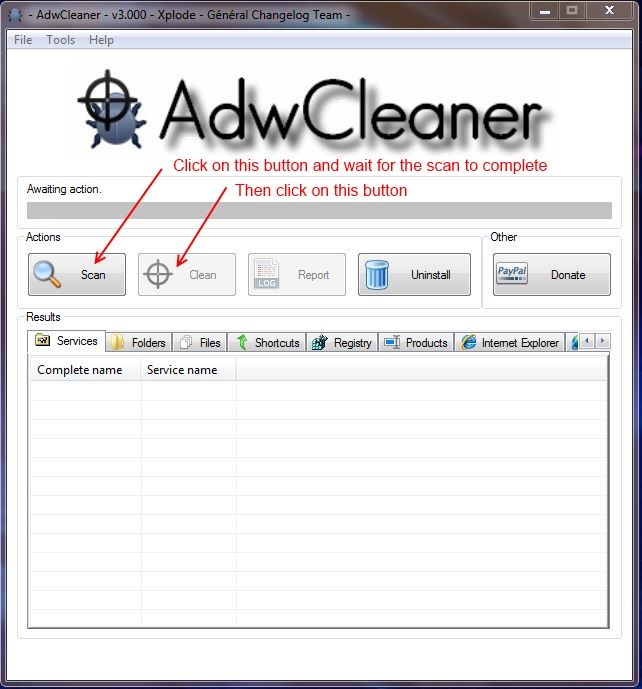
If you lose track of the log, it is saved in this folder C:\AdwCleaner\
The filename will be adwcleaner[xx].txt where [xx] will be S1, or S2, etc. whichever filename is newest.
---------------------------------------------
Download the OTL Scanner
Please download OTL.exe by OldTimer and save it to your desktop.
---------------------------------------------
Run a Scan with OTL
- Right click the OTL icon and choose "Run as administrator" to run it.
- Check the box at the top, labeled Include 64 bit scans
- Check the boxes labeled :
- Scan All Users
- LOP check
- Purity check
- Extra Registry > Use SafeList
- Make sure all other windows are closed to let it run uninterrupted.
- Click on the Run Scan button at the top left hand corner. Do not change any settings unless otherwise told to do so. The scan wont take long.
OTL.txt will be open on your desktop, and Extras.txt will be minimized in your taskbar.
The Extras.txt file will only appear the very first time you run OTL.
Please copy (Edit->Select All, Edit->Copy) the contents of these files, one at a time, and post them as a reply. Use separate replies if more convenient.
---------------------------------------------------
So, In Your Replies, we will be looking for the following :
The contents of:
- The log from AdwCleaner
- OTL.txt
- Extras.txt
askey127
↧
↧
Why is Yahoo mail showing me this message?
Hi,
Can someone tell why when I open my yahoo mail with Firefox this message 204 come up? It is a pink bar with with a black triangle with a exclamation mark. I have try to find out what it means...
My Mail
Yahoo
No messages to display
Error Close
204
Go to Yahoo Mail »
Can someone tell why when I open my yahoo mail with Firefox this message 204 come up? It is a pink bar with with a black triangle with a exclamation mark. I have try to find out what it means...
My Mail
Yahoo
No messages to display
Error Close
204
Go to Yahoo Mail »
↧
I am unable to get rid of SafeSearch.exe...HELP!!
Tech Support Guy System Info Utility version 1.0.0.2
OS Version: Microsoft Windows 7 Home Premium, Service Pack 1, 64 bit
Processor: Intel(R) Pentium(R) Dual CPU E2200 @ 2.20GHz, Intel64 Family 6 Model 15 Stepping 13
Processor Count: 2
RAM: 4086 Mb
Graphics Card: Intel(R) G33/G31 Express Chipset Family, 256 Mb
Hard Drives: C: Total - 467108 MB, Free - 337024 MB; D: Total - 9828 MB, Free - 1325 MB;
Motherboard: ASUSTeK Computer INC., Benicia
Antivirus: Norton Internet Security, Updated and Enabled
These are the results of what I have done so far:Attachment 235549
Attachment 235550
Attachment 235551
OS Version: Microsoft Windows 7 Home Premium, Service Pack 1, 64 bit
Processor: Intel(R) Pentium(R) Dual CPU E2200 @ 2.20GHz, Intel64 Family 6 Model 15 Stepping 13
Processor Count: 2
RAM: 4086 Mb
Graphics Card: Intel(R) G33/G31 Express Chipset Family, 256 Mb
Hard Drives: C: Total - 467108 MB, Free - 337024 MB; D: Total - 9828 MB, Free - 1325 MB;
Motherboard: ASUSTeK Computer INC., Benicia
Antivirus: Norton Internet Security, Updated and Enabled
These are the results of what I have done so far:Attachment 235549
Attachment 235550
Attachment 235551
↧
Comment on "My IE 11 keeps resetting resetting proxy server"
This is more of a closing comment than a problem.
A friend brought over his Win8 laptop with ad pop ups, and after spending a day of continual cleaning by everything out there AND with help from your (closed) thread ("My IE 11 keeps resetting resetting proxy server"), the problem kept resurfacing.
Finally, I stumbled upon two directories in the ProgramData directory that didn't make sense - 'Diagnostic' and 'Display-Settings'... where the D-S caught my attention as a link in one of the popups, but nothing online found, nor mentioned, them at all.
Running a couple of the dll and exe files through jotti's site, it was confirmed these two were the culprits.
I zipped the two directories for backup (just in case), deleted the dirs, rebooted, then ran the cleaners listed in the articles (except for Spyhunter, which I feel is worthless), rebooted and launched the browsers...
All was well.
Now, a few days later, they're still free of the malware.
Thanks, guys!
Lastly, sfc determined that CFGMGR32.DLL was corrupt (sys 32 dir) but continually failed to fix.
NCRN
ps.
The laptop's owner plays many online games, but not much else other than craigslist. I'll be working on his wife's laptop shortly- with the same problem- and will try to learn which site nailed them.
A friend brought over his Win8 laptop with ad pop ups, and after spending a day of continual cleaning by everything out there AND with help from your (closed) thread ("My IE 11 keeps resetting resetting proxy server"), the problem kept resurfacing.
Finally, I stumbled upon two directories in the ProgramData directory that didn't make sense - 'Diagnostic' and 'Display-Settings'... where the D-S caught my attention as a link in one of the popups, but nothing online found, nor mentioned, them at all.
Running a couple of the dll and exe files through jotti's site, it was confirmed these two were the culprits.
I zipped the two directories for backup (just in case), deleted the dirs, rebooted, then ran the cleaners listed in the articles (except for Spyhunter, which I feel is worthless), rebooted and launched the browsers...
All was well.
Now, a few days later, they're still free of the malware.
Thanks, guys!
Lastly, sfc determined that CFGMGR32.DLL was corrupt (sys 32 dir) but continually failed to fix.
NCRN
ps.
The laptop's owner plays many online games, but not much else other than craigslist. I'll be working on his wife's laptop shortly- with the same problem- and will try to learn which site nailed them.
↧
Cant remove webssearches--- HJT log included.
Hi guys,
1 of the kids was trying to install something called Show Box and has infected the laptop with the above.I've tried everything to get rid of it but it's still on here. When I ran SAS it didn't find it and when I run malwarebytes, it gets so far into the scan and the laptop restarts because it says it has encountered a problem. Also, programs are slow or not responding.
Any help would be appreciated.
Thanks in advance,
Jimmy
Logfile of Trend Micro HijackThis v2.0.5
Scan saved at 11:41:52, on 23/10/2014
Platform: Windows 7 SP1 (WinNT 6.00.3505)
MSIE: Internet Explorer v11.0 (11.00.9600.17344)
FIREFOX: 32.0.3 (x86 en-US)
Boot mode: Normal
Running processes:
C:\Windows\system32\taskhost.exe
C:\Windows\system32\Dwm.exe
C:\Windows\Explorer.EXE
C:\Windows\System32\hkcmd.exe
C:\Windows\System32\igfxpers.exe
C:\Program Files\AVG\AVG2015\avgui.exe
C:\Program Files\Common Files\Java\Java Update\jusched.exe
C:\Program Files\iTunes\iTunesHelper.exe
C:\Program Files\Common Files\Ahead\Lib\NMBgMonitor.exe
C:\Program Files\PeerBlock\peerblock.exe
C:\Program Files\Common Files\Apple\Internet Services\iCloudServices.exe
C:\Program Files\Common Files\Apple\Internet Services\ApplePhotoStreams.exe
C:\Program Files\CCleaner\CCleaner.exe
C:\Program Files\SUPERAntiSpyware\SUPERANTISPYWARE.EXE
C:\Users\jordan\AppData\Roaming\Dropbox\bin\Dropbox.exe
C:\Program Files\Malwarebytes Anti-Malware\mbam.exe
C:\Windows\system32\wbem\unsecapp.exe
C:\Program Files\Common Files\Ahead\Lib\NMIndexStoreSvr.exe
C:\Program Files\Common Files\Apple\Apple Application Support\APSDaemon.exe
C:\Windows\system32\ctfmon.exe
C:\Program Files\Mozilla Firefox\firefox.exe
C:\Users\jordan\AppData\Roaming\Mozilla\Firefox\Profiles\4p8non00.default-1375211596749\extensions\jid1-4P0kohSJxU1qGg@jetpack\resources\hola_firefox_ext\data\plugins\hola_plugin. exe
C:\Users\jordan\Downloads\HijackThis.exe
C:\Windows\system32\SearchFilterHost.exe
R1 - HKCU\Software\Microsoft\Internet Explorer\Main,Default_Page_URL = http://istart.webssearches.com/?type...B2201LCK6D8UAX
R1 - HKCU\Software\Microsoft\Internet Explorer\Main,Search Page = http://go.microsoft.com/fwlink/?LinkId=54896
R0 - HKCU\Software\Microsoft\Internet Explorer\Main,Start Page = http://istart.webssearches.com/?type...B2201LCK6D8UAX
R1 - HKLM\Software\Microsoft\Internet Explorer\Main,Default_Page_URL = http://istart.webssearches.com/?type...B2201LCK6D8UAX
R1 - HKLM\Software\Microsoft\Internet Explorer\Main,Default_Search_URL = http://istart.webssearches.com/web/?type=ds&ts=1413908382&from=wpc&uid=HitachiXHTS543216L9A300_090310FB2201LCK 6D8UAX&q={searchTerms}
R1 - HKLM\Software\Microsoft\Internet Explorer\Main,Search Page = http://istart.webssearches.com/web/?type=ds&ts=1413908382&from=wpc&uid=HitachiXHTS543216L9A300_090310FB2201LCK 6D8UAX&q={searchTerms}
R0 - HKLM\Software\Microsoft\Internet Explorer\Main,Start Page = http://istart.webssearches.com/?type...B2201LCK6D8UAX
R0 - HKLM\Software\Microsoft\Internet Explorer\Search,SearchAssistant =
R0 - HKLM\Software\Microsoft\Internet Explorer\Search,CustomizeSearch =
R1 - HKCU\Software\Microsoft\Internet Explorer\Main,Window Title = Windows Internet Explorer provided by MSN and Bing
R0 - HKCU\Software\Microsoft\Internet Explorer\Toolbar,LinksFolderName =
R3 - URLSearchHook: (no name) - - (no file)
O2 - BHO: Lync Click to Call BHO - {31D09BA0-12F5-4CCE-BE8A-2923E76605DA} - C:\Program Files\Microsoft Office\Office15\OCHelper.dll
O2 - BHO: Java(tm) Plug-In SSV Helper - {761497BB-D6F0-462C-B6EB-D4DAF1D92D43} - C:\Program Files\Java\jre7\bin\ssv.dll
O2 - BHO: Windows Live ID Sign-in Helper - {9030D464-4C02-4ABF-8ECC-5164760863C6} - C:\Program Files\Common Files\Microsoft Shared\Windows Live\WindowsLiveLogin.dll
O2 - BHO: URLRedirectionBHO - {B4F3A835-0E21-4959-BA22-42B3008E02FF} - C:\PROGRA~1\MICROS~2\Office15\URLREDIR.DLL
O2 - BHO: Microsoft SkyDrive Pro Browser Helper - {D0498E0A-45B7-42AE-A9AA-ABA463DBD3BF} - C:\PROGRA~1\MICROS~2\Office15\GROOVEEX.DLL
O2 - BHO: Java(tm) Plug-In 2 SSV Helper - {DBC80044-A445-435b-BC74-9C25C1C588A9} - C:\Program Files\Java\jre7\bin\jp2ssv.dll
O4 - HKLM\..\Run: [IgfxTray] C:\Windows\system32\igfxtray.exe
O4 - HKLM\..\Run: [HotKeysCmds] C:\Windows\system32\hkcmd.exe
O4 - HKLM\..\Run: [Persistence] C:\Windows\system32\igfxpers.exe
O4 - HKLM\..\Run: [APSDaemon] "C:\Program Files\Common Files\Apple\Apple Application Support\APSDaemon.exe"
O4 - HKLM\..\Run: [NeroFilterCheck] C:\Program Files\Common Files\Ahead\Lib\NeroCheck.exe
O4 - HKLM\..\Run: [AVG_UI] "C:\Program Files\AVG\AVG2015\avgui.exe" /TRAYONLY
O4 - HKLM\..\Run: [Adobe ARM] "C:\Program Files\Common Files\Adobe\ARM\1.0\AdobeARM.exe"
O4 - HKLM\..\Run: [SunJavaUpdateSched] "C:\Program Files\Common Files\Java\Java Update\jusched.exe"
O4 - HKLM\..\Run: [iTunesHelper] "C:\Program Files\iTunes\iTunesHelper.exe"
O4 - HKCU\..\Run: [BgMonitor_{79662E04-7C6C-4d9f-84C7-88D8A56B10AA}] "C:\Program Files\Common Files\Ahead\Lib\NMBgMonitor.exe"
O4 - HKCU\..\Run: [PeerBlock] C:\Program Files\PeerBlock\peerblock.exe
O4 - HKCU\..\Run: [iCloudServices] C:\Program Files\Common Files\Apple\Internet Services\iCloudServices.exe
O4 - HKCU\..\Run: [ApplePhotoStreams] C:\Program Files\Common Files\Apple\Internet Services\ApplePhotoStreams.exe
O4 - HKCU\..\Run: [Facebook Update] "C:\Users\jordan\AppData\Local\Facebook\Update\FacebookUpdate.exe" /c /nocrashserver
O4 - HKCU\..\Run: [CCleaner Monitoring] "C:\Program Files\CCleaner\CCleaner.exe" /MONITOR
O4 - HKCU\..\Run: [SUPERAntiSpyware] C:\Program Files\SUPERAntiSpyware\SUPERAntiSpyware.exe
O4 - HKUS\S-1-5-19\..\Run: [Sidebar] %ProgramFiles%\Windows Sidebar\Sidebar.exe /autoRun (User 'LOCAL SERVICE')
O4 - HKUS\S-1-5-19\..\RunOnce: [mctadmin] C:\Windows\System32\mctadmin.exe (User 'LOCAL SERVICE')
O4 - HKUS\S-1-5-19-{ED1FC765-E35E-4C3D-BF15-2C2B11260CE4}-0\..\Run: [Sidebar] %ProgramFiles%\Windows Sidebar\Sidebar.exe /autoRun (User '?')
O4 - HKUS\S-1-5-19-{ED1FC765-E35E-4C3D-BF15-2C2B11260CE4}-0\..\RunOnce: [mctadmin] C:\Windows\System32\mctadmin.exe (User '?')
O4 - HKUS\S-1-5-20\..\Run: [Sidebar] %ProgramFiles%\Windows Sidebar\Sidebar.exe /autoRun (User 'NETWORK SERVICE')
O4 - HKUS\S-1-5-20\..\RunOnce: [mctadmin] C:\Windows\System32\mctadmin.exe (User 'NETWORK SERVICE')
O4 - HKUS\S-1-5-20-{ED1FC765-E35E-4C3D-BF15-2C2B11260CE4}-0\..\Run: [Sidebar] %ProgramFiles%\Windows Sidebar\Sidebar.exe /autoRun (User '?')
O4 - HKUS\S-1-5-20-{ED1FC765-E35E-4C3D-BF15-2C2B11260CE4}-0\..\RunOnce: [mctadmin] C:\Windows\System32\mctadmin.exe (User '?')
O4 - HKUS\S-1-5-21-3379378374-36510911-2335807708-1000-{ED1FC765-E35E-4C3D-BF15-2C2B11260CE4}-0\..\Run: [BgMonitor_{79662E04-7C6C-4d9f-84C7-88D8A56B10AA}] "C:\Program Files\Common Files\Ahead\Lib\NMBgMonitor.exe" (User '?')
O4 - S-1-5-21-3379378374-36510911-2335807708-1000-{ED1FC765-E35E-4C3D-BF15-2C2B11260CE4}-0 Startup: Dropbox.lnk = jordan\AppData\Roaming\Dropbox\bin\Dropbox.exe (User '?')
O4 - Startup: Dropbox.lnk = jordan\AppData\Roaming\Dropbox\bin\Dropbox.exe
O6 - HKCU\Software\Policies\Microsoft\Internet Explorer\Control Panel present
O8 - Extra context menu item: E&xport to Microsoft Excel - res://C:\PROGRA~1\MICROS~2\Office15\EXCEL.EXE/3000
O8 - Extra context menu item: Free YouTube to MP3 Converter - C:\Users\jordan\AppData\Roaming\DVDVideoSoftIEHelpers\freeyoutubetomp3conve rter.htm
O8 - Extra context menu item: Se&nd to OneNote - res://C:\PROGRA~1\MICROS~2\Office15\ONBttnIE.dll/105
O9 - Extra button: Send to OneNote - {2670000A-7350-4f3c-8081-5663EE0C6C49} - C:\Program Files\Microsoft Office\Office15\ONBttnIE.dll
O9 - Extra 'Tools' menuitem: Se&nd to OneNote - {2670000A-7350-4f3c-8081-5663EE0C6C49} - C:\Program Files\Microsoft Office\Office15\ONBttnIE.dll
O9 - Extra button: Lync Click to Call - {31D09BA0-12F5-4CCE-BE8A-2923E76605DA} - C:\Program Files\Microsoft Office\Office15\OCHelper.dll
O9 - Extra 'Tools' menuitem: Lync Click to Call - {31D09BA0-12F5-4CCE-BE8A-2923E76605DA} - C:\Program Files\Microsoft Office\Office15\OCHelper.dll
O9 - Extra button: OneNote Lin&ked Notes - {789FE86F-6FC4-46A1-9849-EDE0DB0C95CA} - C:\Program Files\Microsoft Office\Office15\ONBttnIELinkedNotes.dll
O9 - Extra 'Tools' menuitem: OneNote Lin&ked Notes - {789FE86F-6FC4-46A1-9849-EDE0DB0C95CA} - C:\Program Files\Microsoft Office\Office15\ONBttnIELinkedNotes.dll
O10 - Unknown file in Winsock LSP: c:\program files\common files\microsoft shared\windows live\wlidnsp.dll
O10 - Unknown file in Winsock LSP: c:\program files\common files\microsoft shared\windows live\wlidnsp.dll
O11 - Options group: [ACCELERATED_GRAPHICS] Accelerated graphics
O16 - DPF: {E2883E8F-472F-4FB0-9522-AC9BF37916A7} - http://platformdl.adobe.com/NOS/getPlusPlus/1.6/gp.cab
O18 - Protocol: osf - {D924BDC6-C83A-4BD5-90D0-095128A113D1} - C:\Program Files\Microsoft Office\Office15\MSOSB.DLL
O18 - Filter hijack: text/xml - {807583E5-5146-11D5-A672-00B0D022E945} - C:\Program Files\Common Files\Microsoft Shared\OFFICE15\MSOXMLMF.DLL
O20 - Winlogon Notify: !SASWinLogon - C:\Program Files\SUPERAntiSpyware\SASWINLO.DLL (file missing)
O23 - Service: SAS Core Service (!SASCORE) - SUPERAntiSpyware.com - C:\Program Files\SUPERAntiSpyware\SASCORE.EXE
O23 - Service: Adobe Active File Monitor V7 (AdobeActiveFileMonitor7.0) - Adobe Systems Incorporated - C:\Program Files\Adobe\Photoshop Elements 7.0\PhotoshopElementsFileAgent.exe
O23 - Service: Adobe Acrobat Update Service (AdobeARMservice) - Adobe Systems Incorporated - C:\Program Files\Common Files\Adobe\ARM\1.0\armsvc.exe
O23 - Service: Adobe Flash Player Update Service (AdobeFlashPlayerUpdateSvc) - Adobe Systems Incorporated - C:\Windows\system32\Macromed\Flash\FlashPlayerUpdateService.exe
O23 - Service: Apple Mobile Device - Apple Inc. - C:\Program Files\Common Files\Apple\Mobile Device Support\AppleMobileDeviceService.exe
O23 - Service: AVGIDSAgent - AVG Technologies CZ, s.r.o. - C:\Program Files\AVG\AVG2015\avgidsagent.exe
O23 - Service: AVG WatchDog (avgwd) - AVG Technologies CZ, s.r.o. - C:\Program Files\AVG\AVG2015\avgwdsvc.exe
O23 - Service: Bonjour Service - Apple Inc. - C:\Program Files\Bonjour\mDNSResponder.exe
O23 - Service: FLEXnet Licensing Service - Macrovision Europe Ltd. - C:\Program Files\Common Files\Macrovision Shared\FLEXnet Publisher\FNPLicensingService.exe
O23 - Service: Google Update Service (gupdate) (gupdate) - Google Inc. - C:\Program Files\Google\Update\GoogleUpdate.exe
O23 - Service: Google Update Service (gupdatem) (gupdatem) - Google Inc. - C:\Program Files\Google\Update\GoogleUpdate.exe
O23 - Service: InstallDriver Table Manager (IDriverT) - Macrovision Corporation - C:\Program Files\Common Files\InstallShield\Driver\1050\Intel 32\IDriverT.exe
O23 - Service: iPod Service - Apple Inc. - C:\Program Files\iPod\bin\iPodService.exe
O23 - Service: MBAMScheduler - Malwarebytes Corporation - C:\Program Files\Malwarebytes Anti-Malware\mbamscheduler.exe
O23 - Service: MBAMService - Malwarebytes Corporation - C:\Program Files\Malwarebytes Anti-Malware\mbamservice.exe
O23 - Service: Mozilla Maintenance Service (MozillaMaintenance) - Mozilla Foundation - C:\Program Files\Mozilla Maintenance Service\maintenanceservice.exe
O23 - Service: NBService - Nero AG - C:\Program Files\Nero\Nero 7\Nero BackItUp\NBService.exe
O23 - Service: NMIndexingService - Nero AG - C:\Program Files\Common Files\Ahead\Lib\NMIndexingService.exe
O23 - Service: vToolbarUpdater14.2.0 - Unknown owner - C:\Program Files\Common Files\AVG Secure Search\vToolbarUpdater\14.2.0\ToolbarUpdater.exe
--
End of file - 11424 bytes
1 of the kids was trying to install something called Show Box and has infected the laptop with the above.I've tried everything to get rid of it but it's still on here. When I ran SAS it didn't find it and when I run malwarebytes, it gets so far into the scan and the laptop restarts because it says it has encountered a problem. Also, programs are slow or not responding.
Any help would be appreciated.
Thanks in advance,
Jimmy
Logfile of Trend Micro HijackThis v2.0.5
Scan saved at 11:41:52, on 23/10/2014
Platform: Windows 7 SP1 (WinNT 6.00.3505)
MSIE: Internet Explorer v11.0 (11.00.9600.17344)
FIREFOX: 32.0.3 (x86 en-US)
Boot mode: Normal
Running processes:
C:\Windows\system32\taskhost.exe
C:\Windows\system32\Dwm.exe
C:\Windows\Explorer.EXE
C:\Windows\System32\hkcmd.exe
C:\Windows\System32\igfxpers.exe
C:\Program Files\AVG\AVG2015\avgui.exe
C:\Program Files\Common Files\Java\Java Update\jusched.exe
C:\Program Files\iTunes\iTunesHelper.exe
C:\Program Files\Common Files\Ahead\Lib\NMBgMonitor.exe
C:\Program Files\PeerBlock\peerblock.exe
C:\Program Files\Common Files\Apple\Internet Services\iCloudServices.exe
C:\Program Files\Common Files\Apple\Internet Services\ApplePhotoStreams.exe
C:\Program Files\CCleaner\CCleaner.exe
C:\Program Files\SUPERAntiSpyware\SUPERANTISPYWARE.EXE
C:\Users\jordan\AppData\Roaming\Dropbox\bin\Dropbox.exe
C:\Program Files\Malwarebytes Anti-Malware\mbam.exe
C:\Windows\system32\wbem\unsecapp.exe
C:\Program Files\Common Files\Ahead\Lib\NMIndexStoreSvr.exe
C:\Program Files\Common Files\Apple\Apple Application Support\APSDaemon.exe
C:\Windows\system32\ctfmon.exe
C:\Program Files\Mozilla Firefox\firefox.exe
C:\Users\jordan\AppData\Roaming\Mozilla\Firefox\Profiles\4p8non00.default-1375211596749\extensions\jid1-4P0kohSJxU1qGg@jetpack\resources\hola_firefox_ext\data\plugins\hola_plugin. exe
C:\Users\jordan\Downloads\HijackThis.exe
C:\Windows\system32\SearchFilterHost.exe
R1 - HKCU\Software\Microsoft\Internet Explorer\Main,Default_Page_URL = http://istart.webssearches.com/?type...B2201LCK6D8UAX
R1 - HKCU\Software\Microsoft\Internet Explorer\Main,Search Page = http://go.microsoft.com/fwlink/?LinkId=54896
R0 - HKCU\Software\Microsoft\Internet Explorer\Main,Start Page = http://istart.webssearches.com/?type...B2201LCK6D8UAX
R1 - HKLM\Software\Microsoft\Internet Explorer\Main,Default_Page_URL = http://istart.webssearches.com/?type...B2201LCK6D8UAX
R1 - HKLM\Software\Microsoft\Internet Explorer\Main,Default_Search_URL = http://istart.webssearches.com/web/?type=ds&ts=1413908382&from=wpc&uid=HitachiXHTS543216L9A300_090310FB2201LCK 6D8UAX&q={searchTerms}
R1 - HKLM\Software\Microsoft\Internet Explorer\Main,Search Page = http://istart.webssearches.com/web/?type=ds&ts=1413908382&from=wpc&uid=HitachiXHTS543216L9A300_090310FB2201LCK 6D8UAX&q={searchTerms}
R0 - HKLM\Software\Microsoft\Internet Explorer\Main,Start Page = http://istart.webssearches.com/?type...B2201LCK6D8UAX
R0 - HKLM\Software\Microsoft\Internet Explorer\Search,SearchAssistant =
R0 - HKLM\Software\Microsoft\Internet Explorer\Search,CustomizeSearch =
R1 - HKCU\Software\Microsoft\Internet Explorer\Main,Window Title = Windows Internet Explorer provided by MSN and Bing
R0 - HKCU\Software\Microsoft\Internet Explorer\Toolbar,LinksFolderName =
R3 - URLSearchHook: (no name) - - (no file)
O2 - BHO: Lync Click to Call BHO - {31D09BA0-12F5-4CCE-BE8A-2923E76605DA} - C:\Program Files\Microsoft Office\Office15\OCHelper.dll
O2 - BHO: Java(tm) Plug-In SSV Helper - {761497BB-D6F0-462C-B6EB-D4DAF1D92D43} - C:\Program Files\Java\jre7\bin\ssv.dll
O2 - BHO: Windows Live ID Sign-in Helper - {9030D464-4C02-4ABF-8ECC-5164760863C6} - C:\Program Files\Common Files\Microsoft Shared\Windows Live\WindowsLiveLogin.dll
O2 - BHO: URLRedirectionBHO - {B4F3A835-0E21-4959-BA22-42B3008E02FF} - C:\PROGRA~1\MICROS~2\Office15\URLREDIR.DLL
O2 - BHO: Microsoft SkyDrive Pro Browser Helper - {D0498E0A-45B7-42AE-A9AA-ABA463DBD3BF} - C:\PROGRA~1\MICROS~2\Office15\GROOVEEX.DLL
O2 - BHO: Java(tm) Plug-In 2 SSV Helper - {DBC80044-A445-435b-BC74-9C25C1C588A9} - C:\Program Files\Java\jre7\bin\jp2ssv.dll
O4 - HKLM\..\Run: [IgfxTray] C:\Windows\system32\igfxtray.exe
O4 - HKLM\..\Run: [HotKeysCmds] C:\Windows\system32\hkcmd.exe
O4 - HKLM\..\Run: [Persistence] C:\Windows\system32\igfxpers.exe
O4 - HKLM\..\Run: [APSDaemon] "C:\Program Files\Common Files\Apple\Apple Application Support\APSDaemon.exe"
O4 - HKLM\..\Run: [NeroFilterCheck] C:\Program Files\Common Files\Ahead\Lib\NeroCheck.exe
O4 - HKLM\..\Run: [AVG_UI] "C:\Program Files\AVG\AVG2015\avgui.exe" /TRAYONLY
O4 - HKLM\..\Run: [Adobe ARM] "C:\Program Files\Common Files\Adobe\ARM\1.0\AdobeARM.exe"
O4 - HKLM\..\Run: [SunJavaUpdateSched] "C:\Program Files\Common Files\Java\Java Update\jusched.exe"
O4 - HKLM\..\Run: [iTunesHelper] "C:\Program Files\iTunes\iTunesHelper.exe"
O4 - HKCU\..\Run: [BgMonitor_{79662E04-7C6C-4d9f-84C7-88D8A56B10AA}] "C:\Program Files\Common Files\Ahead\Lib\NMBgMonitor.exe"
O4 - HKCU\..\Run: [PeerBlock] C:\Program Files\PeerBlock\peerblock.exe
O4 - HKCU\..\Run: [iCloudServices] C:\Program Files\Common Files\Apple\Internet Services\iCloudServices.exe
O4 - HKCU\..\Run: [ApplePhotoStreams] C:\Program Files\Common Files\Apple\Internet Services\ApplePhotoStreams.exe
O4 - HKCU\..\Run: [Facebook Update] "C:\Users\jordan\AppData\Local\Facebook\Update\FacebookUpdate.exe" /c /nocrashserver
O4 - HKCU\..\Run: [CCleaner Monitoring] "C:\Program Files\CCleaner\CCleaner.exe" /MONITOR
O4 - HKCU\..\Run: [SUPERAntiSpyware] C:\Program Files\SUPERAntiSpyware\SUPERAntiSpyware.exe
O4 - HKUS\S-1-5-19\..\Run: [Sidebar] %ProgramFiles%\Windows Sidebar\Sidebar.exe /autoRun (User 'LOCAL SERVICE')
O4 - HKUS\S-1-5-19\..\RunOnce: [mctadmin] C:\Windows\System32\mctadmin.exe (User 'LOCAL SERVICE')
O4 - HKUS\S-1-5-19-{ED1FC765-E35E-4C3D-BF15-2C2B11260CE4}-0\..\Run: [Sidebar] %ProgramFiles%\Windows Sidebar\Sidebar.exe /autoRun (User '?')
O4 - HKUS\S-1-5-19-{ED1FC765-E35E-4C3D-BF15-2C2B11260CE4}-0\..\RunOnce: [mctadmin] C:\Windows\System32\mctadmin.exe (User '?')
O4 - HKUS\S-1-5-20\..\Run: [Sidebar] %ProgramFiles%\Windows Sidebar\Sidebar.exe /autoRun (User 'NETWORK SERVICE')
O4 - HKUS\S-1-5-20\..\RunOnce: [mctadmin] C:\Windows\System32\mctadmin.exe (User 'NETWORK SERVICE')
O4 - HKUS\S-1-5-20-{ED1FC765-E35E-4C3D-BF15-2C2B11260CE4}-0\..\Run: [Sidebar] %ProgramFiles%\Windows Sidebar\Sidebar.exe /autoRun (User '?')
O4 - HKUS\S-1-5-20-{ED1FC765-E35E-4C3D-BF15-2C2B11260CE4}-0\..\RunOnce: [mctadmin] C:\Windows\System32\mctadmin.exe (User '?')
O4 - HKUS\S-1-5-21-3379378374-36510911-2335807708-1000-{ED1FC765-E35E-4C3D-BF15-2C2B11260CE4}-0\..\Run: [BgMonitor_{79662E04-7C6C-4d9f-84C7-88D8A56B10AA}] "C:\Program Files\Common Files\Ahead\Lib\NMBgMonitor.exe" (User '?')
O4 - S-1-5-21-3379378374-36510911-2335807708-1000-{ED1FC765-E35E-4C3D-BF15-2C2B11260CE4}-0 Startup: Dropbox.lnk = jordan\AppData\Roaming\Dropbox\bin\Dropbox.exe (User '?')
O4 - Startup: Dropbox.lnk = jordan\AppData\Roaming\Dropbox\bin\Dropbox.exe
O6 - HKCU\Software\Policies\Microsoft\Internet Explorer\Control Panel present
O8 - Extra context menu item: E&xport to Microsoft Excel - res://C:\PROGRA~1\MICROS~2\Office15\EXCEL.EXE/3000
O8 - Extra context menu item: Free YouTube to MP3 Converter - C:\Users\jordan\AppData\Roaming\DVDVideoSoftIEHelpers\freeyoutubetomp3conve rter.htm
O8 - Extra context menu item: Se&nd to OneNote - res://C:\PROGRA~1\MICROS~2\Office15\ONBttnIE.dll/105
O9 - Extra button: Send to OneNote - {2670000A-7350-4f3c-8081-5663EE0C6C49} - C:\Program Files\Microsoft Office\Office15\ONBttnIE.dll
O9 - Extra 'Tools' menuitem: Se&nd to OneNote - {2670000A-7350-4f3c-8081-5663EE0C6C49} - C:\Program Files\Microsoft Office\Office15\ONBttnIE.dll
O9 - Extra button: Lync Click to Call - {31D09BA0-12F5-4CCE-BE8A-2923E76605DA} - C:\Program Files\Microsoft Office\Office15\OCHelper.dll
O9 - Extra 'Tools' menuitem: Lync Click to Call - {31D09BA0-12F5-4CCE-BE8A-2923E76605DA} - C:\Program Files\Microsoft Office\Office15\OCHelper.dll
O9 - Extra button: OneNote Lin&ked Notes - {789FE86F-6FC4-46A1-9849-EDE0DB0C95CA} - C:\Program Files\Microsoft Office\Office15\ONBttnIELinkedNotes.dll
O9 - Extra 'Tools' menuitem: OneNote Lin&ked Notes - {789FE86F-6FC4-46A1-9849-EDE0DB0C95CA} - C:\Program Files\Microsoft Office\Office15\ONBttnIELinkedNotes.dll
O10 - Unknown file in Winsock LSP: c:\program files\common files\microsoft shared\windows live\wlidnsp.dll
O10 - Unknown file in Winsock LSP: c:\program files\common files\microsoft shared\windows live\wlidnsp.dll
O11 - Options group: [ACCELERATED_GRAPHICS] Accelerated graphics
O16 - DPF: {E2883E8F-472F-4FB0-9522-AC9BF37916A7} - http://platformdl.adobe.com/NOS/getPlusPlus/1.6/gp.cab
O18 - Protocol: osf - {D924BDC6-C83A-4BD5-90D0-095128A113D1} - C:\Program Files\Microsoft Office\Office15\MSOSB.DLL
O18 - Filter hijack: text/xml - {807583E5-5146-11D5-A672-00B0D022E945} - C:\Program Files\Common Files\Microsoft Shared\OFFICE15\MSOXMLMF.DLL
O20 - Winlogon Notify: !SASWinLogon - C:\Program Files\SUPERAntiSpyware\SASWINLO.DLL (file missing)
O23 - Service: SAS Core Service (!SASCORE) - SUPERAntiSpyware.com - C:\Program Files\SUPERAntiSpyware\SASCORE.EXE
O23 - Service: Adobe Active File Monitor V7 (AdobeActiveFileMonitor7.0) - Adobe Systems Incorporated - C:\Program Files\Adobe\Photoshop Elements 7.0\PhotoshopElementsFileAgent.exe
O23 - Service: Adobe Acrobat Update Service (AdobeARMservice) - Adobe Systems Incorporated - C:\Program Files\Common Files\Adobe\ARM\1.0\armsvc.exe
O23 - Service: Adobe Flash Player Update Service (AdobeFlashPlayerUpdateSvc) - Adobe Systems Incorporated - C:\Windows\system32\Macromed\Flash\FlashPlayerUpdateService.exe
O23 - Service: Apple Mobile Device - Apple Inc. - C:\Program Files\Common Files\Apple\Mobile Device Support\AppleMobileDeviceService.exe
O23 - Service: AVGIDSAgent - AVG Technologies CZ, s.r.o. - C:\Program Files\AVG\AVG2015\avgidsagent.exe
O23 - Service: AVG WatchDog (avgwd) - AVG Technologies CZ, s.r.o. - C:\Program Files\AVG\AVG2015\avgwdsvc.exe
O23 - Service: Bonjour Service - Apple Inc. - C:\Program Files\Bonjour\mDNSResponder.exe
O23 - Service: FLEXnet Licensing Service - Macrovision Europe Ltd. - C:\Program Files\Common Files\Macrovision Shared\FLEXnet Publisher\FNPLicensingService.exe
O23 - Service: Google Update Service (gupdate) (gupdate) - Google Inc. - C:\Program Files\Google\Update\GoogleUpdate.exe
O23 - Service: Google Update Service (gupdatem) (gupdatem) - Google Inc. - C:\Program Files\Google\Update\GoogleUpdate.exe
O23 - Service: InstallDriver Table Manager (IDriverT) - Macrovision Corporation - C:\Program Files\Common Files\InstallShield\Driver\1050\Intel 32\IDriverT.exe
O23 - Service: iPod Service - Apple Inc. - C:\Program Files\iPod\bin\iPodService.exe
O23 - Service: MBAMScheduler - Malwarebytes Corporation - C:\Program Files\Malwarebytes Anti-Malware\mbamscheduler.exe
O23 - Service: MBAMService - Malwarebytes Corporation - C:\Program Files\Malwarebytes Anti-Malware\mbamservice.exe
O23 - Service: Mozilla Maintenance Service (MozillaMaintenance) - Mozilla Foundation - C:\Program Files\Mozilla Maintenance Service\maintenanceservice.exe
O23 - Service: NBService - Nero AG - C:\Program Files\Nero\Nero 7\Nero BackItUp\NBService.exe
O23 - Service: NMIndexingService - Nero AG - C:\Program Files\Common Files\Ahead\Lib\NMIndexingService.exe
O23 - Service: vToolbarUpdater14.2.0 - Unknown owner - C:\Program Files\Common Files\AVG Secure Search\vToolbarUpdater\14.2.0\ToolbarUpdater.exe
--
End of file - 11424 bytes
↧
↧
Slowing laptop...
Tech Support Guy System Info Utility version 1.0.0.2OS Version: Microsoft Windows 8 Single Language, 64 bitProcessor: Intel(R) Core(TM) i3-3120M CPU @ 2.50GHz, Intel64 Family 6 Model 58 Stepping 9Processor Count: 4RAM: 3961 MbGraphics Card: NVIDIA GeForce GT 720M, -2048 MbHard Drives: C: Total - 435734 MB, Free - 361193 MB; D: Total - 25599 MB, Free - 20074 MB;Motherboard: LENOVO, INVALIDAntivirus: Avira Desktop, Updated and Enabled
My antivirus detected some viruses today but even after moving it to quarantine it is detecting the same viruses again and again. I don't know why but my Laptop speed is also affected. Please help...
My antivirus detected some viruses today but even after moving it to quarantine it is detecting the same viruses again and again. I don't know why but my Laptop speed is also affected. Please help...
↧
Please help slow with lots of pop ups
It looks like you only posted the tail end of the FRST.txt log. Can you re-post this one? I did receive the Addition.txt one. Thanks.
↧
Strange pop ups
Tech Support Guy System Info Utility version 1.0.0.2
OS Version: Microsoft Windows 7 Home Premium, Service Pack 1, 64 bit
Processor: Intel(R) Core(TM) i5-2430M CPU @ 2.40GHz, Intel64 Family 6 Model 42 Stepping 7
Processor Count: 4
RAM: 8086 Mb
Graphics Card: Intel(R) HD Graphics Family, -244 Mb
Hard Drives: C: Total - 596476 MB, Free - 536381 MB; D: Total - 14000 MB, Free - 7169 MB;
Motherboard: Dell Inc., 0YH79Y
Antivirus: ThreatTrack Security VIPRE, Updated and Enabled
Originally I had music playing in the background when I turned my sound on, but that is not happening anymore. Now I have received some messages saying that I am 'low on memory' and then ones that are asking me to run 'Windows Command Processor', sorry I don't have the exact message! I have run my virus software and it is not showing anything.
OS Version: Microsoft Windows 7 Home Premium, Service Pack 1, 64 bit
Processor: Intel(R) Core(TM) i5-2430M CPU @ 2.40GHz, Intel64 Family 6 Model 42 Stepping 7
Processor Count: 4
RAM: 8086 Mb
Graphics Card: Intel(R) HD Graphics Family, -244 Mb
Hard Drives: C: Total - 596476 MB, Free - 536381 MB; D: Total - 14000 MB, Free - 7169 MB;
Motherboard: Dell Inc., 0YH79Y
Antivirus: ThreatTrack Security VIPRE, Updated and Enabled
Originally I had music playing in the background when I turned my sound on, but that is not happening anymore. Now I have received some messages saying that I am 'low on memory' and then ones that are asking me to run 'Windows Command Processor', sorry I don't have the exact message! I have run my virus software and it is not showing anything.
↧
More Pages to Explore .....








