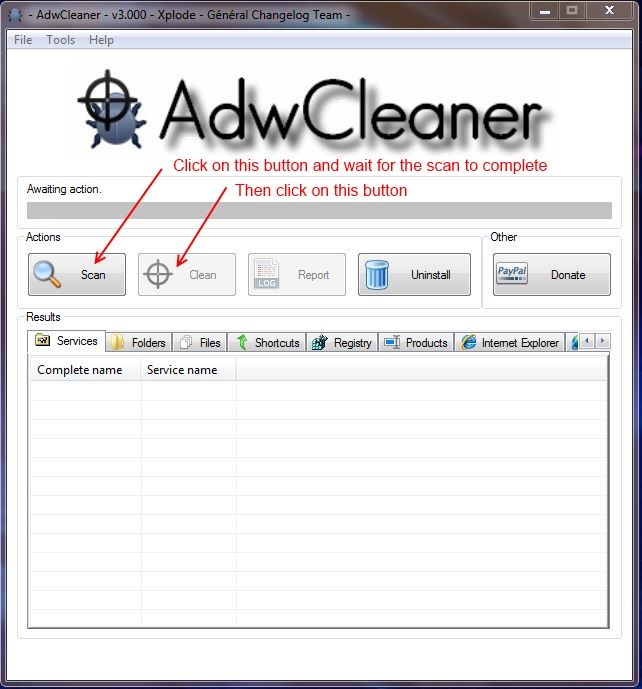Hi all,
It's been a while since I've been on here. I am having an issue that apparently is hard to shake off. Basically in my web browser (any kind, they all have the same issue) I keep seeing ads that shouldn't be there - on every website. In addition, when I click links, sometimes they open a new tab to Windows 7 Devices or Desktop Support, or something else bad. It's a very annoying problem. I see "Ad by Browser Shop" near every ad.
I have ran full searches in MS Security Essentials, MalwareBytes and AdAware and cleaned/quarantined all threats detected, but that has not fixed the problem.What else can I try?
I have not backed up my data yet, but plan to do so tomorrow.
Pictures:
// It basically goes everywhere.. even forum posts.
![]()
// When I do a google search, at first it looks normal...
![]()
// But after a few seconds, a bunch of random links popup at the top of the search results.
![]() System Info from TSG SysInfo:
System Info from TSG SysInfo:
Tech Support Guy System Info Utility version 1.0.0.2
OS Version: Microsoft Windows 7 Ultimate, Service Pack 1, 64 bit
Processor: AMD Phenom(tm) II X4 955 Processor, AMD64 Family 16 Model 4 Stepping 3
Processor Count: 4
RAM: 4095 Mb
Graphics Card: NVIDIA GeForce GTX 460, 1024 Mb
Hard Drives: C: Total - 476837 MB, Free - 46980 MB;
Motherboard: ASUSTeK Computer INC., M4N75TD
Antivirus: Microsoft Security Essentials, Updated and Enabled
Below is my HJT log.
Logfile of Trend Micro HijackThis v2.0.4
Scan saved at 9:23:53 PM, on 10/30/2014
Platform: Windows 7 SP1 (WinNT 6.00.3505)
MSIE: Internet Explorer v11.0 (11.00.9600.17344)
Boot mode: Normal
Running processes:
C:\Program Files (x86)\Kodak\KODAK Share Button App\Listener.exe
C:\Program Files (x86)\NVIDIA Corporation\Update Core\NvBackend.exe
C:\Program Files (x86)\TeamViewer\Version8\TeamViewer.exe
C:\Users\TestAdmin\AppData\Roaming\Spotify\Data\SpotifyWebHelper.exe
C:\Users\TestAdmin\AppData\Local\AOL\AIM\aim.exe
C:\Program Files (x86)\iTunes\iTunesHelper.exe
C:\Program Files (x86)\Evernote\Evernote\EvernoteClipper.exe
C:\Program Files (x86)\Steam\Steam.exe
C:\Program Files (x86)\Steam\bin\steamwebhelper.exe
C:\Program Files (x86)\Steam\bin\steamwebhelper.exe
C:\Program Files (x86)\Steam\bin\steamwebhelper.exe
C:\Program Files (x86)\Trend Micro\HiJackThis\HiJackThis.exe
R1 - HKCU\Software\Microsoft\Internet Explorer\Main,Search Page =
http://go.microsoft.com/fwlink/?LinkId=54896
R0 - HKCU\Software\Microsoft\Internet Explorer\Main,Start Page =
http://securedsearch2.lavasoft.com/i...u=___userid___
R1 - HKLM\Software\Microsoft\Internet Explorer\Main,Default_Page_URL =
http://go.microsoft.com/fwlink/p/?LinkId=255141
R1 - HKLM\Software\Microsoft\Internet Explorer\Main,Default_Search_URL =
http://go.microsoft.com/fwlink/?LinkId=54896
R1 - HKLM\Software\Microsoft\Internet Explorer\Main,Search Page =
http://go.microsoft.com/fwlink/?LinkId=54896
R0 - HKLM\Software\Microsoft\Internet Explorer\Main,Start Page =
http://go.microsoft.com/fwlink/p/?LinkId=255141
R0 - HKLM\Software\Microsoft\Internet Explorer\Search,SearchAssistant =
R0 - HKLM\Software\Microsoft\Internet Explorer\Search,CustomizeSearch =
R0 - HKLM\Software\Microsoft\Internet Explorer\Main,Local Page = C:\Windows\SysWOW64\blank.htm
R0 - HKCU\Software\Microsoft\Internet Explorer\Toolbar,LinksFolderName =
F2 - REG:system.ini: UserInit=userinit.exe,
O2 - BHO: AcroIEHelperStub - {18DF081C-E8AD-4283-A596-FA578C2EBDC3} - C:\Program Files (x86)\Common Files\Adobe\Acrobat\ActiveX\AcroIEHelperShim.dll
O2 - BHO: Microsoft Web Test Recorder 12.0 Helper - {432dd630-7e03-4c97-9d62-b99f52df4fc2} - C:\Program Files (x86)\Microsoft Visual Studio 12.0\Common7\IDE\PrivateAssemblies\Microsoft.VisualStudio.QualityTools.Reco rderBarBHO100.dll
O2 - BHO: Virtual Storage Mount Notification - {5FF49FE8-B332-4CB9-B102-FB6951629E55} - C:\Windows\SysWOW64\CbFsMntNtf3.dll (file missing)
O2 - BHO: Groove GFS Browser Helper - {72853161-30C5-4D22-B7F9-0BBC1D38A37E} - C:\PROGRA~2\MIF5BA~1\Office14\GROOVEEX.DLL
O2 - BHO: Java(tm) Plug-In SSV Helper - {761497BB-D6F0-462C-B6EB-D4DAF1D92D43} - C:\Program Files (x86)\Java\jre7\bin\ssv.dll
O2 - BHO: Microsoft Web Test Recorder 10.0 Helper - {876d9f09-c6d6-4324-a2cc-04dd9a4de12f} - C:\Program Files (x86)\Microsoft Visual Studio 11.0\Common7\IDE\PrivateAssemblies\Microsoft.VisualStudio.QualityTools.Reco rderBarBHO100.dll
O2 - BHO: Windows Live ID Sign-in Helper - {9030D464-4C02-4ABF-8ECC-5164760863C6} - C:\Program Files (x86)\Common Files\Microsoft Shared\Windows Live\WindowsLiveLogin.dll
O2 - BHO: Evernote extension - {92EF2EAD-A7CE-4424-B0DB-499CF856608E} - C:\Program Files (x86)\Evernote\Evernote\EvernoteIE.dll
O2 - BHO: SkypeIEPluginBHO - {AE805869-2E5C-4ED4-8F7B-F1F7851A4497} - C:\Program Files (x86)\Skype\Toolbars\Internet Explorer\skypeieplugin.dll
O2 - BHO: McAfee SiteAdvisor BHO - {B164E929-A1B6-4A06-B104-2CD0E90A88FF} - c:\PROGRA~2\mcafee\SITEAD~1\mcieplg.dll
O2 - BHO: URLRedirectionBHO - {B4F3A835-0E21-4959-BA22-42B3008E02FF} - C:\PROGRA~2\MIF5BA~1\Office14\URLREDIR.DLL
O2 - BHO: Java(tm) Plug-In 2 SSV Helper - {DBC80044-A445-435b-BC74-9C25C1C588A9} - C:\Program Files (x86)\Java\jre7\bin\jp2ssv.dll
O3 - Toolbar: McAfee SiteAdvisor Toolbar - {0EBBBE48-BAD4-4B4C-8E5A-516ABECAE064} - c:\PROGRA~2\mcafee\SITEAD~1\mcieplg.dll
O4 - HKLM\..\Run: [APSDaemon] "C:\Program Files (x86)\Common Files\Apple\Apple Application Support\APSDaemon.exe"
O4 - HKLM\..\Run: [iTunesHelper] "C:\Program Files (x86)\iTunes\iTunesHelper.exe"
O4 - HKLM\..\Run: [BCSSync] "C:\Program Files (x86)\Microsoft Office\Office14\BCSSync.exe" /DelayServices
O4 - HKLM\..\Run: [QuickTime Task] "C:\Program Files (x86)\QuickTime\QTTask.exe" -atboottime
O4 - HKCU\..\Run: [Spotify Web Helper] "C:\Users\TestAdmin\AppData\Roaming\Spotify\Data\SpotifyWebHelper.exe"
O4 - HKCU\..\Run: [Google Update] "C:\Users\TestAdmin\AppData\Local\Google\Update\GoogleUpdate.exe" /c
O4 - HKCU\..\Run: [AIM for Windows] "C:\Users\TestAdmin\AppData\Local\AOL\AIM\aim.exe"
O4 - HKCU\..\Run: [DAEMON Tools Ultra Agent] "C:\Program Files (x86)\DAEMON Tools Ultra\DTAgent.exe" -autorun
O4 - HKUS\S-1-5-19\..\Run: [Sidebar] %ProgramFiles%\Windows Sidebar\Sidebar.exe /autoRun (User 'LOCAL SERVICE')
O4 - HKUS\S-1-5-19\..\RunOnce: [mctadmin] C:\Windows\System32\mctadmin.exe (User 'LOCAL SERVICE')
O4 - HKUS\S-1-5-20\..\Run: [Sidebar] %ProgramFiles%\Windows Sidebar\Sidebar.exe /autoRun (User 'NETWORK SERVICE')
O4 - HKUS\S-1-5-20\..\RunOnce: [mctadmin] C:\Windows\System32\mctadmin.exe (User 'NETWORK SERVICE')
O4 - HKUS\S-1-5-80-3880718306-3832830129-1677859214-2598158968-1052248003\..\Run: [Sidebar] %ProgramFiles%\Windows Sidebar\Sidebar.exe /autoRun (User 'MSSQLSERVER')
O4 - HKUS\S-1-5-80-3880718306-3832830129-1677859214-2598158968-1052248003\..\RunOnce: [mctadmin] C:\Windows\System32\mctadmin.exe (User 'MSSQLSERVER')
O4 - HKUS\S-1-5-80-4021727963-2829306729-108206851-775483700-824541011\..\Run: [Sidebar] %ProgramFiles%\Windows Sidebar\Sidebar.exe /autoRun (User 'MSSQL$MRNAMEDINSTANCE')
O4 - HKUS\S-1-5-80-4021727963-2829306729-108206851-775483700-824541011\..\RunOnce: [mctadmin] C:\Windows\System32\mctadmin.exe (User 'MSSQL$MRNAMEDINSTANCE')
O4 - Startup: EvernoteClipper.lnk = C:\Program Files (x86)\Evernote\Evernote\EvernoteClipper.exe
O8 - Extra context menu item: Clip bookmark - C:\Program Files (x86)\Evernote\Evernote\EvernoteIERes\Clip.html?clipAction=0
O8 - Extra context menu item: Clip image - C:\Program Files (x86)\Evernote\Evernote\EvernoteIERes\Clip.html?clipAction=4
O8 - Extra context menu item: Clip selection - C:\Program Files (x86)\Evernote\Evernote\EvernoteIERes\Clip.html?clipAction=3
O8 - Extra context menu item: Clip this page - C:\Program Files (x86)\Evernote\Evernote\EvernoteIERes\Clip.html?clipAction=1
O8 - Extra context menu item: Clip URL - C:\Program Files (x86)\Evernote\Evernote\\EvernoteIERes\Clip.html?clipAction=0
O8 - Extra context menu item: E&xport to Microsoft Excel - res://C:\PROGRA~2\MIF5BA~1\Office14\EXCEL.EXE/3000
O8 - Extra context menu item: New note - C:\Program Files (x86)\Evernote\Evernote\EvernoteIERes\NewNote.html
O8 - Extra context menu item: Read with DeskBot - C:\Program Files (x86)\BellCraft.com\DeskBot\DeskBot.htm
O8 - Extra context menu item: Se&nd to OneNote - res://C:\PROGRA~2\MIF5BA~1\Office14\ONBttnIE.dll/105
O9 - Extra button: Send to OneNote - {2670000A-7350-4f3c-8081-5663EE0C6C49} - C:\Program Files (x86)\Microsoft Office\Office14\ONBttnIE.dll
O9 - Extra 'Tools' menuitem: Se&nd to OneNote - {2670000A-7350-4f3c-8081-5663EE0C6C49} - C:\Program Files (x86)\Microsoft Office\Office14\ONBttnIE.dll
O9 - Extra button: OneNote Lin&ked Notes - {789FE86F-6FC4-46A1-9849-EDE0DB0C95CA} - C:\Program Files (x86)\Microsoft Office\Office14\ONBttnIELinkedNotes.dll
O9 - Extra 'Tools' menuitem: OneNote Lin&ked Notes - {789FE86F-6FC4-46A1-9849-EDE0DB0C95CA} - C:\Program Files (x86)\Microsoft Office\Office14\ONBttnIELinkedNotes.dll
O9 - Extra button: Skype Click to Call - {898EA8C8-E7FF-479B-8935-AEC46303B9E5} - C:\Program Files (x86)\Skype\Toolbars\Internet Explorer\skypeieplugin.dll
O9 - Extra button: @C:\Program Files (x86)\Evernote\Evernote\OLIEResource.dll,-101 - {A95fe080-8f5d-11d2-a20b-00aa003c157a} - C:\Program Files (x86)\Evernote\Evernote\\EvernoteIERes\AddNote.html
O9 - Extra 'Tools' menuitem: @C:\Program Files (x86)\Evernote\Evernote\OLIEResource.dll,-101 - {A95fe080-8f5d-11d2-a20b-00aa003c157a} - C:\Program Files (x86)\Evernote\Evernote\\EvernoteIERes\AddNote.html
O9 - Extra button: AIM - {AC9E2541-2814-11d5-BC6D-00B0D0A1DE45} - C:\Program Files (x86)\AIM\aim.exe
O10 - Unknown file in Winsock LSP: c:\program files (x86)\common files\microsoft shared\windows live\wlidnsp.dll
O10 - Unknown file in Winsock LSP: c:\program files (x86)\common files\microsoft shared\windows live\wlidnsp.dll
O11 - Options group: [ACCELERATED_GRAPHICS] Accelerated graphics
O15 - Trusted Zone: *.clonewarsadventures.com
O15 - Trusted Zone: *.freerealms.com
O15 - Trusted Zone: *.soe.com
O15 - Trusted Zone: *.sony.com
O16 - DPF: {D27CDB6E-AE6D-11CF-96B8-444553540000} (Shockwave Flash Object) -
http://fpdownload2.macromedia.com/ge...sh/swflash.cab
O16 - DPF: {E2883E8F-472F-4FB0-9522-AC9BF37916A7} -
http://platformdl.adobe.com/NOS/getPlusPlus/1.6/gp.cab
O16 - DPF: {E6F480FC-BD44-4CBA-B74A-89AF7842937D} -
http://content.systemrequirementslab...ri_4.3.1.0.cab
O17 - HKLM\System\CCS\Services\Tcpip\..\{582C46FE-15BB-4D6F-AD57-37CC4C5CBF5B}: NameServer = 209.18.47.61,209.18.47.62
O18 - Protocol: dssrequest - {5513F07E-936B-4E52-9B00-067394E91CC5} - c:\PROGRA~2\mcafee\SITEAD~1\mcieplg.dll
O18 - Protocol: sacore - {5513F07E-936B-4E52-9B00-067394E91CC5} - c:\PROGRA~2\mcafee\SITEAD~1\mcieplg.dll
O18 - Protocol: skype-ie-addon-data - {91774881-D725-4E58-B298-07617B9B86A8} - C:\Program Files (x86)\Skype\Toolbars\Internet Explorer\skypeieplugin.dll
O18 - Protocol: skype4com - {FFC8B962-9B40-4DFF-9458-1830C7DD7F5D} - C:\PROGRA~2\COMMON~1\Skype\SKYPE4~1.DLL
O18 - Protocol: wlpg - {E43EF6CD-A37A-4A9B-9E6F-83F89B8E6324} - C:\Program Files (x86)\Windows Live\Photo Gallery\AlbumDownloadProtocolHandler.dll
O18 - Filter hijack: text/xml - {807573E5-5146-11D5-A672-00B0D022E945} - C:\Program Files (x86)\Common Files\Microsoft Shared\OFFICE14\MSOXMLMF.DLL
O21 - SSODL: EldosMountNotificator - {5FF49FE8-B332-4CB9-B102-FB6951629E55} - C:\Windows\SysWOW64\CbFsMntNtf3.dll (file missing)
O22 - SharedTaskScheduler: Virtual Storage Mount Notification - {5FF49FE8-B332-4CB9-B102-FB6951629E55} - C:\Windows\SysWOW64\CbFsMntNtf3.dll (file missing)
O23 - Service: @%SystemRoot%\system32\Alg.exe,-112 (ALG) - Unknown owner - C:\Windows\System32\alg.exe (file missing)
O23 - Service: Apple Mobile Device - Apple Inc. - C:\Program Files (x86)\Common Files\Apple\Mobile Device Support\AppleMobileDeviceService.exe
O23 - Service: @%ProgramFiles%\Windows Identity Foundation\v3.5\c2wtsres.dll,-1000 (c2wts) - Unknown owner - C:\Program Files (x86)\Windows Identity Foundation\v3.5\c2wtshost.exe (file missing)
O23 - Service: Disc Soft Bus Service - Disc Soft Ltd - C:\Program Files (x86)\DAEMON Tools Ultra\DiscSoftBusService.exe
O23 - Service: @%SystemRoot%\system32\efssvc.dll,-100 (EFS) - Unknown owner - C:\Windows\System32\lsass.exe (file missing)
O23 - Service: @%systemroot%\system32\fxsresm.dll,-118 (Fax) - Unknown owner - C:\Windows\system32\fxssvc.exe (file missing)
O23 - Service: @%SystemRoot%\system32\ieetwcollectorres.dll,-1000 (IEEtwCollectorService) - Unknown owner - C:\Windows\system32\IEEtwCollector.exe (file missing)
O23 - Service: iPod Service - Apple Inc. - C:\Program Files\iPod\bin\iPodService.exe
O23 - Service: @keyiso.dll,-100 (KeyIso) - Unknown owner - C:\Windows\system32\lsass.exe (file missing)
O23 - Service: Ad-Aware Service 11 (LavasoftAdAwareService11) - Unknown owner - C:\Program Files\Lavasoft\Ad-Aware Antivirus\Ad-Aware Antivirus\11.4.6792.0\AdAwareService.exe
O23 - Service: @comres.dll,-2797 (MSDTC) - Unknown owner - C:\Windows\System32\msdtc.exe (file missing)
O23 - Service: @%SystemRoot%\System32\netlogon.dll,-102 (Netlogon) - Unknown owner - C:\Windows\system32\lsass.exe (file missing)
O23 - Service: NVIDIA Network Service (NvNetworkService) - NVIDIA Corporation - C:\Program Files (x86)\NVIDIA Corporation\NetService\NvNetworkService.exe
O23 - Service: NVIDIA Streamer Service (NvStreamSvc) - NVIDIA Corporation - C:\Program Files\NVIDIA Corporation\NvStreamSrv\nvstreamsvc.exe
O23 - Service: NVIDIA Display Driver Service (nvsvc) - Unknown owner - C:\Windows\system32\nvvsvc.exe (file missing)
O23 - Service: PnkBstrA - Unknown owner - C:\Windows\system32\PnkBstrA.exe
O23 - Service: @%systemroot%\system32\psbase.dll,-300 (ProtectedStorage) - Unknown owner - C:\Windows\system32\lsass.exe (file missing)
O23 - Service: Cyberlink RichVideo64 Service(CRVS) (RichVideo64) - Unknown owner - C:\Program Files\CyberLink\Shared files\RichVideo64.exe
O23 - Service: @%systemroot%\system32\Locator.exe,-2 (RpcLocator) - Unknown owner - C:\Windows\system32\locator.exe (file missing)
O23 - Service: @%SystemRoot%\system32\samsrv.dll,-1 (SamSs) - Unknown owner - C:\Windows\system32\lsass.exe (file missing)
O23 - Service: Skype C2C Service - Skype Technologies S.A. - C:\ProgramData\Skype\Toolbars\Skype C2C Service\c2c_service.exe
O23 - Service: Skype Updater (SkypeUpdate) - Skype Technologies - C:\Program Files (x86)\Skype\Updater\Updater.exe
O23 - Service: @%SystemRoot%\system32\snmptrap.exe,-3 (SNMPTRAP) - Unknown owner - C:\Windows\System32\snmptrap.exe (file missing)
O23 - Service: @%systemroot%\system32\spoolsv.exe,-1 (Spooler) - Unknown owner - C:\Windows\System32\spoolsv.exe (file missing)
O23 - Service: @%SystemRoot%\system32\sppsvc.exe,-101 (sppsvc) - Unknown owner - C:\Windows\system32\sppsvc.exe (file missing)
O23 - Service: Steam Client Service - Valve Corporation - C:\Program Files (x86)\Common Files\Steam\SteamService.exe
O23 - Service: NVIDIA Stereoscopic 3D Driver Service (Stereo Service) - NVIDIA Corporation - C:\Program Files (x86)\NVIDIA Corporation\3D Vision\nvSCPAPISvr.exe
O23 - Service: TeamViewer 8 (TeamViewer8) - TeamViewer GmbH - C:\Program Files (x86)\TeamViewer\Version8\TeamViewer_Service.exe
O23 - Service: @%SystemRoot%\system32\ui0detect.exe,-101 (UI0Detect) - Unknown owner - C:\Windows\system32\UI0Detect.exe (file missing)
O23 - Service: Unsigned Themes (UnsignedThemes) - The Within Network, LLC - C:\Windows\UnsignedThemesSvc.exe
O23 - Service: @%SystemRoot%\system32\vaultsvc.dll,-1003 (VaultSvc) - Unknown owner - C:\Windows\system32\lsass.exe (file missing)
O23 - Service: @%SystemRoot%\system32\vds.exe,-100 (vds) - Unknown owner - C:\Windows\System32\vds.exe (file missing)
O23 - Service: @%systemroot%\system32\vssvc.exe,-102 (VSS) - Unknown owner - C:\Windows\system32\vssvc.exe (file missing)
O23 - Service: @%SystemRoot%\system32\Wat\WatUX.exe,-601 (WatAdminSvc) - Unknown owner - C:\Windows\system32\Wat\WatAdminSvc.exe (file missing)
O23 - Service: @%systemroot%\system32\wbengine.exe,-104 (wbengine) - Unknown owner - C:\Windows\system32\wbengine.exe (file missing)
O23 - Service: @%Systemroot%\system32\wbem\wmiapsrv.exe,-110 (wmiApSrv) - Unknown owner - C:\Windows\system32\wbem\WmiApSrv.exe (file missing)
O23 - Service: @%PROGRAMFILES%\Windows Media Player\wmpnetwk.exe,-101 (WMPNetworkSvc) - Unknown owner - C:\Program Files (x86)\Windows Media Player\wmpnetwk.exe (file missing)
--
End of file - 15234 bytes
Thanks,
Paul