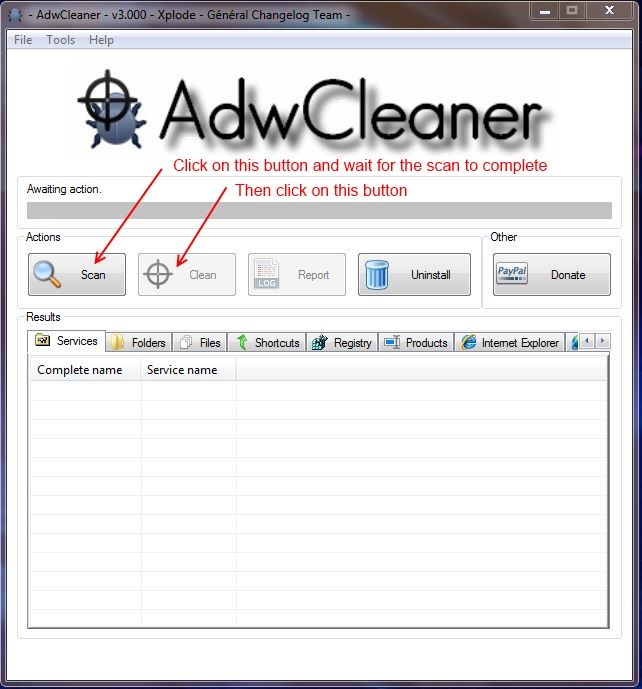Hey Team,
None of my steam games will launch, wondering if it's a malware problem/virus.
Here's the log, how does it look? As always, thanks for your time
Logfile of Trend Micro HijackThis v2.0.5
Scan saved at 3:01:41 PM, on 12/20/2014
Platform: Windows 7 SP1 (WinNT 6.00.3505)
MSIE: Internet Explorer v11.0 (11.00.9600.17496)
Boot mode: Normal
Running processes:
C:\Program Files (x86)\NVIDIA Corporation\Update Core\NvBackend.exe
C:\Program Files (x86)\Origin\Origin.exe
C:\Program Files (x86)\HP\Digital Imaging\bin\hpqtra08.exe
C:\Program Files\TRENDnet\TEW-641PC_TEW-643PI\WlanCU.exe
C:\Program Files (x86)\CyberLink\PowerDVD12\Kernel\DMR\PowerDVD12DMREngine.exe
C:\Program Files (x86)\HP\HP Software Update\hpwuschd2.exe
C:\Program Files\AVAST Software\Avast\avastui.exe
C:\Program Files (x86)\HP\Digital Imaging\bin\hpqSTE08.exe
C:\Program Files (x86)\HP\Digital Imaging\bin\hpqbam08.exe
C:\Program Files (x86)\HP\Digital Imaging\bin\hpqgpc01.exe
C:\Users\Dave\Desktop\HijackThis.exe
R1 - HKCU\Software\Microsoft\Internet Explorer\Main,Search Page =
http://go.microsoft.com/fwlink/?LinkId=54896
R0 - HKCU\Software\Microsoft\Internet Explorer\Main,Start Page =
http://go.microsoft.com/fwlink/?LinkId=69157
R1 - HKLM\Software\Microsoft\Internet Explorer\Main,Default_Page_URL =
http://go.microsoft.com/fwlink/p/?LinkId=255141
R1 - HKLM\Software\Microsoft\Internet Explorer\Main,Default_Search_URL =
http://go.microsoft.com/fwlink/?LinkId=54896
R1 - HKLM\Software\Microsoft\Internet Explorer\Main,Search Page =
http://go.microsoft.com/fwlink/?LinkId=54896
R0 - HKLM\Software\Microsoft\Internet Explorer\Main,Start Page =
http://go.microsoft.com/fwlink/p/?LinkId=255141
R0 - HKLM\Software\Microsoft\Internet Explorer\Search,SearchAssistant =
R0 - HKLM\Software\Microsoft\Internet Explorer\Search,CustomizeSearch =
R0 - HKLM\Software\Microsoft\Internet Explorer\Main,Local Page = C:\Windows\SysWOW64\blank.htm
R0 - HKCU\Software\Microsoft\Internet Explorer\Toolbar,LinksFolderName =
R3 - URLSearchHook: Yahoo! Toolbar - {EF99BD32-C1FB-11D2-892F-0090271D4F88} - C:\Program Files (x86)\Yahoo!\Companion\Installs\cpn\yt.dll
F2 - REG:system.ini: UserInit=userinit.exe
O2 - BHO: &Yahoo! Toolbar Helper - {02478D38-C3F9-4efb-9B51-7695ECA05670} - C:\Program Files (x86)\Yahoo!\Companion\Installs\cpn\yt.dll
O2 - BHO: HP Print Enhancer - {0347C33E-8762-4905-BF09-768834316C61} - C:\Program Files (x86)\HP\Digital Imaging\Smart Web Printing\hpswp_printenhancer.dll
O2 - BHO: Java(tm) Plug-In SSV Helper - {761497BB-D6F0-462C-B6EB-D4DAF1D92D43} - C:\Program Files (x86)\Java\jre1.8.0_25\bin\ssv.dll
O2 - BHO: avast! Online Security - {8E5E2654-AD2D-48bf-AC2D-D17F00898D06} - C:\Program Files\AVAST Software\Avast\aswWebRepIE.dll
O2 - BHO: Java(tm) Plug-In 2 SSV Helper - {DBC80044-A445-435b-BC74-9C25C1C588A9} - C:\Program Files (x86)\Java\jre1.8.0_25\bin\jp2ssv.dll
O2 - BHO: SingleInstance Class - {FDAD4DA1-61A2-4FD8-9C17-86F7AC245081} - C:\Program Files (x86)\Yahoo!\Companion\Installs\cpn\YTSingleInstance.dll
O2 - BHO: HP Smart BHO Class - {FFFFFFFF-CF4E-4F2B-BDC2-0E72E116A856} - C:\Program Files (x86)\HP\Digital Imaging\Smart Web Printing\hpswp_BHO.dll
O3 - Toolbar: Yahoo! Toolbar - {EF99BD32-C1FB-11D2-892F-0090271D4F88} - C:\Program Files (x86)\Yahoo!\Companion\Installs\cpn\yt.dll
O4 - HKLM\..\Run: [Adobe ARM] "C:\Program Files (x86)\Common Files\Adobe\ARM\1.0\AdobeARM.exe"
O4 - HKLM\..\Run: [PowerDVD12DMREngine] "C:\Program Files (x86)\CyberLink\PowerDVD12\Kernel\DMR\PowerDVD12DMREngine.exe"
O4 - HKLM\..\Run: [PowerDVD12Agent] "C:\Program Files (x86)\CyberLink\PowerDVD12\PowerDVD12Agent.exe"
O4 - HKLM\..\Run: [vProt] "C:\Program Files (x86)\AVG Web TuneUp\vprot.exe"
O4 - HKLM\..\Run: [HP Software Update] C:\Program Files (x86)\HP\HP Software Update\HPWuSchd2.exe
O4 - HKLM\..\Run: [AvastUI.exe] "C:\Program Files\AVAST Software\Avast\AvastUI.exe" /nogui
O4 - HKCU\..\Run: [F.lux] "C:\Users\Dave\AppData\Local\FluxSoftware\Flux\flux.exe" /noshow
O4 - HKCU\..\Run: [AVG-Secure-Search-Update_0913a] C:\Users\Dave\AppData\Roaming\AVG 0913a Campaign\AVG-Secure-Search-Update-0913a.exe /PROMPT --mid 24a9832fd1cf47d384f73c4fb44b47bc-ae065d1b3f52372938b394417ac86fe2a1dbfe0d --CMPID 0913a
O4 - HKCU\..\Run: [AVG-Secure-Search-Update_0214c] C:\Users\Dave\AppData\Roaming\AVG 0214c Campaign\AVG-Secure-Search-Update-0214c.exe /PROMPT /mid=24a9832fd1cf47d384f73c4fb44b47bc-ae065d1b3f52372938b394417ac86fe2a1dbfe0d /CMPID=0214c
O4 - HKCU\..\Run: [EADM] "C:\Program Files (x86)\Origin\Origin.exe" -AutoStart
O4 - HKCU\..\RunOnce: [Adobe Speed Launcher] 1419116135
O4 - Global Startup: HP Digital Imaging Monitor.lnk = C:\Program Files (x86)\HP\Digital Imaging\bin\hpqtra08.exe
O4 - Global Startup: Wireless Configuration Utility.lnk = C:\Program Files\TRENDnet\TEW-641PC_TEW-643PI\WlanCU.exe
O9 - Extra button: Show or hide HP Smart Web Printing - {DDE87865-83C5-48c4-8357-2F5B1AA84522} - C:\Program Files (x86)\HP\Digital Imaging\Smart Web Printing\hpswp_BHO.dll
O11 - Options group: [ACCELERATED_GRAPHICS] Accelerated graphics
O15 - Trusted Zone: *.clonewarsadventures.com
O15 - Trusted Zone: *.freerealms.com
O15 - Trusted Zone: *.soe.com
O15 - Trusted Zone: *.sony.com
O16 - DPF: {0D6709DD-4ED8-40CA-B459-2757AEEF7BEE} (Dldrv2 Control) -
http://download.gigabyte.com.tw/object/Dldrv.ocx
O18 - Protocol: viprotocol - {B658800C-F66E-4EF3-AB85-6C0C227862A9} - C:\Program Files (x86)\Common Files\AVG Secure Search\ViProtocolInstaller\3.1.0\ViProtocol.dll
O23 - Service: Adobe Acrobat Update Service (AdobeARMservice) - Adobe Systems Incorporated - C:\Program Files (x86)\Common Files\Adobe\ARM\1.0\armsvc.exe
O23 - Service: Adobe Flash Player Update Service (AdobeFlashPlayerUpdateSvc) - Adobe Systems Incorporated - C:\Windows\SysWOW64\Macromed\Flash\FlashPlayerUpdateService.exe
O23 - Service: @%SystemRoot%\system32\Alg.exe,-112 (ALG) - Unknown owner - C:\Windows\System32\alg.exe (file missing)
O23 - Service: AppleChargerSrv - Unknown owner - C:\Windows\system32\AppleChargerSrv.exe (file missing)
O23 - Service: avast! Antivirus - AVAST Software - C:\Program Files\AVAST Software\Avast\AvastSvc.exe
O23 - Service: avast! Firewall - AVAST Software - C:\Program Files\AVAST Software\Avast\afwServ.exe
O23 - Service: BattlEye Service (BEService) - Unknown owner - C:\Program Files (x86)\Common Files\BattlEye\BEService.exe
O23 - Service: CLHNServiceForPowerDVD12 - CyberLink Corp. - C:\Program Files (x86)\CyberLink\PowerDVD12\Kernel\DMP\CLHNServer\CLHNServiceForPowerDVD12.e xe
O23 - Service: CyberLink PowerDVD 12 Media Server Monitor Service - CyberLink - C:\Program Files (x86)\CyberLink\PowerDVD12\Kernel\DMS\CLMSMonitorServicePDVD12.exe
O23 - Service: CyberLink PowerDVD 12 Media Server Service - CyberLink - C:\Program Files (x86)\CyberLink\PowerDVD12\Kernel\DMS\CLMSServerPDVD12.exe
O23 - Service: @%SystemRoot%\system32\efssvc.dll,-100 (EFS) - Unknown owner - C:\Windows\System32\lsass.exe (file missing)
O23 - Service: @%systemroot%\system32\fxsresm.dll,-118 (Fax) - Unknown owner - C:\Windows\system32\fxssvc.exe (file missing)
O23 - Service: NVIDIA GeForce Experience Service (GfExperienceService) - NVIDIA Corporation - C:\Program Files\NVIDIA Corporation\GeForce Experience Service\GfExperienceService.exe
O23 - Service: Google Update Service (gupdate) (gupdate) - Google Inc. - C:\Program Files (x86)\Google\Update\GoogleUpdate.exe
O23 - Service: Google Update Service (gupdatem) (gupdatem) - Google Inc. - C:\Program Files (x86)\Google\Update\GoogleUpdate.exe
O23 - Service: Intel(R) Integrated Clock Controller Service - Intel(R) ICCS (ICCS) - Intel Corporation - C:\Program Files (x86)\Intel\Intel(R) Integrated Clock Controller Service\ICCProxy.exe
O23 - Service: InstallDriver Table Manager (IDriverT) - Macrovision Corporation - C:\Program Files (x86)\Common Files\InstallShield\Driver\11\Intel 32\IDriverT.exe
O23 - Service: @%SystemRoot%\system32\ieetwcollectorres.dll,-1000 (IEEtwCollectorService) - Unknown owner - C:\Windows\system32\IEEtwCollector.exe (file missing)
O23 - Service: @keyiso.dll,-100 (KeyIso) - Unknown owner - C:\Windows\system32\lsass.exe (file missing)
O23 - Service: @comres.dll,-2797 (MSDTC) - Unknown owner - C:\Windows\System32\msdtc.exe (file missing)
O23 - Service: @%SystemRoot%\System32\netlogon.dll,-102 (Netlogon) - Unknown owner - C:\Windows\system32\lsass.exe (file missing)
O23 - Service: NVIDIA Network Service (NvNetworkService) - NVIDIA Corporation - C:\Program Files (x86)\NVIDIA Corporation\NetService\NvNetworkService.exe
O23 - Service: NVIDIA Streamer Service (NvStreamSvc) - NVIDIA Corporation - C:\Program Files\NVIDIA Corporation\NvStreamSrv\nvstreamsvc.exe
O23 - Service: NVIDIA Display Driver Service (nvsvc) - Unknown owner - C:\Windows\system32\nvvsvc.exe (file missing)
O23 - Service: Origin Client Service - Electronic Arts - C:\Program Files (x86)\Origin\OriginClientService.exe
O23 - Service: PnkBstrA - Unknown owner - C:\Windows\system32\PnkBstrA.exe
O23 - Service: @%systemroot%\system32\psbase.dll,-300 (ProtectedStorage) - Unknown owner - C:\Windows\system32\lsass.exe (file missing)
O23 - Service: @%systemroot%\system32\Locator.exe,-2 (RpcLocator) - Unknown owner - C:\Windows\system32\locator.exe (file missing)
O23 - Service: @%SystemRoot%\system32\samsrv.dll,-1 (SamSs) - Unknown owner - C:\Windows\system32\lsass.exe (file missing)
O23 - Service: Skype Updater (SkypeUpdate) - Skype Technologies - C:\Program Files (x86)\Skype\Updater\Updater.exe
O23 - Service: @%SystemRoot%\system32\snmptrap.exe,-3 (SNMPTRAP) - Unknown owner - C:\Windows\System32\snmptrap.exe (file missing)
O23 - Service: @%systemroot%\system32\spoolsv.exe,-1 (Spooler) - Unknown owner - C:\Windows\System32\spoolsv.exe (file missing)
O23 - Service: @%SystemRoot%\system32\sppsvc.exe,-101 (sppsvc) - Unknown owner - C:\Windows\system32\sppsvc.exe (file missing)
O23 - Service: Steam Client Service - Valve Corporation - C:\Program Files (x86)\Common Files\Steam\SteamService.exe
O23 - Service: NVIDIA Stereoscopic 3D Driver Service (Stereo Service) - NVIDIA Corporation - C:\Program Files (x86)\NVIDIA Corporation\3D Vision\nvSCPAPISvr.exe
O23 - Service: @%SystemRoot%\system32\ui0detect.exe,-101 (UI0Detect) - Unknown owner - C:\Windows\system32\UI0Detect.exe (file missing)
O23 - Service: @%SystemRoot%\system32\vaultsvc.dll,-1003 (VaultSvc) - Unknown owner - C:\Windows\system32\lsass.exe (file missing)
O23 - Service: @%SystemRoot%\system32\vds.exe,-100 (vds) - Unknown owner - C:\Windows\System32\vds.exe (file missing)
O23 - Service: @%systemroot%\system32\vssvc.exe,-102 (VSS) - Unknown owner - C:\Windows\system32\vssvc.exe (file missing)
O23 - Service: vToolbarUpdater3.1.0 - Unknown owner - C:\Program Files (x86)\Common Files\AVG Secure Search\vToolbarUpdater\3.1.0\ToolbarUpdater.exe (file missing)
O23 - Service: @%SystemRoot%\system32\Wat\WatUX.exe,-601 (WatAdminSvc) - Unknown owner - C:\Windows\system32\Wat\WatAdminSvc.exe (file missing)
O23 - Service: @%systemroot%\system32\wbengine.exe,-104 (wbengine) - Unknown owner - C:\Windows\system32\wbengine.exe (file missing)
O23 - Service: WlanWpsSvc - Unknown owner - C:\Program Files\TRENDnet\TEW-641PC_TEW-643PI\WlanWpsSvc.exe
O23 - Service: @%Systemroot%\system32\wbem\wmiapsrv.exe,-110 (wmiApSrv) - Unknown owner - C:\Windows\system32\wbem\WmiApSrv.exe (file missing)
O23 - Service: @%PROGRAMFILES%\Windows Media Player\wmpnetwk.exe,-101 (WMPNetworkSvc) - Unknown owner - C:\Program Files (x86)\Windows Media Player\wmpnetwk.exe (file missing)
--
End of file - 11466 bytes
 Please download
Please download