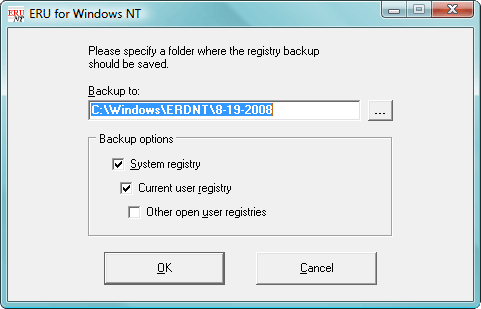Scan result of Farbar Recovery Scan Tool (FRST.txt) (x64) Version: 08-02-2015
Ran by Sean (administrator) on SEAN-PC on 10-02-2015 19:27:52
Running from D:\BitComet Downloads
Loaded Profiles: Sean (Available profiles: Sean)
Platform: Windows 7 Home Premium Service Pack 1 (X64) OS Language: English (United States)
Internet Explorer Version 11 (Default browser: Chrome)
Boot Mode: Normal
Tutorial for Farbar Recovery Scan Tool: http://www.geekstogo.com/forum/topic...ery-scan-tool/
==================== Processes (Whitelisted) =================
(If an entry is included in the fixlist, the process will be closed. The file will not be moved.)
(AVG Technologies CZ, s.r.o.) C:\Program Files (x86)\AVG\AVG2015\avgrsa.exe
(SUPERAntiSpyware.com) C:\Program Files\SUPERAntiSpyware\SASCORE64.EXE
(Apple Inc.) C:\Program Files (x86)\Common Files\Apple\Mobile Device Support\AppleMobileDeviceService.exe
(AVG Technologies CZ, s.r.o.) C:\Program Files (x86)\AVG\AVG2015\avgidsagent.exe
(AVG Technologies CZ, s.r.o.) C:\Program Files (x86)\AVG\AVG2015\avgwdsvc.exe
(Apple Inc.) C:\Program Files\Bonjour\mDNSResponder.exe
( ) C:\Windows\System32\lxducoms.exe
(Symantec Corporation) C:\Program Files (x86)\Symantec\Norton Online Backup\NOBuAgent.exe
(AVG Technologies CZ, s.r.o.) C:\Program Files (x86)\AVG\AVG2015\avgnsa.exe
(AVG Technologies CZ, s.r.o.) C:\Program Files (x86)\AVG\AVG2015\avgemca.exe
(Microsoft Corporation) C:\Program Files (x86)\Microsoft\BingBar\SeaPort.EXE
(Microsoft Corporation) C:\Program Files (x86)\Microsoft Application Virtualization Client\sftvsa.exe
(AVG Secure Search) C:\Program Files (x86)\Common Files\AVG Secure Search\vToolbarUpdater\18.2.0\ToolbarUpdater.exe
(Microsoft Corp.) C:\Program Files\Common Files\Microsoft Shared\Windows Live\WLIDSVC.EXE
(Microsoft Corporation) C:\Program Files (x86)\Microsoft Application Virtualization Client\sftlist.exe
(Microsoft Corp.) C:\Program Files\Common Files\Microsoft Shared\Windows Live\WLIDSVCM.EXE
() C:\Program Files (x86)\Common Files\AVG Secure Search\vToolbarUpdater\18.2.0\loggingserver.exe
(Microsoft Corporation) C:\Program Files (x86)\Common Files\microsoft shared\Virtualization Handler\CVHSVC.EXE
(Samsung Electronics Co., Ltd.) C:\Program Files (x86)\Samsung\Easy Display Manager\dmhkcore.exe
(SEC) C:\Program Files (x86)\Samsung\Samsung Recovery Solution 4\WCScheduler.exe
(Realtek Semiconductor) C:\Program Files\Realtek\Audio\HDA\RAVCpl64.exe
(ELAN Microelectronics Corp.) C:\Program Files\Elantech\ETDCtrl.exe
(Intel Corporation) C:\Windows\System32\hkcmd.exe
(Intel Corporation) C:\Windows\System32\igfxpers.exe
(Logitech, Inc.) C:\Program Files\Logitech\SetPointP\SetPoint.exe
(www.BitComet.com) C:\Program Files (x86)\BitComet\BitComet.exe
(SUPERAntiSpyware) C:\Program Files\SUPERAntiSpyware\SUPERANTISPYWARE.EXE
(Apple Inc.) C:\Program Files (x86)\Common Files\Apple\Internet Services\iCloudServices.exe
(Microsoft Corporation) C:\Program Files\Windows Sidebar\sidebar.exe
(ELAN Microelectronics Corp.) C:\Program Files\Elantech\ETDCtrlHelper.exe
(Google Inc.) C:\Program Files (x86)\Google\Chrome\Application\chrome.exe
(McAfee, Inc.) C:\Program Files\McAfee Security Scan\3.8.150\SSScheduler.exe
(Logitech, Inc.) C:\Program Files\Common Files\Logishrd\KHAL3\KHALMNPR.exe
(Dropbox, Inc.) C:\Users\Sean\AppData\Roaming\Dropbox\bin\Dropbox.exe
(www.BitComet.com) C:\Program Files (x86)\BitComet\tools\BitCometService.exe
(AVG Technologies CZ, s.r.o.) C:\Program Files (x86)\AVG\AVG2015\avgui.exe
(Adobe Systems Incorporated) C:\Program Files (x86)\Common Files\Adobe\ARM\1.0\AdobeARM.exe
(Apple Inc.) C:\Program Files (x86)\iTunes\iTunesHelper.exe
() C:\Program Files (x86)\AVG Web TuneUp\vprot.exe
(Apple Inc.) C:\Program Files\iPod\bin\iPodService.exe
(Google Inc.) C:\Program Files (x86)\Google\Chrome\Application\chrome.exe
(Intel Corporation) C:\Windows\System32\igfxext.exe
(Intel Corporation) C:\Windows\System32\igfxsrvc.exe
(Google Inc.) C:\Program Files (x86)\Google\Chrome\Application\chrome.exe
(Google Inc.) C:\Program Files (x86)\Google\Chrome\Application\chrome.exe
(Samsung Electronics Co., Ltd.) C:\Program Files (x86)\Samsung\EasySpeedUpManager\EasySpeedUpManager.exe
(AVG Technologies CZ, s.r.o.) C:\Program Files (x86)\AVG\AVG2015\avgcsrva.exe
(SAMSUNG Electronics) C:\Program Files (x86)\Samsung\Samsung Support Center\SSCKbdHk.exe
(Samsung Electronics) C:\Program Files (x86)\Samsung\Samsung Update Plus\SUPBackground.exe
(AVG Secure Search) C:\Program Files (x86)\AVG Web TuneUp\avgcefrend.exe
(Qwerty) C:\Program Files (x86)\TornPlusTV_version1.11\TornPlusTV_version1.11-codedownloader.exe
(Microsoft Corporation) C:\Program Files\Internet Explorer\iexplore.exe
(AVG Secure Search) C:\Program Files (x86)\AVG Web TuneUp\avgcefrend.exe
(Qwerty) C:\Program Files (x86)\TornPlusTV_version1.11\TornPlusTV_version1.11-bg.exe
(Google) C:\Users\Sean\AppData\Local\Google\Chromecast\ChromecastApp.exe
(Microsoft Corporation) C:\Windows\Microsoft.NET\Framework64\v3.0\WPF\PresentationFontCache.exe
(Microsoft Corporation) C:\Windows\System32\MsSpellCheckingFacility.exe
==================== Registry (Whitelisted) ==================
(If an entry is included in the fixlist, the registry item will be restored to default or removed. The file will not be moved.)
HKLM\...\Run: [RtHDVCpl] => C:\Program Files\Realtek\Audio\HDA\RAVCpl64.exe [10144288 2010-04-06] (Realtek Semiconductor)
HKLM\...\Run: [ETDWare] => C:\Program Files\Elantech\ETDCtrl.exe [2703752 2010-03-25] (ELAN Microelectronics Corp.)
HKLM\...\Run: [EvtMgr6] => C:\Program Files\Logitech\SetPointP\SetPoint.exe [3089688 2013-06-27] (Logitech, Inc.)
HKLM-x32\...\Run: [Norton Online Backup] => C:\Program Files (x86)\Symantec\Norton Online Backup\NOBuClient.exe [1155928 2010-06-01] (Symantec Corporation)
HKLM-x32\...\Run: [UCam_Menu] => C:\Program Files (x86)\CyberLink\YouCam\MUITransfer\MUIStartMenu.exe [222504 2009-05-19] (CyberLink Corp.)
HKLM-x32\...\Run: [AVG_UI] => C:\Program Files (x86)\AVG\AVG2015\avgui.exe [3667472 2014-12-18] (AVG Technologies CZ, s.r.o.)
HKLM-x32\...\Run: [Adobe Reader Speed Launcher] => C:\Program Files (x86)\Adobe\Reader 9.0\Reader\Reader_sl.exe [37296 2012-01-03] (Adobe Systems Incorporated)
HKLM-x32\...\Run: [Adobe ARM] => C:\Program Files (x86)\Common Files\Adobe\ARM\1.0\AdobeARM.exe [843712 2012-01-02] (Adobe Systems Incorporated)
HKLM-x32\...\Run: [APSDaemon] => C:\Program Files (x86)\Common Files\Apple\Apple Application Support\APSDaemon.exe [43816 2014-07-31] (Apple Inc.)
HKLM-x32\...\Run: [QuickTime Task] => C:\Program Files (x86)\QuickTime\QTTask.exe [421888 2013-05-01] (Apple Inc.)
HKLM-x32\...\Run: [iTunesHelper] => C:\Program Files (x86)\iTunes\iTunesHelper.exe [152392 2014-09-01] (Apple Inc.)
HKLM-x32\...\Run: [vProt] => C:\Program Files (x86)\AVG Web TuneUp\vprot.exe [3081752 2014-12-13] ()
Winlogon\Notify\igfxcui: C:\windows\system32\igfxdev.dll (Intel Corporation)
Winlogon\Notify\LBTWlgn: c:\program files\common files\logishrd\bluetooth\LBTWlgn.dll (Logitech, Inc.)
HKU\S-1-5-21-2942724973-3254444484-952029406-1000\...\Run: [BitComet] => C:\Program Files (x86)\BitComet\BitComet.exe [12805888 2013-05-01] (www.BitComet.com)
HKU\S-1-5-21-2942724973-3254444484-952029406-1000\...\Run: [swg] => C:\Program Files (x86)\Google\GoogleToolbarNotifier\GoogleToolbarNotifier.exe [39408 2013-05-27] (Google Inc.)
HKU\S-1-5-21-2942724973-3254444484-952029406-1000\...\Run: [Windows Remote Service] => C:\Program Files (x86)\Banamalon\Windows Remote Service\WindowsRemoteService.exe [173568 2013-05-24] (Banamalon)
HKU\S-1-5-21-2942724973-3254444484-952029406-1000\...\Run: [SUPERAntiSpyware] => C:\Program Files\SUPERAntiSpyware\SUPERAntiSpyware.exe [7780120 2015-01-20] (SUPERAntiSpyware)
HKU\S-1-5-21-2942724973-3254444484-952029406-1000\...\Run: [iCloudServices] => C:\Program Files (x86)\Common Files\Apple\Internet Services\iCloudServices.exe [59720 2013-09-14] (Apple Inc.)
HKU\S-1-5-21-2942724973-3254444484-952029406-1000\...\Run: [Google Update] => C:\Users\Sean\AppData\Local\Google\Update\GoogleUpdate.exe [107848 2015-02-10] (Google Inc.)
HKU\S-1-5-21-2942724973-3254444484-952029406-1000\...\Run: [Google+ Auto Backup] => "C:\Users\Sean\AppData\Local\Programs\Google\Google+ Auto Backup\Google+ Auto Backup.exe" /autostart
HKU\S-1-5-21-2942724973-3254444484-952029406-1000\...\Run: [GoogleChromeAutoLaunch_4C759CBE76051A54F37D4E70F0F48AE0] => C:\Program Files (x86)\Google\Chrome\Application\chrome.exe [843592 2015-02-04] (Google Inc.)
HKU\S-1-5-21-2942724973-3254444484-952029406-1000\...\MountPoints2: {202d88f5-0a10-11e3-91cf-e811328de355} - F:\LaunchU3.exe -a
AppInit_DLLs-x32: c:\progra~3\browse~1\261339~1.144\{c16c1~1\browse~1.dll => "c:\progra~3\browse~1\261339~1.144\{c16c1~1\browse~1.dll" File Not Found
Startup: C:\ProgramData\Microsoft\Windows\Start Menu\Programs\Startup\McAfee Security Scan Plus.lnk
ShortcutTarget: McAfee Security Scan Plus.lnk -> C:\Program Files\McAfee Security Scan\3.8.150\SSScheduler.exe (McAfee, Inc.)
Startup: C:\Users\Sean\AppData\Roaming\Microsoft\Windows\Start Menu\Programs\Startup\Dropbox.lnk
ShortcutTarget: Dropbox.lnk -> C:\Users\Sean\AppData\Roaming\Dropbox\bin\Dropbox.exe (Dropbox, Inc.)
BootExecute: autocheck autochk * sdnclean64.exe
==================== Internet (Whitelisted) ====================
(If an item is included in the fixlist, if it is a registry item it will be removed or restored to default.)
HKU\S-1-5-21-2942724973-3254444484-952029406-1000\Software\Microsoft\Internet Explorer\Main,Default_Page_URL = http://samsung.msn.com
HKU\S-1-5-21-2942724973-3254444484-952029406-1000\Software\Microsoft\Internet Explorer\Main,Search Bar = http://www.google.com/ie
HKU\S-1-5-21-2942724973-3254444484-952029406-1000\Software\Microsoft\Internet Explorer\Main,Default_Search_URL = http://www.google.com/ie
SearchScopes: HKLM -> DefaultScope value is missing.
SearchScopes: HKLM-x32 -> DefaultScope value is missing.
SearchScopes: HKLM-x32 -> {0633EE93-D776-472f-A0FF-E1416B8B2E3A} URL = http://www.bing.com/search?q={search...c=IE-SearchBox
SearchScopes: HKU\.DEFAULT -> DefaultScope {0633EE93-D776-472f-A0FF-E1416B8B2E3A} URL =
SearchScopes: HKU\S-1-5-21-2942724973-3254444484-952029406-1000 -> {6A1806CD-94D4-4689-BA73-E35EA1EA9990} URL = https://www.google.com/search?q={searchTerms}
SearchScopes: HKU\S-1-5-21-2942724973-3254444484-952029406-1000 -> {95B7759C-8C7F-4BF1-B163-73684A933233} URL = https://mysearch.avg.com/search?cid=...r&d=2014-12-13 19:48:46&v=4.0.5.7&pid=wtu&sg=&sap=dsp&q={searchTerms}
BHO: TornPlusTV_version1.11 -> {11111111-1111-1111-1111-110611881155} -> C:\Program Files (x86)\TornPlusTV_version1.11\TornPlusTV_version1.11-bho64.dll (Qwerty)
BHO: Windows Live ID Sign-in Helper -> {9030D464-4C02-4ABF-8ECC-5164760863C6} -> C:\Program Files\Common Files\Microsoft Shared\Windows Live\WindowsLiveLogin.dll (Microsoft Corp.)
BHO: Google Toolbar Helper -> {AA58ED58-01DD-4d91-8333-CF10577473F7} -> C:\Program Files (x86)\Google\Google Toolbar\GoogleToolbar_64.dll (Google Inc.)
BHO: Logitech SetPoint -> {AF949550-9094-4807-95EC-D1C317803333} -> C:\Program Files\Logitech\SetPointP\SetPointSmooth.dll (Logitech, Inc.)
BHO: Office Document Cache Handler -> {B4F3A835-0E21-4959-BA22-42B3008E02FF} -> C:\Program Files\Microsoft Office\Office14\URLREDIR.DLL (Microsoft Corporation)
BHO-x32: MSS+ Identifier -> {0E8A89AD-95D7-40EB-8D9D-083EF7066A01} -> C:\Program Files\McAfee Security Scan\3.8.150\McAfeeMSS_IE.dll (McAfee, Inc.)
BHO-x32: TornPlusTV_version1.11 -> {11111111-1111-1111-1111-110611881155} -> C:\Program Files (x86)\TornPlusTV_version1.11\TornPlusTV_version1.11-bho.dll (Qwerty)
BHO-x32: Adobe PDF Link Helper -> {18DF081C-E8AD-4283-A596-FA578C2EBDC3} -> C:\Program Files (x86)\Common Files\Adobe\Acrobat\ActiveX\AcroIEHelperShim.dll (Adobe Systems Incorporated)
BHO-x32: BitComet Helper -> {39F7E362-828A-4B5A-BCAF-5B79BFDFEA60} -> C:\Program Files (x86)\BitComet\tools\BitCometBHO_1.5.4.11.dll (BitComet)
BHO-x32: Windows Live ID Sign-in Helper -> {9030D464-4C02-4ABF-8ECC-5164760863C6} -> C:\Program Files (x86)\Common Files\Microsoft Shared\Windows Live\WindowsLiveLogin.dll (Microsoft Corp.)
BHO-x32: AVG Web TuneUp -> {95B7759C-8C7F-4BF1-B163-73684A933233} -> C:\Program Files (x86)\AVG Web TuneUp\4.0.5.7\AVG Web TuneUp.dll (AVG)
BHO-x32: Google Toolbar Helper -> {AA58ED58-01DD-4d91-8333-CF10577473F7} -> C:\Program Files (x86)\Google\Google Toolbar\GoogleToolbar_32.dll (Google Inc.)
BHO-x32: Logitech SetPoint -> {AF949550-9094-4807-95EC-D1C317803333} -> C:\Program Files\Logitech\SetPointP\32-bit\SetPointSmooth.dll (Logitech, Inc.)
BHO-x32: Office Document Cache Handler -> {B4F3A835-0E21-4959-BA22-42B3008E02FF} -> C:\Program Files (x86)\Microsoft Office\Office14\URLREDIR.DLL (Microsoft Corporation)
BHO-x32: Bing Bar Helper -> {d2ce3e00-f94a-4740-988e-03dc2f38c34f} -> C:\Program Files (x86)\Microsoft\BingBar\BingExt.dll (Microsoft Corporation.)
Toolbar: HKLM - Google Toolbar - {2318C2B1-4965-11d4-9B18-009027A5CD4F} - C:\Program Files (x86)\Google\Google Toolbar\GoogleToolbar_64.dll (Google Inc.)
Toolbar: HKLM-x32 - Bing Bar - {8dcb7100-df86-4384-8842-8fa844297b3f} - C:\Program Files (x86)\Microsoft\BingBar\BingExt.dll (Microsoft Corporation.)
Toolbar: HKLM-x32 - Google Toolbar - {2318C2B1-4965-11d4-9B18-009027A5CD4F} - C:\Program Files (x86)\Google\Google Toolbar\GoogleToolbar_32.dll (Google Inc.)
Toolbar: HKU\S-1-5-21-2942724973-3254444484-952029406-1000 -> Google Toolbar - {2318C2B1-4965-11D4-9B18-009027A5CD4F} - C:\Program Files (x86)\Google\Google Toolbar\GoogleToolbar_64.dll (Google Inc.)
Handler-x32: skype4com - {FFC8B962-9B40-4DFF-9458-1830C7DD7F5D} - C:\Program Files (x86)\Common Files\Skype\Skype4COM.dll (Skype Technologies)
Handler-x32: viprotocol - {B658800C-F66E-4EF3-AB85-6C0C227862A9} - C:\Program Files (x86)\Common Files\AVG Secure Search\ViProtocolInstaller\18.2.0\ViProtocol.dll (AVG Secure Search)
Tcpip\Parameters: [DhcpNameServer] 192.168.1.254
FireFox:
========
FF Plugin: @microsoft.com/GENUINE -> disabled No File
FF Plugin: @Microsoft.com/NpCtrl,version=1.0 -> C:\Program Files\Microsoft Silverlight\5.1.30514.0\npctrl.dll ( Microsoft Corporation)
FF Plugin: @microsoft.com/OfficeAuthz,version=14.0 -> C:\PROGRA~1\MICROS~2\Office14\NPAUTHZ.DLL (Microsoft Corporation)
FF Plugin-x32: @Apple.com/iTunes,version=1.0 -> C:\Program Files (x86)\iTunes\Mozilla Plugins\npitunes.dll ()
FF Plugin-x32: @avg.com/AVG SiteSafety plugin,version=11.0.0.1,application/x-avg-sitesafety-plugin -> C:\Program Files (x86)\Common Files\AVG Secure Search\SiteSafetyInstaller\18.2.0\\npsitesafety.dll No File
FF Plugin-x32: @google.com/npPicasa3,version=3.0.0 -> C:\Program Files (x86)\Google\Picasa3\npPicasa3.dll (Google, Inc.)
FF Plugin-x32: @microsoft.com/GENUINE -> disabled No File
FF Plugin-x32: @Microsoft.com/NpCtrl,version=1.0 -> C:\Program Files (x86)\Microsoft Silverlight\5.1.30514.0\npctrl.dll ( Microsoft Corporation)
FF Plugin-x32: @microsoft.com/OfficeAuthz,version=14.0 -> C:\PROGRA~2\MICROS~1\Office14\NPAUTHZ.DLL (Microsoft Corporation)
FF Plugin-x32: @microsoft.com/SharePoint,version=14.0 -> C:\PROGRA~2\MICROS~1\Office14\NPSPWRAP.DLL (Microsoft Corporation)
FF Plugin-x32: @microsoft.com/WLPG,version=15.4.3502.0922 -> C:\Program Files (x86)\Windows Live\Photo Gallery\NPWLPG.dll (Microsoft Corporation)
FF Plugin-x32: @microsoft.com/WLPG,version=15.4.3508.1109 -> C:\Program Files (x86)\Windows Live\Photo Gallery\NPWLPG.dll (Microsoft Corporation)
FF Plugin-x32: @staging.google.com/globalUpdate Update;version=10 -> C:\Program Files (x86)\globalUpdate\Update\1.3.25.0\npGoogleUpdate4.dll (globalUpdate)
FF Plugin-x32: @staging.google.com/globalUpdate Update;version=4 -> C:\Program Files (x86)\globalUpdate\Update\1.3.25.0\npGoogleUpdate4.dll (globalUpdate)
FF Plugin-x32: @tools.google.com/Google Update;version=3 -> C:\Program Files (x86)\Google\Update\1.3.26.9\npGoogleUpdate3.dll (Google Inc.)
FF Plugin-x32: @tools.google.com/Google Update;version=9 -> C:\Program Files (x86)\Google\Update\1.3.26.9\npGoogleUpdate3.dll (Google Inc.)
FF Plugin-x32: @videolan.org/vlc,version=2.0.7 -> C:\Program Files (x86)\VideoLAN\VLC\npvlc.dll (VideoLAN)
FF Plugin-x32: Adobe Reader -> C:\Program Files (x86)\Adobe\Reader 9.0\Reader\AIR\nppdf32.dll (Adobe Systems Inc.)
FF Plugin HKU\S-1-5-21-2942724973-3254444484-952029406-1000: @tools.google.com/Google Update;version=3 -> C:\Users\Sean\AppData\Local\Google\Update\1.3.26.9\npGoogleUpdate3.dll (Google Inc.)
FF Plugin HKU\S-1-5-21-2942724973-3254444484-952029406-1000: @tools.google.com/Google Update;version=9 -> C:\Users\Sean\AppData\Local\Google\Update\1.3.26.9\npGoogleUpdate3.dll (Google Inc.)
FF HKLM-x32\...\Firefox\Extensions: [{F003DA68-8256-4b37-A6C4-350FA04494DF}] - C:\Program Files\Logitech\SetPointP\LogiSmoothFirefoxExt
FF Extension: Logitech SetPoint - C:\Program Files\Logitech\SetPointP\LogiSmoothFirefoxExt [2013-07-21]
Chrome:
=======
CHR HomePage: Default -> hxxp://search.babylon.com/?affID=119351&tt=300513_new&babsrc=HP_ss_din2g&mntrId=100CE0CA9467E177
CHR StartupUrls: Default -> "hxxp://www.google.com/", "hxxp://www.kickass.so/"
CHR DefaultSuggestURL: Default -> http://toolbar.avg.com/acp?q={searchTerms}&o=1
CHR Profile: C:\Users\Sean\AppData\Local\Google\Chrome\User Data\Default
CHR Extension: (Google Slides) - C:\Users\Sean\AppData\Local\Google\Chrome\User Data\Default\Extensions\aapocclcgogkmnckokdopfmhonfmgoek [2014-11-22]
CHR Extension: (Google Docs) - C:\Users\Sean\AppData\Local\Google\Chrome\User Data\Default\Extensions\aohghmighlieiainnegkcijnfilokake [2014-11-22]
CHR Extension: (Google Drive) - C:\Users\Sean\AppData\Local\Google\Chrome\User Data\Default\Extensions\apdfllckaahabafndbhieahigkjlhalf [2015-02-04]
CHR Extension: (YouTube) - C:\Users\Sean\AppData\Local\Google\Chrome\User Data\Default\Extensions\blpcfgokakmgnkcojhhkbfbldkacnbeo [2015-02-04]
CHR Extension: (caplfhpahpkhhckglldpmdmjclabckhc) - C:\Users\Sean\AppData\Local\Google\Chrome\User Data\Default\Extensions\caplfhpahpkhhckglldpmdmjclabckhc [2015-01-07]
CHR Extension: (AVG Secure Search) - C:\Users\Sean\AppData\Local\Google\Chrome\User Data\Default\Extensions\chfdnecihphmhljaaejmgoiahnihplgn [2014-12-16]
CHR Extension: (Google Sheets) - C:\Users\Sean\AppData\Local\Google\Chrome\User Data\Default\Extensions\felcaaldnbdncclmgdcncolpebgiejap [2014-11-22]
CHR HKLM-x32\...\Chrome\Extension: [bopakagnckmlgajfccecajhnimjiiedh] - No Path
==================== Services (Whitelisted) =================
(If an entry is included in the fixlist, the service will be removed from the registry. The file will not be moved unless listed separately.)
R2 !SASCORE; C:\Program Files\SUPERAntiSpyware\SASCORE64.EXE [172344 2015-01-20] (SUPERAntiSpyware.com)
R2 AVGIDSAgent; C:\Program Files (x86)\AVG\AVG2015\avgidsagent.exe [3432976 2014-12-18] (AVG Technologies CZ, s.r.o.)
R2 avgwd; C:\Program Files (x86)\AVG\AVG2015\avgwdsvc.exe [298080 2014-12-18] (AVG Technologies CZ, s.r.o.)
R3 BITCOMET_HELPER_SERVICE; C:\Program Files (x86)\BitComet\tools\BitCometService.exe [1296728 2010-12-28] (www.BitComet.com)
S2 globalUpdate; C:\Program Files (x86)\globalUpdate\Update\GoogleUpdate.exe [68608 2015-01-02] (globalUpdate) [File not signed]
S3 globalUpdatem; C:\Program Files (x86)\globalUpdate\Update\GoogleUpdate.exe [68608 2015-01-02] (globalUpdate) [File not signed]
R2 lxdu_device; C:\windows\system32\lxducoms.exe [1039360 2009-10-16] ( )
S3 McComponentHostService; C:\Program Files\McAfee Security Scan\3.8.150\McCHSvc.exe [289256 2014-04-09] (McAfee, Inc.)
R2 NOBU; C:\Program Files (x86)\Symantec\Norton Online Backup\NOBuAgent.exe [2804568 2010-06-01] (Symantec Corporation)
R2 vToolbarUpdater18.2.0; C:\Program Files (x86)\Common Files\AVG Secure Search\vToolbarUpdater\18.2.0\ToolbarUpdater.exe [1850392 2014-12-13] (AVG Secure Search)
S3 WinDefend; C:\Program Files\Windows Defender\mpsvc.dll [1011712 2013-05-26] (Microsoft Corporation)
S2 vToolbarUpdater15.2.0; C:\Program Files (x86)\Common Files\AVG Secure Search\vToolbarUpdater\15.2.0\ToolbarUpdater.exe [X]
==================== Drivers (Whitelisted) ====================
(If an entry is included in the fixlist, the service will be removed from the registry. The file will not be moved unless listed separately.)
R1 Avgdiska; C:\Windows\System32\DRIVERS\avgdiska.sys [153368 2014-06-18] (AVG Technologies CZ, s.r.o.)
R1 AVGIDSDriver; C:\Windows\System32\DRIVERS\avgidsdrivera.sys [260888 2014-12-08] (AVG Technologies CZ, s.r.o.)
R0 AVGIDSHA; C:\Windows\System32\DRIVERS\avgidsha.sys [203544 2014-11-18] (AVG Technologies CZ, s.r.o.)
R1 Avgldx64; C:\Windows\System32\DRIVERS\avgldx64.sys [243480 2014-08-28] (AVG Technologies CZ, s.r.o.)
R0 Avgloga; C:\Windows\System32\DRIVERS\avgloga.sys [313624 2014-07-18] (AVG Technologies CZ, s.r.o.)
R0 Avgmfx64; C:\Windows\System32\DRIVERS\avgmfx64.sys [124184 2014-10-05] (AVG Technologies CZ, s.r.o.)
R0 Avgrkx64; C:\Windows\System32\DRIVERS\avgrkx64.sys [31512 2014-06-18] (AVG Technologies CZ, s.r.o.)
R1 Avgtdia; C:\Windows\System32\DRIVERS\avgtdia.sys [274200 2014-10-10] (AVG Technologies CZ, s.r.o.)
R1 avgtp; C:\windows\system32\drivers\avgtpx64.sys [52000 2014-12-13] (AVG Technologies)
S3 InputFilter_Hid_FlexDef2b; C:\Windows\System32\DRIVERS\InputFilter_FlexDef2b.sys [17920 2010-06-18] (Siliten)
R1 SASDIFSV; C:\Program Files\SUPERAntiSpyware\SASDIFSV64.SYS [14928 2011-07-22] (SUPERAdBlocker.com and SUPERAntiSpyware.com)
R1 SASKUTIL; C:\Program Files\SUPERAntiSpyware\SASKUTIL64.SYS [12368 2011-07-12] (SUPERAdBlocker.com and SUPERAntiSpyware.com)
R3 yukonw7; C:\Windows\System32\DRIVERS\yk62x64.sys [395264 2009-09-28] ()
==================== NetSvcs (Whitelisted) ===================
(If an item is included in the fixlist, it will be removed from the registry. Any associated file could be listed separately to be moved.)
==================== One Month Created Files and Folders ========
(If an entry is included in the fixlist, the file\folder will be moved.)
2015-02-10 19:27 - 2015-02-10 19:27 - 00000000 ____D () C:\FRST
2015-02-10 19:08 - 2015-02-10 19:08 - 00001165 _____ () C:\Users\Sean\Desktop\Chromecast.lnk
2015-02-10 19:08 - 2015-02-10 19:08 - 00000000 ____D () C:\Users\Sean\AppData\Roaming\Microsoft\Windows\Start Menu\Programs\Chromecast
2015-02-10 19:05 - 2015-02-10 19:05 - 00880208 _____ (Google Inc.) C:\Users\Sean\Downloads\chromecastinstaller.exe
2015-01-27 20:46 - 2015-01-27 20:46 - 00003293 _____ () C:\Users\Sean\Downloads\[kickass.so]paper.love.sarah.wildman.epub.torrent
2015-01-27 20:44 - 2015-01-27 20:44 - 00001420 _____ () C:\Users\Sean\Downloads\[kickass.so]all.the.light.we.cannot.see.epub.torrent
2015-01-27 20:43 - 2015-01-27 20:43 - 00002767 _____ () C:\Users\Sean\Downloads\[kickass.so]the.rosie.project.2013.graeme.simsion.torrent
2015-01-25 22:57 - 2015-01-25 22:57 - 00000000 __SHD () C:\found.001
2015-01-25 20:58 - 2015-01-25 20:58 - 00278904 _____ () C:\windows\Minidump\012515-29983-01.dmp
2015-01-21 18:40 - 2015-01-21 18:40 - 00000000 ____D () C:\Users\Sean\AppData\Roaming\AVG2015
2015-01-21 18:36 - 2015-01-21 18:36 - 00000965 _____ () C:\Users\Public\Desktop\AVG 2015.lnk
2015-01-21 18:34 - 2015-01-21 18:39 - 00000000 ____D () C:\ProgramData\AVG2015
2015-01-21 18:32 - 2015-01-21 18:32 - 00000000 __SHD () C:\Users\Sean\AppData\Local\EmieBrowserModeList
2015-01-21 18:28 - 2015-01-21 18:40 - 00000000 ____D () C:\Users\Sean\AppData\Local\Avg2015
2015-01-21 18:27 - 2015-01-21 18:27 - 00000000 ____D () C:\Users\Sean\AppData\Local\MFAData
2015-01-13 16:13 - 2014-12-18 21:06 - 00210432 _____ (Microsoft Corporation) C:\windows\system32\profsvc.dll
2015-01-13 16:13 - 2014-12-18 19:46 - 00141312 _____ (Microsoft Corporation) C:\windows\system32\Drivers\mrxdav.sys
2015-01-13 16:13 - 2014-12-11 23:35 - 05553592 _____ (Microsoft Corporation) C:\windows\system32\ntoskrnl.exe
2015-01-13 16:13 - 2014-12-11 23:31 - 00503808 _____ (Microsoft Corporation) C:\windows\system32\srcore.dll
2015-01-13 16:13 - 2014-12-11 23:31 - 00296960 _____ (Microsoft Corporation) C:\windows\system32\rstrui.exe
2015-01-13 16:13 - 2014-12-11 23:31 - 00050176 _____ (Microsoft Corporation) C:\windows\system32\srclient.dll
2015-01-13 16:13 - 2014-12-11 23:11 - 03971512 _____ (Microsoft Corporation) C:\windows\SysWOW64\ntkrnlpa.exe
2015-01-13 16:13 - 2014-12-11 23:11 - 03916728 _____ (Microsoft Corporation) C:\windows\SysWOW64\ntoskrnl.exe
2015-01-13 16:13 - 2014-12-11 23:07 - 00043008 _____ (Microsoft Corporation) C:\windows\SysWOW64\srclient.dll
2015-01-13 16:13 - 2014-12-11 11:47 - 00052736 _____ (Microsoft Corporation) C:\windows\system32\TSWbPrxy.exe
2015-01-13 16:13 - 2014-12-05 22:17 - 00303616 _____ (Microsoft Corporation) C:\windows\system32\nlasvc.dll
2015-01-13 16:13 - 2014-12-05 21:50 - 00156672 _____ (Microsoft Corporation) C:\windows\SysWOW64\ncsi.dll
2015-01-13 16:13 - 2014-12-05 21:50 - 00052224 _____ (Microsoft Corporation) C:\windows\SysWOW64\nlaapi.dll
==================== One Month Modified Files and Folders =======
(If an entry is included in the fixlist, the file\folder will be moved.)
2015-02-10 19:30 - 2014-12-13 19:49 - 00009606 _____ () C:\windows\SysWOW64\debug.log
2015-02-10 19:29 - 2011-04-28 20:05 - 01858104 _____ () C:\windows\WindowsUpdate.log
2015-02-10 19:27 - 2014-09-20 00:27 - 00000153 _____ () C:\windows\wininit.ini
2015-02-10 19:26 - 2014-09-19 23:11 - 00000000 ____D () C:\Program Files (x86)\Spybot - Search & Destroy 2
2015-02-10 19:26 - 2013-05-31 08:42 - 00000000 ____D () C:\ProgramData\Spybot - Search & Destroy
2015-02-10 19:26 - 2013-05-28 18:12 - 00000000 ____D () C:\Users\Sean\AppData\Roaming\BitComet
2015-02-10 19:25 - 2014-08-10 15:27 - 00000852 _____ () C:\windows\Tasks\GoogleUpdateTaskUserS-1-5-21-2942724973-3254444484-952029406-1000Core.job
2015-02-10 19:12 - 2015-01-02 16:11 - 00005518 _____ () C:\windows\Tasks\66f6670a-a75f-4186-8918-ebb3b414d5ba-6.job
2015-02-10 19:12 - 2014-08-10 15:27 - 00000904 _____ () C:\windows\Tasks\GoogleUpdateTaskUserS-1-5-21-2942724973-3254444484-952029406-1000UA.job
2015-02-10 19:08 - 2013-05-27 17:09 - 00000000 ____D () C:\Users\Sean\AppData\Local\Google
2015-02-10 19:07 - 2014-08-10 15:27 - 00003876 _____ () C:\windows\System32\Tasks\GoogleUpdateTaskUserS-1-5-21-2942724973-3254444484-952029406-1000UA
2015-02-10 19:07 - 2014-08-10 15:27 - 00003480 _____ () C:\windows\System32\Tasks\GoogleUpdateTaskUserS-1-5-21-2942724973-3254444484-952029406-1000Core
2015-02-10 19:02 - 2013-06-12 22:31 - 00000830 _____ () C:\windows\Tasks\Adobe Flash Player Updater.job
2015-02-10 18:53 - 2009-07-13 22:45 - 00028848 ____H () C:\windows\system32\7B296FB0-376B-497e-B012-9C450E1B7327-5P-1.C7483456-A289-439d-8115-601632D005A0
2015-02-10 18:53 - 2009-07-13 22:45 - 00028848 ____H () C:\windows\system32\7B296FB0-376B-497e-B012-9C450E1B7327-5P-0.C7483456-A289-439d-8115-601632D005A0
2015-02-10 18:52 - 2013-05-01 20:57 - 00000000 ___RD () C:\Users\Sean\Dropbox
2015-02-10 18:51 - 2013-05-01 20:53 - 00000000 ____D () C:\Users\Sean\AppData\Roaming\Dropbox
2015-02-10 18:50 - 2013-06-13 12:45 - 00000000 ____D () C:\Program Files\SUPERAntiSpyware
2015-02-10 18:49 - 2015-01-02 16:11 - 00005182 _____ () C:\windows\Tasks\66f6670a-a75f-4186-8918-ebb3b414d5ba-7.job
2015-02-10 18:49 - 2015-01-02 16:11 - 00003468 _____ () C:\windows\Tasks\66f6670a-a75f-4186-8918-ebb3b414d5ba-1.job
2015-02-10 18:49 - 2015-01-02 16:11 - 00002446 _____ () C:\windows\Tasks\66f6670a-a75f-4186-8918-ebb3b414d5ba-5_user.job
2015-02-10 18:49 - 2015-01-02 16:11 - 00002446 _____ () C:\windows\Tasks\66f6670a-a75f-4186-8918-ebb3b414d5ba-5.job
2015-02-10 18:49 - 2015-01-02 16:11 - 00002110 _____ () C:\windows\Tasks\66f6670a-a75f-4186-8918-ebb3b414d5ba-2.job
2015-02-10 18:49 - 2015-01-02 16:11 - 00000902 _____ () C:\windows\Tasks\globalUpdateUpdateTaskMachineCore.job
2015-02-10 18:49 - 2013-05-27 17:09 - 00000894 _____ () C:\windows\Tasks\GoogleUpdateTaskMachineCore.job
2015-02-10 18:49 - 2013-04-21 09:16 - 00000000 ____D () C:\ProgramData\MFAData
2015-02-10 18:46 - 2009-07-13 23:08 - 00000006 ____H () C:\windows\Tasks\SA.DAT
2015-02-10 18:46 - 2009-07-13 22:51 - 00086388 _____ () C:\windows\setupact.log
2015-02-07 19:34 - 2013-05-27 17:09 - 00000898 _____ () C:\windows\Tasks\GoogleUpdateTaskMachineUA.job
2015-02-07 17:17 - 2015-01-02 16:11 - 00000906 _____ () C:\windows\Tasks\globalUpdateUpdateTaskMachineUA.job
2015-02-05 00:02 - 2013-06-12 22:31 - 00701616 _____ (Adobe Systems Incorporated) C:\windows\SysWOW64\FlashPlayerApp.exe
2015-02-05 00:02 - 2013-06-12 22:31 - 00071344 _____ (Adobe Systems Incorporated) C:\windows\SysWOW64\FlashPlayerCPLApp.cpl
2015-02-05 00:02 - 2013-06-12 22:31 - 00003768 _____ () C:\windows\System32\Tasks\Adobe Flash Player Updater
2015-02-04 09:29 - 2013-05-27 17:09 - 00003894 _____ () C:\windows\System32\Tasks\GoogleUpdateTaskMachineUA
2015-02-04 09:29 - 2013-05-27 17:09 - 00003642 _____ () C:\windows\System32\Tasks\GoogleUpdateTaskMachineCore
2015-01-25 20:58 - 2014-05-16 20:07 - 00000000 ____D () C:\windows\Minidump
2015-01-25 20:58 - 2014-05-16 20:06 - 552865119 _____ () C:\windows\MEMORY.DMP
2015-01-22 18:55 - 2013-04-21 09:18 - 00000000 ____D () C:\ProgramData\AVG2013
2015-01-22 18:55 - 2010-11-20 21:47 - 00928402 _____ () C:\windows\PFRO.log
2015-01-21 18:40 - 2014-11-22 11:49 - 00000000 ____D () C:\ProgramData\Microsoft\Windows\Start Menu\Programs\AVG
2015-01-21 18:40 - 2013-04-21 09:18 - 00000000 ___HD () C:\$AVG
2015-01-21 18:40 - 2013-04-21 09:18 - 00000000 ____D () C:\Program Files (x86)\AVG
2015-01-21 18:32 - 2014-11-22 11:51 - 00000000 __SHD () C:\Users\Sean\AppData\Local\EmieUserList
2015-01-21 18:32 - 2014-11-22 11:51 - 00000000 __SHD () C:\Users\Sean\AppData\Local\EmieSiteList
2015-01-14 17:58 - 2015-01-02 15:58 - 00000000 ____D () C:\Program Files (x86)\TornPlusTV_version1.11
2015-01-14 05:48 - 2014-05-28 20:49 - 00000000 ____D () C:\windows\system32\MRT
2015-01-14 03:38 - 2014-05-28 20:49 - 113365784 _____ (Microsoft Corporation) C:\windows\system32\MRT.exe
==================== Files in the root of some directories =======
2015-01-02 15:58 - 2015-01-02 17:12 - 2022376 _____ (Qwerty) C:\Users\Sean\AppData\Roaming\QJAFTAMZ.exe
2013-04-21 08:41 - 2010-01-16 06:18 - 0131368 _____ () C:\ProgramData\FullRemove.exe
Some content of TEMP:
====================
C:\Users\Sean\AppData\Local\Temp\dropbox_sqlite_ext.{5f3e3153-5bce-5766-8f84-3e3e7ecf0d81}.tmpftvx4q.dll
==================== Bamital & volsnap Check =================
(There is no automatic fix for files that do not pass verification.)
C:\Windows\System32\winlogon.exe => File is digitally signed
C:\Windows\System32\wininit.exe => File is digitally signed
C:\Windows\SysWOW64\wininit.exe => File is digitally signed
C:\Windows\explorer.exe => File is digitally signed
C:\Windows\SysWOW64\explorer.exe => File is digitally signed
C:\Windows\System32\svchost.exe => File is digitally signed
C:\Windows\SysWOW64\svchost.exe => File is digitally signed
C:\Windows\System32\services.exe => File is digitally signed
C:\Windows\System32\User32.dll => File is digitally signed
C:\Windows\SysWOW64\User32.dll => File is digitally signed
C:\Windows\System32\userinit.exe => File is digitally signed
C:\Windows\SysWOW64\userinit.exe => File is digitally signed
C:\Windows\System32\rpcss.dll => File is digitally signed
C:\Windows\System32\Drivers\volsnap.sys => File is digitally signed
LastRegBack: 2015-02-03 00:41
==================== End Of Log ============================
Ran by Sean (administrator) on SEAN-PC on 10-02-2015 19:27:52
Running from D:\BitComet Downloads
Loaded Profiles: Sean (Available profiles: Sean)
Platform: Windows 7 Home Premium Service Pack 1 (X64) OS Language: English (United States)
Internet Explorer Version 11 (Default browser: Chrome)
Boot Mode: Normal
Tutorial for Farbar Recovery Scan Tool: http://www.geekstogo.com/forum/topic...ery-scan-tool/
==================== Processes (Whitelisted) =================
(If an entry is included in the fixlist, the process will be closed. The file will not be moved.)
(AVG Technologies CZ, s.r.o.) C:\Program Files (x86)\AVG\AVG2015\avgrsa.exe
(SUPERAntiSpyware.com) C:\Program Files\SUPERAntiSpyware\SASCORE64.EXE
(Apple Inc.) C:\Program Files (x86)\Common Files\Apple\Mobile Device Support\AppleMobileDeviceService.exe
(AVG Technologies CZ, s.r.o.) C:\Program Files (x86)\AVG\AVG2015\avgidsagent.exe
(AVG Technologies CZ, s.r.o.) C:\Program Files (x86)\AVG\AVG2015\avgwdsvc.exe
(Apple Inc.) C:\Program Files\Bonjour\mDNSResponder.exe
( ) C:\Windows\System32\lxducoms.exe
(Symantec Corporation) C:\Program Files (x86)\Symantec\Norton Online Backup\NOBuAgent.exe
(AVG Technologies CZ, s.r.o.) C:\Program Files (x86)\AVG\AVG2015\avgnsa.exe
(AVG Technologies CZ, s.r.o.) C:\Program Files (x86)\AVG\AVG2015\avgemca.exe
(Microsoft Corporation) C:\Program Files (x86)\Microsoft\BingBar\SeaPort.EXE
(Microsoft Corporation) C:\Program Files (x86)\Microsoft Application Virtualization Client\sftvsa.exe
(AVG Secure Search) C:\Program Files (x86)\Common Files\AVG Secure Search\vToolbarUpdater\18.2.0\ToolbarUpdater.exe
(Microsoft Corp.) C:\Program Files\Common Files\Microsoft Shared\Windows Live\WLIDSVC.EXE
(Microsoft Corporation) C:\Program Files (x86)\Microsoft Application Virtualization Client\sftlist.exe
(Microsoft Corp.) C:\Program Files\Common Files\Microsoft Shared\Windows Live\WLIDSVCM.EXE
() C:\Program Files (x86)\Common Files\AVG Secure Search\vToolbarUpdater\18.2.0\loggingserver.exe
(Microsoft Corporation) C:\Program Files (x86)\Common Files\microsoft shared\Virtualization Handler\CVHSVC.EXE
(Samsung Electronics Co., Ltd.) C:\Program Files (x86)\Samsung\Easy Display Manager\dmhkcore.exe
(SEC) C:\Program Files (x86)\Samsung\Samsung Recovery Solution 4\WCScheduler.exe
(Realtek Semiconductor) C:\Program Files\Realtek\Audio\HDA\RAVCpl64.exe
(ELAN Microelectronics Corp.) C:\Program Files\Elantech\ETDCtrl.exe
(Intel Corporation) C:\Windows\System32\hkcmd.exe
(Intel Corporation) C:\Windows\System32\igfxpers.exe
(Logitech, Inc.) C:\Program Files\Logitech\SetPointP\SetPoint.exe
(www.BitComet.com) C:\Program Files (x86)\BitComet\BitComet.exe
(SUPERAntiSpyware) C:\Program Files\SUPERAntiSpyware\SUPERANTISPYWARE.EXE
(Apple Inc.) C:\Program Files (x86)\Common Files\Apple\Internet Services\iCloudServices.exe
(Microsoft Corporation) C:\Program Files\Windows Sidebar\sidebar.exe
(ELAN Microelectronics Corp.) C:\Program Files\Elantech\ETDCtrlHelper.exe
(Google Inc.) C:\Program Files (x86)\Google\Chrome\Application\chrome.exe
(McAfee, Inc.) C:\Program Files\McAfee Security Scan\3.8.150\SSScheduler.exe
(Logitech, Inc.) C:\Program Files\Common Files\Logishrd\KHAL3\KHALMNPR.exe
(Dropbox, Inc.) C:\Users\Sean\AppData\Roaming\Dropbox\bin\Dropbox.exe
(www.BitComet.com) C:\Program Files (x86)\BitComet\tools\BitCometService.exe
(AVG Technologies CZ, s.r.o.) C:\Program Files (x86)\AVG\AVG2015\avgui.exe
(Adobe Systems Incorporated) C:\Program Files (x86)\Common Files\Adobe\ARM\1.0\AdobeARM.exe
(Apple Inc.) C:\Program Files (x86)\iTunes\iTunesHelper.exe
() C:\Program Files (x86)\AVG Web TuneUp\vprot.exe
(Apple Inc.) C:\Program Files\iPod\bin\iPodService.exe
(Google Inc.) C:\Program Files (x86)\Google\Chrome\Application\chrome.exe
(Intel Corporation) C:\Windows\System32\igfxext.exe
(Intel Corporation) C:\Windows\System32\igfxsrvc.exe
(Google Inc.) C:\Program Files (x86)\Google\Chrome\Application\chrome.exe
(Google Inc.) C:\Program Files (x86)\Google\Chrome\Application\chrome.exe
(Samsung Electronics Co., Ltd.) C:\Program Files (x86)\Samsung\EasySpeedUpManager\EasySpeedUpManager.exe
(AVG Technologies CZ, s.r.o.) C:\Program Files (x86)\AVG\AVG2015\avgcsrva.exe
(SAMSUNG Electronics) C:\Program Files (x86)\Samsung\Samsung Support Center\SSCKbdHk.exe
(Samsung Electronics) C:\Program Files (x86)\Samsung\Samsung Update Plus\SUPBackground.exe
(AVG Secure Search) C:\Program Files (x86)\AVG Web TuneUp\avgcefrend.exe
(Qwerty) C:\Program Files (x86)\TornPlusTV_version1.11\TornPlusTV_version1.11-codedownloader.exe
(Microsoft Corporation) C:\Program Files\Internet Explorer\iexplore.exe
(AVG Secure Search) C:\Program Files (x86)\AVG Web TuneUp\avgcefrend.exe
(Qwerty) C:\Program Files (x86)\TornPlusTV_version1.11\TornPlusTV_version1.11-bg.exe
(Google) C:\Users\Sean\AppData\Local\Google\Chromecast\ChromecastApp.exe
(Microsoft Corporation) C:\Windows\Microsoft.NET\Framework64\v3.0\WPF\PresentationFontCache.exe
(Microsoft Corporation) C:\Windows\System32\MsSpellCheckingFacility.exe
==================== Registry (Whitelisted) ==================
(If an entry is included in the fixlist, the registry item will be restored to default or removed. The file will not be moved.)
HKLM\...\Run: [RtHDVCpl] => C:\Program Files\Realtek\Audio\HDA\RAVCpl64.exe [10144288 2010-04-06] (Realtek Semiconductor)
HKLM\...\Run: [ETDWare] => C:\Program Files\Elantech\ETDCtrl.exe [2703752 2010-03-25] (ELAN Microelectronics Corp.)
HKLM\...\Run: [EvtMgr6] => C:\Program Files\Logitech\SetPointP\SetPoint.exe [3089688 2013-06-27] (Logitech, Inc.)
HKLM-x32\...\Run: [Norton Online Backup] => C:\Program Files (x86)\Symantec\Norton Online Backup\NOBuClient.exe [1155928 2010-06-01] (Symantec Corporation)
HKLM-x32\...\Run: [UCam_Menu] => C:\Program Files (x86)\CyberLink\YouCam\MUITransfer\MUIStartMenu.exe [222504 2009-05-19] (CyberLink Corp.)
HKLM-x32\...\Run: [AVG_UI] => C:\Program Files (x86)\AVG\AVG2015\avgui.exe [3667472 2014-12-18] (AVG Technologies CZ, s.r.o.)
HKLM-x32\...\Run: [Adobe Reader Speed Launcher] => C:\Program Files (x86)\Adobe\Reader 9.0\Reader\Reader_sl.exe [37296 2012-01-03] (Adobe Systems Incorporated)
HKLM-x32\...\Run: [Adobe ARM] => C:\Program Files (x86)\Common Files\Adobe\ARM\1.0\AdobeARM.exe [843712 2012-01-02] (Adobe Systems Incorporated)
HKLM-x32\...\Run: [APSDaemon] => C:\Program Files (x86)\Common Files\Apple\Apple Application Support\APSDaemon.exe [43816 2014-07-31] (Apple Inc.)
HKLM-x32\...\Run: [QuickTime Task] => C:\Program Files (x86)\QuickTime\QTTask.exe [421888 2013-05-01] (Apple Inc.)
HKLM-x32\...\Run: [iTunesHelper] => C:\Program Files (x86)\iTunes\iTunesHelper.exe [152392 2014-09-01] (Apple Inc.)
HKLM-x32\...\Run: [vProt] => C:\Program Files (x86)\AVG Web TuneUp\vprot.exe [3081752 2014-12-13] ()
Winlogon\Notify\igfxcui: C:\windows\system32\igfxdev.dll (Intel Corporation)
Winlogon\Notify\LBTWlgn: c:\program files\common files\logishrd\bluetooth\LBTWlgn.dll (Logitech, Inc.)
HKU\S-1-5-21-2942724973-3254444484-952029406-1000\...\Run: [BitComet] => C:\Program Files (x86)\BitComet\BitComet.exe [12805888 2013-05-01] (www.BitComet.com)
HKU\S-1-5-21-2942724973-3254444484-952029406-1000\...\Run: [swg] => C:\Program Files (x86)\Google\GoogleToolbarNotifier\GoogleToolbarNotifier.exe [39408 2013-05-27] (Google Inc.)
HKU\S-1-5-21-2942724973-3254444484-952029406-1000\...\Run: [Windows Remote Service] => C:\Program Files (x86)\Banamalon\Windows Remote Service\WindowsRemoteService.exe [173568 2013-05-24] (Banamalon)
HKU\S-1-5-21-2942724973-3254444484-952029406-1000\...\Run: [SUPERAntiSpyware] => C:\Program Files\SUPERAntiSpyware\SUPERAntiSpyware.exe [7780120 2015-01-20] (SUPERAntiSpyware)
HKU\S-1-5-21-2942724973-3254444484-952029406-1000\...\Run: [iCloudServices] => C:\Program Files (x86)\Common Files\Apple\Internet Services\iCloudServices.exe [59720 2013-09-14] (Apple Inc.)
HKU\S-1-5-21-2942724973-3254444484-952029406-1000\...\Run: [Google Update] => C:\Users\Sean\AppData\Local\Google\Update\GoogleUpdate.exe [107848 2015-02-10] (Google Inc.)
HKU\S-1-5-21-2942724973-3254444484-952029406-1000\...\Run: [Google+ Auto Backup] => "C:\Users\Sean\AppData\Local\Programs\Google\Google+ Auto Backup\Google+ Auto Backup.exe" /autostart
HKU\S-1-5-21-2942724973-3254444484-952029406-1000\...\Run: [GoogleChromeAutoLaunch_4C759CBE76051A54F37D4E70F0F48AE0] => C:\Program Files (x86)\Google\Chrome\Application\chrome.exe [843592 2015-02-04] (Google Inc.)
HKU\S-1-5-21-2942724973-3254444484-952029406-1000\...\MountPoints2: {202d88f5-0a10-11e3-91cf-e811328de355} - F:\LaunchU3.exe -a
AppInit_DLLs-x32: c:\progra~3\browse~1\261339~1.144\{c16c1~1\browse~1.dll => "c:\progra~3\browse~1\261339~1.144\{c16c1~1\browse~1.dll" File Not Found
Startup: C:\ProgramData\Microsoft\Windows\Start Menu\Programs\Startup\McAfee Security Scan Plus.lnk
ShortcutTarget: McAfee Security Scan Plus.lnk -> C:\Program Files\McAfee Security Scan\3.8.150\SSScheduler.exe (McAfee, Inc.)
Startup: C:\Users\Sean\AppData\Roaming\Microsoft\Windows\Start Menu\Programs\Startup\Dropbox.lnk
ShortcutTarget: Dropbox.lnk -> C:\Users\Sean\AppData\Roaming\Dropbox\bin\Dropbox.exe (Dropbox, Inc.)
BootExecute: autocheck autochk * sdnclean64.exe
==================== Internet (Whitelisted) ====================
(If an item is included in the fixlist, if it is a registry item it will be removed or restored to default.)
HKU\S-1-5-21-2942724973-3254444484-952029406-1000\Software\Microsoft\Internet Explorer\Main,Default_Page_URL = http://samsung.msn.com
HKU\S-1-5-21-2942724973-3254444484-952029406-1000\Software\Microsoft\Internet Explorer\Main,Search Bar = http://www.google.com/ie
HKU\S-1-5-21-2942724973-3254444484-952029406-1000\Software\Microsoft\Internet Explorer\Main,Default_Search_URL = http://www.google.com/ie
SearchScopes: HKLM -> DefaultScope value is missing.
SearchScopes: HKLM-x32 -> DefaultScope value is missing.
SearchScopes: HKLM-x32 -> {0633EE93-D776-472f-A0FF-E1416B8B2E3A} URL = http://www.bing.com/search?q={search...c=IE-SearchBox
SearchScopes: HKU\.DEFAULT -> DefaultScope {0633EE93-D776-472f-A0FF-E1416B8B2E3A} URL =
SearchScopes: HKU\S-1-5-21-2942724973-3254444484-952029406-1000 -> {6A1806CD-94D4-4689-BA73-E35EA1EA9990} URL = https://www.google.com/search?q={searchTerms}
SearchScopes: HKU\S-1-5-21-2942724973-3254444484-952029406-1000 -> {95B7759C-8C7F-4BF1-B163-73684A933233} URL = https://mysearch.avg.com/search?cid=...r&d=2014-12-13 19:48:46&v=4.0.5.7&pid=wtu&sg=&sap=dsp&q={searchTerms}
BHO: TornPlusTV_version1.11 -> {11111111-1111-1111-1111-110611881155} -> C:\Program Files (x86)\TornPlusTV_version1.11\TornPlusTV_version1.11-bho64.dll (Qwerty)
BHO: Windows Live ID Sign-in Helper -> {9030D464-4C02-4ABF-8ECC-5164760863C6} -> C:\Program Files\Common Files\Microsoft Shared\Windows Live\WindowsLiveLogin.dll (Microsoft Corp.)
BHO: Google Toolbar Helper -> {AA58ED58-01DD-4d91-8333-CF10577473F7} -> C:\Program Files (x86)\Google\Google Toolbar\GoogleToolbar_64.dll (Google Inc.)
BHO: Logitech SetPoint -> {AF949550-9094-4807-95EC-D1C317803333} -> C:\Program Files\Logitech\SetPointP\SetPointSmooth.dll (Logitech, Inc.)
BHO: Office Document Cache Handler -> {B4F3A835-0E21-4959-BA22-42B3008E02FF} -> C:\Program Files\Microsoft Office\Office14\URLREDIR.DLL (Microsoft Corporation)
BHO-x32: MSS+ Identifier -> {0E8A89AD-95D7-40EB-8D9D-083EF7066A01} -> C:\Program Files\McAfee Security Scan\3.8.150\McAfeeMSS_IE.dll (McAfee, Inc.)
BHO-x32: TornPlusTV_version1.11 -> {11111111-1111-1111-1111-110611881155} -> C:\Program Files (x86)\TornPlusTV_version1.11\TornPlusTV_version1.11-bho.dll (Qwerty)
BHO-x32: Adobe PDF Link Helper -> {18DF081C-E8AD-4283-A596-FA578C2EBDC3} -> C:\Program Files (x86)\Common Files\Adobe\Acrobat\ActiveX\AcroIEHelperShim.dll (Adobe Systems Incorporated)
BHO-x32: BitComet Helper -> {39F7E362-828A-4B5A-BCAF-5B79BFDFEA60} -> C:\Program Files (x86)\BitComet\tools\BitCometBHO_1.5.4.11.dll (BitComet)
BHO-x32: Windows Live ID Sign-in Helper -> {9030D464-4C02-4ABF-8ECC-5164760863C6} -> C:\Program Files (x86)\Common Files\Microsoft Shared\Windows Live\WindowsLiveLogin.dll (Microsoft Corp.)
BHO-x32: AVG Web TuneUp -> {95B7759C-8C7F-4BF1-B163-73684A933233} -> C:\Program Files (x86)\AVG Web TuneUp\4.0.5.7\AVG Web TuneUp.dll (AVG)
BHO-x32: Google Toolbar Helper -> {AA58ED58-01DD-4d91-8333-CF10577473F7} -> C:\Program Files (x86)\Google\Google Toolbar\GoogleToolbar_32.dll (Google Inc.)
BHO-x32: Logitech SetPoint -> {AF949550-9094-4807-95EC-D1C317803333} -> C:\Program Files\Logitech\SetPointP\32-bit\SetPointSmooth.dll (Logitech, Inc.)
BHO-x32: Office Document Cache Handler -> {B4F3A835-0E21-4959-BA22-42B3008E02FF} -> C:\Program Files (x86)\Microsoft Office\Office14\URLREDIR.DLL (Microsoft Corporation)
BHO-x32: Bing Bar Helper -> {d2ce3e00-f94a-4740-988e-03dc2f38c34f} -> C:\Program Files (x86)\Microsoft\BingBar\BingExt.dll (Microsoft Corporation.)
Toolbar: HKLM - Google Toolbar - {2318C2B1-4965-11d4-9B18-009027A5CD4F} - C:\Program Files (x86)\Google\Google Toolbar\GoogleToolbar_64.dll (Google Inc.)
Toolbar: HKLM-x32 - Bing Bar - {8dcb7100-df86-4384-8842-8fa844297b3f} - C:\Program Files (x86)\Microsoft\BingBar\BingExt.dll (Microsoft Corporation.)
Toolbar: HKLM-x32 - Google Toolbar - {2318C2B1-4965-11d4-9B18-009027A5CD4F} - C:\Program Files (x86)\Google\Google Toolbar\GoogleToolbar_32.dll (Google Inc.)
Toolbar: HKU\S-1-5-21-2942724973-3254444484-952029406-1000 -> Google Toolbar - {2318C2B1-4965-11D4-9B18-009027A5CD4F} - C:\Program Files (x86)\Google\Google Toolbar\GoogleToolbar_64.dll (Google Inc.)
Handler-x32: skype4com - {FFC8B962-9B40-4DFF-9458-1830C7DD7F5D} - C:\Program Files (x86)\Common Files\Skype\Skype4COM.dll (Skype Technologies)
Handler-x32: viprotocol - {B658800C-F66E-4EF3-AB85-6C0C227862A9} - C:\Program Files (x86)\Common Files\AVG Secure Search\ViProtocolInstaller\18.2.0\ViProtocol.dll (AVG Secure Search)
Tcpip\Parameters: [DhcpNameServer] 192.168.1.254
FireFox:
========
FF Plugin: @microsoft.com/GENUINE -> disabled No File
FF Plugin: @Microsoft.com/NpCtrl,version=1.0 -> C:\Program Files\Microsoft Silverlight\5.1.30514.0\npctrl.dll ( Microsoft Corporation)
FF Plugin: @microsoft.com/OfficeAuthz,version=14.0 -> C:\PROGRA~1\MICROS~2\Office14\NPAUTHZ.DLL (Microsoft Corporation)
FF Plugin-x32: @Apple.com/iTunes,version=1.0 -> C:\Program Files (x86)\iTunes\Mozilla Plugins\npitunes.dll ()
FF Plugin-x32: @avg.com/AVG SiteSafety plugin,version=11.0.0.1,application/x-avg-sitesafety-plugin -> C:\Program Files (x86)\Common Files\AVG Secure Search\SiteSafetyInstaller\18.2.0\\npsitesafety.dll No File
FF Plugin-x32: @google.com/npPicasa3,version=3.0.0 -> C:\Program Files (x86)\Google\Picasa3\npPicasa3.dll (Google, Inc.)
FF Plugin-x32: @microsoft.com/GENUINE -> disabled No File
FF Plugin-x32: @Microsoft.com/NpCtrl,version=1.0 -> C:\Program Files (x86)\Microsoft Silverlight\5.1.30514.0\npctrl.dll ( Microsoft Corporation)
FF Plugin-x32: @microsoft.com/OfficeAuthz,version=14.0 -> C:\PROGRA~2\MICROS~1\Office14\NPAUTHZ.DLL (Microsoft Corporation)
FF Plugin-x32: @microsoft.com/SharePoint,version=14.0 -> C:\PROGRA~2\MICROS~1\Office14\NPSPWRAP.DLL (Microsoft Corporation)
FF Plugin-x32: @microsoft.com/WLPG,version=15.4.3502.0922 -> C:\Program Files (x86)\Windows Live\Photo Gallery\NPWLPG.dll (Microsoft Corporation)
FF Plugin-x32: @microsoft.com/WLPG,version=15.4.3508.1109 -> C:\Program Files (x86)\Windows Live\Photo Gallery\NPWLPG.dll (Microsoft Corporation)
FF Plugin-x32: @staging.google.com/globalUpdate Update;version=10 -> C:\Program Files (x86)\globalUpdate\Update\1.3.25.0\npGoogleUpdate4.dll (globalUpdate)
FF Plugin-x32: @staging.google.com/globalUpdate Update;version=4 -> C:\Program Files (x86)\globalUpdate\Update\1.3.25.0\npGoogleUpdate4.dll (globalUpdate)
FF Plugin-x32: @tools.google.com/Google Update;version=3 -> C:\Program Files (x86)\Google\Update\1.3.26.9\npGoogleUpdate3.dll (Google Inc.)
FF Plugin-x32: @tools.google.com/Google Update;version=9 -> C:\Program Files (x86)\Google\Update\1.3.26.9\npGoogleUpdate3.dll (Google Inc.)
FF Plugin-x32: @videolan.org/vlc,version=2.0.7 -> C:\Program Files (x86)\VideoLAN\VLC\npvlc.dll (VideoLAN)
FF Plugin-x32: Adobe Reader -> C:\Program Files (x86)\Adobe\Reader 9.0\Reader\AIR\nppdf32.dll (Adobe Systems Inc.)
FF Plugin HKU\S-1-5-21-2942724973-3254444484-952029406-1000: @tools.google.com/Google Update;version=3 -> C:\Users\Sean\AppData\Local\Google\Update\1.3.26.9\npGoogleUpdate3.dll (Google Inc.)
FF Plugin HKU\S-1-5-21-2942724973-3254444484-952029406-1000: @tools.google.com/Google Update;version=9 -> C:\Users\Sean\AppData\Local\Google\Update\1.3.26.9\npGoogleUpdate3.dll (Google Inc.)
FF HKLM-x32\...\Firefox\Extensions: [{F003DA68-8256-4b37-A6C4-350FA04494DF}] - C:\Program Files\Logitech\SetPointP\LogiSmoothFirefoxExt
FF Extension: Logitech SetPoint - C:\Program Files\Logitech\SetPointP\LogiSmoothFirefoxExt [2013-07-21]
Chrome:
=======
CHR HomePage: Default -> hxxp://search.babylon.com/?affID=119351&tt=300513_new&babsrc=HP_ss_din2g&mntrId=100CE0CA9467E177
CHR StartupUrls: Default -> "hxxp://www.google.com/", "hxxp://www.kickass.so/"
CHR DefaultSuggestURL: Default -> http://toolbar.avg.com/acp?q={searchTerms}&o=1
CHR Profile: C:\Users\Sean\AppData\Local\Google\Chrome\User Data\Default
CHR Extension: (Google Slides) - C:\Users\Sean\AppData\Local\Google\Chrome\User Data\Default\Extensions\aapocclcgogkmnckokdopfmhonfmgoek [2014-11-22]
CHR Extension: (Google Docs) - C:\Users\Sean\AppData\Local\Google\Chrome\User Data\Default\Extensions\aohghmighlieiainnegkcijnfilokake [2014-11-22]
CHR Extension: (Google Drive) - C:\Users\Sean\AppData\Local\Google\Chrome\User Data\Default\Extensions\apdfllckaahabafndbhieahigkjlhalf [2015-02-04]
CHR Extension: (YouTube) - C:\Users\Sean\AppData\Local\Google\Chrome\User Data\Default\Extensions\blpcfgokakmgnkcojhhkbfbldkacnbeo [2015-02-04]
CHR Extension: (caplfhpahpkhhckglldpmdmjclabckhc) - C:\Users\Sean\AppData\Local\Google\Chrome\User Data\Default\Extensions\caplfhpahpkhhckglldpmdmjclabckhc [2015-01-07]
CHR Extension: (AVG Secure Search) - C:\Users\Sean\AppData\Local\Google\Chrome\User Data\Default\Extensions\chfdnecihphmhljaaejmgoiahnihplgn [2014-12-16]
CHR Extension: (Google Sheets) - C:\Users\Sean\AppData\Local\Google\Chrome\User Data\Default\Extensions\felcaaldnbdncclmgdcncolpebgiejap [2014-11-22]
CHR HKLM-x32\...\Chrome\Extension: [bopakagnckmlgajfccecajhnimjiiedh] - No Path
==================== Services (Whitelisted) =================
(If an entry is included in the fixlist, the service will be removed from the registry. The file will not be moved unless listed separately.)
R2 !SASCORE; C:\Program Files\SUPERAntiSpyware\SASCORE64.EXE [172344 2015-01-20] (SUPERAntiSpyware.com)
R2 AVGIDSAgent; C:\Program Files (x86)\AVG\AVG2015\avgidsagent.exe [3432976 2014-12-18] (AVG Technologies CZ, s.r.o.)
R2 avgwd; C:\Program Files (x86)\AVG\AVG2015\avgwdsvc.exe [298080 2014-12-18] (AVG Technologies CZ, s.r.o.)
R3 BITCOMET_HELPER_SERVICE; C:\Program Files (x86)\BitComet\tools\BitCometService.exe [1296728 2010-12-28] (www.BitComet.com)
S2 globalUpdate; C:\Program Files (x86)\globalUpdate\Update\GoogleUpdate.exe [68608 2015-01-02] (globalUpdate) [File not signed]
S3 globalUpdatem; C:\Program Files (x86)\globalUpdate\Update\GoogleUpdate.exe [68608 2015-01-02] (globalUpdate) [File not signed]
R2 lxdu_device; C:\windows\system32\lxducoms.exe [1039360 2009-10-16] ( )
S3 McComponentHostService; C:\Program Files\McAfee Security Scan\3.8.150\McCHSvc.exe [289256 2014-04-09] (McAfee, Inc.)
R2 NOBU; C:\Program Files (x86)\Symantec\Norton Online Backup\NOBuAgent.exe [2804568 2010-06-01] (Symantec Corporation)
R2 vToolbarUpdater18.2.0; C:\Program Files (x86)\Common Files\AVG Secure Search\vToolbarUpdater\18.2.0\ToolbarUpdater.exe [1850392 2014-12-13] (AVG Secure Search)
S3 WinDefend; C:\Program Files\Windows Defender\mpsvc.dll [1011712 2013-05-26] (Microsoft Corporation)
S2 vToolbarUpdater15.2.0; C:\Program Files (x86)\Common Files\AVG Secure Search\vToolbarUpdater\15.2.0\ToolbarUpdater.exe [X]
==================== Drivers (Whitelisted) ====================
(If an entry is included in the fixlist, the service will be removed from the registry. The file will not be moved unless listed separately.)
R1 Avgdiska; C:\Windows\System32\DRIVERS\avgdiska.sys [153368 2014-06-18] (AVG Technologies CZ, s.r.o.)
R1 AVGIDSDriver; C:\Windows\System32\DRIVERS\avgidsdrivera.sys [260888 2014-12-08] (AVG Technologies CZ, s.r.o.)
R0 AVGIDSHA; C:\Windows\System32\DRIVERS\avgidsha.sys [203544 2014-11-18] (AVG Technologies CZ, s.r.o.)
R1 Avgldx64; C:\Windows\System32\DRIVERS\avgldx64.sys [243480 2014-08-28] (AVG Technologies CZ, s.r.o.)
R0 Avgloga; C:\Windows\System32\DRIVERS\avgloga.sys [313624 2014-07-18] (AVG Technologies CZ, s.r.o.)
R0 Avgmfx64; C:\Windows\System32\DRIVERS\avgmfx64.sys [124184 2014-10-05] (AVG Technologies CZ, s.r.o.)
R0 Avgrkx64; C:\Windows\System32\DRIVERS\avgrkx64.sys [31512 2014-06-18] (AVG Technologies CZ, s.r.o.)
R1 Avgtdia; C:\Windows\System32\DRIVERS\avgtdia.sys [274200 2014-10-10] (AVG Technologies CZ, s.r.o.)
R1 avgtp; C:\windows\system32\drivers\avgtpx64.sys [52000 2014-12-13] (AVG Technologies)
S3 InputFilter_Hid_FlexDef2b; C:\Windows\System32\DRIVERS\InputFilter_FlexDef2b.sys [17920 2010-06-18] (Siliten)
R1 SASDIFSV; C:\Program Files\SUPERAntiSpyware\SASDIFSV64.SYS [14928 2011-07-22] (SUPERAdBlocker.com and SUPERAntiSpyware.com)
R1 SASKUTIL; C:\Program Files\SUPERAntiSpyware\SASKUTIL64.SYS [12368 2011-07-12] (SUPERAdBlocker.com and SUPERAntiSpyware.com)
R3 yukonw7; C:\Windows\System32\DRIVERS\yk62x64.sys [395264 2009-09-28] ()
==================== NetSvcs (Whitelisted) ===================
(If an item is included in the fixlist, it will be removed from the registry. Any associated file could be listed separately to be moved.)
==================== One Month Created Files and Folders ========
(If an entry is included in the fixlist, the file\folder will be moved.)
2015-02-10 19:27 - 2015-02-10 19:27 - 00000000 ____D () C:\FRST
2015-02-10 19:08 - 2015-02-10 19:08 - 00001165 _____ () C:\Users\Sean\Desktop\Chromecast.lnk
2015-02-10 19:08 - 2015-02-10 19:08 - 00000000 ____D () C:\Users\Sean\AppData\Roaming\Microsoft\Windows\Start Menu\Programs\Chromecast
2015-02-10 19:05 - 2015-02-10 19:05 - 00880208 _____ (Google Inc.) C:\Users\Sean\Downloads\chromecastinstaller.exe
2015-01-27 20:46 - 2015-01-27 20:46 - 00003293 _____ () C:\Users\Sean\Downloads\[kickass.so]paper.love.sarah.wildman.epub.torrent
2015-01-27 20:44 - 2015-01-27 20:44 - 00001420 _____ () C:\Users\Sean\Downloads\[kickass.so]all.the.light.we.cannot.see.epub.torrent
2015-01-27 20:43 - 2015-01-27 20:43 - 00002767 _____ () C:\Users\Sean\Downloads\[kickass.so]the.rosie.project.2013.graeme.simsion.torrent
2015-01-25 22:57 - 2015-01-25 22:57 - 00000000 __SHD () C:\found.001
2015-01-25 20:58 - 2015-01-25 20:58 - 00278904 _____ () C:\windows\Minidump\012515-29983-01.dmp
2015-01-21 18:40 - 2015-01-21 18:40 - 00000000 ____D () C:\Users\Sean\AppData\Roaming\AVG2015
2015-01-21 18:36 - 2015-01-21 18:36 - 00000965 _____ () C:\Users\Public\Desktop\AVG 2015.lnk
2015-01-21 18:34 - 2015-01-21 18:39 - 00000000 ____D () C:\ProgramData\AVG2015
2015-01-21 18:32 - 2015-01-21 18:32 - 00000000 __SHD () C:\Users\Sean\AppData\Local\EmieBrowserModeList
2015-01-21 18:28 - 2015-01-21 18:40 - 00000000 ____D () C:\Users\Sean\AppData\Local\Avg2015
2015-01-21 18:27 - 2015-01-21 18:27 - 00000000 ____D () C:\Users\Sean\AppData\Local\MFAData
2015-01-13 16:13 - 2014-12-18 21:06 - 00210432 _____ (Microsoft Corporation) C:\windows\system32\profsvc.dll
2015-01-13 16:13 - 2014-12-18 19:46 - 00141312 _____ (Microsoft Corporation) C:\windows\system32\Drivers\mrxdav.sys
2015-01-13 16:13 - 2014-12-11 23:35 - 05553592 _____ (Microsoft Corporation) C:\windows\system32\ntoskrnl.exe
2015-01-13 16:13 - 2014-12-11 23:31 - 00503808 _____ (Microsoft Corporation) C:\windows\system32\srcore.dll
2015-01-13 16:13 - 2014-12-11 23:31 - 00296960 _____ (Microsoft Corporation) C:\windows\system32\rstrui.exe
2015-01-13 16:13 - 2014-12-11 23:31 - 00050176 _____ (Microsoft Corporation) C:\windows\system32\srclient.dll
2015-01-13 16:13 - 2014-12-11 23:11 - 03971512 _____ (Microsoft Corporation) C:\windows\SysWOW64\ntkrnlpa.exe
2015-01-13 16:13 - 2014-12-11 23:11 - 03916728 _____ (Microsoft Corporation) C:\windows\SysWOW64\ntoskrnl.exe
2015-01-13 16:13 - 2014-12-11 23:07 - 00043008 _____ (Microsoft Corporation) C:\windows\SysWOW64\srclient.dll
2015-01-13 16:13 - 2014-12-11 11:47 - 00052736 _____ (Microsoft Corporation) C:\windows\system32\TSWbPrxy.exe
2015-01-13 16:13 - 2014-12-05 22:17 - 00303616 _____ (Microsoft Corporation) C:\windows\system32\nlasvc.dll
2015-01-13 16:13 - 2014-12-05 21:50 - 00156672 _____ (Microsoft Corporation) C:\windows\SysWOW64\ncsi.dll
2015-01-13 16:13 - 2014-12-05 21:50 - 00052224 _____ (Microsoft Corporation) C:\windows\SysWOW64\nlaapi.dll
==================== One Month Modified Files and Folders =======
(If an entry is included in the fixlist, the file\folder will be moved.)
2015-02-10 19:30 - 2014-12-13 19:49 - 00009606 _____ () C:\windows\SysWOW64\debug.log
2015-02-10 19:29 - 2011-04-28 20:05 - 01858104 _____ () C:\windows\WindowsUpdate.log
2015-02-10 19:27 - 2014-09-20 00:27 - 00000153 _____ () C:\windows\wininit.ini
2015-02-10 19:26 - 2014-09-19 23:11 - 00000000 ____D () C:\Program Files (x86)\Spybot - Search & Destroy 2
2015-02-10 19:26 - 2013-05-31 08:42 - 00000000 ____D () C:\ProgramData\Spybot - Search & Destroy
2015-02-10 19:26 - 2013-05-28 18:12 - 00000000 ____D () C:\Users\Sean\AppData\Roaming\BitComet
2015-02-10 19:25 - 2014-08-10 15:27 - 00000852 _____ () C:\windows\Tasks\GoogleUpdateTaskUserS-1-5-21-2942724973-3254444484-952029406-1000Core.job
2015-02-10 19:12 - 2015-01-02 16:11 - 00005518 _____ () C:\windows\Tasks\66f6670a-a75f-4186-8918-ebb3b414d5ba-6.job
2015-02-10 19:12 - 2014-08-10 15:27 - 00000904 _____ () C:\windows\Tasks\GoogleUpdateTaskUserS-1-5-21-2942724973-3254444484-952029406-1000UA.job
2015-02-10 19:08 - 2013-05-27 17:09 - 00000000 ____D () C:\Users\Sean\AppData\Local\Google
2015-02-10 19:07 - 2014-08-10 15:27 - 00003876 _____ () C:\windows\System32\Tasks\GoogleUpdateTaskUserS-1-5-21-2942724973-3254444484-952029406-1000UA
2015-02-10 19:07 - 2014-08-10 15:27 - 00003480 _____ () C:\windows\System32\Tasks\GoogleUpdateTaskUserS-1-5-21-2942724973-3254444484-952029406-1000Core
2015-02-10 19:02 - 2013-06-12 22:31 - 00000830 _____ () C:\windows\Tasks\Adobe Flash Player Updater.job
2015-02-10 18:53 - 2009-07-13 22:45 - 00028848 ____H () C:\windows\system32\7B296FB0-376B-497e-B012-9C450E1B7327-5P-1.C7483456-A289-439d-8115-601632D005A0
2015-02-10 18:53 - 2009-07-13 22:45 - 00028848 ____H () C:\windows\system32\7B296FB0-376B-497e-B012-9C450E1B7327-5P-0.C7483456-A289-439d-8115-601632D005A0
2015-02-10 18:52 - 2013-05-01 20:57 - 00000000 ___RD () C:\Users\Sean\Dropbox
2015-02-10 18:51 - 2013-05-01 20:53 - 00000000 ____D () C:\Users\Sean\AppData\Roaming\Dropbox
2015-02-10 18:50 - 2013-06-13 12:45 - 00000000 ____D () C:\Program Files\SUPERAntiSpyware
2015-02-10 18:49 - 2015-01-02 16:11 - 00005182 _____ () C:\windows\Tasks\66f6670a-a75f-4186-8918-ebb3b414d5ba-7.job
2015-02-10 18:49 - 2015-01-02 16:11 - 00003468 _____ () C:\windows\Tasks\66f6670a-a75f-4186-8918-ebb3b414d5ba-1.job
2015-02-10 18:49 - 2015-01-02 16:11 - 00002446 _____ () C:\windows\Tasks\66f6670a-a75f-4186-8918-ebb3b414d5ba-5_user.job
2015-02-10 18:49 - 2015-01-02 16:11 - 00002446 _____ () C:\windows\Tasks\66f6670a-a75f-4186-8918-ebb3b414d5ba-5.job
2015-02-10 18:49 - 2015-01-02 16:11 - 00002110 _____ () C:\windows\Tasks\66f6670a-a75f-4186-8918-ebb3b414d5ba-2.job
2015-02-10 18:49 - 2015-01-02 16:11 - 00000902 _____ () C:\windows\Tasks\globalUpdateUpdateTaskMachineCore.job
2015-02-10 18:49 - 2013-05-27 17:09 - 00000894 _____ () C:\windows\Tasks\GoogleUpdateTaskMachineCore.job
2015-02-10 18:49 - 2013-04-21 09:16 - 00000000 ____D () C:\ProgramData\MFAData
2015-02-10 18:46 - 2009-07-13 23:08 - 00000006 ____H () C:\windows\Tasks\SA.DAT
2015-02-10 18:46 - 2009-07-13 22:51 - 00086388 _____ () C:\windows\setupact.log
2015-02-07 19:34 - 2013-05-27 17:09 - 00000898 _____ () C:\windows\Tasks\GoogleUpdateTaskMachineUA.job
2015-02-07 17:17 - 2015-01-02 16:11 - 00000906 _____ () C:\windows\Tasks\globalUpdateUpdateTaskMachineUA.job
2015-02-05 00:02 - 2013-06-12 22:31 - 00701616 _____ (Adobe Systems Incorporated) C:\windows\SysWOW64\FlashPlayerApp.exe
2015-02-05 00:02 - 2013-06-12 22:31 - 00071344 _____ (Adobe Systems Incorporated) C:\windows\SysWOW64\FlashPlayerCPLApp.cpl
2015-02-05 00:02 - 2013-06-12 22:31 - 00003768 _____ () C:\windows\System32\Tasks\Adobe Flash Player Updater
2015-02-04 09:29 - 2013-05-27 17:09 - 00003894 _____ () C:\windows\System32\Tasks\GoogleUpdateTaskMachineUA
2015-02-04 09:29 - 2013-05-27 17:09 - 00003642 _____ () C:\windows\System32\Tasks\GoogleUpdateTaskMachineCore
2015-01-25 20:58 - 2014-05-16 20:07 - 00000000 ____D () C:\windows\Minidump
2015-01-25 20:58 - 2014-05-16 20:06 - 552865119 _____ () C:\windows\MEMORY.DMP
2015-01-22 18:55 - 2013-04-21 09:18 - 00000000 ____D () C:\ProgramData\AVG2013
2015-01-22 18:55 - 2010-11-20 21:47 - 00928402 _____ () C:\windows\PFRO.log
2015-01-21 18:40 - 2014-11-22 11:49 - 00000000 ____D () C:\ProgramData\Microsoft\Windows\Start Menu\Programs\AVG
2015-01-21 18:40 - 2013-04-21 09:18 - 00000000 ___HD () C:\$AVG
2015-01-21 18:40 - 2013-04-21 09:18 - 00000000 ____D () C:\Program Files (x86)\AVG
2015-01-21 18:32 - 2014-11-22 11:51 - 00000000 __SHD () C:\Users\Sean\AppData\Local\EmieUserList
2015-01-21 18:32 - 2014-11-22 11:51 - 00000000 __SHD () C:\Users\Sean\AppData\Local\EmieSiteList
2015-01-14 17:58 - 2015-01-02 15:58 - 00000000 ____D () C:\Program Files (x86)\TornPlusTV_version1.11
2015-01-14 05:48 - 2014-05-28 20:49 - 00000000 ____D () C:\windows\system32\MRT
2015-01-14 03:38 - 2014-05-28 20:49 - 113365784 _____ (Microsoft Corporation) C:\windows\system32\MRT.exe
==================== Files in the root of some directories =======
2015-01-02 15:58 - 2015-01-02 17:12 - 2022376 _____ (Qwerty) C:\Users\Sean\AppData\Roaming\QJAFTAMZ.exe
2013-04-21 08:41 - 2010-01-16 06:18 - 0131368 _____ () C:\ProgramData\FullRemove.exe
Some content of TEMP:
====================
C:\Users\Sean\AppData\Local\Temp\dropbox_sqlite_ext.{5f3e3153-5bce-5766-8f84-3e3e7ecf0d81}.tmpftvx4q.dll
==================== Bamital & volsnap Check =================
(There is no automatic fix for files that do not pass verification.)
C:\Windows\System32\winlogon.exe => File is digitally signed
C:\Windows\System32\wininit.exe => File is digitally signed
C:\Windows\SysWOW64\wininit.exe => File is digitally signed
C:\Windows\explorer.exe => File is digitally signed
C:\Windows\SysWOW64\explorer.exe => File is digitally signed
C:\Windows\System32\svchost.exe => File is digitally signed
C:\Windows\SysWOW64\svchost.exe => File is digitally signed
C:\Windows\System32\services.exe => File is digitally signed
C:\Windows\System32\User32.dll => File is digitally signed
C:\Windows\SysWOW64\User32.dll => File is digitally signed
C:\Windows\System32\userinit.exe => File is digitally signed
C:\Windows\SysWOW64\userinit.exe => File is digitally signed
C:\Windows\System32\rpcss.dll => File is digitally signed
C:\Windows\System32\Drivers\volsnap.sys => File is digitally signed
LastRegBack: 2015-02-03 00:41
==================== End Of Log ============================