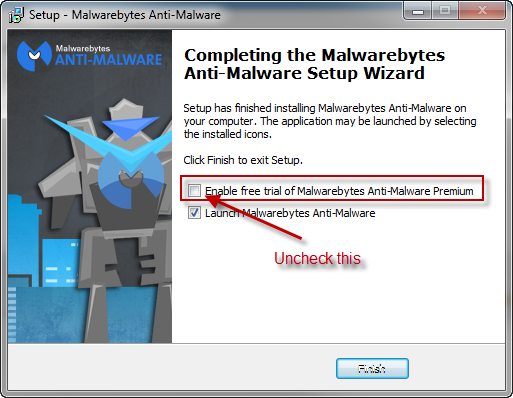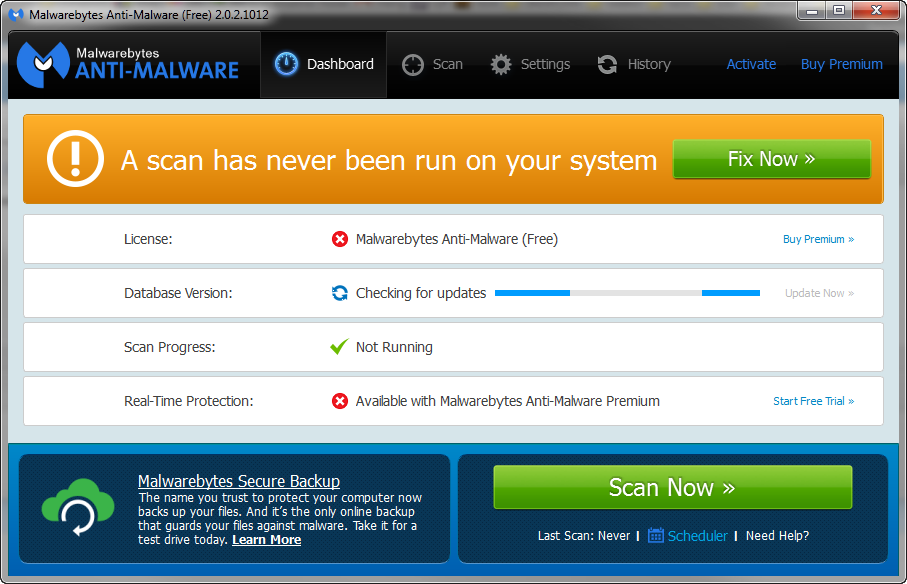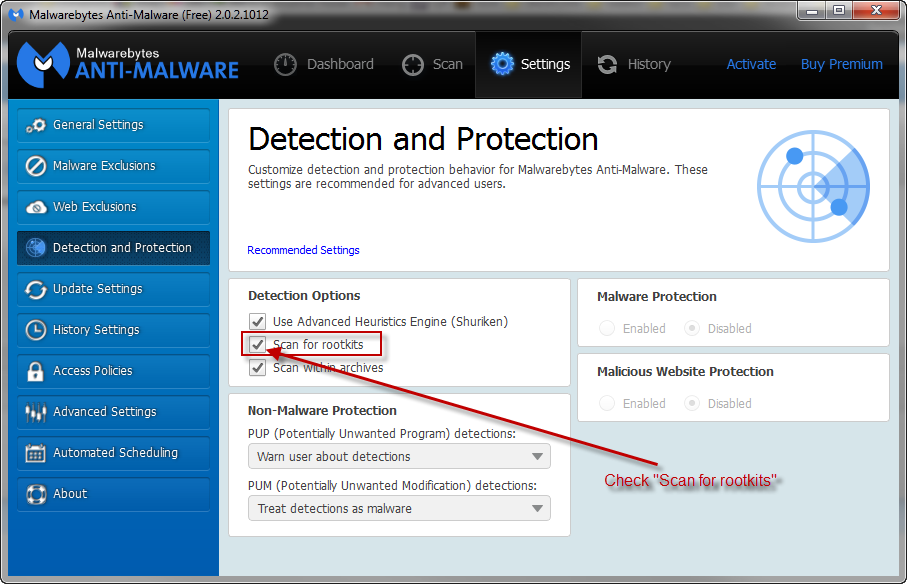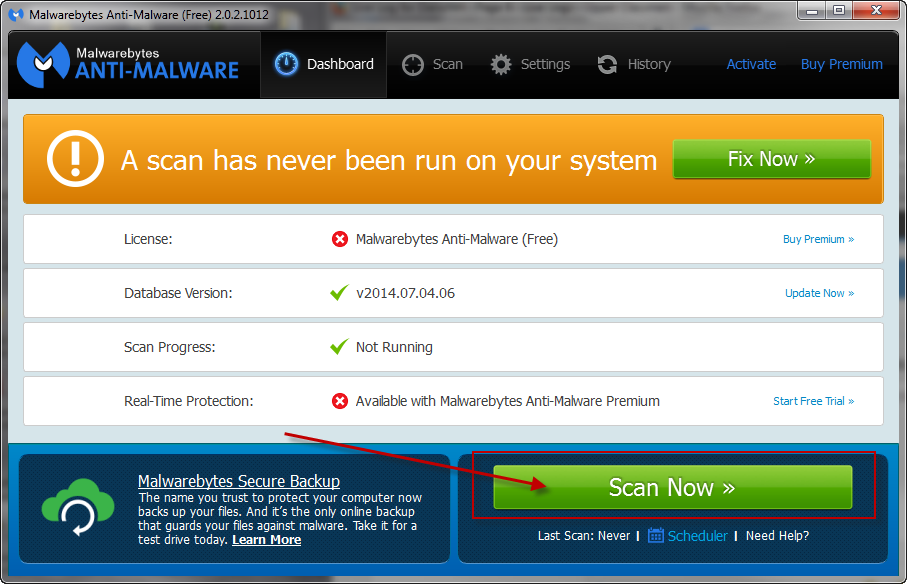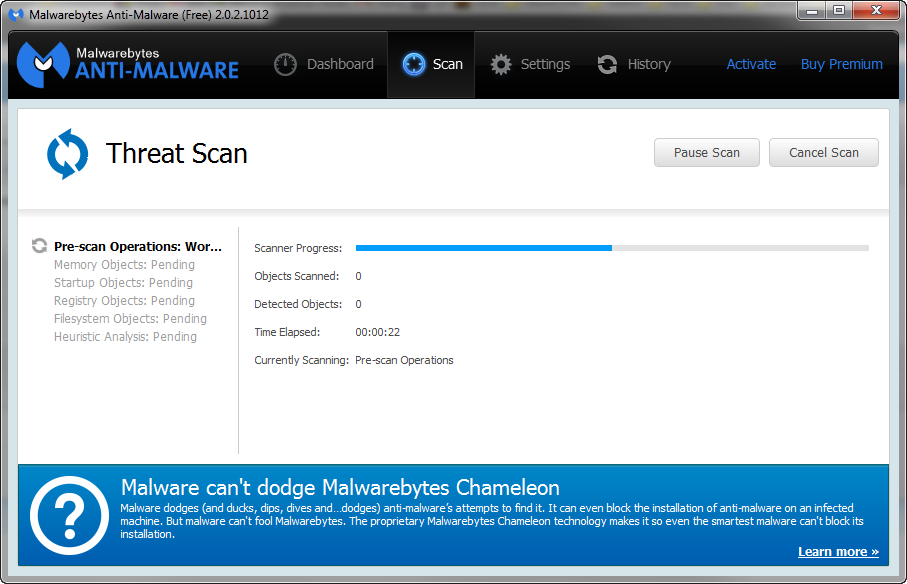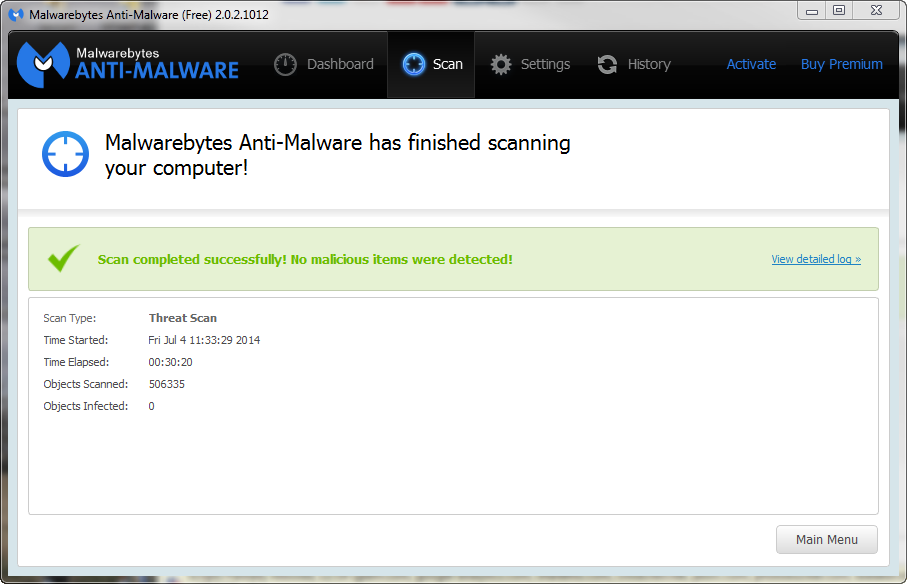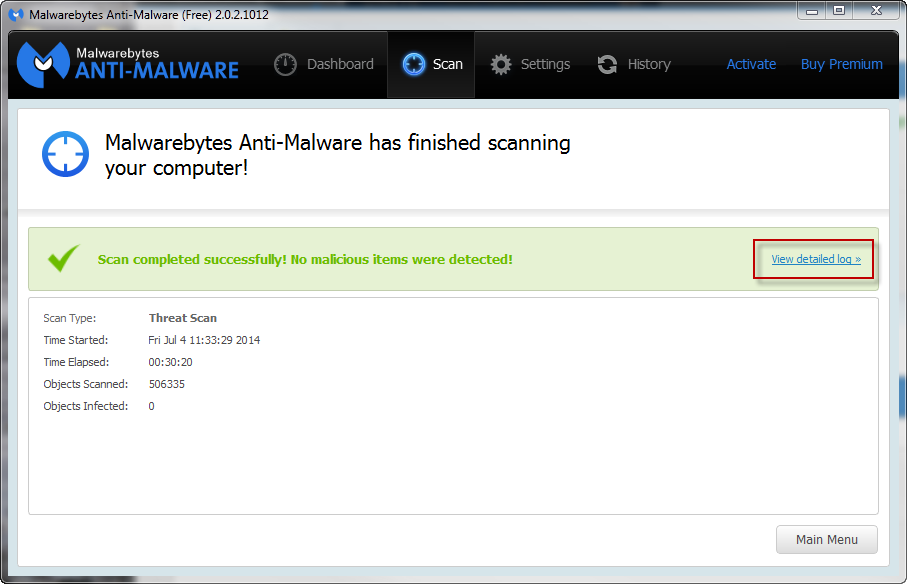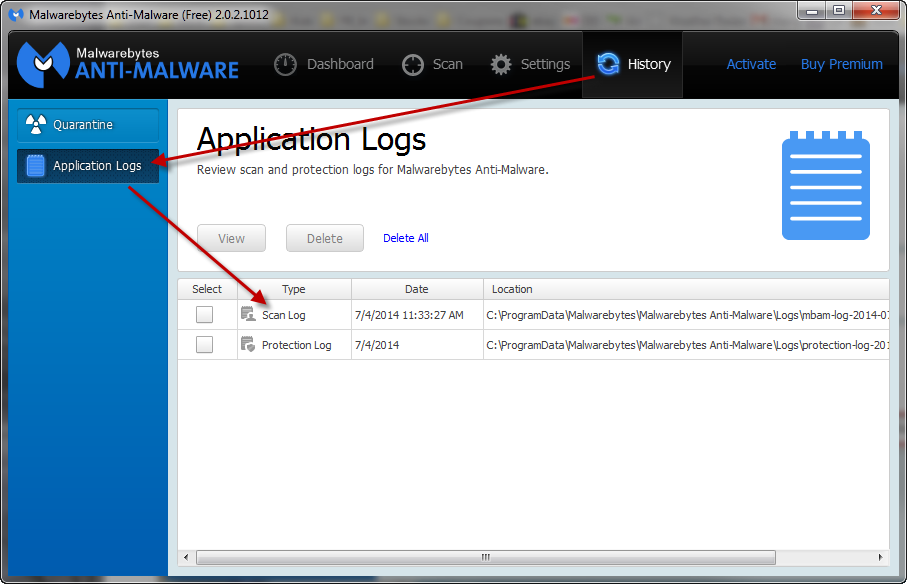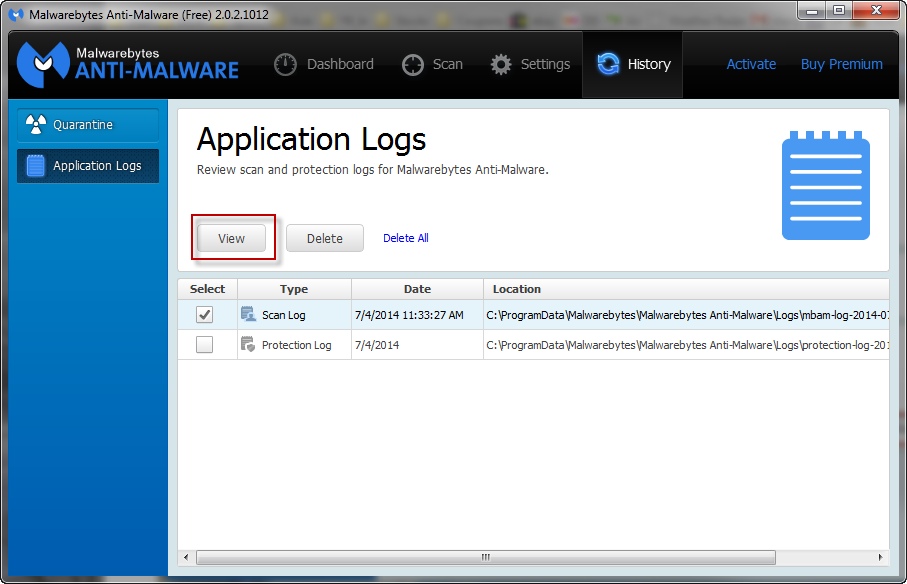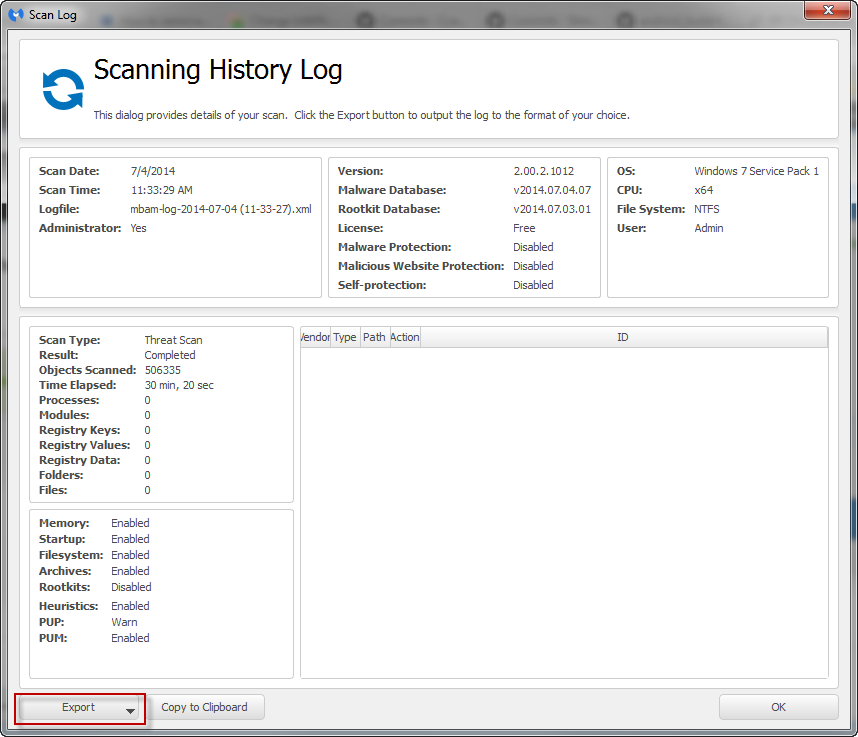# AdwCleaner v4.111 - Logfile created 24/02/2015 at 00:00:09
# Updated 18/02/2015 by Xplode
# Database : 2015-02-18.3 [Local]
# Operating system : Windows 8.1 (x64)
# Username : User - LENOVO-PC
# Running from : C:\Users\User\Desktop\AdwCleaner(1).exe
# Option : Scan
***** [ Services ] *****
***** [ Files / Folders ] *****
***** [ Scheduled tasks ] *****
***** [ Shortcuts ] *****
***** [ Registry ] *****
Key Found : HKCU\Software\InstallCore
Key Found : HKCU\Software\Vosteran Browser
Key Found : [x64] HKCU\Software\InstallCore
Key Found : [x64] HKCU\Software\Vosteran Browser
Key Found : HKLM\SOFTWARE\Classes\CLSID\{1AA60054-57D9-4F99-9A55-D0FBFBE7ECD3}
***** [ Web browsers ] *****
-\\ Internet Explorer v11.0.9600.17416
-\\ Mozilla Firefox v35.0.1 (x86 en-US)
-\\ Google Chrome v40.0.2214.115
[C:\Users\User\AppData\Local\Google\Chrome\User Data\Default\Web data] - Found [Search Provider] : hxxp://websearch.ask.com/redirect?client=cr&src=kw&tb=ORJ&o=&locale=&apn_uid=06541220-B42B-4C95-A507-A9A0DB341F9B&apn_ptnrs=U4&apn_sauid=5B2E5DC9-669C-4888-9717-6C4CDB00C7C2&apn_dtid=OSJ000YYUK&q={searchTerms}
[C:\Users\User\AppData\Local\Google\Chrome\User Data\Default\Web data] - Found [Search Provider] : hxxp://websearch.ask.com/redirect?client=cr&src=kw&tb=ORJ&o=&locale=&apn_uid=06541220-B42B-4C95-A507-A9A0DB341F9B&apn_ptnrs=U4&apn_sauid=5B2E5DC9-669C-4888-9717-6C4CDB00C7C2&apn_dtid=OSJ000YYUK&q={searchTerms}
[C:\Users\User\AppData\Local\Google\Chrome\User Data\Default\Web data] - Found [Search Provider] : hxxp://uk.ask.com/web?q={searchTerms}
[C:\Users\User\AppData\Local\Google\Chrome\User Data\Default\Web data] - Found [Search Provider] : hxxp://Vosteran.com/results.php?f=4&q={searchTerms}&a=vst_ir_15_02_ff&cd=2XzuyEtN2Y1L1Qzu0AyE0D 0BtAtDzyzzyE0F0C0A0C0CtDtCtN0D0Tzu0StCtCtDyEtN1L2XzutAtFyCtFtCyCtFyCtN1L1Cz utCyEtBzytDyD1V1StN1L1G1B1V1N2Y1L1Qzu2SyDyByCzz0F0A0E0AtGtCtAzyyEtG0FtB0CyD tG0F0DzztDtGyDyBtDyDzy0DyEtDtC0CyB0B2QtN1M1F1B2Z1V1N2Y1L1Qzu2S0CyBtDzzzz0By EyCtGyEyDyC0FtGyE0A0E0BtGzztAtB0EtG0DtBtAzyyB0A0FzyyB0ByByC2Q&cr=1870843504 &ir=
[C:\Users\User\AppData\Local\Google\Chrome\User Data\Default\Web data] - Found [Search Provider] : hxxp://Vosteran.com/results.php?f=4&q={searchTerms}&a=vst_ir_15_02_ff&cd=2XzuyEtN2Y1L1Qzu0AyE0D 0BtAtDzyzzyE0F0C0A0C0CtDtCtN0D0Tzu0StCtCtDyEtN1L2XzutAtFyCtFtCyCtFyCtN1L1Cz utCyEtBzytDyD1V1StN1L1G1B1V1N2Y1L1Qzu2SyDyByCzz0F0A0E0AtGtCtAzyyEtG0FtB0CyD tG0F0DzztDtGyDyBtDyDzy0DyEtDtC0CyB0B2QtN1M1F1B2Z1V1N2Y1L1Qzu2S0CyBtDzzzz0By EyCtGyEyDyC0FtGyE0A0E0BtGzztAtB0EtG0DtBtAzyyB0A0FzyyB0ByByC2Q&cr=1870843504 &ir=
*************************
AdwCleaner[R0].txt - [4595 bytes] - [06/04/2014 16:26:53]
AdwCleaner[R10].txt - [3622 bytes] - [24/01/2015 03:53:55]
AdwCleaner[R11].txt - [3729 bytes] - [23/02/2015 23:59:31]
AdwCleaner[R12].txt - [2816 bytes] - [24/02/2015 00:00:09]
AdwCleaner[R1].txt - [993 bytes] - [07/04/2014 18:41:05]
AdwCleaner[R2].txt - [1496 bytes] - [22/10/2014 18:01:42]
AdwCleaner[R3].txt - [1556 bytes] - [22/10/2014 18:12:11]
AdwCleaner[R4].txt - [1616 bytes] - [22/10/2014 19:59:00]
AdwCleaner[R5].txt - [2348 bytes] - [03/12/2014 19:21:39]
AdwCleaner[R6].txt - [2204 bytes] - [10/12/2014 10:53:11]
AdwCleaner[R7].txt - [1506 bytes] - [14/12/2014 14:35:47]
AdwCleaner[R8].txt - [2901 bytes] - [22/12/2014 14:30:59]
AdwCleaner[R9].txt - [2250 bytes] - [04/01/2015 01:10:17]
AdwCleaner[S0].txt - [4590 bytes] - [06/04/2014 16:28:53]
AdwCleaner[S1].txt - [1053 bytes] - [07/04/2014 18:41:53]
AdwCleaner[S2].txt - [2943 bytes] - [22/12/2014 14:35:44]
AdwCleaner[S3].txt - [2317 bytes] - [04/01/2015 01:14:29]
########## EOF - C:\AdwCleaner\AdwCleaner[R12].txt - [3642 bytes] ##########
# Updated 18/02/2015 by Xplode
# Database : 2015-02-18.3 [Local]
# Operating system : Windows 8.1 (x64)
# Username : User - LENOVO-PC
# Running from : C:\Users\User\Desktop\AdwCleaner(1).exe
# Option : Scan
***** [ Services ] *****
***** [ Files / Folders ] *****
***** [ Scheduled tasks ] *****
***** [ Shortcuts ] *****
***** [ Registry ] *****
Key Found : HKCU\Software\InstallCore
Key Found : HKCU\Software\Vosteran Browser
Key Found : [x64] HKCU\Software\InstallCore
Key Found : [x64] HKCU\Software\Vosteran Browser
Key Found : HKLM\SOFTWARE\Classes\CLSID\{1AA60054-57D9-4F99-9A55-D0FBFBE7ECD3}
***** [ Web browsers ] *****
-\\ Internet Explorer v11.0.9600.17416
-\\ Mozilla Firefox v35.0.1 (x86 en-US)
-\\ Google Chrome v40.0.2214.115
[C:\Users\User\AppData\Local\Google\Chrome\User Data\Default\Web data] - Found [Search Provider] : hxxp://websearch.ask.com/redirect?client=cr&src=kw&tb=ORJ&o=&locale=&apn_uid=06541220-B42B-4C95-A507-A9A0DB341F9B&apn_ptnrs=U4&apn_sauid=5B2E5DC9-669C-4888-9717-6C4CDB00C7C2&apn_dtid=OSJ000YYUK&q={searchTerms}
[C:\Users\User\AppData\Local\Google\Chrome\User Data\Default\Web data] - Found [Search Provider] : hxxp://websearch.ask.com/redirect?client=cr&src=kw&tb=ORJ&o=&locale=&apn_uid=06541220-B42B-4C95-A507-A9A0DB341F9B&apn_ptnrs=U4&apn_sauid=5B2E5DC9-669C-4888-9717-6C4CDB00C7C2&apn_dtid=OSJ000YYUK&q={searchTerms}
[C:\Users\User\AppData\Local\Google\Chrome\User Data\Default\Web data] - Found [Search Provider] : hxxp://uk.ask.com/web?q={searchTerms}
[C:\Users\User\AppData\Local\Google\Chrome\User Data\Default\Web data] - Found [Search Provider] : hxxp://Vosteran.com/results.php?f=4&q={searchTerms}&a=vst_ir_15_02_ff&cd=2XzuyEtN2Y1L1Qzu0AyE0D 0BtAtDzyzzyE0F0C0A0C0CtDtCtN0D0Tzu0StCtCtDyEtN1L2XzutAtFyCtFtCyCtFyCtN1L1Cz utCyEtBzytDyD1V1StN1L1G1B1V1N2Y1L1Qzu2SyDyByCzz0F0A0E0AtGtCtAzyyEtG0FtB0CyD tG0F0DzztDtGyDyBtDyDzy0DyEtDtC0CyB0B2QtN1M1F1B2Z1V1N2Y1L1Qzu2S0CyBtDzzzz0By EyCtGyEyDyC0FtGyE0A0E0BtGzztAtB0EtG0DtBtAzyyB0A0FzyyB0ByByC2Q&cr=1870843504 &ir=
[C:\Users\User\AppData\Local\Google\Chrome\User Data\Default\Web data] - Found [Search Provider] : hxxp://Vosteran.com/results.php?f=4&q={searchTerms}&a=vst_ir_15_02_ff&cd=2XzuyEtN2Y1L1Qzu0AyE0D 0BtAtDzyzzyE0F0C0A0C0CtDtCtN0D0Tzu0StCtCtDyEtN1L2XzutAtFyCtFtCyCtFyCtN1L1Cz utCyEtBzytDyD1V1StN1L1G1B1V1N2Y1L1Qzu2SyDyByCzz0F0A0E0AtGtCtAzyyEtG0FtB0CyD tG0F0DzztDtGyDyBtDyDzy0DyEtDtC0CyB0B2QtN1M1F1B2Z1V1N2Y1L1Qzu2S0CyBtDzzzz0By EyCtGyEyDyC0FtGyE0A0E0BtGzztAtB0EtG0DtBtAzyyB0A0FzyyB0ByByC2Q&cr=1870843504 &ir=
*************************
AdwCleaner[R0].txt - [4595 bytes] - [06/04/2014 16:26:53]
AdwCleaner[R10].txt - [3622 bytes] - [24/01/2015 03:53:55]
AdwCleaner[R11].txt - [3729 bytes] - [23/02/2015 23:59:31]
AdwCleaner[R12].txt - [2816 bytes] - [24/02/2015 00:00:09]
AdwCleaner[R1].txt - [993 bytes] - [07/04/2014 18:41:05]
AdwCleaner[R2].txt - [1496 bytes] - [22/10/2014 18:01:42]
AdwCleaner[R3].txt - [1556 bytes] - [22/10/2014 18:12:11]
AdwCleaner[R4].txt - [1616 bytes] - [22/10/2014 19:59:00]
AdwCleaner[R5].txt - [2348 bytes] - [03/12/2014 19:21:39]
AdwCleaner[R6].txt - [2204 bytes] - [10/12/2014 10:53:11]
AdwCleaner[R7].txt - [1506 bytes] - [14/12/2014 14:35:47]
AdwCleaner[R8].txt - [2901 bytes] - [22/12/2014 14:30:59]
AdwCleaner[R9].txt - [2250 bytes] - [04/01/2015 01:10:17]
AdwCleaner[S0].txt - [4590 bytes] - [06/04/2014 16:28:53]
AdwCleaner[S1].txt - [1053 bytes] - [07/04/2014 18:41:53]
AdwCleaner[S2].txt - [2943 bytes] - [22/12/2014 14:35:44]
AdwCleaner[S3].txt - [2317 bytes] - [04/01/2015 01:14:29]
########## EOF - C:\AdwCleaner\AdwCleaner[R12].txt - [3642 bytes] ##########