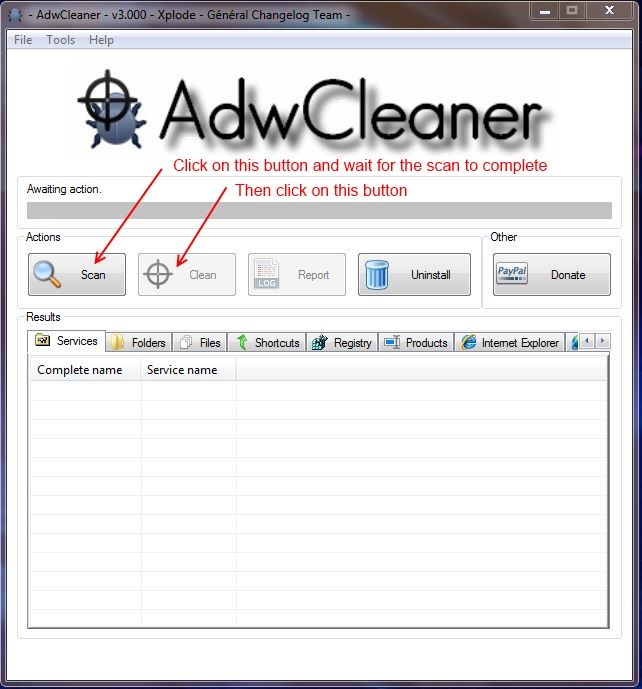Scan result of Farbar Recovery Scan Tool (FRST.txt) (x64) Version: 25-02-2015 01
Ran by Kevin (administrator) on ARCHIE-PC on 27-02-2015 14:27:22
Running from C:\Users\Kevin\Desktop
Loaded Profiles: Kevin (Available profiles: Kevin & Jing)
Platform: Windows 7 Home Premium Service Pack 1 (X64) OS Language: English (United States)
Internet Explorer Version 11 (Default browser: Chrome)
Boot Mode: Normal
Tutorial for Farbar Recovery Scan Tool:
http://www.geekstogo.com/forum/topic...ery-scan-tool/
==================== Processes (Whitelisted) =================
(If an entry is included in the fixlist, the process will be closed. The file will not be moved.)
(Avira Operations GmbH & Co. KG) C:\Program Files (x86)\Avira\AntiVir Desktop\sched.exe
(Avira Operations GmbH & Co. KG) C:\Program Files (x86)\Avira\AntiVir Desktop\avguard.exe
(Apple Inc.) C:\Program Files (x86)\Common Files\Apple\Mobile Device Support\AppleMobileDeviceService.exe
(Broadcom Corporation.) C:\Program Files\Lenovo\Bluetooth Software\btwdins.exe
(Freemake) C:\ProgramData\Freemake\FreemakeUtilsService\FreemakeUtilsService.exe
(Intel Corporation) C:\Program Files (x86)\Intel\Intel(R) Management Engine Components\LMS\LMS.exe
(Microsoft Corporation) C:\Program Files (x86)\Microsoft Application Virtualization Client\sftvsa.exe
(Microsoft Corporation) C:\Program Files (x86)\Microsoft Application Virtualization Client\sftlist.exe
(Microsoft Corporation) C:\Program Files (x86)\Common Files\microsoft shared\Virtualization Handler\CVHSVC.EXE
(Avira Operations GmbH & Co. KG) C:\Program Files (x86)\Avira\AntiVir Desktop\avshadow.exe
(Intel Corporation) C:\Program Files\Intel\Intel(R) Rapid Storage Technology\IAStorDataMgrSvc.exe
(Intel Corporation) C:\Program Files (x86)\Intel\Intel(R) Management Engine Components\UNS\UNS.exe
(Conexant Systems, Inc.) C:\Program Files\CONEXANT\cAudioFilterAgent\cAudioFilterAgent64.exe
(ELAN Microelectronics Corp.) C:\Program Files\Elantech\ETDCtrl.exe
(Lenovo) C:\Program Files (x86)\Lenovo\Onekey Theater\OnekeyStudio.exe
(Lenovo(beijing) Limited) C:\Program Files (x86)\Lenovo\Energy Management\utility.exe
(Lenovo (Beijing) Limited) C:\Program Files (x86)\Lenovo\Energy Management\Energy Management.exe
() C:\Program Files (x86)\Lenovo\Onekey Theater\OnekeySupport.exe
(Broadcom Corporation.) C:\Program Files\Lenovo\Bluetooth Software\BTTray.exe
(Avira Operations GmbH & Co. KG) C:\Program Files (x86)\Avira\AntiVir Desktop\avgnt.exe
(ELAN Microelectronics Corp.) C:\Program Files\Elantech\ETDCtrlHelper.exe
(Intel Corporation) C:\Program Files\Intel\Intel(R) Rapid Storage Technology\IAStorIcon.exe
(NVIDIA Corporation) C:\Windows\System32\nvvsvc.exe
(NVIDIA Corporation) C:\Program Files\NVIDIA Corporation\Display\nvxdsync.exe
(NVIDIA Corporation) C:\Windows\System32\nvvsvc.exe
(BitTorrent Inc.) C:\Users\Kevin\AppData\Roaming\uTorrent\uTorrent.exe
(Google Inc.) C:\Program Files (x86)\Google\Chrome\Application\chrome.exe
(Google Inc.) C:\Program Files (x86)\Google\Chrome\Application\chrome.exe
(Google Inc.) C:\Program Files (x86)\Google\Chrome\Application\chrome.exe
(Google Inc.) C:\Program Files (x86)\Google\Chrome\Application\chrome.exe
(Google Inc.) C:\Program Files (x86)\Google\Chrome\Application\chrome.exe
(Google Inc.) C:\Program Files (x86)\Google\Chrome\Application\chrome.exe
==================== Registry (Whitelisted) ==================
(If an entry is included in the fixlist, the registry item will be restored to default or removed. The file will not be moved.)
HKLM\...\Run: [cAudioFilterAgent] => C:\Program Files\Conexant\cAudioFilterAgent\cAudioFilterAgent64.exe [521272 2010-03-22] (Conexant Systems, Inc.)
HKLM\...\Run: [ETDWare] => C:\Program Files\Elantech\ETDCtrl.exe [2598280 2010-06-24] (ELAN Microelectronics Corp.)
HKLM\...\Run: [OnekeyStudio] => C:\Program Files (x86)\Lenovo\Onekey Theater\OnekeyStudio.exe [776608 2009-12-19] (Lenovo)
HKLM\...\Run: [EnergyUtility] => C:\Program Files (x86)\Lenovo\Energy Management\utility.exe [4367808 2009-12-17] (Lenovo(beijing) Limited)
HKLM\...\Run: [Energy Management] => C:\Program Files (x86)\Lenovo\Energy Management\Energy Management.exe [6988736 2009-12-17] (Lenovo (Beijing) Limited)
HKLM\...\Run: [IAStorIcon] => C:\Program Files\Intel\Intel(R) Rapid Storage Technology\IAStorIcon.exe [287592 2013-11-21] (Intel Corporation)
HKLM-x32\...\Run: [UpdateP2GShortCut] => C:\Program Files (x86)\Lenovo\Power2Go\MUITransfer\MUIStartMenu.exe [218408 2008-12-04] (CyberLink Corp.)
HKLM-x32\...\Run: [APSDaemon] => C:\Program Files (x86)\Common Files\Apple\Apple Application Support\APSDaemon.exe [59720 2013-09-13] (Apple Inc.)
HKLM-x32\...\Run: [avgnt] => C:\Program Files (x86)\Avira\AntiVir Desktop\avgnt.exe [702768 2014-11-24] (Avira Operations GmbH & Co. KG)
HKU\S-1-5-21-3897497197-1959279416-3829271019-1003\...\MountPoints2: {41c171ca-1c9b-11e0-a47a-c0cb38e91d18} - E:\Setup.exe
HKU\S-1-5-21-3897497197-1959279416-3829271019-1003\...\MountPoints2: {72067452-b145-11e0-9d44-806e6f6e6963} - G:\AutoRun.exe
HKU\S-1-5-21-3897497197-1959279416-3829271019-1003\...\MountPoints2: {72067490-b145-11e0-9d44-c0cb38e91d18} - G:\AutoRun.exe
HKU\S-1-5-21-3897497197-1959279416-3829271019-1003\...\MountPoints2: {960e97f5-b1cf-11e0-a9f0-c0cb38e91d18} - G:\AutoRun.exe
HKU\S-1-5-21-3897497197-1959279416-3829271019-1003\...\MountPoints2: {c0fab762-a1eb-11e4-b551-edd3dd359958} - G:\LaunchU3.exe -a
Startup: C:\ProgramData\Microsoft\Windows\Start Menu\Programs\Startup\Bluetooth.lnk
ShortcutTarget: Bluetooth.lnk -> C:\Program Files\Lenovo\Bluetooth Software\BTTray.exe (Broadcom Corporation.)
ShellIconOverlayIdentifiers: [VeriFace Enc] -> {771C7324-DA80-49D3-8017-753B0AF60951} => C:\windows\system32\IcnOvrly.dll ()
BootExecute: autocheck autochk * sdnclean64.exe
==================== Internet (Whitelisted) ====================
(If an item is included in the fixlist, if it is a registry item it will be removed or restored to default.)
HKLM\SOFTWARE\Policies\Microsoft\Internet Explorer: Policy restriction <======= ATTENTION
HKU\S-1-5-21-3897497197-1959279416-3829271019-1003\Software\Microsoft\Internet Explorer\Main,Start Page = about
:blank
SearchScopes: HKU\.DEFAULT -> DefaultScope {0633EE93-D776-472f-A0FF-E1416B8B2E3A} URL =
SearchScopes: HKU\S-1-5-19 -> DefaultScope {0633EE93-D776-472f-A0FF-E1416B8B2E3A} URL =
SearchScopes: HKU\S-1-5-20 -> DefaultScope {0633EE93-D776-472f-A0FF-E1416B8B2E3A} URL =
BHO-x32: DivX Plus Web Player HTML5 <video> -> {326E768D-4182-46FD-9C16-1449A49795F4} -> C:\Program Files (x86)\DivX\DivX Plus Web Player\ie\DivXHTML5\DivXHTML5.dll (DivX, LLC)
BHO-x32: Ant.com browser helper (video detector) -> {346FDE31-DFF9-418A-90C8-BA31DC9FF2EF} -> C:\Program Files (x86)\Ant.com\IE add-on\Download.dll (Ant.com)
BHO-x32: Java(tm) Plug-In SSV Helper -> {761497BB-D6F0-462C-B6EB-D4DAF1D92D43} -> C:\Program Files (x86)\Java\jre7\bin\ssv.dll (Oracle Corporation)
BHO-x32: Windows Live Sign-in Helper -> {9030D464-4C02-4ABF-8ECC-5164760863C6} -> C:\Program Files (x86)\Common Files\Microsoft Shared\Windows Live\WindowsLiveLogin.dll (Microsoft Corporation)
BHO-x32: Java(tm) Plug-In 2 SSV Helper -> {DBC80044-A445-435b-BC74-9C25C1C588A9} -> C:\Program Files (x86)\Java\jre7\bin\jp2ssv.dll (Oracle Corporation)
Toolbar: HKLM-x32 - Ant.com Video Downloader toolbar - {2E924F4F-67F0-4BD8-9560-49F468E843D2} - C:\Program Files (x86)\Ant.com\IE add-on\AntToolbar.dll (Ant.com)
Toolbar: HKU\.DEFAULT -> No Name - {2318C2B1-4965-11D4-9B18-009027A5CD4F} - No File
Toolbar: HKU\.DEFAULT -> No Name - {30CEEEA2-3742-40E4-85DD-812BF1CBB83D} - No File
Toolbar: HKU\S-1-5-21-3897497197-1959279416-3829271019-1003 -> No Name - {21FA44EF-376D-4D53-9B0F-8A89D3229068} - No File
DPF: HKLM-x32 {7530BFB8-7293-4D34-9923-61A11451AFC5}
http://download.eset.com/special/eos/OnlineScanner.cab
Hosts: There are more than one entry in Hosts. See Hosts section of Addition.txt
Tcpip\..\Interfaces\{0B4D3778-743C-44FE-9F24-CC9FF519228F}: [NameServer] 121.1.3.168 121.1.3.250
Tcpip\..\Interfaces\{24A3803E-E83C-4620-B299-E093C0D49DC8}: [NameServer] 192.168.254.1,8.8.8.8
Tcpip\..\Interfaces\{A9212C32-5141-4019-AFCC-CE5B0E128866}: [NameServer] 121.1.3.168 121.1.3.250
FireFox:
========
FF ProfilePath: C:\Users\Kevin\AppData\Roaming\Mozilla\Firefox\Profiles\ty3534px.default
FF SelectedSearchEngine: Google
FF Homepage: about
:blank
FF Plugin: @adobe.com/FlashPlayer -> C:\windows\system32\Macromed\Flash\NPSWF64_16_0_0_305.dll ()
FF Plugin: @divx.com/DivX VOD Helper,version=1.0.0 -> C:\Program Files\DivX\DivX OVS Helper\npovshelper.dll (DivX, LLC.)
FF Plugin: @microsoft.com/GENUINE -> disabled No File
FF Plugin: @Microsoft.com/NpCtrl,version=1.0 -> c:\Program Files\Microsoft Silverlight\5.1.30514.0\npctrl.dll ( Microsoft Corporation)
FF Plugin-x32: @adobe.com/FlashPlayer -> C:\windows\SysWOW64\Macromed\Flash\NPSWF32_16_0_0_305.dll ()
FF Plugin-x32: @Apple.com/iTunes,version=1.0 -> C:\Program Files (x86)\iTunes\Mozilla Plugins\npitunes.dll ()
FF Plugin-x32: @divx.com/DivX Browser Plugin,version=1.0.0 -> C:\Program Files (x86)\DivX\DivX Plus Web Player\npdivx32.dll (DivX, LLC)
FF Plugin-x32: @divx.com/DivX VOD Helper,version=1.0.0 -> C:\Program Files (x86)\DivX\DivX OVS Helper\npovshelper.dll (DivX, LLC.)
FF Plugin-x32: @java.com/DTPlugin,version=10.67.2 -> C:\windows\SysWOW64\npdeployJava1.dll (Oracle Corporation)
FF Plugin-x32: @java.com/JavaPlugin -> C:\Program Files (x86)\Java\jre7\bin\plugin2\npjp2.dll (Oracle Corporation)
FF Plugin-x32: @java.com/JavaPlugin,version=10.67.2 -> C:\Program Files (x86)\Java\jre7\bin\plugin2\npjp2.dll (Oracle Corporation)
FF Plugin-x32: @messenger.yahoo.com/YahooMessengerStatePlugin;version=1.0.0.6 -> C:\Program Files (x86)\Yahoo!\Shared\npYState.dll (Yahoo! Inc.)
FF Plugin-x32: @microsoft.com/GENUINE -> disabled No File
FF Plugin-x32: @Microsoft.com/NpCtrl,version=1.0 -> c:\Program Files (x86)\Microsoft Silverlight\5.1.30514.0\npctrl.dll ( Microsoft Corporation)
FF Plugin-x32: @microsoft.com/SharePoint,version=14.0 -> C:\PROGRA~2\MICROS~1\Office14\NPSPWRAP.DLL (Microsoft Corporation)
FF Plugin-x32: @nexon.net/NxGame -> C:\ProgramData\NexonUS\NGM\npNxGameUS.dll (Nexon)
FF Plugin-x32: @nvidia.com/3DVision -> C:\Program Files (x86)\NVIDIA Corporation\3D Vision\npnv3dv.dll (NVIDIA Corporation)
FF Plugin-x32: @nvidia.com/3DVisionStreaming -> C:\Program Files (x86)\NVIDIA Corporation\3D Vision\npnv3dvstreaming.dll (NVIDIA Corporation)
FF Plugin-x32: @tools.google.com/Google Update;version=3 -> C:\Program Files (x86)\Google\Update\1.3.26.9\npGoogleUpdate3.dll (Google Inc.)
FF Plugin-x32: @tools.google.com/Google Update;version=9 -> C:\Program Files (x86)\Google\Update\1.3.26.9\npGoogleUpdate3.dll (Google Inc.)
FF Plugin-x32: @videolan.org/vlc,version=2.1.5 -> C:\Program Files (x86)\Kevin\VLC\npvlc.dll (VideoLAN)
FF Plugin HKU\S-1-5-21-3897497197-1959279416-3829271019-1003: @unity3d.com/UnityPlayer,version=1.0 -> C:\Users\Kevin\AppData\LocalLow\Unity\WebPlayer\loader\npUnity3D32.dll (Unity Technologies ApS)
FF Plugin ProgramFiles/Appdata: C:\Program Files (x86)\mozilla firefox\plugins\npqtplugin.dll (Apple Inc.)
FF Plugin ProgramFiles/Appdata: C:\Program Files (x86)\mozilla firefox\plugins\npqtplugin2.dll (Apple Inc.)
FF Plugin ProgramFiles/Appdata: C:\Program Files (x86)\mozilla firefox\plugins\npqtplugin3.dll (Apple Inc.)
FF Plugin ProgramFiles/Appdata: C:\Program Files (x86)\mozilla firefox\plugins\npqtplugin4.dll (Apple Inc.)
FF Plugin ProgramFiles/Appdata: C:\Program Files (x86)\mozilla firefox\plugins\npqtplugin5.dll (Apple Inc.)
FF Extension: Avira Browser Safety - C:\Users\Kevin\AppData\Roaming\Mozilla\Firefox\Profiles\ty3534px.default\Ex tensions\abs@avira.com [2015-02-12]
FF Extension: Adblock Plus - C:\Users\Kevin\AppData\Roaming\Mozilla\Firefox\Profiles\ty3534px.default\Ex tensions\{d10d0bf8-f5b5-c8b4-a8b2-2b9879e08c5d}.xpi [2011-03-27]
FF Extension: Java Console - C:\Program Files (x86)\Mozilla Firefox\extensions\{CAFEEFAC-0016-0000-0033-ABCDEFFEDCBA} [2012-06-17]
FF Extension: Java Console - C:\Program Files (x86)\Mozilla Firefox\extensions\{CAFEEFAC-0016-0000-0035-ABCDEFFEDCBA} [2012-09-05]
FF HKLM-x32\...\Firefox\Extensions: [{23fcfd51-4958-4f00-80a3-ae97e717ed8b}] - C:\Program Files (x86)\DivX\DivX Plus Web Player\firefox\DivXHTML5
FF Extension: DivX Plus Web Player HTML5 <video> - C:\Program Files (x86)\DivX\DivX Plus Web Player\firefox\DivXHTML5 [2013-02-22]
Chrome:
=======
CHR HomePage: Default ->
CHR StartupUrls: Default -> "hxxp://www.mineski.net/"
CHR DefaultSuggestURL: Default -> {google:baseSuggestURL}search?{google:searchFieldtrialParameter}client={goo gle:suggestClient}&gs_ri={google:suggestRid}&xssi=t&q={searchTerms}&{google :inputType}{google:cursorPosition}{google:currentPageUrl}{google:pageClassi fication}{google:searchVersion}{google:sessionToken}{google:prefetchQuery}s ugkey={google:suggestAPIKeyParameter}
CHR Profile: C:\Users\Kevin\AppData\Local\Google\Chrome\User Data\Default
CHR Extension: (Google Slides) - C:\Users\Kevin\AppData\Local\Google\Chrome\User Data\Default\Extensions\aapocclcgogkmnckokdopfmhonfmgoek [2014-08-30]
CHR Extension: (Google Docs) - C:\Users\Kevin\AppData\Local\Google\Chrome\User Data\Default\Extensions\aohghmighlieiainnegkcijnfilokake [2014-08-30]
CHR Extension: (Google Drive) - C:\Users\Kevin\AppData\Local\Google\Chrome\User Data\Default\Extensions\apdfllckaahabafndbhieahigkjlhalf [2014-08-30]
CHR Extension: (Google Voice Search Hotword (Beta)) - C:\Users\Kevin\AppData\Local\Google\Chrome\User Data\Default\Extensions\bepbmhgboaologfdajaanbcjmnhjmhfn [2014-08-30]
CHR Extension: (YouTube) - C:\Users\Kevin\AppData\Local\Google\Chrome\User Data\Default\Extensions\blpcfgokakmgnkcojhhkbfbldkacnbeo [2014-08-30]
CHR Extension: (Adblock Plus) - C:\Users\Kevin\AppData\Local\Google\Chrome\User Data\Default\Extensions\cfhdojbkjhnklbpkdaibdccddilifddb [2014-08-30]
CHR Extension: (Google Search) - C:\Users\Kevin\AppData\Local\Google\Chrome\User Data\Default\Extensions\coobgpohoikkiipiblmjeljniedjpjpf [2014-08-30]
CHR Extension: (Google Sheets) - C:\Users\Kevin\AppData\Local\Google\Chrome\User Data\Default\Extensions\felcaaldnbdncclmgdcncolpebgiejap [2014-08-30]
CHR Extension: (No Name) - C:\Users\Kevin\AppData\Local\Google\Chrome\User Data\Default\Extensions\hbdpomandigafcibbmofojjchbcdagbl [2015-01-16]
CHR Extension: (View Background Image) - C:\Users\Kevin\AppData\Local\Google\Chrome\User Data\Default\Extensions\knnjokagadbonknppgkjgjpiolcijbmg [2015-01-16]
CHR Extension: (Google Wallet) - C:\Users\Kevin\AppData\Local\Google\Chrome\User Data\Default\Extensions\nmmhkkegccagdldgiimedpiccmgmieda [2014-08-30]
CHR Extension: (Gmail) - C:\Users\Kevin\AppData\Local\Google\Chrome\User Data\Default\Extensions\pjkljhegncpnkpknbcohdijeoejaedia [2014-08-30]
CHR HKLM\...\Chrome\Extension: [flliilndjeohchalpbbcdekjklbdgfkk] -
https://clients2.google.com/service/update2/crx
CHR HKLM-x32\...\Chrome\Extension: [flliilndjeohchalpbbcdekjklbdgfkk] -
https://clients2.google.com/service/update2/crx
CHR HKLM-x32\...\Chrome\Extension: [nneajnkjbffgblleaoojgaacokifdkhm] - C:\Program Files (x86)\DivX\DivX Plus Web Player\chrome\DivXHTML5\DivXHTML5.crx [2013-02-07]
==================== Services (Whitelisted) =================
(If an entry is included in the fixlist, the service will be removed from the registry. The file will not be moved unless listed separately.)
R2 AntiVirSchedulerService; C:\Program Files (x86)\Avira\AntiVir Desktop\sched.exe [431920 2014-11-24] (Avira Operations GmbH & Co. KG)
R2 AntiVirService; C:\Program Files (x86)\Avira\AntiVir Desktop\avguard.exe [431920 2014-11-24] (Avira Operations GmbH & Co. KG)
R2 btwdins; C:\Program Files\Lenovo\Bluetooth Software\btwdins.exe [864032 2009-08-12] (Broadcom Corporation.)
R2 Freemake Improver; C:\ProgramData\Freemake\FreemakeUtilsService\FreemakeUtilsService.exe [101888 2013-12-09] (Freemake) [File not signed]
R2 IAStorDataMgrSvc; C:\Program Files\Intel\Intel(R) Rapid Storage Technology\IAStorDataMgrSvc.exe [15720 2013-11-21] (Intel Corporation)
S3 IGRS; C:\Program Files (x86)\Lenovo\ReadyComm\common\IGRS.exe [38152 2009-07-14] (Lenovo Group Limited)
S3 Lenovo ReadyComm AppSvc; C:\Program Files\Lenovo\ReadyComm\AppSvc.exe [509192 2009-08-14] (Lenovo Group Limited)
S3 Lenovo ReadyComm ConnSvc; C:\Program Files\Lenovo\ReadyComm\ConnSvc.exe [579400 2009-09-23] (Lenovo Group Limited)
S3 NMIndexingService; C:\Program Files (x86)\Common Files\Ahead\Lib\NMIndexingService.exe [267824 2007-03-07] (Nero AG)
S3 NvNetworkService; C:\Program Files (x86)\NVIDIA Corporation\NetService\NvNetworkService.exe [1720608 2014-07-25] (NVIDIA Corporation)
S3 NvStreamSvc; C:\Program Files\NVIDIA Corporation\NvStreamSrv\nvstreamsvc.exe [18956064 2014-07-25] (NVIDIA Corporation)
S3 PS_MDP; C:\Program Files (x86)\Lenovo\ReadyComm\PS_MDP.dll [276296 2009-07-16] (Lenovo Group Limited)
S2 ReadyComm.DirectRouter; C:\Program Files (x86)\Lenovo\ReadyComm\common\router.dll [103688 2009-07-14] (Lenovo Group Limited)
S3 WinDefend; C:\Program Files\Windows Defender\mpsvc.dll [1011712 2013-05-27] (Microsoft Corporation)
==================== Drivers (Whitelisted) ====================
(If an entry is included in the fixlist, the service will be removed from the registry. The file will not be moved unless listed separately.)
S3 1394hub; C:\Windows\System32\svchost.exe [27136 2009-07-14] (Microsoft Corporation)
R2 avgntflt; C:\Windows\System32\DRIVERS\avgntflt.sys [119272 2014-11-24] (Avira Operations GmbH & Co. KG)
R1 avipbb; C:\Windows\System32\DRIVERS\avipbb.sys [131608 2014-11-24] (Avira Operations GmbH & Co. KG)
R1 avkmgr; C:\Windows\System32\DRIVERS\avkmgr.sys [28600 2014-11-24] (Avira Operations GmbH & Co. KG)
S3 Bridge0; C:\Windows\System32\drivers\WDBridge.sys [79376 2009-07-16] (Lenovo)
S3 ewusbnet; C:\Windows\System32\DRIVERS\ewusbnet.sys [246224 2009-12-07] (Huawei Technologies Co., Ltd.)
S3 hwusbdev; C:\Windows\System32\DRIVERS\ewusbdev.sys [114304 2009-10-12] (Huawei Technologies Co., Ltd.)
R0 iaStorF; C:\Windows\System32\DRIVERS\iaStorF.sys [28008 2013-11-21] (Intel Corporation)
S3 NvStreamKms; C:\Program Files\NVIDIA Corporation\NvStreamSrv\NvStreamKms.sys [20256 2014-07-25] (NVIDIA Corporation)
R3 nvvad_WaveExtensible; C:\Windows\System32\drivers\nvvad64v.sys [40392 2014-04-01] (NVIDIA Corporation)
S3 SDGame; C:\Windows\System32\svchost.exe [27136 2009-07-14] (Microsoft Corporation)
R0 sptd; C:\Windows\System32\Drivers\sptd.sys [564792 2012-03-10] (Duplex Secure Ltd.)
R3 usbsmi; C:\Windows\System32\DRIVERS\SMIksdrv.sys [200704 2010-04-21] (SMI)
R3 wdmirror; C:\Windows\System32\DRIVERS\WDMirror.sys [11280 2009-07-16] (Lenovo)
U3 alrctvzd; C:\Windows\System32\Drivers\alrctvzd.sys [0 ] (Intel Corporation) <==== ATTENTION (zero size file/folder)
U3 BcmSqlStartupSvc; No ImagePath
S3 EagleX64; \??\C:\windows\system32\drivers\EagleX64.sys [X]
U2 IviRegMgr; No ImagePath
U2 RichVideo; No ImagePath
U3 SQLWriter; No ImagePath
==================== NetSvcs (Whitelisted) ===================
(If an item is included in the fixlist, it will be removed from the registry. Any associated file could be listed separately to be moved.)
==================== One Month Created Files and Folders ========
(If an entry is included in the fixlist, the file\folder will be moved.)
2015-02-27 14:27 - 2015-02-27 14:29 - 00019378 _____ () C:\Users\Kevin\Desktop\FRST.txt
2015-02-27 14:26 - 2015-02-27 14:27 - 00000000 ____D () C:\FRST
2015-02-27 13:31 - 2015-02-27 13:31 - 02087936 _____ (Farbar) C:\Users\Kevin\Desktop\FRST64.exe
2015-02-26 12:19 - 2015-02-26 12:19 - 00000000 ____D () C:\Program Files (x86)\ESET
2015-02-26 12:08 - 2015-02-26 12:08 - 00002352 _____ () C:\Users\Kevin\Desktop\Look.txt
2015-02-26 03:01 - 2015-01-09 07:44 - 00419936 _____ () C:\windows\SysWOW64\locale.nls
2015-02-26 03:01 - 2015-01-09 07:43 - 00419936 _____ () C:\windows\system32\locale.nls
2015-02-25 03:12 - 2015-02-25 01:29 - 00013802 _____ () C:\Users\Kevin\Desktop\AdwCleaner[S0].txt
2015-02-25 01:36 - 2015-02-25 01:38 - 00129752 _____ (Malwarebytes Corporation) C:\windows\system32\Drivers\MBAMSwissArmy.sys
2015-02-25 01:34 - 2015-02-25 01:34 - 00060824 _____ () C:\Users\Kevin\AppData\Local\GDIPFONTCACHEV1.DAT
2015-02-25 01:32 - 2015-02-26 17:38 - 00000280 _____ () C:\windows\setupact.log
2015-02-25 01:32 - 2015-02-25 01:32 - 00263640 _____ () C:\windows\system32\FNTCACHE.DAT
2015-02-25 01:32 - 2015-02-25 01:32 - 00000368 _____ () C:\windows\PFRO.log
2015-02-25 01:32 - 2015-02-25 01:32 - 00000000 _____ () C:\windows\setuperr.log
2015-02-25 00:50 - 2015-02-25 00:50 - 00000000 ____D () C:\ProgramData\Microsoft\Windows\Start Menu\Programs\Malwarebytes Anti-Malware
2015-02-25 00:50 - 2015-02-25 00:50 - 00000000 ____D () C:\Program Files (x86)\Malwarebytes Anti-Malware
2015-02-25 00:50 - 2014-11-21 06:14 - 00093400 _____ (Malwarebytes Corporation) C:\windows\system32\Drivers\mbamchameleon.sys
2015-02-25 00:50 - 2014-11-21 06:14 - 00063704 _____ (Malwarebytes Corporation) C:\windows\system32\Drivers\mwac.sys
2015-02-25 00:50 - 2014-11-21 06:14 - 00025816 _____ (Malwarebytes Corporation) C:\windows\system32\Drivers\mbam.sys
2015-02-25 00:49 - 2015-02-25 01:29 - 00000000 ____D () C:\AdwCleaner
2015-02-24 20:57 - 2015-01-09 11:14 - 00950272 _____ (Microsoft Corporation) C:\windows\system32\perftrack.dll
2015-02-24 20:57 - 2015-01-09 11:14 - 00091136 _____ (Microsoft Corporation) C:\windows\system32\wdi.dll
2015-02-24 20:57 - 2015-01-09 11:14 - 00029696 _____ (Microsoft Corporation) C:\windows\system32\powertracker.dll
2015-02-24 20:57 - 2015-01-09 10:48 - 00076800 _____ (Microsoft Corporation) C:\windows\SysWOW64\wdi.dll
2015-02-24 10:52 - 2015-02-24 10:52 - 00001113 _____ () C:\Users\Kevin\Desktop\MapleStory.lnk
2015-02-23 12:37 - 2015-02-23 12:37 - 00000000 ____D () C:\ProgramData\Microsoft\Windows\Start Menu\Programs\Nexon
2015-02-21 18:53 - 2015-02-22 12:15 - 00000000 ____D () C:\Users\Kevin\Desktop\poros
2015-02-19 12:38 - 2015-02-22 12:31 - 00000000 ____D () C:\Users\Kevin\Desktop\Star Wars Rebels
2015-02-19 12:36 - 2015-02-22 12:30 - 00000000 ____D () C:\Users\Kevin\Desktop\Avengers Assemble
2015-02-13 07:46 - 2015-01-23 12:42 - 00814080 _____ (Microsoft Corporation) C:\windows\system32\jscript9diag.dll
2015-02-13 07:46 - 2015-01-23 12:41 - 06041600 _____ (Microsoft Corporation) C:\windows\system32\jscript9.dll
2015-02-13 07:46 - 2015-01-23 11:43 - 00620032 _____ (Microsoft Corporation) C:\windows\SysWOW64\jscript9diag.dll
2015-02-13 07:46 - 2015-01-23 11:17 - 04300800 _____ (Microsoft Corporation) C:\windows\SysWOW64\jscript9.dll
2015-02-12 19:46 - 2015-02-27 13:10 - 00804945 _____ () C:\windows\WindowsUpdate.log
2015-02-12 14:01 - 2015-02-12 13:58 - 00043064 _____ (Avira Operations GmbH & Co. KG) C:\windows\system32\Drivers\avnetflt.sys
2015-02-12 13:59 - 2015-02-12 13:59 - 00000000 ____D () C:\Users\Kevin\AppData\Roaming\Avira
2015-02-12 13:54 - 2014-11-24 10:23 - 00131608 _____ (Avira Operations GmbH & Co. KG) C:\windows\system32\Drivers\avipbb.sys
2015-02-12 13:54 - 2014-11-24 10:23 - 00119272 _____ (Avira Operations GmbH & Co. KG) C:\windows\system32\Drivers\avgntflt.sys
2015-02-12 13:54 - 2014-11-24 10:23 - 00028600 _____ (Avira Operations GmbH & Co. KG) C:\windows\system32\Drivers\avkmgr.sys
2015-02-12 13:40 - 2015-02-24 17:55 - 00000000 ____D () C:\ProgramData\Microsoft\Windows\Start Menu\Programs\Avira
2015-02-12 13:40 - 2015-02-24 17:55 - 00000000 ____D () C:\ProgramData\Avira
2015-02-12 13:40 - 2015-02-24 17:55 - 00000000 ____D () C:\Program Files (x86)\Avira
2015-02-12 12:42 - 2015-02-04 11:16 - 00894976 _____ (Microsoft Corporation) C:\windows\system32\appraiser.dll
2015-02-12 12:42 - 2015-02-04 11:16 - 00762368 _____ (Microsoft Corporation) C:\windows\system32\invagent.dll
2015-02-12 12:42 - 2015-02-04 11:16 - 00609280 _____ (Microsoft Corporation) C:\windows\system32\generaltel.dll
2015-02-12 12:42 - 2015-02-04 11:16 - 00414720 _____ (Microsoft Corporation) C:\windows\system32\devinv.dll
2015-02-12 12:42 - 2015-02-04 11:16 - 00227328 _____ (Microsoft Corporation) C:\windows\system32\aepdu.dll
2015-02-12 12:42 - 2015-02-04 11:16 - 00192000 _____ (Microsoft Corporation) C:\windows\system32\aepic.dll
2015-02-12 12:42 - 2015-02-04 11:13 - 01098752 _____ (Microsoft Corporation) C:\windows\system32\aeinv.dll
2015-02-12 12:42 - 2015-01-28 07:36 - 01239720 _____ (Microsoft Corporation) C:\windows\system32\aitstatic.exe
2015-02-12 12:42 - 2015-01-14 13:47 - 00389808 _____ (Microsoft Corporation) C:\windows\system32\iedkcs32.dll
2015-02-12 12:42 - 2015-01-14 13:09 - 00342712 _____ (Microsoft Corporation) C:\windows\SysWOW64\iedkcs32.dll
2015-02-12 12:42 - 2015-01-12 11:09 - 25056256 _____ (Microsoft Corporation) C:\windows\system32\mshtml.dll
2015-02-12 12:42 - 2015-01-12 11:05 - 02724864 _____ (Microsoft Corporation) C:\windows\system32\mshtml.tlb
2015-02-12 12:42 - 2015-01-12 11:05 - 00004096 _____ (Microsoft Corporation) C:\windows\system32\ieetwcollectorres.dll
2015-02-12 12:42 - 2015-01-12 10:49 - 00066560 _____ (Microsoft Corporation) C:\windows\system32\iesetup.dll
2015-02-12 12:42 - 2015-01-12 10:48 - 02885632 _____ (Microsoft Corporation) C:\windows\system32\iertutil.dll
2015-02-12 12:42 - 2015-01-12 10:48 - 00584192 _____ (Microsoft Corporation) C:\windows\system32\vbscript.dll
2015-02-12 12:42 - 2015-01-12 10:48 - 00048640 _____ (Microsoft Corporation) C:\windows\system32\ieetwproxystub.dll
2015-02-12 12:42 - 2015-01-12 10:47 - 00088064 _____ (Microsoft Corporation) C:\windows\system32\MshtmlDac.dll
2015-02-12 12:42 - 2015-01-12 10:40 - 00054784 _____ (Microsoft Corporation) C:\windows\system32\jsproxy.dll
2015-02-12 12:42 - 2015-01-12 10:39 - 00034304 _____ (Microsoft Corporation) C:\windows\system32\iernonce.dll
2015-02-12 12:42 - 2015-01-12 10:36 - 00633856 _____ (Microsoft Corporation) C:\windows\system32\ieui.dll
2015-02-12 12:42 - 2015-01-12 10:34 - 00144384 _____ (Microsoft Corporation) C:\windows\system32\ieUnatt.exe
2015-02-12 12:42 - 2015-01-12 10:34 - 00114688 _____ (Microsoft Corporation) C:\windows\system32\ieetwcollector.exe
2015-02-12 12:42 - 2015-01-12 10:25 - 19740160 _____ (Microsoft Corporation) C:\windows\SysWOW64\mshtml.dll
2015-02-12 12:42 - 2015-01-12 10:25 - 00968704 _____ (Microsoft Corporation) C:\windows\system32\MsSpellCheckingFacility.exe
2015-02-12 12:42 - 2015-01-12 10:21 - 02724864 _____ (Microsoft Corporation) C:\windows\SysWOW64\mshtml.tlb
2015-02-12 12:42 - 2015-01-12 10:21 - 00490496 _____ (Microsoft Corporation) C:\windows\system32\dxtmsft.dll
2015-02-12 12:42 - 2015-01-12 10:13 - 00077824 _____ (Microsoft Corporation) C:\windows\system32\JavaScriptCollectionAgent.dll
2015-02-12 12:42 - 2015-01-12 10:08 - 00503296 _____ (Microsoft Corporation) C:\windows\SysWOW64\vbscript.dll
2015-02-12 12:42 - 2015-01-12 10:08 - 00199680 _____ (Microsoft Corporation) C:\windows\system32\msrating.dll
2015-02-12 12:42 - 2015-01-12 10:07 - 00092160 _____ (Microsoft Corporation) C:\windows\system32\mshtmled.dll
2015-02-12 12:42 - 2015-01-12 10:07 - 00062464 _____ (Microsoft Corporation) C:\windows\SysWOW64\iesetup.dll
2015-02-12 12:42 - 2015-01-12 10:07 - 00047616 _____ (Microsoft Corporation) C:\windows\SysWOW64\ieetwproxystub.dll
2015-02-12 12:42 - 2015-01-12 10:05 - 00064000 _____ (Microsoft Corporation) C:\windows\SysWOW64\MshtmlDac.dll
2015-02-12 12:42 - 2015-01-12 10:04 - 00316928 _____ (Microsoft Corporation) C:\windows\system32\dxtrans.dll
2015-02-12 12:42 - 2015-01-12 10:02 - 02277888 _____ (Microsoft Corporation) C:\windows\SysWOW64\iertutil.dll
2015-02-12 12:42 - 2015-01-12 10:00 - 00047104 _____ (Microsoft Corporation) C:\windows\SysWOW64\jsproxy.dll
2015-02-12 12:42 - 2015-01-12 09:59 - 00030720 _____ (Microsoft Corporation) C:\windows\SysWOW64\iernonce.dll
2015-02-12 12:42 - 2015-01-12 09:57 - 00478208 _____ (Microsoft Corporation) C:\windows\SysWOW64\ieui.dll
2015-02-12 12:42 - 2015-01-12 09:55 - 00115712 _____ (Microsoft Corporation) C:\windows\SysWOW64\ieUnatt.exe
2015-02-12 12:42 - 2015-01-12 09:48 - 00801280 _____ (Microsoft Corporation) C:\windows\system32\msfeeds.dll
2015-02-12 12:42 - 2015-01-12 09:48 - 00718848 _____ (Microsoft Corporation) C:\windows\system32\ie4uinit.exe
2015-02-12 12:42 - 2015-01-12 09:46 - 02125824 _____ (Microsoft Corporation) C:\windows\system32\inetcpl.cpl
2015-02-12 12:42 - 2015-01-12 09:46 - 01359360 _____ (Microsoft Corporation) C:\windows\system32\mshtmlmedia.dll
2015-02-12 12:42 - 2015-01-12 09:45 - 00418304 _____ (Microsoft Corporation) C:\windows\SysWOW64\dxtmsft.dll
2015-02-12 12:42 - 2015-01-12 09:43 - 14401024 _____ (Microsoft Corporation) C:\windows\system32\ieframe.dll
2015-02-12 12:42 - 2015-01-12 09:40 - 00060416 _____ (Microsoft Corporation) C:\windows\SysWOW64\JavaScriptCollectionAgent.dll
2015-02-12 12:42 - 2015-01-12 09:36 - 00168960 _____ (Microsoft Corporation) C:\windows\SysWOW64\msrating.dll
2015-02-12 12:42 - 2015-01-12 09:35 - 00076288 _____ (Microsoft Corporation) C:\windows\SysWOW64\mshtmled.dll
2015-02-12 12:42 - 2015-01-12 09:33 - 00285696 _____ (Microsoft Corporation) C:\windows\SysWOW64\dxtrans.dll
2015-02-12 12:42 - 2015-01-12 09:27 - 02358272 _____ (Microsoft Corporation) C:\windows\system32\wininet.dll
2015-02-12 12:42 - 2015-01-12 09:23 - 02052608 _____ (Microsoft Corporation) C:\windows\SysWOW64\inetcpl.cpl
2015-02-12 12:42 - 2015-01-12 09:23 - 00688640 _____ (Microsoft Corporation) C:\windows\SysWOW64\msfeeds.dll
2015-02-12 12:42 - 2015-01-12 09:22 - 01155072 _____ (Microsoft Corporation) C:\windows\SysWOW64\mshtmlmedia.dll
2015-02-12 12:42 - 2015-01-12 09:14 - 12829184 _____ (Microsoft Corporation) C:\windows\SysWOW64\ieframe.dll
2015-02-12 12:42 - 2015-01-12 09:14 - 01548288 _____ (Microsoft Corporation) C:\windows\system32\urlmon.dll
2015-02-12 12:42 - 2015-01-12 09:02 - 00800768 _____ (Microsoft Corporation) C:\windows\system32\ieapfltr.dll
2015-02-12 12:42 - 2015-01-12 09:00 - 01888256 _____ (Microsoft Corporation) C:\windows\SysWOW64\wininet.dll
2015-02-12 12:42 - 2015-01-12 08:56 - 01307136 _____ (Microsoft Corporation) C:\windows\SysWOW64\urlmon.dll
2015-02-12 12:42 - 2015-01-12 08:55 - 00710144 _____ (Microsoft Corporation) C:\windows\SysWOW64\ieapfltr.dll
2015-02-12 12:42 - 2015-01-10 14:48 - 00728064 _____ (Microsoft Corporation) C:\windows\system32\kerberos.dll
2015-02-12 12:42 - 2015-01-10 14:48 - 00341504 _____ (Microsoft Corporation) C:\windows\system32\schannel.dll
2015-02-12 12:42 - 2015-01-10 14:48 - 00314880 _____ (Microsoft Corporation) C:\windows\system32\msv1_0.dll
2015-02-12 12:42 - 2015-01-10 14:48 - 00309760 _____ (Microsoft Corporation) C:\windows\system32\ncrypt.dll
2015-02-12 12:42 - 2015-01-10 14:48 - 00210944 _____ (Microsoft Corporation) C:\windows\system32\wdigest.dll
2015-02-12 12:42 - 2015-01-10 14:48 - 00086528 _____ (Microsoft Corporation) C:\windows\system32\TSpkg.dll
2015-02-12 12:42 - 2015-01-10 14:48 - 00022016 _____ (Microsoft Corporation) C:\windows\system32\credssp.dll
2015-02-12 12:42 - 2015-01-10 14:27 - 00550912 _____ (Microsoft Corporation) C:\windows\SysWOW64\kerberos.dll
2015-02-12 12:42 - 2015-01-10 14:27 - 00259584 _____ (Microsoft Corporation) C:\windows\SysWOW64\msv1_0.dll
2015-02-12 12:42 - 2015-01-10 14:27 - 00248832 _____ (Microsoft Corporation) C:\windows\SysWOW64\schannel.dll
2015-02-12 12:42 - 2015-01-10 14:27 - 00221184 _____ (Microsoft Corporation) C:\windows\SysWOW64\ncrypt.dll
2015-02-12 12:42 - 2015-01-10 14:27 - 00172032 _____ (Microsoft Corporation) C:\windows\SysWOW64\wdigest.dll
2015-02-12 12:42 - 2015-01-10 14:27 - 00065536 _____ (Microsoft Corporation) C:\windows\SysWOW64\TSpkg.dll
2015-02-12 12:42 - 2015-01-10 14:27 - 00017408 _____ (Microsoft Corporation) C:\windows\SysWOW64\credssp.dll
2015-02-12 12:38 - 2015-01-15 16:14 - 00155072 _____ (Microsoft Corporation) C:\windows\system32\Drivers\ksecpkg.sys
2015-02-12 12:38 - 2015-01-15 16:14 - 00095680 _____ (Microsoft Corporation) C:\windows\system32\Drivers\ksecdd.sys
2015-02-12 12:38 - 2015-01-15 16:09 - 01461760 _____ (Microsoft Corporation) C:\windows\system32\lsasrv.dll
2015-02-12 12:38 - 2015-01-15 16:09 - 00136192 _____ (Microsoft Corporation) C:\windows\system32\sspicli.dll
2015-02-12 12:38 - 2015-01-15 16:09 - 00031232 _____ (Microsoft Corporation) C:\windows\system32\lsass.exe
2015-02-12 12:38 - 2015-01-15 16:09 - 00029184 _____ (Microsoft Corporation) C:\windows\system32\sspisrv.dll
2015-02-12 12:38 - 2015-01-15 16:09 - 00028160 _____ (Microsoft Corporation) C:\windows\system32\secur32.dll
2015-02-12 12:38 - 2015-01-15 16:08 - 00064000 _____ (Microsoft Corporation) C:\windows\system32\auditpol.exe
2015-02-12 12:38 - 2015-01-15 16:06 - 00146432 _____ (Microsoft Corporation) C:\windows\system32\msaudite.dll
2015-02-12 12:38 - 2015-01-15 16:06 - 00060416 _____ (Microsoft Corporation) C:\windows\system32\msobjs.dll
2015-02-12 12:38 - 2015-01-15 16:04 - 00686080 _____ (Microsoft Corporation) C:\windows\system32\adtschema.dll
2015-02-12 12:38 - 2015-01-15 15:42 - 00050176 _____ (Microsoft Corporation) C:\windows\SysWOW64\auditpol.exe
2015-02-12 12:38 - 2015-01-15 15:42 - 00022016 _____ (Microsoft Corporation) C:\windows\SysWOW64\secur32.dll
2015-02-12 12:38 - 2015-01-15 15:41 - 00096768 _____ (Microsoft Corporation) C:\windows\SysWOW64\sspicli.dll
2015-02-12 12:38 - 2015-01-15 15:39 - 00146432 _____ (Microsoft Corporation) C:\windows\SysWOW64\msaudite.dll
2015-02-12 12:38 - 2015-01-15 15:39 - 00060416 _____ (Microsoft Corporation) C:\windows\SysWOW64\msobjs.dll
2015-02-12 12:38 - 2015-01-15 15:37 - 00686080 _____ (Microsoft Corporation) C:\windows\SysWOW64\adtschema.dll
2015-02-12 12:38 - 2015-01-15 12:22 - 00458824 _____ (Microsoft Corporation) C:\windows\system32\Drivers\cng.sys
2015-02-12 12:38 - 2015-01-13 11:10 - 01424384 _____ (Microsoft Corporation) C:\windows\system32\WindowsCodecs.dll
2015-02-12 12:38 - 2015-01-13 10:49 - 01230336 _____ (Microsoft Corporation) C:\windows\SysWOW64\WindowsCodecs.dll
2015-02-12 12:38 - 2014-12-12 13:31 - 01480192 _____ (Microsoft Corporation) C:\windows\system32\crypt32.dll
2015-02-12 12:38 - 2014-12-12 13:07 - 01174528 _____ (Microsoft Corporation) C:\windows\SysWOW64\crypt32.dll
2015-02-12 12:38 - 2014-07-07 10:07 - 00229376 _____ (Microsoft Corporation) C:\windows\system32\wintrust.dll
2015-02-12 12:38 - 2014-07-07 10:06 - 00187904 _____ (Microsoft Corporation) C:\windows\system32\cryptsvc.dll
2015-02-12 12:38 - 2014-07-07 09:40 - 00179200 _____ (Microsoft Corporation) C:\windows\SysWOW64\wintrust.dll
2015-02-12 12:38 - 2014-07-07 09:40 - 00143872 _____ (Microsoft Corporation) C:\windows\SysWOW64\cryptsvc.dll
2015-02-12 12:37 - 2015-01-14 14:09 - 05554112 _____ (Microsoft Corporation) C:\windows\system32\ntoskrnl.exe
2015-02-12 12:37 - 2015-01-14 14:05 - 00503808 _____ (Microsoft Corporation) C:\windows\system32\srcore.dll
2015-02-12 12:37 - 2015-01-14 14:05 - 00050176 _____ (Microsoft Corporation) C:\windows\system32\srclient.dll
2015-02-12 12:37 - 2015-01-14 14:04 - 00296960 _____ (Microsoft Corporation) C:\windows\system32\rstrui.exe
2015-02-12 12:37 - 2015-01-14 13:44 - 03972544 _____ (Microsoft Corporation) C:\windows\SysWOW64\ntkrnlpa.exe
2015-02-12 12:37 - 2015-01-14 13:44 - 03917760 _____ (Microsoft Corporation) C:\windows\SysWOW64\ntoskrnl.exe
2015-02-12 12:37 - 2015-01-14 13:41 - 00043008 _____ (Microsoft Corporation) C:\windows\SysWOW64\srclient.dll
2015-02-12 12:37 - 2014-12-08 11:09 - 00406528 _____ (Microsoft Corporation) C:\windows\system32\scesrv.dll
2015-02-12 12:37 - 2014-12-08 10:46 - 00308224 _____ (Microsoft Corporation) C:\windows\SysWOW64\scesrv.dll
2015-02-12 12:37 - 2014-11-26 11:53 - 00861696 _____ (Microsoft Corporation) C:\windows\system32\oleaut32.dll
2015-02-12 12:37 - 2014-11-26 11:32 - 00571904 _____ (Microsoft Corporation) C:\windows\SysWOW64\oleaut32.dll
2015-02-12 12:36 - 2015-01-09 10:03 - 03201536 _____ (Microsoft Corporation) C:\windows\system32\win32k.sys
2015-02-10 12:16 - 2015-02-10 12:16 - 00000000 ____D () C:\Users\Kevin\AppData\Roaming\FamilyTreeMaker
2015-02-10 12:14 - 2015-02-10 12:14 - 00000000 ____D () C:\Users\Kevin\Documents\Family Tree Maker
2015-02-10 12:14 - 2015-02-10 12:14 - 00000000 ____D () C:\Users\Kevin\AppData\Local\IsolatedStorage
2015-02-10 12:11 - 2015-02-10 12:11 - 00000000 ____D () C:\Users\Kevin\AppData\Local\Ancestry.com
2015-02-10 12:10 - 2015-02-10 12:10 - 00000976 _____ () C:\ProgramData\Microsoft\Windows\Start Menu\Family Tree Maker 2012.lnk
2015-02-10 12:10 - 2015-02-10 12:10 - 00000970 _____ () C:\Users\Public\Desktop\Family Tree Maker 2012.lnk
2015-02-10 12:09 - 2015-02-11 14:12 - 00000000 ____D () C:\Program Files (x86)\Family Tree Maker 2012
2015-02-10 12:09 - 2015-02-10 12:10 - 00000000 ____D () C:\ProgramData\Microsoft\Windows\Start Menu\Programs\Family Tree Maker 2012
2015-02-10 12:09 - 2015-02-10 12:09 - 00000000 ____D () C:\Program Files (x86)\BCL Technologies
2015-02-10 12:08 - 2015-02-10 12:08 - 00000000 ____D () C:\windows\RegisteredPackages
2015-02-10 12:08 - 2015-02-10 12:08 - 00000000 ____D () C:\ProgramData\Microsoft\Windows\Start Menu\Programs\Windows Media
2015-02-10 12:08 - 2015-02-10 12:08 - 00000000 ____D () C:\IExp1.tmp
2015-02-10 12:08 - 2015-02-10 12:08 - 00000000 ____D () C:\IExp0.tmp
2015-02-10 12:06 - 2015-02-10 12:10 - 00000000 ____D () C:\ProgramData\{559F25A3-87D2-4D88-ADC5-DF4C277CDD45}
2015-02-10 12:05 - 2015-02-10 12:11 - 00000000 ____D () C:\ProgramData\Avanquest
2015-02-10 12:05 - 2015-02-10 12:05 - 00000000 ____D () C:\Users\Public\Documents\Avanquest Software
2015-02-10 12:05 - 2015-02-10 12:05 - 00000000 ____D () C:\ProgramData\Avanquest Software
2015-02-10 00:51 - 2015-02-12 12:16 - 00000000 ____D () C:\Users\Kevin\AppData\Local\Spotify
2015-02-10 00:51 - 2015-02-10 00:51 - 00001806 _____ () C:\Users\Kevin\Desktop\Spotify.lnk
2015-02-10 00:51 - 2015-02-10 00:51 - 00001792 _____ () C:\Users\Kevin\AppData\Roaming\Microsoft\Windows\Start Menu\Programs\Spotify.lnk
2015-02-10 00:48 - 2015-02-12 12:21 - 00000000 ____D () C:\Users\Kevin\AppData\Roaming\Spotify
2015-02-09 22:21 - 2015-02-27 13:06 - 00000000 ____D () C:\Users\Kevin\Desktop\Family Tree Maker
2015-02-08 14:33 - 2015-02-22 12:47 - 00000534 _____ () C:\console.log
2015-02-07 14:23 - 2015-02-08 14:17 - 482255407 ____R () C:\Users\Kevin\Desktop\Doctor_Who_2005.2014_Christmas_Special.Last_Christma s.HDTV_x264-FoV.[VTV].mp4
2015-02-05 13:24 - 2015-02-05 13:24 - 00009426 _____ () C:\Users\Kevin\Documents\cc_20150205_132356.reg
2015-02-05 13:09 - 2015-02-26 11:59 - 00182383 _____ () C:\FaceProv.log
2015-02-05 13:09 - 2015-02-05 13:09 - 00000000 ____D () C:\NVIDIA Corporation
2015-02-04 14:07 - 2015-02-27 14:12 - 00000898 _____ () C:\windows\Tasks\GoogleUpdateTaskMachineUA.job
2015-02-04 14:07 - 2015-02-04 14:07 - 00003894 _____ () C:\windows\System32\Tasks\GoogleUpdateTaskMachineUA
2015-02-04 14:05 - 2015-02-27 14:10 - 00000894 _____ () C:\windows\Tasks\GoogleUpdateTaskMachineCore.job
2015-02-02 12:38 - 2015-02-02 12:38 - 00000000 ____D () C:\Users\Kevin\AppData\Roaming\WinPatrol
2015-02-02 12:31 - 2015-02-02 12:31 - 00010760 _____ () C:\Users\Kevin\Documents\cc_20150202_123125.reg
2015-01-30 18:03 - 2015-01-30 18:03 - 00000000 __SHD () C:\Users\Kevin\AppData\Local\EmieBrowserModeList
==================== One Month Modified Files and Folders =======
(If an entry is included in the fixlist, the file\folder will be moved.)
2015-02-27 14:29 - 2014-09-04 09:58 - 00000000 ____D () C:\Users\Kevin\AppData\Roaming\uTorrent
2015-02-27 14:04 - 2012-03-30 17:44 - 00000830 _____ () C:\windows\Tasks\Adobe Flash Player Updater.job
2015-02-27 12:25 - 2009-07-14 13:13 - 00756098 _____ () C:\windows\system32\PerfStringBackup.INI
2015-02-26 18:37 - 2009-07-14 12:45 - 00022464 ____H () C:\windows\system32\7B296FB0-376B-497e-B012-9C450E1B7327-5P-1.C7483456-A289-439d-8115-601632D005A0
2015-02-26 18:37 - 2009-07-14 12:45 - 00022464 ____H () C:\windows\system32\7B296FB0-376B-497e-B012-9C450E1B7327-5P-0.C7483456-A289-439d-8115-601632D005A0
2015-02-26 03:19 - 2009-07-14 13:08 - 00000006 ____H () C:\windows\Tasks\SA.DAT
2015-02-25 01:04 - 2014-08-29 22:28 - 00000000 ____D () C:\Users\Kevin\Desktop\Security and Maintenance
2015-02-25 00:55 - 2014-08-30 01:21 - 00000000 ____D () C:\Program Files\CCleaner
2015-02-24 22:34 - 2009-07-14 13:08 - 00032576 _____ () C:\windows\Tasks\SCHEDLGU.TXT
2015-02-24 22:09 - 2010-09-14 08:04 - 00000000 ____D () C:\ProgramData\NVIDIA
2015-02-24 22:08 - 2009-07-14 11:20 - 00000000 ____D () C:\windows\tracing
2015-02-24 22:07 - 2011-07-19 12:15 - 00000000 ____D () C:\Users\Kevin\AppData\Roaming\vlc
2015-02-24 17:50 - 2014-11-21 13:15 - 00000000 ____D () C:\Users\Kevin\AppData\Local\Glyph
2015-02-23 18:17 - 2009-07-14 11:20 - 00000000 ____D () C:\windows\system32\NDF
2015-02-23 16:19 - 2014-08-30 03:14 - 00000000 ____D () C:\Users\Kevin\AppData\Roaming\SoftGrid Client
2015-02-23 12:29 - 2014-11-04 06:25 - 00000000 ____D () C:\Nexon
2015-02-23 12:17 - 2014-11-05 22:18 - 00000000 ____D () C:\ProgramData\NexonUS
2015-02-22 12:33 - 2015-01-14 15:40 - 00000000 ____D () C:\Users\Kevin\Desktop\The Hobbit An Unexpected Journey (2012)
2015-02-22 12:30 - 2015-01-14 15:43 - 00000000 ____D () C:\Users\Kevin\Desktop\The Hobbit The Desolation of Smaug (2013)
2015-02-20 07:17 - 2014-08-30 01:29 - 00002183 _____ () C:\Users\Public\Desktop\Google Chrome.lnk
2015-02-18 10:09 - 2012-05-19 17:40 - 00000000 ____D () C:\Users\Archie\AppData\Local\CRE
2015-02-16 19:38 - 2009-07-14 11:20 - 00000000 ____D () C:\windows\rescache
2015-02-13 03:43 - 2014-12-12 12:11 - 00000000 ____D () C:\windows\system32\appraiser
2015-02-13 03:43 - 2014-08-30 03:10 - 00000000 ___SD () C:\windows\system32\CompatTel
2015-02-13 03:21 - 2013-08-15 11:24 - 00000000 ____D () C:\windows\system32\MRT
2015-02-13 03:02 - 2011-01-08 11:54 - 116773704 _____ (Microsoft Corporation) C:\windows\system32\MRT.exe
2015-02-10 12:08 - 2011-01-10 23:13 - 00000000 ____D () C:\windows\msdownld.tmp
2015-02-07 15:06 - 2012-03-30 17:44 - 00701616 _____ (Adobe Systems Incorporated) C:\windows\SysWOW64\FlashPlayerApp.exe
2015-02-07 15:06 - 2012-03-30 17:44 - 00003768 _____ () C:\windows\System32\Tasks\Adobe Flash Player Updater
2015-02-07 15:06 - 2011-07-19 09:57 - 00071344 _____ (Adobe Systems Incorporated) C:\windows\SysWOW64\FlashPlayerCPLApp.cpl
2015-02-06 13:08 - 2013-06-08 23:47 - 00000350 _____ () C:\windows\Tasks\AVG-Secure-Search-Update_JUNE2013_TB_rmv.job
2015-02-06 12:53 - 2014-11-22 09:13 - 00000187 _____ () C:\Users\Kevin\Desktop\IP Addresses.txt
2015-02-05 13:28 - 2013-06-08 23:47 - 00002856 _____ () C:\windows\System32\Tasks\AVG-Secure-Search-Update_JUNE2013_TB_rmv
2015-02-05 13:23 - 2014-09-12 22:36 - 00000000 ____D () C:\ProgramData\Microsoft\Windows\Start Menu\Programs\wxLauncher
2015-02-05 13:10 - 2014-11-01 06:27 - 00000000 ____D () C:\ProgramData\AVG2015
2015-02-05 13:10 - 2011-11-11 13:55 - 00000000 ____D () C:\Program Files (x86)\AVG
2015-02-05 13:10 - 2011-11-11 13:26 - 00000000 ____D () C:\ProgramData\MFAData
2015-02-05 13:09 - 2014-11-01 06:15 - 00000000 ____D () C:\Users\Kevin\AppData\Local\Avg2015
2015-02-05 13:02 - 2014-08-30 00:48 - 00000000 ____D () C:\$AVG
2015-02-04 14:06 - 2014-08-30 01:22 - 00003642 _____ () C:\windows\System32\Tasks\GoogleUpdateTaskMachineCore
2015-02-03 21:10 - 2011-06-27 09:26 - 00740408 _____ () C:\windows\SysWOW64\PerfStringBackup.INI
2015-02-03 19:50 - 2011-09-14 12:56 - 00000000 ____D () C:\Users\Kevin\Documents\DragonNest
2015-02-02 16:32 - 2014-11-22 10:32 - 00000109 _____ () C:\Users\Kevin\Desktop\U & P.txt
2015-02-02 16:13 - 2009-07-14 11:20 - 00000000 ____D () C:\windows\Help
2015-02-02 12:26 - 2012-03-10 15:09 - 00000000 ____D () C:\Games
2015-02-02 12:25 - 2010-09-14 07:57 - 00000000 ____D () C:\Program Files (x86)\InstallShield Installation Information
2015-02-02 12:23 - 2014-10-26 11:18 - 00000000 ____D () C:\Users\Kevin\Documents\My Games
2015-01-30 18:27 - 2011-01-09 14:18 - 00000000 ____D () C:\Program Files (x86)\Mozilla Firefox
==================== Files in the root of some directories =======
2014-08-30 03:17 - 2014-11-12 21:12 - 0007614 _____ () C:\Users\Kevin\AppData\Local\Resmon.ResmonCfg
Some content of TEMP:
====================
C:\Users\Archie\AppData\Local\Temp\avguidx.dll
C:\Users\Archie\AppData\Local\Temp\CommonInstaller.exe
C:\Users\Archie\AppData\Local\Temp\DivXSetup.exe
C:\Users\Archie\AppData\Local\Temp\iGearedHelper.dll
C:\Users\Archie\AppData\Local\Temp\jre-6u35-windows-i586-iftw.exe
C:\Users\Archie\AppData\Local\Temp\jre-6u37-windows-i586-iftw.exe
C:\Users\Archie\AppData\Local\Temp\jre-7u13-windows-i586-iftw.exe
C:\Users\Archie\AppData\Local\Temp\MachineIdCreator.exe
C:\Users\Archie\AppData\Local\Temp\ToolbarInstaller.exe
C:\Users\Archie\AppData\Local\Temp\{888D6037-5583-4D6B-ABAA-87FD667A020A}-25.0.1364.172_25.0.1364.152_chrome_updater.exe
C:\Users\Kevin\AppData\Local\Temp\avgnt.exe
C:\Users\Kevin\AppData\Local\Temp\Quarantine.exe
C:\Users\Kevin\AppData\Local\Temp\sqlite3.dll
==================== Bamital & volsnap Check =================
(There is no automatic fix for files that do not pass verification.)
C:\Windows\System32\winlogon.exe => File is digitally signed
C:\Windows\System32\wininit.exe => File is digitally signed
C:\Windows\SysWOW64\wininit.exe => File is digitally signed
C:\Windows\explorer.exe => File is digitally signed
C:\Windows\SysWOW64\explorer.exe => File is digitally signed
C:\Windows\System32\svchost.exe => File is digitally signed
C:\Windows\SysWOW64\svchost.exe => File is digitally signed
C:\Windows\System32\services.exe => File is digitally signed
C:\Windows\System32\User32.dll => File is digitally signed
C:\Windows\SysWOW64\User32.dll => File is digitally signed
C:\Windows\System32\userinit.exe => File is digitally signed
C:\Windows\SysWOW64\userinit.exe => File is digitally signed
C:\Windows\System32\rpcss.dll => File is digitally signed
C:\Windows\System32\Drivers\volsnap.sys => File is digitally signed
LastRegBack: 2015-02-23 00:28
==================== End Of Log ============================
 Scan with HerdProtect
Scan with HerdProtect Run as Administrator to install the scanner.
Run as Administrator to install the scanner.