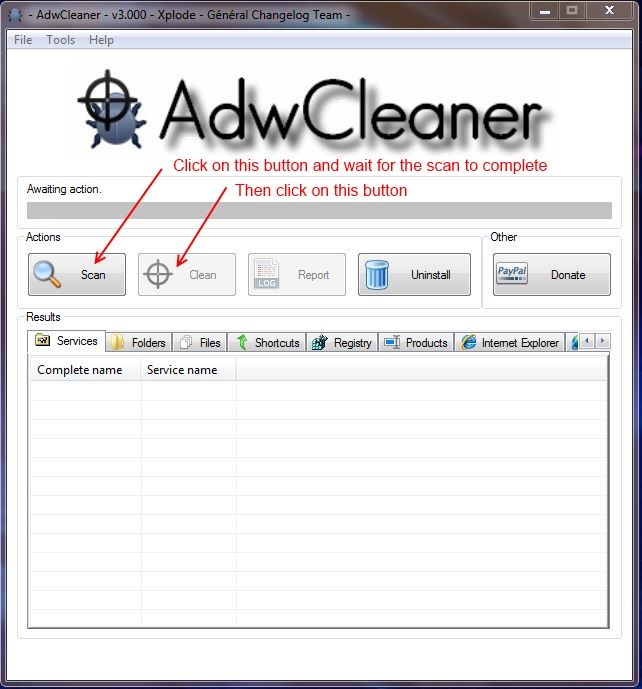I continue to get some kind of windows error and the culprit seems to be this "Finding Discount" that I can't uninstall because it trys to get me to click on a web page link to do it, and I'm sure that will only make matters worse. Here is what I have done so far based on what I saw on another forum:
My PC info:
Tech Support Guy System Info Utility version 1.0.0.2
OS Version: Microsoft® Windows Vista Home Premium, Service Pack 2, 64 bit
Processor: Intel(R) Core(TM)2 Quad CPU Q8200 @ 2.33GHz, Intel64 Family 6 Model 23 Stepping 7
Processor Count: 4
RAM: 4084 Mb
Graphics Card: Intel(R) G33/G31 Express Chipset Family, 320 Mb
Hard Drives: C: Total - 461899 MB, Free - 89419 MB; D: Total - 14999 MB, Free - 7274 MB;
Motherboard: Dell Inc., 0FM586
Antivirus: PC Cleaner Pro, Updated: Yes, On-Demand Scanner: Disabled
I downloaded adwcleaner and ran it and got this log:
Tech Support Guy System Info Utility version 1.0.0.2
OS Version: Microsoft® Windows Vista Home Premium, Service Pack 2, 64 bit
Processor: Intel(R) Core(TM)2 Quad CPU Q8200 @ 2.33GHz, Intel64 Family 6 Model 23 Stepping 7
Processor Count: 4
RAM: 4084 Mb
Graphics Card: Intel(R) G33/G31 Express Chipset Family, 320 Mb
Hard Drives: C: Total - 461899 MB, Free - 89419 MB; D: Total - 14999 MB, Free - 7274 MB;
Motherboard: Dell Inc., 0FM586
Antivirus: PC Cleaner Pro, Updated: Yes, On-Demand Scanner: Disabled
then I ran FRST and got this:
Tech Support Guy System Info Utility version 1.0.0.2
OS Version: Microsoft® Windows Vista Home Premium, Service Pack 2, 64 bit
Processor: Intel(R) Core(TM)2 Quad CPU Q8200 @ 2.33GHz, Intel64 Family 6 Model 23 Stepping 7
Processor Count: 4
RAM: 4084 Mb
Graphics Card: Intel(R) G33/G31 Express Chipset Family, 320 Mb
Hard Drives: C: Total - 461899 MB, Free - 89419 MB; D: Total - 14999 MB, Free - 7274 MB;
Motherboard: Dell Inc., 0FM586
Antivirus: PC Cleaner Pro, Updated: Yes, On-Demand Scanner: Disabled
and:
Additional scan result of Farbar Recovery Scan Tool (x64) Version: 26-05-2015
Ran by Teri at 2015-05-26 21:26:55
Running from C:\Users\Teri\Downloads
Boot Mode: Normal
==========================================================
==================== Accounts: =============================
Administrator (S-1-5-21-2921958453-311441876-30025052-500 - Administrator - Disabled)
Bukoskie (S-1-5-21-2921958453-311441876-30025052-1002 - Limited - Enabled) => C:\Users\Bukoskie
Cowgirl's Folder (S-1-5-21-2921958453-311441876-30025052-1004 - Limited - Enabled) => C:\Users\Cowgirl's Folder
Guest (S-1-5-21-2921958453-311441876-30025052-501 - Limited - Disabled)
Jerod Rocks (S-1-5-21-2921958453-311441876-30025052-1008 - Limited - Enabled) => C:\Users\Jerod Rocks
Paul Mccartney (S-1-5-21-2921958453-311441876-30025052-1010 - Limited - Enabled) => C:\Users\Paul Mccartney
Sara (S-1-5-21-2921958453-311441876-30025052-1006 - Limited - Enabled) => C:\Users\Sara
Teri (S-1-5-21-2921958453-311441876-30025052-1000 - Administrator - Enabled) => C:\Users\Teri
==================== Security Center ========================
(If an entry is included in the fixlist, it will be removed.)
AV: McAfee Anti-Virus and Anti-Spyware (Enabled - Up to date) {ADA629C7-7F48-5689-624A-3B76997E0892}
AS: McAfee Anti-Virus and Anti-Spyware (Enabled - Up to date) {16C7C823-5972-5907-58FA-0004E2F9422F}
AS: Windows Defender (Disabled - Out of date) {D68DDC3A-831F-4fae-9E44-DA132C1ACF46}
FW: McAfee Firewall (Enabled) {959DA8E2-3527-57D1-4915-924367AD4FE9}
==================== Installed Programs ======================
(Only the adware programs with "hidden" flag could be added to the fixlist to unhide them. The adware programs should be uninstalled manually.)
Adobe AIR (HKLM-x32\...\Adobe AIR) (Version: 2.6.0.19140 - Adobe Systems Incorporated)
Adobe Community Help (HKLM-x32\...\chc.4875E02D9FB21EE389F73B8D1702B320485DF8CE.1) (Version: 3.5.23 - Adobe Systems Incorporated.)
Adobe Flash Player 11 ActiveX (HKLM-x32\...\Adobe Flash Player ActiveX) (Version: 11.8.800.175 - Adobe Systems Incorporated)
Adobe Photoshop Elements 10 (HKLM-x32\...\Adobe Photoshop Elements 10) (Version: 10.0 - Adobe Systems Incorporated)
Adobe Photoshop.com Inspiration Browser (HKLM-x32\...\PhotoshopdotcomInspirationBrowser.4C35C4D325D350FE0114230CBADCA2DDD 0AC8D25.1) (Version: 3.07 - Adobe Systems Incorporated)
Adobe Reader 9.5.0 (HKLM-x32\...\{AC76BA86-7AD7-1033-7B44-A95000000001}) (Version: 9.5.0 - Adobe Systems Incorporated)
Adobe Shockwave Player 12.0 (HKLM-x32\...\Adobe Shockwave Player) (Version: 12.0.2.122 - Adobe Systems, Inc.)
Apple Application Support (32-bit) (HKLM-x32\...\{AFA1153A-F547-409B-B837-3A0D6C5A3FEC}) (Version: 3.1.3 - Apple Inc.)
Apple Application Support (64-bit) (HKLM\...\{D7B824DE-DA32-4772-9E5E-39C5158136A7}) (Version: 3.1.3 - Apple Inc.)
Apple Mobile Device Support (HKLM\...\{C4123106-B685-48E6-B9BD-E4F911841EB4}) (Version: 8.1.1.3 - Apple Inc.)
Apple Software Update (HKLM-x32\...\{789A5B64-9DD9-4BA5-915A-F0FC0A1B7BFE}) (Version: 2.1.3.127 - Apple Inc.)
Audacity 2.0.3 (HKLM-x32\...\Audacity_is1) (Version: 2.0.3 - Audacity Team)
AVS Audio Editor 7.2 (HKLM-x32\...\AVS Audio Editor_is1) (Version: 7.2.2.488 - Online Media Technologies Ltd.)
Bonjour (HKLM\...\{6E3610B2-430D-4EB0-81E3-2B57E8B9DE8D}) (Version: 3.0.0.10 - Apple Inc.)
Carbonite (HKLM-x32\...\Carbonite Backup) (Version: 5.7.2 build 4667 (Jan-19-2015) - Carbonite)
CCleaner (HKLM\...\CCleaner) (Version: 5.05 - Piriform)
Compatibility Pack for the 2007 Office system (HKLM-x32\...\{90120000-0020-0409-0000-0000000FF1CE}) (Version: 12.0.6612.1000 - Microsoft Corporation)
Digital Atmosphere 2.07 Standard (HKLM-x32\...\Digital-Atmosphere-2009-Series_is1) (Version: - )
Elements 10 Organizer (x32 Version: 10.0 - Adobe Systems Incorporated) Hidden
Evernote v. 5.4.1 (HKLM-x32\...\{A5F7DF42-F67D-11E3-B7EB-00163E98E7D6}) (Version: 5.4.1.3962 - Evernote Corp.)
Facebook Video Calling 3.1.0.521 (HKLM-x32\...\{2091F234-EB58-4B80-8C96-8EB78C808CF7}) (Version: 3.1.521 - Skype Limited)
FamilySearch Indexing 3.24.2 (HKLM-x32\...\0591-8077-9297-0833) (Version: 3.24.2 - FamilySearch)
FindingDiscount (HKLM-x32\...\FindingDiscount) (Version: - )
Free YouTube Download Manager (HKLM-x32\...\{d30bef4f-4150-4be8-98e2-69de77cc27c6}) (Version: 1.0.0.22 - Freetec)
Free YouTube Download Manager (x32 Version: 1.0.0.22 - Freetec) Hidden
Free YouTube Download version 3.2.33.424 (HKLM-x32\...\Free YouTube Download_is1) (Version: 3.2.33.424 - DVDVideoSoft Ltd.)
Google Chrome (HKLM-x32\...\Google Chrome) (Version: 43.0.2357.81 - Google Inc.)
Google Update Helper (x32 Version: 1.3.25.11 - Google Inc.) Hidden
Google Update Helper (x32 Version: 1.3.27.5 - Google Inc.) Hidden
HP Photo Creations (HKLM-x32\...\HP Photo Creations) (Version: 1.0.0.7702 - HP)
HP Photosmart 7520 series Basic Device Software (HKLM\...\{B2903FFC-7AFD-4D29-8CEE-D5BDC5F4C38F}) (Version: 28.0.989.0 - Hewlett-Packard Co.)
HP Photosmart 7520 series Help (HKLM-x32\...\{08295D09-E002-48F8-905D-34E4B08509BA}) (Version: 28.0.0 - Hewlett Packard)
HPDiagnosticAlert (x32 Version: 1.00.0000 - Microsoft) Hidden
Intel(R) Graphics Media Accelerator Driver (HKLM\...\HDMI) (Version: - )
iTunes (HKLM\...\{D601CEAD-2E4F-4BBB-85CC-C29A4CE6A3C0}) (Version: 11.1.3.8 - Apple Inc.)
Java 7 Update 55 (HKLM-x32\...\{26A24AE4-039D-4CA4-87B4-2F83217025FF}) (Version: 7.0.550 - Oracle)
Java 8 Update 45 (HKLM-x32\...\{26A24AE4-039D-4CA4-87B4-2F83218045F0}) (Version: 8.0.450 - Oracle Corporation)
Logitech Webcam Software (HKLM\...\{987FE247-4E69-4A2E-A961-D14F901FDBF6}) (Version: 12.10.1113 - Logitech Inc.)
McAfee SecurityCenter (HKLM-x32\...\MSC) (Version: 12.8.992 - McAfee, Inc.)
Microsoft .NET Framework 3.5 SP1 (HKLM\...\Microsoft .NET Framework 3.5 SP1) (Version: - Microsoft Corporation)
Microsoft .NET Framework 4.5.1 (HKLM\...\{92FB6C44-E685-45AD-9B20-CADF4CABA132} - 1033) (Version: 4.5.50938 - Microsoft Corporation)
Microsoft Expression Encoder 4 (HKLM-x32\...\Encoder_4.0.1651.0) (Version: 4.0.1651.0 - Microsoft Corporation)
Microsoft Expression Encoder 4 Screen Capture Codec (HKLM-x32\...\{952DCCD8-4039-46C8-BC8B-5C1EB6C8E130}) (Version: 4.0.1651.0 - Microsoft Corporation)
Microsoft Office Outlook Connector (HKLM-x32\...\{95140000-0081-0409-0000-0000000FF1CE}) (Version: 14.0.6123.5001 - Microsoft Corporation)
Microsoft Office PowerPoint Viewer 2007 (English) (HKLM-x32\...\{95120000-00AF-0409-0000-0000000FF1CE}) (Version: 12.0.6612.1000 - Microsoft Corporation)
Microsoft Office Professional Plus 2010 (HKLM-x32\...\Office14.PROPLUSR) (Version: 14.0.7015.1000 - Microsoft Corporation)
Microsoft Silverlight (HKLM-x32\...\{89F4137D-6C26-4A84-BDB8-2E5A4BB71E00}) (Version: 5.1.30214.0 - Microsoft Corporation)
Microsoft Visual C++ 2005 Redistributable (HKLM-x32\...\{710f4c1c-cc18-4c49-8cbf-51240c89a1a2}) (Version: 8.0.61001 - Microsoft Corporation)
Microsoft Visual C++ 2010 x64 Redistributable - 10.0.40219 (HKLM\...\{1D8E6291-B0D5-35EC-8441-6616F567A0F7}) (Version: 10.0.40219 - Microsoft Corporation)
Microsoft Visual C++ 2010 x86 Redistributable - 10.0.40219 (HKLM-x32\...\{F0C3E5D1-1ADE-321E-8167-68EF0DE699A5}) (Version: 10.0.40219 - Microsoft Corporation)
Microsoft Visual Studio 2010 Tools for Office Runtime (x64) (HKLM\...\Microsoft Visual Studio 2010 Tools for Office Runtime (x64)) (Version: 10.0.50903 - Microsoft Corporation)
Microsoft Works (HKLM-x32\...\{15BC8CD0-A65B-47D0-A2DD-90A824590FA8}) (Version: 9.7.0621 - Microsoft Corporation)
Microsoft WSE 3.0 Runtime (HKLM-x32\...\{E3E71D07-CD27-46CB-8448-16D4FB29AA13}) (Version: 3.0.5305.0 - Microsoft Corp.)
Mozilla Firefox 37.0.2 (x86 en-US) (HKLM-x32\...\Mozilla Firefox 37.0.2 (x86 en-US)) (Version: 37.0.2 - Mozilla)
Mozilla Maintenance Service (HKLM-x32\...\MozillaMaintenanceService) (Version: 37.0.2 - Mozilla)
MSXML 4.0 SP3 Parser (HKLM-x32\...\{196467F1-C11F-4F76-858B-5812ADC83B94}) (Version: 4.30.2100.0 - Microsoft Corporation)
MSXML 4.0 SP3 Parser (KB2758694) (HKLM-x32\...\{1D95BA90-F4F8-47EC-A882-441C99D30C1E}) (Version: 4.30.2117.0 - Microsoft Corporation)
MuseScore 1.3 (HKLM-x32\...\MuseScore) (Version: 1.3.0 - Werner Schweer and Others)
NaturalReaderFree (HKLM-x32\...\{C5E7BF75-007E-44AD-8962-627ED44CB63B}) (Version: 11.8 - NaturalSoft)
Nero 2014 (HKLM-x32\...\{0128492C-AB60-43BE-9D9A-8CA622CAF06E}) (Version: 15.0.07700 - Nero AG)
Nero Info (HKLM-x32\...\{B791E0AB-87A9-41A4-8D98-D13C2E37D928}) (Version: 15.1.0030 - Nero AG)
Picasa 3 (HKLM-x32\...\Picasa 3) (Version: 3.9 - Google, Inc.)
Prerequisite installer (x32 Version: 15.0.0005 - Nero AG) Hidden
PSE10 STI Installer (x32 Version: 10.0 - Adobe Systems Incorporated) Hidden
QuickTime (HKLM-x32\...\{B67BAFBA-4C9F-48FA-9496-933E3B255044}) (Version: 7.74.80.86 - Apple Inc.)
RealDownloader (x32 Version: 1.3.3 - RealNetworks, Inc.) Hidden
RealNetworks - Microsoft Visual C++ 2008 Runtime (x32 Version: 9.0 - RealNetworks, Inc) Hidden
RealNetworks - Microsoft Visual C++ 2010 Runtime (x32 Version: 10.0 - RealNetworks, Inc) Hidden
RealPlayer (HKLM-x32\...\RealPlayer 16.0) (Version: 16.0.3 - RealNetworks)
RealUpgrade 1.1 (x32 Version: 1.1.0 - RealNetworks, Inc.) Hidden
Service Pack 2 for Microsoft Office 2010 (KB2687455) 32-Bit Edition (HKLM-x32\...\{91140000-0011-0000-0000-0000000FF1CE}_Office14.PROPLUSR_{DE28B448-32E8-4E8F-84F0-A52B21A49B5B}) (Version: - Microsoft)
Shared C Run-time for x64 (HKLM\...\{EF79C448-6946-4D71-8134-03407888C054}) (Version: 10.0.0 - McAfee)
Skype 7.1 (HKLM-x32\...\{24991BA0-F0EE-44AD-9CC8-5EC50AECF6B7}) (Version: 7.1.105 - Skype Technologies S.A.)
Spotify (HKU\S-1-5-21-2921958453-311441876-30025052-1000\...\Spotify) (Version: 1.0.5.186.ga9c24d6a - Spotify AB)
swMSM (x32 Version: 12.0.0.1 - Adobe Systems, Inc) Hidden
==================== Custom CLSID (Whitelisted): ==========================
(If an entry is included in the fixlist, it will be removed from the registry. The file will not be moved unless listed separately.)
==================== Restore Points =========================
12-05-2015 00:00:02 Scheduled Checkpoint
13-05-2015 00:00:02 Scheduled Checkpoint
14-05-2015 01:54:12 Scheduled Checkpoint
15-05-2015 00:00:10 Scheduled Checkpoint
15-05-2015 18:44:58 Garmin Express
17-05-2015 00:00:01 Scheduled Checkpoint
19-05-2015 02:04:29 Scheduled Checkpoint
20-05-2015 23:30:37 Scheduled Checkpoint
21-05-2015 23:42:28 Scheduled Checkpoint
23-05-2015 00:00:03 Scheduled Checkpoint
24-05-2015 12:13:14 Scheduled Checkpoint
25-05-2015 00:30:44 Scheduled Checkpoint
26-05-2015 00:20:30 Scheduled Checkpoint
==================== Hosts content: ===============================
(If needed Hosts: directive could be included in the fixlist to reset Hosts.)
2006-11-02 07:34 - 2006-09-18 16:37 - 00000761 ____A C:\Windows\system32\Drivers\etc\hosts
127.0.0.1 localhost
::1 localhost
==================== Scheduled Tasks (Whitelisted) =============
(If an entry is included in the fixlist, it will be removed from the registry. The file will not be moved unless listed separately.)
Task: {00F1718D-5FF5-430B-BD7A-1109F74F8211} - System32\Tasks\RealPlayerRealUpgradeLogonTaskS-1-5-21-2921958453-311441876-30025052-1008 => C:\Program Files (x86)\Real\RealUpgrade\RealUpgrade.exe [2013-08-14] (RealNetworks, Inc.)
Task: {03E32A9C-2B4B-4C98-AFDE-F1D84FD95A36} - System32\Tasks\RealDownloaderDownloaderScheduledTaskS-1-5-21-2921958453-311441876-30025052-1010 => C:\Program Files (x86)\RealNetworks\RealDownloader\recordingmanager.exe [2013-08-14] (RealNetworks, Inc.)
Task: {066F08D1-08C1-4165-91CC-2CC4D5BB6F28} - System32\Tasks\RealPlayerRealUpgradeScheduledTaskS-1-5-21-2921958453-311441876-30025052-1010 => C:\Program Files (x86)\Real\RealUpgrade\RealUpgrade.exe [2013-08-14] (RealNetworks, Inc.)
Task: {07B48FBC-14B9-4B04-A53F-C74CC48540D6} - System32\Tasks\RealUpgradeScheduledTaskS-1-5-21-2921958453-311441876-30025052-1002 => C:\Program Files (x86)\Real\RealUpgrade\RealUpgrade.exe [2013-08-14] (RealNetworks, Inc.)
Task: {0DC7433F-C6EF-4D11-8A2A-784545A35B3A} - System32\Tasks\RealDownloaderDownloaderScheduledTaskS-1-5-21-2921958453-311441876-30025052-1000 => C:\Program Files (x86)\RealNetworks\RealDownloader\recordingmanager.exe [2013-08-14] (RealNetworks, Inc.)
Task: {0E6D9858-741A-4EFD-B211-2481AD45B96B} - \Scheduled Update for Ask Toolbar No Task File <==== ATTENTION
Task: {136C916A-24BE-46FB-A46D-6A5F3D4DFA4E} - System32\Tasks\GoogleUpdateTaskMachineUA1d0901248e7db70 => C:\Program Files (x86)\Google\Update\GoogleUpdate.exe [2012-11-24] (Google Inc.)
Task: {15E4E066-A07E-4C53-B36E-34CD3883CDE3} - System32\Tasks\FacebookUpdateTaskUserS-1-5-21-2921958453-311441876-30025052-1002Core => C:\Users\Bukoskie\AppData\Local\Facebook\Update\FacebookUpdate.exe [2012-12-03] (Facebook Inc.)
Task: {1B11F7D9-C205-4105-90F5-0DE3AD12C3BB} - System32\Tasks\AdobeAAMUpdater-1.0-Bukoskie-PC-Bukoskie => C:\Program Files (x86)\Common Files\Adobe\OOBE\PDApp\UWA\UpdaterStartupUtility.exe [2014-02-27] (Adobe Systems Incorporated)
Task: {285FB4EF-655A-4882-A5D4-21098334CC04} - System32\Tasks\GoogleUpdateTaskMachineCore1d040261e72f690 => C:\Program Files (x86)\Google\Update\GoogleUpdate.exe [2012-11-24] (Google Inc.)
Task: {2F24AA85-3821-4839-9251-4176211218E7} - \DealPly No Task File <==== ATTENTION
Task: {3320355D-CA75-42D0-B821-0E7792F27B0A} - System32\Tasks\{5F6010C8-60E5-41f3-BF5B-C3AF5DBE12D4} => C:\ProgramData\Carbonite\Carbonite Backup\CarboniteUpgrade.exe
Task: {49358E5C-7354-45A5-8EDB-F3DC23CB93D5} - System32\Tasks\GoogleUpdateTaskMachineUA1cf8bbb67ce8c3f => C:\Program Files (x86)\Google\Update\GoogleUpdate.exe [2012-11-24] (Google Inc.)
Task: {4B2D35B7-3CA0-4C19-969D-06BC62B05FEC} - System32\Tasks\CCleanerSkipUAC => C:\Program Files\CCleaner\CCleaner.exe [2015-04-23] (Piriform Ltd)
Task: {4C4CD1E4-E068-4C90-BCE6-29B8CB1AEF79} - System32\Tasks\RealUpgradeScheduledTaskS-1-5-21-2921958453-311441876-30025052-1000 => C:\Program Files (x86)\Real\RealUpgrade\RealUpgrade.exe [2013-08-14] (RealNetworks, Inc.)
Task: {562CD2BC-4C9E-4CD7-8AEA-95DA7B771E47} - System32\Tasks\HP online update program => C:\Program Files (x86)\Hp\HP Software Update\HPWuSchd2.exe
Task: {69BEB595-A74B-4D8C-9ACD-8A33DE47598A} - System32\Tasks\RealPlayerRealUpgradeLogonTaskS-1-5-21-2921958453-311441876-30025052-1010 => C:\Program Files (x86)\Real\RealUpgrade\RealUpgrade.exe [2013-08-14] (RealNetworks, Inc.)
Task: {6F3EE280-A92A-4067-9270-A81CC93A5815} - System32\Tasks\RealPlayerRealUpgradeLogonTaskS-1-5-21-2921958453-311441876-30025052-1004 => C:\Program Files (x86)\Real\RealUpgrade\RealUpgrade.exe [2013-08-14] (RealNetworks, Inc.)
Task: {73111922-586A-4B66-A0F4-24FA785C29B0} - System32\Tasks\RealPlayerRealUpgradeLogonTaskS-1-5-21-2921958453-311441876-30025052-1000 => C:\Program Files (x86)\Real\RealUpgrade\RealUpgrade.exe [2013-08-14] (RealNetworks, Inc.)
Task: {75DD1725-4C52-4744-959B-88428A26BE56} - System32\Tasks\Microsoft\Windows\WindowsCalendar\Reminders - Teri => C:\Program Files\Windows Calendar\WinCal.exe [2008-01-20] (Microsoft Corporation)
Task: {79BA8C65-0584-4BA2-AB54-A33C71AF60D5} - System32\Tasks\GoogleUpdateTaskMachineUA1cfff0ef7b2f30 => C:\Program Files (x86)\Google\Update\GoogleUpdate.exe [2012-11-24] (Google Inc.)
Task: {88C0F837-C8BB-4552-BFF9-459559D7CE3B} - System32\Tasks\AdobeAAMUpdater-1.0-Bukoskie-PC-Paul Mccartney => C:\Program Files (x86)\Common Files\Adobe\OOBE\PDApp\UWA\UpdaterStartupUtility.exe [2014-02-27] (Adobe Systems Incorporated)
Task: {8C69032B-902A-4AB2-B5CB-16CA3E3BAC27} - System32\Tasks\Nero\Nero Info => C:\Program Files (x86)\Common Files\Nero\Nero Info\NeroInfo.exe [2013-10-16] (Nero AG)
Task: {8E8EBA43-4C78-411E-A33B-C5428BC60344} - System32\Tasks\RealDownloaderRealUpgradeLogonTaskS-1-5-21-2921958453-311441876-30025052-1010 => C:\Program Files (x86)\RealNetworks\RealDownloader\realupgrade.exe [2013-08-14] (RealNetworks, Inc.)
Task: {90EDA80A-46AA-4D19-BA41-221B565C6263} - System32\Tasks\RealDownloaderRealUpgradeLogonTaskS-1-5-21-2921958453-311441876-30025052-1000 => C:\Program Files (x86)\RealNetworks\RealDownloader\realupgrade.exe [2013-08-14] (RealNetworks, Inc.)
Task: {93013C69-2B3E-4296-A22D-20E2DA557CF7} - System32\Tasks\FacebookUpdateTaskUserS-1-5-21-2921958453-311441876-30025052-1002UA => C:\Users\Bukoskie\AppData\Local\Facebook\Update\FacebookUpdate.exe [2012-12-03] (Facebook Inc.)
Task: {A134D8F6-4AC4-46EC-BD17-2C7CB0FF8D0B} - System32\Tasks\Java Update Scheduler => C:\Program Files (x86)\Common Files\Java\Java Update\jusched.exe [2015-04-10] (Oracle Corporation)
Task: {A89DABCF-E524-44EC-A3FF-300377D6606A} - System32\Tasks\RealUpgradeLogonTaskS-1-5-21-2921958453-311441876-30025052-1000 => C:\Program Files (x86)\Real\RealUpgrade\RealUpgrade.exe [2013-08-14] (RealNetworks, Inc.)
Task: {AC22EA48-7126-4076-A701-1516371F3A32} - System32\Tasks\Apple\AppleSoftwareUpdate => C:\Program Files (x86)\Apple Software Update\SoftwareUpdate.exe [2011-06-01] (Apple Inc.)
Task: {B43825FB-37E0-40AE-BFEF-57402F749E11} - System32\Tasks\GoogleUpdateTaskMachineCore => C:\Program Files (x86)\Google\Update\GoogleUpdate.exe [2012-11-24] (Google Inc.)
Task: {B9ED0D84-A317-4375-8393-A6A2F2FB52E7} - System32\Tasks\AdobeAAMUpdater-1.0-Bukoskie-PC-Teri => C:\Program Files (x86)\Common Files\Adobe\OOBE\PDApp\UWA\UpdaterStartupUtility.exe [2014-02-27] (Adobe Systems Incorporated)
Task: {BA9DC144-DC8D-4E2D-8A99-1E377A76C1F5} - System32\Tasks\Adobe online update program => C:\Program Files (x86)\Common Files\Adobe\ARM\1.0\AdobeARM.exe [2012-01-02] (Adobe Systems Incorporated)
Task: {C1AC5E75-5556-4D56-A13A-B6CA3B5AD68C} - System32\Tasks\RealUpgradeLogonTaskS-1-5-21-2921958453-311441876-30025052-1002 => C:\Program Files (x86)\Real\RealUpgrade\RealUpgrade.exe [2013-08-14] (RealNetworks, Inc.)
Task: {C47A0150-2799-47F4-8FA8-071502B007EB} - System32\Tasks\Real Player online update program => C:\Program Files (x86)\Real\RealPlayer\update\realsched.exe [2013-12-10] (RealNetworks, Inc.)
Task: {C7292358-16C1-4130-B119-FE8FDE924C09} - \AmiUpdXp No Task File <==== ATTENTION
Task: {D017803A-43B2-417E-8279-0A141B596453} - System32\Tasks\RealPlayerRealUpgradeScheduledTaskS-1-5-21-2921958453-311441876-30025052-1008 => C:\Program Files (x86)\Real\RealUpgrade\RealUpgrade.exe [2013-08-14] (RealNetworks, Inc.)
Task: {D9ACAD8A-F9F8-413A-A662-0EF0847596F1} - System32\Tasks\AdobeAAMUpdater-1.0-Bukoskie-PC-Cowgirl's Folder => C:\Program Files (x86)\Common Files\Adobe\OOBE\PDApp\UWA\UpdaterStartupUtility.exe [2014-02-27] (Adobe Systems Incorporated)
Task: {DCA41DC9-352E-41B0-8C2F-085BF170E0DC} - System32\Tasks\RealDownloaderRealUpgradeScheduledTaskS-1-5-21-2921958453-311441876-30025052-1000 => C:\Program Files (x86)\RealNetworks\RealDownloader\realupgrade.exe [2013-08-14] (RealNetworks, Inc.)
Task: {E406704A-86C6-4952-B5A5-76C4AB7C01A0} - System32\Tasks\GoogleUpdateTaskMachineCore1cfec5b237f0620 => C:\Program Files (x86)\Google\Update\GoogleUpdate.exe [2012-11-24] (Google Inc.)
Task: {EBDADCE5-EE24-4BF2-87CC-B7E582C1C795} - System32\Tasks\RealPlayerRealUpgradeScheduledTaskS-1-5-21-2921958453-311441876-30025052-1004 => C:\Program Files (x86)\Real\RealUpgrade\RealUpgrade.exe [2013-08-14] (RealNetworks, Inc.)
Task: {EF0519E7-59AF-4F37-8B0D-5AD47452C8C4} - System32\Tasks\RealDownloaderRealUpgradeScheduledTaskS-1-5-21-2921958453-311441876-30025052-1010 => C:\Program Files (x86)\RealNetworks\RealDownloader\realupgrade.exe [2013-08-14] (RealNetworks, Inc.)
Task: {F01E6084-F749-42BE-912A-FE9378F01634} - System32\Tasks\RealPlayerRealUpgradeScheduledTaskS-1-5-21-2921958453-311441876-30025052-1002 => C:\Program Files (x86)\Real\RealUpgrade\RealUpgrade.exe [2013-08-14] (RealNetworks, Inc.)
Task: {F5FFD76C-021D-4547-AFBB-9B4F3B33D08D} - System32\Tasks\RealPlayerRealUpgradeScheduledTaskS-1-5-21-2921958453-311441876-30025052-1000 => C:\Program Files (x86)\Real\RealUpgrade\RealUpgrade.exe [2013-08-14] (RealNetworks, Inc.)
Task: {FB88A033-EBF9-428D-9027-3052DA16C6B2} - System32\Tasks\RealPlayerRealUpgradeLogonTaskS-1-5-21-2921958453-311441876-30025052-1002 => C:\Program Files (x86)\Real\RealUpgrade\RealUpgrade.exe [2013-08-14] (RealNetworks, Inc.)
Task: C:\Windows\Tasks\FacebookUpdateTaskUserS-1-5-21-2921958453-311441876-30025052-1002Core.job => C:\Users\Bukoskie\AppData\Local\Facebook\Update\FacebookUpdate.exe
Task: C:\Windows\Tasks\FacebookUpdateTaskUserS-1-5-21-2921958453-311441876-30025052-1002UA.job => C:\Users\Bukoskie\AppData\Local\Facebook\Update\FacebookUpdate.exe
Task: C:\Windows\Tasks\GoogleUpdateTaskMachineCore.job => C:\Program Files (x86)\Google\Update\GoogleUpdate.exe
Task: C:\Windows\Tasks\GoogleUpdateTaskMachineCore1cfec5b237f0620.job => C:\Program Files (x86)\Google\Update\GoogleUpdate.exe
Task: C:\Windows\Tasks\GoogleUpdateTaskMachineCore1d040261e72f690.job => C:\Program Files (x86)\Google\Update\GoogleUpdate.exe
Task: C:\Windows\Tasks\GoogleUpdateTaskMachineUA1cf8bbb67ce8c3f.job => C:\Program Files (x86)\Google\Update\GoogleUpdate.exe
Task: C:\Windows\Tasks\GoogleUpdateTaskMachineUA1cfff0ef7b2f30.job => C:\Program Files (x86)\Google\Update\GoogleUpdate.exe
Task: C:\Windows\Tasks\GoogleUpdateTaskMachineUA1d0901248e7db70.job => C:\Program Files (x86)\Google\Update\GoogleUpdate.exe
==================== Loaded Modules (Whitelisted) ==============
2013-01-02 07:07 - 2009-11-04 14:18 - 00189440 _____ () C:\Windows\system32\spool\PRTPROCS\x64\lxeadrpp.dll
2015-03-20 18:12 - 2015-03-20 18:12 - 00085832 _____ () C:\Program Files\Common Files\Apple\Apple Application Support\zlib1.dll
2015-03-20 18:12 - 2015-03-20 18:12 - 01346344 _____ () C:\Program Files\Common Files\Apple\Apple Application Support\libxml2.dll
2013-08-14 16:19 - 2013-08-14 16:19 - 00039056 _____ () C:\Program Files (x86)\RealNetworks\RealDownloader\rndlresolversvc.exe
2013-09-05 01:17 - 2013-09-05 01:17 - 04300456 _____ () C:\Program Files\Common Files\Microsoft Shared\OFFICE14\Cultures\OFFICE.ODF
2010-10-20 16:23 - 2010-10-20 16:23 - 08801632 _____ () C:\Program Files\Microsoft Office\Office14\1033\GrooveIntlResource.dll
2009-10-14 14:36 - 2009-10-14 14:36 - 02793304 _____ () C:\Program Files\Logitech\Logitech WebCam Software\LWS.exe
2009-10-14 14:34 - 2009-10-14 14:34 - 00560472 _____ () C:\Program Files (x86)\Common Files\Logishrd\LQCVFX\COCIManager.exe
2013-09-05 01:14 - 2013-09-05 01:14 - 04300456 _____ () C:\Program Files (x86)\Common Files\microsoft shared\OFFICE14\Cultures\OFFICE.ODF
2010-10-20 16:45 - 2010-10-20 16:45 - 08801120 _____ () C:\Program Files (x86)\Microsoft Office\Office14\1033\GrooveIntlResource.dll
2015-05-25 17:29 - 2015-05-22 15:22 - 14982472 _____ () C:\Program Files (x86)\Google\Chrome\Application\43.0.2357.81\PepperFlash\pepflashplayer.dll
==================== Alternate Data Streams (Whitelisted) =========
(If an entry is included in the fixlist, only the ADS will be removed.)
AlternateDataStreams: C:\ProgramData\TEMP:373E1720
AlternateDataStreams: C:\Users\Teri\Downloads\Christmas Mass 730 am.eml:OECustomProperty
==================== Safe Mode (Whitelisted) ===================
(If an item is included in the fixlist, it will be removed from the registry. The "AlternateShell" will be restored.)
HKLM\SYSTEM\CurrentControlSet\Control\SafeBoot\Minimal\MCODS => ""=""
HKLM\SYSTEM\CurrentControlSet\Control\SafeBoot\Minimal\mcpltsvc => ""=""
HKLM\SYSTEM\CurrentControlSet\Control\SafeBoot\Network\McMPFSvc => ""="Service"
HKLM\SYSTEM\CurrentControlSet\Control\SafeBoot\Network\MCODS => ""=""
HKLM\SYSTEM\CurrentControlSet\Control\SafeBoot\Network\mcpltsvc => ""=""
HKLM\SYSTEM\CurrentControlSet\Control\SafeBoot\Network\mfefire => ""="Driver"
HKLM\SYSTEM\CurrentControlSet\Control\SafeBoot\Network\mfefirek => ""="Driver"
HKLM\SYSTEM\CurrentControlSet\Control\SafeBoot\Network\mfefirek.sys => ""="Driver"
HKLM\SYSTEM\CurrentControlSet\Control\SafeBoot\Network\mfehidk => ""="Driver"
HKLM\SYSTEM\CurrentControlSet\Control\SafeBoot\Network\mfehidk.sys => ""="Driver"
HKLM\SYSTEM\CurrentControlSet\Control\SafeBoot\Network\mfevtp => ""="Driver"
==================== EXE Association (Whitelisted) ===============
(If an entry is included in the fixlist, the registry item will be restored to default or removed.)
==================== Internet Explorer trusted/restricted ===============
(If an entry is included in the fixlist, it will be removed from the registry.)
IE trusted site: HKU\S-1-5-21-2921958453-311441876-30025052-1000\...\vizzed.com -> www.vizzed.com
==================== Other Areas ============================
(Currently there is no automatic fix for this section.)
HKU\S-1-5-21-2921958453-311441876-30025052-1000\Control Panel\Desktop\\Wallpaper -> C:\Users\Teri\Pictures\2015\Shrek 03 29 2015\IMGP5517.JPG
DNS Servers: 192.168.1.1
==================== MSCONFIG/TASK MANAGER disabled items ==
(Currently there is no automatic fix for this section.)
MSCONFIG\startupreg: OutfoxTV => C:\Program Files\OutfoxTV\OutfoxTV\DesktopContainer.exe
MSCONFIG\startupreg: TkBellExe => "C:\Program Files (x86)\Real\RealPlayer\update\realsched.exe" -osboot
==================== FirewallRules (Whitelisted) ===============
(If an entry is included in the fixlist, it will be removed from the registry. The file will not be moved unless listed separately.)
FirewallRules: [WinCollab-Out-UDP] => (Allow) %ProgramFiles%\Windows Collaboration\WinCollab.exe
FirewallRules: [WinCollab-In-UDP] => (Allow) %ProgramFiles%\Windows Collaboration\WinCollab.exe
FirewallRules: [WinCollab-Out-TCP] => (Allow) %ProgramFiles%\Windows Collaboration\WinCollab.exe
FirewallRules: [WinCollab-In-TCP] => (Allow) %ProgramFiles%\Windows Collaboration\WinCollab.exe
FirewallRules: [WinCollab-DFSR-Out-TCP] => (Allow) %SystemRoot%\system32\dfsr.exe
FirewallRules: [WinCollab-DFSR-In-TCP] => (Allow) %SystemRoot%\system32\dfsr.exe
FirewallRules: [{0DC48D50-D5D5-417B-8D2D-1979A03B2AEB}] => (Allow) LPort=80
FirewallRules: [{6B0989A7-B37A-4EB4-8DB0-1E29DDCA5671}] => (Allow) LPort=80
FirewallRules: [{DE51B373-DDED-44BD-8DAB-B2E8676E0FFC}] => (Allow) LPort=80
FirewallRules: [{A455E8BC-BAA0-4C0D-BEDE-447AB6593529}] => (Allow) C:\Program Files\Bonjour\mDNSResponder.exe
FirewallRules: [{63665E10-A03F-4BB8-BB4D-D89322BBB2E1}] => (Allow) C:\Program Files\Bonjour\mDNSResponder.exe
FirewallRules: [{AE633EE6-FD3D-4EEE-8745-B05E03582BC8}] => (Allow) C:\Program Files (x86)\Bonjour\mDNSResponder.exe
FirewallRules: [{6779FE28-CF3C-45D3-BC48-8D19FBFC2A20}] => (Allow) C:\Program Files (x86)\Bonjour\mDNSResponder.exe
FirewallRules: [{3292E6CC-CC29-4FBE-86D1-930BEE7D10BD}] => (Allow) C:\Windows\system32\lxeacoms.exe
FirewallRules: [{3462FF10-1767-4FCE-8918-F7B894BE05FC}] => (Allow) C:\Program Files\Common Files\McAfee\McSvcHost\McSvHost.exe
FirewallRules: [{0F73C9E5-EFC4-49F3-A7A0-6BB9524E5C82}] => (Allow) C:\Program Files\Common Files\McAfee\McSvcHost\McSvHost.exe
FirewallRules: [{A496220C-3AD2-4F15-BD1E-06DC8B595DC5}] => (Allow) C:\Program Files\Common Files\McAfee\Platform\McSvcHost\McSvHost.exe
FirewallRules: [{25EA39D5-77F5-4777-BD07-CBD268ED8054}] => (Allow) C:\Program Files\Common Files\McAfee\Platform\McSvcHost\McSvHost.exe
FirewallRules: [{7A2EF3F9-004B-4048-BE57-6FAEC9C60B01}] => (Allow) C:\Program Files (x86)\iTunes\iTunes.exe
FirewallRules: [{5936F0AB-60BB-45A9-8649-BE43B3D145E6}] => (Allow) C:\Program Files (x86)\Nero\Nero Blu-ray Player\Blu-rayPlayer.exe
FirewallRules: [{E285B7C4-F0B5-4393-919A-CA7E5B44ACD3}] => (Allow) C:\Program Files (x86)\Nero\Nero Blu-ray Player\Blu-rayPlayer.exe
FirewallRules: [{413500BA-F55D-482A-A2EF-E5FF15EC92BF}] => (Allow) C:\Program Files (x86)\Nero\KM\NMDllHost.exe
FirewallRules: [{88CE16BD-C348-40B4-9EAF-7675C27FD7AC}] => (Allow) C:\Program Files (x86)\Nero\KM\NMDllHost.exe
FirewallRules: [{F9543CF0-F74B-428C-8A2D-D8B7C120FE71}] => (Allow) C:\Program Files (x86)\Skype\Phone\Skype.exe
FirewallRules: [{2EFD07B5-40F7-4E1B-AB17-D75938BAF459}] => (Allow) C:\Program Files\HP\HP Photosmart 7520 series\bin\FaxApplications.exe
FirewallRules: [{0B6DF702-8716-44B4-AAEB-EC61867C97F9}] => (Allow) C:\Program Files\HP\HP Photosmart 7520 series\bin\DigitalWizards.exe
FirewallRules: [{95962F62-5063-4B57-BBC4-6A04116A1622}] => (Allow) C:\Program Files\HP\HP Photosmart 7520 series\bin\SendAFax.exe
FirewallRules: [{3F16EFD2-C59D-4101-A5F1-BD40FD276D7C}] => (Allow) C:\Program Files\HP\HP Photosmart 7520 series\Bin\DeviceSetup.exe
FirewallRules: [{FFB46145-376F-47E4-88C1-A1627736F1B0}] => (Allow) C:\Program Files\HP\HP Photosmart 7520 series\Bin\HPNetworkCommunicator.exe
FirewallRules: [{6872441C-2DBC-46AE-8A2A-D94E1EBFC491}] => (Allow) C:\Program Files\HP\HP Photosmart 7520 series\Bin\HPNetworkCommunicatorCom.exe
FirewallRules: [{091E43ED-0B8D-4AEB-A847-3BB3FF959CDD}] => (Allow) C:\Program Files (x86)\Mozilla Firefox\firefox.exe
FirewallRules: [{573FC224-4F2A-420C-B66D-8C5D5CAB219D}] => (Allow) C:\Program Files (x86)\Mozilla Firefox\firefox.exe
FirewallRules: [{A66E7CC6-810A-42CC-8459-24C07499C5E5}] => (Allow) C:\Program Files (x86)\Google\Chrome\Application\chrome.exe
==================== Faulty Device Manager Devices =============
Name: Microsoft Tun Miniport Adapter #2
Description: Microsoft Tun Miniport Adapter
Class Guid: {4d36e972-e325-11ce-bfc1-08002be10318}
Manufacturer: Microsoft
Service: tunmp
Problem: : This device cannot start. (Code10)
Resolution: Device failed to start. Click "Update Driver" to update the drivers for this device.
On the "General Properties" tab of the device, click "Troubleshoot" to start the troubleshooting wizard.
Name: Teredo Tunneling Pseudo-Interface
Description: Microsoft Tun Miniport Adapter
Class Guid: {4d36e972-e325-11ce-bfc1-08002be10318}
Manufacturer: Microsoft
Service: tunmp
Problem: : This device cannot start. (Code10)
Resolution: Device failed to start. Click "Update Driver" to update the drivers for this device.
On the "General Properties" tab of the device, click "Troubleshoot" to start the troubleshooting wizard.
Name: SM Bus Controller
Description: SM Bus Controller
Class Guid:
Manufacturer:
Service:
Problem: : The drivers for this device are not installed. (Code 28)
Resolution: To install the drivers for this device, click "Update Driver", which starts the Hardware Update wizard.
==================== Event log errors: =========================
Application errors:
==================
Error: (05/26/2015 09:21:41 PM) (Source: Windows Search Service) (EventID: 3013) (User: )
Description: The entry <C:\USERS\TERI\APPDATA\LOCAL\SKYPE\APPS\LOGIN\LANGUAGES> in the hash map cannot be updated.
Context: Application, SystemIndex Catalog
Details:
A device attached to the system is not functioning. (0x8007001f)
Error: (05/26/2015 09:21:41 PM) (Source: Windows Search Service) (EventID: 3013) (User: )
Description: The entry <C:\USERS\TERI\APPDATA\LOCAL\SKYPE\APPS\LOGIN\LANGUAGES> in the hash map cannot be updated.
Context: Application, SystemIndex Catalog
Details:
A device attached to the system is not functioning. (0x8007001f)
Error: (05/26/2015 09:21:35 PM) (Source: Windows Search Service) (EventID: 3013) (User: )
Description: The entry <C:\USERS\TERI\APPDATA\LOCAL\SKYPE\APPS\LOGIN\JS> in the hash map cannot be updated.
Context: Application, SystemIndex Catalog
Details:
A device attached to the system is not functioning. (0x8007001f)
Error: (05/26/2015 09:21:35 PM) (Source: Windows Search Service) (EventID: 3013) (User: )
Description: The entry <C:\USERS\TERI\APPDATA\LOCAL\SKYPE\APPS\LOGIN\JS> in the hash map cannot be updated.
Context: Application, SystemIndex Catalog
Details:
A device attached to the system is not functioning. (0x8007001f)
Error: (05/26/2015 09:21:18 PM) (Source: Windows Search Service) (EventID: 3013) (User: )
Description: The entry <C:\USERS\TERI\APPDATA\LOCAL\SKYPE\APPS\LOGIN\IMAGES> in the hash map cannot be updated.
Context: Application, SystemIndex Catalog
Details:
A device attached to the system is not functioning. (0x8007001f)
Error: (05/26/2015 09:21:18 PM) (Source: Windows Search Service) (EventID: 3013) (User: )
Description: The entry <C:\USERS\TERI\APPDATA\LOCAL\SKYPE\APPS\LOGIN\IMAGES> in the hash map cannot be updated.
Context: Application, SystemIndex Catalog
Details:
A device attached to the system is not functioning. (0x8007001f)
Error: (05/26/2015 09:21:17 PM) (Source: Windows Search Service) (EventID: 3013) (User: )
Description: The entry <C:\USERS\TERI\APPDATA\LOCAL\SKYPE\APPS\LOGIN\FONTS> in the hash map cannot be updated.
Context: Application, SystemIndex Catalog
Details:
A device attached to the system is not functioning. (0x8007001f)
Error: (05/26/2015 09:21:17 PM) (Source: Windows Search Service) (EventID: 3013) (User: )
Description: The entry <C:\USERS\TERI\APPDATA\LOCAL\SKYPE\APPS\LOGIN\FONTS> in the hash map cannot be updated.
Context: Application, SystemIndex Catalog
Details:
A device attached to the system is not functioning. (0x8007001f)
Error: (05/26/2015 09:21:12 PM) (Source: Windows Search Service) (EventID: 3013) (User: )
Description: The entry <C:\USERS\TERI\APPDATA\LOCAL\SKYPE\APPS\LOGIN\CSS> in the hash map cannot be updated.
Context: Application, SystemIndex Catalog
Details:
A device attached to the system is not functioning. (0x8007001f)
Error: (05/26/2015 09:21:12 PM) (Source: Windows Search Service) (EventID: 3013) (User: )
Description: The entry <C:\USERS\TERI\APPDATA\LOCAL\SKYPE\APPS\LOGIN\CSS> in the hash map cannot be updated.
Context: Application, SystemIndex Catalog
Details:
A device attached to the system is not functioning. (0x8007001f)
System errors:
=============
Error: (05/26/2015 09:15:51 PM) (Source: DCOM) (EventID: 10010) (User: )
Description: {209500FC-6B45-4693-8871-6296C4843751}
Error: (05/26/2015 09:14:17 PM) (Source: DCOM) (EventID: 10016) (User: NT AUTHORITY)
Description: application-specificLocalLaunch{C97FCC79-E628-407D-AE68-A06AD6D8B4D1}NT AUTHORITYSYSTEMS-1-5-18LocalHost (Using LRPC)
Error: (05/26/2015 09:12:33 PM) (Source: DCOM) (EventID: 10016) (User: NT AUTHORITY)
Description: application-specificLocalLaunch{C97FCC79-E628-407D-AE68-A06AD6D8B4D1}NT AUTHORITYLOCAL SERVICES-1-5-19LocalHost (Using LRPC)
Error: (05/26/2015 09:11:23 PM) (Source: Microsoft-Windows-Kernel-General) (EventID: 5) (User: NT AUTHORITY)
Description: 0x8000002a54\??\C:\Windows\ServiceProfiles\LocalService\ntuser.dat
Error: (05/26/2015 09:07:37 PM) (Source: Service Control Manager) (EventID: 7031) (User: )
Description: Software Licensing23000001Restart the service
Error: (05/26/2015 09:07:30 PM) (Source: Service Control Manager) (EventID: 7031) (User: )
Description: CarboniteService2600001Restart the service
Error: (05/26/2015 09:07:30 PM) (Source: Service Control Manager) (EventID: 7031) (User: )
Description: Print Spooler2600001Restart the service
Error: (05/26/2015 09:07:30 PM) (Source: Service Control Manager) (EventID: 7031) (User: )
Description: Apple Mobile Device Service2600001Restart the service
Error: (05/26/2015 09:07:30 PM) (Source: Service Control Manager) (EventID: 7031) (User: )
Description: Windows Search2300001Restart the service
Error: (05/26/2015 09:07:30 PM) (Source: Service Control Manager) (EventID: 7031) (User: )
Description: Windows Media Player Network Sharing Service2300001Restart the service
Microsoft Office:
=========================
Error: (05/26/2015 09:21:41 PM) (Source: Windows Search Service) (EventID: 3013) (User: )
Description: Context: Application, SystemIndex Catalog
Details:
A device attached to the system is not functioning. (0x8007001f)
C:\USERS\TERI\APPDATA\LOCAL\SKYPE\APPS\LOGIN\LANGUAGES
Error: (05/26/2015 09:21:41 PM) (Source: Windows Search Service) (EventID: 3013) (User: )
Description: Context: Application, SystemIndex Catalog
Details:
A device attached to the system is not functioning. (0x8007001f)
C:\USERS\TERI\APPDATA\LOCAL\SKYPE\APPS\LOGIN\LANGUAGES
Error: (05/26/2015 09:21:35 PM) (Source: Windows Search Service) (EventID: 3013) (User: )
Description: Context: Application, SystemIndex Catalog
Details:
A device attached to the system is not functioning. (0x8007001f)
C:\USERS\TERI\APPDATA\LOCAL\SKYPE\APPS\LOGIN\JS
Error: (05/26/2015 09:21:35 PM) (Source: Windows Search Service) (EventID: 3013) (User: )
Description: Context: Application, SystemIndex Catalog
Details:
A device attached to the system is not functioning. (0x8007001f)
C:\USERS\TERI\APPDATA\LOCAL\SKYPE\APPS\LOGIN\JS
Error: (05/26/2015 09:21:18 PM) (Source: Windows Search Service) (EventID: 3013) (User: )
Description: Context: Application, SystemIndex Catalog
Details:
A device attached to the system is not functioning. (0x8007001f)
C:\USERS\TERI\APPDATA\LOCAL\SKYPE\APPS\LOGIN\IMAGES
Error: (05/26/2015 09:21:18 PM) (Source: Windows Search Service) (EventID: 3013) (User: )
Description: Context: Application, SystemIndex Catalog
Details:
A device attached to the system is not functioning. (0x8007001f)
C:\USERS\TERI\APPDATA\LOCAL\SKYPE\APPS\LOGIN\IMAGES
Error: (05/26/2015 09:21:17 PM) (Source: Windows Search Service) (EventID: 3013) (User: )
Description: Context: Application, SystemIndex Catalog
Details:
A device attached to the system is not functioning. (0x8007001f)
C:\USERS\TERI\APPDATA\LOCAL\SKYPE\APPS\LOGIN\FONTS
Error: (05/26/2015 09:21:17 PM) (Source: Windows Search Service) (EventID: 3013) (User: )
Description: Context: Application, SystemIndex Catalog
Details:
A device attached to the system is not functioning. (0x8007001f)
C:\USERS\TERI\APPDATA\LOCAL\SKYPE\APPS\LOGIN\FONTS
Error: (05/26/2015 09:21:12 PM) (Source: Windows Search Service) (EventID: 3013) (User: )
Description: Context: Application, SystemIndex Catalog
Details:
A device attached to the system is not functioning. (0x8007001f)
C:\USERS\TERI\APPDATA\LOCAL\SKYPE\APPS\LOGIN\CSS
Error: (05/26/2015 09:21:12 PM) (Source: Windows Search Service) (EventID: 3013) (User: )
Description: Context: Application, SystemIndex Catalog
Details:
A device attached to the system is not functioning. (0x8007001f)
C:\USERS\TERI\APPDATA\LOCAL\SKYPE\APPS\LOGIN\CSS
CodeIntegrity Errors:
===================================
Date: 2015-05-07 20:34:17.781
Description: Windows is unable to verify the image integrity of the file \Device\HarddiskVolume3\Windows\System32\drivers\usbaapl64.sys because file hash could not be found on the system. A recent hardware or software change might have installed a file that is signed incorrectly or damaged, or that might be malicious software from an unknown source.
Date: 2015-05-07 20:34:17.572
Description: Windows is unable to verify the image integrity of the file \Device\HarddiskVolume3\Windows\System32\drivers\usbaapl64.sys because file hash could not be found on the system. A recent hardware or software change might have installed a file that is signed incorrectly or damaged, or that might be malicious software from an unknown source.
Date: 2015-05-07 20:34:16.809
Description: Windows is unable to verify the image integrity of the file \Device\HarddiskVolume3\Windows\System32\drivers\usbaapl64.sys because file hash could not be found on the system. A recent hardware or software change might have installed a file that is signed incorrectly or damaged, or that might be malicious software from an unknown source.
Date: 2015-05-07 20:34:16.607
Description: Windows is unable to verify the image integrity of the file \Device\HarddiskVolume3\Windows\System32\drivers\usbaapl64.sys because file hash could not be found on the system. A recent hardware or software change might have installed a file that is signed incorrectly or damaged, or that might be malicious software from an unknown source.
Date: 2015-04-29 22:04:14.684
Description: Windows is unable to verify the image integrity of the file \Device\HarddiskVolume3\Windows\System32\drivers\usbaapl64.sys because file hash could not be found on the system. A recent hardware or software change might have installed a file that is signed incorrectly or damaged, or that might be malicious software from an unknown source.
Date: 2015-04-29 22:04:14.469
Description: Windows is unable to verify the image integrity of the file \Device\HarddiskVolume3\Windows\System32\drivers\usbaapl64.sys because file hash could not be found on the system. A recent hardware or software change might have installed a file that is signed incorrectly or damaged, or that might be malicious software from an unknown source.
Date: 2015-04-29 22:04:13.164
Description: Windows is unable to verify the image integrity of the file \Device\HarddiskVolume3\Windows\System32\drivers\usbaapl64.sys because file hash could not be found on the system. A recent hardware or software change might have installed a file that is signed incorrectly or damaged, or that might be malicious software from an unknown source.
Date: 2015-04-29 22:04:12.955
Description: Windows is unable to verify the image integrity of the file \Device\HarddiskVolume3\Windows\System32\drivers\usbaapl64.sys because file hash could not be found on the system. A recent hardware or software change might have installed a file that is signed incorrectly or damaged, or that might be malicious software from an unknown source.
Date: 2015-04-29 21:59:24.017
Description: Windows is unable to verify the image integrity of the file \Device\HarddiskVolume3\Windows\System32\drivers\usbaapl64.sys because file hash could not be found on the system. A recent hardware or software change might have installed a file that is signed incorrectly or damaged, or that might be malicious software from an unknown source.
Date: 2015-04-29 21:59:23.814
Description: Windows is unable to verify the image integrity of the file \Device\HarddiskVolume3\Windows\System32\drivers\usbaapl64.sys because file hash could not be found on the system. A recent hardware or software change might have installed a file that is signed incorrectly or damaged, or that might be malicious software from an unknown source.
==================== Memory info ===========================
Processor: Intel(R) Core(TM)2 Quad CPU Q8200 @ 2.33GHz
Percentage of memory in use: 63%
Total physical RAM: 4084.27 MB
Available physical RAM: 1502.43 MB
Total Pagefile: 8343.79 MB
Available Pagefile: 5576.01 MB
Total Virtual: 8192 MB
Available Virtual: 8191.84 MB
==================== Drives ================================
Drive c: (OS) (Fixed) (Total:451.07 GB) (Free:87.7 GB) NTFS ==>[Drive with boot components (obtained from BCD)]
Drive d: (RECOVERY) (Fixed) (Total:14.65 GB) (Free:7.1 GB) NTFS
==================== MBR & Partition Table ==================
========================================================
Disk: 0 (MBR Code: Windows 7 or Vista) (Size: 465.8 GB) (Disk ID: 19F5C167)
Partition 1: (Not Active) - (Size=39 MB) - (Type=DE)
Partition 2: (Not Active) - (Size=14.6 GB) - (Type=07 NTFS)
Partition 3: (Active) - (Size=451.1 GB) - (Type=07 NTFS)
==================== End of log ============================
Now what? Thank you.
My PC info:
Tech Support Guy System Info Utility version 1.0.0.2
OS Version: Microsoft® Windows Vista Home Premium, Service Pack 2, 64 bit
Processor: Intel(R) Core(TM)2 Quad CPU Q8200 @ 2.33GHz, Intel64 Family 6 Model 23 Stepping 7
Processor Count: 4
RAM: 4084 Mb
Graphics Card: Intel(R) G33/G31 Express Chipset Family, 320 Mb
Hard Drives: C: Total - 461899 MB, Free - 89419 MB; D: Total - 14999 MB, Free - 7274 MB;
Motherboard: Dell Inc., 0FM586
Antivirus: PC Cleaner Pro, Updated: Yes, On-Demand Scanner: Disabled
I downloaded adwcleaner and ran it and got this log:
Tech Support Guy System Info Utility version 1.0.0.2
OS Version: Microsoft® Windows Vista Home Premium, Service Pack 2, 64 bit
Processor: Intel(R) Core(TM)2 Quad CPU Q8200 @ 2.33GHz, Intel64 Family 6 Model 23 Stepping 7
Processor Count: 4
RAM: 4084 Mb
Graphics Card: Intel(R) G33/G31 Express Chipset Family, 320 Mb
Hard Drives: C: Total - 461899 MB, Free - 89419 MB; D: Total - 14999 MB, Free - 7274 MB;
Motherboard: Dell Inc., 0FM586
Antivirus: PC Cleaner Pro, Updated: Yes, On-Demand Scanner: Disabled
then I ran FRST and got this:
Tech Support Guy System Info Utility version 1.0.0.2
OS Version: Microsoft® Windows Vista Home Premium, Service Pack 2, 64 bit
Processor: Intel(R) Core(TM)2 Quad CPU Q8200 @ 2.33GHz, Intel64 Family 6 Model 23 Stepping 7
Processor Count: 4
RAM: 4084 Mb
Graphics Card: Intel(R) G33/G31 Express Chipset Family, 320 Mb
Hard Drives: C: Total - 461899 MB, Free - 89419 MB; D: Total - 14999 MB, Free - 7274 MB;
Motherboard: Dell Inc., 0FM586
Antivirus: PC Cleaner Pro, Updated: Yes, On-Demand Scanner: Disabled
and:
Additional scan result of Farbar Recovery Scan Tool (x64) Version: 26-05-2015
Ran by Teri at 2015-05-26 21:26:55
Running from C:\Users\Teri\Downloads
Boot Mode: Normal
==========================================================
==================== Accounts: =============================
Administrator (S-1-5-21-2921958453-311441876-30025052-500 - Administrator - Disabled)
Bukoskie (S-1-5-21-2921958453-311441876-30025052-1002 - Limited - Enabled) => C:\Users\Bukoskie
Cowgirl's Folder (S-1-5-21-2921958453-311441876-30025052-1004 - Limited - Enabled) => C:\Users\Cowgirl's Folder
Guest (S-1-5-21-2921958453-311441876-30025052-501 - Limited - Disabled)
Jerod Rocks (S-1-5-21-2921958453-311441876-30025052-1008 - Limited - Enabled) => C:\Users\Jerod Rocks
Paul Mccartney (S-1-5-21-2921958453-311441876-30025052-1010 - Limited - Enabled) => C:\Users\Paul Mccartney
Sara (S-1-5-21-2921958453-311441876-30025052-1006 - Limited - Enabled) => C:\Users\Sara
Teri (S-1-5-21-2921958453-311441876-30025052-1000 - Administrator - Enabled) => C:\Users\Teri
==================== Security Center ========================
(If an entry is included in the fixlist, it will be removed.)
AV: McAfee Anti-Virus and Anti-Spyware (Enabled - Up to date) {ADA629C7-7F48-5689-624A-3B76997E0892}
AS: McAfee Anti-Virus and Anti-Spyware (Enabled - Up to date) {16C7C823-5972-5907-58FA-0004E2F9422F}
AS: Windows Defender (Disabled - Out of date) {D68DDC3A-831F-4fae-9E44-DA132C1ACF46}
FW: McAfee Firewall (Enabled) {959DA8E2-3527-57D1-4915-924367AD4FE9}
==================== Installed Programs ======================
(Only the adware programs with "hidden" flag could be added to the fixlist to unhide them. The adware programs should be uninstalled manually.)
Adobe AIR (HKLM-x32\...\Adobe AIR) (Version: 2.6.0.19140 - Adobe Systems Incorporated)
Adobe Community Help (HKLM-x32\...\chc.4875E02D9FB21EE389F73B8D1702B320485DF8CE.1) (Version: 3.5.23 - Adobe Systems Incorporated.)
Adobe Flash Player 11 ActiveX (HKLM-x32\...\Adobe Flash Player ActiveX) (Version: 11.8.800.175 - Adobe Systems Incorporated)
Adobe Photoshop Elements 10 (HKLM-x32\...\Adobe Photoshop Elements 10) (Version: 10.0 - Adobe Systems Incorporated)
Adobe Photoshop.com Inspiration Browser (HKLM-x32\...\PhotoshopdotcomInspirationBrowser.4C35C4D325D350FE0114230CBADCA2DDD 0AC8D25.1) (Version: 3.07 - Adobe Systems Incorporated)
Adobe Reader 9.5.0 (HKLM-x32\...\{AC76BA86-7AD7-1033-7B44-A95000000001}) (Version: 9.5.0 - Adobe Systems Incorporated)
Adobe Shockwave Player 12.0 (HKLM-x32\...\Adobe Shockwave Player) (Version: 12.0.2.122 - Adobe Systems, Inc.)
Apple Application Support (32-bit) (HKLM-x32\...\{AFA1153A-F547-409B-B837-3A0D6C5A3FEC}) (Version: 3.1.3 - Apple Inc.)
Apple Application Support (64-bit) (HKLM\...\{D7B824DE-DA32-4772-9E5E-39C5158136A7}) (Version: 3.1.3 - Apple Inc.)
Apple Mobile Device Support (HKLM\...\{C4123106-B685-48E6-B9BD-E4F911841EB4}) (Version: 8.1.1.3 - Apple Inc.)
Apple Software Update (HKLM-x32\...\{789A5B64-9DD9-4BA5-915A-F0FC0A1B7BFE}) (Version: 2.1.3.127 - Apple Inc.)
Audacity 2.0.3 (HKLM-x32\...\Audacity_is1) (Version: 2.0.3 - Audacity Team)
AVS Audio Editor 7.2 (HKLM-x32\...\AVS Audio Editor_is1) (Version: 7.2.2.488 - Online Media Technologies Ltd.)
Bonjour (HKLM\...\{6E3610B2-430D-4EB0-81E3-2B57E8B9DE8D}) (Version: 3.0.0.10 - Apple Inc.)
Carbonite (HKLM-x32\...\Carbonite Backup) (Version: 5.7.2 build 4667 (Jan-19-2015) - Carbonite)
CCleaner (HKLM\...\CCleaner) (Version: 5.05 - Piriform)
Compatibility Pack for the 2007 Office system (HKLM-x32\...\{90120000-0020-0409-0000-0000000FF1CE}) (Version: 12.0.6612.1000 - Microsoft Corporation)
Digital Atmosphere 2.07 Standard (HKLM-x32\...\Digital-Atmosphere-2009-Series_is1) (Version: - )
Elements 10 Organizer (x32 Version: 10.0 - Adobe Systems Incorporated) Hidden
Evernote v. 5.4.1 (HKLM-x32\...\{A5F7DF42-F67D-11E3-B7EB-00163E98E7D6}) (Version: 5.4.1.3962 - Evernote Corp.)
Facebook Video Calling 3.1.0.521 (HKLM-x32\...\{2091F234-EB58-4B80-8C96-8EB78C808CF7}) (Version: 3.1.521 - Skype Limited)
FamilySearch Indexing 3.24.2 (HKLM-x32\...\0591-8077-9297-0833) (Version: 3.24.2 - FamilySearch)
FindingDiscount (HKLM-x32\...\FindingDiscount) (Version: - )
Free YouTube Download Manager (HKLM-x32\...\{d30bef4f-4150-4be8-98e2-69de77cc27c6}) (Version: 1.0.0.22 - Freetec)
Free YouTube Download Manager (x32 Version: 1.0.0.22 - Freetec) Hidden
Free YouTube Download version 3.2.33.424 (HKLM-x32\...\Free YouTube Download_is1) (Version: 3.2.33.424 - DVDVideoSoft Ltd.)
Google Chrome (HKLM-x32\...\Google Chrome) (Version: 43.0.2357.81 - Google Inc.)
Google Update Helper (x32 Version: 1.3.25.11 - Google Inc.) Hidden
Google Update Helper (x32 Version: 1.3.27.5 - Google Inc.) Hidden
HP Photo Creations (HKLM-x32\...\HP Photo Creations) (Version: 1.0.0.7702 - HP)
HP Photosmart 7520 series Basic Device Software (HKLM\...\{B2903FFC-7AFD-4D29-8CEE-D5BDC5F4C38F}) (Version: 28.0.989.0 - Hewlett-Packard Co.)
HP Photosmart 7520 series Help (HKLM-x32\...\{08295D09-E002-48F8-905D-34E4B08509BA}) (Version: 28.0.0 - Hewlett Packard)
HPDiagnosticAlert (x32 Version: 1.00.0000 - Microsoft) Hidden
Intel(R) Graphics Media Accelerator Driver (HKLM\...\HDMI) (Version: - )
iTunes (HKLM\...\{D601CEAD-2E4F-4BBB-85CC-C29A4CE6A3C0}) (Version: 11.1.3.8 - Apple Inc.)
Java 7 Update 55 (HKLM-x32\...\{26A24AE4-039D-4CA4-87B4-2F83217025FF}) (Version: 7.0.550 - Oracle)
Java 8 Update 45 (HKLM-x32\...\{26A24AE4-039D-4CA4-87B4-2F83218045F0}) (Version: 8.0.450 - Oracle Corporation)
Logitech Webcam Software (HKLM\...\{987FE247-4E69-4A2E-A961-D14F901FDBF6}) (Version: 12.10.1113 - Logitech Inc.)
McAfee SecurityCenter (HKLM-x32\...\MSC) (Version: 12.8.992 - McAfee, Inc.)
Microsoft .NET Framework 3.5 SP1 (HKLM\...\Microsoft .NET Framework 3.5 SP1) (Version: - Microsoft Corporation)
Microsoft .NET Framework 4.5.1 (HKLM\...\{92FB6C44-E685-45AD-9B20-CADF4CABA132} - 1033) (Version: 4.5.50938 - Microsoft Corporation)
Microsoft Expression Encoder 4 (HKLM-x32\...\Encoder_4.0.1651.0) (Version: 4.0.1651.0 - Microsoft Corporation)
Microsoft Expression Encoder 4 Screen Capture Codec (HKLM-x32\...\{952DCCD8-4039-46C8-BC8B-5C1EB6C8E130}) (Version: 4.0.1651.0 - Microsoft Corporation)
Microsoft Office Outlook Connector (HKLM-x32\...\{95140000-0081-0409-0000-0000000FF1CE}) (Version: 14.0.6123.5001 - Microsoft Corporation)
Microsoft Office PowerPoint Viewer 2007 (English) (HKLM-x32\...\{95120000-00AF-0409-0000-0000000FF1CE}) (Version: 12.0.6612.1000 - Microsoft Corporation)
Microsoft Office Professional Plus 2010 (HKLM-x32\...\Office14.PROPLUSR) (Version: 14.0.7015.1000 - Microsoft Corporation)
Microsoft Silverlight (HKLM-x32\...\{89F4137D-6C26-4A84-BDB8-2E5A4BB71E00}) (Version: 5.1.30214.0 - Microsoft Corporation)
Microsoft Visual C++ 2005 Redistributable (HKLM-x32\...\{710f4c1c-cc18-4c49-8cbf-51240c89a1a2}) (Version: 8.0.61001 - Microsoft Corporation)
Microsoft Visual C++ 2010 x64 Redistributable - 10.0.40219 (HKLM\...\{1D8E6291-B0D5-35EC-8441-6616F567A0F7}) (Version: 10.0.40219 - Microsoft Corporation)
Microsoft Visual C++ 2010 x86 Redistributable - 10.0.40219 (HKLM-x32\...\{F0C3E5D1-1ADE-321E-8167-68EF0DE699A5}) (Version: 10.0.40219 - Microsoft Corporation)
Microsoft Visual Studio 2010 Tools for Office Runtime (x64) (HKLM\...\Microsoft Visual Studio 2010 Tools for Office Runtime (x64)) (Version: 10.0.50903 - Microsoft Corporation)
Microsoft Works (HKLM-x32\...\{15BC8CD0-A65B-47D0-A2DD-90A824590FA8}) (Version: 9.7.0621 - Microsoft Corporation)
Microsoft WSE 3.0 Runtime (HKLM-x32\...\{E3E71D07-CD27-46CB-8448-16D4FB29AA13}) (Version: 3.0.5305.0 - Microsoft Corp.)
Mozilla Firefox 37.0.2 (x86 en-US) (HKLM-x32\...\Mozilla Firefox 37.0.2 (x86 en-US)) (Version: 37.0.2 - Mozilla)
Mozilla Maintenance Service (HKLM-x32\...\MozillaMaintenanceService) (Version: 37.0.2 - Mozilla)
MSXML 4.0 SP3 Parser (HKLM-x32\...\{196467F1-C11F-4F76-858B-5812ADC83B94}) (Version: 4.30.2100.0 - Microsoft Corporation)
MSXML 4.0 SP3 Parser (KB2758694) (HKLM-x32\...\{1D95BA90-F4F8-47EC-A882-441C99D30C1E}) (Version: 4.30.2117.0 - Microsoft Corporation)
MuseScore 1.3 (HKLM-x32\...\MuseScore) (Version: 1.3.0 - Werner Schweer and Others)
NaturalReaderFree (HKLM-x32\...\{C5E7BF75-007E-44AD-8962-627ED44CB63B}) (Version: 11.8 - NaturalSoft)
Nero 2014 (HKLM-x32\...\{0128492C-AB60-43BE-9D9A-8CA622CAF06E}) (Version: 15.0.07700 - Nero AG)
Nero Info (HKLM-x32\...\{B791E0AB-87A9-41A4-8D98-D13C2E37D928}) (Version: 15.1.0030 - Nero AG)
Picasa 3 (HKLM-x32\...\Picasa 3) (Version: 3.9 - Google, Inc.)
Prerequisite installer (x32 Version: 15.0.0005 - Nero AG) Hidden
PSE10 STI Installer (x32 Version: 10.0 - Adobe Systems Incorporated) Hidden
QuickTime (HKLM-x32\...\{B67BAFBA-4C9F-48FA-9496-933E3B255044}) (Version: 7.74.80.86 - Apple Inc.)
RealDownloader (x32 Version: 1.3.3 - RealNetworks, Inc.) Hidden
RealNetworks - Microsoft Visual C++ 2008 Runtime (x32 Version: 9.0 - RealNetworks, Inc) Hidden
RealNetworks - Microsoft Visual C++ 2010 Runtime (x32 Version: 10.0 - RealNetworks, Inc) Hidden
RealPlayer (HKLM-x32\...\RealPlayer 16.0) (Version: 16.0.3 - RealNetworks)
RealUpgrade 1.1 (x32 Version: 1.1.0 - RealNetworks, Inc.) Hidden
Service Pack 2 for Microsoft Office 2010 (KB2687455) 32-Bit Edition (HKLM-x32\...\{91140000-0011-0000-0000-0000000FF1CE}_Office14.PROPLUSR_{DE28B448-32E8-4E8F-84F0-A52B21A49B5B}) (Version: - Microsoft)
Shared C Run-time for x64 (HKLM\...\{EF79C448-6946-4D71-8134-03407888C054}) (Version: 10.0.0 - McAfee)
Skype 7.1 (HKLM-x32\...\{24991BA0-F0EE-44AD-9CC8-5EC50AECF6B7}) (Version: 7.1.105 - Skype Technologies S.A.)
Spotify (HKU\S-1-5-21-2921958453-311441876-30025052-1000\...\Spotify) (Version: 1.0.5.186.ga9c24d6a - Spotify AB)
swMSM (x32 Version: 12.0.0.1 - Adobe Systems, Inc) Hidden
==================== Custom CLSID (Whitelisted): ==========================
(If an entry is included in the fixlist, it will be removed from the registry. The file will not be moved unless listed separately.)
==================== Restore Points =========================
12-05-2015 00:00:02 Scheduled Checkpoint
13-05-2015 00:00:02 Scheduled Checkpoint
14-05-2015 01:54:12 Scheduled Checkpoint
15-05-2015 00:00:10 Scheduled Checkpoint
15-05-2015 18:44:58 Garmin Express
17-05-2015 00:00:01 Scheduled Checkpoint
19-05-2015 02:04:29 Scheduled Checkpoint
20-05-2015 23:30:37 Scheduled Checkpoint
21-05-2015 23:42:28 Scheduled Checkpoint
23-05-2015 00:00:03 Scheduled Checkpoint
24-05-2015 12:13:14 Scheduled Checkpoint
25-05-2015 00:30:44 Scheduled Checkpoint
26-05-2015 00:20:30 Scheduled Checkpoint
==================== Hosts content: ===============================
(If needed Hosts: directive could be included in the fixlist to reset Hosts.)
2006-11-02 07:34 - 2006-09-18 16:37 - 00000761 ____A C:\Windows\system32\Drivers\etc\hosts
127.0.0.1 localhost
::1 localhost
==================== Scheduled Tasks (Whitelisted) =============
(If an entry is included in the fixlist, it will be removed from the registry. The file will not be moved unless listed separately.)
Task: {00F1718D-5FF5-430B-BD7A-1109F74F8211} - System32\Tasks\RealPlayerRealUpgradeLogonTaskS-1-5-21-2921958453-311441876-30025052-1008 => C:\Program Files (x86)\Real\RealUpgrade\RealUpgrade.exe [2013-08-14] (RealNetworks, Inc.)
Task: {03E32A9C-2B4B-4C98-AFDE-F1D84FD95A36} - System32\Tasks\RealDownloaderDownloaderScheduledTaskS-1-5-21-2921958453-311441876-30025052-1010 => C:\Program Files (x86)\RealNetworks\RealDownloader\recordingmanager.exe [2013-08-14] (RealNetworks, Inc.)
Task: {066F08D1-08C1-4165-91CC-2CC4D5BB6F28} - System32\Tasks\RealPlayerRealUpgradeScheduledTaskS-1-5-21-2921958453-311441876-30025052-1010 => C:\Program Files (x86)\Real\RealUpgrade\RealUpgrade.exe [2013-08-14] (RealNetworks, Inc.)
Task: {07B48FBC-14B9-4B04-A53F-C74CC48540D6} - System32\Tasks\RealUpgradeScheduledTaskS-1-5-21-2921958453-311441876-30025052-1002 => C:\Program Files (x86)\Real\RealUpgrade\RealUpgrade.exe [2013-08-14] (RealNetworks, Inc.)
Task: {0DC7433F-C6EF-4D11-8A2A-784545A35B3A} - System32\Tasks\RealDownloaderDownloaderScheduledTaskS-1-5-21-2921958453-311441876-30025052-1000 => C:\Program Files (x86)\RealNetworks\RealDownloader\recordingmanager.exe [2013-08-14] (RealNetworks, Inc.)
Task: {0E6D9858-741A-4EFD-B211-2481AD45B96B} - \Scheduled Update for Ask Toolbar No Task File <==== ATTENTION
Task: {136C916A-24BE-46FB-A46D-6A5F3D4DFA4E} - System32\Tasks\GoogleUpdateTaskMachineUA1d0901248e7db70 => C:\Program Files (x86)\Google\Update\GoogleUpdate.exe [2012-11-24] (Google Inc.)
Task: {15E4E066-A07E-4C53-B36E-34CD3883CDE3} - System32\Tasks\FacebookUpdateTaskUserS-1-5-21-2921958453-311441876-30025052-1002Core => C:\Users\Bukoskie\AppData\Local\Facebook\Update\FacebookUpdate.exe [2012-12-03] (Facebook Inc.)
Task: {1B11F7D9-C205-4105-90F5-0DE3AD12C3BB} - System32\Tasks\AdobeAAMUpdater-1.0-Bukoskie-PC-Bukoskie => C:\Program Files (x86)\Common Files\Adobe\OOBE\PDApp\UWA\UpdaterStartupUtility.exe [2014-02-27] (Adobe Systems Incorporated)
Task: {285FB4EF-655A-4882-A5D4-21098334CC04} - System32\Tasks\GoogleUpdateTaskMachineCore1d040261e72f690 => C:\Program Files (x86)\Google\Update\GoogleUpdate.exe [2012-11-24] (Google Inc.)
Task: {2F24AA85-3821-4839-9251-4176211218E7} - \DealPly No Task File <==== ATTENTION
Task: {3320355D-CA75-42D0-B821-0E7792F27B0A} - System32\Tasks\{5F6010C8-60E5-41f3-BF5B-C3AF5DBE12D4} => C:\ProgramData\Carbonite\Carbonite Backup\CarboniteUpgrade.exe
Task: {49358E5C-7354-45A5-8EDB-F3DC23CB93D5} - System32\Tasks\GoogleUpdateTaskMachineUA1cf8bbb67ce8c3f => C:\Program Files (x86)\Google\Update\GoogleUpdate.exe [2012-11-24] (Google Inc.)
Task: {4B2D35B7-3CA0-4C19-969D-06BC62B05FEC} - System32\Tasks\CCleanerSkipUAC => C:\Program Files\CCleaner\CCleaner.exe [2015-04-23] (Piriform Ltd)
Task: {4C4CD1E4-E068-4C90-BCE6-29B8CB1AEF79} - System32\Tasks\RealUpgradeScheduledTaskS-1-5-21-2921958453-311441876-30025052-1000 => C:\Program Files (x86)\Real\RealUpgrade\RealUpgrade.exe [2013-08-14] (RealNetworks, Inc.)
Task: {562CD2BC-4C9E-4CD7-8AEA-95DA7B771E47} - System32\Tasks\HP online update program => C:\Program Files (x86)\Hp\HP Software Update\HPWuSchd2.exe
Task: {69BEB595-A74B-4D8C-9ACD-8A33DE47598A} - System32\Tasks\RealPlayerRealUpgradeLogonTaskS-1-5-21-2921958453-311441876-30025052-1010 => C:\Program Files (x86)\Real\RealUpgrade\RealUpgrade.exe [2013-08-14] (RealNetworks, Inc.)
Task: {6F3EE280-A92A-4067-9270-A81CC93A5815} - System32\Tasks\RealPlayerRealUpgradeLogonTaskS-1-5-21-2921958453-311441876-30025052-1004 => C:\Program Files (x86)\Real\RealUpgrade\RealUpgrade.exe [2013-08-14] (RealNetworks, Inc.)
Task: {73111922-586A-4B66-A0F4-24FA785C29B0} - System32\Tasks\RealPlayerRealUpgradeLogonTaskS-1-5-21-2921958453-311441876-30025052-1000 => C:\Program Files (x86)\Real\RealUpgrade\RealUpgrade.exe [2013-08-14] (RealNetworks, Inc.)
Task: {75DD1725-4C52-4744-959B-88428A26BE56} - System32\Tasks\Microsoft\Windows\WindowsCalendar\Reminders - Teri => C:\Program Files\Windows Calendar\WinCal.exe [2008-01-20] (Microsoft Corporation)
Task: {79BA8C65-0584-4BA2-AB54-A33C71AF60D5} - System32\Tasks\GoogleUpdateTaskMachineUA1cfff0ef7b2f30 => C:\Program Files (x86)\Google\Update\GoogleUpdate.exe [2012-11-24] (Google Inc.)
Task: {88C0F837-C8BB-4552-BFF9-459559D7CE3B} - System32\Tasks\AdobeAAMUpdater-1.0-Bukoskie-PC-Paul Mccartney => C:\Program Files (x86)\Common Files\Adobe\OOBE\PDApp\UWA\UpdaterStartupUtility.exe [2014-02-27] (Adobe Systems Incorporated)
Task: {8C69032B-902A-4AB2-B5CB-16CA3E3BAC27} - System32\Tasks\Nero\Nero Info => C:\Program Files (x86)\Common Files\Nero\Nero Info\NeroInfo.exe [2013-10-16] (Nero AG)
Task: {8E8EBA43-4C78-411E-A33B-C5428BC60344} - System32\Tasks\RealDownloaderRealUpgradeLogonTaskS-1-5-21-2921958453-311441876-30025052-1010 => C:\Program Files (x86)\RealNetworks\RealDownloader\realupgrade.exe [2013-08-14] (RealNetworks, Inc.)
Task: {90EDA80A-46AA-4D19-BA41-221B565C6263} - System32\Tasks\RealDownloaderRealUpgradeLogonTaskS-1-5-21-2921958453-311441876-30025052-1000 => C:\Program Files (x86)\RealNetworks\RealDownloader\realupgrade.exe [2013-08-14] (RealNetworks, Inc.)
Task: {93013C69-2B3E-4296-A22D-20E2DA557CF7} - System32\Tasks\FacebookUpdateTaskUserS-1-5-21-2921958453-311441876-30025052-1002UA => C:\Users\Bukoskie\AppData\Local\Facebook\Update\FacebookUpdate.exe [2012-12-03] (Facebook Inc.)
Task: {A134D8F6-4AC4-46EC-BD17-2C7CB0FF8D0B} - System32\Tasks\Java Update Scheduler => C:\Program Files (x86)\Common Files\Java\Java Update\jusched.exe [2015-04-10] (Oracle Corporation)
Task: {A89DABCF-E524-44EC-A3FF-300377D6606A} - System32\Tasks\RealUpgradeLogonTaskS-1-5-21-2921958453-311441876-30025052-1000 => C:\Program Files (x86)\Real\RealUpgrade\RealUpgrade.exe [2013-08-14] (RealNetworks, Inc.)
Task: {AC22EA48-7126-4076-A701-1516371F3A32} - System32\Tasks\Apple\AppleSoftwareUpdate => C:\Program Files (x86)\Apple Software Update\SoftwareUpdate.exe [2011-06-01] (Apple Inc.)
Task: {B43825FB-37E0-40AE-BFEF-57402F749E11} - System32\Tasks\GoogleUpdateTaskMachineCore => C:\Program Files (x86)\Google\Update\GoogleUpdate.exe [2012-11-24] (Google Inc.)
Task: {B9ED0D84-A317-4375-8393-A6A2F2FB52E7} - System32\Tasks\AdobeAAMUpdater-1.0-Bukoskie-PC-Teri => C:\Program Files (x86)\Common Files\Adobe\OOBE\PDApp\UWA\UpdaterStartupUtility.exe [2014-02-27] (Adobe Systems Incorporated)
Task: {BA9DC144-DC8D-4E2D-8A99-1E377A76C1F5} - System32\Tasks\Adobe online update program => C:\Program Files (x86)\Common Files\Adobe\ARM\1.0\AdobeARM.exe [2012-01-02] (Adobe Systems Incorporated)
Task: {C1AC5E75-5556-4D56-A13A-B6CA3B5AD68C} - System32\Tasks\RealUpgradeLogonTaskS-1-5-21-2921958453-311441876-30025052-1002 => C:\Program Files (x86)\Real\RealUpgrade\RealUpgrade.exe [2013-08-14] (RealNetworks, Inc.)
Task: {C47A0150-2799-47F4-8FA8-071502B007EB} - System32\Tasks\Real Player online update program => C:\Program Files (x86)\Real\RealPlayer\update\realsched.exe [2013-12-10] (RealNetworks, Inc.)
Task: {C7292358-16C1-4130-B119-FE8FDE924C09} - \AmiUpdXp No Task File <==== ATTENTION
Task: {D017803A-43B2-417E-8279-0A141B596453} - System32\Tasks\RealPlayerRealUpgradeScheduledTaskS-1-5-21-2921958453-311441876-30025052-1008 => C:\Program Files (x86)\Real\RealUpgrade\RealUpgrade.exe [2013-08-14] (RealNetworks, Inc.)
Task: {D9ACAD8A-F9F8-413A-A662-0EF0847596F1} - System32\Tasks\AdobeAAMUpdater-1.0-Bukoskie-PC-Cowgirl's Folder => C:\Program Files (x86)\Common Files\Adobe\OOBE\PDApp\UWA\UpdaterStartupUtility.exe [2014-02-27] (Adobe Systems Incorporated)
Task: {DCA41DC9-352E-41B0-8C2F-085BF170E0DC} - System32\Tasks\RealDownloaderRealUpgradeScheduledTaskS-1-5-21-2921958453-311441876-30025052-1000 => C:\Program Files (x86)\RealNetworks\RealDownloader\realupgrade.exe [2013-08-14] (RealNetworks, Inc.)
Task: {E406704A-86C6-4952-B5A5-76C4AB7C01A0} - System32\Tasks\GoogleUpdateTaskMachineCore1cfec5b237f0620 => C:\Program Files (x86)\Google\Update\GoogleUpdate.exe [2012-11-24] (Google Inc.)
Task: {EBDADCE5-EE24-4BF2-87CC-B7E582C1C795} - System32\Tasks\RealPlayerRealUpgradeScheduledTaskS-1-5-21-2921958453-311441876-30025052-1004 => C:\Program Files (x86)\Real\RealUpgrade\RealUpgrade.exe [2013-08-14] (RealNetworks, Inc.)
Task: {EF0519E7-59AF-4F37-8B0D-5AD47452C8C4} - System32\Tasks\RealDownloaderRealUpgradeScheduledTaskS-1-5-21-2921958453-311441876-30025052-1010 => C:\Program Files (x86)\RealNetworks\RealDownloader\realupgrade.exe [2013-08-14] (RealNetworks, Inc.)
Task: {F01E6084-F749-42BE-912A-FE9378F01634} - System32\Tasks\RealPlayerRealUpgradeScheduledTaskS-1-5-21-2921958453-311441876-30025052-1002 => C:\Program Files (x86)\Real\RealUpgrade\RealUpgrade.exe [2013-08-14] (RealNetworks, Inc.)
Task: {F5FFD76C-021D-4547-AFBB-9B4F3B33D08D} - System32\Tasks\RealPlayerRealUpgradeScheduledTaskS-1-5-21-2921958453-311441876-30025052-1000 => C:\Program Files (x86)\Real\RealUpgrade\RealUpgrade.exe [2013-08-14] (RealNetworks, Inc.)
Task: {FB88A033-EBF9-428D-9027-3052DA16C6B2} - System32\Tasks\RealPlayerRealUpgradeLogonTaskS-1-5-21-2921958453-311441876-30025052-1002 => C:\Program Files (x86)\Real\RealUpgrade\RealUpgrade.exe [2013-08-14] (RealNetworks, Inc.)
Task: C:\Windows\Tasks\FacebookUpdateTaskUserS-1-5-21-2921958453-311441876-30025052-1002Core.job => C:\Users\Bukoskie\AppData\Local\Facebook\Update\FacebookUpdate.exe
Task: C:\Windows\Tasks\FacebookUpdateTaskUserS-1-5-21-2921958453-311441876-30025052-1002UA.job => C:\Users\Bukoskie\AppData\Local\Facebook\Update\FacebookUpdate.exe
Task: C:\Windows\Tasks\GoogleUpdateTaskMachineCore.job => C:\Program Files (x86)\Google\Update\GoogleUpdate.exe
Task: C:\Windows\Tasks\GoogleUpdateTaskMachineCore1cfec5b237f0620.job => C:\Program Files (x86)\Google\Update\GoogleUpdate.exe
Task: C:\Windows\Tasks\GoogleUpdateTaskMachineCore1d040261e72f690.job => C:\Program Files (x86)\Google\Update\GoogleUpdate.exe
Task: C:\Windows\Tasks\GoogleUpdateTaskMachineUA1cf8bbb67ce8c3f.job => C:\Program Files (x86)\Google\Update\GoogleUpdate.exe
Task: C:\Windows\Tasks\GoogleUpdateTaskMachineUA1cfff0ef7b2f30.job => C:\Program Files (x86)\Google\Update\GoogleUpdate.exe
Task: C:\Windows\Tasks\GoogleUpdateTaskMachineUA1d0901248e7db70.job => C:\Program Files (x86)\Google\Update\GoogleUpdate.exe
==================== Loaded Modules (Whitelisted) ==============
2013-01-02 07:07 - 2009-11-04 14:18 - 00189440 _____ () C:\Windows\system32\spool\PRTPROCS\x64\lxeadrpp.dll
2015-03-20 18:12 - 2015-03-20 18:12 - 00085832 _____ () C:\Program Files\Common Files\Apple\Apple Application Support\zlib1.dll
2015-03-20 18:12 - 2015-03-20 18:12 - 01346344 _____ () C:\Program Files\Common Files\Apple\Apple Application Support\libxml2.dll
2013-08-14 16:19 - 2013-08-14 16:19 - 00039056 _____ () C:\Program Files (x86)\RealNetworks\RealDownloader\rndlresolversvc.exe
2013-09-05 01:17 - 2013-09-05 01:17 - 04300456 _____ () C:\Program Files\Common Files\Microsoft Shared\OFFICE14\Cultures\OFFICE.ODF
2010-10-20 16:23 - 2010-10-20 16:23 - 08801632 _____ () C:\Program Files\Microsoft Office\Office14\1033\GrooveIntlResource.dll
2009-10-14 14:36 - 2009-10-14 14:36 - 02793304 _____ () C:\Program Files\Logitech\Logitech WebCam Software\LWS.exe
2009-10-14 14:34 - 2009-10-14 14:34 - 00560472 _____ () C:\Program Files (x86)\Common Files\Logishrd\LQCVFX\COCIManager.exe
2013-09-05 01:14 - 2013-09-05 01:14 - 04300456 _____ () C:\Program Files (x86)\Common Files\microsoft shared\OFFICE14\Cultures\OFFICE.ODF
2010-10-20 16:45 - 2010-10-20 16:45 - 08801120 _____ () C:\Program Files (x86)\Microsoft Office\Office14\1033\GrooveIntlResource.dll
2015-05-25 17:29 - 2015-05-22 15:22 - 14982472 _____ () C:\Program Files (x86)\Google\Chrome\Application\43.0.2357.81\PepperFlash\pepflashplayer.dll
==================== Alternate Data Streams (Whitelisted) =========
(If an entry is included in the fixlist, only the ADS will be removed.)
AlternateDataStreams: C:\ProgramData\TEMP:373E1720
AlternateDataStreams: C:\Users\Teri\Downloads\Christmas Mass 730 am.eml:OECustomProperty
==================== Safe Mode (Whitelisted) ===================
(If an item is included in the fixlist, it will be removed from the registry. The "AlternateShell" will be restored.)
HKLM\SYSTEM\CurrentControlSet\Control\SafeBoot\Minimal\MCODS => ""=""
HKLM\SYSTEM\CurrentControlSet\Control\SafeBoot\Minimal\mcpltsvc => ""=""
HKLM\SYSTEM\CurrentControlSet\Control\SafeBoot\Network\McMPFSvc => ""="Service"
HKLM\SYSTEM\CurrentControlSet\Control\SafeBoot\Network\MCODS => ""=""
HKLM\SYSTEM\CurrentControlSet\Control\SafeBoot\Network\mcpltsvc => ""=""
HKLM\SYSTEM\CurrentControlSet\Control\SafeBoot\Network\mfefire => ""="Driver"
HKLM\SYSTEM\CurrentControlSet\Control\SafeBoot\Network\mfefirek => ""="Driver"
HKLM\SYSTEM\CurrentControlSet\Control\SafeBoot\Network\mfefirek.sys => ""="Driver"
HKLM\SYSTEM\CurrentControlSet\Control\SafeBoot\Network\mfehidk => ""="Driver"
HKLM\SYSTEM\CurrentControlSet\Control\SafeBoot\Network\mfehidk.sys => ""="Driver"
HKLM\SYSTEM\CurrentControlSet\Control\SafeBoot\Network\mfevtp => ""="Driver"
==================== EXE Association (Whitelisted) ===============
(If an entry is included in the fixlist, the registry item will be restored to default or removed.)
==================== Internet Explorer trusted/restricted ===============
(If an entry is included in the fixlist, it will be removed from the registry.)
IE trusted site: HKU\S-1-5-21-2921958453-311441876-30025052-1000\...\vizzed.com -> www.vizzed.com
==================== Other Areas ============================
(Currently there is no automatic fix for this section.)
HKU\S-1-5-21-2921958453-311441876-30025052-1000\Control Panel\Desktop\\Wallpaper -> C:\Users\Teri\Pictures\2015\Shrek 03 29 2015\IMGP5517.JPG
DNS Servers: 192.168.1.1
==================== MSCONFIG/TASK MANAGER disabled items ==
(Currently there is no automatic fix for this section.)
MSCONFIG\startupreg: OutfoxTV => C:\Program Files\OutfoxTV\OutfoxTV\DesktopContainer.exe
MSCONFIG\startupreg: TkBellExe => "C:\Program Files (x86)\Real\RealPlayer\update\realsched.exe" -osboot
==================== FirewallRules (Whitelisted) ===============
(If an entry is included in the fixlist, it will be removed from the registry. The file will not be moved unless listed separately.)
FirewallRules: [WinCollab-Out-UDP] => (Allow) %ProgramFiles%\Windows Collaboration\WinCollab.exe
FirewallRules: [WinCollab-In-UDP] => (Allow) %ProgramFiles%\Windows Collaboration\WinCollab.exe
FirewallRules: [WinCollab-Out-TCP] => (Allow) %ProgramFiles%\Windows Collaboration\WinCollab.exe
FirewallRules: [WinCollab-In-TCP] => (Allow) %ProgramFiles%\Windows Collaboration\WinCollab.exe
FirewallRules: [WinCollab-DFSR-Out-TCP] => (Allow) %SystemRoot%\system32\dfsr.exe
FirewallRules: [WinCollab-DFSR-In-TCP] => (Allow) %SystemRoot%\system32\dfsr.exe
FirewallRules: [{0DC48D50-D5D5-417B-8D2D-1979A03B2AEB}] => (Allow) LPort=80
FirewallRules: [{6B0989A7-B37A-4EB4-8DB0-1E29DDCA5671}] => (Allow) LPort=80
FirewallRules: [{DE51B373-DDED-44BD-8DAB-B2E8676E0FFC}] => (Allow) LPort=80
FirewallRules: [{A455E8BC-BAA0-4C0D-BEDE-447AB6593529}] => (Allow) C:\Program Files\Bonjour\mDNSResponder.exe
FirewallRules: [{63665E10-A03F-4BB8-BB4D-D89322BBB2E1}] => (Allow) C:\Program Files\Bonjour\mDNSResponder.exe
FirewallRules: [{AE633EE6-FD3D-4EEE-8745-B05E03582BC8}] => (Allow) C:\Program Files (x86)\Bonjour\mDNSResponder.exe
FirewallRules: [{6779FE28-CF3C-45D3-BC48-8D19FBFC2A20}] => (Allow) C:\Program Files (x86)\Bonjour\mDNSResponder.exe
FirewallRules: [{3292E6CC-CC29-4FBE-86D1-930BEE7D10BD}] => (Allow) C:\Windows\system32\lxeacoms.exe
FirewallRules: [{3462FF10-1767-4FCE-8918-F7B894BE05FC}] => (Allow) C:\Program Files\Common Files\McAfee\McSvcHost\McSvHost.exe
FirewallRules: [{0F73C9E5-EFC4-49F3-A7A0-6BB9524E5C82}] => (Allow) C:\Program Files\Common Files\McAfee\McSvcHost\McSvHost.exe
FirewallRules: [{A496220C-3AD2-4F15-BD1E-06DC8B595DC5}] => (Allow) C:\Program Files\Common Files\McAfee\Platform\McSvcHost\McSvHost.exe
FirewallRules: [{25EA39D5-77F5-4777-BD07-CBD268ED8054}] => (Allow) C:\Program Files\Common Files\McAfee\Platform\McSvcHost\McSvHost.exe
FirewallRules: [{7A2EF3F9-004B-4048-BE57-6FAEC9C60B01}] => (Allow) C:\Program Files (x86)\iTunes\iTunes.exe
FirewallRules: [{5936F0AB-60BB-45A9-8649-BE43B3D145E6}] => (Allow) C:\Program Files (x86)\Nero\Nero Blu-ray Player\Blu-rayPlayer.exe
FirewallRules: [{E285B7C4-F0B5-4393-919A-CA7E5B44ACD3}] => (Allow) C:\Program Files (x86)\Nero\Nero Blu-ray Player\Blu-rayPlayer.exe
FirewallRules: [{413500BA-F55D-482A-A2EF-E5FF15EC92BF}] => (Allow) C:\Program Files (x86)\Nero\KM\NMDllHost.exe
FirewallRules: [{88CE16BD-C348-40B4-9EAF-7675C27FD7AC}] => (Allow) C:\Program Files (x86)\Nero\KM\NMDllHost.exe
FirewallRules: [{F9543CF0-F74B-428C-8A2D-D8B7C120FE71}] => (Allow) C:\Program Files (x86)\Skype\Phone\Skype.exe
FirewallRules: [{2EFD07B5-40F7-4E1B-AB17-D75938BAF459}] => (Allow) C:\Program Files\HP\HP Photosmart 7520 series\bin\FaxApplications.exe
FirewallRules: [{0B6DF702-8716-44B4-AAEB-EC61867C97F9}] => (Allow) C:\Program Files\HP\HP Photosmart 7520 series\bin\DigitalWizards.exe
FirewallRules: [{95962F62-5063-4B57-BBC4-6A04116A1622}] => (Allow) C:\Program Files\HP\HP Photosmart 7520 series\bin\SendAFax.exe
FirewallRules: [{3F16EFD2-C59D-4101-A5F1-BD40FD276D7C}] => (Allow) C:\Program Files\HP\HP Photosmart 7520 series\Bin\DeviceSetup.exe
FirewallRules: [{FFB46145-376F-47E4-88C1-A1627736F1B0}] => (Allow) C:\Program Files\HP\HP Photosmart 7520 series\Bin\HPNetworkCommunicator.exe
FirewallRules: [{6872441C-2DBC-46AE-8A2A-D94E1EBFC491}] => (Allow) C:\Program Files\HP\HP Photosmart 7520 series\Bin\HPNetworkCommunicatorCom.exe
FirewallRules: [{091E43ED-0B8D-4AEB-A847-3BB3FF959CDD}] => (Allow) C:\Program Files (x86)\Mozilla Firefox\firefox.exe
FirewallRules: [{573FC224-4F2A-420C-B66D-8C5D5CAB219D}] => (Allow) C:\Program Files (x86)\Mozilla Firefox\firefox.exe
FirewallRules: [{A66E7CC6-810A-42CC-8459-24C07499C5E5}] => (Allow) C:\Program Files (x86)\Google\Chrome\Application\chrome.exe
==================== Faulty Device Manager Devices =============
Name: Microsoft Tun Miniport Adapter #2
Description: Microsoft Tun Miniport Adapter
Class Guid: {4d36e972-e325-11ce-bfc1-08002be10318}
Manufacturer: Microsoft
Service: tunmp
Problem: : This device cannot start. (Code10)
Resolution: Device failed to start. Click "Update Driver" to update the drivers for this device.
On the "General Properties" tab of the device, click "Troubleshoot" to start the troubleshooting wizard.
Name: Teredo Tunneling Pseudo-Interface
Description: Microsoft Tun Miniport Adapter
Class Guid: {4d36e972-e325-11ce-bfc1-08002be10318}
Manufacturer: Microsoft
Service: tunmp
Problem: : This device cannot start. (Code10)
Resolution: Device failed to start. Click "Update Driver" to update the drivers for this device.
On the "General Properties" tab of the device, click "Troubleshoot" to start the troubleshooting wizard.
Name: SM Bus Controller
Description: SM Bus Controller
Class Guid:
Manufacturer:
Service:
Problem: : The drivers for this device are not installed. (Code 28)
Resolution: To install the drivers for this device, click "Update Driver", which starts the Hardware Update wizard.
==================== Event log errors: =========================
Application errors:
==================
Error: (05/26/2015 09:21:41 PM) (Source: Windows Search Service) (EventID: 3013) (User: )
Description: The entry <C:\USERS\TERI\APPDATA\LOCAL\SKYPE\APPS\LOGIN\LANGUAGES> in the hash map cannot be updated.
Context: Application, SystemIndex Catalog
Details:
A device attached to the system is not functioning. (0x8007001f)
Error: (05/26/2015 09:21:41 PM) (Source: Windows Search Service) (EventID: 3013) (User: )
Description: The entry <C:\USERS\TERI\APPDATA\LOCAL\SKYPE\APPS\LOGIN\LANGUAGES> in the hash map cannot be updated.
Context: Application, SystemIndex Catalog
Details:
A device attached to the system is not functioning. (0x8007001f)
Error: (05/26/2015 09:21:35 PM) (Source: Windows Search Service) (EventID: 3013) (User: )
Description: The entry <C:\USERS\TERI\APPDATA\LOCAL\SKYPE\APPS\LOGIN\JS> in the hash map cannot be updated.
Context: Application, SystemIndex Catalog
Details:
A device attached to the system is not functioning. (0x8007001f)
Error: (05/26/2015 09:21:35 PM) (Source: Windows Search Service) (EventID: 3013) (User: )
Description: The entry <C:\USERS\TERI\APPDATA\LOCAL\SKYPE\APPS\LOGIN\JS> in the hash map cannot be updated.
Context: Application, SystemIndex Catalog
Details:
A device attached to the system is not functioning. (0x8007001f)
Error: (05/26/2015 09:21:18 PM) (Source: Windows Search Service) (EventID: 3013) (User: )
Description: The entry <C:\USERS\TERI\APPDATA\LOCAL\SKYPE\APPS\LOGIN\IMAGES> in the hash map cannot be updated.
Context: Application, SystemIndex Catalog
Details:
A device attached to the system is not functioning. (0x8007001f)
Error: (05/26/2015 09:21:18 PM) (Source: Windows Search Service) (EventID: 3013) (User: )
Description: The entry <C:\USERS\TERI\APPDATA\LOCAL\SKYPE\APPS\LOGIN\IMAGES> in the hash map cannot be updated.
Context: Application, SystemIndex Catalog
Details:
A device attached to the system is not functioning. (0x8007001f)
Error: (05/26/2015 09:21:17 PM) (Source: Windows Search Service) (EventID: 3013) (User: )
Description: The entry <C:\USERS\TERI\APPDATA\LOCAL\SKYPE\APPS\LOGIN\FONTS> in the hash map cannot be updated.
Context: Application, SystemIndex Catalog
Details:
A device attached to the system is not functioning. (0x8007001f)
Error: (05/26/2015 09:21:17 PM) (Source: Windows Search Service) (EventID: 3013) (User: )
Description: The entry <C:\USERS\TERI\APPDATA\LOCAL\SKYPE\APPS\LOGIN\FONTS> in the hash map cannot be updated.
Context: Application, SystemIndex Catalog
Details:
A device attached to the system is not functioning. (0x8007001f)
Error: (05/26/2015 09:21:12 PM) (Source: Windows Search Service) (EventID: 3013) (User: )
Description: The entry <C:\USERS\TERI\APPDATA\LOCAL\SKYPE\APPS\LOGIN\CSS> in the hash map cannot be updated.
Context: Application, SystemIndex Catalog
Details:
A device attached to the system is not functioning. (0x8007001f)
Error: (05/26/2015 09:21:12 PM) (Source: Windows Search Service) (EventID: 3013) (User: )
Description: The entry <C:\USERS\TERI\APPDATA\LOCAL\SKYPE\APPS\LOGIN\CSS> in the hash map cannot be updated.
Context: Application, SystemIndex Catalog
Details:
A device attached to the system is not functioning. (0x8007001f)
System errors:
=============
Error: (05/26/2015 09:15:51 PM) (Source: DCOM) (EventID: 10010) (User: )
Description: {209500FC-6B45-4693-8871-6296C4843751}
Error: (05/26/2015 09:14:17 PM) (Source: DCOM) (EventID: 10016) (User: NT AUTHORITY)
Description: application-specificLocalLaunch{C97FCC79-E628-407D-AE68-A06AD6D8B4D1}NT AUTHORITYSYSTEMS-1-5-18LocalHost (Using LRPC)
Error: (05/26/2015 09:12:33 PM) (Source: DCOM) (EventID: 10016) (User: NT AUTHORITY)
Description: application-specificLocalLaunch{C97FCC79-E628-407D-AE68-A06AD6D8B4D1}NT AUTHORITYLOCAL SERVICES-1-5-19LocalHost (Using LRPC)
Error: (05/26/2015 09:11:23 PM) (Source: Microsoft-Windows-Kernel-General) (EventID: 5) (User: NT AUTHORITY)
Description: 0x8000002a54\??\C:\Windows\ServiceProfiles\LocalService\ntuser.dat
Error: (05/26/2015 09:07:37 PM) (Source: Service Control Manager) (EventID: 7031) (User: )
Description: Software Licensing23000001Restart the service
Error: (05/26/2015 09:07:30 PM) (Source: Service Control Manager) (EventID: 7031) (User: )
Description: CarboniteService2600001Restart the service
Error: (05/26/2015 09:07:30 PM) (Source: Service Control Manager) (EventID: 7031) (User: )
Description: Print Spooler2600001Restart the service
Error: (05/26/2015 09:07:30 PM) (Source: Service Control Manager) (EventID: 7031) (User: )
Description: Apple Mobile Device Service2600001Restart the service
Error: (05/26/2015 09:07:30 PM) (Source: Service Control Manager) (EventID: 7031) (User: )
Description: Windows Search2300001Restart the service
Error: (05/26/2015 09:07:30 PM) (Source: Service Control Manager) (EventID: 7031) (User: )
Description: Windows Media Player Network Sharing Service2300001Restart the service
Microsoft Office:
=========================
Error: (05/26/2015 09:21:41 PM) (Source: Windows Search Service) (EventID: 3013) (User: )
Description: Context: Application, SystemIndex Catalog
Details:
A device attached to the system is not functioning. (0x8007001f)
C:\USERS\TERI\APPDATA\LOCAL\SKYPE\APPS\LOGIN\LANGUAGES
Error: (05/26/2015 09:21:41 PM) (Source: Windows Search Service) (EventID: 3013) (User: )
Description: Context: Application, SystemIndex Catalog
Details:
A device attached to the system is not functioning. (0x8007001f)
C:\USERS\TERI\APPDATA\LOCAL\SKYPE\APPS\LOGIN\LANGUAGES
Error: (05/26/2015 09:21:35 PM) (Source: Windows Search Service) (EventID: 3013) (User: )
Description: Context: Application, SystemIndex Catalog
Details:
A device attached to the system is not functioning. (0x8007001f)
C:\USERS\TERI\APPDATA\LOCAL\SKYPE\APPS\LOGIN\JS
Error: (05/26/2015 09:21:35 PM) (Source: Windows Search Service) (EventID: 3013) (User: )
Description: Context: Application, SystemIndex Catalog
Details:
A device attached to the system is not functioning. (0x8007001f)
C:\USERS\TERI\APPDATA\LOCAL\SKYPE\APPS\LOGIN\JS
Error: (05/26/2015 09:21:18 PM) (Source: Windows Search Service) (EventID: 3013) (User: )
Description: Context: Application, SystemIndex Catalog
Details:
A device attached to the system is not functioning. (0x8007001f)
C:\USERS\TERI\APPDATA\LOCAL\SKYPE\APPS\LOGIN\IMAGES
Error: (05/26/2015 09:21:18 PM) (Source: Windows Search Service) (EventID: 3013) (User: )
Description: Context: Application, SystemIndex Catalog
Details:
A device attached to the system is not functioning. (0x8007001f)
C:\USERS\TERI\APPDATA\LOCAL\SKYPE\APPS\LOGIN\IMAGES
Error: (05/26/2015 09:21:17 PM) (Source: Windows Search Service) (EventID: 3013) (User: )
Description: Context: Application, SystemIndex Catalog
Details:
A device attached to the system is not functioning. (0x8007001f)
C:\USERS\TERI\APPDATA\LOCAL\SKYPE\APPS\LOGIN\FONTS
Error: (05/26/2015 09:21:17 PM) (Source: Windows Search Service) (EventID: 3013) (User: )
Description: Context: Application, SystemIndex Catalog
Details:
A device attached to the system is not functioning. (0x8007001f)
C:\USERS\TERI\APPDATA\LOCAL\SKYPE\APPS\LOGIN\FONTS
Error: (05/26/2015 09:21:12 PM) (Source: Windows Search Service) (EventID: 3013) (User: )
Description: Context: Application, SystemIndex Catalog
Details:
A device attached to the system is not functioning. (0x8007001f)
C:\USERS\TERI\APPDATA\LOCAL\SKYPE\APPS\LOGIN\CSS
Error: (05/26/2015 09:21:12 PM) (Source: Windows Search Service) (EventID: 3013) (User: )
Description: Context: Application, SystemIndex Catalog
Details:
A device attached to the system is not functioning. (0x8007001f)
C:\USERS\TERI\APPDATA\LOCAL\SKYPE\APPS\LOGIN\CSS
CodeIntegrity Errors:
===================================
Date: 2015-05-07 20:34:17.781
Description: Windows is unable to verify the image integrity of the file \Device\HarddiskVolume3\Windows\System32\drivers\usbaapl64.sys because file hash could not be found on the system. A recent hardware or software change might have installed a file that is signed incorrectly or damaged, or that might be malicious software from an unknown source.
Date: 2015-05-07 20:34:17.572
Description: Windows is unable to verify the image integrity of the file \Device\HarddiskVolume3\Windows\System32\drivers\usbaapl64.sys because file hash could not be found on the system. A recent hardware or software change might have installed a file that is signed incorrectly or damaged, or that might be malicious software from an unknown source.
Date: 2015-05-07 20:34:16.809
Description: Windows is unable to verify the image integrity of the file \Device\HarddiskVolume3\Windows\System32\drivers\usbaapl64.sys because file hash could not be found on the system. A recent hardware or software change might have installed a file that is signed incorrectly or damaged, or that might be malicious software from an unknown source.
Date: 2015-05-07 20:34:16.607
Description: Windows is unable to verify the image integrity of the file \Device\HarddiskVolume3\Windows\System32\drivers\usbaapl64.sys because file hash could not be found on the system. A recent hardware or software change might have installed a file that is signed incorrectly or damaged, or that might be malicious software from an unknown source.
Date: 2015-04-29 22:04:14.684
Description: Windows is unable to verify the image integrity of the file \Device\HarddiskVolume3\Windows\System32\drivers\usbaapl64.sys because file hash could not be found on the system. A recent hardware or software change might have installed a file that is signed incorrectly or damaged, or that might be malicious software from an unknown source.
Date: 2015-04-29 22:04:14.469
Description: Windows is unable to verify the image integrity of the file \Device\HarddiskVolume3\Windows\System32\drivers\usbaapl64.sys because file hash could not be found on the system. A recent hardware or software change might have installed a file that is signed incorrectly or damaged, or that might be malicious software from an unknown source.
Date: 2015-04-29 22:04:13.164
Description: Windows is unable to verify the image integrity of the file \Device\HarddiskVolume3\Windows\System32\drivers\usbaapl64.sys because file hash could not be found on the system. A recent hardware or software change might have installed a file that is signed incorrectly or damaged, or that might be malicious software from an unknown source.
Date: 2015-04-29 22:04:12.955
Description: Windows is unable to verify the image integrity of the file \Device\HarddiskVolume3\Windows\System32\drivers\usbaapl64.sys because file hash could not be found on the system. A recent hardware or software change might have installed a file that is signed incorrectly or damaged, or that might be malicious software from an unknown source.
Date: 2015-04-29 21:59:24.017
Description: Windows is unable to verify the image integrity of the file \Device\HarddiskVolume3\Windows\System32\drivers\usbaapl64.sys because file hash could not be found on the system. A recent hardware or software change might have installed a file that is signed incorrectly or damaged, or that might be malicious software from an unknown source.
Date: 2015-04-29 21:59:23.814
Description: Windows is unable to verify the image integrity of the file \Device\HarddiskVolume3\Windows\System32\drivers\usbaapl64.sys because file hash could not be found on the system. A recent hardware or software change might have installed a file that is signed incorrectly or damaged, or that might be malicious software from an unknown source.
==================== Memory info ===========================
Processor: Intel(R) Core(TM)2 Quad CPU Q8200 @ 2.33GHz
Percentage of memory in use: 63%
Total physical RAM: 4084.27 MB
Available physical RAM: 1502.43 MB
Total Pagefile: 8343.79 MB
Available Pagefile: 5576.01 MB
Total Virtual: 8192 MB
Available Virtual: 8191.84 MB
==================== Drives ================================
Drive c: (OS) (Fixed) (Total:451.07 GB) (Free:87.7 GB) NTFS ==>[Drive with boot components (obtained from BCD)]
Drive d: (RECOVERY) (Fixed) (Total:14.65 GB) (Free:7.1 GB) NTFS
==================== MBR & Partition Table ==================
========================================================
Disk: 0 (MBR Code: Windows 7 or Vista) (Size: 465.8 GB) (Disk ID: 19F5C167)
Partition 1: (Not Active) - (Size=39 MB) - (Type=DE)
Partition 2: (Not Active) - (Size=14.6 GB) - (Type=07 NTFS)
Partition 3: (Active) - (Size=451.1 GB) - (Type=07 NTFS)
==================== End of log ============================
Now what? Thank you.