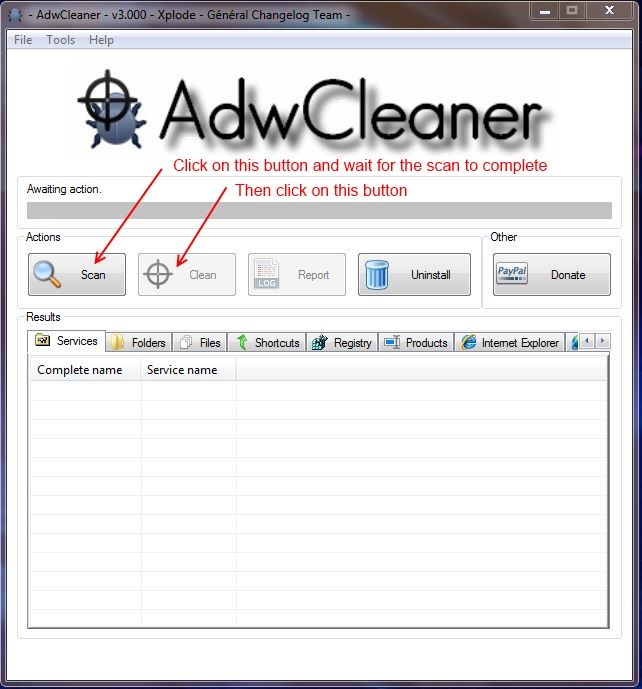Tech Support Guy System Info Utility version 1.0.0.2
OS Version: Microsoft Windows 8.1, 64 bit
Processor: Intel(R) Pentium(R) CPU B980 @ 2.40GHz, Intel64 Family 6 Model 42 Stepping 7
Processor Count: 2
RAM: 3983 Mb
Graphics Card: Intel(R) HD Graphics, 1799 Mb
Hard Drives: C: Total - 452112 MB, Free - 410623 MB; D: Total - 23587 MB, Free - 2829 MB;
Motherboard: Hewlett-Packard, 1854
Antivirus: Windows Defender, Disabled
Hello; please be patient with me. This is my mom's Windows 8 laptop which I know nothing about. This is running Firefox v38.0.5. When searching and clicking on selection a second tab will open showing ads, of course. According to my wife, who uses this more than I do, says that this happens only on Firefox. Hijackthis scan is below.
Logfile of Trend Micro HijackThis v2.0.5
Scan saved at 6:05:07 PM, on 2015-06-09
Platform: Unknown Windows (WinNT 6.02.1008)
MSIE: Internet Explorer v11.0 (11.00.9600.17416)
FIREFOX: 38.0.5 (x86 en-GB)
Boot mode: Normal
Running processes:
C:\ProgramData\Websteroids\up\2.6.80\Websteroids.exe
C:\Program Files (x86)\Hewlett-Packard\HP Quick Launch\HPMSGSVC.exe
C:\Program Files (x86)\Yahoo!\Messenger\ymsgr_tray.exe
C:\Program Files (x86)\CyberLink\YouCam\YouCamService.exe
C:\Users\funnystuff\Downloads\HijackThis(1).exe
C:\Program Files (x86)\Mozilla Firefox\firefox.exe
R1 - HKCU\Software\Microsoft\Internet Explorer\Main,Default_Page_URL =
http://g.msn.com/HPCON13/4
R1 - HKCU\Software\Microsoft\Internet Explorer\Main,Search Page =
http://go.microsoft.com/fwlink/?LinkId=54896
R0 - HKCU\Software\Microsoft\Internet Explorer\Main,Start Page =
http://g.msn.com/HPCON13/4
R1 - HKLM\Software\Microsoft\Internet Explorer\Main,Default_Page_URL =
http://go.microsoft.com/fwlink/p/?LinkId=255141
R1 - HKLM\Software\Microsoft\Internet Explorer\Main,Default_Search_URL =
http://go.microsoft.com/fwlink/?LinkId=54896
R1 - HKLM\Software\Microsoft\Internet Explorer\Main,Search Page =
http://go.microsoft.com/fwlink/?LinkId=54896
R0 - HKLM\Software\Microsoft\Internet Explorer\Main,Start Page =
http://go.microsoft.com/fwlink/p/?LinkId=255141
R0 - HKLM\Software\Microsoft\Internet Explorer\Search,SearchAssistant =
R0 - HKLM\Software\Microsoft\Internet Explorer\Search,CustomizeSearch =
R0 - HKLM\Software\Microsoft\Internet Explorer\Main,Local Page = C:\Windows\SysWOW64\blank.htm
R0 - HKCU\Software\Microsoft\Internet Explorer\Toolbar,LinksFolderName =
F2 - REG:system.ini: UserInit=userinit.exe
O2 - BHO: (no name) - {02478D38-C3F9-4efb-9B51-7695ECA05670} - (no file)
O2 - BHO: ExplorerBHO Class - {449D0D6E-2412-4E61-B68F-1CB625CD9E52} - C:\Program Files\Classic Shell\ClassicExplorer32.dll
O2 - BHO: HP Network Check Helper - {E76FD755-C1BA-4DCB-9F13-99BD91223ADE} - C:\Program Files (x86)\Hewlett-Packard\HP Support Framework\Resources\HPNetworkCheck\HPNetworkCheckPlugin.dll
O2 - BHO: ClassicIE9BHO Class - {EA801577-E6AD-4BD5-8F71-4BE0154331A4} - C:\Program Files\Classic Shell\ClassicIE9DLL_32.dll
O3 - Toolbar: Classic Explorer Bar - {553891B7-A0D5-4526-BE18-D3CE461D6310} - C:\Program Files\Classic Shell\ClassicExplorer32.dll
O4 - HKLM\..\Run: [RemoteControl10] "C:\Program Files (x86)\CyberLink\PowerDVD10\PDVD10Serv.exe"
O4 - HKLM\..\Run: [HP Quick Launch] C:\Program Files (x86)\Hewlett-Packard\HP Quick Launch\HPMSGSVC.exe
O4 - HKCU\..\Run: [Google Update] "C:\Users\funnystuff\AppData\Local\Google\Update\GoogleUpdate.exe" /c
O4 - HKCU\..\Run: [Messenger (Yahoo!)] "C:\PROGRA~2\Yahoo!\MESSEN~1\YAHOOM~1.EXE" -quiet
O4 - HKCU\..\Run: [Power2GoExpress8] "C:\Program Files (x86)\CyberLink\Power2Go8\Power2GoExpress8.exe"
O9 - Extra button: @C:\Program Files (x86)\Windows Live\Writer\WindowsLiveWriterShortcuts.dll,-1004 - {219C3416-8CB2-491a-A3C7-D9FCDDC9D600} - C:\Program Files (x86)\Windows Live\Writer\WriterBrowserExtension.dll
O9 - Extra 'Tools' menuitem: @C:\Program Files (x86)\Windows Live\Writer\WindowsLiveWriterShortcuts.dll,-1003 - {219C3416-8CB2-491a-A3C7-D9FCDDC9D600} - C:\Program Files (x86)\Windows Live\Writer\WriterBrowserExtension.dll
O9 - Extra button: @C:\Program Files (x86)\Hewlett-Packard\HP Support Framework\Resources\HPNetworkCheck\HPNetworkCheckPlugin.dll,-103 - {25510184-5A38-4A99-B273-DCA8EEF6CD08} - C:\Program Files (x86)\Hewlett-Packard\HP Support Framework\Resources\HPNetworkCheck\NCLauncherFromIE.exe
O9 - Extra 'Tools' menuitem: @C:\Program Files (x86)\Hewlett-Packard\HP Support Framework\Resources\HPNetworkCheck\HPNetworkCheckPlugin.dll,-102 - {25510184-5A38-4A99-B273-DCA8EEF6CD08} - C:\Program Files (x86)\Hewlett-Packard\HP Support Framework\Resources\HPNetworkCheck\NCLauncherFromIE.exe
O9 - Extra button: (no name) - {56753E59-AF1D-4FBA-9E15-31557124ADA2} - C:\Program Files\Classic Shell\ClassicIE9_32.exe
O9 - Extra 'Tools' menuitem: Classic IE9 Settings - {56753E59-AF1D-4FBA-9E15-31557124ADA2} - C:\Program Files\Classic Shell\ClassicIE9_32.exe
O9 - Extra button: (no name) - {64964764-1101-4bbd-8891-B56B1A53B9B3} - C:\Program Files\Classic Shell\ClassicExplorer32.dll
O11 - Options group: [ACCELERATED_GRAPHICS] Accelerated graphics
O18 - Protocol: wlpg - {E43EF6CD-A37A-4A9B-9E6F-83F89B8E6324} - C:\Program Files (x86)\Windows Live\Photo Gallery\AlbumDownloadProtocolHandler.dll
O23 - Service: Adobe Flash Player Update Service (AdobeFlashPlayerUpdateSvc) - Adobe Systems Incorporated - C:\Windows\SysWOW64\Macromed\Flash\FlashPlayerUpdateService.exe
O23 - Service: Andrea RT Filters Service (AERTFilters) - Andrea Electronics Corporation - C:\Program Files\Realtek\Audio\HDA\AERTSr64.EXE
O23 - Service: @%SystemRoot%\system32\Alg.exe,-112 (ALG) - Unknown owner - C:\WINDOWS\System32\alg.exe (file missing)
O23 - Service: Apple Mobile Device Service - Apple Inc. - C:\Program Files\Common Files\Apple\Mobile Device Support\AppleMobileDeviceService.exe
O23 - Service: Bonjour Service - Apple Inc. - C:\Program Files\Bonjour\mDNSResponder.exe
O23 - Service: Classic Shell Service (ClassicShellService) - IvoSoft - C:\Program Files\Classic Shell\ClassicShellService.exe
O23 - Service: Intel(R) Content Protection HECI Service (cphs) - Intel Corporation - C:\WINDOWS\SysWow64\IntelCpHeciSvc.exe
O23 - Service: @%SystemRoot%\system32\efssvc.dll,-100 (EFS) - Unknown owner - C:\WINDOWS\System32\lsass.exe (file missing)
O23 - Service: @%systemroot%\system32\fxsresm.dll,-118 (Fax) - Unknown owner - C:\WINDOWS\system32\fxssvc.exe (file missing)
O23 - Service: Google Update Service (gupdate) (gupdate) - Google Inc. - C:\Program Files (x86)\Google\Update\GoogleUpdate.exe
O23 - Service: Google Update Service (gupdatem) (gupdatem) - Google Inc. - C:\Program Files (x86)\Google\Update\GoogleUpdate.exe
O23 - Service: HP Support Assistant Service - Hewlett-Packard Company - C:\Program Files (x86)\Hewlett-Packard\HP Support Framework\hpsa_service.exe
O23 - Service: HP Software Framework Service (hpqwmiex) - Hewlett-Packard Company - C:\Program Files (x86)\Hewlett-Packard\Shared\hpqWmiEx.exe
O23 - Service: HPWMISVC - Hewlett-Packard Development Company, L.P. - C:\Program Files (x86)\Hewlett-Packard\HP Quick Launch\HPWMISVC.exe
O23 - Service: Intel(R) Rapid Storage Technology (IAStorDataMgrSvc) - Intel Corporation - C:\Program Files\Intel\Intel(R) Rapid Storage Technology\IAStorDataMgrSvc.exe
O23 - Service: @%SystemRoot%\system32\ieetwcollectorres.dll,-1000 (IEEtwCollectorService) - Unknown owner - C:\WINDOWS\system32\IEEtwCollector.exe (file missing)
O23 - Service: Intel(R) Capability Licensing Service Interface - Intel(R) Corporation - C:\Program Files\Intel\iCLS Client\HeciServer.exe
O23 - Service: Intel(R) Capability Licensing Service TCP IP Interface - Intel(R) Corporation - C:\Program Files\Intel\iCLS Client\SocketHeciServer.exe
O23 - Service: iPod Service - Apple Inc. - C:\Program Files\iPod\bin\iPodService.exe
O23 - Service: Intel(R) Dynamic Application Loader Host Interface Service (jhi_service) - Intel Corporation - C:\Program Files (x86)\Intel\Intel(R) Management Engine Components\DAL\jhi_service.exe
O23 - Service: @keyiso.dll,-100 (KeyIso) - Unknown owner - C:\WINDOWS\system32\lsass.exe (file missing)
O23 - Service: Intel(R) Management and Security Application Local Management Service (LMS) - Intel Corporation - C:\Program Files (x86)\Intel\Intel(R) Management Engine Components\LMS\LMS.exe
O23 - Service: Mozilla Maintenance Service (MozillaMaintenance) - Mozilla Foundation - C:\Program Files (x86)\Mozilla Maintenance Service\maintenanceservice.exe
O23 - Service: @comres.dll,-2797 (MSDTC) - Unknown owner - C:\WINDOWS\System32\msdtc.exe (file missing)
O23 - Service: @%SystemRoot%\System32\netlogon.dll,-102 (Netlogon) - Unknown owner - C:\WINDOWS\system32\lsass.exe (file missing)
O23 - Service: @%systemroot%\system32\Locator.exe,-2 (RpcLocator) - Unknown owner - C:\WINDOWS\system32\locator.exe (file missing)
O23 - Service: Realtek Audio Service (RtkAudioService) - Realtek Semiconductor - C:\Program Files\Realtek\Audio\HDA\RtkAudioService64.exe
O23 - Service: @%SystemRoot%\system32\samsrv.dll,-1 (SamSs) - Unknown owner - C:\WINDOWS\system32\lsass.exe (file missing)
O23 - Service: Skype Updater (SkypeUpdate) - Skype Technologies - C:\Program Files (x86)\Skype\Updater\Updater.exe
O23 - Service: @%SystemRoot%\system32\snmptrap.exe,-3 (SNMPTRAP) - Unknown owner - C:\WINDOWS\System32\snmptrap.exe (file missing)
O23 - Service: @%systemroot%\system32\spoolsv.exe,-1 (Spooler) - Unknown owner - C:\WINDOWS\System32\spoolsv.exe (file missing)
O23 - Service: @%SystemRoot%\system32\sppsvc.exe,-101 (sppsvc) - Unknown owner - C:\WINDOWS\system32\sppsvc.exe (file missing)
O23 - Service: @%SystemRoot%\system32\ui0detect.exe,-101 (UI0Detect) - Unknown owner - C:\WINDOWS\system32\UI0Detect.exe (file missing)
O23 - Service: @%SystemRoot%\system32\vaultsvc.dll,-1003 (VaultSvc) - Unknown owner - C:\WINDOWS\system32\lsass.exe (file missing)
O23 - Service: @%SystemRoot%\system32\vds.exe,-100 (vds) - Unknown owner - C:\WINDOWS\System32\vds.exe (file missing)
O23 - Service: @%systemroot%\system32\vssvc.exe,-102 (VSS) - Unknown owner - C:\WINDOWS\system32\vssvc.exe (file missing)
O23 - Service: @%systemroot%\system32\wbengine.exe,-104 (wbengine) - Unknown owner - C:\WINDOWS\system32\wbengine.exe (file missing)
O23 - Service: @%ProgramFiles%\Windows Defender\MpAsDesc.dll,-320 (WdNisSvc) - Unknown owner - C:\Program Files (x86)\Windows Defender\NisSrv.exe (file missing)
O23 - Service: Websteroids - Creative Island Media, LLC - C:\ProgramData\Websteroids\up\2.6.80\WebsteroidsService.exe
O23 - Service: @%ProgramFiles%\Windows Defender\MpAsDesc.dll,-310 (WinDefend) - Unknown owner - C:\Program Files (x86)\Windows Defender\MsMpEng.exe (file missing)
O23 - Service: @%Systemroot%\system32\wbem\wmiapsrv.exe,-110 (wmiApSrv) - Unknown owner - C:\WINDOWS\system32\wbem\WmiApSrv.exe (file missing)
O23 - Service: @%PROGRAMFILES%\Windows Media Player\wmpnetwk.exe,-101 (WMPNetworkSvc) - Unknown owner - C:\Program Files (x86)\Windows Media Player\wmpnetwk.exe (file missing)
O23 - Service: Yahoo! Updater (YahooAUService) - Yahoo! Inc. - C:\Program Files (x86)\Yahoo!\SoftwareUpdate\YahooAUService.exe
--
End of file - 10426 bytes