That confirms the Eset detection is a False Positive, so the file can be left alone.
We now need to clean up the tools used.
To uninstall ComboFix, press the WINKEY + R keys on your keyboard or click![]() > Run... and in the Open dialog box, type: ComboFix /Uninstall
> Run... and in the Open dialog box, type: ComboFix /Uninstall
![]()
-- Doing this will remove any specialized tools downloaded and used. If OTC does not delete itself, then delete the file manually when done.
-- Any leftover folders/files related to ComboFix or other tools which OTC did not remove can be deleted manually (right-click on it and choose delete).
Please post back when this is complete and let me know if you have had any problems.
We now need to clean up the tools used.
To uninstall ComboFix, press the WINKEY + R keys on your keyboard or click
 > Run... and in the Open dialog box, type: ComboFix /Uninstall
> Run... and in the Open dialog box, type: ComboFix /Uninstall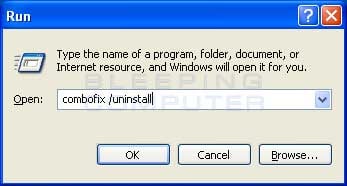
- Press OK.
-- Vista/Windows 7 users refer to these instructions. - If you encounter any problems using the switch from the Run dialog box, just rename ComboFix.exe to Uninstall.exe, then double-click on it to remove.
- This will delete ComboFix's related folders/files, reset the clock settings, hide file extensions/system files, clear the System Restore cache to prevent possible reinfection and create a new Restore point.
- When it has finished you will see a dialog box stating that "ComboFix has been uninstalled".
- After that, you can delete the ComboFix.exe program from your computer (Desktop).
- Next
- Download OTC by OldTimer and save it to your desktop.
- Double click
![]() icon to start the program.
icon to start the program.
If you are using Vista or Windows 7, please right-click and choose Run as Administrator - Then Click the big
![]() button.
button. - You will get a prompt saying "Begin Cleanup Process". Please select Yes.
- Restart your computer when prompted.
-- Doing this will remove any specialized tools downloaded and used. If OTC does not delete itself, then delete the file manually when done.
-- Any leftover folders/files related to ComboFix or other tools which OTC did not remove can be deleted manually (right-click on it and choose delete).
Please post back when this is complete and let me know if you have had any problems.
 button.
button.