If you do not already have it, Download The 14 day free trial of Malwarebytes PRO, (which will revert to the free version if you decide not to buy it) from here: Malwarebytes Pro. Install the program, run it and let it update. If you already have Malwarebytes launch the program.
Then
Click on this link to download : ADWCleaner Click on ONE of the Two Blue Download Now buttons That have a blue arrow beside them and save it to your desktop. Do not click on any links in the top Advert.
See the screenshot where the proper download buttons are highlighted
![]()
NOTE: If using Internet Explorer and you get an alert that stops the program downloading click on Tools > Smartscreen Filter > Turn off Smartscreen Filter then click on OK in the box that opens. Then click on the link again.
Close your browser and double click on this icon on your desktop:
![]()
You will then see the screen below, click on the Scan button (as indicated), accept any prompts that appear and allow it to run, it may take several minutes to complete, when it is done, you will get a message saying "PENDING" , Ignore that & click on the Clean button, accept any prompts that appear and allow the system to reboot. You will then be presented with the report, Copy & Paste it into your next post.
![]()
then tell us what problems you are still having
- Select Perform full scan and click on the Scan button. When the scan completes click on Show Results.
- If the scan does not find any infections the log will appear as soon as it completes, please Copy & Paste it into your next reply.
- If items are detected it will stay on the Scanner window and you will see Objects detected: 1 (the number may be higher).
- Click on Show Results and put a check mark next to all the items displayed in the list by clicking on each one in turn <--- very important, then click on Remove Selected.
- The log will appear, Copy & Paste it into your next post.
- Click on OK and close the window.
Then
Click on this link to download : ADWCleaner Click on ONE of the Two Blue Download Now buttons That have a blue arrow beside them and save it to your desktop. Do not click on any links in the top Advert.
See the screenshot where the proper download buttons are highlighted

NOTE: If using Internet Explorer and you get an alert that stops the program downloading click on Tools > Smartscreen Filter > Turn off Smartscreen Filter then click on OK in the box that opens. Then click on the link again.
Close your browser and double click on this icon on your desktop:
You will then see the screen below, click on the Scan button (as indicated), accept any prompts that appear and allow it to run, it may take several minutes to complete, when it is done, you will get a message saying "PENDING" , Ignore that & click on the Clean button, accept any prompts that appear and allow the system to reboot. You will then be presented with the report, Copy & Paste it into your next post.
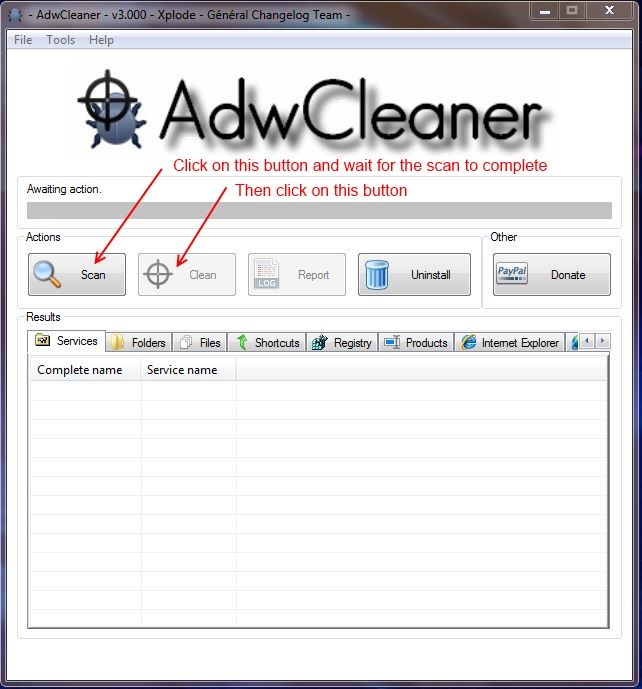
then tell us what problems you are still having