Hi bunbarian,
-------------------------------------------------------------
AdwCleaner Download and Run
Download AdwCleaner and save it to your desktop or somewhere you can find it.
Take care NOT to click on any ad, like from PC Optimizer Pro. The correct link is the button labeled "Download from Bleeping Computer".
NOTE: If using Internet Explorer and you get an alert that stops the program downloading click on Tools > Smartscreen Filter > Turn off Smartscreen Filter then click on OK in the box that opens. Then click on the link again.
Close your browser and double click on this icon on your desktop:
![]()
You will then see the screen below. Click on the Scan button (as indicated), accept any prompts that appear and allow it to run.
It may take several minutes to complete.
When it is done, click on the Clean button, accept any prompts that appear and allow the system to Reboot.
You will then be presented with the report. Copy & Paste it into a reply here.
![]()
If you lose track of the log, it is saved in this folder C:\AdwCleaner\
The filename will be adwcleaner[xx].txt where [xx] will be S1, or S2, etc. whichever filename is newest.
---------------------------------------------
Download the OTL Scanner
Please download OTL.exe by OldTimer and save it to your desktop.
---------------------------------------------
Run a Scan with OTL
OTL.txt will be open on your desktop, and Extras.txt will be minimized in your taskbar.
The Extras.txt file will only appear the very first time you run OTL.
Please copy (Edit->Select All, Edit->Copy) the contents of these files, one at a time, and post them as a reply. Use separate replies if more convenient.
---------------------------------------------------
So, In Your Replies, we will be looking for the following :
The contents of:
askey127
-------------------------------------------------------------
AdwCleaner Download and Run
Download AdwCleaner and save it to your desktop or somewhere you can find it.
Take care NOT to click on any ad, like from PC Optimizer Pro. The correct link is the button labeled "Download from Bleeping Computer".
NOTE: If using Internet Explorer and you get an alert that stops the program downloading click on Tools > Smartscreen Filter > Turn off Smartscreen Filter then click on OK in the box that opens. Then click on the link again.
Close your browser and double click on this icon on your desktop:
You will then see the screen below. Click on the Scan button (as indicated), accept any prompts that appear and allow it to run.
It may take several minutes to complete.
When it is done, click on the Clean button, accept any prompts that appear and allow the system to Reboot.
You will then be presented with the report. Copy & Paste it into a reply here.
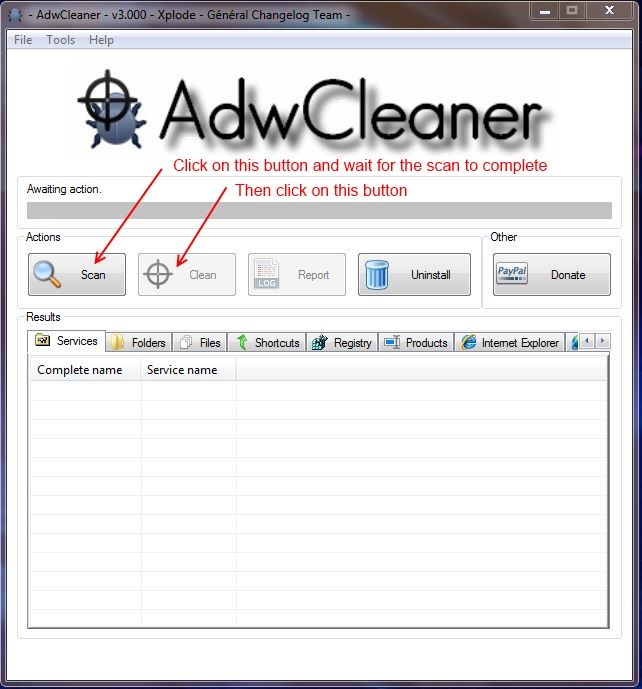
If you lose track of the log, it is saved in this folder C:\AdwCleaner\
The filename will be adwcleaner[xx].txt where [xx] will be S1, or S2, etc. whichever filename is newest.
---------------------------------------------
Download the OTL Scanner
Please download OTL.exe by OldTimer and save it to your desktop.
---------------------------------------------
Run a Scan with OTL
- Right click the OTL icon and choose "Run as administrator" to run it.
- Check the box at the top, labeled Include 64 bit scans
- Check the boxes labeled :
- Scan All Users
- LOP check
- Purity check
- Extra Registry > Use SafeList
- Make sure all other windows are closed to let it run uninterrupted.
- Click on the Run Scan button at the top left hand corner. Do not change any settings unless otherwise told to do so. The scan wont take long.
OTL.txt will be open on your desktop, and Extras.txt will be minimized in your taskbar.
The Extras.txt file will only appear the very first time you run OTL.
Please copy (Edit->Select All, Edit->Copy) the contents of these files, one at a time, and post them as a reply. Use separate replies if more convenient.
---------------------------------------------------
So, In Your Replies, we will be looking for the following :
The contents of:
- The log from AdwCleaner
- OTL.txt
- Extras.txt
askey127