Hi jaja222,
Don't need to post any screen images. We won't require them.
------------------------------------------------
Remove Program Using Control Panel
From Start, Control Panel, click on Programs and Features
Click each Entry, as follows, one by one, if it exists, choose Uninstall, and give permission to Continue:
Lavasoft Ad-Aware Antivrus
Any other Adaware or Lavasoft program listed
Take extra care in answering questions posed by any Uninstaller.
-----------------------------------------------------------
REBOOT (RESTART) Your Machine
-------------------------------------------------------------
AdwCleaner Download and Run
Download AdwCleaner and save it to your desktop or somewhere you can find it.
Take care NOT to click on any ad, like from PC Optimizer Pro. The correct link is the button labeled "Download from Bleeping Computer".
NOTE: If using Internet Explorer and you get an alert that stops the program downloading click on Tools > Smartscreen Filter > Turn off Smartscreen Filter then click on OK in the box that opens. Then click on the link again.
Close your browser and double click on this icon on your desktop:
![]()
You will then see the screen below. Click on the Scan button (as indicated), accept any prompts that appear and allow it to run.
It may take several minutes to complete.
When it is done, click on the Clean button, accept any prompts that appear and allow the system to Reboot.
You will then be presented with the report. Copy & Paste it into a reply here.
![]()
If you lose track of the log, it is saved in this folder C:\AdwCleaner\
The filename will be adwcleaner[xx].txt where [xx] will be S1, or S2, etc. whichever filename is newest.
-----------------------------------------------
Please download MiniToolBox and run it.
Double click MiniToolBox.exe to launch the program.
Checkmark only the following boxes in the list:
When finished a log Result.txt will open.
Please post the contents of that log in your next reply.
askey127
Don't need to post any screen images. We won't require them.
------------------------------------------------
Remove Program Using Control Panel
From Start, Control Panel, click on Programs and Features
Click each Entry, as follows, one by one, if it exists, choose Uninstall, and give permission to Continue:
Lavasoft Ad-Aware Antivrus
Any other Adaware or Lavasoft program listed
Take extra care in answering questions posed by any Uninstaller.
-----------------------------------------------------------
REBOOT (RESTART) Your Machine
-------------------------------------------------------------
AdwCleaner Download and Run
Download AdwCleaner and save it to your desktop or somewhere you can find it.
Take care NOT to click on any ad, like from PC Optimizer Pro. The correct link is the button labeled "Download from Bleeping Computer".
NOTE: If using Internet Explorer and you get an alert that stops the program downloading click on Tools > Smartscreen Filter > Turn off Smartscreen Filter then click on OK in the box that opens. Then click on the link again.
Close your browser and double click on this icon on your desktop:
You will then see the screen below. Click on the Scan button (as indicated), accept any prompts that appear and allow it to run.
It may take several minutes to complete.
When it is done, click on the Clean button, accept any prompts that appear and allow the system to Reboot.
You will then be presented with the report. Copy & Paste it into a reply here.
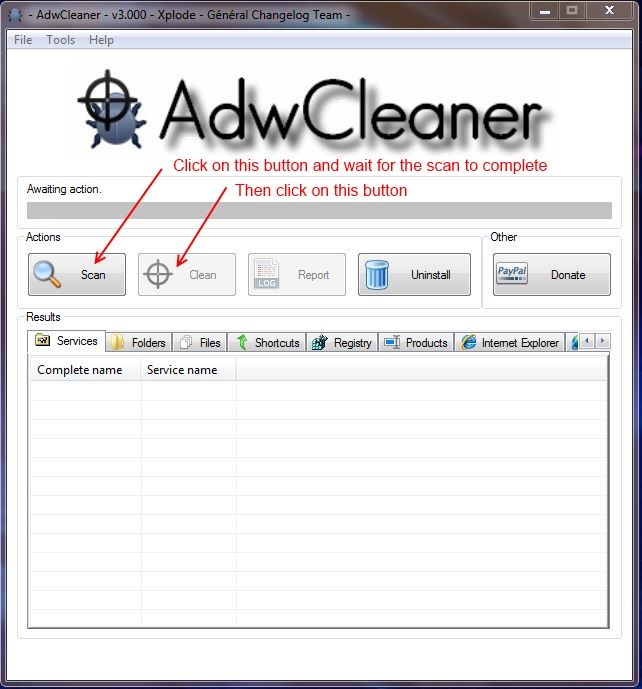
If you lose track of the log, it is saved in this folder C:\AdwCleaner\
The filename will be adwcleaner[xx].txt where [xx] will be S1, or S2, etc. whichever filename is newest.
-----------------------------------------------
Please download MiniToolBox and run it.
Double click MiniToolBox.exe to launch the program.
Checkmark only the following boxes in the list:
- List Installed Programs
- List Users, Partitions and Memory size
When finished a log Result.txt will open.
Please post the contents of that log in your next reply.
askey127