My EXE files download stucks at 99% on all browsers or download managers. I have no antivirus or firewall enabled.What can i do? Please any one help...Please i will be very thankful.
Download Stucks
↧
↧
Cant run Mbam and roguekiller found some bad stuff?
You're most welcome, not much of the night left here, just looking forward to the pillow.
I would recommend you run that Eset scan, you never know what it might find.
I would recommend you run that Eset scan, you never know what it might find.
↧
Popup Removal
Tech Support Guy System Info Utility version 1.0.0.2 OS Version: Microsoft Windows 7 Home Premium, Service Pack 1, 64 bit Processor: Intel(R) Celeron(R) CPU B810 @ 1.60GHz, Intel64 Family 6 Model 42 Stepping 7 Processor Count: 2 RAM: 4030 Mb Graphics Card: Intel(R) HD Graphics Family, 1791 Mb Hard Drives: C: Total - 283488 MB, Free - 226154 MB; D: Total - 17358 MB, Free - 7606 MB; E: Total - 301 MB, Free - 261 MB; F: Total - 4085 MB, Free - 1160 MB; Motherboard: Hewlett-Packard, 167E Antivirus: avast! Antivirus, Updated and Enabled
↧
Connection problem
I have had connection problems for the past 2 weeks. After starting the computer, browsing is fine for an hour or so, however after a while, webpages wont load and other applications that require internet like steam start to hang or crash. Running the network diagnostics returns the error "Wireless Network configuration does not have a valid IP configuration". However, using a LAN cable will have the same problem. After looking around, my problem is similiar to this: http://forums.techguy.org/virus-other-malware-removal/733387-virus-attacking-ip-address.html, as the number of packets sent and received are very large even if the internet is not being used. Mobile phones connecting to the network via wifi do not have a problem.
Other symptoms include: google chrome does not work but firefox does; after exiting firefox, the process still runs as shown in the task manager, the same with steam.
I've tried scanning with malwarebytes anti-malware and avast boot up scan but although someviruses were detected, the problem still exists.
Here is my hijack this log
Logfile of Trend Micro HijackThis v2.0.5
Scan saved at 7:35:01 PM, on 7/17/2014
Platform: Windows 7 (WinNT 6.00.3504)
MSIE: Internet Explorer v8.00 (8.00.7600.16385)
FIREFOX: 30.0 (en-US)
Boot mode: Normal
Running processes:
C:\ProgramData\DatacardService\DCSHelper.exe
C:\Program Files (x86)\Lenovo\Onekey Theater\OnekeySupport.exe
C:\Program Files (x86)\OSCARK3G\OscarEditor.exe
C:\Program Files (x86)\Intel\Intel(R) Rapid Storage Technology\IAStorIcon.exe
C:\Program Files (x86)\Lenovo\VeriFace\PManage.exe
C:\Program Files\Alwil Software\Avast5\AvastUI.exe
C:\Program Files (x86)\CheckPoint\ZoneAlarm\zatray.exe
C:\Program Files (x86)\Yahoo!\Widgets\YahooWidgets.exe
C:\Program Files (x86)\iTunes\iTunesHelper.exe
C:\Program Files (x86)\Common Files\Java\Java Update\jusched.exe
C:\Program Files (x86)\DAEMON Tools Lite\DTShellHlp.exe
C:\Program Files (x86)\Yahoo!\Messenger\ymsgr_tray.exe
C:\Program Files (x86)\Mozilla Firefox\firefox.exe
C:\Program Files (x86)\Malwarebytes Anti-Exploit\mbae.exe
C:\Program Files\Lenovo\Bluetooth Software\BluetoothHeadsetProxy.exe
C:\Users\BSK\Downloads\Programs\HijackThis.exe
C:\Program Files (x86)\Mozilla Firefox\plugin-container.exe
C:\Windows\SysWOW64\Macromed\Flash\FlashPlayerPlugin_14_0_0_125.exe
C:\Program Files (x86)\Microsoft Office\Office14\WINWORD.EXE
C:\Windows\SysWOW64\Macromed\Flash\FlashPlayerPlugin_14_0_0_125.exe
R1 - HKCU\Software\Microsoft\Internet Explorer\Main,Search Bar = www.bing.com
R1 - HKCU\Software\Microsoft\Internet Explorer\Main,Search Page = http://www.bing.com/search?q={search...ox&FORM=IE10SR
R0 - HKCU\Software\Microsoft\Internet Explorer\Main,Start Page = www.bing.com
R1 - HKLM\Software\Microsoft\Internet Explorer\Main,Default_Page_URL = http://go.microsoft.com/fwlink/?LinkId=69157
R1 - HKLM\Software\Microsoft\Internet Explorer\Main,Default_Search_URL = http://go.microsoft.com/fwlink/?LinkId=54896
R1 - HKLM\Software\Microsoft\Internet Explorer\Main,Search Page = http://go.microsoft.com/fwlink/?LinkId=54896
R0 - HKLM\Software\Microsoft\Internet Explorer\Main,Start Page = http://go.microsoft.com/fwlink/?LinkId=69157
R0 - HKLM\Software\Microsoft\Internet Explorer\Search,SearchAssistant = www.google.com
R0 - HKLM\Software\Microsoft\Internet Explorer\Search,CustomizeSearch =
R0 - HKLM\Software\Microsoft\Internet Explorer\Main,Local Page = C:\Windows\SysWOW64\blank.htm
R1 - HKCU\Software\Microsoft\Windows\CurrentVersion\Internet Settings,ProxyOverride = *.local
R0 - HKCU\Software\Microsoft\Internet Explorer\Toolbar,LinksFolderName =
R3 - URLSearchHook: YTNavAssist.YTNavAssistPlugin Class - {81017EA9-9AA8-4A6A-9734-7AF40E7D593F} - C:\Program Files (x86)\Yahoo!\Companion\Installs\cpn0\YTNavAssist.dll
F2 - REG:system.ini: Shell=explorer
F2 - REG:system.ini: UserInit=userinit.exe,
O2 - BHO: HelperObject Class - {00C6482D-C502-44C8-8409-FCE54AD9C208} - C:\Program Files (x86)\TechSmith\SnagIt 8\SnagItBHO.dll
O2 - BHO: Groove GFS Browser Helper - {72853161-30C5-4D22-B7F9-0BBC1D38A37E} - C:\PROGRA~2\MICROS~1\Office14\GROOVEEX.DLL
O2 - BHO: Java(tm) Plug-In SSV Helper - {761497BB-D6F0-462C-B6EB-D4DAF1D92D43} - C:\Program Files (x86)\Java\jre7\bin\ssv.dll
O2 - BHO: avast! Online Security - {8E5E2654-AD2D-48bf-AC2D-D17F00898D06} - C:\Program Files\Alwil Software\Avast5\aswWebRepIE.dll
O2 - BHO: URLRedirectionBHO - {B4F3A835-0E21-4959-BA22-42B3008E02FF} - C:\PROGRA~2\MICROS~1\Office14\URLREDIR.DLL
O2 - BHO: Java(tm) Plug-In 2 SSV Helper - {DBC80044-A445-435b-BC74-9C25C1C588A9} - C:\Program Files (x86)\Java\jre7\bin\jp2ssv.dll
O4 - HKLM\..\Run: [IAStorIcon] C:\Program Files (x86)\Intel\Intel(R) Rapid Storage Technology\IAStorIcon.exe
O4 - HKLM\..\Run: [VeriFaceManager] C:\Program Files (x86)\Lenovo\VeriFace\PManage.exe
O4 - HKLM\..\Run: [avast] "C:\Program Files\Alwil Software\Avast5\avastUI.exe" /nogui
O4 - HKLM\..\Run: [ZoneAlarm] "C:\Program Files (x86)\CheckPoint\ZoneAlarm\zatray.exe"
O4 - HKLM\..\Run: [APSDaemon] "C:\Program Files (x86)\Common Files\Apple\Apple Application Support\APSDaemon.exe"
O4 - HKLM\..\Run: [iTunesHelper] "C:\Program Files (x86)\iTunes\iTunesHelper.exe"
O4 - HKLM\..\Run: [SunJavaUpdateSched] "C:\Program Files (x86)\Common Files\Java\Java Update\jusched.exe"
O4 - HKLM\..\RunOnce: [{a1909659-0a08-4554-8af1-2175904903a1}] "C:\ProgramData\Package Cache\{a1909659-0a08-4554-8af1-2175904903a1}\vcredist_x64.exe" /burn.log.append "C:\Users\BSK\AppData\Local\Temp\dd_vcredist_amd64_20140630213438.log" /quiet /norestart ignored /burn.runonce
O4 - HKLM\..\RunOnce: [Malwarebytes Anti-Malware (cleanup)] "C:\ProgramData\Malwarebytes\Malwarebytes Anti-Malware\mbamdor.exe" "C:\ProgramData\Malwarebytes\Malwarebytes Anti-Malware"
O4 - HKCU\..\Run: [OscarEditor] "C:\Program Files (x86)\OSCARK3G\OscarEditor.exe" Minimum
O4 - HKCU\..\Run: [Rainlendar2] C:\Program Files (x86)\Rainlendar2\Rainlendar2.exe
O4 - HKCU\..\Run: [googletalk] C:\Users\BSK\AppData\Roaming\Google\Google Talk\googletalk.exe /autostart
O4 - HKCU\..\Run: [Messenger (Yahoo!)] "C:\PROGRA~2\Yahoo!\MESSEN~1\YahooMessenger.exe" -quiet
O4 - HKCU\..\Run: [Sidebar] C:\Program Files\Windows Sidebar\sidebar.exe /autoRun
O4 - HKUS\S-1-5-19\..\Run: [Sidebar] %ProgramFiles%\Windows Sidebar\Sidebar.exe /autoRun (User 'LOCAL SERVICE')
O4 - HKUS\S-1-5-19\..\RunOnce: [mctadmin] C:\Windows\System32\mctadmin.exe (User 'LOCAL SERVICE')
O4 - HKUS\S-1-5-20\..\Run: [Sidebar] %ProgramFiles%\Windows Sidebar\Sidebar.exe /autoRun (User 'NETWORK SERVICE')
O4 - HKUS\S-1-5-20\..\RunOnce: [mctadmin] C:\Windows\System32\mctadmin.exe (User 'NETWORK SERVICE')
O4 - Startup: Yahoo! Widgets.lnk = C:\Program Files (x86)\Yahoo!\Widgets\YahooWidgets.exe
O4 - Global Startup: Bluetooth.lnk = ?
O8 - Extra context menu item: Add to Google Photos Screensa&ver - res://C:\Windows\system32\GPhotos.scr/200
O8 - Extra context menu item: Download all links with IDM - C:\Program Files (x86)\Internet Download Manager\IEGetAll.htm
O8 - Extra context menu item: Download with IDM - C:\Program Files (x86)\Internet Download Manager\IEExt.htm
O8 - Extra context menu item: E&xport to Microsoft Excel - res://C:\PROGRA~2\MICROS~1\Office14\EXCEL.EXE/3000
O8 - Extra context menu item: Se&nd to OneNote - res://C:\PROGRA~2\MICROS~1\Office14\ONBttnIE.dll/105
O8 - Extra context menu item: Send image to &Bluetooth Device... - C:\Program Files\Lenovo\Bluetooth Software\btsendto_ie_ctx.htm
O8 - Extra context menu item: Send page to &Bluetooth Device... - C:\Program Files\Lenovo\Bluetooth Software\btsendto_ie.htm
O9 - Extra button: Send to OneNote - {2670000A-7350-4f3c-8081-5663EE0C6C49} - C:\Program Files (x86)\Microsoft Office\Office14\ONBttnIE.dll
O9 - Extra 'Tools' menuitem: Se&nd to OneNote - {2670000A-7350-4f3c-8081-5663EE0C6C49} - C:\Program Files (x86)\Microsoft Office\Office14\ONBttnIE.dll
O9 - Extra button: OneNote Lin&ked Notes - {789FE86F-6FC4-46A1-9849-EDE0DB0C95CA} - C:\Program Files (x86)\Microsoft Office\Office14\ONBttnIELinkedNotes.dll
O9 - Extra 'Tools' menuitem: OneNote Lin&ked Notes - {789FE86F-6FC4-46A1-9849-EDE0DB0C95CA} - C:\Program Files (x86)\Microsoft Office\Office14\ONBttnIELinkedNotes.dll
O9 - Extra button: Send To Bluetooth - {CCA281CA-C863-46ef-9331-5C8D4460577F} - C:\Program Files\Lenovo\Bluetooth Software\btsendto_ie.htm
O9 - Extra 'Tools' menuitem: Send to &Bluetooth Device... - {CCA281CA-C863-46ef-9331-5C8D4460577F} - C:\Program Files\Lenovo\Bluetooth Software\btsendto_ie.htm
O16 - DPF: {30528230-99f7-4bb4-88d8-fa1d4f56a2ab} (Installation Support) - C:\Program Files (x86)\Yahoo!\Common\Yinsthelper.dll
O18 - Filter hijack: text/xml - {807573E5-5146-11D5-A672-00B0D022E945} - C:\Program Files (x86)\Common Files\Microsoft Shared\OFFICE14\MSOXMLMF.DLL
O23 - Service: Adobe Flash Player Update Service (AdobeFlashPlayerUpdateSvc) - Adobe Systems Incorporated - C:\Windows\SysWOW64\Macromed\Flash\FlashPlayerUpdateService.exe
O23 - Service: @%SystemRoot%\system32\Alg.exe,-112 (ALG) - Unknown owner - C:\Windows\System32\alg.exe (file missing)
O23 - Service: Apple Mobile Device - Apple Inc. - C:\Program Files (x86)\Common Files\Apple\Mobile Device Support\AppleMobileDeviceService.exe
O23 - Service: avast! Antivirus - AVAST Software - C:\Program Files\Alwil Software\Avast5\AvastSvc.exe
O23 - Service: BestSync Service (BestSyncSvc) - RiseFly Software - C:\Program Files\RiseFly\BestSync\BestSyncSvc.exe
O23 - Service: Bluetooth Service (btwdins) - Broadcom Corporation. - C:\Program Files\Lenovo\Bluetooth Software\btwdins.exe
O23 - Service: @%SystemRoot%\system32\efssvc.dll,-100 (EFS) - Unknown owner - C:\Windows\System32\lsass.exe (file missing)
O23 - Service: @%systemroot%\system32\fxsresm.dll,-118 (Fax) - Unknown owner - C:\Windows\system32\fxssvc.exe (file missing)
O23 - Service: Globe Tattoo Broadband. OUC (Globe Tattoo Broadband. RunOuc) - Unknown owner - C:\Program Files (x86)\Globe Tattoo Broadband\UpdateDog\ouc.exe
O23 - Service: Google Update Service (gupdate) (gupdate) - Google Inc. - C:\Program Files (x86)\Google\Update\GoogleUpdate.exe
O23 - Service: Google Update Service (gupdatem) (gupdatem) - Google Inc. - C:\Program Files (x86)\Google\Update\GoogleUpdate.exe
O23 - Service: Google Updater Service (gusvc) - Google - C:\Program Files (x86)\Google\Common\Google Updater\GoogleUpdaterService.exe
O23 - Service: HWDeviceService64.exe - Unknown owner - C:\ProgramData\DatacardService\HWDeviceService64.exe
O23 - Service: Intel(R) Rapid Storage Technology (IAStorDataMgrSvc) - Intel Corporation - C:\Program Files (x86)\Intel\Intel(R) Rapid Storage Technology\IAStorDataMgrSvc.exe
O23 - Service: InstallDriver Table Manager (IDriverT) - Macrovision Corporation - C:\Program Files (x86)\Common Files\InstallShield\Driver\1050\Intel 32\IDriverT.exe
O23 - Service: iPod Service - Apple Inc. - C:\Program Files\iPod\bin\iPodService.exe
O23 - Service: @keyiso.dll,-100 (KeyIso) - Unknown owner - C:\Windows\system32\lsass.exe (file missing)
O23 - Service: KMService - Unknown owner - C:\Windows\system32\srvany.exe
O23 - Service: LicCtrl Service (LicCtrlService) - Unknown owner - C:\Windows\runservice.exe
O23 - Service: Intel(R) Management and Security Application Local Management Service (LMS) - Intel Corporation - C:\Program Files (x86)\Intel\Intel(R) Management Engine Components\LMS\LMS.exe
O23 - Service: Malwarebytes Anti-Exploit Service (MbaeSvc) - Malwarebytes Corporation - C:\Program Files (x86)\Malwarebytes Anti-Exploit\mbae-svc.exe
O23 - Service: Mozilla Maintenance Service (MozillaMaintenance) - Mozilla Foundation - C:\Program Files (x86)\Mozilla Maintenance Service\maintenanceservice.exe
O23 - Service: @comres.dll,-2797 (MSDTC) - Unknown owner - C:\Windows\System32\msdtc.exe (file missing)
O23 - Service: @%SystemRoot%\System32\netlogon.dll,-102 (Netlogon) - Unknown owner - C:\Windows\system32\lsass.exe (file missing)
O23 - Service: NVIDIA Display Driver Service (nvsvc) - Unknown owner - C:\Windows\system32\nvvsvc.exe (file missing)
O23 - Service: NVIDIA Update Service Daemon (nvUpdatusService) - NVIDIA Corporation - C:\Program Files (x86)\NVIDIA Corporation\NVIDIA Update Core\daemonu.exe
O23 - Service: @%systemroot%\system32\psbase.dll,-300 (ProtectedStorage) - Unknown owner - C:\Windows\system32\lsass.exe (file missing)
O23 - Service: @%SystemRoot%\system32\samsrv.dll,-1 (SamSs) - Unknown owner - C:\Windows\system32\lsass.exe (file missing)
O23 - Service: @%systemroot%\system32\spoolsv.exe,-1 (Spooler) - Unknown owner - C:\Windows\System32\spoolsv.exe (file missing)
O23 - Service: @%SystemRoot%\system32\sppsvc.exe,-101 (sppsvc) - Unknown owner - C:\Windows\system32\sppsvc.exe (file missing)
O23 - Service: SmartSVN Status Cache (statuscached) - Unknown owner - C:\Program Files (x86)\SmartSVN 6.6\bin\statuscached.exe
O23 - Service: Steam Client Service - Valve Corporation - C:\Program Files (x86)\Common Files\Steam\SteamService.exe
O23 - Service: NVIDIA Stereoscopic 3D Driver Service (Stereo Service) - NVIDIA Corporation - C:\Program Files (x86)\NVIDIA Corporation\3D Vision\nvSCPAPISvr.exe
O23 - Service: @%SystemRoot%\system32\ui0detect.exe,-101 (UI0Detect) - Unknown owner - C:\Windows\system32\UI0Detect.exe (file missing)
O23 - Service: Intel(R) Management & Security Application User Notification Service (UNS) - Intel Corporation - C:\Program Files (x86)\Intel\Intel(R) Management Engine Components\UNS\UNS.exe
O23 - Service: @%SystemRoot%\system32\vaultsvc.dll,-1003 (VaultSvc) - Unknown owner - C:\Windows\system32\lsass.exe (file missing)
O23 - Service: @%SystemRoot%\system32\vds.exe,-100 (vds) - Unknown owner - C:\Windows\System32\vds.exe (file missing)
O23 - Service: TrueVector Internet Monitor (vsmon) - Check Point Software Technologies Ltd. - C:\Program Files (x86)\CheckPoint\ZoneAlarm\vsmon.exe
O23 - Service: @%systemroot%\system32\vssvc.exe,-102 (VSS) - Unknown owner - C:\Windows\system32\vssvc.exe (file missing)
O23 - Service: @%systemroot%\system32\wbengine.exe,-104 (wbengine) - Unknown owner - C:\Windows\system32\wbengine.exe (file missing)
O23 - Service: @%Systemroot%\system32\wbem\wmiapsrv.exe,-110 (wmiApSrv) - Unknown owner - C:\Windows\system32\wbem\WmiApSrv.exe (file missing)
O23 - Service: @%PROGRAMFILES%\Windows Media Player\wmpnetwk.exe,-101 (WMPNetworkSvc) - Unknown owner - C:\Program Files (x86)\Windows Media Player\wmpnetwk.exe (file missing)
O23 - Service: ZoneAlarm Privacy Service (ZAPrivacyService) - Check Point Software Technologies, Ltd. - C:\Program Files (x86)\CheckPoint\ZoneAlarm\ZAPrivacyService.exe
--
End of file - 13625 bytes
and startup list log since the problem seems to occur upon startup.
StartupList report, 7/17/2014, 7:15:34 PM
StartupList version: 1.52.2
Started from : C:\Users\...\Downloads\Programs\HijackThis.EXE
Detected: Windows 7 (WinNT 6.00.3504)
Detected: Internet Explorer v8.00 (8.00.7600.16385)
* Using default options
==================================================
Running processes:
C:\ProgramData\DatacardService\DCSHelper.exe
C:\Program Files (x86)\Lenovo\Onekey Theater\OnekeySupport.exe
C:\Program Files (x86)\OSCARK3G\OscarEditor.exe
C:\Program Files (x86)\Intel\Intel(R) Rapid Storage Technology\IAStorIcon.exe
C:\Program Files (x86)\Lenovo\VeriFace\PManage.exe
C:\Program Files\Alwil Software\Avast5\AvastUI.exe
C:\Program Files (x86)\CheckPoint\ZoneAlarm\zatray.exe
C:\Program Files (x86)\Yahoo!\Widgets\YahooWidgets.exe
C:\Program Files (x86)\iTunes\iTunesHelper.exe
C:\Program Files (x86)\Common Files\Java\Java Update\jusched.exe
C:\Program Files (x86)\DAEMON Tools Lite\DTShellHlp.exe
C:\Program Files (x86)\Yahoo!\Messenger\ymsgr_tray.exe
C:\Program Files (x86)\Mozilla Firefox\firefox.exe
C:\Program Files (x86)\Malwarebytes Anti-Exploit\mbae.exe
C:\Program Files\Lenovo\Bluetooth Software\BluetoothHeadsetProxy.exe
C:\Program Files (x86)\Steam\Steam.exe
C:\Users\BSK\Downloads\Programs\HijackThis.exe
C:\Program Files (x86)\Mozilla Firefox\plugin-container.exe
C:\Windows\SysWOW64\Macromed\Flash\FlashPlayerPlugin_14_0_0_125.exe
C:\Windows\SysWOW64\Macromed\Flash\FlashPlayerPlugin_14_0_0_125.exe
--------------------------------------------------
Listing of startup folders:
Shell folders Startup:
[C:\Users\...\AppData\Roaming\Microsoft\Windows\Start Menu\Programs\Startup]
Yahoo! Widgets.lnk = C:\Program Files (x86)\Yahoo!\Widgets\YahooWidgets.exe
Shell folders Common Startup:
[C:\ProgramData\Microsoft\Windows\Start Menu\Programs\Startup]
Bluetooth.lnk = ?
--------------------------------------------------
Checking Windows NT UserInit:
[HKLM\Software\Microsoft\Windows NT\CurrentVersion\Winlogon]
UserInit = userinit.exe,
--------------------------------------------------
Autorun entries from Registry:
HKLM\Software\Microsoft\Windows\CurrentVersion\Run
IAStorIcon = C:\Program Files (x86)\Intel\Intel(R) Rapid Storage Technology\IAStorIcon.exe
VeriFaceManager = C:\Program Files (x86)\Lenovo\VeriFace\PManage.exe
avast = "C:\Program Files\Alwil Software\Avast5\avastUI.exe" /nogui
ZoneAlarm = "C:\Program Files (x86)\CheckPoint\ZoneAlarm\zatray.exe"
APSDaemon = "C:\Program Files (x86)\Common Files\Apple\Apple Application Support\APSDaemon.exe"
iTunesHelper = "C:\Program Files (x86)\iTunes\iTunesHelper.exe"
(Default) =
SunJavaUpdateSched = "C:\Program Files (x86)\Common Files\Java\Java Update\jusched.exe"
--------------------------------------------------
Autorun entries from Registry:
HKLM\Software\Microsoft\Windows\CurrentVersion\RunOnce
{a1909659-0a08-4554-8af1-2175904903a1} = "C:\ProgramData\Package Cache\{a1909659-0a08-4554-8af1-2175904903a1}\vcredist_x64.exe" /burn.log.append "C:\Users\BSK\AppData\Local\Temp\dd_vcredist_amd64_20140630213438.log" /quiet /norestart ignored /burn.runonce
Malwarebytes Anti-Malware (cleanup) = "C:\ProgramData\Malwarebytes\Malwarebytes Anti-Malware\mbamdor.exe" "C:\ProgramData\Malwarebytes\Malwarebytes Anti-Malware"
--------------------------------------------------
Autorun entries from Registry:
HKCU\Software\Microsoft\Windows\CurrentVersion\Run
OscarEditor = "C:\Program Files (x86)\OSCARK3G\OscarEditor.exe" Minimum
Rainlendar2 = C:\Program Files (x86)\Rainlendar2\Rainlendar2.exe
googletalk = C:\Users\...\AppData\Roaming\Google\Google Talk\googletalk.exe /autostart
Messenger (Yahoo!) = "C:\PROGRA~2\Yahoo!\MESSEN~1\YahooMessenger.exe" -quiet
Sidebar = C:\Program Files\Windows Sidebar\sidebar.exe /autoRun
--------------------------------------------------
File association entry for .HTA:
HKEY_CLASSES_ROOT\htafile\shell\open\command
(Default) = C:\Windows\SysWOW64\mshta.exe "%1" %*
--------------------------------------------------
Shell & screensaver key from C:\Windows\SYSTEM.INI:
Shell=*INI section not found*
SCRNSAVE.EXE=*INI section not found*
drivers=*INI section not found*
Shell & screensaver key from Registry:
Shell=explorer
SCRNSAVE.EXE=*Registry value not found*
drivers=*Registry value not found*
Policies Shell key:
HKCU\..\Policies: Shell=*Registry key not found*
HKLM\..\Policies: Shell=*Registry value not found*
--------------------------------------------------
Enumerating Browser Helper Objects:
(no name) - C:\Program Files (x86)\TechSmith\SnagIt 8\SnagItBHO.dll - {00C6482D-C502-44C8-8409-FCE54AD9C208}
(no name) - C:\PROGRA~2\MICROS~1\Office14\GROOVEEX.DLL - {72853161-30C5-4D22-B7F9-0BBC1D38A37E}
(no name) - C:\Program Files (x86)\Java\jre7\bin\ssv.dll - {761497BB-D6F0-462C-B6EB-D4DAF1D92D43}
avast! Online Security - C:\Program Files\Alwil Software\Avast5\aswWebRepIE.dll - {8E5E2654-AD2D-48bf-AC2D-D17F00898D06}
URLRedirectionBHO - C:\PROGRA~2\MICROS~1\Office14\URLREDIR.DLL - {B4F3A835-0E21-4959-BA22-42B3008E02FF}
(no name) - C:\Program Files (x86)\Java\jre7\bin\jp2ssv.dll - {DBC80044-A445-435b-BC74-9C25C1C588A9}
--------------------------------------------------
Enumerating Task Scheduler jobs:
Adobe Flash Player Updater.job
At1.job
GoogleUpdateTaskMachineCore.job
GoogleUpdateTaskMachineUA.job
--------------------------------------------------
Enumerating Download Program Files:
[Installation Support]
InProcServer32 = C:\Program Files (x86)\Yahoo!\Common\Yinsthelper.dll
CODEBASE = C:\Program Files (x86)\Yahoo!\Common\Yinsthelper.dll
--------------------------------------------------
Enumerating Winsock LSP files:
NameSpace #1: C:\Windows\system32\NLAapi.dll
NameSpace #4: C:\Windows\system32\napinsp.dll
NameSpace #5: C:\Windows\system32\pnrpnsp.dll
NameSpace #6: C:\Windows\system32\pnrpnsp.dll
NameSpace #7: C:\Windows\system32\wshbth.dll
NameSpace #8: C:\Program Files (x86)\Bonjour\mdnsNSP.dll
--------------------------------------------------
Enumerating ShellServiceObjectDelayLoad items:
WebCheck: *Registry key not found*
--------------------------------------------------
End of report, 6,970 bytes
Report generated in 0.031 seconds
Any help would be greatly appreciated.
TSG SysInfo log
Tech Support Guy System Info Utility version 1.0.0.2
OS Version: Microsoft Windows 7 Ultimate, 64 bit
Processor: Intel(R) Core(TM) i5 CPU M 480 @ 2.67GHz, Intel64 Family 6 Model 37 Stepping 5
Processor Count: 4
RAM: 6006 Mb
Graphics Card: NVIDIA GeForce 310M, 1024 Mb
Hard Drives: C: Total - 610377 MB, Free - 17377 MB; G: Total - 7629 MB, Free - 2270 MB;
Motherboard: LENOVO, Base Board Product Name
Antivirus: avast! Antivirus, Updated and Enabled
Other symptoms include: google chrome does not work but firefox does; after exiting firefox, the process still runs as shown in the task manager, the same with steam.
I've tried scanning with malwarebytes anti-malware and avast boot up scan but although someviruses were detected, the problem still exists.
Here is my hijack this log
Logfile of Trend Micro HijackThis v2.0.5
Scan saved at 7:35:01 PM, on 7/17/2014
Platform: Windows 7 (WinNT 6.00.3504)
MSIE: Internet Explorer v8.00 (8.00.7600.16385)
FIREFOX: 30.0 (en-US)
Boot mode: Normal
Running processes:
C:\ProgramData\DatacardService\DCSHelper.exe
C:\Program Files (x86)\Lenovo\Onekey Theater\OnekeySupport.exe
C:\Program Files (x86)\OSCARK3G\OscarEditor.exe
C:\Program Files (x86)\Intel\Intel(R) Rapid Storage Technology\IAStorIcon.exe
C:\Program Files (x86)\Lenovo\VeriFace\PManage.exe
C:\Program Files\Alwil Software\Avast5\AvastUI.exe
C:\Program Files (x86)\CheckPoint\ZoneAlarm\zatray.exe
C:\Program Files (x86)\Yahoo!\Widgets\YahooWidgets.exe
C:\Program Files (x86)\iTunes\iTunesHelper.exe
C:\Program Files (x86)\Common Files\Java\Java Update\jusched.exe
C:\Program Files (x86)\DAEMON Tools Lite\DTShellHlp.exe
C:\Program Files (x86)\Yahoo!\Messenger\ymsgr_tray.exe
C:\Program Files (x86)\Mozilla Firefox\firefox.exe
C:\Program Files (x86)\Malwarebytes Anti-Exploit\mbae.exe
C:\Program Files\Lenovo\Bluetooth Software\BluetoothHeadsetProxy.exe
C:\Users\BSK\Downloads\Programs\HijackThis.exe
C:\Program Files (x86)\Mozilla Firefox\plugin-container.exe
C:\Windows\SysWOW64\Macromed\Flash\FlashPlayerPlugin_14_0_0_125.exe
C:\Program Files (x86)\Microsoft Office\Office14\WINWORD.EXE
C:\Windows\SysWOW64\Macromed\Flash\FlashPlayerPlugin_14_0_0_125.exe
R1 - HKCU\Software\Microsoft\Internet Explorer\Main,Search Bar = www.bing.com
R1 - HKCU\Software\Microsoft\Internet Explorer\Main,Search Page = http://www.bing.com/search?q={search...ox&FORM=IE10SR
R0 - HKCU\Software\Microsoft\Internet Explorer\Main,Start Page = www.bing.com
R1 - HKLM\Software\Microsoft\Internet Explorer\Main,Default_Page_URL = http://go.microsoft.com/fwlink/?LinkId=69157
R1 - HKLM\Software\Microsoft\Internet Explorer\Main,Default_Search_URL = http://go.microsoft.com/fwlink/?LinkId=54896
R1 - HKLM\Software\Microsoft\Internet Explorer\Main,Search Page = http://go.microsoft.com/fwlink/?LinkId=54896
R0 - HKLM\Software\Microsoft\Internet Explorer\Main,Start Page = http://go.microsoft.com/fwlink/?LinkId=69157
R0 - HKLM\Software\Microsoft\Internet Explorer\Search,SearchAssistant = www.google.com
R0 - HKLM\Software\Microsoft\Internet Explorer\Search,CustomizeSearch =
R0 - HKLM\Software\Microsoft\Internet Explorer\Main,Local Page = C:\Windows\SysWOW64\blank.htm
R1 - HKCU\Software\Microsoft\Windows\CurrentVersion\Internet Settings,ProxyOverride = *.local
R0 - HKCU\Software\Microsoft\Internet Explorer\Toolbar,LinksFolderName =
R3 - URLSearchHook: YTNavAssist.YTNavAssistPlugin Class - {81017EA9-9AA8-4A6A-9734-7AF40E7D593F} - C:\Program Files (x86)\Yahoo!\Companion\Installs\cpn0\YTNavAssist.dll
F2 - REG:system.ini: Shell=explorer
F2 - REG:system.ini: UserInit=userinit.exe,
O2 - BHO: HelperObject Class - {00C6482D-C502-44C8-8409-FCE54AD9C208} - C:\Program Files (x86)\TechSmith\SnagIt 8\SnagItBHO.dll
O2 - BHO: Groove GFS Browser Helper - {72853161-30C5-4D22-B7F9-0BBC1D38A37E} - C:\PROGRA~2\MICROS~1\Office14\GROOVEEX.DLL
O2 - BHO: Java(tm) Plug-In SSV Helper - {761497BB-D6F0-462C-B6EB-D4DAF1D92D43} - C:\Program Files (x86)\Java\jre7\bin\ssv.dll
O2 - BHO: avast! Online Security - {8E5E2654-AD2D-48bf-AC2D-D17F00898D06} - C:\Program Files\Alwil Software\Avast5\aswWebRepIE.dll
O2 - BHO: URLRedirectionBHO - {B4F3A835-0E21-4959-BA22-42B3008E02FF} - C:\PROGRA~2\MICROS~1\Office14\URLREDIR.DLL
O2 - BHO: Java(tm) Plug-In 2 SSV Helper - {DBC80044-A445-435b-BC74-9C25C1C588A9} - C:\Program Files (x86)\Java\jre7\bin\jp2ssv.dll
O4 - HKLM\..\Run: [IAStorIcon] C:\Program Files (x86)\Intel\Intel(R) Rapid Storage Technology\IAStorIcon.exe
O4 - HKLM\..\Run: [VeriFaceManager] C:\Program Files (x86)\Lenovo\VeriFace\PManage.exe
O4 - HKLM\..\Run: [avast] "C:\Program Files\Alwil Software\Avast5\avastUI.exe" /nogui
O4 - HKLM\..\Run: [ZoneAlarm] "C:\Program Files (x86)\CheckPoint\ZoneAlarm\zatray.exe"
O4 - HKLM\..\Run: [APSDaemon] "C:\Program Files (x86)\Common Files\Apple\Apple Application Support\APSDaemon.exe"
O4 - HKLM\..\Run: [iTunesHelper] "C:\Program Files (x86)\iTunes\iTunesHelper.exe"
O4 - HKLM\..\Run: [SunJavaUpdateSched] "C:\Program Files (x86)\Common Files\Java\Java Update\jusched.exe"
O4 - HKLM\..\RunOnce: [{a1909659-0a08-4554-8af1-2175904903a1}] "C:\ProgramData\Package Cache\{a1909659-0a08-4554-8af1-2175904903a1}\vcredist_x64.exe" /burn.log.append "C:\Users\BSK\AppData\Local\Temp\dd_vcredist_amd64_20140630213438.log" /quiet /norestart ignored /burn.runonce
O4 - HKLM\..\RunOnce: [Malwarebytes Anti-Malware (cleanup)] "C:\ProgramData\Malwarebytes\Malwarebytes Anti-Malware\mbamdor.exe" "C:\ProgramData\Malwarebytes\Malwarebytes Anti-Malware"
O4 - HKCU\..\Run: [OscarEditor] "C:\Program Files (x86)\OSCARK3G\OscarEditor.exe" Minimum
O4 - HKCU\..\Run: [Rainlendar2] C:\Program Files (x86)\Rainlendar2\Rainlendar2.exe
O4 - HKCU\..\Run: [googletalk] C:\Users\BSK\AppData\Roaming\Google\Google Talk\googletalk.exe /autostart
O4 - HKCU\..\Run: [Messenger (Yahoo!)] "C:\PROGRA~2\Yahoo!\MESSEN~1\YahooMessenger.exe" -quiet
O4 - HKCU\..\Run: [Sidebar] C:\Program Files\Windows Sidebar\sidebar.exe /autoRun
O4 - HKUS\S-1-5-19\..\Run: [Sidebar] %ProgramFiles%\Windows Sidebar\Sidebar.exe /autoRun (User 'LOCAL SERVICE')
O4 - HKUS\S-1-5-19\..\RunOnce: [mctadmin] C:\Windows\System32\mctadmin.exe (User 'LOCAL SERVICE')
O4 - HKUS\S-1-5-20\..\Run: [Sidebar] %ProgramFiles%\Windows Sidebar\Sidebar.exe /autoRun (User 'NETWORK SERVICE')
O4 - HKUS\S-1-5-20\..\RunOnce: [mctadmin] C:\Windows\System32\mctadmin.exe (User 'NETWORK SERVICE')
O4 - Startup: Yahoo! Widgets.lnk = C:\Program Files (x86)\Yahoo!\Widgets\YahooWidgets.exe
O4 - Global Startup: Bluetooth.lnk = ?
O8 - Extra context menu item: Add to Google Photos Screensa&ver - res://C:\Windows\system32\GPhotos.scr/200
O8 - Extra context menu item: Download all links with IDM - C:\Program Files (x86)\Internet Download Manager\IEGetAll.htm
O8 - Extra context menu item: Download with IDM - C:\Program Files (x86)\Internet Download Manager\IEExt.htm
O8 - Extra context menu item: E&xport to Microsoft Excel - res://C:\PROGRA~2\MICROS~1\Office14\EXCEL.EXE/3000
O8 - Extra context menu item: Se&nd to OneNote - res://C:\PROGRA~2\MICROS~1\Office14\ONBttnIE.dll/105
O8 - Extra context menu item: Send image to &Bluetooth Device... - C:\Program Files\Lenovo\Bluetooth Software\btsendto_ie_ctx.htm
O8 - Extra context menu item: Send page to &Bluetooth Device... - C:\Program Files\Lenovo\Bluetooth Software\btsendto_ie.htm
O9 - Extra button: Send to OneNote - {2670000A-7350-4f3c-8081-5663EE0C6C49} - C:\Program Files (x86)\Microsoft Office\Office14\ONBttnIE.dll
O9 - Extra 'Tools' menuitem: Se&nd to OneNote - {2670000A-7350-4f3c-8081-5663EE0C6C49} - C:\Program Files (x86)\Microsoft Office\Office14\ONBttnIE.dll
O9 - Extra button: OneNote Lin&ked Notes - {789FE86F-6FC4-46A1-9849-EDE0DB0C95CA} - C:\Program Files (x86)\Microsoft Office\Office14\ONBttnIELinkedNotes.dll
O9 - Extra 'Tools' menuitem: OneNote Lin&ked Notes - {789FE86F-6FC4-46A1-9849-EDE0DB0C95CA} - C:\Program Files (x86)\Microsoft Office\Office14\ONBttnIELinkedNotes.dll
O9 - Extra button: Send To Bluetooth - {CCA281CA-C863-46ef-9331-5C8D4460577F} - C:\Program Files\Lenovo\Bluetooth Software\btsendto_ie.htm
O9 - Extra 'Tools' menuitem: Send to &Bluetooth Device... - {CCA281CA-C863-46ef-9331-5C8D4460577F} - C:\Program Files\Lenovo\Bluetooth Software\btsendto_ie.htm
O16 - DPF: {30528230-99f7-4bb4-88d8-fa1d4f56a2ab} (Installation Support) - C:\Program Files (x86)\Yahoo!\Common\Yinsthelper.dll
O18 - Filter hijack: text/xml - {807573E5-5146-11D5-A672-00B0D022E945} - C:\Program Files (x86)\Common Files\Microsoft Shared\OFFICE14\MSOXMLMF.DLL
O23 - Service: Adobe Flash Player Update Service (AdobeFlashPlayerUpdateSvc) - Adobe Systems Incorporated - C:\Windows\SysWOW64\Macromed\Flash\FlashPlayerUpdateService.exe
O23 - Service: @%SystemRoot%\system32\Alg.exe,-112 (ALG) - Unknown owner - C:\Windows\System32\alg.exe (file missing)
O23 - Service: Apple Mobile Device - Apple Inc. - C:\Program Files (x86)\Common Files\Apple\Mobile Device Support\AppleMobileDeviceService.exe
O23 - Service: avast! Antivirus - AVAST Software - C:\Program Files\Alwil Software\Avast5\AvastSvc.exe
O23 - Service: BestSync Service (BestSyncSvc) - RiseFly Software - C:\Program Files\RiseFly\BestSync\BestSyncSvc.exe
O23 - Service: Bluetooth Service (btwdins) - Broadcom Corporation. - C:\Program Files\Lenovo\Bluetooth Software\btwdins.exe
O23 - Service: @%SystemRoot%\system32\efssvc.dll,-100 (EFS) - Unknown owner - C:\Windows\System32\lsass.exe (file missing)
O23 - Service: @%systemroot%\system32\fxsresm.dll,-118 (Fax) - Unknown owner - C:\Windows\system32\fxssvc.exe (file missing)
O23 - Service: Globe Tattoo Broadband. OUC (Globe Tattoo Broadband. RunOuc) - Unknown owner - C:\Program Files (x86)\Globe Tattoo Broadband\UpdateDog\ouc.exe
O23 - Service: Google Update Service (gupdate) (gupdate) - Google Inc. - C:\Program Files (x86)\Google\Update\GoogleUpdate.exe
O23 - Service: Google Update Service (gupdatem) (gupdatem) - Google Inc. - C:\Program Files (x86)\Google\Update\GoogleUpdate.exe
O23 - Service: Google Updater Service (gusvc) - Google - C:\Program Files (x86)\Google\Common\Google Updater\GoogleUpdaterService.exe
O23 - Service: HWDeviceService64.exe - Unknown owner - C:\ProgramData\DatacardService\HWDeviceService64.exe
O23 - Service: Intel(R) Rapid Storage Technology (IAStorDataMgrSvc) - Intel Corporation - C:\Program Files (x86)\Intel\Intel(R) Rapid Storage Technology\IAStorDataMgrSvc.exe
O23 - Service: InstallDriver Table Manager (IDriverT) - Macrovision Corporation - C:\Program Files (x86)\Common Files\InstallShield\Driver\1050\Intel 32\IDriverT.exe
O23 - Service: iPod Service - Apple Inc. - C:\Program Files\iPod\bin\iPodService.exe
O23 - Service: @keyiso.dll,-100 (KeyIso) - Unknown owner - C:\Windows\system32\lsass.exe (file missing)
O23 - Service: KMService - Unknown owner - C:\Windows\system32\srvany.exe
O23 - Service: LicCtrl Service (LicCtrlService) - Unknown owner - C:\Windows\runservice.exe
O23 - Service: Intel(R) Management and Security Application Local Management Service (LMS) - Intel Corporation - C:\Program Files (x86)\Intel\Intel(R) Management Engine Components\LMS\LMS.exe
O23 - Service: Malwarebytes Anti-Exploit Service (MbaeSvc) - Malwarebytes Corporation - C:\Program Files (x86)\Malwarebytes Anti-Exploit\mbae-svc.exe
O23 - Service: Mozilla Maintenance Service (MozillaMaintenance) - Mozilla Foundation - C:\Program Files (x86)\Mozilla Maintenance Service\maintenanceservice.exe
O23 - Service: @comres.dll,-2797 (MSDTC) - Unknown owner - C:\Windows\System32\msdtc.exe (file missing)
O23 - Service: @%SystemRoot%\System32\netlogon.dll,-102 (Netlogon) - Unknown owner - C:\Windows\system32\lsass.exe (file missing)
O23 - Service: NVIDIA Display Driver Service (nvsvc) - Unknown owner - C:\Windows\system32\nvvsvc.exe (file missing)
O23 - Service: NVIDIA Update Service Daemon (nvUpdatusService) - NVIDIA Corporation - C:\Program Files (x86)\NVIDIA Corporation\NVIDIA Update Core\daemonu.exe
O23 - Service: @%systemroot%\system32\psbase.dll,-300 (ProtectedStorage) - Unknown owner - C:\Windows\system32\lsass.exe (file missing)
O23 - Service: @%SystemRoot%\system32\samsrv.dll,-1 (SamSs) - Unknown owner - C:\Windows\system32\lsass.exe (file missing)
O23 - Service: @%systemroot%\system32\spoolsv.exe,-1 (Spooler) - Unknown owner - C:\Windows\System32\spoolsv.exe (file missing)
O23 - Service: @%SystemRoot%\system32\sppsvc.exe,-101 (sppsvc) - Unknown owner - C:\Windows\system32\sppsvc.exe (file missing)
O23 - Service: SmartSVN Status Cache (statuscached) - Unknown owner - C:\Program Files (x86)\SmartSVN 6.6\bin\statuscached.exe
O23 - Service: Steam Client Service - Valve Corporation - C:\Program Files (x86)\Common Files\Steam\SteamService.exe
O23 - Service: NVIDIA Stereoscopic 3D Driver Service (Stereo Service) - NVIDIA Corporation - C:\Program Files (x86)\NVIDIA Corporation\3D Vision\nvSCPAPISvr.exe
O23 - Service: @%SystemRoot%\system32\ui0detect.exe,-101 (UI0Detect) - Unknown owner - C:\Windows\system32\UI0Detect.exe (file missing)
O23 - Service: Intel(R) Management & Security Application User Notification Service (UNS) - Intel Corporation - C:\Program Files (x86)\Intel\Intel(R) Management Engine Components\UNS\UNS.exe
O23 - Service: @%SystemRoot%\system32\vaultsvc.dll,-1003 (VaultSvc) - Unknown owner - C:\Windows\system32\lsass.exe (file missing)
O23 - Service: @%SystemRoot%\system32\vds.exe,-100 (vds) - Unknown owner - C:\Windows\System32\vds.exe (file missing)
O23 - Service: TrueVector Internet Monitor (vsmon) - Check Point Software Technologies Ltd. - C:\Program Files (x86)\CheckPoint\ZoneAlarm\vsmon.exe
O23 - Service: @%systemroot%\system32\vssvc.exe,-102 (VSS) - Unknown owner - C:\Windows\system32\vssvc.exe (file missing)
O23 - Service: @%systemroot%\system32\wbengine.exe,-104 (wbengine) - Unknown owner - C:\Windows\system32\wbengine.exe (file missing)
O23 - Service: @%Systemroot%\system32\wbem\wmiapsrv.exe,-110 (wmiApSrv) - Unknown owner - C:\Windows\system32\wbem\WmiApSrv.exe (file missing)
O23 - Service: @%PROGRAMFILES%\Windows Media Player\wmpnetwk.exe,-101 (WMPNetworkSvc) - Unknown owner - C:\Program Files (x86)\Windows Media Player\wmpnetwk.exe (file missing)
O23 - Service: ZoneAlarm Privacy Service (ZAPrivacyService) - Check Point Software Technologies, Ltd. - C:\Program Files (x86)\CheckPoint\ZoneAlarm\ZAPrivacyService.exe
--
End of file - 13625 bytes
and startup list log since the problem seems to occur upon startup.
StartupList report, 7/17/2014, 7:15:34 PM
StartupList version: 1.52.2
Started from : C:\Users\...\Downloads\Programs\HijackThis.EXE
Detected: Windows 7 (WinNT 6.00.3504)
Detected: Internet Explorer v8.00 (8.00.7600.16385)
* Using default options
==================================================
Running processes:
C:\ProgramData\DatacardService\DCSHelper.exe
C:\Program Files (x86)\Lenovo\Onekey Theater\OnekeySupport.exe
C:\Program Files (x86)\OSCARK3G\OscarEditor.exe
C:\Program Files (x86)\Intel\Intel(R) Rapid Storage Technology\IAStorIcon.exe
C:\Program Files (x86)\Lenovo\VeriFace\PManage.exe
C:\Program Files\Alwil Software\Avast5\AvastUI.exe
C:\Program Files (x86)\CheckPoint\ZoneAlarm\zatray.exe
C:\Program Files (x86)\Yahoo!\Widgets\YahooWidgets.exe
C:\Program Files (x86)\iTunes\iTunesHelper.exe
C:\Program Files (x86)\Common Files\Java\Java Update\jusched.exe
C:\Program Files (x86)\DAEMON Tools Lite\DTShellHlp.exe
C:\Program Files (x86)\Yahoo!\Messenger\ymsgr_tray.exe
C:\Program Files (x86)\Mozilla Firefox\firefox.exe
C:\Program Files (x86)\Malwarebytes Anti-Exploit\mbae.exe
C:\Program Files\Lenovo\Bluetooth Software\BluetoothHeadsetProxy.exe
C:\Program Files (x86)\Steam\Steam.exe
C:\Users\BSK\Downloads\Programs\HijackThis.exe
C:\Program Files (x86)\Mozilla Firefox\plugin-container.exe
C:\Windows\SysWOW64\Macromed\Flash\FlashPlayerPlugin_14_0_0_125.exe
C:\Windows\SysWOW64\Macromed\Flash\FlashPlayerPlugin_14_0_0_125.exe
--------------------------------------------------
Listing of startup folders:
Shell folders Startup:
[C:\Users\...\AppData\Roaming\Microsoft\Windows\Start Menu\Programs\Startup]
Yahoo! Widgets.lnk = C:\Program Files (x86)\Yahoo!\Widgets\YahooWidgets.exe
Shell folders Common Startup:
[C:\ProgramData\Microsoft\Windows\Start Menu\Programs\Startup]
Bluetooth.lnk = ?
--------------------------------------------------
Checking Windows NT UserInit:
[HKLM\Software\Microsoft\Windows NT\CurrentVersion\Winlogon]
UserInit = userinit.exe,
--------------------------------------------------
Autorun entries from Registry:
HKLM\Software\Microsoft\Windows\CurrentVersion\Run
IAStorIcon = C:\Program Files (x86)\Intel\Intel(R) Rapid Storage Technology\IAStorIcon.exe
VeriFaceManager = C:\Program Files (x86)\Lenovo\VeriFace\PManage.exe
avast = "C:\Program Files\Alwil Software\Avast5\avastUI.exe" /nogui
ZoneAlarm = "C:\Program Files (x86)\CheckPoint\ZoneAlarm\zatray.exe"
APSDaemon = "C:\Program Files (x86)\Common Files\Apple\Apple Application Support\APSDaemon.exe"
iTunesHelper = "C:\Program Files (x86)\iTunes\iTunesHelper.exe"
(Default) =
SunJavaUpdateSched = "C:\Program Files (x86)\Common Files\Java\Java Update\jusched.exe"
--------------------------------------------------
Autorun entries from Registry:
HKLM\Software\Microsoft\Windows\CurrentVersion\RunOnce
{a1909659-0a08-4554-8af1-2175904903a1} = "C:\ProgramData\Package Cache\{a1909659-0a08-4554-8af1-2175904903a1}\vcredist_x64.exe" /burn.log.append "C:\Users\BSK\AppData\Local\Temp\dd_vcredist_amd64_20140630213438.log" /quiet /norestart ignored /burn.runonce
Malwarebytes Anti-Malware (cleanup) = "C:\ProgramData\Malwarebytes\Malwarebytes Anti-Malware\mbamdor.exe" "C:\ProgramData\Malwarebytes\Malwarebytes Anti-Malware"
--------------------------------------------------
Autorun entries from Registry:
HKCU\Software\Microsoft\Windows\CurrentVersion\Run
OscarEditor = "C:\Program Files (x86)\OSCARK3G\OscarEditor.exe" Minimum
Rainlendar2 = C:\Program Files (x86)\Rainlendar2\Rainlendar2.exe
googletalk = C:\Users\...\AppData\Roaming\Google\Google Talk\googletalk.exe /autostart
Messenger (Yahoo!) = "C:\PROGRA~2\Yahoo!\MESSEN~1\YahooMessenger.exe" -quiet
Sidebar = C:\Program Files\Windows Sidebar\sidebar.exe /autoRun
--------------------------------------------------
File association entry for .HTA:
HKEY_CLASSES_ROOT\htafile\shell\open\command
(Default) = C:\Windows\SysWOW64\mshta.exe "%1" %*
--------------------------------------------------
Shell & screensaver key from C:\Windows\SYSTEM.INI:
Shell=*INI section not found*
SCRNSAVE.EXE=*INI section not found*
drivers=*INI section not found*
Shell & screensaver key from Registry:
Shell=explorer
SCRNSAVE.EXE=*Registry value not found*
drivers=*Registry value not found*
Policies Shell key:
HKCU\..\Policies: Shell=*Registry key not found*
HKLM\..\Policies: Shell=*Registry value not found*
--------------------------------------------------
Enumerating Browser Helper Objects:
(no name) - C:\Program Files (x86)\TechSmith\SnagIt 8\SnagItBHO.dll - {00C6482D-C502-44C8-8409-FCE54AD9C208}
(no name) - C:\PROGRA~2\MICROS~1\Office14\GROOVEEX.DLL - {72853161-30C5-4D22-B7F9-0BBC1D38A37E}
(no name) - C:\Program Files (x86)\Java\jre7\bin\ssv.dll - {761497BB-D6F0-462C-B6EB-D4DAF1D92D43}
avast! Online Security - C:\Program Files\Alwil Software\Avast5\aswWebRepIE.dll - {8E5E2654-AD2D-48bf-AC2D-D17F00898D06}
URLRedirectionBHO - C:\PROGRA~2\MICROS~1\Office14\URLREDIR.DLL - {B4F3A835-0E21-4959-BA22-42B3008E02FF}
(no name) - C:\Program Files (x86)\Java\jre7\bin\jp2ssv.dll - {DBC80044-A445-435b-BC74-9C25C1C588A9}
--------------------------------------------------
Enumerating Task Scheduler jobs:
Adobe Flash Player Updater.job
At1.job
GoogleUpdateTaskMachineCore.job
GoogleUpdateTaskMachineUA.job
--------------------------------------------------
Enumerating Download Program Files:
[Installation Support]
InProcServer32 = C:\Program Files (x86)\Yahoo!\Common\Yinsthelper.dll
CODEBASE = C:\Program Files (x86)\Yahoo!\Common\Yinsthelper.dll
--------------------------------------------------
Enumerating Winsock LSP files:
NameSpace #1: C:\Windows\system32\NLAapi.dll
NameSpace #4: C:\Windows\system32\napinsp.dll
NameSpace #5: C:\Windows\system32\pnrpnsp.dll
NameSpace #6: C:\Windows\system32\pnrpnsp.dll
NameSpace #7: C:\Windows\system32\wshbth.dll
NameSpace #8: C:\Program Files (x86)\Bonjour\mdnsNSP.dll
--------------------------------------------------
Enumerating ShellServiceObjectDelayLoad items:
WebCheck: *Registry key not found*
--------------------------------------------------
End of report, 6,970 bytes
Report generated in 0.031 seconds
Any help would be greatly appreciated.
TSG SysInfo log
Tech Support Guy System Info Utility version 1.0.0.2
OS Version: Microsoft Windows 7 Ultimate, 64 bit
Processor: Intel(R) Core(TM) i5 CPU M 480 @ 2.67GHz, Intel64 Family 6 Model 37 Stepping 5
Processor Count: 4
RAM: 6006 Mb
Graphics Card: NVIDIA GeForce 310M, 1024 Mb
Hard Drives: C: Total - 610377 MB, Free - 17377 MB; G: Total - 7629 MB, Free - 2270 MB;
Motherboard: LENOVO, Base Board Product Name
Antivirus: avast! Antivirus, Updated and Enabled
↧
Internet Usage Spike
You're most Welcome !
↧
↧
Need Help cleaning up Kids computer!!!!
Hi, lets start off with the scans below and please also run Malwarebytes again and post the new log from that. Before you run it again check the settings are as described in the instructions I have provided.
SCAN 1
Click on this link to download : ADWCleaner Click on the Download Now button and save it to your desktop.
NOTE: If using Internet Explorer and you get an alert that stops the program downloading click on Tools > Smartscreen Filter > Turn off Smartscreen Filter then click on OK in the box that opens. Then click on the link again.
Close your browser and double click on this icon on your desktop:![]()
You will then see the screen below, click on the Scan button (as indicated), accept any prompts that appear and allow it to run, it may take several minutes to complete, when it is done click on the Clean button, accept any prompts that appear and allow the system to reboot. You will then be presented with the report, Copy & Paste it into your next post.
NOTE: If for any reason the report does not appear, open Windows Explorer and click on the C: drive in the left pane, in the right pane you should find a new folder called Adwcleaner, double click on it and you will see the saved logs. Find the log that has a number in brackets starting with an S NOT R, similar to this: Adwcleaner[S1], double click on the one with the highest number and the log will open, Copy & Paste it into your reply.
![]()
SCAN 2
Please download Farbar Recovery Scan Tool (FRST) and save it to your desktop. Do not get tempted to download and use any other software that may be advertised on the page.
Note: If you get a warning that the download could harm your system, please ignore it and allow the download to go ahead. FRST is perfectly safe and we would never ask you to download anything that isn't.
Note: You need to run the version compatible with your system. If you are not sure which version applies to your system download both of them and try to run them. Only one of them will run on your system, that will be the right version.
SCAN 3
Download Malwarebytes from here: Malwarebytes if you do not already have it and save the download to your desktop and install it. Once installed, open the program by double clicking on the icon and click on Update Now in the line where Database Version: is shown.
SCAN 1
Click on this link to download : ADWCleaner Click on the Download Now button and save it to your desktop.
NOTE: If using Internet Explorer and you get an alert that stops the program downloading click on Tools > Smartscreen Filter > Turn off Smartscreen Filter then click on OK in the box that opens. Then click on the link again.
Close your browser and double click on this icon on your desktop:

You will then see the screen below, click on the Scan button (as indicated), accept any prompts that appear and allow it to run, it may take several minutes to complete, when it is done click on the Clean button, accept any prompts that appear and allow the system to reboot. You will then be presented with the report, Copy & Paste it into your next post.
NOTE: If for any reason the report does not appear, open Windows Explorer and click on the C: drive in the left pane, in the right pane you should find a new folder called Adwcleaner, double click on it and you will see the saved logs. Find the log that has a number in brackets starting with an S NOT R, similar to this: Adwcleaner[S1], double click on the one with the highest number and the log will open, Copy & Paste it into your reply.
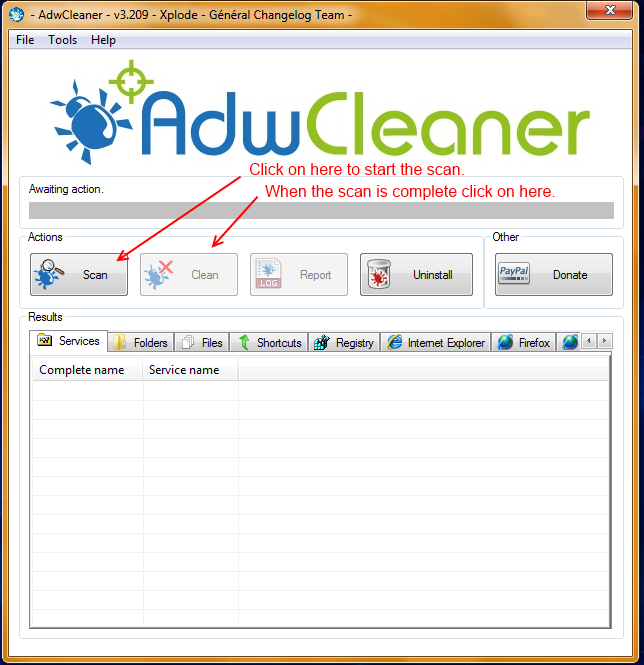
SCAN 2
Please download Farbar Recovery Scan Tool (FRST) and save it to your desktop. Do not get tempted to download and use any other software that may be advertised on the page.
Note: If you get a warning that the download could harm your system, please ignore it and allow the download to go ahead. FRST is perfectly safe and we would never ask you to download anything that isn't.
Note: You need to run the version compatible with your system. If you are not sure which version applies to your system download both of them and try to run them. Only one of them will run on your system, that will be the right version.
- Double-click on FRST to run it. When the tool opens click Yes to the disclaimer.
- Press the Scan button. DO NOT check any of the Optional Scan options unless requested.
- It will make a log (FRST.txt) in the same directory the tool is run from. Please copy and paste it into your next reply.
- The first time the tool is run, it makes another log (Addition.txt). Please also copy and paste that into your reply.
SCAN 3
Download Malwarebytes from here: Malwarebytes if you do not already have it and save the download to your desktop and install it. Once installed, open the program by double clicking on the icon and click on Update Now in the line where Database Version: is shown.
- Before you run the scan click on Settings and then Detection and Protection in the left pane.
- At the next window make sure there are check marks next to all three of the items below Detection Options.
- Also, under Non-Malware detections: set it to Treat detections as Malware
- When done click on the Scan button and then make sure Threat Scan is selected, then click on the Scan Now button.
- Shut down all browsers and any running programs and leave the system undisturbed while the scan is running, the time it takes to complete will depend on the amount of data that is on your system, on most systems it will be about 10 to 20 minutes.
- When the scan completes it will tell you and show a window with a list of the detected items. They should all show Quarantine under the Action column, check to make sure. Then click on the Apply Actions button, accept any prompts that appear and allow it to reboot if requested.
- Then click on the History button at the top of the window. (If the system rebooted you will first need to double click on the Malwarebytes icon to re-open it).
- Click on Application Logs in the left pane. It will show a list of logs, you must find the Scan log, not the Protection Log, with today's date on it, it should be the one at the top of the list, click on the box at the beginning of the line so a check mark appears then click on View just above the list. When the next window opens click on Copy to Clipboard. If the View button is grayed out click on the word 'Scan Log' so the line gets highlighted, the View button should then be available.
- Immediately come back here, right click inside the message box and select Paste, the log should appear. Add any other information asked for and submit the post.
↧
I seem to have ad ware.. It might also be malware.. I'm not sure I need help..
Hi and welcome to TSG.
The System information utility does sometimes make an error recognizing the Anti Virus, it is nothing to worry about.
Please run the following scans in the order listed, make sure you make the settings in Malwarebytes as described in my instructions.
SCAN 1
Click on this link to download : ADWCleaner Click on the Download Now button and save it to your desktop.
NOTE: If using Internet Explorer and you get an alert that stops the program downloading click on Tools > Smartscreen Filter > Turn off Smartscreen Filter then click on OK in the box that opens. Then click on the link again.
Close your browser and double click on this icon on your desktop:![]()
You will then see the screen below, click on the Scan button (as indicated), accept any prompts that appear and allow it to run, it may take several minutes to complete, when it is done click on the Clean button, accept any prompts that appear and allow the system to reboot. You will then be presented with the report, Copy & Paste it into your next post.
NOTE: If for any reason the report does not appear, open Windows Explorer and click on the C: drive in the left pane, in the right pane you should find a new folder called Adwcleaner, double click on it and you will see the saved logs. Find the log that has a number in brackets starting with an S NOT R, similar to this: Adwcleaner[S1], double click on the one with the highest number and the log will open, Copy & Paste it into your reply.
![]()
SCAN 2
Please download Farbar Recovery Scan Tool (FRST) and save it to your desktop. Do not get tempted to download and use any other software that may be advertised on the page.
Note: If you get a warning that the download could harm your system, please ignore it and allow the download to go ahead. FRST is perfectly safe and we would never ask you to download anything that isn't.
Note: You need to run the version compatible with your system. If you are not sure which version applies to your system download both of them and try to run them. Only one of them will run on your system, that will be the right version.
SCAN 3
Download Malwarebytes from here: Malwarebytes if you do not already have it and save the download to your desktop and install it. Once installed, open the program by double clicking on the icon and click on Update Now in the line where Database Version: is shown.
The System information utility does sometimes make an error recognizing the Anti Virus, it is nothing to worry about.
Please run the following scans in the order listed, make sure you make the settings in Malwarebytes as described in my instructions.
SCAN 1
Click on this link to download : ADWCleaner Click on the Download Now button and save it to your desktop.
NOTE: If using Internet Explorer and you get an alert that stops the program downloading click on Tools > Smartscreen Filter > Turn off Smartscreen Filter then click on OK in the box that opens. Then click on the link again.
Close your browser and double click on this icon on your desktop:

You will then see the screen below, click on the Scan button (as indicated), accept any prompts that appear and allow it to run, it may take several minutes to complete, when it is done click on the Clean button, accept any prompts that appear and allow the system to reboot. You will then be presented with the report, Copy & Paste it into your next post.
NOTE: If for any reason the report does not appear, open Windows Explorer and click on the C: drive in the left pane, in the right pane you should find a new folder called Adwcleaner, double click on it and you will see the saved logs. Find the log that has a number in brackets starting with an S NOT R, similar to this: Adwcleaner[S1], double click on the one with the highest number and the log will open, Copy & Paste it into your reply.
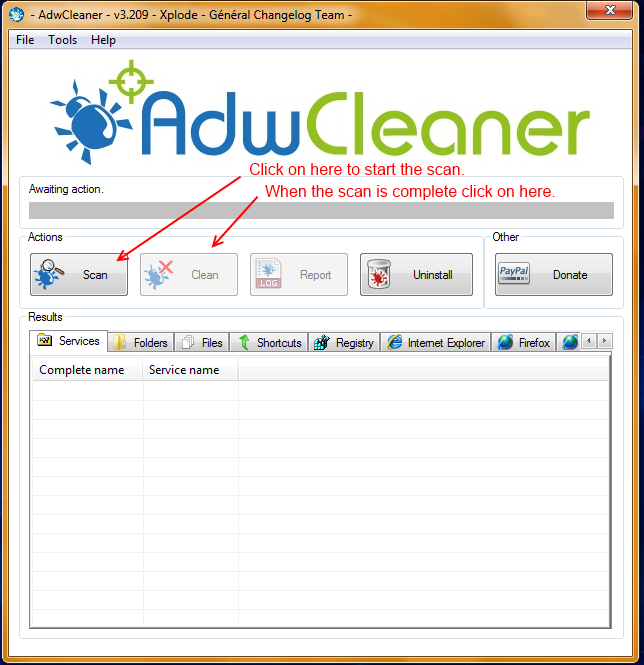
SCAN 2
Please download Farbar Recovery Scan Tool (FRST) and save it to your desktop. Do not get tempted to download and use any other software that may be advertised on the page.
Note: If you get a warning that the download could harm your system, please ignore it and allow the download to go ahead. FRST is perfectly safe and we would never ask you to download anything that isn't.
Note: You need to run the version compatible with your system. If you are not sure which version applies to your system download both of them and try to run them. Only one of them will run on your system, that will be the right version.
- Double-click on FRST to run it. When the tool opens click Yes to the disclaimer.
- Press the Scan button. DO NOT check any of the Optional Scan options unless requested.
- It will make a log (FRST.txt) in the same directory the tool is run from. Please copy and paste it into your next reply.
- The first time the tool is run, it makes another log (Addition.txt). Please also copy and paste that into your reply.
SCAN 3
Download Malwarebytes from here: Malwarebytes if you do not already have it and save the download to your desktop and install it. Once installed, open the program by double clicking on the icon and click on Update Now in the line where Database Version: is shown.
- Before you run the scan click on Settings and then Detection and Protection in the left pane.
- At the next window make sure there are check marks next to all three of the items below Detection Options.
- Also, under Non-Malware detections: set it to Treat detections as Malware
- When done click on the Scan button and then make sure Threat Scan is selected, then click on the Scan Now button.
- Shut down all browsers and any running programs and leave the system undisturbed while the scan is running, the time it takes to complete will depend on the amount of data that is on your system, on most systems it will be about 10 to 20 minutes.
- When the scan completes it will tell you and show a window with a list of the detected items. They should all show Quarantine under the Action column, check to make sure. Then click on the Apply Actions button, accept any prompts that appear and allow it to reboot if requested.
- Then click on the History button at the top of the window. (If the system rebooted you will first need to double click on the Malwarebytes icon to re-open it).
- Click on Application Logs in the left pane. It will show a list of logs, you must find the Scan log, not the Protection Log, with today's date on it, it should be the one at the top of the list, click on the box at the beginning of the line so a check mark appears then click on View just above the list. When the next window opens click on Copy to Clipboard. If the View button is grayed out click on the word 'Scan Log' so the line gets highlighted, the View button should then be available.
- Immediately come back here, right click inside the message box and select Paste, the log should appear. Add any other information asked for and submit the post.
↧
Bad Virus
↧
I have the ywnmon32 virus
I was told to download malware bytes. Didn't work. Please help.
Tech Support Guy System Info Utility version 1.0.0.2
OS Version: Microsoft Windows XP Professional, Service Pack 3, 32 bit
Processor: Pentium(R) Dual-Core CPU T4200 @ 2.00GHz, x86 Family 6 Model 23 Stepping 10
Processor Count: 2
RAM: 3034 Mb
Graphics Card: Mobile Intel(R) 4 Series Express Chipset Family, 1024 Mb
Hard Drives: C: Total - 142586 MB, Free - 76629 MB;
Motherboard: Dell Inc., 0G848F
Antivirus: Microsoft Security Essentials, Updated: Yes, On-Demand Scanner: Enabled
Tech Support Guy System Info Utility version 1.0.0.2
OS Version: Microsoft Windows XP Professional, Service Pack 3, 32 bit
Processor: Pentium(R) Dual-Core CPU T4200 @ 2.00GHz, x86 Family 6 Model 23 Stepping 10
Processor Count: 2
RAM: 3034 Mb
Graphics Card: Mobile Intel(R) 4 Series Express Chipset Family, 1024 Mb
Hard Drives: C: Total - 142586 MB, Free - 76629 MB;
Motherboard: Dell Inc., 0G848F
Antivirus: Microsoft Security Essentials, Updated: Yes, On-Demand Scanner: Enabled
↧
↧
windows host process rundll32 has stopped working
I am running vista and get this error when I close ie9
Tech Support Guy System Info Utility version 1.0.0.2
OS Version: Microsoft® Windows Vista Home Basic, Service Pack 2, 32 bit
Processor: Intel(R) Celeron(R) CPU 450 @ 2.20GHz, x64 Family 6 Model 22 Stepping 1
Processor Count: 1
RAM: 2036 Mb
Graphics Card: Intel(R) G33/G31 Express Chipset Family, 320 Mb
Hard Drives: C: Total - 294955 MB, Free - 109378 MB; D: Total - 10239 MB, Free - 5359 MB;
Motherboard: Dell Inc., 0RY007
Antivirus: AVG Internet Security 2013, Updated and Enabled
Tech Support Guy System Info Utility version 1.0.0.2
OS Version: Microsoft® Windows Vista Home Basic, Service Pack 2, 32 bit
Processor: Intel(R) Celeron(R) CPU 450 @ 2.20GHz, x64 Family 6 Model 22 Stepping 1
Processor Count: 1
RAM: 2036 Mb
Graphics Card: Intel(R) G33/G31 Express Chipset Family, 320 Mb
Hard Drives: C: Total - 294955 MB, Free - 109378 MB; D: Total - 10239 MB, Free - 5359 MB;
Motherboard: Dell Inc., 0RY007
Antivirus: AVG Internet Security 2013, Updated and Enabled
↧
http://www.mp3dev.org/
Hi there,
A message containing the above address appears every time I want to stream a video. Should I then click OK or attempt to close the message window, another message appears saying that Internet Explorer has stopped working. How do I get rid of this.
A message containing the above address appears every time I want to stream a video. Should I then click OK or attempt to close the message window, another message appears saying that Internet Explorer has stopped working. How do I get rid of this.
↧
lamp mp3 codec pop up
pleases help me how to stop this lamp mp3 dev.org codec from poping up every few seconds and having no sound in my laptop while playing any video from you tube. having videolan, windows media player installed in my laptop. thanks
↧
Almost assured virus/malware
Hello again everyone.
Im usually pretty good with not getting these, probably my first that I couldnt tackle myself in years but here I am.
Was downloading a supposed legitimate program and I hit my self.
It downloaded a few things that I could catch and take care of (so I believe) Wajam internet"enhancer", search protect and webspades. Those are the ones I believed I took care of because they no longer show up in the resources on task managaer anymore. But everytime I logon on or start up my pc a white and green logon thing, similar to like a messenger logon box pops up and logs in with in miliseconds, too quick for even myself to see what it is. Now my streaming movies and youtube videos will not stream properly they halt and stop frequently, though regular download is unaffected. When I download a say a picture or video or any thing and transfer it to another folder there is a noted an unreasonable delay before said file does move to the folder which didnt happen before. Also I am using Norton Internet security 2014 and it picked up Search protect and a couple others but it is missing something obviously. One more thing, after I got hit with this stuff, everytime I logged on my browser would be set to use a proxy server so I couldnt connect but I fixed that, if thats any pertinent information.
If anyone can help me, please I am quite worried about this.
Thanks.
Tech Support Guy System Info Utility version 1.0.0.2
OS Version: Microsoft Windows 7 Professional, Service Pack 1, 64 bit
Processor: Intel(R) Core(TM) i7-3770 CPU @ 3.40GHz, Intel64 Family 6 Model 58 Stepping 9
Processor Count: 8
RAM: 8085 Mb
Graphics Card: Intel(R) HD Graphics 4000, -1984 Mb-EVGA GeForce GTX 680 4GB GDDR5
Hard Drives: C: Total - 228933 MB, Free - 24004 MB;
Motherboard: ASRock, Z77 Extreme3
Antivirus: Norton Internet Security, Updated and Enabled
Im usually pretty good with not getting these, probably my first that I couldnt tackle myself in years but here I am.
Was downloading a supposed legitimate program and I hit my self.
It downloaded a few things that I could catch and take care of (so I believe) Wajam internet"enhancer", search protect and webspades. Those are the ones I believed I took care of because they no longer show up in the resources on task managaer anymore. But everytime I logon on or start up my pc a white and green logon thing, similar to like a messenger logon box pops up and logs in with in miliseconds, too quick for even myself to see what it is. Now my streaming movies and youtube videos will not stream properly they halt and stop frequently, though regular download is unaffected. When I download a say a picture or video or any thing and transfer it to another folder there is a noted an unreasonable delay before said file does move to the folder which didnt happen before. Also I am using Norton Internet security 2014 and it picked up Search protect and a couple others but it is missing something obviously. One more thing, after I got hit with this stuff, everytime I logged on my browser would be set to use a proxy server so I couldnt connect but I fixed that, if thats any pertinent information.
If anyone can help me, please I am quite worried about this.
Thanks.
Tech Support Guy System Info Utility version 1.0.0.2
OS Version: Microsoft Windows 7 Professional, Service Pack 1, 64 bit
Processor: Intel(R) Core(TM) i7-3770 CPU @ 3.40GHz, Intel64 Family 6 Model 58 Stepping 9
Processor Count: 8
RAM: 8085 Mb
Graphics Card: Intel(R) HD Graphics 4000, -1984 Mb-EVGA GeForce GTX 680 4GB GDDR5
Hard Drives: C: Total - 228933 MB, Free - 24004 MB;
Motherboard: ASRock, Z77 Extreme3
Antivirus: Norton Internet Security, Updated and Enabled
↧
↧
Hacker attack
i'm afraid you may have to wait 48hrs until a volunteer picks up the thread
have a read of the link i posted and post the required logs please
have a read of the link i posted and post the required logs please
↧
Infected laptop - unable to complete scan
My laptop is seriously infected with one or more viruses. I tried to run Malwarebytes scan last night but
got error messages. Finally managed to uninstall then re-install Malwarebytes. Ran scan but laptop
closed down after 20 minutes. Tried several times - same result. Tried other malware scans - same
result. Laptop is now deteriorating rapidly. Can someone please help me with this? I should mention
I`m a complete novice - haven`t a clue what I`m doing.
Thank you.
Tech Support Guy System Info Utility version 1.0.0.2
OS Version: Microsoft® Windows Vista Home Premium, Service Pack 2, 32 bit
Processor: Intel(R) Core(TM)2 Duo CPU T5800 @ 2.00GHz, x64 Family 6 Model 15 Stepping 13
Processor Count: 2
RAM: 2037 Mb
Graphics Card: Mobile Intel(R) 965 Express Chipset Family, 448 Mb
Hard Drives: C: Total - 225563 MB, Free - 156645 MB; D: Total - 10239 MB, Free - 4881 MB;
Motherboard: Dell Inc., 0U990C
Antivirus: None
got error messages. Finally managed to uninstall then re-install Malwarebytes. Ran scan but laptop
closed down after 20 minutes. Tried several times - same result. Tried other malware scans - same
result. Laptop is now deteriorating rapidly. Can someone please help me with this? I should mention
I`m a complete novice - haven`t a clue what I`m doing.
Thank you.
Tech Support Guy System Info Utility version 1.0.0.2
OS Version: Microsoft® Windows Vista Home Premium, Service Pack 2, 32 bit
Processor: Intel(R) Core(TM)2 Duo CPU T5800 @ 2.00GHz, x64 Family 6 Model 15 Stepping 13
Processor Count: 2
RAM: 2037 Mb
Graphics Card: Mobile Intel(R) 965 Express Chipset Family, 448 Mb
Hard Drives: C: Total - 225563 MB, Free - 156645 MB; D: Total - 10239 MB, Free - 4881 MB;
Motherboard: Dell Inc., 0U990C
Antivirus: None
↧
pop up message from Mcafee saying that blocked unwanted program.
Hi Nunped,
Sorry for the delay, Internet was download for these days.
Here is the log file that you've requested:
Scan result of Farbar Recovery Scan Tool (FRST.txt) (x64) Version: 20-07-2014
Ran by prasanna (ATTENTION: The logged in user is not administrator) on VSRMURTHY on 21-07-2014 07:22:02
Running from C:\Users\prasanna\Downloads
Platform: Windows 8.1 Single Language (X64) OS Language: English (United Kingdom)
Internet Explorer Version 11
Boot Mode: Normal
The only official download link for FRST:
Download link for 32-Bit version: http://www.bleepingcomputer.com/down...an-tool/dl/81/
Download link for 64-Bit Version: http://www.bleepingcomputer.com/down...an-tool/dl/82/
Download link from any site other than Bleeping Computer is unpermitted or outdated.
See tutorial for FRST: http://www.geekstogo.com/forum/topic...ery-scan-tool/
==================== Processes (Whitelisted) =================
(McAfee, Inc.) C:\Program Files\Common Files\McAfee\Platform\McUICnt.exe
(Qualcomm Atheros Commnucations) C:\Program Files (x86)\Dell Wireless\Bluetooth Suite\BtvStack.exe
(Intel Corporation) C:\Windows\System32\igfxtray.exe
(Intel Corporation) C:\Windows\System32\igfxsrvc.exe
() C:\Program Files (x86)\Dell Wireless\Bluetooth Suite\ActivateDesktop.exe
(Intel Corporation) C:\Windows\System32\hkcmd.exe
(Intel Corporation) C:\Windows\System32\igfxpers.exe
() C:\Program Files (x86)\Dell Wireless\Bluetooth Suite\BtPreLoad.exe
(Qualcomm Atheros) C:\Program Files (x86)\Dell Wireless\Bluetooth Suite\BtTray.exe
(Google Inc.) C:\Program Files (x86)\Google\Chrome\Application\chrome.exe
(Google Inc.) C:\Program Files (x86)\Google\Chrome\Application\chrome.exe
(Google Inc.) C:\Program Files (x86)\Google\Chrome\Application\chrome.exe
(Microsoft Corporation) C:\Windows\splwow64.exe
==================== Registry (Whitelisted) ==================
HKLM\...\Run: [BtPreLoad] => C:\Program Files (x86)\Dell Wireless\Bluetooth Suite\BtPreLoad.exe [64640 2012-12-28] ()
HKLM-x32\...\Run: [mcpltui_exe] => C:\Program Files\McAfee.com\Agent\mcagent.exe [537992 2014-04-25] (McAfee, Inc.)
HKLM-x32\...\Run: [GrooveMonitor] => C:\Program Files (x86)\Microsoft Office\Office12\GrooveMonitor.exe [33648 2007-08-24] (Microsoft Corporation)
Winlogon\Notify\igfxcui: C:\WINDOWS\system32\igfxdev.dll (Intel Corporation)
HKLM\...\Policies\Explorer\Run: [BtvStack] => C:\Program Files (x86)\Dell Wireless\Bluetooth Suite\BtvStack.exe [129664 2012-12-28] ( (Qualcomm Atheros Commnucations))
HKLM\...\Policies\Explorer: [NoControlPanel] 0
HKLM\...\Policies\Explorer: [NoFolderOptions] 0
HKU\S-1-5-21-3310609870-1054728174-2263172864-1002\...\Run: [uTorrent] => "C:\Users\prasanna\AppData\Roaming\uTorrent\uTorrent.exe" /MINIMIZED
IFEO\bitguard.exe: [Debugger] tasklist.exe
IFEO\bprotect.exe: [Debugger] tasklist.exe
IFEO\bpsvc.exe: [Debugger] tasklist.exe
IFEO\browserdefender.exe: [Debugger] tasklist.exe
IFEO\browserprotect.exe: [Debugger] tasklist.exe
IFEO\browsersafeguard.exe: [Debugger] tasklist.exe
IFEO\dprotectsvc.exe: [Debugger] tasklist.exe
IFEO\jumpflip: [Debugger] tasklist.exe
IFEO\protectedsearch.exe: [Debugger] tasklist.exe
IFEO\searchinstaller.exe: [Debugger] tasklist.exe
IFEO\searchprotection.exe: [Debugger] tasklist.exe
IFEO\searchprotector.exe: [Debugger] tasklist.exe
IFEO\searchsettings.exe: [Debugger] tasklist.exe
IFEO\searchsettings64.exe: [Debugger] tasklist.exe
IFEO\snapdo.exe: [Debugger] tasklist.exe
IFEO\stinst32.exe: [Debugger] tasklist.exe
IFEO\stinst64.exe: [Debugger] tasklist.exe
IFEO\umbrella.exe: [Debugger] tasklist.exe
IFEO\utiljumpflip.exe: [Debugger] tasklist.exe
IFEO\volaro: [Debugger] tasklist.exe
IFEO\vonteera: [Debugger] tasklist.exe
IFEO\websteroids.exe: [Debugger] tasklist.exe
IFEO\websteroidsservice.exe: [Debugger] tasklist.exe
==================== Internet (Whitelisted) ====================
HKCU\Software\Microsoft\Internet Explorer\Main,Start Page = http://www.search.ask.com/?o=APN1145...a13350-401&t=4
HKCU\Software\Microsoft\Internet Explorer\Main,Start Page Redirect Cache = http://t.uk.msn.com/
HKCU\Software\Microsoft\Internet Explorer\Main,Start Page Redirect Cache_TIMESTAMP = 0x488603D7365ACF01
HKCU\Software\Microsoft\Internet Explorer\Main,Start Page Redirect Cache AcceptLangs = en-GB
HKLM\Software\Microsoft\Internet Explorer\Main,Start Page = about:blank
HKLM\Software\Wow6432Node\Microsoft\Internet Explorer\Main,Start Page = about:blank
SearchScopes: HKLM - {9BB47C17-9C68-4BB3-B188-DD9AF0FD2488} URL = http://dts.search.ask.com/sr?src=ieb&gct=ds&appid=101&systemid=488&v=a13350-401&apn_uid=4848500574804558&apn_dtid=TCH001&o=APN11459&apn_ptnrs=AG1&q={se archTerms}
SearchScopes: HKLM-x32 - DefaultScope value is missing.
SearchScopes: HKLM-x32 - {9BB47C17-9C68-4BB3-B188-DD9AF0FD2488} URL = http://dts.search.ask.com/sr?src=ieb&gct=ds&appid=101&systemid=488&v=a13350-401&apn_uid=4848500574804558&apn_dtid=TCH001&o=APN11459&apn_ptnrs=AG1&q={se archTerms}
SearchScopes: HKCU - DefaultScope {744B9D9C-0FDB-4302-9226-877A50E67ADA} URL = http://uk.search.yahoo.com/search?fr=mcafee&type=A011GB826&p={SearchTerms}
SearchScopes: HKCU - {744B9D9C-0FDB-4302-9226-877A50E67ADA} URL = http://uk.search.yahoo.com/search?fr=mcafee&type=A011GB826&p={SearchTerms}
SearchScopes: HKCU - {9BB47C17-9C68-4BB3-B188-DD9AF0FD2476} URL = http://www.default-search.net/search?sid=476&aid=106&itype=a&ver=12692&tm=259&src=ds&p={searchTerms}
SearchScopes: HKCU - {9BB47C17-9C68-4BB3-B188-DD9AF0FD2488} URL = http://dts.search.ask.com/sr?src=ieb&gct=ds&appid=101&systemid=488&v=a13350-401&apn_uid=4848500574804558&apn_dtid=TCH001&o=APN11459&apn_ptnrs=AG1&q={se archTerms}
BHO: CIESpeechBHO Class -> {8D10F6C4-0E01-4BD4-8601-11AC1FDF8126} -> C:\Program Files (x86)\Dell Wireless\Bluetooth Suite\IEPlugIn.dll (Qualcomm Atheros Commnucations)
BHO: McAfee SiteAdvisor BHO -> {B164E929-A1B6-4A06-B104-2CD0E90A88FF} -> c:\Program Files (x86)\McAfee\SiteAdvisor\x64\McIEPlg.dll (McAfee, Inc.)
BHO-x32: Groove GFS Browser Helper -> {72853161-30C5-4D22-B7F9-0BBC1D38A37E} -> C:\Program Files (x86)\Microsoft Office\Office12\GrooveShellExtensions.dll (Microsoft Corporation)
BHO-x32: McAfee SiteAdvisor BHO -> {B164E929-A1B6-4A06-B104-2CD0E90A88FF} -> c:\Program Files (x86)\McAfee\SiteAdvisor\McIEPlg.dll (McAfee, Inc.)
Toolbar: HKLM - McAfee SiteAdvisor Toolbar - {0EBBBE48-BAD4-4B4C-8E5A-516ABECAE064} - c:\Program Files (x86)\McAfee\SiteAdvisor\x64\McIEPlg.dll (McAfee, Inc.)
Toolbar: HKLM-x32 - McAfee SiteAdvisor Toolbar - {0EBBBE48-BAD4-4B4C-8E5A-516ABECAE064} - c:\Program Files (x86)\McAfee\SiteAdvisor\McIEPlg.dll (McAfee, Inc.)
Handler: dssrequest - {5513F07E-936B-4E52-9B00-067394E91CC5} - c:\Program Files (x86)\McAfee\SiteAdvisor\x64\McIEPlg.dll (McAfee, Inc.)
Handler: sacore - {5513F07E-936B-4E52-9B00-067394E91CC5} - c:\Program Files (x86)\McAfee\SiteAdvisor\x64\McIEPlg.dll (McAfee, Inc.)
Handler-x32: dssrequest - {5513F07E-936B-4E52-9B00-067394E91CC5} - c:\Program Files (x86)\McAfee\SiteAdvisor\McIEPlg.dll (McAfee, Inc.)
Handler-x32: sacore - {5513F07E-936B-4E52-9B00-067394E91CC5} - c:\Program Files (x86)\McAfee\SiteAdvisor\McIEPlg.dll (McAfee, Inc.)
Filter: application/x-mfe-ipt - {3EF5086B-5478-4598-A054-786C45D75692} - c:\Program Files\McAfee\MSC\McSnIePl64.dll (McAfee, Inc.)
Filter-x32: application/x-mfe-ipt - {3EF5086B-5478-4598-A054-786C45D75692} - c:\Program Files (x86)\McAfee\MSC\McSnIePl.dll (McAfee, Inc.)
Tcpip\Parameters: [DhcpNameServer] 123.176.37.38 123.176.37.37
FireFox:
========
FF ProfilePath: C:\Users\prasanna\AppData\Roaming\Mozilla\Firefox\Profiles\bpj51hrq.default
FF Plugin: @adobe.com/FlashPlayer - C:\WINDOWS\system32\Macromed\Flash\NPSWF64_14_0_0_145.dll ()
FF Plugin: @mcafee.com/MSC,version=10 - c:\PROGRA~1\mcafee\msc\NPMCSN~1.DLL ()
FF Plugin-x32: @adobe.com/FlashPlayer - C:\WINDOWS\SysWOW64\Macromed\Flash\NPSWF32_14_0_0_145.dll ()
FF Plugin-x32: @mcafee.com/MSC,version=10 - c:\PROGRA~2\mcafee\msc\NPMCSN~1.DLL ()
FF Plugin-x32: @tools.google.com/Google Update;version=3 - C:\Program Files (x86)\Google\Update\1.3.24.15\npGoogleUpdate3.dll (Google Inc.)
FF Plugin-x32: @tools.google.com/Google Update;version=9 - C:\Program Files (x86)\Google\Update\1.3.24.15\npGoogleUpdate3.dll (Google Inc.)
FF SearchPlugin: C:\Users\prasanna\AppData\Roaming\Mozilla\Firefox\Profiles\bpj51hrq.default \searchplugins\Ask.xml
FF SearchPlugin: C:\Program Files (x86)\mozilla firefox\browser\searchplugins\Ask.xml
FF SearchPlugin: C:\Program Files (x86)\mozilla firefox\browser\searchplugins\McSiteAdvisor.xml
FF Extension: Settings Manager - C:\Users\prasanna\AppData\Roaming\Mozilla\Firefox\Profiles\bpj51hrq.default \Extensions\{09C72802-0711-0B71-DBB2-02B71C97B0A0} [2014-05-18]
FF HKLM-x32\...\Firefox\Extensions: [{4ED1F68A-5463-4931-9384-8FFF5ED91D92}] - C:\Program Files (x86)\McAfee\SiteAdvisor
FF Extension: McAfee SiteAdvisor - C:\Program Files (x86)\McAfee\SiteAdvisor [2014-02-11]
Chrome:
=======
Error reading preferences. Please check "preferences" file for possible corruption. <======= ATTENTION
CHR Extension: (Google Docs) - C:\Users\prasanna\AppData\Local\Google\Chrome\User Data\Default\Extensions\aohghmighlieiainnegkcijnfilokake [2014-02-17]
CHR Extension: (Google Drive) - C:\Users\prasanna\AppData\Local\Google\Chrome\User Data\Default\Extensions\apdfllckaahabafndbhieahigkjlhalf [2014-02-17]
CHR Extension: (YouTube) - C:\Users\prasanna\AppData\Local\Google\Chrome\User Data\Default\Extensions\blpcfgokakmgnkcojhhkbfbldkacnbeo [2014-02-17]
CHR Extension: (Last updated at $time$ on $date$) - C:\Users\prasanna\AppData\Local\Google\Chrome\User Data\Default\Extensions\cfhdojbkjhnklbpkdaibdccddilifddb [2014-03-23]
CHR Extension: (Google Search) - C:\Users\prasanna\AppData\Local\Google\Chrome\User Data\Default\Extensions\coobgpohoikkiipiblmjeljniedjpjpf [2014-02-17]
CHR Extension: (SiteAdvisor) - C:\Users\prasanna\AppData\Local\Google\Chrome\User Data\Default\Extensions\fheoggkfdfchfphceeifdbepaooicaho [2014-07-01]
CHR Extension: (Plus-HD-V1.4) - C:\Users\prasanna\AppData\Local\Google\Chrome\User Data\Default\Extensions\kjhoffbmodhfdgbomoaiegdaoaielllg [2014-06-16]
CHR Extension: (Google Wallet) - C:\Users\prasanna\AppData\Local\Google\Chrome\User Data\Default\Extensions\nmmhkkegccagdldgiimedpiccmgmieda [2014-02-17]
CHR Extension: (Gmail) - C:\Users\prasanna\AppData\Local\Google\Chrome\User Data\Default\Extensions\pjkljhegncpnkpknbcohdijeoejaedia [2014-02-17]
CHR HKLM-x32\...\Chrome\Extension: [cflheckfmhopnialghigdlggahiomebp] - C:\Users\VSR\AppData\Local\CRE\cflheckfmhopnialghigdlggahiomebp.crx [2014-02-17]
==================== Services (Whitelisted) =================
R2 AtherosSvc; C:\Program Files (x86)\Dell Wireless\Bluetooth Suite\adminservice.exe [226944 2012-12-28] (Qualcomm Atheros Commnucations)
R2 HomeNetSvc; C:\Program Files\Common Files\McAfee\Platform\McSvcHost\McSvHost.exe [328928 2013-07-30] (McAfee, Inc.)
R2 lmhosts; C:\Windows\system32\svchost.exe [37768 2013-08-22] (Microsoft Corporation)
R2 McAfee SiteAdvisor Service; C:\Program Files\Common Files\McAfee\Platform\McSvcHost\McSvHost.exe [328928 2013-07-30] (McAfee, Inc.)
R2 McAPExe; C:\Program Files\McAfee\MSC\McAPExe.exe [178528 2014-04-25] (McAfee, Inc.)
R2 McNaiAnn; C:\Program Files\Common Files\McAfee\Platform\McSvcHost\McSvHost.exe [328928 2013-07-30] (McAfee, Inc.)
S3 McODS; C:\Program Files\McAfee\VirusScan\mcods.exe [603424 2014-06-12] (McAfee, Inc.)
R2 mcpltsvc; C:\Program Files\Common Files\McAfee\Platform\McSvcHost\McSvHost.exe [328928 2013-07-30] (McAfee, Inc.)
R2 McProxy; C:\Program Files\Common Files\McAfee\Platform\McSvcHost\McSvHost.exe [328928 2013-07-30] (McAfee, Inc.)
R2 mfecore; C:\Program Files\Common Files\McAfee\AMCore\mcshield.exe [1041192 2014-06-18] (McAfee, Inc.)
R2 mfefire; C:\Program Files\Common Files\McAfee\SystemCore\\mfefire.exe [219752 2014-06-20] (McAfee, Inc.)
R2 mfevtp; C:\Windows\system32\mfevtps.exe [189912 2014-06-20] (McAfee, Inc.)
R2 NlaSvc; C:\Windows\System32\svchost.exe [37768 2013-08-22] (Microsoft Corporation)
R2 nsi; C:\Windows\system32\svchost.exe [37768 2013-08-22] (Microsoft Corporation)
R2 SafetyNutManager; C:\Program Files (x86)\Browser Tab Search by Ask\SafetyNut\SafetyNutManager.exe [3573456 2014-07-10] (SafetyNut Inc)
S3 WdNisSvc; C:\Program Files\Windows Defender\NisSrv.exe [347880 2014-03-24] (Microsoft Corporation)
S3 WinDefend; C:\Program Files\Windows Defender\MsMpEng.exe [23824 2014-03-24] (Microsoft Corporation)
R2 ZAtheros Wlan Agent; C:\Program Files (x86)\Dell Wireless\Ath_WlanAgent.exe [81536 2012-12-26] (Atheros)
==================== Drivers (Whitelisted) ====================
S3 BTATH_LWFLT; C:\Windows\system32\DRIVERS\btath_lwflt.sys [77464 2012-12-28] (Qualcomm Atheros)
R3 BthLEEnum; C:\Windows\System32\drivers\BthLEEnum.sys [226304 2013-12-05] (Microsoft Corporation)
S3 cfwids; C:\Windows\System32\drivers\cfwids.sys [72128 2014-06-20] (McAfee, Inc.)
R1 F06DEFF2-5B9C-490D-910F-35D3A91196222; C:\Program Files (x86)\Browser Tab Search by Ask\SafetyNut\x64\configmgrc2.cfg [42064 2014-07-10] (SafetyNut Inc)
R3 mfeapfk; C:\Windows\System32\drivers\mfeapfk.sys [181704 2014-06-20] (McAfee, Inc.)
R3 mfeavfk; C:\Windows\System32\drivers\mfeavfk.sys [313544 2014-06-20] (McAfee, Inc.)
S0 mfeelamk; C:\Windows\System32\drivers\mfeelamk.sys [70600 2014-06-20] (McAfee, Inc.)
R3 mfefirek; C:\Windows\System32\drivers\mfefirek.sys [523792 2014-06-20] (McAfee, Inc.)
R0 mfehidk; C:\Windows\System32\drivers\mfehidk.sys [786296 2014-06-20] (McAfee, Inc.)
R3 mfencbdc; C:\Windows\system32\DRIVERS\mfencbdc.sys [444720 2014-06-18] (McAfee, Inc.)
S3 mfencrk; C:\Windows\system32\DRIVERS\mfencrk.sys [96592 2014-06-18] (McAfee, Inc.)
R0 mfewfpk; C:\Windows\System32\drivers\mfewfpk.sys [348552 2014-06-20] (McAfee, Inc.)
S3 WdNisDrv; C:\Windows\System32\Drivers\WdNisDrv.sys [123224 2014-03-24] (Microsoft Corporation)
==================== NetSvcs (Whitelisted) ===================
==================== One Month Created Files and Folders ========
2014-07-21 07:21 - 2014-07-21 07:21 - 00000000 ____D () C:\Users\prasanna\Downloads\FRST-OlderVersion
2014-07-21 07:17 - 2014-07-21 07:17 - 00000000 ____D () C:\ProgramData\Microsoft\Windows\Start Menu\Programs\McAfee
2014-07-21 07:16 - 2014-07-21 07:16 - 00000000 ___RD () C:\Users\prasanna\AppData\Roaming\Microsoft\Windows\Start Menu\Programs\BT Devices
2014-07-17 22:29 - 2014-07-17 23:36 - 00059798 _____ () C:\Users\prasanna\Desktop\QA IJP Final Presentation.pptx
2014-07-17 17:33 - 2014-07-17 22:27 - 00056827 _____ () C:\Users\prasanna\Desktop\QA IJP Presentation (2).pptx
2014-07-17 17:32 - 2014-07-17 17:32 - 00122480 _____ () C:\Users\prasanna\AppData\Local\GDIPFONTCACHEV1.DAT
2014-07-17 17:14 - 2014-07-17 17:15 - 00051070 _____ () C:\Users\prasanna\Downloads\QA IJP Presentation (2).pptx
2014-07-17 17:12 - 2014-07-17 17:12 - 00325315 _____ () C:\Users\prasanna\Downloads\QA IJP Presentation (1).pptx
2014-07-16 19:34 - 2014-07-16 19:34 - 00325315 _____ () C:\Users\prasanna\Downloads\QA IJP Presentation (1).pptx
2014-07-16 19:08 - 2014-07-16 19:08 - 00325315 _____ () C:\Users\prasanna\Downloads\QA IJP Presentation .pptx
2014-07-16 18:18 - 2014-07-16 18:45 - 00738816 _____ () C:\Users\prasanna\Downloads\QA Presentation.ppt
2014-07-13 10:18 - 2014-07-13 10:18 - 00000000 ____H () C:\Users\prasanna\AppData\Local\BITD11.tmp
2014-07-13 10:18 - 2014-07-13 10:18 - 00000000 _____ () C:\Users\prasanna\AppData\Local\{E611576E-EB8E-4EC4-B411-7DA7F4FFDB41}
2014-07-11 22:11 - 2014-07-11 22:11 - 00000000 ____D () C:\Users\prasanna\AppData\Roaming\FirefoxToolbar
2014-07-11 22:10 - 2014-07-21 07:21 - 00000000 ____D () C:\ProgramData\SafetyNut
2014-07-10 08:05 - 2014-04-14 08:59 - 01018880 _____ (Microsoft Corporation) C:\WINDOWS\system32\termsrv.dll
2014-07-09 23:16 - 2014-06-19 07:09 - 23464448 _____ (Microsoft Corporation) C:\WINDOWS\system32\mshtml.dll
2014-07-09 23:16 - 2014-06-19 05:46 - 17276416 _____ (Microsoft Corporation) C:\WINDOWS\SysWOW64\mshtml.dll
2014-07-09 23:16 - 2014-06-19 05:16 - 00250880 _____ (Microsoft Corporation) C:\WINDOWS\system32\iedkcs32.dll
2014-07-09 23:16 - 2014-06-19 04:27 - 00225280 _____ (Microsoft Corporation) C:\WINDOWS\SysWOW64\iedkcs32.dll
2014-07-09 23:16 - 2014-06-17 03:56 - 00779264 _____ (Microsoft Corporation) C:\WINDOWS\SysWOW64\osk.exe
2014-07-09 23:16 - 2014-06-17 03:54 - 00834048 _____ (Microsoft Corporation) C:\WINDOWS\system32\osk.exe
2014-07-09 23:16 - 2014-06-06 19:50 - 04190720 _____ (Microsoft Corporation) C:\WINDOWS\system32\win32k.sys
2014-07-09 23:16 - 2014-05-30 08:33 - 00563200 _____ (Microsoft Corporation) C:\WINDOWS\system32\Drivers\afd.sys
2014-07-09 23:15 - 2014-06-19 06:18 - 02768384 _____ (Microsoft Corporation) C:\WINDOWS\system32\iertutil.dll
2014-07-09 23:15 - 2014-06-19 05:39 - 00452608 _____ (Microsoft Corporation) C:\WINDOWS\system32\dxtmsft.dll
2014-07-09 23:15 - 2014-06-19 05:21 - 05721088 _____ (Microsoft Corporation) C:\WINDOWS\system32\jscript9.dll
2014-07-09 23:15 - 2014-06-19 05:20 - 00085504 _____ (Microsoft Corporation) C:\WINDOWS\system32\mshtmled.dll
2014-07-09 23:15 - 2014-06-19 05:18 - 00292864 _____ (Microsoft Corporation) C:\WINDOWS\system32\dxtrans.dll
2014-07-09 23:15 - 2014-06-19 05:09 - 00608768 _____ (Microsoft Corporation) C:\WINDOWS\system32\ie4uinit.exe
2014-07-09 23:15 - 2014-06-19 05:03 - 00631808 _____ (Microsoft Corporation) C:\WINDOWS\system32\msfeeds.dll
2014-07-09 23:15 - 2014-06-19 05:02 - 02179072 _____ (Microsoft Corporation) C:\WINDOWS\SysWOW64\iertutil.dll
2014-07-09 23:15 - 2014-06-19 04:57 - 02040832 _____ (Microsoft Corporation) C:\WINDOWS\system32\inetcpl.cpl
2014-07-09 23:15 - 2014-06-19 04:42 - 00367616 _____ (Microsoft Corporation) C:\WINDOWS\SysWOW64\dxtmsft.dll
2014-07-09 23:15 - 2014-06-19 04:29 - 00069632 _____ (Microsoft Corporation) C:\WINDOWS\SysWOW64\mshtmled.dll
2014-07-09 23:15 - 2014-06-19 04:28 - 02266112 _____ (Microsoft Corporation) C:\WINDOWS\system32\wininet.dll
2014-07-09 23:15 - 2014-06-19 04:28 - 00239616 _____ (Microsoft Corporation) C:\WINDOWS\SysWOW64\dxtrans.dll
2014-07-09 23:15 - 2014-06-19 04:22 - 04254720 _____ (Microsoft Corporation) C:\WINDOWS\SysWOW64\jscript9.dll
2014-07-09 23:15 - 2014-06-19 04:21 - 13527040 _____ (Microsoft Corporation) C:\WINDOWS\system32\ieframe.dll
2014-07-09 23:15 - 2014-06-19 04:19 - 00526336 _____ (Microsoft Corporation) C:\WINDOWS\SysWOW64\msfeeds.dll
2014-07-09 23:15 - 2014-06-19 04:15 - 01964544 _____ (Microsoft Corporation) C:\WINDOWS\SysWOW64\inetcpl.cpl
2014-07-09 23:15 - 2014-06-19 04:05 - 11742208 _____ (Microsoft Corporation) C:\WINDOWS\SysWOW64\ieframe.dll
2014-07-09 23:15 - 2014-06-19 04:04 - 01393664 _____ (Microsoft Corporation) C:\WINDOWS\system32\urlmon.dll
2014-07-09 23:15 - 2014-06-19 03:45 - 00846336 _____ (Microsoft Corporation) C:\WINDOWS\system32\ieapfltr.dll
2014-07-09 23:15 - 2014-06-19 03:43 - 01791488 _____ (Microsoft Corporation) C:\WINDOWS\SysWOW64\wininet.dll
2014-07-09 23:15 - 2014-06-19 03:39 - 01139200 _____ (Microsoft Corporation) C:\WINDOWS\SysWOW64\urlmon.dll
2014-07-09 23:15 - 2014-06-19 03:37 - 00704512 _____ (Microsoft Corporation) C:\WINDOWS\SysWOW64\ieapfltr.dll
2014-07-09 23:15 - 2014-05-29 17:32 - 00565576 _____ (Microsoft Corporation) C:\WINDOWS\system32\Drivers\cng.sys
2014-07-09 23:15 - 2014-05-29 13:25 - 00735232 _____ (Microsoft Corporation) C:\WINDOWS\system32\adtschema.dll
2014-07-09 23:15 - 2014-05-29 12:10 - 00735232 _____ (Microsoft Corporation) C:\WINDOWS\SysWOW64\adtschema.dll
2014-07-09 23:15 - 2014-05-29 12:07 - 00436224 _____ (Microsoft Corporation) C:\WINDOWS\system32\certcli.dll
2014-07-09 23:15 - 2014-05-29 11:04 - 00318976 _____ (Microsoft Corporation) C:\WINDOWS\SysWOW64\certcli.dll
2014-07-09 23:15 - 2014-05-29 10:57 - 01417216 _____ (Microsoft Corporation) C:\WINDOWS\system32\lsasrv.dll
2014-07-09 23:14 - 2014-06-06 18:34 - 00586240 _____ (Microsoft Corporation) C:\WINDOWS\system32\qedit.dll
2014-07-09 23:14 - 2014-06-06 17:48 - 00488960 _____ (Microsoft Corporation) C:\WINDOWS\SysWOW64\qedit.dll
2014-07-09 23:14 - 2014-05-31 15:37 - 00054776 _____ (Microsoft Corporation) C:\WINDOWS\system32\wuauclt.exe
2014-07-09 23:14 - 2014-05-31 15:36 - 00555736 _____ (Microsoft Corporation) C:\WINDOWS\system32\twinapi.appcore.dll
2014-07-09 23:14 - 2014-05-31 09:10 - 13287936 _____ (Microsoft Corporation) C:\WINDOWS\system32\twinui.dll
2014-07-09 23:14 - 2014-05-31 09:00 - 11792384 _____ (Microsoft Corporation) C:\WINDOWS\SysWOW64\twinui.dll
2014-07-09 23:14 - 2014-05-31 08:42 - 00249344 _____ (Microsoft Corporation) C:\WINDOWS\system32\Windows.ApplicationModel.Store.TestingFramework.dll
2014-07-09 23:14 - 2014-05-31 08:36 - 00093696 _____ (Microsoft Corporation) C:\WINDOWS\system32\wudriver.dll
2014-07-09 23:14 - 2014-05-31 08:33 - 00827392 _____ (Microsoft Corporation) C:\WINDOWS\system32\wuapi.dll
2014-07-09 23:14 - 2014-05-31 08:31 - 00189952 _____ (Microsoft Corporation) C:\WINDOWS\SysWOW64\Windows.ApplicationModel.Store.TestingFramework.dll
2014-07-09 23:14 - 2014-05-31 08:26 - 00080896 _____ (Microsoft Corporation) C:\WINDOWS\SysWOW64\wudriver.dll
2014-07-09 23:14 - 2014-05-31 08:24 - 00666624 _____ (Microsoft Corporation) C:\WINDOWS\SysWOW64\wuapi.dll
2014-07-09 23:14 - 2014-05-31 08:18 - 03463680 _____ (Microsoft Corporation) C:\WINDOWS\system32\wuaueng.dll
2014-07-09 23:14 - 2014-05-31 08:07 - 01054208 _____ (Microsoft Corporation) C:\WINDOWS\system32\twinui.appcore.dll
2014-07-09 23:14 - 2014-05-31 08:06 - 00923136 _____ (Microsoft Corporation) C:\WINDOWS\system32\WSShared.dll
2014-07-09 23:14 - 2014-05-31 08:05 - 00828928 _____ (Microsoft Corporation) C:\WINDOWS\SysWOW64\twinui.appcore.dll
2014-07-09 23:14 - 2014-05-31 08:02 - 00756224 _____ (Microsoft Corporation) C:\WINDOWS\SysWOW64\WSShared.dll
2014-07-09 05:52 - 2014-07-21 07:22 - 00000000 ____D () C:\FRST
2014-07-09 05:49 - 2014-07-09 05:50 - 00000000 ____D () C:\AdwCleaner
2014-07-09 05:46 - 2014-07-09 05:46 - 01348263 _____ () C:\Users\prasanna\Downloads\AdwCleaner.exe
2014-07-07 22:13 - 2014-07-10 06:39 - 00000000 ____D () C:\Users\prasanna\Downloads\Grown Ups 2 (2013) [1080p]
2014-07-07 22:10 - 2014-07-07 22:10 - 00000000 ____D () C:\Program Files (x86)\Browser Tab Search by Ask
2014-07-07 05:17 - 2014-07-07 05:18 - 00000601 _____ () C:\DelFix.txt
2014-07-07 05:13 - 2014-07-07 05:13 - 00709260 _____ () C:\Users\prasanna\Downloads\delfix_10.7.exe
2014-07-01 05:49 - 2014-07-01 05:49 - 00000000 _____ () C:\WINDOWS\system32\olepro32.dll
2014-07-01 05:49 - 2014-07-01 05:49 - 00000000 _____ () C:\WINDOWS\system32\igdusc32.dll
2014-07-01 05:49 - 2014-07-01 05:49 - 00000000 _____ () C:\WINDOWS\system32\igdumdim32.dll
2014-07-01 05:49 - 2014-07-01 05:49 - 00000000 _____ () C:\WINDOWS\system32\igd10iumd32.dll
2014-07-01 05:41 - 2013-09-02 13:28 - 00175528 _____ (Trend Micro Inc.) C:\WINDOWS\system32\Drivers\tmcomm.sys
2014-06-30 05:57 - 2010-08-30 08:34 - 00536576 _____ (SQLite Development Team) C:\WINDOWS\SysWOW64\sqlite3.dll
2014-06-29 07:45 - 2014-07-09 05:55 - 00027487 _____ () C:\Users\prasanna\Downloads\Addition.txt
2014-06-29 07:42 - 2014-07-21 07:22 - 00014031 _____ () C:\Users\prasanna\Downloads\FRST.txt
2014-06-29 07:34 - 2014-07-21 07:21 - 02089984 _____ (Farbar) C:\Users\prasanna\Downloads\FRST64.exe
2014-06-26 06:21 - 2014-06-26 06:21 - 00000000 ____D () C:\Users\prasanna\AppData\Roaming\GRETECH
==================== One Month Modified Files and Folders =======
2014-07-21 07:23 - 2014-06-29 07:42 - 00014031 _____ () C:\Users\prasanna\Downloads\FRST.txt
2014-07-21 07:22 - 2014-07-09 05:52 - 00000000 ____D () C:\FRST
2014-07-21 07:21 - 2014-07-21 07:21 - 00000000 ____D () C:\Users\prasanna\Downloads\FRST-OlderVersion
2014-07-21 07:21 - 2014-07-11 22:10 - 00000000 ____D () C:\ProgramData\SafetyNut
2014-07-21 07:21 - 2014-06-29 07:34 - 02089984 _____ (Farbar) C:\Users\prasanna\Downloads\FRST64.exe
2014-07-21 07:17 - 2014-07-21 07:17 - 00000000 ____D () C:\ProgramData\Microsoft\Windows\Start Menu\Programs\McAfee
2014-07-21 07:17 - 2014-02-11 08:53 - 00001860 _____ () C:\Users\Public\Desktop\McAfee AntiVirus.lnk
2014-07-21 07:16 - 2014-07-21 07:16 - 00000000 ___RD () C:\Users\prasanna\AppData\Roaming\Microsoft\Windows\Start Menu\Programs\BT Devices
2014-07-21 07:16 - 2014-02-14 13:21 - 01973851 _____ () C:\WINDOWS\WindowsUpdate.log
2014-07-21 07:15 - 2014-02-11 06:07 - 00000908 _____ () C:\WINDOWS\Tasks\GoogleUpdateTaskMachineCore.job
2014-07-21 07:15 - 2013-08-22 21:06 - 00000000 ____D () C:\WINDOWS\system32\sru
2014-07-20 23:05 - 2014-05-02 10:50 - 00000830 _____ () C:\WINDOWS\Tasks\Adobe Flash Player Updater.job
2014-07-20 22:35 - 2014-02-11 06:07 - 00000912 _____ () C:\WINDOWS\Tasks\GoogleUpdateTaskMachineUA.job
2014-07-20 19:38 - 2014-04-17 18:57 - 00002203 _____ () C:\Users\Public\Desktop\Google Chrome.lnk
2014-07-20 19:26 - 2013-08-22 21:06 - 00000000 ____D () C:\WINDOWS\system32\NDF
2014-07-20 08:01 - 2013-08-22 20:15 - 00000006 ____H () C:\WINDOWS\Tasks\SA.DAT
2014-07-20 05:14 - 2013-08-22 21:06 - 00000000 ____D () C:\WINDOWS\AppReadiness
2014-07-19 20:29 - 2014-02-17 10:14 - 00000000 ____D () C:\Users\prasanna
2014-07-19 16:46 - 2014-02-11 08:51 - 00000000 ____D () C:\Program Files (x86)\McAfee
2014-07-19 16:45 - 2013-11-14 09:58 - 00015554 _____ () C:\WINDOWS\PFRO.log
2014-07-18 23:23 - 2014-02-11 08:38 - 00000000 ____D () C:\Program Files\Common Files\McAfee
2014-07-18 23:23 - 2012-07-26 13:42 - 00000000 ___HD () C:\WINDOWS\ELAMBKUP
2014-07-17 23:36 - 2014-07-17 22:29 - 00059798 _____ () C:\Users\prasanna\Desktop\QA IJP Final Presentation.pptx
2014-07-17 22:50 - 2013-11-14 18:06 - 00818732 _____ () C:\WINDOWS\system32\PerfStringBackup.INI
2014-07-17 22:27 - 2014-07-17 17:33 - 00056827 _____ () C:\Users\prasanna\Desktop\QA IJP Presentation (2).pptx
2014-07-17 17:32 - 2014-07-17 17:32 - 00122480 _____ () C:\Users\prasanna\AppData\Local\GDIPFONTCACHEV1.DAT
2014-07-17 17:15 - 2014-07-17 17:14 - 00051070 _____ () C:\Users\prasanna\Downloads\QA IJP Presentation (2).pptx
2014-07-17 17:12 - 2014-07-17 17:12 - 00325315 _____ () C:\Users\prasanna\Downloads\QA IJP Presentation (1).pptx
2014-07-16 19:34 - 2014-07-16 19:34 - 00325315 _____ () C:\Users\prasanna\Downloads\QA IJP Presentation (1).pptx
2014-07-16 19:08 - 2014-07-16 19:08 - 00325315 _____ () C:\Users\prasanna\Downloads\QA IJP Presentation .pptx
2014-07-16 18:45 - 2014-07-16 18:18 - 00738816 _____ () C:\Users\prasanna\Downloads\QA Presentation.ppt
2014-07-13 10:18 - 2014-07-13 10:18 - 00000000 ____H () C:\Users\prasanna\AppData\Local\BITD11.tmp
2014-07-13 10:18 - 2014-07-13 10:18 - 00000000 _____ () C:\Users\prasanna\AppData\Local\{E611576E-EB8E-4EC4-B411-7DA7F4FFDB41}
2014-07-11 22:11 - 2014-07-11 22:11 - 00000000 ____D () C:\Users\prasanna\AppData\Roaming\FirefoxToolbar
2014-07-10 23:45 - 2014-02-20 16:58 - 00000000 ____D () C:\Users\prasanna\AppData\Roaming\uTorrent
2014-07-10 16:23 - 2013-08-22 20:14 - 00481024 _____ () C:\WINDOWS\system32\FNTCACHE.DAT
2014-07-10 16:21 - 2013-08-22 21:06 - 00000000 ___RD () C:\WINDOWS\ToastData
2014-07-10 16:21 - 2013-08-22 21:06 - 00000000 ___RD () C:\Users\Default\AppData\Roaming\Microsoft\Windows\Start Menu\Programs\Accessibility
2014-07-10 16:21 - 2013-08-22 21:06 - 00000000 ___RD () C:\Users\Default User\AppData\Roaming\Microsoft\Windows\Start Menu\Programs\Accessibility
2014-07-10 16:21 - 2013-08-22 21:06 - 00000000 ____D () C:\WINDOWS\WinStore
2014-07-10 16:21 - 2013-08-22 21:06 - 00000000 ____D () C:\WINDOWS\system32\en-GB
2014-07-10 08:07 - 2014-02-14 13:08 - 00000000 ____D () C:\Users\VSR
2014-07-10 08:07 - 2014-02-10 06:41 - 00000000 ____D () C:\WINDOWS\system32\MRT
2014-07-10 08:06 - 2014-02-10 06:41 - 96441528 _____ (Microsoft Corporation) C:\WINDOWS\system32\MRT.exe
2014-07-10 08:06 - 2012-07-26 13:29 - 00000000 ____D () C:\WINDOWS\CbsTemp
2014-07-10 06:39 - 2014-07-07 22:13 - 00000000 ____D () C:\Users\prasanna\Downloads\Grown Ups 2 (2013) [1080p]
2014-07-10 04:52 - 2014-06-04 23:12 - 00000000 ____D () C:\Users\prasanna\AppData\Local\Unity
2014-07-10 04:44 - 2013-11-14 17:54 - 00000000 ____D () C:\Program Files\Windows Journal
2014-07-09 05:55 - 2014-06-29 07:45 - 00027487 _____ () C:\Users\prasanna\Downloads\Addition.txt
2014-07-09 05:50 - 2014-07-09 05:49 - 00000000 ____D () C:\AdwCleaner
2014-07-09 05:46 - 2014-07-09 05:46 - 01348263 _____ () C:\Users\prasanna\Downloads\AdwCleaner.exe
2014-07-07 22:10 - 2014-07-07 22:10 - 00000000 ____D () C:\Program Files (x86)\Browser Tab Search by Ask
2014-07-07 05:18 - 2014-07-07 05:17 - 00000601 _____ () C:\DelFix.txt
2014-07-07 05:14 - 2014-02-14 13:32 - 00000000 __RDO () C:\Users\VSR\SkyDrive
2014-07-07 05:13 - 2014-07-07 05:13 - 00709260 _____ () C:\Users\prasanna\Downloads\delfix_10.7.exe
2014-07-01 05:49 - 2014-07-01 05:49 - 00000000 _____ () C:\WINDOWS\system32\olepro32.dll
2014-07-01 05:49 - 2014-07-01 05:49 - 00000000 _____ () C:\WINDOWS\system32\igdusc32.dll
2014-07-01 05:49 - 2014-07-01 05:49 - 00000000 _____ () C:\WINDOWS\system32\igdumdim32.dll
2014-07-01 05:49 - 2014-07-01 05:49 - 00000000 _____ () C:\WINDOWS\system32\igd10iumd32.dll
2014-06-29 18:06 - 2013-08-22 20:16 - 00292005 _____ () C:\WINDOWS\setupact.log
2014-06-27 02:25 - 2013-08-22 21:08 - 00703968 _____ (Adobe Systems Incorporated) C:\WINDOWS\SysWOW64\FlashPlayerApp.exe
2014-06-27 02:25 - 2013-08-22 21:08 - 00105440 _____ (Adobe Systems Incorporated) C:\WINDOWS\SysWOW64\FlashPlayerCPLApp.cpl
2014-06-26 08:32 - 2014-06-10 05:14 - 00000000 ____D () C:\Users\prasanna\Desktop\Supernatural.S09.rus.LostFilm
2014-06-26 06:21 - 2014-06-26 06:21 - 00000000 ____D () C:\Users\prasanna\AppData\Roaming\GRETECH
2014-06-26 06:21 - 2014-02-17 10:14 - 00000000 ____D () C:\Users\prasanna\AppData\Local\VirtualStore
2014-06-23 17:54 - 2013-08-22 21:06 - 00000000 ___RD () C:\WINDOWS\ImmersiveControlPanel
2014-06-23 17:54 - 2013-08-22 19:06 - 00000000 ____D () C:\WINDOWS\system32\oobe
Some content of TEMP:
====================
C:\Users\prasanna\AppData\Local\Temp\blav055m.dll
C:\Users\prasanna\AppData\Local\Temp\rrmzexvx.dll
C:\Users\prasanna\AppData\Local\Temp\TouchURL.exe
==================== Bamital & volsnap Check =================
C:\Windows\System32\winlogon.exe => File is digitally signed
C:\Windows\System32\wininit.exe => File is digitally signed
C:\Windows\explorer.exe => File is digitally signed
C:\Windows\SysWOW64\explorer.exe => File is digitally signed
C:\Windows\System32\svchost.exe => File is digitally signed
C:\Windows\SysWOW64\svchost.exe => File is digitally signed
C:\Windows\System32\services.exe => File is digitally signed
C:\Windows\System32\User32.dll => File is digitally signed
C:\Windows\SysWOW64\User32.dll => File is digitally signed
C:\Windows\System32\userinit.exe => File is digitally signed
C:\Windows\SysWOW64\userinit.exe => File is digitally signed
C:\Windows\System32\rpcss.dll => File is digitally signed
C:\Windows\System32\Drivers\volsnap.sys => File is digitally signed
==================== End Of Log ============================
Sorry for the delay, Internet was download for these days.
Here is the log file that you've requested:
Scan result of Farbar Recovery Scan Tool (FRST.txt) (x64) Version: 20-07-2014
Ran by prasanna (ATTENTION: The logged in user is not administrator) on VSRMURTHY on 21-07-2014 07:22:02
Running from C:\Users\prasanna\Downloads
Platform: Windows 8.1 Single Language (X64) OS Language: English (United Kingdom)
Internet Explorer Version 11
Boot Mode: Normal
The only official download link for FRST:
Download link for 32-Bit version: http://www.bleepingcomputer.com/down...an-tool/dl/81/
Download link for 64-Bit Version: http://www.bleepingcomputer.com/down...an-tool/dl/82/
Download link from any site other than Bleeping Computer is unpermitted or outdated.
See tutorial for FRST: http://www.geekstogo.com/forum/topic...ery-scan-tool/
==================== Processes (Whitelisted) =================
(McAfee, Inc.) C:\Program Files\Common Files\McAfee\Platform\McUICnt.exe
(Qualcomm Atheros Commnucations) C:\Program Files (x86)\Dell Wireless\Bluetooth Suite\BtvStack.exe
(Intel Corporation) C:\Windows\System32\igfxtray.exe
(Intel Corporation) C:\Windows\System32\igfxsrvc.exe
() C:\Program Files (x86)\Dell Wireless\Bluetooth Suite\ActivateDesktop.exe
(Intel Corporation) C:\Windows\System32\hkcmd.exe
(Intel Corporation) C:\Windows\System32\igfxpers.exe
() C:\Program Files (x86)\Dell Wireless\Bluetooth Suite\BtPreLoad.exe
(Qualcomm Atheros) C:\Program Files (x86)\Dell Wireless\Bluetooth Suite\BtTray.exe
(Google Inc.) C:\Program Files (x86)\Google\Chrome\Application\chrome.exe
(Google Inc.) C:\Program Files (x86)\Google\Chrome\Application\chrome.exe
(Google Inc.) C:\Program Files (x86)\Google\Chrome\Application\chrome.exe
(Microsoft Corporation) C:\Windows\splwow64.exe
==================== Registry (Whitelisted) ==================
HKLM\...\Run: [BtPreLoad] => C:\Program Files (x86)\Dell Wireless\Bluetooth Suite\BtPreLoad.exe [64640 2012-12-28] ()
HKLM-x32\...\Run: [mcpltui_exe] => C:\Program Files\McAfee.com\Agent\mcagent.exe [537992 2014-04-25] (McAfee, Inc.)
HKLM-x32\...\Run: [GrooveMonitor] => C:\Program Files (x86)\Microsoft Office\Office12\GrooveMonitor.exe [33648 2007-08-24] (Microsoft Corporation)
Winlogon\Notify\igfxcui: C:\WINDOWS\system32\igfxdev.dll (Intel Corporation)
HKLM\...\Policies\Explorer\Run: [BtvStack] => C:\Program Files (x86)\Dell Wireless\Bluetooth Suite\BtvStack.exe [129664 2012-12-28] ( (Qualcomm Atheros Commnucations))
HKLM\...\Policies\Explorer: [NoControlPanel] 0
HKLM\...\Policies\Explorer: [NoFolderOptions] 0
HKU\S-1-5-21-3310609870-1054728174-2263172864-1002\...\Run: [uTorrent] => "C:\Users\prasanna\AppData\Roaming\uTorrent\uTorrent.exe" /MINIMIZED
IFEO\bitguard.exe: [Debugger] tasklist.exe
IFEO\bprotect.exe: [Debugger] tasklist.exe
IFEO\bpsvc.exe: [Debugger] tasklist.exe
IFEO\browserdefender.exe: [Debugger] tasklist.exe
IFEO\browserprotect.exe: [Debugger] tasklist.exe
IFEO\browsersafeguard.exe: [Debugger] tasklist.exe
IFEO\dprotectsvc.exe: [Debugger] tasklist.exe
IFEO\jumpflip: [Debugger] tasklist.exe
IFEO\protectedsearch.exe: [Debugger] tasklist.exe
IFEO\searchinstaller.exe: [Debugger] tasklist.exe
IFEO\searchprotection.exe: [Debugger] tasklist.exe
IFEO\searchprotector.exe: [Debugger] tasklist.exe
IFEO\searchsettings.exe: [Debugger] tasklist.exe
IFEO\searchsettings64.exe: [Debugger] tasklist.exe
IFEO\snapdo.exe: [Debugger] tasklist.exe
IFEO\stinst32.exe: [Debugger] tasklist.exe
IFEO\stinst64.exe: [Debugger] tasklist.exe
IFEO\umbrella.exe: [Debugger] tasklist.exe
IFEO\utiljumpflip.exe: [Debugger] tasklist.exe
IFEO\volaro: [Debugger] tasklist.exe
IFEO\vonteera: [Debugger] tasklist.exe
IFEO\websteroids.exe: [Debugger] tasklist.exe
IFEO\websteroidsservice.exe: [Debugger] tasklist.exe
==================== Internet (Whitelisted) ====================
HKCU\Software\Microsoft\Internet Explorer\Main,Start Page = http://www.search.ask.com/?o=APN1145...a13350-401&t=4
HKCU\Software\Microsoft\Internet Explorer\Main,Start Page Redirect Cache = http://t.uk.msn.com/
HKCU\Software\Microsoft\Internet Explorer\Main,Start Page Redirect Cache_TIMESTAMP = 0x488603D7365ACF01
HKCU\Software\Microsoft\Internet Explorer\Main,Start Page Redirect Cache AcceptLangs = en-GB
HKLM\Software\Microsoft\Internet Explorer\Main,Start Page = about:blank
HKLM\Software\Wow6432Node\Microsoft\Internet Explorer\Main,Start Page = about:blank
SearchScopes: HKLM - {9BB47C17-9C68-4BB3-B188-DD9AF0FD2488} URL = http://dts.search.ask.com/sr?src=ieb&gct=ds&appid=101&systemid=488&v=a13350-401&apn_uid=4848500574804558&apn_dtid=TCH001&o=APN11459&apn_ptnrs=AG1&q={se archTerms}
SearchScopes: HKLM-x32 - DefaultScope value is missing.
SearchScopes: HKLM-x32 - {9BB47C17-9C68-4BB3-B188-DD9AF0FD2488} URL = http://dts.search.ask.com/sr?src=ieb&gct=ds&appid=101&systemid=488&v=a13350-401&apn_uid=4848500574804558&apn_dtid=TCH001&o=APN11459&apn_ptnrs=AG1&q={se archTerms}
SearchScopes: HKCU - DefaultScope {744B9D9C-0FDB-4302-9226-877A50E67ADA} URL = http://uk.search.yahoo.com/search?fr=mcafee&type=A011GB826&p={SearchTerms}
SearchScopes: HKCU - {744B9D9C-0FDB-4302-9226-877A50E67ADA} URL = http://uk.search.yahoo.com/search?fr=mcafee&type=A011GB826&p={SearchTerms}
SearchScopes: HKCU - {9BB47C17-9C68-4BB3-B188-DD9AF0FD2476} URL = http://www.default-search.net/search?sid=476&aid=106&itype=a&ver=12692&tm=259&src=ds&p={searchTerms}
SearchScopes: HKCU - {9BB47C17-9C68-4BB3-B188-DD9AF0FD2488} URL = http://dts.search.ask.com/sr?src=ieb&gct=ds&appid=101&systemid=488&v=a13350-401&apn_uid=4848500574804558&apn_dtid=TCH001&o=APN11459&apn_ptnrs=AG1&q={se archTerms}
BHO: CIESpeechBHO Class -> {8D10F6C4-0E01-4BD4-8601-11AC1FDF8126} -> C:\Program Files (x86)\Dell Wireless\Bluetooth Suite\IEPlugIn.dll (Qualcomm Atheros Commnucations)
BHO: McAfee SiteAdvisor BHO -> {B164E929-A1B6-4A06-B104-2CD0E90A88FF} -> c:\Program Files (x86)\McAfee\SiteAdvisor\x64\McIEPlg.dll (McAfee, Inc.)
BHO-x32: Groove GFS Browser Helper -> {72853161-30C5-4D22-B7F9-0BBC1D38A37E} -> C:\Program Files (x86)\Microsoft Office\Office12\GrooveShellExtensions.dll (Microsoft Corporation)
BHO-x32: McAfee SiteAdvisor BHO -> {B164E929-A1B6-4A06-B104-2CD0E90A88FF} -> c:\Program Files (x86)\McAfee\SiteAdvisor\McIEPlg.dll (McAfee, Inc.)
Toolbar: HKLM - McAfee SiteAdvisor Toolbar - {0EBBBE48-BAD4-4B4C-8E5A-516ABECAE064} - c:\Program Files (x86)\McAfee\SiteAdvisor\x64\McIEPlg.dll (McAfee, Inc.)
Toolbar: HKLM-x32 - McAfee SiteAdvisor Toolbar - {0EBBBE48-BAD4-4B4C-8E5A-516ABECAE064} - c:\Program Files (x86)\McAfee\SiteAdvisor\McIEPlg.dll (McAfee, Inc.)
Handler: dssrequest - {5513F07E-936B-4E52-9B00-067394E91CC5} - c:\Program Files (x86)\McAfee\SiteAdvisor\x64\McIEPlg.dll (McAfee, Inc.)
Handler: sacore - {5513F07E-936B-4E52-9B00-067394E91CC5} - c:\Program Files (x86)\McAfee\SiteAdvisor\x64\McIEPlg.dll (McAfee, Inc.)
Handler-x32: dssrequest - {5513F07E-936B-4E52-9B00-067394E91CC5} - c:\Program Files (x86)\McAfee\SiteAdvisor\McIEPlg.dll (McAfee, Inc.)
Handler-x32: sacore - {5513F07E-936B-4E52-9B00-067394E91CC5} - c:\Program Files (x86)\McAfee\SiteAdvisor\McIEPlg.dll (McAfee, Inc.)
Filter: application/x-mfe-ipt - {3EF5086B-5478-4598-A054-786C45D75692} - c:\Program Files\McAfee\MSC\McSnIePl64.dll (McAfee, Inc.)
Filter-x32: application/x-mfe-ipt - {3EF5086B-5478-4598-A054-786C45D75692} - c:\Program Files (x86)\McAfee\MSC\McSnIePl.dll (McAfee, Inc.)
Tcpip\Parameters: [DhcpNameServer] 123.176.37.38 123.176.37.37
FireFox:
========
FF ProfilePath: C:\Users\prasanna\AppData\Roaming\Mozilla\Firefox\Profiles\bpj51hrq.default
FF Plugin: @adobe.com/FlashPlayer - C:\WINDOWS\system32\Macromed\Flash\NPSWF64_14_0_0_145.dll ()
FF Plugin: @mcafee.com/MSC,version=10 - c:\PROGRA~1\mcafee\msc\NPMCSN~1.DLL ()
FF Plugin-x32: @adobe.com/FlashPlayer - C:\WINDOWS\SysWOW64\Macromed\Flash\NPSWF32_14_0_0_145.dll ()
FF Plugin-x32: @mcafee.com/MSC,version=10 - c:\PROGRA~2\mcafee\msc\NPMCSN~1.DLL ()
FF Plugin-x32: @tools.google.com/Google Update;version=3 - C:\Program Files (x86)\Google\Update\1.3.24.15\npGoogleUpdate3.dll (Google Inc.)
FF Plugin-x32: @tools.google.com/Google Update;version=9 - C:\Program Files (x86)\Google\Update\1.3.24.15\npGoogleUpdate3.dll (Google Inc.)
FF SearchPlugin: C:\Users\prasanna\AppData\Roaming\Mozilla\Firefox\Profiles\bpj51hrq.default \searchplugins\Ask.xml
FF SearchPlugin: C:\Program Files (x86)\mozilla firefox\browser\searchplugins\Ask.xml
FF SearchPlugin: C:\Program Files (x86)\mozilla firefox\browser\searchplugins\McSiteAdvisor.xml
FF Extension: Settings Manager - C:\Users\prasanna\AppData\Roaming\Mozilla\Firefox\Profiles\bpj51hrq.default \Extensions\{09C72802-0711-0B71-DBB2-02B71C97B0A0} [2014-05-18]
FF HKLM-x32\...\Firefox\Extensions: [{4ED1F68A-5463-4931-9384-8FFF5ED91D92}] - C:\Program Files (x86)\McAfee\SiteAdvisor
FF Extension: McAfee SiteAdvisor - C:\Program Files (x86)\McAfee\SiteAdvisor [2014-02-11]
Chrome:
=======
Error reading preferences. Please check "preferences" file for possible corruption. <======= ATTENTION
CHR Extension: (Google Docs) - C:\Users\prasanna\AppData\Local\Google\Chrome\User Data\Default\Extensions\aohghmighlieiainnegkcijnfilokake [2014-02-17]
CHR Extension: (Google Drive) - C:\Users\prasanna\AppData\Local\Google\Chrome\User Data\Default\Extensions\apdfllckaahabafndbhieahigkjlhalf [2014-02-17]
CHR Extension: (YouTube) - C:\Users\prasanna\AppData\Local\Google\Chrome\User Data\Default\Extensions\blpcfgokakmgnkcojhhkbfbldkacnbeo [2014-02-17]
CHR Extension: (Last updated at $time$ on $date$) - C:\Users\prasanna\AppData\Local\Google\Chrome\User Data\Default\Extensions\cfhdojbkjhnklbpkdaibdccddilifddb [2014-03-23]
CHR Extension: (Google Search) - C:\Users\prasanna\AppData\Local\Google\Chrome\User Data\Default\Extensions\coobgpohoikkiipiblmjeljniedjpjpf [2014-02-17]
CHR Extension: (SiteAdvisor) - C:\Users\prasanna\AppData\Local\Google\Chrome\User Data\Default\Extensions\fheoggkfdfchfphceeifdbepaooicaho [2014-07-01]
CHR Extension: (Plus-HD-V1.4) - C:\Users\prasanna\AppData\Local\Google\Chrome\User Data\Default\Extensions\kjhoffbmodhfdgbomoaiegdaoaielllg [2014-06-16]
CHR Extension: (Google Wallet) - C:\Users\prasanna\AppData\Local\Google\Chrome\User Data\Default\Extensions\nmmhkkegccagdldgiimedpiccmgmieda [2014-02-17]
CHR Extension: (Gmail) - C:\Users\prasanna\AppData\Local\Google\Chrome\User Data\Default\Extensions\pjkljhegncpnkpknbcohdijeoejaedia [2014-02-17]
CHR HKLM-x32\...\Chrome\Extension: [cflheckfmhopnialghigdlggahiomebp] - C:\Users\VSR\AppData\Local\CRE\cflheckfmhopnialghigdlggahiomebp.crx [2014-02-17]
==================== Services (Whitelisted) =================
R2 AtherosSvc; C:\Program Files (x86)\Dell Wireless\Bluetooth Suite\adminservice.exe [226944 2012-12-28] (Qualcomm Atheros Commnucations)
R2 HomeNetSvc; C:\Program Files\Common Files\McAfee\Platform\McSvcHost\McSvHost.exe [328928 2013-07-30] (McAfee, Inc.)
R2 lmhosts; C:\Windows\system32\svchost.exe [37768 2013-08-22] (Microsoft Corporation)
R2 McAfee SiteAdvisor Service; C:\Program Files\Common Files\McAfee\Platform\McSvcHost\McSvHost.exe [328928 2013-07-30] (McAfee, Inc.)
R2 McAPExe; C:\Program Files\McAfee\MSC\McAPExe.exe [178528 2014-04-25] (McAfee, Inc.)
R2 McNaiAnn; C:\Program Files\Common Files\McAfee\Platform\McSvcHost\McSvHost.exe [328928 2013-07-30] (McAfee, Inc.)
S3 McODS; C:\Program Files\McAfee\VirusScan\mcods.exe [603424 2014-06-12] (McAfee, Inc.)
R2 mcpltsvc; C:\Program Files\Common Files\McAfee\Platform\McSvcHost\McSvHost.exe [328928 2013-07-30] (McAfee, Inc.)
R2 McProxy; C:\Program Files\Common Files\McAfee\Platform\McSvcHost\McSvHost.exe [328928 2013-07-30] (McAfee, Inc.)
R2 mfecore; C:\Program Files\Common Files\McAfee\AMCore\mcshield.exe [1041192 2014-06-18] (McAfee, Inc.)
R2 mfefire; C:\Program Files\Common Files\McAfee\SystemCore\\mfefire.exe [219752 2014-06-20] (McAfee, Inc.)
R2 mfevtp; C:\Windows\system32\mfevtps.exe [189912 2014-06-20] (McAfee, Inc.)
R2 NlaSvc; C:\Windows\System32\svchost.exe [37768 2013-08-22] (Microsoft Corporation)
R2 nsi; C:\Windows\system32\svchost.exe [37768 2013-08-22] (Microsoft Corporation)
R2 SafetyNutManager; C:\Program Files (x86)\Browser Tab Search by Ask\SafetyNut\SafetyNutManager.exe [3573456 2014-07-10] (SafetyNut Inc)
S3 WdNisSvc; C:\Program Files\Windows Defender\NisSrv.exe [347880 2014-03-24] (Microsoft Corporation)
S3 WinDefend; C:\Program Files\Windows Defender\MsMpEng.exe [23824 2014-03-24] (Microsoft Corporation)
R2 ZAtheros Wlan Agent; C:\Program Files (x86)\Dell Wireless\Ath_WlanAgent.exe [81536 2012-12-26] (Atheros)
==================== Drivers (Whitelisted) ====================
S3 BTATH_LWFLT; C:\Windows\system32\DRIVERS\btath_lwflt.sys [77464 2012-12-28] (Qualcomm Atheros)
R3 BthLEEnum; C:\Windows\System32\drivers\BthLEEnum.sys [226304 2013-12-05] (Microsoft Corporation)
S3 cfwids; C:\Windows\System32\drivers\cfwids.sys [72128 2014-06-20] (McAfee, Inc.)
R1 F06DEFF2-5B9C-490D-910F-35D3A91196222; C:\Program Files (x86)\Browser Tab Search by Ask\SafetyNut\x64\configmgrc2.cfg [42064 2014-07-10] (SafetyNut Inc)
R3 mfeapfk; C:\Windows\System32\drivers\mfeapfk.sys [181704 2014-06-20] (McAfee, Inc.)
R3 mfeavfk; C:\Windows\System32\drivers\mfeavfk.sys [313544 2014-06-20] (McAfee, Inc.)
S0 mfeelamk; C:\Windows\System32\drivers\mfeelamk.sys [70600 2014-06-20] (McAfee, Inc.)
R3 mfefirek; C:\Windows\System32\drivers\mfefirek.sys [523792 2014-06-20] (McAfee, Inc.)
R0 mfehidk; C:\Windows\System32\drivers\mfehidk.sys [786296 2014-06-20] (McAfee, Inc.)
R3 mfencbdc; C:\Windows\system32\DRIVERS\mfencbdc.sys [444720 2014-06-18] (McAfee, Inc.)
S3 mfencrk; C:\Windows\system32\DRIVERS\mfencrk.sys [96592 2014-06-18] (McAfee, Inc.)
R0 mfewfpk; C:\Windows\System32\drivers\mfewfpk.sys [348552 2014-06-20] (McAfee, Inc.)
S3 WdNisDrv; C:\Windows\System32\Drivers\WdNisDrv.sys [123224 2014-03-24] (Microsoft Corporation)
==================== NetSvcs (Whitelisted) ===================
==================== One Month Created Files and Folders ========
2014-07-21 07:21 - 2014-07-21 07:21 - 00000000 ____D () C:\Users\prasanna\Downloads\FRST-OlderVersion
2014-07-21 07:17 - 2014-07-21 07:17 - 00000000 ____D () C:\ProgramData\Microsoft\Windows\Start Menu\Programs\McAfee
2014-07-21 07:16 - 2014-07-21 07:16 - 00000000 ___RD () C:\Users\prasanna\AppData\Roaming\Microsoft\Windows\Start Menu\Programs\BT Devices
2014-07-17 22:29 - 2014-07-17 23:36 - 00059798 _____ () C:\Users\prasanna\Desktop\QA IJP Final Presentation.pptx
2014-07-17 17:33 - 2014-07-17 22:27 - 00056827 _____ () C:\Users\prasanna\Desktop\QA IJP Presentation (2).pptx
2014-07-17 17:32 - 2014-07-17 17:32 - 00122480 _____ () C:\Users\prasanna\AppData\Local\GDIPFONTCACHEV1.DAT
2014-07-17 17:14 - 2014-07-17 17:15 - 00051070 _____ () C:\Users\prasanna\Downloads\QA IJP Presentation (2).pptx
2014-07-17 17:12 - 2014-07-17 17:12 - 00325315 _____ () C:\Users\prasanna\Downloads\QA IJP Presentation (1).pptx
2014-07-16 19:34 - 2014-07-16 19:34 - 00325315 _____ () C:\Users\prasanna\Downloads\QA IJP Presentation (1).pptx
2014-07-16 19:08 - 2014-07-16 19:08 - 00325315 _____ () C:\Users\prasanna\Downloads\QA IJP Presentation .pptx
2014-07-16 18:18 - 2014-07-16 18:45 - 00738816 _____ () C:\Users\prasanna\Downloads\QA Presentation.ppt
2014-07-13 10:18 - 2014-07-13 10:18 - 00000000 ____H () C:\Users\prasanna\AppData\Local\BITD11.tmp
2014-07-13 10:18 - 2014-07-13 10:18 - 00000000 _____ () C:\Users\prasanna\AppData\Local\{E611576E-EB8E-4EC4-B411-7DA7F4FFDB41}
2014-07-11 22:11 - 2014-07-11 22:11 - 00000000 ____D () C:\Users\prasanna\AppData\Roaming\FirefoxToolbar
2014-07-11 22:10 - 2014-07-21 07:21 - 00000000 ____D () C:\ProgramData\SafetyNut
2014-07-10 08:05 - 2014-04-14 08:59 - 01018880 _____ (Microsoft Corporation) C:\WINDOWS\system32\termsrv.dll
2014-07-09 23:16 - 2014-06-19 07:09 - 23464448 _____ (Microsoft Corporation) C:\WINDOWS\system32\mshtml.dll
2014-07-09 23:16 - 2014-06-19 05:46 - 17276416 _____ (Microsoft Corporation) C:\WINDOWS\SysWOW64\mshtml.dll
2014-07-09 23:16 - 2014-06-19 05:16 - 00250880 _____ (Microsoft Corporation) C:\WINDOWS\system32\iedkcs32.dll
2014-07-09 23:16 - 2014-06-19 04:27 - 00225280 _____ (Microsoft Corporation) C:\WINDOWS\SysWOW64\iedkcs32.dll
2014-07-09 23:16 - 2014-06-17 03:56 - 00779264 _____ (Microsoft Corporation) C:\WINDOWS\SysWOW64\osk.exe
2014-07-09 23:16 - 2014-06-17 03:54 - 00834048 _____ (Microsoft Corporation) C:\WINDOWS\system32\osk.exe
2014-07-09 23:16 - 2014-06-06 19:50 - 04190720 _____ (Microsoft Corporation) C:\WINDOWS\system32\win32k.sys
2014-07-09 23:16 - 2014-05-30 08:33 - 00563200 _____ (Microsoft Corporation) C:\WINDOWS\system32\Drivers\afd.sys
2014-07-09 23:15 - 2014-06-19 06:18 - 02768384 _____ (Microsoft Corporation) C:\WINDOWS\system32\iertutil.dll
2014-07-09 23:15 - 2014-06-19 05:39 - 00452608 _____ (Microsoft Corporation) C:\WINDOWS\system32\dxtmsft.dll
2014-07-09 23:15 - 2014-06-19 05:21 - 05721088 _____ (Microsoft Corporation) C:\WINDOWS\system32\jscript9.dll
2014-07-09 23:15 - 2014-06-19 05:20 - 00085504 _____ (Microsoft Corporation) C:\WINDOWS\system32\mshtmled.dll
2014-07-09 23:15 - 2014-06-19 05:18 - 00292864 _____ (Microsoft Corporation) C:\WINDOWS\system32\dxtrans.dll
2014-07-09 23:15 - 2014-06-19 05:09 - 00608768 _____ (Microsoft Corporation) C:\WINDOWS\system32\ie4uinit.exe
2014-07-09 23:15 - 2014-06-19 05:03 - 00631808 _____ (Microsoft Corporation) C:\WINDOWS\system32\msfeeds.dll
2014-07-09 23:15 - 2014-06-19 05:02 - 02179072 _____ (Microsoft Corporation) C:\WINDOWS\SysWOW64\iertutil.dll
2014-07-09 23:15 - 2014-06-19 04:57 - 02040832 _____ (Microsoft Corporation) C:\WINDOWS\system32\inetcpl.cpl
2014-07-09 23:15 - 2014-06-19 04:42 - 00367616 _____ (Microsoft Corporation) C:\WINDOWS\SysWOW64\dxtmsft.dll
2014-07-09 23:15 - 2014-06-19 04:29 - 00069632 _____ (Microsoft Corporation) C:\WINDOWS\SysWOW64\mshtmled.dll
2014-07-09 23:15 - 2014-06-19 04:28 - 02266112 _____ (Microsoft Corporation) C:\WINDOWS\system32\wininet.dll
2014-07-09 23:15 - 2014-06-19 04:28 - 00239616 _____ (Microsoft Corporation) C:\WINDOWS\SysWOW64\dxtrans.dll
2014-07-09 23:15 - 2014-06-19 04:22 - 04254720 _____ (Microsoft Corporation) C:\WINDOWS\SysWOW64\jscript9.dll
2014-07-09 23:15 - 2014-06-19 04:21 - 13527040 _____ (Microsoft Corporation) C:\WINDOWS\system32\ieframe.dll
2014-07-09 23:15 - 2014-06-19 04:19 - 00526336 _____ (Microsoft Corporation) C:\WINDOWS\SysWOW64\msfeeds.dll
2014-07-09 23:15 - 2014-06-19 04:15 - 01964544 _____ (Microsoft Corporation) C:\WINDOWS\SysWOW64\inetcpl.cpl
2014-07-09 23:15 - 2014-06-19 04:05 - 11742208 _____ (Microsoft Corporation) C:\WINDOWS\SysWOW64\ieframe.dll
2014-07-09 23:15 - 2014-06-19 04:04 - 01393664 _____ (Microsoft Corporation) C:\WINDOWS\system32\urlmon.dll
2014-07-09 23:15 - 2014-06-19 03:45 - 00846336 _____ (Microsoft Corporation) C:\WINDOWS\system32\ieapfltr.dll
2014-07-09 23:15 - 2014-06-19 03:43 - 01791488 _____ (Microsoft Corporation) C:\WINDOWS\SysWOW64\wininet.dll
2014-07-09 23:15 - 2014-06-19 03:39 - 01139200 _____ (Microsoft Corporation) C:\WINDOWS\SysWOW64\urlmon.dll
2014-07-09 23:15 - 2014-06-19 03:37 - 00704512 _____ (Microsoft Corporation) C:\WINDOWS\SysWOW64\ieapfltr.dll
2014-07-09 23:15 - 2014-05-29 17:32 - 00565576 _____ (Microsoft Corporation) C:\WINDOWS\system32\Drivers\cng.sys
2014-07-09 23:15 - 2014-05-29 13:25 - 00735232 _____ (Microsoft Corporation) C:\WINDOWS\system32\adtschema.dll
2014-07-09 23:15 - 2014-05-29 12:10 - 00735232 _____ (Microsoft Corporation) C:\WINDOWS\SysWOW64\adtschema.dll
2014-07-09 23:15 - 2014-05-29 12:07 - 00436224 _____ (Microsoft Corporation) C:\WINDOWS\system32\certcli.dll
2014-07-09 23:15 - 2014-05-29 11:04 - 00318976 _____ (Microsoft Corporation) C:\WINDOWS\SysWOW64\certcli.dll
2014-07-09 23:15 - 2014-05-29 10:57 - 01417216 _____ (Microsoft Corporation) C:\WINDOWS\system32\lsasrv.dll
2014-07-09 23:14 - 2014-06-06 18:34 - 00586240 _____ (Microsoft Corporation) C:\WINDOWS\system32\qedit.dll
2014-07-09 23:14 - 2014-06-06 17:48 - 00488960 _____ (Microsoft Corporation) C:\WINDOWS\SysWOW64\qedit.dll
2014-07-09 23:14 - 2014-05-31 15:37 - 00054776 _____ (Microsoft Corporation) C:\WINDOWS\system32\wuauclt.exe
2014-07-09 23:14 - 2014-05-31 15:36 - 00555736 _____ (Microsoft Corporation) C:\WINDOWS\system32\twinapi.appcore.dll
2014-07-09 23:14 - 2014-05-31 09:10 - 13287936 _____ (Microsoft Corporation) C:\WINDOWS\system32\twinui.dll
2014-07-09 23:14 - 2014-05-31 09:00 - 11792384 _____ (Microsoft Corporation) C:\WINDOWS\SysWOW64\twinui.dll
2014-07-09 23:14 - 2014-05-31 08:42 - 00249344 _____ (Microsoft Corporation) C:\WINDOWS\system32\Windows.ApplicationModel.Store.TestingFramework.dll
2014-07-09 23:14 - 2014-05-31 08:36 - 00093696 _____ (Microsoft Corporation) C:\WINDOWS\system32\wudriver.dll
2014-07-09 23:14 - 2014-05-31 08:33 - 00827392 _____ (Microsoft Corporation) C:\WINDOWS\system32\wuapi.dll
2014-07-09 23:14 - 2014-05-31 08:31 - 00189952 _____ (Microsoft Corporation) C:\WINDOWS\SysWOW64\Windows.ApplicationModel.Store.TestingFramework.dll
2014-07-09 23:14 - 2014-05-31 08:26 - 00080896 _____ (Microsoft Corporation) C:\WINDOWS\SysWOW64\wudriver.dll
2014-07-09 23:14 - 2014-05-31 08:24 - 00666624 _____ (Microsoft Corporation) C:\WINDOWS\SysWOW64\wuapi.dll
2014-07-09 23:14 - 2014-05-31 08:18 - 03463680 _____ (Microsoft Corporation) C:\WINDOWS\system32\wuaueng.dll
2014-07-09 23:14 - 2014-05-31 08:07 - 01054208 _____ (Microsoft Corporation) C:\WINDOWS\system32\twinui.appcore.dll
2014-07-09 23:14 - 2014-05-31 08:06 - 00923136 _____ (Microsoft Corporation) C:\WINDOWS\system32\WSShared.dll
2014-07-09 23:14 - 2014-05-31 08:05 - 00828928 _____ (Microsoft Corporation) C:\WINDOWS\SysWOW64\twinui.appcore.dll
2014-07-09 23:14 - 2014-05-31 08:02 - 00756224 _____ (Microsoft Corporation) C:\WINDOWS\SysWOW64\WSShared.dll
2014-07-09 05:52 - 2014-07-21 07:22 - 00000000 ____D () C:\FRST
2014-07-09 05:49 - 2014-07-09 05:50 - 00000000 ____D () C:\AdwCleaner
2014-07-09 05:46 - 2014-07-09 05:46 - 01348263 _____ () C:\Users\prasanna\Downloads\AdwCleaner.exe
2014-07-07 22:13 - 2014-07-10 06:39 - 00000000 ____D () C:\Users\prasanna\Downloads\Grown Ups 2 (2013) [1080p]
2014-07-07 22:10 - 2014-07-07 22:10 - 00000000 ____D () C:\Program Files (x86)\Browser Tab Search by Ask
2014-07-07 05:17 - 2014-07-07 05:18 - 00000601 _____ () C:\DelFix.txt
2014-07-07 05:13 - 2014-07-07 05:13 - 00709260 _____ () C:\Users\prasanna\Downloads\delfix_10.7.exe
2014-07-01 05:49 - 2014-07-01 05:49 - 00000000 _____ () C:\WINDOWS\system32\olepro32.dll
2014-07-01 05:49 - 2014-07-01 05:49 - 00000000 _____ () C:\WINDOWS\system32\igdusc32.dll
2014-07-01 05:49 - 2014-07-01 05:49 - 00000000 _____ () C:\WINDOWS\system32\igdumdim32.dll
2014-07-01 05:49 - 2014-07-01 05:49 - 00000000 _____ () C:\WINDOWS\system32\igd10iumd32.dll
2014-07-01 05:41 - 2013-09-02 13:28 - 00175528 _____ (Trend Micro Inc.) C:\WINDOWS\system32\Drivers\tmcomm.sys
2014-06-30 05:57 - 2010-08-30 08:34 - 00536576 _____ (SQLite Development Team) C:\WINDOWS\SysWOW64\sqlite3.dll
2014-06-29 07:45 - 2014-07-09 05:55 - 00027487 _____ () C:\Users\prasanna\Downloads\Addition.txt
2014-06-29 07:42 - 2014-07-21 07:22 - 00014031 _____ () C:\Users\prasanna\Downloads\FRST.txt
2014-06-29 07:34 - 2014-07-21 07:21 - 02089984 _____ (Farbar) C:\Users\prasanna\Downloads\FRST64.exe
2014-06-26 06:21 - 2014-06-26 06:21 - 00000000 ____D () C:\Users\prasanna\AppData\Roaming\GRETECH
==================== One Month Modified Files and Folders =======
2014-07-21 07:23 - 2014-06-29 07:42 - 00014031 _____ () C:\Users\prasanna\Downloads\FRST.txt
2014-07-21 07:22 - 2014-07-09 05:52 - 00000000 ____D () C:\FRST
2014-07-21 07:21 - 2014-07-21 07:21 - 00000000 ____D () C:\Users\prasanna\Downloads\FRST-OlderVersion
2014-07-21 07:21 - 2014-07-11 22:10 - 00000000 ____D () C:\ProgramData\SafetyNut
2014-07-21 07:21 - 2014-06-29 07:34 - 02089984 _____ (Farbar) C:\Users\prasanna\Downloads\FRST64.exe
2014-07-21 07:17 - 2014-07-21 07:17 - 00000000 ____D () C:\ProgramData\Microsoft\Windows\Start Menu\Programs\McAfee
2014-07-21 07:17 - 2014-02-11 08:53 - 00001860 _____ () C:\Users\Public\Desktop\McAfee AntiVirus.lnk
2014-07-21 07:16 - 2014-07-21 07:16 - 00000000 ___RD () C:\Users\prasanna\AppData\Roaming\Microsoft\Windows\Start Menu\Programs\BT Devices
2014-07-21 07:16 - 2014-02-14 13:21 - 01973851 _____ () C:\WINDOWS\WindowsUpdate.log
2014-07-21 07:15 - 2014-02-11 06:07 - 00000908 _____ () C:\WINDOWS\Tasks\GoogleUpdateTaskMachineCore.job
2014-07-21 07:15 - 2013-08-22 21:06 - 00000000 ____D () C:\WINDOWS\system32\sru
2014-07-20 23:05 - 2014-05-02 10:50 - 00000830 _____ () C:\WINDOWS\Tasks\Adobe Flash Player Updater.job
2014-07-20 22:35 - 2014-02-11 06:07 - 00000912 _____ () C:\WINDOWS\Tasks\GoogleUpdateTaskMachineUA.job
2014-07-20 19:38 - 2014-04-17 18:57 - 00002203 _____ () C:\Users\Public\Desktop\Google Chrome.lnk
2014-07-20 19:26 - 2013-08-22 21:06 - 00000000 ____D () C:\WINDOWS\system32\NDF
2014-07-20 08:01 - 2013-08-22 20:15 - 00000006 ____H () C:\WINDOWS\Tasks\SA.DAT
2014-07-20 05:14 - 2013-08-22 21:06 - 00000000 ____D () C:\WINDOWS\AppReadiness
2014-07-19 20:29 - 2014-02-17 10:14 - 00000000 ____D () C:\Users\prasanna
2014-07-19 16:46 - 2014-02-11 08:51 - 00000000 ____D () C:\Program Files (x86)\McAfee
2014-07-19 16:45 - 2013-11-14 09:58 - 00015554 _____ () C:\WINDOWS\PFRO.log
2014-07-18 23:23 - 2014-02-11 08:38 - 00000000 ____D () C:\Program Files\Common Files\McAfee
2014-07-18 23:23 - 2012-07-26 13:42 - 00000000 ___HD () C:\WINDOWS\ELAMBKUP
2014-07-17 23:36 - 2014-07-17 22:29 - 00059798 _____ () C:\Users\prasanna\Desktop\QA IJP Final Presentation.pptx
2014-07-17 22:50 - 2013-11-14 18:06 - 00818732 _____ () C:\WINDOWS\system32\PerfStringBackup.INI
2014-07-17 22:27 - 2014-07-17 17:33 - 00056827 _____ () C:\Users\prasanna\Desktop\QA IJP Presentation (2).pptx
2014-07-17 17:32 - 2014-07-17 17:32 - 00122480 _____ () C:\Users\prasanna\AppData\Local\GDIPFONTCACHEV1.DAT
2014-07-17 17:15 - 2014-07-17 17:14 - 00051070 _____ () C:\Users\prasanna\Downloads\QA IJP Presentation (2).pptx
2014-07-17 17:12 - 2014-07-17 17:12 - 00325315 _____ () C:\Users\prasanna\Downloads\QA IJP Presentation (1).pptx
2014-07-16 19:34 - 2014-07-16 19:34 - 00325315 _____ () C:\Users\prasanna\Downloads\QA IJP Presentation (1).pptx
2014-07-16 19:08 - 2014-07-16 19:08 - 00325315 _____ () C:\Users\prasanna\Downloads\QA IJP Presentation .pptx
2014-07-16 18:45 - 2014-07-16 18:18 - 00738816 _____ () C:\Users\prasanna\Downloads\QA Presentation.ppt
2014-07-13 10:18 - 2014-07-13 10:18 - 00000000 ____H () C:\Users\prasanna\AppData\Local\BITD11.tmp
2014-07-13 10:18 - 2014-07-13 10:18 - 00000000 _____ () C:\Users\prasanna\AppData\Local\{E611576E-EB8E-4EC4-B411-7DA7F4FFDB41}
2014-07-11 22:11 - 2014-07-11 22:11 - 00000000 ____D () C:\Users\prasanna\AppData\Roaming\FirefoxToolbar
2014-07-10 23:45 - 2014-02-20 16:58 - 00000000 ____D () C:\Users\prasanna\AppData\Roaming\uTorrent
2014-07-10 16:23 - 2013-08-22 20:14 - 00481024 _____ () C:\WINDOWS\system32\FNTCACHE.DAT
2014-07-10 16:21 - 2013-08-22 21:06 - 00000000 ___RD () C:\WINDOWS\ToastData
2014-07-10 16:21 - 2013-08-22 21:06 - 00000000 ___RD () C:\Users\Default\AppData\Roaming\Microsoft\Windows\Start Menu\Programs\Accessibility
2014-07-10 16:21 - 2013-08-22 21:06 - 00000000 ___RD () C:\Users\Default User\AppData\Roaming\Microsoft\Windows\Start Menu\Programs\Accessibility
2014-07-10 16:21 - 2013-08-22 21:06 - 00000000 ____D () C:\WINDOWS\WinStore
2014-07-10 16:21 - 2013-08-22 21:06 - 00000000 ____D () C:\WINDOWS\system32\en-GB
2014-07-10 08:07 - 2014-02-14 13:08 - 00000000 ____D () C:\Users\VSR
2014-07-10 08:07 - 2014-02-10 06:41 - 00000000 ____D () C:\WINDOWS\system32\MRT
2014-07-10 08:06 - 2014-02-10 06:41 - 96441528 _____ (Microsoft Corporation) C:\WINDOWS\system32\MRT.exe
2014-07-10 08:06 - 2012-07-26 13:29 - 00000000 ____D () C:\WINDOWS\CbsTemp
2014-07-10 06:39 - 2014-07-07 22:13 - 00000000 ____D () C:\Users\prasanna\Downloads\Grown Ups 2 (2013) [1080p]
2014-07-10 04:52 - 2014-06-04 23:12 - 00000000 ____D () C:\Users\prasanna\AppData\Local\Unity
2014-07-10 04:44 - 2013-11-14 17:54 - 00000000 ____D () C:\Program Files\Windows Journal
2014-07-09 05:55 - 2014-06-29 07:45 - 00027487 _____ () C:\Users\prasanna\Downloads\Addition.txt
2014-07-09 05:50 - 2014-07-09 05:49 - 00000000 ____D () C:\AdwCleaner
2014-07-09 05:46 - 2014-07-09 05:46 - 01348263 _____ () C:\Users\prasanna\Downloads\AdwCleaner.exe
2014-07-07 22:10 - 2014-07-07 22:10 - 00000000 ____D () C:\Program Files (x86)\Browser Tab Search by Ask
2014-07-07 05:18 - 2014-07-07 05:17 - 00000601 _____ () C:\DelFix.txt
2014-07-07 05:14 - 2014-02-14 13:32 - 00000000 __RDO () C:\Users\VSR\SkyDrive
2014-07-07 05:13 - 2014-07-07 05:13 - 00709260 _____ () C:\Users\prasanna\Downloads\delfix_10.7.exe
2014-07-01 05:49 - 2014-07-01 05:49 - 00000000 _____ () C:\WINDOWS\system32\olepro32.dll
2014-07-01 05:49 - 2014-07-01 05:49 - 00000000 _____ () C:\WINDOWS\system32\igdusc32.dll
2014-07-01 05:49 - 2014-07-01 05:49 - 00000000 _____ () C:\WINDOWS\system32\igdumdim32.dll
2014-07-01 05:49 - 2014-07-01 05:49 - 00000000 _____ () C:\WINDOWS\system32\igd10iumd32.dll
2014-06-29 18:06 - 2013-08-22 20:16 - 00292005 _____ () C:\WINDOWS\setupact.log
2014-06-27 02:25 - 2013-08-22 21:08 - 00703968 _____ (Adobe Systems Incorporated) C:\WINDOWS\SysWOW64\FlashPlayerApp.exe
2014-06-27 02:25 - 2013-08-22 21:08 - 00105440 _____ (Adobe Systems Incorporated) C:\WINDOWS\SysWOW64\FlashPlayerCPLApp.cpl
2014-06-26 08:32 - 2014-06-10 05:14 - 00000000 ____D () C:\Users\prasanna\Desktop\Supernatural.S09.rus.LostFilm
2014-06-26 06:21 - 2014-06-26 06:21 - 00000000 ____D () C:\Users\prasanna\AppData\Roaming\GRETECH
2014-06-26 06:21 - 2014-02-17 10:14 - 00000000 ____D () C:\Users\prasanna\AppData\Local\VirtualStore
2014-06-23 17:54 - 2013-08-22 21:06 - 00000000 ___RD () C:\WINDOWS\ImmersiveControlPanel
2014-06-23 17:54 - 2013-08-22 19:06 - 00000000 ____D () C:\WINDOWS\system32\oobe
Some content of TEMP:
====================
C:\Users\prasanna\AppData\Local\Temp\blav055m.dll
C:\Users\prasanna\AppData\Local\Temp\rrmzexvx.dll
C:\Users\prasanna\AppData\Local\Temp\TouchURL.exe
==================== Bamital & volsnap Check =================
C:\Windows\System32\winlogon.exe => File is digitally signed
C:\Windows\System32\wininit.exe => File is digitally signed
C:\Windows\explorer.exe => File is digitally signed
C:\Windows\SysWOW64\explorer.exe => File is digitally signed
C:\Windows\System32\svchost.exe => File is digitally signed
C:\Windows\SysWOW64\svchost.exe => File is digitally signed
C:\Windows\System32\services.exe => File is digitally signed
C:\Windows\System32\User32.dll => File is digitally signed
C:\Windows\SysWOW64\User32.dll => File is digitally signed
C:\Windows\System32\userinit.exe => File is digitally signed
C:\Windows\SysWOW64\userinit.exe => File is digitally signed
C:\Windows\System32\rpcss.dll => File is digitally signed
C:\Windows\System32\Drivers\volsnap.sys => File is digitally signed
==================== End Of Log ============================
↧
BLUE SCREEN 0x0000008E
Not sure why FRST would disappear, but as you managed to run the fix you either found it or downloaded a fresh copy.
Please now run FRST again and just do a scan with it and post the log produced, it will only produce one log on this occasion.
Then run this tool and post the log.
Please download RKill
There are three buttons to choose from with different names on, select the first one and save it to your desktop.
Please now run FRST again and just do a scan with it and post the log produced, it will only produce one log on this occasion.
Then run this tool and post the log.
Please download RKill
There are three buttons to choose from with different names on, select the first one and save it to your desktop.
- Double-click on the Rkill desktop icon to run the tool.
- If using Vista or Windows 7, right-click on it and select Run As Administrator.
- A black DOS box will briefly flash and then disappear. This is normal and indicates the tool ran successfully.
- A log pops up at the end of the run. This log file is located at C:\rkill.log. Please Copy & Paste the entire log in your next reply.
- If you do not see the black box flash on the screen delete the icon from the desktop and go back to the link for the download, select the next button and try to run the tool again, continue to repeat this process using the remaining buttons until the tool runs. You will find further links if you scroll down the page with other names, try them one at a time.
- If the tool does not run from any of the links provided, please let me know.
↧
↧
computer running slow popups
My laptop is running so bad that it is hard to do anything on it please help thanks
Tech Support Guy System Info Utility version 1.0.0.2
OS Version: Microsoft Windows 7 Home Premium, Service Pack 1, 64 bit
Processor: Intel(R) Celeron(R) CPU 900 @ 2.20GHz, Intel64 Family 6 Model 23 Stepping 10
Processor Count: 1
RAM: 3002 Mb
Graphics Card: Mobile Intel(R) 4 Series Express Chipset Family, 1309 Mb
Hard Drives: C: Total - 223918 MB, Free - 176899 MB; D: Total - 14251 MB, Free - 2348 MB; E: Total - 99 MB, Free - 92 MB;
Motherboard: Hewlett-Packard, 1484
Antivirus: avast! Antivirus, Updated and Enabled
Tech Support Guy System Info Utility version 1.0.0.2
OS Version: Microsoft Windows 7 Home Premium, Service Pack 1, 64 bit
Processor: Intel(R) Celeron(R) CPU 900 @ 2.20GHz, Intel64 Family 6 Model 23 Stepping 10
Processor Count: 1
RAM: 3002 Mb
Graphics Card: Mobile Intel(R) 4 Series Express Chipset Family, 1309 Mb
Hard Drives: C: Total - 223918 MB, Free - 176899 MB; D: Total - 14251 MB, Free - 2348 MB; E: Total - 99 MB, Free - 92 MB;
Motherboard: Hewlett-Packard, 1484
Antivirus: avast! Antivirus, Updated and Enabled
↧
Dumb Memory
Hello, Friends my system is showing dumb memory message it will restart anyone know the solution about it ?
Alisa
Alisa
↧
Hijackthis Log... many threats
There is not much wrong with that log, but after nearly three weeks with no response, it may not relate to what we did earlier.
Are you still having problems?
Usually responses have to be made within three days or so to be useful.
If you still have a program on there named CompuClever, you should remove it. It's pretty much snake oil, and could damage your system.
.
.
Are you still having problems?
Usually responses have to be made within three days or so to be useful.
If you still have a program on there named CompuClever, you should remove it. It's pretty much snake oil, and could damage your system.
.
.
↧
More Pages to Explore .....








