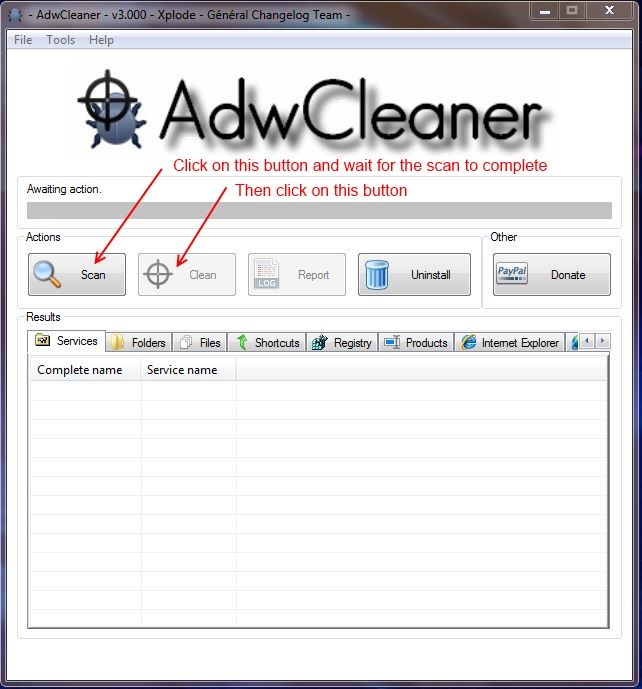Users shortcut scan result (x64) Version: 04-11-2014
Ran by Mary at 2014-11-06 00:07:17
Running from C:\Users\Mary\Downloads
Boot Mode: Normal
==================== Shortcuts =============================
(The entries could be listed to be restored or removed.)
Shortcut: C:\ProgramData\Microsoft\Windows\Start Menu\Programs\Acrobat.com.lnk -> C:\Program Files (x86)\Adobe\Acrobat.com\Acrobat.com.exe ()
Shortcut: C:\ProgramData\Microsoft\Windows\Start Menu\Programs\Adobe Reader XI.lnk -> C:\Windows\Installer\{AC76BA86-7AD7-1033-7B44-AB0000000001}\SC_Reader.ico ()
Shortcut: C:\ProgramData\Microsoft\Windows\Start Menu\Programs\Apple Software Update.lnk -> C:\Windows\Installer\{789A5B64-9DD9-4BA5-915A-F0FC0A1B7BFE}\AppleSoftwareUpdateIco.exe ()
Shortcut: C:\ProgramData\Microsoft\Windows\Start Menu\Programs\Audacity.lnk -> C:\Program Files (x86)\Audacity\audacity.exe (The Audacity Team)
Shortcut: C:\ProgramData\Microsoft\Windows\Start Menu\Programs\Media Center.lnk -> C:\Windows\ehome\ehshell.exe (Microsoft Corporation)
Shortcut: C:\ProgramData\Microsoft\Windows\Start Menu\Programs\Microsoft Security Essentials.lnk -> C:\Program Files\Microsoft Security Client\msseces.exe (Microsoft Corporation)
Shortcut: C:\ProgramData\Microsoft\Windows\Start Menu\Programs\Movie Maker.lnk -> C:\Program Files (x86)\Windows Live\Photo Gallery\MovieMaker.exe (Microsoft Corporation)
Shortcut: C:\ProgramData\Microsoft\Windows\Start Menu\Programs\Photo Gallery.lnk -> C:\Program Files (x86)\Windows Live\Photo Gallery\WLXPhotoGallery.exe (Microsoft Corporation)
Shortcut: C:\ProgramData\Microsoft\Windows\Start Menu\Programs\Windows Anytime Upgrade.lnk -> C:\Windows\System32\WindowsAnytimeUpgradeUI.exe (Microsoft Corporation)
Shortcut: C:\ProgramData\Microsoft\Windows\Start Menu\Programs\Windows DVD Maker.lnk -> C:\Program Files\DVD Maker\DVDMaker.exe (Microsoft Corporation)
Shortcut: C:\ProgramData\Microsoft\Windows\Start Menu\Programs\Windows Fax and Scan.lnk -> C:\Windows\System32\WFS.exe (Microsoft Corporation)
Shortcut: C:\ProgramData\Microsoft\Windows\Start Menu\Programs\XPS Viewer.lnk -> C:\Windows\System32\xpsrchvw.exe (Microsoft Corporation)
Shortcut: C:\ProgramData\Microsoft\Windows\Start Menu\Programs\Windows Media\Windows Media Encoder.lnk -> C:\Program Files (x86)\Windows Media Components\Encoder\wmenc.exe (Microsoft Corporation)
Shortcut: C:\ProgramData\Microsoft\Windows\Start Menu\Programs\Windows Media\Utilities\Windows Media Encoding Script.lnk -> C:\Program Files (x86)\Windows Media Components\Encoder\WMEncUtil.chm ()
Shortcut: C:\ProgramData\Microsoft\Windows\Start Menu\Programs\Windows Media\Utilities\Windows Media File Editor.lnk -> C:\Program Files (x86)\Windows Media Components\Encoder\wmeditor.exe (Microsoft Corporation)
Shortcut: C:\ProgramData\Microsoft\Windows\Start Menu\Programs\Windows Media\Utilities\Windows Media Profile Editor.lnk -> C:\Program Files (x86)\Windows Media Components\Encoder\WMProEdt.exe (Microsoft Corporation)
Shortcut: C:\ProgramData\Microsoft\Windows\Start Menu\Programs\Windows Media\Utilities\Windows Media Stream Editor.lnk -> C:\Program Files (x86)\Windows Media Components\Encoder\wmstreamedt.exe (Microsoft Corporation)
Shortcut: C:\ProgramData\Microsoft\Windows\Start Menu\Programs\Windows Live\Windows Live Family Safety.lnk -> C:\Windows\Installer\{CB3CA48C-95CB-412B-B7AE-6F2EA8F89907}\fssicon.ico ()
Shortcut: C:\ProgramData\Microsoft\Windows\Start Menu\Programs\Windows Live\Windows Live Writer.lnk -> C:\Program Files (x86)\Windows Live\Writer\WindowsLiveWriter.exe (Microsoft Corp.)
Shortcut: C:\ProgramData\Microsoft\Windows\Start Menu\Programs\SoftwareWatcher bundle\SoftwareWatcher bundle.lnk -> C:\Program Files (x86)\sweetpacks bundle uninstaller\uninstaller.exe (No File)
Shortcut: C:\ProgramData\Microsoft\Windows\Start Menu\Programs\Scholastic's Clifford\Clifford Reading ReadMe.lnk -> C:\Program Files\Scholastic's Clifford\Clifford Reading\Clifford Reading ReadMe.txt ()
Shortcut: C:\ProgramData\Microsoft\Windows\Start Menu\Programs\Scholastic's Clifford\Clifford Reading.lnk -> C:\Program Files\Scholastic's Clifford\Clifford Reading\Clifford_Reading.exe ()
Shortcut: C:\ProgramData\Microsoft\Windows\Start Menu\Programs\Recovery Manager\Recovery Disc Creation.lnk -> C:\Program Files (x86)\Hewlett-Packard\Recovery\CDCreator.exe (CyberLink)
Shortcut: C:\ProgramData\Microsoft\Windows\Start Menu\Programs\Recovery Manager\Recovery Manager.lnk -> C:\Program Files (x86)\Hewlett-Packard\Recovery\RecoveryMgr.exe (CyberLink)
Shortcut: C:\ProgramData\Microsoft\Windows\Start Menu\Programs\Picasa 3\Picasa 3.lnk -> C:\Program Files (x86)\Google\Picasa3\Picasa3.exe (Google Inc.)
Shortcut: C:\ProgramData\Microsoft\Windows\Start Menu\Programs\Picasa 3\Uninstall.lnk -> C:\Program Files (x86)\Google\Picasa3\Uninstall.exe ()
Shortcut: C:\ProgramData\Microsoft\Windows\Start Menu\Programs\Online Services\Skype.lnk -> C:\Program Files (x86)\Online Services\Skype\SkypeSetup.exe (Skype Technologies S.A.)
Shortcut: C:\ProgramData\Microsoft\Windows\Start Menu\Programs\NVIDIA Corporation\NVIDIA PhysX Properties.lnk -> C:\Windows\SysWOW64\PhysX.cpl (NVIDIA Corporation)
Shortcut: C:\ProgramData\Microsoft\Windows\Start Menu\Programs\Microsoft Silverlight\Microsoft Silverlight.lnk -> C:\Program Files (x86)\Microsoft Silverlight\5.1.30514.0\Silverlight.Configuration.exe (Microsoft Corporation)
Shortcut: C:\ProgramData\Microsoft\Windows\Start Menu\Programs\Microsoft Office\Microsoft Excel 2010.lnk -> C:\Windows\Installer\{90140000-003D-0000-0000-0000000FF1CE}\xlicons.exe ()
Shortcut: C:\ProgramData\Microsoft\Windows\Start Menu\Programs\Microsoft Office\Microsoft OneNote 2010.lnk -> C:\Windows\Installer\{90140000-003D-0000-0000-0000000FF1CE}\joticon.exe ()
Shortcut: C:\ProgramData\Microsoft\Windows\Start Menu\Programs\Microsoft Office\Microsoft PowerPoint 2010.lnk -> C:\Windows\Installer\{90140000-003D-0000-0000-0000000FF1CE}\pptico.exe ()
Shortcut: C:\ProgramData\Microsoft\Windows\Start Menu\Programs\Microsoft Office\Microsoft Word 2010.lnk -> C:\Windows\Installer\{90140000-003D-0000-0000-0000000FF1CE}\wordicon.exe ()
Shortcut: C:\ProgramData\Microsoft\Windows\Start Menu\Programs\Microsoft Office\Microsoft Office 2010 Tools\Digital Certificate for VBA Projects.lnk -> C:\Windows\Installer\{90140000-003D-0000-0000-0000000FF1CE}\misc.exe ()
Shortcut: C:\ProgramData\Microsoft\Windows\Start Menu\Programs\Microsoft Office\Microsoft Office 2010 Tools\Microsoft Clip Organizer.lnk -> C:\Windows\Installer\{90140000-003D-0000-0000-0000000FF1CE}\cagicon.exe ()
Shortcut: C:\ProgramData\Microsoft\Windows\Start Menu\Programs\Microsoft Office\Microsoft Office 2010 Tools\Microsoft Office 2010 Language Preferences.lnk -> C:\Windows\Installer\{90140000-003D-0000-0000-0000000FF1CE}\misc.exe ()
Shortcut: C:\ProgramData\Microsoft\Windows\Start Menu\Programs\Microsoft Office\Microsoft Office 2010 Tools\Microsoft Office 2010 Upload Center.lnk -> C:\Windows\Installer\{90140000-003D-0000-0000-0000000FF1CE}\msouc.exe ()
Shortcut: C:\ProgramData\Microsoft\Windows\Start Menu\Programs\Microsoft Office\Microsoft Office 2010 Tools\Microsoft Office Picture Manager.lnk -> C:\Windows\Installer\{90140000-003D-0000-0000-0000000FF1CE}\oisicon.exe ()
Shortcut: C:\ProgramData\Microsoft\Windows\Start Menu\Programs\Microsoft Office\Microsoft Office 2010 Tools\Office Anytime Upgrade.lnk -> C:\Program Files (x86)\Common Files\microsoft shared\OFFICE14\Office Setup Controller\promo.exe (Microsoft Corporation)
Shortcut: C:\ProgramData\Microsoft\Windows\Start Menu\Programs\Malwarebytes Anti-Malware\Malwarebytes Anti-Malware.lnk -> C:\Program Files (x86)\Malwarebytes Anti-Malware\mbam.exe (Malwarebytes Corporation)
Shortcut: C:\ProgramData\Microsoft\Windows\Start Menu\Programs\Malwarebytes Anti-Malware\Uninstall Malwarebytes Anti-Malware.lnk -> C:\Program Files (x86)\Malwarebytes Anti-Malware\unins000.exe ()
Shortcut: C:\ProgramData\Microsoft\Windows\Start Menu\Programs\Malwarebytes Anti-Malware\Tools\Malwarebytes Anti-Malware Chameleon.lnk -> C:\Program Files (x86)\Malwarebytes Anti-Malware\Chameleon\Windows\chameleon.chm ()
Shortcut: C:\ProgramData\Microsoft\Windows\Start Menu\Programs\Maintenance\Create Recovery Disc.lnk -> C:\Windows\System32\recdisc.exe (Microsoft Corporation)
Shortcut: C:\ProgramData\Microsoft\Windows\Start Menu\Programs\Maintenance\Remote Assistance.lnk -> C:\Windows\System32\msra.exe (Microsoft Corporation)
Shortcut: C:\ProgramData\Microsoft\Windows\Start Menu\Programs\LightScribe Direct Disc Labeling\LightScribe Control Panel.lnk -> C:\Program Files (x86)\Common Files\LightScribe\LightScribeControlPanel.exe (Hewlett-Packard Company)
Shortcut: C:\ProgramData\Microsoft\Windows\Start Menu\Programs\LightScribe Direct Disc Labeling\LightScribe Website.lnk -> C:\Program Files (x86)\Common Files\LightScribe\shortcuts\LightScribe Website.url ()
Shortcut: C:\ProgramData\Microsoft\Windows\Start Menu\Programs\LightScribe Direct Disc Labeling\Quick Demo.lnk -> C:\Program Files (x86)\Common Files\LightScribe\shortcuts\Quick Demo.url ()
Shortcut: C:\ProgramData\Microsoft\Windows\Start Menu\Programs\Kodak\Kodak EasyShare\Kodak EasyShare software.lnk -> C:\Program Files (x86)\Koda\Kodak EasyShare software\bin\EasyShare.exe (Eastman Kodak Company)
Shortcut: C:\ProgramData\Microsoft\Windows\Start Menu\Programs\Kodak\Kodak EasyShare\ReadMe.lnk -> C:\Program Files (x86)\Koda\Kodak EasyShare software\ReadMe.htm ()
Shortcut: C:\ProgramData\Microsoft\Windows\Start Menu\Programs\Java\Configure Java.lnk -> C:\Program Files (x86)\Java\jre7\bin\javacpl.exe (Oracle Corporation)
Shortcut: C:\ProgramData\Microsoft\Windows\Start Menu\Programs\iTunes\About iTunes.lnk -> C:\Program Files (x86)\iTunes\iTunes.Resources\en.lproj\About iTunes.rtf ()
Shortcut: C:\ProgramData\Microsoft\Windows\Start Menu\Programs\iTunes\iTunes.lnk -> C:\Program Files (x86)\iTunes\iTunes.exe (Apple Inc.)
Shortcut: C:\ProgramData\Microsoft\Windows\Start Menu\Programs\InterActual\InterActual Player\InterActual Player Uninstall.lnk -> C:\Program Files (x86)\InterActual\InterActual Player\inuninst.exe (Sonic Solutions)
Shortcut: C:\ProgramData\Microsoft\Windows\Start Menu\Programs\InterActual\InterActual Player\InterActual Player.lnk -> C:\Program Files (x86)\InterActual\InterActual Player\iPlayer.exe (Sonic Solutions)
Shortcut: C:\ProgramData\Microsoft\Windows\Start Menu\Programs\Humongous Entertainment\Backyard Basketball Help.lnk -> C:\HEGames\Basketball\Help File\index.htm (No File)
Shortcut: C:\ProgramData\Microsoft\Windows\Start Menu\Programs\Humongous Entertainment\Backyard Basketball.lnk -> C:\HEGames\Basketball\Basketball.exe (Humongous Entertainment)
Shortcut: C:\ProgramData\Microsoft\Windows\Start Menu\Programs\Google Earth\Google Earth.lnk -> C:\Program Files (x86)\Google\Google Earth\client\googleearth.exe (Google)
Shortcut: C:\ProgramData\Microsoft\Windows\Start Menu\Programs\Google Chrome\Google Chrome.lnk -> C:\Program Files (x86)\Google\Chrome\Application\chrome.exe (Google Inc.)
Shortcut: C:\ProgramData\Microsoft\Windows\Start Menu\Programs\GIMP\GIMP 2.lnk -> C:\Program Files (x86)\GIMP-2.0\bin\gimp-2.6.exe ()
Shortcut: C:\ProgramData\Microsoft\Windows\Start Menu\Programs\GIMP\Uninstall.lnk -> C:\Program Files (x86)\GIMP-2.0\setup\unins000.exe ()
Shortcut: C:\ProgramData\Microsoft\Windows\Start Menu\Programs\Freemake\ Freemake Video Converter.lnk -> C:\Program Files (x86)\Freemake\Freemake Video Converter\FreemakeVideoConverter.exe (Freemake)
Shortcut: C:\ProgramData\Microsoft\Windows\Start Menu\Programs\Free Download Manager\Documentation.lnk -> C:\Program Files (x86)\Free Download Manager\Help\Free Download Manager.chm ()
Shortcut: C:\ProgramData\Microsoft\Windows\Start Menu\Programs\Free Download Manager\FDM remote control server.lnk -> C:\Program Files (x86)\Free Download Manager\fdmwi.exe ()
Shortcut: C:\ProgramData\Microsoft\Windows\Start Menu\Programs\Free Download Manager\Free Download Manager on the Web.lnk -> C:\Program Files (x86)\Free Download Manager\fdm.url ()
Shortcut: C:\ProgramData\Microsoft\Windows\Start Menu\Programs\Free Download Manager\Free Download Manager.lnk -> C:\Program Files (x86)\Free Download Manager\fdm.exe (FreeDownloadManager.ORG)
Shortcut: C:\ProgramData\Microsoft\Windows\Start Menu\Programs\Free Download Manager\Uninstall Free Download Manager.lnk -> C:\Program Files (x86)\Free Download Manager\unins000.exe ()
Shortcut: C:\ProgramData\Microsoft\Windows\Start Menu\Programs\Farming Simulator 2011\Farming Simulator 2011 .lnk -> C:\Program Files (x86)\Farming Simulator 2011\FarmingSimulator2011.exe (GIANTS Software GmbH)
Shortcut: C:\ProgramData\Microsoft\Windows\Start Menu\Programs\Farming Simulator 2011\Manual.lnk -> C:\Program Files (x86)\Farming Simulator 2011\FarmingSimulator2011_EN.pdf ()
Shortcut: C:\ProgramData\Microsoft\Windows\Start Menu\Programs\Energy Star\Power Saving.lnk -> C:\Windows\Installer\{BD1A34C9-4764-4F79-AE1F-112F8C89D3D4}\_FA5007C6DF56413F6D252E.exe ()
Shortcut: C:\ProgramData\Microsoft\Windows\Start Menu\Programs\CyberLink PowerDVD 9\CyberLink PowerDVD 9.lnk -> C:\Program Files (x86)\CyberLink\PowerDVD9\PDVDLaunchPolicy.exe (CyberLink Corp.)
Shortcut: C:\ProgramData\Microsoft\Windows\Start Menu\Programs\CyberLink PowerDVD 9\PowerDVD 9 Help file.lnk -> C:\Program Files (x86)\CyberLink\PowerDVD9\Language\Enu\PowerDVD9.CHM ()
Shortcut: C:\ProgramData\Microsoft\Windows\Start Menu\Programs\CyberLink MediaShow\MediaShow.lnk -> C:\Program Files (x86)\CyberLink\MediaShow5\MediaShow.exe (CyberLink Corp.)
Shortcut: C:\ProgramData\Microsoft\Windows\Start Menu\Programs\CyberLink DVD Suite\CyberLink DVD Suite.lnk -> C:\Program Files (x86)\CyberLink\DVD Suite\PS.exe (CyberLink Corp.)
Shortcut: C:\ProgramData\Microsoft\Windows\Start Menu\Programs\CyberLink DVD Suite\LabelPrint.lnk -> C:\Program Files (x86)\CyberLink\LabelPrint\LabelPrint.exe (CyberLink Corp.)
Shortcut: C:\ProgramData\Microsoft\Windows\Start Menu\Programs\CyberLink DVD Suite\Power2Go.lnk -> C:\Program Files (x86)\CyberLink\Power2Go\Power2Go.exe (CyberLink Corp.)
Shortcut: C:\ProgramData\Microsoft\Windows\Start Menu\Programs\CyberLink DVD Suite\PowerDirector.lnk -> C:\Program Files (x86)\CyberLink\PowerDirector\PDR8.exe (CyberLink Corp.)
Shortcut: C:\ProgramData\Microsoft\Windows\Start Menu\Programs\Corel VideoStudio Pro X3\Corel VideoStudio Pro X3.lnk -> C:\Program Files (x86)\Corel\Corel VideoStudio Pro X3\vstudio.exe (Corel TW Corp.)
Shortcut: C:\ProgramData\Microsoft\Windows\Start Menu\Programs\Corel Digital Studio 2010\Corel VideoStudio 2010.lnk -> C:\Program Files (x86)\Corel\Corel Digital Studio 2010\UVS.exe (Corel)
Shortcut: C:\ProgramData\Microsoft\Windows\Start Menu\Programs\Clip Art Collection\Clip Art Collection.lnk -> C:\Program Files (x86)\Clip Art Collection\Clip Art Collection.exe ()
Shortcut: C:\ProgramData\Microsoft\Windows\Start Menu\Programs\Amazon\Amazon MP3 Downloader\Amazon MP3 Downloader.lnk -> C:\Program Files (x86)\Amazon\MP3 Downloader\AmazonMP3Downloader.exe (Amazon.com)
Shortcut: C:\ProgramData\Microsoft\Windows\Start Menu\Programs\Amazon\Amazon MP3 Downloader\Uninstall Amazon MP3 Downloader.lnk -> C:\Program Files (x86)\Amazon\MP3 Downloader\Uninstall.exe ()
Shortcut: C:\ProgramData\Microsoft\Windows\Start Menu\Programs\Agricultural Megapack\Uninstall Agricultural Megapack.lnk -> C:\Program Files (x86)\InstallShield Installation Information\{39724D05-7DE3-47ED-8284-84BF8D8E999F}\setup.exe (Flexera Software, Inc.)
Shortcut: C:\ProgramData\Microsoft\Windows\Start Menu\Programs\Agricultural Megapack\Farming Giant\Play Farming Giant.lnk -> C:\Program Files (x86)\Agricultural Megapack\Farming Giant\farminggiant.exe (ActaLogic)
Shortcut: C:\ProgramData\Microsoft\Windows\Start Menu\Programs\Agricultural Megapack\Agricultural Simulator Historical Farming 2012\HTML Manual.lnk -> C:\Program Files (x86)\Agricultural Megapack\Agricultural Simulator Historical Farming 2012\help\index.html ()
Shortcut: C:\ProgramData\Microsoft\Windows\Start Menu\Programs\Agricultural Megapack\Agricultural Simulator Historical Farming 2012\Play Agricultural Simulator Historical Farming 2012.lnk -> C:\Program Files (x86)\Agricultural Megapack\Agricultural Simulator Historical Farming 2012\agrarhistory2012.exe (ActaLogic)
Shortcut: C:\ProgramData\Microsoft\Windows\Start Menu\Programs\Agricultural Megapack\Agricultural Simulator 2013\Play Agricultural Simulator 2013.lnk -> C:\Program Files (x86)\Agricultural Megapack\Agricultural Simulator 2013\agrarsimulator2013.exe (ActaLogic)
Shortcut: C:\ProgramData\Microsoft\Windows\Start Menu\Programs\Administrative Tools\Component Services.lnk -> C:\Windows\System32\comexp.msc ()
Shortcut: C:\ProgramData\Microsoft\Windows\Start Menu\Programs\Administrative Tools\Data Sources (ODBC).lnk -> C:\Windows\System32\odbcad32.exe (Microsoft Corporation)
Shortcut: C:\ProgramData\Microsoft\Windows\Start Menu\Programs\Administrative Tools\iSCSI Initiator.lnk -> C:\Windows\System32\iscsicpl.exe (Microsoft Corporation)
Shortcut: C:\ProgramData\Microsoft\Windows\Start Menu\Programs\Administrative Tools\Memory Diagnostics Tool.lnk -> C:\Windows\System32\MdSched.exe (Microsoft Corporation)
Shortcut: C:\ProgramData\Microsoft\Windows\Start Menu\Programs\Administrative Tools\Microsoft .NET Framework 1.1 Configuration.lnk -> C:\Windows\Microsoft.NET\Framework\v1.1.4322\mscorcfg.msc ()
Shortcut: C:\ProgramData\Microsoft\Windows\Start Menu\Programs\Administrative Tools\Microsoft .NET Framework 1.1 Wizards.lnk -> C:\Windows\Microsoft.NET\Framework\v1.1.4322\ConfigWizards.exe ( )
Shortcut: C:\ProgramData\Microsoft\Windows\Start Menu\Programs\Administrative Tools\services.lnk -> C:\Windows\System32\services.msc ()
Shortcut: C:\ProgramData\Microsoft\Windows\Start Menu\Programs\Administrative Tools\System Configuration.lnk -> C:\Windows\System32\msconfig.exe (Microsoft Corporation)
Shortcut: C:\ProgramData\Microsoft\Windows\Start Menu\Programs\Administrative Tools\Windows Firewall with Advanced Security.lnk -> C:\Windows\System32\WF.msc ()
Shortcut: C:\ProgramData\Microsoft\Windows\Start Menu\Programs\AdFender\AdFender.lnk -> C:\Program Files (x86)\AdFender\AdFender.exe (AdFender, Inc.)
Shortcut: C:\ProgramData\Microsoft\Windows\Start Menu\Programs\AdFender\Help.lnk -> C:\Program Files (x86)\AdFender\AdFender.chm ()
Shortcut: C:\ProgramData\Microsoft\Windows\Start Menu\Programs\AdFender\Readme.lnk -> C:\Program Files (x86)\AdFender\Readme.txt ()
Shortcut: C:\ProgramData\Microsoft\Windows\Start Menu\Programs\Accessories\Calculator.lnk -> C:\Windows\System32\calc.exe (Microsoft Corporation)
Shortcut: C:\ProgramData\Microsoft\Windows\Start Menu\Programs\Accessories\displayswitch.lnk -> C:\Windows\System32\displayswitch.exe (Microsoft Corporation)
Shortcut: C:\ProgramData\Microsoft\Windows\Start Menu\Programs\Accessories\Paint.lnk -> C:\Windows\System32\mspaint.exe (Microsoft Corporation)
Shortcut: C:\ProgramData\Microsoft\Windows\Start Menu\Programs\Accessories\Remote Desktop Connection.lnk -> C:\Windows\System32\mstsc.exe (Microsoft Corporation)
Shortcut: C:\ProgramData\Microsoft\Windows\Start Menu\Programs\Accessories\Sticky Notes.lnk -> C:\Windows\System32\StikyNot.exe (Microsoft Corporation)
Shortcut: C:\ProgramData\Microsoft\Windows\Start Menu\Programs\Accessories\Sync Center.lnk -> C:\Windows\System32\mobsync.exe (Microsoft Corporation)
Shortcut: C:\ProgramData\Microsoft\Windows\Start Menu\Programs\Accessories\Wordpad.lnk -> C:\Program Files\Windows NT\Accessories\wordpad.exe (Microsoft Corporation)
Shortcut: C:\ProgramData\Microsoft\Windows\Start Menu\Programs\Accessories\Windows PowerShell\Windows PowerShell (x86).lnk -> C:\Windows\SysWOW64\Windowspowershell\v1.0\powershell.exe (Microsoft Corporation)
Shortcut: C:\ProgramData\Microsoft\Windows\Start Menu\Programs\Accessories\Windows PowerShell\Windows PowerShell ISE (x86).lnk -> C:\Windows\SysWOW64\WindowsPowerShell\v1.0\PowerShell_ISE.exe (Microsoft Corporation)
Shortcut: C:\ProgramData\Microsoft\Windows\Start Menu\Programs\Accessories\Windows PowerShell\Windows PowerShell ISE.lnk -> C:\Windows\System32\WindowsPowerShell\v1.0\PowerShell_ISE.exe (Microsoft Corporation)
Shortcut: C:\ProgramData\Microsoft\Windows\Start Menu\Programs\Accessories\Windows PowerShell\Windows PowerShell.lnk -> C:\Windows\System32\WindowsPowerShell\v1.0\powershell.exe (Microsoft Corporation)
Shortcut: C:\ProgramData\Microsoft\Windows\Start Menu\Programs\Accessories\System Tools\Character Map.lnk -> C:\Windows\System32\charmap.exe (Microsoft Corporation)
Shortcut: C:\ProgramData\Microsoft\Windows\Start Menu\Programs\Accessories\System Tools\dfrgui.lnk -> C:\Windows\System32\dfrgui.exe (Microsoft Corporation)
Shortcut: C:\ProgramData\Microsoft\Windows\Start Menu\Programs\Accessories\System Tools\Disk Cleanup.lnk -> C:\Windows\System32\cleanmgr.exe (Microsoft Corporation)
Shortcut: C:\ProgramData\Microsoft\Windows\Start Menu\Programs\Accessories\System Tools\System Information.lnk -> C:\Windows\System32\msinfo32.exe (Microsoft Corporation)
Shortcut: C:\ProgramData\Microsoft\Windows\Start Menu\Programs\Accessories\System Tools\System Restore.lnk -> C:\Windows\System32\rstrui.exe (Microsoft Corporation)
Shortcut: C:\ProgramData\Microsoft\Windows\Start Menu\Programs\Accessories\System Tools\Windows Easy Transfer Reports.lnk -> C:\Windows\System32\migwiz\PostMig.exe (Microsoft Corporation)
Shortcut: C:\ProgramData\Microsoft\Windows\Start Menu\Programs\Accessories\System Tools\Windows Easy Transfer.lnk -> C:\Windows\System32\migwiz\migwiz.exe (Microsoft Corporation)
Shortcut: C:\ProgramData\Hewlett-Packard\Recovery\Links\RM.lnk -> C:\Program Files (x86)\Hewlett-Packard\Recovery\RecoveryMgr.exe (CyberLink)
Shortcut: C:\ProgramData\CinemaNow\MediaManager\shortcuts\CinemaNow Media Manager.lnk -> C:\Program Files (x86)\CinemaNow\CinemaNow Media Manager\CinemaNowShell.exe (CinemaNow Inc.)
Shortcut: C:\ProgramData\CinemaNow\MediaManager\shortcuts\CinemaNow\CinemaNow Media Manager.lnk -> C:\Program Files (x86)\CinemaNow\CinemaNow Media Manager\CinemaNowShell.exe (CinemaNow Inc.)
Shortcut: C:\Users\Default\AppData\Roaming\Microsoft\Windows\Start Menu\Programs\Accessories\Command Prompt.lnk -> C:\Windows\System32\cmd.exe (Microsoft Corporation)
Shortcut: C:\Users\Default\AppData\Roaming\Microsoft\Windows\Start Menu\Programs\Accessories\Notepad.lnk -> C:\Windows\System32\notepad.exe (Microsoft Corporation)
Shortcut: C:\Users\Default\AppData\Roaming\Microsoft\Windows\Start Menu\Programs\Accessories\Windows Explorer.lnk -> C:\Windows\explorer.exe (Microsoft Corporation)
Shortcut: C:\Users\Default\AppData\Roaming\Microsoft\Windows\Start Menu\Programs\Accessories\System Tools\Private Character Editor.lnk -> C:\Windows\System32\eudcedit.exe (Microsoft Corporation)
Shortcut: C:\Users\Default\AppData\Roaming\Microsoft\Windows\Start Menu\Programs\Accessories\Accessibility\Magnify.lnk -> C:\Windows\System32\Magnify.exe (Microsoft Corporation)
Shortcut: C:\Users\Default\AppData\Roaming\Microsoft\Windows\Start Menu\Programs\Accessories\Accessibility\Narrator.lnk -> C:\Windows\System32\Narrator.exe (Microsoft Corporation)
Shortcut: C:\Users\Default\AppData\Roaming\Microsoft\Windows\Start Menu\Programs\Accessories\Accessibility\On-Screen Keyboard.lnk -> C:\Windows\System32\osk.exe (Microsoft Corporation)
Shortcut: C:\Users\Kenny & Ephraim.lap-HP\Links\Desktop.lnk -> C:\Users\Mary\Desktop ()
Shortcut: C:\Users\Kenny & Ephraim.lap-HP\Links\Downloads.lnk -> C:\Users\Mary\Downloads ()
Shortcut: C:\Users\Kenny & Ephraim.lap-HP\AppData\Roaming\Microsoft\Windows\Start Menu\Programs\Internet Explorer.lnk -> C:\Program Files (x86)\Internet Explorer\iexplore.exe (Microsoft Corporation)
Shortcut: C:\Users\Kenny & Ephraim.lap-HP\AppData\Roaming\Microsoft\Windows\Start Menu\Programs\Accessories\Command Prompt.lnk -> C:\Windows\System32\cmd.exe (Microsoft Corporation)
Shortcut: C:\Users\Kenny & Ephraim.lap-HP\AppData\Roaming\Microsoft\Windows\Start Menu\Programs\Accessories\Notepad.lnk -> C:\Windows\System32\notepad.exe (Microsoft Corporation)
Shortcut: C:\Users\Kenny & Ephraim.lap-HP\AppData\Roaming\Microsoft\Windows\Start Menu\Programs\Accessories\Windows Explorer.lnk -> C:\Windows\explorer.exe (Microsoft Corporation)
Shortcut: C:\Users\Kenny & Ephraim.lap-HP\AppData\Roaming\Microsoft\Windows\Start Menu\Programs\Accessories\System Tools\Private Character Editor.lnk -> C:\Windows\System32\eudcedit.exe (Microsoft Corporation)
Shortcut: C:\Users\Kenny & Ephraim.lap-HP\AppData\Roaming\Microsoft\Windows\Start Menu\Programs\Accessories\Accessibility\Magnify.lnk -> C:\Windows\System32\Magnify.exe (Microsoft Corporation)
Shortcut: C:\Users\Kenny & Ephraim.lap-HP\AppData\Roaming\Microsoft\Windows\Start Menu\Programs\Accessories\Accessibility\Narrator.lnk -> C:\Windows\System32\Narrator.exe (Microsoft Corporation)
Shortcut: C:\Users\Kenny & Ephraim.lap-HP\AppData\Roaming\Microsoft\Windows\Start Menu\Programs\Accessories\Accessibility\On-Screen Keyboard.lnk -> C:\Windows\System32\osk.exe (Microsoft Corporation)
Shortcut: C:\Users\Kenny & Ephraim.lap-HP\AppData\Roaming\Microsoft\Internet Explorer\Quick Launch\Google Chrome.lnk -> C:\Program Files (x86)\Google\Chrome\Application\chrome.exe (Google Inc.)
Shortcut: C:\Users\Kenny & Ephraim.lap-HP\AppData\Roaming\Microsoft\Internet Explorer\Quick Launch\Launch Internet Explorer Browser.lnk -> C:\Program Files (x86)\Internet Explorer\iexplore.exe (Microsoft Corporation)
Shortcut: C:\Users\Kenny & Ephraim.lap-HP\AppData\Roaming\Microsoft\Internet Explorer\Quick Launch\User Pinned\TaskBar\Google Chrome.lnk -> C:\Program Files (x86)\Google\Chrome\Application\chrome.exe (Google Inc.)
Shortcut: C:\Users\Kenny & Ephraim.lap-HP\AppData\Roaming\Microsoft\Internet Explorer\Quick Launch\User Pinned\TaskBar\Internet Explorer.lnk -> C:\Program Files (x86)\Internet Explorer\iexplore.exe (Microsoft Corporation)
Shortcut: C:\Users\Kenny & Ephraim.lap-HP\AppData\Roaming\Microsoft\Internet Explorer\Quick Launch\User Pinned\TaskBar\Windows Explorer.lnk -> C:\Windows\explorer.exe (Microsoft Corporation)
Shortcut: C:\Users\Kenny & Ephraim.lap-HP\AppData\Local\Microsoft\Windows\GameExplorer\{019FA105-B2EF-444C-B5EA-9A4029DBA55C}\PlayTasks\0\Play.lnk -> C:\Program Files (x86)\Maxis\SimCity 3000\Game\SC3.EXE (No File)
Shortcut: C:\Users\Mary\Documents - Shortcut.lnk -> C:\Users\Mary\AppData\Roaming\Microsoft\Windows\Libraries\Documents.library-ms ()
Shortcut: C:\Users\Mary\Links\Desktop.lnk -> C:\Users\Mary\Desktop ()
Shortcut: C:\Users\Mary\Links\Downloads.lnk -> C:\Users\Mary\Downloads ()
Shortcut: C:\Users\Mary\Downloads\Desktop.lnk -> C:\Users\Mary\Desktop ()
Shortcut: C:\Users\Mary\Documents\HP\HP Documentation.lnk -> C:\Program Files (x86)\Hewlett-Packard\Documentation\NotebookDocs.exe (Hewlett-Packard)
Shortcut: C:\Users\Mary\Documents\HP\HP Power Manager.lnk -> C:\Windows\Installer\{4B156358-CE9C-4E9F-8CAD-79AE86A68C60}\_03D45F53FC9AA1EFAD10B8.exe ()
Shortcut: C:\Users\Mary\Documents\HP\HP Update.lnk -> C:\Program Files (x86)\HP\HP Software Update\hpwucli.exe (Hewlett-Packard)
Shortcut: C:\Users\Mary\Documents\HP\Recovery Manager\Recovery Disc Creation.lnk -> C:\Program Files (x86)\Hewlett-Packard\Recovery\CDCreator.exe (CyberLink)
Shortcut: C:\Users\Mary\Documents\HP\Recovery Manager\Recovery Manager.lnk -> C:\Program Files (x86)\Hewlett-Packard\Recovery\RecoveryMgr.exe (CyberLink)
Shortcut: C:\Users\Mary\Documents\HP\HP Photo Creations\HP Photo Creations.lnk -> C:\Program Files (x86)\HP Photo Creations\PhotoProduct.exe (Visan / RocketLife)
Shortcut: C:\Users\Mary\Documents\HP\HP Photo Creations\Uninstall HP Photo Creations.lnk -> C:\Program Files (x86)\HP Photo Creations\uninst.exe ()
Shortcut: C:\Users\Mary\Documents\HP\HP Advisor\AdvisorVideo.lnk -> C:\Program Files (x86)\Hewlett-Packard\HP Advisor\AdvisorVideo\Doc.exe (Hewlett-Packard Company)
Shortcut: C:\Users\Mary\Desktop\Backyard Basketball.lnk -> C:\HEGames\Basketball\Basketball.exe (Humongous Entertainment)
Shortcut: C:\Users\Mary\Desktop\Farming Simulator 2011 Platinum Edition.lnk -> C:\Program Files (x86)\Farming Simulator 2011\FarmingSimulator2011.exe (GIANTS Software GmbH)
Shortcut: C:\Users\Mary\Desktop\Microsoft PowerPoint 2010.lnk -> C:\Windows\Installer\{90140000-003D-0000-0000-0000000FF1CE}\pptico.exe ()
Shortcut: C:\Users\Mary\Desktop\Microsoft Word 2010.lnk -> C:\Windows\Installer\{90140000-003D-0000-0000-0000000FF1CE}\wordicon.exe ()
Shortcut: C:\Users\Mary\Desktop\Movie Maker.lnk -> C:\Program Files (x86)\Windows Live\Photo Gallery\MovieMaker.exe (Microsoft Corporation)
Shortcut: C:\Users\Mary\Desktop\Mozilla Firefox.lnk -> C:\Program Files (x86)\Mozilla Firefox\firefox.exe (Mozilla Corporation)
Shortcut: C:\Users\Mary\Desktop\Paint.lnk -> C:\Windows\System32\mspaint.exe (Microsoft Corporation)
Shortcut: C:\Users\Mary\Desktop\Picasa 3.lnk -> C:\Program Files (x86)\Google\Picasa3\Picasa3.exe (Google Inc.)
Shortcut: C:\Users\Mary\Desktop\Snipping Tool.lnk -> C:\Windows\System32\SnippingTool.exe (Microsoft Corporation)
Shortcut: C:\Users\Mary\Desktop\Sound Recorder.lnk -> C:\Windows\System32\SoundRecorder.exe (Microsoft Corporation)
Shortcut: C:\Users\Mary\Desktop\Windows Live Writer.lnk -> C:\Program Files (x86)\Windows Live\Writer\WindowsLiveWriter.exe (Microsoft Corp.)
Shortcut: C:\Users\Mary\AppData\Roaming\Microsoft\Windows\Start Menu\Programs\Internet Explorer.lnk -> C:\Program Files (x86)\Internet Explorer\iexplore.exe (Microsoft Corporation)
Shortcut: C:\Users\Mary\AppData\Roaming\Microsoft\Windows\Start Menu\Programs\Internet Explorer\Web_Publishing_Wizard.lnk -> C:\Program Files (x86)\Web Publish\WPWIZ.EXE (Microsoft Corporation)
Shortcut: C:\Users\Mary\AppData\Roaming\Microsoft\Windows\Start Menu\Programs\Google+ Auto Backup\Google+ Auto Backup.lnk -> C:\Users\Mary\AppData\Local\Programs\Google\Google+ Auto Backup\Google+ Auto Backup.exe (Google Inc.)
Shortcut: C:\Users\Mary\AppData\Roaming\Microsoft\Windows\Start Menu\Programs\Core FTP\Core FTP Help.lnk -> C:\Program Files (x86)\CoreFTP\coreftp.chm ()
Shortcut: C:\Users\Mary\AppData\Roaming\Microsoft\Windows\Start Menu\Programs\Core FTP\Core FTP LE.lnk -> C:\Program Files (x86)\CoreFTP\coreftp.exe (Core FTP)
Shortcut: C:\Users\Mary\AppData\Roaming\Microsoft\Windows\Start Menu\Programs\Core FTP\Uninstall.lnk -> C:\Program Files (x86)\CoreFTP\uninstall.exe ()
Shortcut: C:\Users\Mary\AppData\Roaming\Microsoft\Windows\Start Menu\Programs\AnalogX\Vocal Remover\AnalogX Website.lnk -> C:\Program Files (x86)\AnalogX\VocalRemover\AnalogX Website.URL ()
Shortcut: C:\Users\Mary\AppData\Roaming\Microsoft\Windows\Start Menu\Programs\AnalogX\Vocal Remover\Uninstall Vocal Remover.lnk -> C:\Program Files (x86)\AnalogX\VocalRemover\vremu.exe (AnalogX, LLC)
Shortcut: C:\Users\Mary\AppData\Roaming\Microsoft\Windows\Start Menu\Programs\AnalogX\Vocal Remover\Vocal Remover ReadMe.lnk -> C:\Program Files (x86)\AnalogX\VocalRemover\vremover.txt ()
Shortcut: C:\Users\Mary\AppData\Roaming\Microsoft\Windows\Start Menu\Programs\Accessories\Command Prompt.lnk -> C:\Windows\System32\cmd.exe (Microsoft Corporation)
Shortcut: C:\Users\Mary\AppData\Roaming\Microsoft\Windows\Start Menu\Programs\Accessories\Notepad.lnk -> C:\Windows\System32\notepad.exe (Microsoft Corporation)
Shortcut: C:\Users\Mary\AppData\Roaming\Microsoft\Windows\Start Menu\Programs\Accessories\Windows Explorer.lnk -> C:\Windows\explorer.exe (Microsoft Corporation)
Shortcut: C:\Users\Mary\AppData\Roaming\Microsoft\Windows\Start Menu\Programs\Accessories\System Tools\Private Character Editor.lnk -> C:\Windows\System32\eudcedit.exe (Microsoft Corporation)
Shortcut: C:\Users\Mary\AppData\Roaming\Microsoft\Windows\Start Menu\Programs\Accessories\Accessibility\Magnify.lnk -> C:\Windows\System32\Magnify.exe (Microsoft Corporation)
Shortcut: C:\Users\Mary\AppData\Roaming\Microsoft\Windows\Start Menu\Programs\Accessories\Accessibility\Narrator.lnk -> C:\Windows\System32\Narrator.exe (Microsoft Corporation)
Shortcut: C:\Users\Mary\AppData\Roaming\Microsoft\Windows\Start Menu\Programs\Accessories\Accessibility\On-Screen Keyboard.lnk -> C:\Windows\System32\osk.exe (Microsoft Corporation)
Shortcut: C:\Users\Mary\AppData\Roaming\Microsoft\Windows\SendTo\Web_Publishing_Wizar d.lnk -> C:\Program Files (x86)\Web Publish\WPWIZ.EXE (Microsoft Corporation)
Shortcut: C:\Users\Mary\AppData\Roaming\Microsoft\Internet Explorer\Quick Launch\Google Chrome.lnk -> C:\Program Files (x86)\Google\Chrome\Application\chrome.exe (Google Inc.)
Shortcut: C:\Users\Mary\AppData\Roaming\Microsoft\Internet Explorer\Quick Launch\Launch Internet Explorer Browser.lnk -> C:\Program Files (x86)\Internet Explorer\iexplore.exe (Microsoft Corporation)
Shortcut: C:\Users\Mary\AppData\Roaming\Microsoft\Internet Explorer\Quick Launch\Picasa 3.lnk -> C:\Program Files (x86)\Google\Picasa3\Picasa3.exe (Google Inc.)
Shortcut: C:\Users\Mary\AppData\Roaming\Microsoft\Internet Explorer\Quick Launch\User Pinned\TaskBar\Google Chrome (2).lnk -> C:\Program Files (x86)\Google\Chrome\Application\chrome.exe (Google Inc.)
Shortcut: C:\Users\Mary\AppData\Roaming\Microsoft\Internet Explorer\Quick Launch\User Pinned\TaskBar\Google Chrome.lnk -> C:\Program Files (x86)\Google\Chrome\Application\chrome.exe (Google Inc.)
Shortcut: C:\Users\Mary\AppData\Roaming\Microsoft\Internet Explorer\Quick Launch\User Pinned\TaskBar\Internet Explorer.lnk -> C:\Program Files (x86)\Internet Explorer\iexplore.exe (Microsoft Corporation)
Shortcut: C:\Users\Mary\AppData\Roaming\Microsoft\Internet Explorer\Quick Launch\User Pinned\TaskBar\Mozilla Firefox (2).lnk -> C:\Program Files (x86)\Mozilla Firefox\firefox.exe (Mozilla Corporation)
Shortcut: C:\Users\Mary\AppData\Roaming\Microsoft\Internet Explorer\Quick Launch\User Pinned\TaskBar\Mozilla Firefox.lnk -> C:\Program Files (x86)\Mozilla Firefox\firefox.exe (Mozilla Corporation)
Shortcut: C:\Users\Mary\AppData\Roaming\Microsoft\Internet Explorer\Quick Launch\User Pinned\TaskBar\Snipping Tool.lnk -> C:\Windows\System32\SnippingTool.exe (Microsoft Corporation)
Shortcut: C:\Users\Mary\AppData\Roaming\Microsoft\Internet Explorer\Quick Launch\User Pinned\TaskBar\Windows Explorer.lnk -> C:\Windows\explorer.exe (Microsoft Corporation)
Shortcut: C:\Users\Mary\AppData\Local\Microsoft\Windows\GameExplorer\{7096C08E-815E-4B21-A32B-06B418755B90}\PlayTasks\0\Play.lnk -> C:\HEGames\Basketball\Basketball.exe (Humongous Entertainment)
Shortcut: C:\Users\Public\Desktop\farm history.lnk -> C:\Program Files (x86)\Agricultural Megapack\Agricultural Simulator Historical Farming 2012\agrarhistory2012.exe (ActaLogic)
Shortcut: C:\Users\Public\Desktop\farming (2).lnk -> C:\Program Files (x86)\Agricultural Megapack\Agricultural Simulator 2013\agrarsimulator2013.exe (ActaLogic)
Shortcut: C:\Users\Public\Desktop\Farming Giant.lnk -> C:\Program Files (x86)\Agricultural Megapack\Farming Giant\farminggiant.exe (ActaLogic)
Shortcut: C:\Users\Public\Desktop\Freemake Video Converter.lnk -> C:\Program Files (x86)\Freemake\Freemake Video Converter\FreemakeVideoConverter.exe (Freemake)
Shortcut: C:\Users\Public\Desktop\Google Chrome.lnk -> C:\Program Files (x86)\Google\Chrome\Application\chrome.exe (Google Inc.)
Shortcut: C:\Users\Public\Desktop\Google Earth.lnk -> C:\Program Files (x86)\Google\Google Earth\client\googleearth.exe (Google)
Shortcut: C:\Users\Public\Desktop\iTunes.lnk -> C:\Program Files (x86)\iTunes\iTunes.exe (Apple Inc.)
Shortcut: C:\Users\Public\Desktop\Kodak EasyShare.lnk -> C:\Program Files (x86)\Koda\Kodak EasyShare software\bin\EasyShare.exe (Eastman Kodak Company)
Shortcut: C:\Users\Public\Desktop\Malwarebytes Anti-Malware.lnk -> C:\Program Files (x86)\Malwarebytes Anti-Malware\mbam.exe (Malwarebytes Corporation)
ShortcutWithArgument: C:\ProgramData\Microsoft\Windows\Start Menu\Programs\HP Download Store.lnk -> C:\Program Files (x86)\Hewlett-Packard\Shared\WizLink.exe () -> hxxp://redirect.hp.com/svs/rdr?TYPE=4&tp=onlinesvs&s=hp_softwarestore&pf=cnnb&locale=en_us&bd=all&c=10 4
ShortcutWithArgument: C:\ProgramData\Microsoft\Windows\Start Menu\Programs\Snapfish.lnk -> C:\Program Files (x86)\Hewlett-Packard\Shared\WizLink.exe () -> hxxp://redirect.hp.com/svs/rdr?TYPE=4&tp=onlinesvs&s=snapfish&pf=cnnb&locale=en_us&bd=all&c=104
ShortcutWithArgument: C:\ProgramData\Microsoft\Windows\Start Menu\Programs\eReaders\HP Barnes & Noble Desktop eReader.lnk -> C:\Program Files (x86)\Hewlett-Packard\Shared\WizLink.exe () -> hxxp://redirect.hp.com/svs/rdr?TYPE=4&s=barnes_n_noble&tp=onlinesvs&pf=cnnb&locale=en_us&bd=all&c=104
ShortcutWithArgument: C:\Users\Mary\Documents\HP\HP Download Store.lnk -> C:\Program Files (x86)\Hewlett-Packard\Shared\WizLink.exe () -> hxxp://redirect.hp.com/svs/rdr?TYPE=4&tp=onlinesvs&s=hp_softwarestore&pf=cnnb&locale=en_us&bd=all&c=10 4
ShortcutWithArgument: C:\ProgramData\Microsoft\Windows\Start Menu\Default Programs.lnk -> C:\Windows\System32\control.exe (Microsoft Corporation) -> /name Microsoft.DefaultPrograms
ShortcutWithArgument: C:\ProgramData\Microsoft\Windows\Start Menu\Windows Update.lnk -> C:\Windows\System32\wuapp.exe (Microsoft Corporation) -> startmenu
ShortcutWithArgument: C:\ProgramData\Microsoft\Windows\Start Menu\Programs\Sidebar.lnk -> C:\Program Files\Windows Sidebar\sidebar.exe (Microsoft Corporation) -> /showgadgets
ShortcutWithArgument: C:\ProgramData\Microsoft\Windows\Start Menu\Programs\Startup\AdFender.lnk -> C:\Program Files (x86)\AdFender\AdFender.exe (AdFender, Inc.) -> -autostart
ShortcutWithArgument: C:\ProgramData\Microsoft\Windows\Start Menu\Programs\Startup\Kodak EasyShare software.lnk -> C:\Program Files (x86)\Koda\Kodak EasyShare software\bin\EasyShare.exe (Eastman Kodak Company) -> -hx
ShortcutWithArgument: C:\ProgramData\Microsoft\Windows\Start Menu\Programs\Picasa 3\Configure Picasa Photo Viewer.lnk -> C:\Program Files (x86)\Google\Picasa3\PicasaPhotoViewer.exe (Google Inc.) -> /reconfig
ShortcutWithArgument: C:\ProgramData\Microsoft\Windows\Start Menu\Programs\Online Services\getonline.lnk -> C:\Program Files (x86)\Hewlett-Packard\HP Setup\hptcs.exe (Hewlett-Packard) -> MODE=GETONLINE
ShortcutWithArgument: C:\ProgramData\Microsoft\Windows\Start Menu\Programs\Maintenance\Backup and Restore Center.lnk -> C:\Windows\System32\control.exe (Microsoft Corporation) -> /name Microsoft.BackupAndRestore
ShortcutWithArgument: C:\ProgramData\Microsoft\Windows\Start Menu\Programs\LightScribe Direct Disc Labeling\Getting Started.lnk -> C:\Program Files (x86)\Common Files\LightScribe\LSLauncher.exe (Hewlett-Packard Company) -> 1
ShortcutWithArgument: C:\ProgramData\Microsoft\Windows\Start Menu\Programs\Java\About Java.lnk -> C:\Program Files (x86)\Java\jre7\bin\javacpl.exe (Oracle Corporation) -> -tab about
ShortcutWithArgument: C:\ProgramData\Microsoft\Windows\Start Menu\Programs\Java\Check For Updates.lnk -> C:\Program Files (x86)\Java\jre7\bin\javacpl.exe (Oracle Corporation) -> -tab update
ShortcutWithArgument: C:\ProgramData\Microsoft\Windows\Start Menu\Programs\Google Earth\Start Google Earth in DirectX mode.lnk -> C:\Program Files (x86)\Google\Google Earth\client\googleearth.exe (Google) -> -setDX
ShortcutWithArgument: C:\ProgramData\Microsoft\Windows\Start Menu\Programs\Google Earth\Start Google Earth in OpenGL mode.lnk -> C:\Program Files (x86)\Google\Google Earth\client\googleearth.exe (Google) -> -setOGL
ShortcutWithArgument: C:\ProgramData\Microsoft\Windows\Start Menu\Programs\Google Earth\Uninstall Google Earth .lnk -> C:\Windows\SysWOW64\msiexec.exe (Microsoft Corporation) -> /x {4D2A6330-2F8B-11E3-9C40-B8AC6F97B88E}
ShortcutWithArgument: C:\ProgramData\Microsoft\Windows\Start Menu\Programs\Games\All Casual Games.lnk -> C:\Program Files (x86)\HP Games\Game Explorer Categories - genres\provider.exe (WildTangent) -> /id=000d96f5-8034-4b74-a429-b6f0b04c75f4 /src gamesmenuoem
ShortcutWithArgument: C:\ProgramData\Microsoft\Windows\Start Menu\Programs\Games\All Enthusiast Games.lnk -> C:\Program Files (x86)\HP Games\Game Explorer Categories - genres\provider.exe (WildTangent) -> /id=26352374-af55-4b53-b07b-6b0288ed97df /src gamesmenuoem
ShortcutWithArgument: C:\ProgramData\Microsoft\Windows\Start Menu\Programs\Games\All Family Games.lnk -> C:\Program Files (x86)\HP Games\Game Explorer Categories - genres\provider.exe (WildTangent) -> /id=d58eecb0-0816-11de-8c30-0800200c9a66 /src gamesmenuoem
ShortcutWithArgument: C:\ProgramData\Microsoft\Windows\Start Menu\Programs\Games\All Kids Games.lnk -> C:\Program Files (x86)\HP Games\Game Explorer Categories - genres\provider.exe (WildTangent) -> /id=3eda1e54-8889-41f5-a649-5a306789b7ef /src gamesmenuoem
ShortcutWithArgument: C:\ProgramData\Microsoft\Windows\Start Menu\Programs\Games\Heroes of Hellas 2 - Olympia.lnk -> C:\Program Files (x86)\HP Games\onplay\onplay.exe ( ) -> "C:\Program Files (x86)\HP Games\Heroes of Hellas 2 - Olympia\hoh2-WT.exe" /launchgc /src gamesmenuoem
ShortcutWithArgument: C:\ProgramData\Microsoft\Windows\Start Menu\Programs\CyberLink PowerDVD 9\Online registration.lnk -> C:\Program Files (x86)\CyberLink\PowerDVD9\OLRSubmission\OLRSubmission.exe () -> /LANG:Enu
ShortcutWithArgument: C:\ProgramData\Microsoft\Windows\Start Menu\Programs\Clip Art Collection\Uninstall Clip Art Collection.lnk -> C:\Windows\System32\msiexec.exe (Microsoft Corporation) -> /x {158104AB-D92E-45BC-8268-5D351C95F6AD}
ShortcutWithArgument: C:\ProgramData\Microsoft\Windows\Start Menu\Programs\Catalyst Control Center\CCC - Advanced.lnk -> C:\Program Files (x86)\ATI Technologies\ATI.ACE\Core-Static\CLI.exe (ATI Technologies Inc.) -> Start Dashboard
ShortcutWithArgument: C:\ProgramData\Microsoft\Windows\Start Menu\Programs\Catalyst Control Center\CCC - Wizard.lnk -> C:\Program Files (x86)\ATI Technologies\ATI.ACE\Core-Static\CLI.exe (ATI Technologies Inc.) -> Start Wizard
ShortcutWithArgument: C:\ProgramData\Microsoft\Windows\Start Menu\Programs\Catalyst Control Center\CCC.lnk -> C:\Program Files (x86)\ATI Technologies\ATI.ACE\Core-Static\CLI.exe (ATI Technologies Inc.) -> Start CCC
ShortcutWithArgument: C:\ProgramData\Microsoft\Windows\Start Menu\Programs\Catalyst Control Center\Help.lnk -> C:\Program Files (x86)\ATI Technologies\ATI.ACE\Core-Static\CLI.exe (ATI Technologies Inc.) -> Start Help -help
ShortcutWithArgument: C:\ProgramData\Microsoft\Windows\Start Menu\Programs\Catalyst Control Center\Restart Runtime.lnk -> C:\Program Files (x86)\ATI Technologies\ATI.ACE\Core-Static\MOM.exe (Advanced Micro Devices Inc.) -> Restart
ShortcutWithArgument: C:\ProgramData\Microsoft\Windows\Start Menu\Programs\Administrative Tools\Computer Management.lnk -> C:\Windows\System32\compmgmt.msc () -> /s
ShortcutWithArgument: C:\ProgramData\Microsoft\Windows\Start Menu\Programs\Administrative Tools\Event Viewer.lnk -> C:\Windows\System32\eventvwr.msc () -> /s
ShortcutWithArgument: C:\ProgramData\Microsoft\Windows\Start Menu\Programs\Administrative Tools\Performance Monitor.lnk -> C:\Windows\System32\perfmon.msc () -> /s
ShortcutWithArgument: C:\ProgramData\Microsoft\Windows\Start Menu\Programs\Administrative Tools\Task Scheduler.lnk -> C:\Windows\System32\taskschd.msc () -> /s
ShortcutWithArgument: C:\ProgramData\Microsoft\Windows\Start Menu\Programs\Administrative Tools\Windows PowerShell Modules.lnk -> C:\Windows\System32\WindowsPowerShell\v1.0\powershell.exe (Microsoft Corporation) -> -NoExit -ImportSystemModules
ShortcutWithArgument: C:\ProgramData\Microsoft\Windows\Start Menu\Programs\Accessories\Mobility Center.lnk -> C:\Windows\System32\mblctr.exe (Microsoft Corporation) -> /open
ShortcutWithArgument: C:\ProgramData\Microsoft\Windows\Start Menu\Programs\Accessories\Welcome Center.lnk -> C:\Windows\System32\rundll32.exe (Microsoft Corporation) -> %SystemRoot%\system32\OobeFldr.dll,ShowWelcomeCenter LaunchedBy_StartMenuShortcut
ShortcutWithArgument: C:\ProgramData\Microsoft\Windows\Start Menu\Programs\Accessories\System Tools\Resource Monitor.lnk -> C:\Windows\System32\perfmon.exe (Microsoft Corporation) -> /res
ShortcutWithArgument: C:\ProgramData\Microsoft\Windows\Start Menu\Programs\Accessories\System Tools\Task Scheduler.lnk -> C:\Windows\System32\taskschd.msc () -> /s
ShortcutWithArgument: C:\ProgramData\Microsoft\Windows\Start Menu\Programs\Accessories\Accessibility\Speech Recognition.lnk -> C:\Windows\Speech\Common\sapisvr.exe (Microsoft Corporation) -> -SpeechUX
ShortcutWithArgument: C:\ProgramData\Microsoft\Windows\GameExplorer\{d58eecb0-0816-11de-8c30-0800200c9a66}\PlayTasks\0\provider.lnk -> C:\Program Files (x86)\HP Games\Game Explorer Categories - genres\provider.exe (WildTangent) -> /id=d58eecb0-0816-11de-8c30-0800200c9a66 /src gameexploreroem
ShortcutWithArgument: C:\ProgramData\Microsoft\Windows\GameExplorer\{c3c636e0-1b04-11de-8c30-0800200c9a66}\PlayTasks\0\provider.lnk -> C:\Program Files (x86)\HP Games\Game Explorer Categories - genres\provider.exe (WildTangent) -> /id=c3c636e0-1b04-11de-8c30-0800200c9a66 /src gameexploreroem
ShortcutWithArgument: C:\ProgramData\Microsoft\Windows\GameExplorer\{7bb9e3fe-6efc-40ae-9cbb-ec98bca6e8ec}\PlayTasks\0\Heroes of Hellas 2 - Olympia.lnk -> C:\Program Files (x86)\HP Games\onplay\onplay.exe ( ) -> "C:\Program Files (x86)\HP Games\Heroes of Hellas 2 - Olympia\hoh2-WT.exe" /launchgc /src gameexploreroem
ShortcutWithArgument: C:\ProgramData\Microsoft\Windows\GameExplorer\{3eda1e54-8889-41f5-a649-5a306789b7ef}\PlayTasks\0\provider.lnk -> C:\Program Files (x86)\HP Games\Game Explorer Categories - genres\provider.exe (WildTangent) -> /id=3eda1e54-8889-41f5-a649-5a306789b7ef /src gameexploreroem
ShortcutWithArgument: C:\ProgramData\Microsoft\Windows\GameExplorer\{26352374-af55-4b53-b07b-6b0288ed97df}\PlayTasks\0\provider.lnk -> C:\Program Files (x86)\HP Games\Game Explorer Categories - genres\provider.exe (WildTangent) -> /id=26352374-af55-4b53-b07b-6b0288ed97df /src gameexploreroem
ShortcutWithArgument: C:\ProgramData\Microsoft\Windows\GameExplorer\{000d96f5-8034-4b74-a429-b6f0b04c75f4}\PlayTasks\0\provider.lnk -> C:\Program Files (x86)\HP Games\Game Explorer Categories - genres\provider.exe (WildTangent) -> /id=000d96f5-8034-4b74-a429-b6f0b04c75f4 /src gameexploreroem
ShortcutWithArgument: C:\ProgramData\Hewlett-Packard\Recovery\Links\Apps.lnk -> C:\Program Files (x86)\Hewlett-Packard\Recovery\RecoveryMgr.exe (CyberLink) -> /ReinstallApp
ShortcutWithArgument: C:\ProgramData\Hewlett-Packard\Recovery\Links\DelRP.lnk -> C:\Program Files (x86)\Hewlett-Packard\Recovery\RecoveryMgr.exe (CyberLink) -> /DelRP
ShortcutWithArgument: C:\ProgramData\Hewlett-Packard\Recovery\Links\Driver.lnk -> C:\Program Files (x86)\Hewlett-Packard\Recovery\RecoveryMgr.exe (CyberLink) -> /ReinstallDriver
ShortcutWithArgument: C:\ProgramData\Hewlett-Packard\Recovery\Links\Report.lnk -> C:\Program Files (x86)\Hewlett-Packard\Recovery\RecoveryMgr.exe (CyberLink) -> /RecoveryReport
ShortcutWithArgument: C:\ProgramData\Hewlett-Packard\Recovery\Links\RMC.lnk -> C:\Program Files (x86)\Hewlett-Packard\Recovery\RecoveryMgr.exe (CyberLink) -> /CDCreator
ShortcutWithArgument: C:\ProgramData\Hewlett-Packard\HP Setup\launchreg.lnk -> C:\Program Files (x86)\Hewlett-Packard\HP Setup\hptcs.exe (Hewlett-Packard) -> MODE=Registration
ShortcutWithArgument: C:\ProgramData\Hewlett-Packard\base\launch_base.lnk -> C:\Program Files (x86)\Hewlett-Packard\HP Setup\hptcs.exe (Hewlett-Packard) -> MODE=GETONLINE
ShortcutWithArgument: C:\Users\Default\AppData\Roaming\Microsoft\Windows\Start Menu\Programs\Accessories\Accessibility\Ease of Access.lnk -> C:\Windows\System32\control.exe (Microsoft Corporation) -> /name Microsoft.EaseOfAccessCenter
ShortcutWithArgument: C:\Users\Default\AppData\Roaming\Microsoft\Windows\SendTo\Fax Recipient.lnk -> C:\Windows\System32\WFS.exe (Microsoft Corporation) -> /SendTo
ShortcutWithArgument: C:\Users\Kenny & Ephraim.lap-HP\AppData\Roaming\Microsoft\Windows\Start Menu\Programs\Accessories\System Tools\Internet Explorer (No Add-ons).lnk -> C:\Program Files (x86)\Internet Explorer\iexplore.exe (Microsoft Corporation) -> -extoff
ShortcutWithArgument: C:\Users\Kenny & Ephraim.lap-HP\AppData\Roaming\Microsoft\Windows\Start Menu\Programs\Accessories\Accessibility\Ease of Access.lnk -> C:\Windows\System32\control.exe (Microsoft Corporation) -> /name Microsoft.EaseOfAccessCenter
ShortcutWithArgument: C:\Users\Kenny & Ephraim.lap-HP\AppData\Roaming\Microsoft\Windows\SendTo\Fax Recipient.lnk -> C:\Windows\System32\WFS.exe (Microsoft Corporation) -> /SendTo
ShortcutWithArgument: C:\Users\Kenny & Ephraim.lap-HP\AppData\Roaming\Microsoft\Internet Explorer\Quick Launch\User Pinned\StartMenu\getonline.lnk -> C:\Program Files (x86)\Hewlett-Packard\HP Setup\hptcs.exe (Hewlett-Packard) -> MODE=GETONLINE
ShortcutWithArgument: C:\Users\Mary\Documents\HP\HP Advisor\HP Setup.lnk -> C:\Program Files (x86)\Hewlett-Packard\HP Setup\hptcs.exe (Hewlett-Packard) -> DESKTOP
ShortcutWithArgument: C:\Users\Mary\Documents\HP\HP Advisor\HPAdvisor.lnk -> C:\Program Files (x86)\Hewlett-Packard\HP Advisor\HPAdvisor.exe (Hewlett-Packard) -> view=DOCKVIEW,SYSTRAY
ShortcutWithArgument: C:\Users\Mary\Documents\HP\HP Advisor\PCAlerts.lnk -> C:\Program Files (x86)\Hewlett-Packard\HP Advisor\HPAdvisor.exe (Hewlett-Packard) -> view=STANDARD,SYSTRAY pillar=PC_ACTION_CENTER TOUCHPOINT=STARTMENU
ShortcutWithArgument: C:\Users\Mary\Documents\HP\HP Advisor\PCDashboard.lnk -> C:\Program Files (x86)\Hewlett-Packard\HP Advisor\HPAdvisor.exe (Hewlett-Packard) -> view=STANDARD,SYSTRAY pillar=PC_HEALTH_SECURITY TOUCHPOINT=STARTMENU
ShortcutWithArgument: C:\Users\Mary\Documents\HP\HP Advisor\PCDiscovery.lnk -> C:\Program Files (x86)\Hewlett-Packard\HP Advisor\HPAdvisor.exe (Hewlett-Packard) -> view=STANDARD,SYSTRAY pillar=ECENTER TOUCHPOINT=STARTMENU
ShortcutWithArgument: C:\Users\Mary\Documents\HP\HP Advisor\PCDock.lnk -> C:\Program Files (x86)\Hewlett-Packard\HP Advisor\HPAdvisor.exe (Hewlett-Packard) -> view=DOCKVIEW,SYSTRAY
ShortcutWithArgument: C:\Users\Mary\Documents\HP\Games\- HP Game Console -.lnk -> C:\Program Files (x86)\HP Games\onplay\onplay.exe ( ) -> "C:\Program Files (x86)\HP Games\HP Game Console\GameConsole-wt.exe" /src gamesmenuoem
ShortcutWithArgument: C:\Users\Mary\Documents\HP\Games\All Casual Games.lnk -> C:\Program Files (x86)\HP Games\Game Explorer Categories - genres\provider.exe (WildTangent) -> /id=000d96f5-8034-4b74-a429-b6f0b04c75f4 /src gamesmenuoem
ShortcutWithArgument: C:\Users\Mary\Documents\HP\Games\All Enthusiast Games.lnk -> C:\Program Files (x86)\HP Games\Game Explorer Categories - genres\provider.exe (WildTangent) -> /id=26352374-af55-4b53-b07b-6b0288ed97df /src gamesmenuoem
ShortcutWithArgument: C:\Users\Mary\Documents\HP\Games\All Family Games.lnk -> C:\Program Files (x86)\HP Games\Game Explorer Categories - genres\provider.exe (WildTangent) -> /id=d58eecb0-0816-11de-8c30-0800200c9a66 /src gamesmenuoem
ShortcutWithArgument: C:\Users\Mary\Documents\HP\Games\All Kids Games.lnk -> C:\Program Files (x86)\HP Games\Game Explorer Categories - genres\provider.exe (WildTangent) -> /id=3eda1e54-8889-41f5-a649-5a306789b7ef /src gamesmenuoem
ShortcutWithArgument: C:\Users\Mary\Documents\HP\Games\All MMO Games.lnk -> C:\Program Files (x86)\HP Games\Game Explorer Categories - genres\provider.exe (WildTangent) -> /id=c3c636e0-1b04-11de-8c30-0800200c9a66 /src gamesmenuoem
ShortcutWithArgument: C:\Users\Mary\Documents\HP\Games\Bejeweled 2 Deluxe.lnk -> C:\Program Files (x86)\HP Games\onplay\onplay.exe ( ) -> "C:\Program Files (x86)\HP Games\Bejeweled 2 Deluxe\Bejeweled2-WT.exe" /launchgc /src gamesmenuoem
ShortcutWithArgument: C:\Users\Mary\Documents\HP\Games\Blackhawk Striker 2.lnk -> C:\Program Files (x86)\HP Games\onplay\onplay.exe ( ) -> "C:\Program Files (x86)\HP Games\Blackhawk Striker 2\Blackhawk2-WT.exe" /launchgc /src gamesmenuoem
ShortcutWithArgument: C:\Users\Mary\Documents\HP\Games\Build-a-lot 2.lnk -> C:\Program Files (x86)\HP Games\onplay\onplay.exe ( ) -> "C:\Program Files (x86)\HP Games\Build-a-lot 2\Buildalot2-WT.exe" /launchgc /src gamesmenuoem
ShortcutWithArgument: C:\Users\Mary\Documents\HP\Games\Chuzzle Deluxe.lnk -> C:\Program Files (x86)\HP Games\onplay\onplay.exe ( ) -> "C:\Program Files (x86)\HP Games\Chuzzle Deluxe\Chuzzle Deluxe-WT.exe" /launchgc /src gamesmenuoem
ShortcutWithArgument: C:\Users\Mary\Documents\HP\Games\Diner Dash 2 Restaurant Rescue.lnk -> C:\Program Files (x86)\HP Games\onplay\onplay.exe ( ) -> "C:\Program Files (x86)\HP Games\Diner Dash 2 Restaurant Rescue\Diner Dash 2 Restaurant Rescue-WT.exe" /launchgc /src gamesmenuoem
ShortcutWithArgument: C:\Users\Mary\Documents\HP\Games\Dora's Carnival Adventure.lnk -> C:\Program Files (x86)\HP Games\onplay\onplay.exe ( ) -> "C:\Program Files (x86)\HP Games\Dora's Carnival Adventure\dora-WT.exe" /launchgc /src gamesmenuoem
ShortcutWithArgument: C:\Users\Mary\Documents\HP\Games\Escape Rosecliff Island.lnk -> C:\Program Files (x86)\HP Games\onplay\onplay.exe ( ) -> "C:\Program Files (x86)\HP Games\Escape Rosecliff Island\EscapeRosecliffIsland-WT.exe" /launchgc /src gamesmenuoem
ShortcutWithArgument: C:\Users\Mary\Documents\HP\Games\FATE.lnk -> C:\Program Files (x86)\HP Games\onplay\onplay.exe ( ) -> "C:\Program Files (x86)\HP Games\FATE\Fate-WT.exe" /launchgc /src gamesmenuoem
ShortcutWithArgument: C:\Users\Mary\Documents\HP\Games\Final Drive Nitro.lnk -> C:\Program Files (x86)\HP Games\onplay\onplay.exe ( ) -> "C:\Program Files (x86)\HP Games\Final Drive Nitro\Racing-WT.exe" /launchgc /src gamesmenuoem
ShortcutWithArgument: C:\Users\Mary\Documents\HP\Games\Heroes of Hellas 2 - Olympia.lnk -> C:\Program Files (x86)\HP Games\onplay\onplay.exe ( ) -> "C:\Program Files (x86)\HP Games\Heroes of Hellas 2 - Olympia\hoh2-WT.exe" /launchgc /src gamesmenuoem
ShortcutWithArgument: C:\Users\Mary\Documents\HP\Games\Jewel Quest 3.lnk -> C:\Program Files (x86)\HP Games\onplay\onplay.exe ( ) -> "C:\Program Files (x86)\HP Games\Jewel Quest 3\JewelQuest3-WT.exe" /launchgc /src gamesmenuoem
ShortcutWithArgument: C:\Users\Mary\Documents\HP\Games\Jewel Quest Solitaire 2.lnk -> C:\Program Files (x86)\HP Games\onplay\onplay.exe ( ) -> "C:\Program Files (x86)\HP Games\Jewel Quest Solitaire 2\JQSolitaire2-WT.exe" /launchgc /src gamesmenuoem
ShortcutWithArgument: C:\Users\Mary\Documents\HP\Games\Penguins!.lnk -> C:\Program Files (x86)\HP Games\onplay\onplay.exe ( ) -> "C:\Program Files (x86)\HP Games\Penguins!\penguins-WT.exe" /launchgc /src gamesmenuoem
ShortcutWithArgument: C:\Users\Mary\Documents\HP\Games\Plants vs. Zombies.lnk -> C:\Program Files (x86)\HP Games\onplay\onplay.exe ( ) -> "C:\Program Files (x86)\HP Games\Plants vs. Zombies\Plants vs. Zombies-WT.exe" /launchgc /src gamesmenuoem
ShortcutWithArgument: C:\Users\Mary\Documents\HP\Games\Poker Superstars III.lnk -> C:\Program Files (x86)\HP Games\onplay\onplay.exe ( ) -> "C:\Program Files (x86)\HP Games\Poker Superstars III\Poker3-WT.exe" /launchgc /src gamesmenuoem
ShortcutWithArgument: C:\Users\Mary\Documents\HP\Games\Polar Bowler.lnk -> C:\Program Files (x86)\HP Games\onplay\onplay.exe ( ) -> "C:\Program Files (x86)\HP Games\Polar Bowler\Polar-WT.exe" /launchgc /src gamesmenuoem
ShortcutWithArgument: C:\Users\Mary\Documents\HP\Games\Polar Golfer.lnk -> C:\Program Files (x86)\HP Games\onplay\onplay.exe ( ) -> "C:\Program Files (x86)\HP Games\Polar Golfer\golf-WT.exe" /launchgc /src gamesmenuoem
ShortcutWithArgument: C:\Users\Mary\Documents\HP\Games\Virtual Families.lnk -> C:\Program Files (x86)\HP Games\onplay\onplay.exe ( ) -> "C:\Program Files (x86)\HP Games\Virtual Families\Virtual Families-WT.exe" /launchgc /src gamesmenuoem
ShortcutWithArgument: C:\Users\Mary\Documents\HP\Games\Virtual Villagers - The Secret City.lnk -> C:\Program Files (x86)\HP Games\onplay\onplay.exe ( ) -> "C:\Program Files (x86)\HP Games\Virtual Villagers - The Secret City\Virtual Villagers - The Secret City-WT.exe" /launchgc /src gamesmenuoem
ShortcutWithArgument: C:\Users\Mary\Documents\HP\Games\Wheel of Fortune 2.lnk -> C:\Program Files (x86)\HP Games\onplay\onplay.exe ( ) -> "C:\Program Files (x86)\HP Games\Wheel of Fortune 2\Wheel Of Fortune-WT.exe" /launchgc /src gamesmenuoem
ShortcutWithArgument: C:\Users\Mary\Documents\HP\Games\Zuma Deluxe.lnk -> C:\Program Files (x86)\HP Games\onplay\onplay.exe ( ) -> "C:\Program Files (x86)\HP Games\Zuma Deluxe\Zuma-WT.exe" /launchgc /src gamesmenuoem
ShortcutWithArgument: C:\Users\Mary\AppData\Roaming\Microsoft\Windows\Start Menu\Programs\Google+ Auto Backup\Uninstall Google+ Auto Backup.lnk -> C:\Windows\SysWOW64\msiexec.exe (Microsoft Corporation) -> /x {A50DE037-B5C0-4C8A-8049-B0C576B313D1}
ShortcutWithArgument: C:\Users\Mary\AppData\Roaming\Microsoft\Windows\Start Menu\Programs\AnalogX\Vocal Remover\Vocal Remover Updates.lnk -> C:\Program Files (x86)\AnalogX\VocalRemover\vremu.exe (AnalogX, LLC) -> -Update
ShortcutWithArgument: C:\Users\Mary\AppData\Roaming\Microsoft\Windows\Start Menu\Programs\Accessories\System Tools\Internet Explorer (No Add-ons).lnk -> C:\Program Files (x86)\Internet Explorer\iexplore.exe (Microsoft Corporation) -> -extoff
ShortcutWithArgument: C:\Users\Mary\AppData\Roaming\Microsoft\Windows\Start Menu\Programs\Accessories\Accessibility\Ease of Access.lnk -> C:\Windows\System32\control.exe (Microsoft Corporation) -> /name Microsoft.EaseOfAccessCenter
ShortcutWithArgument: C:\Users\Mary\AppData\Roaming\Microsoft\Windows\SendTo\Fax Recipient.lnk -> C:\Windows\System32\WFS.exe (Microsoft Corporation) -> /SendTo
ShortcutWithArgument: C:\Users\Mary\AppData\Roaming\Microsoft\Internet Explorer\Quick Launch\User Pinned\TaskBar\Windows Media Player.lnk -> C:\Program Files (x86)\Windows Media Player\wmplayer.exe (Microsoft Corporation) -> /prefetch:1
ShortcutWithArgument: C:\Users\Mary\AppData\Local\Microsoft\Windows\GameExplorer\{c3c636e0-1b04-11de-8c30-0800200c9a66}\PlayTasks\0\provider.lnk -> C:\Program Files (x86)\HP Games\Game Explorer Categories - genres\provider.exe (WildTangent) -> /id=c3c636e0-1b04-11de-8c30-0800200c9a66 /src gameexploreroem
ShortcutWithArgument: C:\Users\Mary\AppData\Local\Microsoft\Windows\GameExplorer\{7bb9e3fe-6efc-40ae-9cbb-ec98bca6e8ec}\PlayTasks\0\Heroes of Hellas 2 - Olympia.lnk -> C:\Program Files (x86)\HP Games\onplay\onplay.exe ( ) -> "C:\Program Files (x86)\HP Games\Heroes of Hellas 2 - Olympia\hoh2-WT.exe" /launchgc /src gameexploreroem
ShortcutWithArgument: C:\Users\Mary\AppData\Local\Microsoft\Windows\GameExplorer\{6BF4B348-E82C-4C29-9B0F-92D662C3D121}\PlayTasks\0\Play.lnk -> C:\Program Files (x86)\HP Games\onplay\onplay.exe ( ) -> "C:\Program Files (x86)\HP Games\HP Game Console\GameConsole-wt.exe" /src desktopoem
ShortcutWithArgument: C:\Users\Mary\AppData\Local\Microsoft\Windows\GameExplorer\{3eda1e54-8889-41f5-a649-5a306789b7ef}\PlayTasks\0\provider.lnk -> C:\Program Files (x86)\HP Games\Game Explorer Categories - genres\provider.exe (WildTangent) -> /id=3eda1e54-8889-41f5-a649-5a306789b7ef /src gameexploreroem
ShortcutWithArgument: C:\Users\Mary\AppData\Local\Microsoft\Windows\GameExplorer\{26352374-af55-4b53-b07b-6b0288ed97df}\PlayTasks\0\provider.lnk -> C:\Program Files (x86)\HP Games\Game Explorer Categories - genres\provider.exe (WildTangent) -> /id=26352374-af55-4b53-b07b-6b0288ed97df /src gameexploreroem
InternetURL: C:\ProgramData\Microsoft\Windows\Start Menu\Programs\LoJack Pro for HP ProtectTools.url -> hxxp://lojack-activation.unitedsources.net/
InternetURL: C:\ProgramData\Microsoft\Windows\Start Menu\Programs\Farming Simulator 2011\ Farming Simulator 2011 on the Web.url -> hxxp://www.farming-simulator.com
InternetURL: C:\ProgramData\Microsoft\Windows\Start Menu\Programs\Auslogics\Registry Cleaner\Auslogics Registry Cleaner on the Web.url -> hxxp://www.auslogics.com/en/software/registry-cleaner
InternetURL: C:\ProgramData\Microsoft\Windows\Start Menu\Programs\Auslogics\Registry Cleaner\Check Your PC Performance.url -> hxxp://www.auslogics.com/en/cpages/free-system-scan/?source=smenu&reason=registry-cleaner
InternetURL: C:\ProgramData\Microsoft\Windows\Start Menu\Programs\Agricultural Megapack\UIG Entertainment.url -> hxxp://www.uieg.de/
InternetURL: C:\Users\Default\Favorites\HP\Accessories.url -> hxxp://redirect.hp.com/svs/rdr?TYPE=4&tp=iefavs&s=hpaccessories&pf=cnnb&locale=en_us&bd=all&c=104
InternetURL: C:\Users\Default\Favorites\HP\Activity Center.url -> hxxp://redirect.hp.com/svs/rdr?TYPE=4&tp=iefavs&s=activitycenter&pf=cnnb&locale=en_us&bd=all&c=104
InternetURL: C:\Users\Default\Favorites\HP\Digital Entertainment.url -> hxxp://redirect.hp.com/svs/rdr?TYPE=4&tp=iefavs&s=digitalentm&pf=cnnb&locale=en_us&bd=all&c=104
InternetURL: C:\Users\Default\Favorites\HP\eBay.url -> hxxp://redirect.hp.com/svs/rdr?TYPE=4&tp=iefavs&s=ebay&pf=cnnb&locale=en_us&bd=all&c=104
InternetURL: C:\Users\Default\Favorites\HP\HP Download Store.url -> hxxp://redirect.hp.com/svs/rdr?TYPE=4&tp=iefavs&s=hp_softwarestore&pf=cnnb&locale=en_us&bd=all&c=104
InternetURL: C:\Users\Default\Favorites\HP\HP Games.url -> hxxp://redirect.hp.com/svs/rdr?TYPE=4&tp=iefavs&s=myhpgames&pf=cnnb&locale=en_US&bd=all&c=104
InternetURL: C:\Users\Default\Favorites\HP\HP Home.url -> hxxp://redirect.hp.com/svs/rdr?TYPE=4&tp=iefavs&s=hphome&pf=cnnb&locale=en_us&bd=all&c=104
InternetURL: C:\Users\Default\Favorites\HP\HP Store.url -> hxxp://redirect.hp.com/svs/rdr?TYPE=4&tp=iefavs&s=hpstore&pf=cnnb&locale=en_us&bd=all&c=104
InternetURL: C:\Users\Default\Favorites\HP\PC Discovery Center.url -> hxxp://redirect.hp.com/svs/rdr?TYPE=4&tp=iefavs&s=hpclub&pf=cnnb&locale=en_us&bd=all&c=104
InternetURL: C:\Users\Default\Favorites\HP\PC Security.url -> hxxp://redirect.hp.com/svs/rdr?TYPE=4&tp=iefavs&s=pcsecurity&pf=cnnb&locale=en_us&bd=all&c=104
InternetURL: C:\Users\Default\Favorites\HP\Photo Central.url -> hxxp://redirect.hp.com/svs/rdr?TYPE=4&tp=iefavs&s=ephoto&pf=cnnb&locale=en_us&bd=all&c=104
InternetURL: C:\Users\Default\Favorites\HP\Printing.url -> hxxp://redirect.hp.com/svs/rdr?TYPE=4&tp=iefavs&s=printing&pf=cnnb&locale=en_us&bd=all&c=104
InternetURL: C:\Users\Default\Favorites\HP\Snapfish.url -> hxxp://redirect.hp.com/svs/rdr?TYPE=4&tp=iefavs&s=snapfish&pf=cnnb&locale=en_us&bd=all&c=104
InternetURL: C:\Users\Default\Favorites\HP\Software and Driver Downloads.url -> hxxp://redirect.hp.com/svs/rdr?TYPE=4&tp=iefavs&s=downloads&pf=cnnb&locale=en_us&bd=all&c=104
InternetURL: C:\Users\Default\Favorites\HP\eReaders\HP Barnes & Noble Desktop eReader.url -> hxxp://redirect.hp.com/svs/rdr?TYPE=4&s=barnes_n_noble&tp=iefavs&pf=cnnb&locale=en_us&bd=all&c=104
InternetURL: C:\Users\Kenny & Ephraim\Favorites\Links for United States\GobiernoUSA.gov.url -> hxxp://go.microsoft.com/fwlink/?LinkId=129792
InternetURL: C:\Users\Kenny & Ephraim\Favorites\Links for United States\USA.gov.url -> hxxp://go.microsoft.com/fwlink/?LinkId=129791
InternetURL: C:\Users\Kenny & Ephraim\Favorites\Links\HP - See What's Hot.url -> hxxp://redirect.hp.com/svs/rdr?TYPE=4&s=webslice&tp=iefavbar&pf=cnnb&locale=en_us&bd=pavilion&c=104
InternetURL: C:\Users\Kenny & Ephraim\Favorites\HP\Accessories.url -> hxxp://redirect.hp.com/svs/rdr?TYPE=4&tp=iefavs&s=hpaccessories&pf=cnnb&locale=en_us&bd=all&c=104
InternetURL: C:\Users\Kenny & Ephraim\Favorites\HP\Activity Center.url -> hxxp://redirect.hp.com/svs/rdr?TYPE=4&tp=iefavs&s=activitycenter&pf=cnnb&locale=en_us&bd=all&c=104
InternetURL: C:\Users\Kenny & Ephraim\Favorites\HP\Digital Entertainment.url -> hxxp://redirect.hp.com/svs/rdr?TYPE=4&tp=iefavs&s=digitalentm&pf=cnnb&locale=en_us&bd=all&c=104
InternetURL: C:\Users\Kenny & Ephraim\Favorites\HP\eBay.url -> hxxp://redirect.hp.com/svs/rdr?TYPE=4&tp=iefavs&s=ebay&pf=cnnb&locale=en_us&bd=all&c=104
InternetURL: C:\Users\Kenny & Ephraim\Favorites\HP\HP Download Store.url -> hxxp://redirect.hp.com/svs/rdr?TYPE=4&tp=iefavs&s=hp_softwarestore&pf=cnnb&locale=en_us&bd=all&c=104
InternetURL: C:\Users\Kenny & Ephraim\Favorites\HP\HP Games.url -> hxxp://redirect.hp.com/svs/rdr?TYPE=4&tp=iefavs&s=myhpgames&pf=cnnb&locale=en_US&bd=all&c=104
InternetURL: C:\Users\Kenny & Ephraim\Favorites\HP\HP Home.url -> hxxp://redirect.hp.com/svs/rdr?TYPE=4&tp=iefavs&s=hphome&pf=cnnb&locale=en_us&bd=all&c=104
InternetURL: C:\Users\Kenny & Ephraim\Favorites\HP\HP Store.url -> hxxp://redirect.hp.com/svs/rdr?TYPE=4&tp=iefavs&s=hpstore&pf=cnnb&locale=en_us&bd=all&c=104
InternetURL: C:\Users\Kenny & Ephraim\Favorites\HP\PC Discovery Center.url -> hxxp://redirect.hp.com/svs/rdr?TYPE=4&tp=iefavs&s=hpclub&pf=cnnb&locale=en_us&bd=all&c=104
InternetURL: C:\Users\Kenny & Ephraim\Favorites\HP\PC Security.url -> hxxp://redirect.hp.com/svs/rdr?TYPE=4&tp=iefavs&s=pcsecurity&pf=cnnb&locale=en_us&bd=all&c=104
InternetURL: C:\Users\Kenny & Ephraim\Favorites\HP\Photo Central.url -> hxxp://redirect.hp.com/svs/rdr?TYPE=4&tp=iefavs&s=ephoto&pf=cnnb&locale=en_us&bd=all&c=104
InternetURL: C:\Users\Kenny & Ephraim\Favorites\HP\Printing.url -> hxxp://redirect.hp.com/svs/rdr?TYPE=4&tp=iefavs&s=printing&pf=cnnb&locale=en_us&bd=all&c=104
InternetURL: C:\Users\Kenny & Ephraim\Favorites\HP\Snapfish.url -> hxxp://redirect.hp.com/svs/rdr?TYPE=4&tp=iefavs&s=snapfish&pf=cnnb&locale=en_us&bd=all&c=104
InternetURL: C:\Users\Kenny & Ephraim\Favorites\HP\Software and Driver Downloads.url -> hxxp://redirect.hp.com/svs/rdr?TYPE=4&tp=iefavs&s=downloads&pf=cnnb&locale=en_us&bd=all&c=104
InternetURL: C:\Users\Kenny & Ephraim\Favorites\HP\eReaders\HP Barnes & Noble Desktop eReader.url -> hxxp://redirect.hp.com/svs/rdr?TYPE=4&s=barnes_n_noble&tp=iefavs&pf=cnnb&locale=en_us&bd=all&c=104
InternetURL: C:\Users\Kenny & Ephraim.lap-HP\Favorites\Links for United States\GobiernoUSA.gov.url -> hxxp://go.microsoft.com/fwlink/?LinkId=129792
InternetURL: C:\Users\Kenny & Ephraim.lap-HP\Favorites\Links for United States\USA.gov.url -> hxxp://go.microsoft.com/fwlink/?LinkId=129791
InternetURL: C:\Users\Kenny & Ephraim.lap-HP\Favorites\Links\HP - See What's Hot.url -> hxxp://redirect.hp.com/svs/rdr?TYPE=4&s=webslice&tp=iefavbar&pf=cnnb&locale=en_us&bd=pavilion&c=104
InternetURL: C:\Users\Kenny & Ephraim.lap-HP\Favorites\Links\Suggested Sites.url ->
https://ieonline.microsoft.com/#ieslice
InternetURL: C:\Users\Kenny & Ephraim.lap-HP\Favorites\Links\Web Slice Gallery.url -> hxxp://go.microsoft.com/fwlink/?LinkId=121315
InternetURL: C:\Users\Kenny & Ephraim.lap-HP\Favorites\HP\Accessories.url -> hxxp://redirect.hp.com/svs/rdr?TYPE=4&tp=iefavs&s=hpaccessories&pf=cnnb&locale=en_us&bd=all&c=104
InternetURL: C:\Users\Kenny & Ephraim.lap-HP\Favorites\HP\Activity Center.url -> hxxp://redirect.hp.com/svs/rdr?TYPE=4&tp=iefavs&s=activitycenter&pf=cnnb&locale=en_us&bd=all&c=104
InternetURL: C:\Users\Kenny & Ephraim.lap-HP\Favorites\HP\Digital Entertainment.url -> hxxp://redirect.hp.com/svs/rdr?TYPE=4&tp=iefavs&s=digitalentm&pf=cnnb&locale=en_us&bd=all&c=104
InternetURL: C:\Users\Kenny & Ephraim.lap-HP\Favorites\HP\eBay.url -> hxxp://redirect.hp.com/svs/rdr?TYPE=4&tp=iefavs&s=ebay&pf=cnnb&locale=en_us&bd=all&c=104
InternetURL: C:\Users\Kenny & Ephraim.lap-HP\Favorites\HP\HP Download Store.url -> hxxp://redirect.hp.com/svs/rdr?TYPE=4&tp=iefavs&s=hp_softwarestore&pf=cnnb&locale=en_us&bd=all&c=104
InternetURL: C:\Users\Kenny & Ephraim.lap-HP\Favorites\HP\HP Games.url -> hxxp://redirect.hp.com/svs/rdr?TYPE=4&tp=iefavs&s=myhpgames&pf=cnnb&locale=en_US&bd=all&c=104
InternetURL: C:\Users\Kenny & Ephraim.lap-HP\Favorites\HP\HP Home.url -> hxxp://redirect.hp.com/svs/rdr?TYPE=4&tp=iefavs&s=hphome&pf=cnnb&locale=en_us&bd=all&c=104
InternetURL: C:\Users\Kenny & Ephraim.lap-HP\Favorites\HP\HP Store.url -> hxxp://redirect.hp.com/svs/rdr?TYPE=4&tp=iefavs&s=hpstore&pf=cnnb&locale=en_us&bd=all&c=104
InternetURL: C:\Users\Kenny & Ephraim.lap-HP\Favorites\HP\PC Discovery Center.url -> hxxp://redirect.hp.com/svs/rdr?TYPE=4&tp=iefavs&s=hpclub&pf=cnnb&locale=en_us&bd=all&c=104
InternetURL: C:\Users\Kenny & Ephraim.lap-HP\Favorites\HP\PC Security.url -> hxxp://redirect.hp.com/svs/rdr?TYPE=4&tp=iefavs&s=pcsecurity&pf=cnnb&locale=en_us&bd=all&c=104
InternetURL: C:\Users\Kenny & Ephraim.lap-HP\Favorites\HP\Photo Central.url -> hxxp://redirect.hp.com/svs/rdr?TYPE=4&tp=iefavs&s=ephoto&pf=cnnb&locale=en_us&bd=all&c=104
InternetURL: C:\Users\Kenny & Ephraim.lap-HP\Favorites\HP\Printing.url -> hxxp://redirect.hp.com/svs/rdr?TYPE=4&tp=iefavs&s=printing&pf=cnnb&locale=en_us&bd=all&c=104
InternetURL: C:\Users\Kenny & Ephraim.lap-HP\Favorites\HP\Snapfish.url -> hxxp://redirect.hp.com/svs/rdr?TYPE=4&tp=iefavs&s=snapfish&pf=cnnb&locale=en_us&bd=all&c=104
InternetURL: C:\Users\Kenny & Ephraim.lap-HP\Favorites\HP\Software and Driver Downloads.url -> hxxp://redirect.hp.com/svs/rdr?TYPE=4&tp=iefavs&s=downloads&pf=cnnb&locale=en_us&bd=all&c=104
InternetURL: C:\Users\Kenny & Ephraim.lap-HP\Favorites\HP\eReaders\HP Barnes & Noble Desktop eReader.url -> hxxp://redirect.hp.com/svs/rdr?TYPE=4&s=barnes_n_noble&tp=iefavs&pf=cnnb&locale=en_us&bd=all&c=104
InternetURL: C:\Users\Mary\Favorites\Links\Web Slice Gallery.url -> hxxp://go.microsoft.com/fwlink/?LinkId=121315
==================== End of log =============================