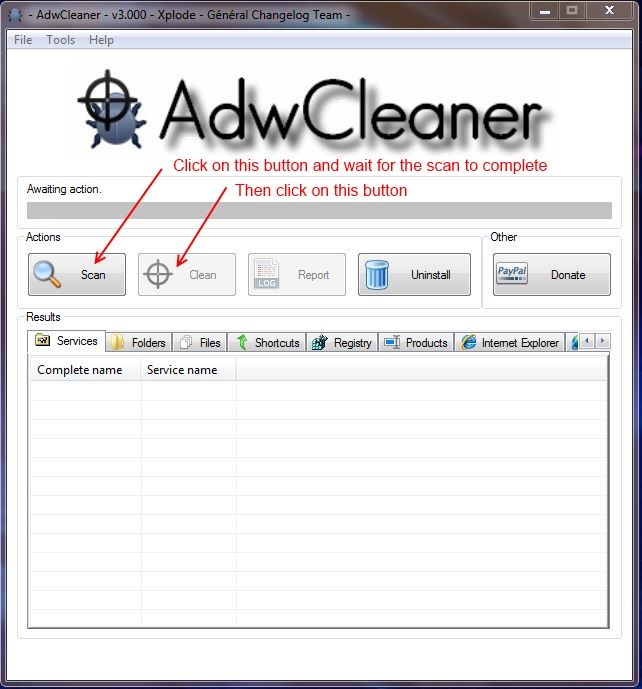After browsing some other threads, I went ahead and ran some other scans with AdwCleaner and FRST64 in hopes of streamlining the process. Thank you again for the help...
AdwCleaner -
# AdwCleaner v3.001 - Report created 29/08/2013 at 15:21:17
# Updated 24/08/2013 by Xplode
# Operating System : Windows 7 Home Premium Service Pack 1 (64 bits)
# Username : ReDJeLLo - REDJELLO-HP
# Running from : C:\Users\ReDJeLLo\Desktop\AdwCleaner.exe
# Option : Scan
***** [ Services ] *****
***** [ Files / Folders ] *****
File Found : C:\ProgramData\Microsoft\Windows\Start Menu\Programs\eBay.lnk
File Found : C:\Users\Public\Desktop\eBay.lnk
Folder Found C:\ProgramData\AVG Security Toolbar
Folder Found C:\ProgramData\InstallMate
Folder Found C:\ProgramData\Microsoft\Windows\Start Menu\Programs\TheBflix
Folder Found C:\ProgramData\Premium
Folder Found C:\Users\ReDJeLLo\AppData\LocalLow\boost_interprocess
***** [ Shortcuts ] *****
***** [ Registry ] *****
Key Found : HKCU\Software\Microsoft\Internet Explorer\SearchScopes\{2FA28606-DE77-4029-AF96-B231E3B8F827}
Key Found : HKCU\Software\Microsoft\Internet Explorer\SearchScopes\{B7FCA997-D0FB-4FE0-8AFD-255E89CF9671}
Key Found : HKCU\Software\Microsoft\Internet Explorer\SearchScopes\{D43B3890-80C7-4010-A95D-1E77B5924DC3}
Key Found : HKCU\Software\Microsoft\Windows\CurrentVersion\Ext\Settings\{3CA2F312-6F6E-4B53-A66E-4E65E497C8C0}
Key Found : HKCU\Software\Microsoft\Windows\CurrentVersion\Ext\Stats\{3CA2F312-6F6E-4B53-A66E-4E65E497C8C0}
Key Found : HKCU\Software\Microsoft\Windows\CurrentVersion\Ext\Stats\{DF780F87-FF2B-4DF8-92D0-73DB16A1543A}
Key Found : HKCU\Software\YahooPartnerToolbar
Key Found : [x64] HKCU\Software\Microsoft\Internet Explorer\SearchScopes\{2FA28606-DE77-4029-AF96-B231E3B8F827}
Key Found : [x64] HKCU\Software\Microsoft\Internet Explorer\SearchScopes\{B7FCA997-D0FB-4FE0-8AFD-255E89CF9671}
Key Found : [x64] HKCU\Software\Microsoft\Internet Explorer\SearchScopes\{D43B3890-80C7-4010-A95D-1E77B5924DC3}
Key Found : [x64] HKCU\Software\YahooPartnerToolbar
Key Found : HKLM\Software\AVG Secure Search
Key Found : HKLM\SOFTWARE\Classes\CLSID\{3CA2F312-6F6E-4B53-A66E-4E65E497C8C0}
Key Found : HKLM\SOFTWARE\Classes\CLSID\{DE9028D0-5FFA-4E69-94E3-89EE8741F468}
Key Found : HKLM\SOFTWARE\Classes\CLSID\{E7DF6BFF-55A5-4EB7-A673-4ED3E9456D39}
Key Found : HKLM\SOFTWARE\Classes\Interface\{03E2A1F3-4402-4121-8B35-733216D61217}
Key Found : HKLM\SOFTWARE\Classes\Interface\{9E3B11F6-4179-4603-A71B-A55F4BCB0BEC}
Key Found : HKLM\SOFTWARE\Google\Chrome\Extensions\jmfkcklnlgedgbglfkkgedjfmejoahla
Key Found : HKLM\SOFTWARE\Google\Chrome\Extensions\ndibdjnfmopecpmkdieinmbadjfpblof
Key Found : HKLM\SOFTWARE\Microsoft\Internet Explorer\SearchScopes\{2FA28606-DE77-4029-AF96-B231E3B8F827}
Key Found : HKLM\SOFTWARE\Microsoft\Internet Explorer\SearchScopes\{B7FCA997-D0FB-4FE0-8AFD-255E89CF9671}
Key Found : HKLM\SOFTWARE\Microsoft\Internet Explorer\SearchScopes\{D43B3890-80C7-4010-A95D-1E77B5924DC3}
Key Found : HKLM\SOFTWARE\Microsoft\Tracing\apnstub_RASAPI32
Key Found : HKLM\SOFTWARE\Microsoft\Tracing\apnstub_RASMANCS
Key Found : HKLM\SOFTWARE\Microsoft\Windows\CurrentVersion\Explorer\Browser Helper Objects\{3CA2F312-6F6E-4B53-A66E-4E65E497C8C0}
Key Found : HKLM\SOFTWARE\Microsoft\Windows\CurrentVersion\Ext\PreApproved\{02478D38-C3F9-4EFB-9B51-7695ECA05670}
Key Found : HKLM\SOFTWARE\Microsoft\Windows\CurrentVersion\Ext\PreApproved\{EF99BD32-C1FB-11D2-892F-0090271D4F88}
Key Found : [x64] HKLM\SOFTWARE\Classes\CLSID\{3CA2F312-6F6E-4B53-A66E-4E65E497C8C0}
Key Found : [x64] HKLM\SOFTWARE\Microsoft\Internet Explorer\SearchScopes\{2FA28606-DE77-4029-AF96-B231E3B8F827}
Key Found : [x64] HKLM\SOFTWARE\Microsoft\Internet Explorer\SearchScopes\{B7FCA997-D0FB-4FE0-8AFD-255E89CF9671}
Key Found : [x64] HKLM\SOFTWARE\Microsoft\Internet Explorer\SearchScopes\{D43B3890-80C7-4010-A95D-1E77B5924DC3}
Key Found : [x64] HKLM\SOFTWARE\Microsoft\Windows\CurrentVersion\Explorer\Browser Helper Objects\{3CA2F312-6F6E-4B53-A66E-4E65E497C8C0}
***** [ Browsers ] *****
-\\ Internet Explorer v10.0.9200.16618
-\\ Google Chrome v
[ File : C:\Users\ReDJeLLo\AppData\Local\Google\Chrome\User Data\Default\preferences ]
*************************
AdwCleaner[R0].txt - [4062 octets] - [29/08/2013 15:21:17]
########## EOF - C:\AdwCleaner\AdwCleaner[R0].txt - [4122 octets] ##########
And the FRST Scan -
Additional scan result of Farbar Recovery Scan Tool (x64) Version: 28-08-2013
Ran by ReDJeLLo at 2013-08-29 15:25:05
Running from C:\Users\ReDJeLLo\Desktop
Boot Mode: Normal
==========================================================
==================== Installed Programs =======================
2012 (Version: 2012.1.2242)
64 Bit HP CIO Components Installer (Version: 8.2.2)
Adobe AIR (x32 Version: 2.0.2.12610)
Adobe Flash Player 11 ActiveX (x32 Version: 11.2.202.235)
Adobe Flash Player 11 Plugin (x32 Version: 11.6.602.168)
Adobe Reader X (10.1.4) (x32 Version: 10.1.4)
Adobe Shockwave Player 11.5 (x32 Version: 11.5.8.612)
Adobe Shockwave Player 12.0 (x32 Version: 12.0.0.112)
Agatha Christie - Peril at End House (x32 Version: 2.2.0.95)
Apple Application Support (x32 Version: 1.4.1)
Apple Software Update (x32 Version: 2.1.1.116)
ATI Catalyst Install Manager (Version: 3.0.790.0)
AVG 2012 (Version: 12.0.3204)
AVG 2012 (Version: 12.1.2242)
AVG PC TuneUp (x32 Version: 12.0.4020.3)
AVG PC TuneUp Language Pack (en-US) (x32 Version: 12.0.4020.3)
Bejeweled 2 Deluxe (x32 Version: 2.2.0.95)
BitTorrent (x32 Version: 7.2.1)
Blackhawk Striker 2 (x32 Version: 2.2.0.95)
Blasterball 3 (x32 Version: 2.2.0.95)
Bounce Symphony (x32 Version: 2.2.0.95)
Build-a-lot 2 (x32 Version: 2.2.0.95)
Cake Mania (x32 Version: 2.2.0.95)
Catalyst Control Center - Branding (x32 Version: 1.00.0000)
Catalyst Control Center Graphics Previews Common (x32 Version: 2010.0909.1412.23625)
Catalyst Control Center Graphics Previews Vista (x32 Version: 2010.0909.1412.23625)
Catalyst Control Center InstallProxy (x32 Version: 2010.0909.1412.23625)
Catalyst Control Center Localization All (x32 Version: 2010.0909.1412.23625)
CCC Help Chinese Standard (x32 Version: 2010.0909.1411.23625)
CCC Help Chinese Traditional (x32 Version: 2010.0909.1411.23625)
CCC Help Czech (x32 Version: 2010.0909.1411.23625)
CCC Help Danish (x32 Version: 2010.0909.1411.23625)
CCC Help Dutch (x32 Version: 2010.0909.1411.23625)
CCC Help English (x32 Version: 2010.0909.1411.23625)
CCC Help Finnish (x32 Version: 2010.0909.1411.23625)
CCC Help French (x32 Version: 2010.0909.1411.23625)
CCC Help German (x32 Version: 2010.0909.1411.23625)
CCC Help Greek (x32 Version: 2010.0909.1411.23625)
CCC Help Hungarian (x32 Version: 2010.0909.1411.23625)
CCC Help Italian (x32 Version: 2010.0909.1411.23625)
CCC Help Japanese (x32 Version: 2010.0909.1411.23625)
CCC Help Korean (x32 Version: 2010.0909.1411.23625)
CCC Help Norwegian (x32 Version: 2010.0909.1411.23625)
CCC Help Polish (x32 Version: 2010.0909.1411.23625)
CCC Help Portuguese (x32 Version: 2010.0909.1411.23625)
CCC Help Russian (x32 Version: 2010.0909.1411.23625)
CCC Help Spanish (x32 Version: 2010.0909.1411.23625)
CCC Help Swedish (x32 Version: 2010.0909.1411.23625)
CCC Help Thai (x32 Version: 2010.0909.1411.23625)
CCC Help Turkish (x32 Version: 2010.0909.1411.23625)
ccc-core-static (x32 Version: 2010.0909.1412.23625)
ccc-utility64 (Version: 2010.0909.1412.23625)
Chuzzle Deluxe (x32 Version: 2.2.0.95)
Contents (x32 Version: 1.6.0.294)
Corel PaintShop Photo Pro X3 (x32 Version: 1.00.0000)
Corel PaintShop Photo Pro X3 (x32 Version: 1.6.1.252)
Corel VideoStudio Pro X3 (x32 Version: 1.6.0.294)
CyberLink DVD Suite (x32 Version: 7.0.3320)
D3DX10 (x32 Version: 15.4.2368.0902)
DeviceIO (x32 Version: 1.6.0.294)
Diablo III (x32 Version: 1.0.2.9991)
Diner Dash 2 Restaurant Rescue (x32 Version: 2.2.0.95)
DivX Setup (x32 Version: 2.6.1.3)
Dora's World Adventure (x32 Version: 2.2.0.95)
DVD Menu Pack for HP MediaSmart Video (x32 Version: 4.2.4412)
Energy Star Digital Logo (x32 Version: 1.0.1)
Escape Rosecliff Island (x32 Version: 2.2.0.95)
ESU for Microsoft Windows 7 (x32 Version: 1.0.0)
Facebook Video Calling 1.2.0.287 (x32 Version: 1.2.287)
Farm Frenzy (x32 Version: 2.2.0.95)
FATE (x32 Version: 2.2.0.95)
Fences Pro (Version: 1.0.1.312)
Fences Pro (x32 Version: 1.0.1.312.19219)
Final Drive Nitro (x32 Version: 2.2.0.95)
Google Chrome (HKCU Version: 29.0.1547.62)
Heroes of Hellas 2 - Olympia (x32 Version: 2.2.0.95)
Hewlett-Packard ACLM.NET v1.2.1.1 (x32 Version: 1.00.0000)
HP 3D DriveGuard (Version: 4.0.10.1)
HP Auto (Version: 1.0.12494.3472)
HP Client Services (Version: 1.0.12656.3472)
HP CloudDrive (x32)
HP Customer Experience Enhancements (x32 Version: 6.0.1.7)
HP Documentation (x32 Version: 1.1.3.1)
HP DVB-T TV Tuner 8.0.64.43 (x32 Version: 8.0.64.43)
HP Games (x32 Version: 1.0.1.5)
HP MediaSmart DVD (x32 Version: 4.2.4521)
HP MediaSmart Movies and TV (Version: 1.0.1.2)
HP MediaSmart Music (x32 Version: 4.2.4604)
HP MediaSmart Photo (x32 Version: 4.2.4513)
HP MediaSmart SmartMenu (Version: 3.1.2.2)
HP MediaSmart Video (x32 Version: 4.2.4522)
HP MediaSmart Webcam (x32 Version: 4.2.3303)
HP MediaSmart/TouchSmart Netflix (x32 Version: 1.0.4.0)
HP MovieStore (x32 Version: 1.0.023)
HP MovieStore (x32 Version: 2.0.2)
HP Photo Creations (x32 Version: 1.0.0.4042)
HP Power Manager (x32 Version: 1.2.3)
HP Quick Launch (x32 Version: 2.3.6)
HP Setup (x32 Version: 8.4.4400.3525)
HP Setup Manager (x32 Version: 1.0.12844.3519)
HP SimplePass Identity Protection (Version: 5.20.205)
HP Software Framework (x32 Version: 4.1.8.1)
HP Support Assistant (x32 Version: 7.0.39.15)
HP Wireless Assistant (Version: 4.0.10.0)
HTC Driver Installer (x32 Version: 3.0.0.007)
ICA (x32 Version: 1.6.0.294)
ICA (x32 Version: 1.6.1.252)
IDT Audio (x32 Version: 1.0.6292.0)
Intel PROSet Wireless
Intel WiMAX Tutorial (Version: 1.5.3.1)
Intel(R) Management Engine Components (x32 Version: 6.0.0.1179)
Intel(R) PROSet/Wireless WiFi Software (Version: 13.03.0000)
Intel(R) Rapid Storage Technology (x32 Version: 9.6.2.1001)
Intel(R) Turbo Boost Technology Driver (x32 Version: 01.00.01.1002)
Intel(R) Wireless Display (Version: 1.2.21.0)
Intel® PROSet/Wireless WiMAX Software (Version: 2.03.0005)
IPM_PSP_Pro (x32 Version: 1.00.0000)
IPM_VS_Pro (x32 Version: 13.0)
ISCOM (x32 Version: 1.6.0.294)
ISCOM (x32 Version: 1.6.1.252)
Java 7 Update 17 (x32 Version: 7.0.170)
Java Auto Updater (x32 Version: 2.1.9.0)
Java(TM) 6 Update 21 (64-bit) (Version: 6.0.210)
Jewel Quest Solitaire 2 (x32 Version: 2.2.0.95)
Junk Mail filter update (x32 Version: 15.4.3502.0922)
LabelPrint (x32 Version: 2.5.3220)
LightScribe System Software (x32 Version: 1.18.18.1)
Malwarebytes Anti-Malware version 1.70.0.1100 (x32 Version: 1.70.0.1100)
Microsoft .NET Framework 4 Client Profile (Version: 4.0.30319)
Microsoft .NET Framework 4 Extended (Version: 4.0.30319)
Microsoft Application Error Reporting (Version: 12.0.6015.5000)
Microsoft Office 2010 (x32 Version: 14.0.4763.1000)
Microsoft Office Click-to-Run 2010 (Version: 14.0.4763.1000)
Microsoft Office Click-to-Run 2010 (x32 Version: 14.0.4763.1000)
Microsoft Office Starter 2010 - English (x32 Version: 14.0.4763.1000)
Microsoft RichCopy 4.0 (x32 Version: 4.0.216)
Microsoft Silverlight (Version: 5.1.20125.0)
Microsoft SQL Server 2005 Compact Edition [ENU] (x32 Version: 3.1.0000)
Microsoft Visual C++ 2005 Redistributable (x32 Version: 8.0.59193)
Microsoft Visual C++ 2005 Redistributable (x32 Version: 8.0.61001)
Microsoft Visual C++ 2005 Redistributable (x64) (Version: 8.0.59192)
Microsoft Visual C++ 2005 Redistributable (x64) (Version: 8.0.61000)
Microsoft Visual C++ 2008 Redistributable - x64 9.0.30729.17 (Version: 9.0.30729)
Microsoft Visual C++ 2008 Redistributable - x64 9.0.30729.4148 (Version: 9.0.30729.4148)
Microsoft Visual C++ 2008 Redistributable - x64 9.0.30729.6161 (Version: 9.0.30729.6161)
Microsoft Visual C++ 2008 Redistributable - x86 9.0.30729.17 (x32 Version: 9.0.30729)
Microsoft Visual C++ 2008 Redistributable - x86 9.0.30729.4148 (x32 Version: 9.0.30729.4148)
Microsoft Visual C++ 2008 Redistributable - x86 9.0.30729.6161 (x32 Version: 9.0.30729.6161)
Microsoft WSE 3.0 Runtime (x32 Version: 3.0.5305.0)
MotioninJoy ds3 driver version 0.6.0003 (Version: 0.5.0001)
Movie Theme Pack for HP MediaSmart Video (x32 Version: 4.2.4412)
MSVCRT (x32 Version: 15.4.2862.0708)
MSVCRT_amd64 (x32 Version: 15.4.2862.0708)
MSXML 4.0 SP2 (KB954430) (x32 Version: 4.20.9870.0)
MSXML 4.0 SP2 (KB973688) (x32 Version: 4.20.9876.0)
Music Manager (HKCU)
Mystery P.I. - The London Caper (x32 Version: 2.2.0.95)
Panda Antivirus Pro 2014 (x32 Version: 13.01.00)
Password Depot 6 - Panda Secure Vault Edition (x32 Version: 6.1.5)
Penguins! (x32 Version: 2.2.0.95)
PhotoNow! (x32 Version: 1.1.7717)
PictureMover (x32 Version: 3.5.0.33)
Plants vs. Zombies (x32 Version: 2.2.0.95)
PlayReady PC Runtime x86 (x32 Version: 1.3.0)
Poker Superstars III (x32 Version: 2.2.0.95)
Polar Bowler (x32 Version: 2.2.0.95)
Polar Golfer (x32 Version: 2.2.0.95)
Power2Go (x32 Version: 6.1.4419)
PowerDirector (x32 Version: 8.0.3320)
PSPPContent (x32 Version: 1.00.0000)
PSPPRO_DCRAW (x32 Version: 13.0.0)
PureHD (x32 Version: 1.6.0.294)
PX Profile Update (x32 Version: 1.00.1.)
QuickTime (x32 Version: 7.69.80.9)
Raiden III (x32)
Realtek Ethernet Controller Driver For Windows 7 (x32 Version: 7.23.623.2010)
Realtek USB 2.0 Card Reader (x32 Version: 6.1.7600.30111)
Recovery Manager (x32 Version: 5.5.3223)
RoxioNow Player (x32 Version: 1.9.5.101)
Setup (x32 Version: 1.6.0.294)
Setup (x32 Version: 1.6.1.252)
Share (x32 Version: 1.6.0.294)
Share64 (Version: 1.6.0.294)
Simple Port Forwarding (x32 Version: 3.2.5)
Skype™ 6.5 (x32 Version: 6.5.158)
SofTest 11.0 (x32 Version: 1.0.0)
Spotify (HKCU Version: 0.9.1.57.ge7405149)
StarCraft II (x32 Version: 2.0.8.25604)
swMSM (x32 Version: 12.0.0.1)
Synaptics Pointing Device Driver (Version: 15.1.6.64)
Times Reader (x32 Version: 2.055)
Unity (x32 Version: )
Unity Web Player (HKCU Version: )
Update for Microsoft .NET Framework 4 Client Profile (KB2468871) (x32 Version: 1)
Update for Microsoft .NET Framework 4 Client Profile (KB2533523) (x32 Version: 1)
Update for Microsoft .NET Framework 4 Client Profile (KB2600217) (x32 Version: 1)
Update for Microsoft .NET Framework 4 Extended (KB2468871) (x32 Version: 1)
Update for Microsoft .NET Framework 4 Extended (KB2533523) (x32 Version: 1)
Update for Microsoft .NET Framework 4 Extended (KB2600217) (x32 Version: 1)
Update Installer for WildTangent Games App (x32)
Validity Sensors DDK (Version: 4.1.139.0)
VC80CRTRedist - 8.0.50727.6195 (x32 Version: 1.2.0)
VIO (x32 Version: 1.6.0.294)
Virtual Families (x32 Version: 2.2.0.95)
Virtual Villagers 4 - The Tree of Life (x32 Version: 2.2.0.95)
Visual Studio 2008 x64 Redistributables (x32 Version: 10.0.0.2)
VLC media player 2.0.1 (x32 Version: 2.0.1)
VSClassic (x32 Version: 1.6.0.294)
VSPro (x32 Version: 1.6.0.294)
War2Combat 3.05 (x32 Version: 3.05)
Warcraft III (x32)
Warcraft III: All Products (HKCU)
Wheel of Fortune 2 (x32 Version: 2.2.0.95)
WildTangent Games App (HP Games) (x32 Version: 4.0.10.5)
Windows Live Communications Platform (x32 Version: 15.4.3502.0922)
Windows Live Essentials (x32 Version: 15.4.3502.0922)
Windows Live ID Sign-in Assistant (Version: 7.250.4225.0)
Windows Live Installer (x32 Version: 15.4.3502.0922)
Windows Live Language Selector (Version: 15.4.3502.0922)
Windows Live Mail (x32 Version: 15.4.3502.0922)
Windows Live Messenger (x32 Version: 15.4.3502.0922)
Windows Live MIME IFilter (Version: 15.4.3502.0922)
Windows Live Movie Maker (x32 Version: 15.4.3502.0922)
Windows Live Photo Common (x32 Version: 15.4.3502.0922)
Windows Live Photo Gallery (x32 Version: 15.4.3502.0922)
Windows Live PIMT Platform (x32 Version: 15.4.3502.0922)
Windows Live SOXE (x32 Version: 15.4.3502.0922)
Windows Live SOXE Definitions (x32 Version: 15.4.3502.0922)
Windows Live UX Platform (x32 Version: 15.4.3502.0922)
Windows Live UX Platform Language Pack (x32 Version: 15.4.3502.0922)
Windows Live Writer (x32 Version: 15.4.3502.0922)
Windows Live Writer Resources (x32 Version: 15.4.3502.0922)
Windows Media Encoder 9 Series (x32 Version: 9.00.2980)
Windows Media Encoder 9 Series (x32)
WinRAR 4.10 beta 1 (32-bit) (x32 Version: 4.10.1)
Zuma Deluxe (x32 Version: 2.2.0.95)
==================== Restore Points =========================
15-07-2013 03:16:01 Windows Update
28-07-2013 05:05:16 Scheduled Checkpoint
25-08-2013 05:22:09 Windows Update
26-08-2013 16:08:33 Removed Apple Application Support
26-08-2013 21:09:33 Removed Facebook Video Calling 1.2.0.287
26-08-2013 22:08:56 Installed AVG PC TuneUp
26-08-2013 22:14:28 Windows Update
==================== Hosts content: ==========================
2009-07-13 21:34 - 2009-06-10 16:00 - 00000824 ____N C:\Windows\system32\Drivers\etc\hosts
==================== Scheduled Tasks (whitelisted) =============
Task: {004E04E2-6720-4A1D-BE86-3E136FE3142F} - System32\Tasks\MirageAgent => C:\Program Files (x86)\Hewlett-Packard\Media\Webcam\YCMMirage.exe [2010-09-03] (CyberLink)
Task: {088482FA-65B8-4E17-9ABF-1DCD48E8D373} - System32\Tasks\Microsoft\Windows\Tcpip\IpAddressConflict1 => C:\Windows\System32\ndfapi.dll [2009-07-13] (Microsoft Corporation)
Task: {09F06BFE-A3C8-40E3-846A-6E6F4000C238} - System32\Tasks\Microsoft\Windows\Tcpip\IpAddressConflict2 => C:\Windows\System32\ndfapi.dll [2009-07-13] (Microsoft Corporation)
Task: {37170F69-1D03-48BE-A78C-0ECC17EA365D} - System32\Tasks\Java Update Scheduler => C:\Program Files (x86)\Common Files\Java\Java Update\jusched.exe [2012-07-03] (Sun Microsystems, Inc.)
Task: {4354B4DE-9BAF-41BF-AE87-71994043BC07} - System32\Tasks\Microsoft\Windows Live\SOXE\Extractor Definitions Update Task
Task: {49D45E25-60C3-4A6F-B417-5B05444F99A0} - System32\Tasks\Hewlett-Packard\HP Support Assistant\HP Support Assistant Quick Start => C:\Program Files (x86)\Hewlett-Packard\HP Support Framework\HPSF.exe [2012-09-27] (Hewlett-Packard Company)
Task: {4DD2BEFB-D822-46B5-BE1E-F561D4D0D7BE} - System32\Tasks\Microsoft\Windows Defender\MP Scheduled Scan => c:\program files\windows defender\MpCmdRun.exe [2009-07-13] (Microsoft Corporation)
Task: {513645FC-CEC2-4F81-AB7C-724A949EF094} - System32\Tasks\task138183018 => C:\Users\ReDJeLLo\AppData\Local\Temp\0.2865066360677674.exe No File
Task: {5B83070A-F8F2-45A6-9A95-49D471527B6E} - System32\Tasks\FacebookUpdateTaskUserS-1-5-21-1328017681-4178699098-1916099761-1001Core => C:\Users\ReDJeLLo\AppData\Local\Facebook\Update\FacebookUpdate.exe [2012-11-09] (Facebook Inc.)
Task: {78E2F509-9ABA-4E69-909B-16F127EAD26A} - System32\Tasks\Hewlett-Packard\HP Support Assistant\PC Health Analysis => C:\Program Files (x86)\Hewlett-Packard\HP Support Framework\HPSF.exe [2012-09-27] (Hewlett-Packard Company)
Task: {7A8A2594-088C-4228-AB2B-809DBD10494A} - System32\Tasks\Microsoft\Windows\DiskDiagnostic\Microsoft-Windows-DiskDiagnosticDataCollector => C:\Windows\System32\dfdts.dll [2009-07-13] (Microsoft Corporation)
Task: {896BD8D8-33A6-4270-913B-26F08BAD66D7} - System32\Tasks\GoogleUpdateTaskUserS-1-5-21-1328017681-4178699098-1916099761-1001Core => C:\Users\ReDJeLLo\AppData\Local\Google\Update\GoogleUpdate.exe [2011-06-05] (Google Inc.)
Task: {994C86AD-A929-4B2C-88A0-4E25A107A029} - System32\Tasks\Microsoft\Windows\SystemRestore\SR => C:\Windows\System32\srrstr.dll [2010-11-20] (Microsoft Corporation)
Task: {9D2E6552-005B-49F8-AB9D-866A2BE04477} - System32\Tasks\Microsoft\Windows Defender\MpIdleTask => c:\program files\windows defender\MpCmdRun.exe [2009-07-13] (Microsoft Corporation)
Task: {A7C73732-9F11-4281-8D19-764D4EC9D94D} - System32\Tasks\Microsoft\Windows\Application Experience\ProgramDataUpdater => C:\Windows\System32\aepdu.dll [2010-11-20] (Microsoft Corporation)
Task: {A818FBBA-4E03-4039-B92A-6ABD9B884247} - System32\Tasks\Hewlett-Packard\HP Support Assistant\WarrantyChecker_DeviceScan => C:\Program Files (x86)\Hewlett-Packard\HP Support Framework\Resources\HPWarrantyCheck\HPWarrantyChecker.exe [2013-06-10] (Hewlett-Packard)
Task: {AAD906FE-3590-4040-9966-B4B75A9DC7AD} - System32\Tasks\FacebookUpdateTaskUserS-1-5-21-1328017681-4178699098-1916099761-1001UA => C:\Users\ReDJeLLo\AppData\Local\Facebook\Update\FacebookUpdate.exe [2012-11-09] (Facebook Inc.)
Task: {C896A8FF-35D0-4AB2-B884-925926D2B2CA} - System32\Tasks\{9BEEE6ED-9340-47AC-B25E-ECF09F7EF255} => c:\users\redjello\appdata\local\google\chrome\application\chrome.exe [2013-08-24] (Google Inc.)
Task: {CBECF508-741D-4A69-94D6-03EE6DC0CF09} - System32\Tasks\Google Updater and Installer => C:\Users\ReDJeLLo\AppData\Local\Google\Update\GoogleUpdate.exe [2011-06-05] (Google Inc.)
Task: {D0AF4450-046C-4762-A050-DB88ED2ACA6F} - System32\Tasks\SidebarExecute => C:\Program Files (x86)\Windows Sidebar\sidebar.exe [2010-11-20] (Microsoft Corporation)
Task: {D7B6E81D-3CF4-432C-84D2-24213F4316E6} - System32\Tasks\Microsoft\Windows\Autochk\Proxy => C:\Windows\System32\acproxy.dll [2009-07-13] (Microsoft Corporation)
Task: {E1168A48-C2C2-4E5C-A75C-059F582266B6} - System32\Tasks\{73441E15-CA68-48A2-9877-21247F6A54E4} => C:\Program Files (x86)\Skype\\Phone\Skype.exe [2013-06-03] (Skype Technologies S.A.)
Task: {E22A8667-F75B-4BA9-BA46-067ED4429DE8} - System32\Tasks\Microsoft\Windows\Windows Filtering Platform\BfeOnServiceStartTypeChange => C:\Windows\System32\bfe.dll [2010-11-20] (Microsoft Corporation)
Task: {E6E0CDE5-36AF-49DB-831D-0DC94524263C} - System32\Tasks\Hewlett-Packard\HP Support Assistant\Update Check => C:\ProgramData\Hewlett-Packard\HP Support Framework\Resources\Updater7\HPSFUpdater.exe [2013-04-01] (Hewlett-Packard Company)
Task: {E8780209-DF4A-4357-9D2E-61B6FF2197B7} - System32\Tasks\TuneUpUtilities_Task_BkGndMaintenance2012 => C:\Program Files (x86)\AVG\AVG PC TuneUp\OneClick.exe [2013-01-31] (AVG)
Task: {EF0C2E82-8646-4AB8-92BF-3F5C50926785} - System32\Tasks\GoogleUpdateTaskUserS-1-5-21-1328017681-4178699098-1916099761-1001UA => C:\Users\ReDJeLLo\AppData\Local\Google\Update\GoogleUpdate.exe [2011-06-05] (Google Inc.)
Task: {F4B900BC-0152-4944-B59A-822AB1B10D6B} - System32\Tasks\{81C34C65-6CE9-416E-816A-86570ED46BB9} => c:\users\redjello\appdata\local\google\chrome\application\chrome.exe [2013-08-24] (Google Inc.)
Task: {FE9730FB-FDA3-4BEB-BD47-296C6925BA97} - System32\Tasks\WPD\SqmUpload_S-1-5-21-1328017681-4178699098-1916099761-1001 => C:\Windows\System32\portabledeviceapi.dll [2010-11-20] (Microsoft Corporation)
Task: C:\Windows\Tasks\FacebookUpdateTaskUserS-1-5-21-1328017681-4178699098-1916099761-1001Core.job => C:\Users\ReDJeLLo\AppData\Local\Facebook\Update\FacebookUpdate.exe
Task: C:\Windows\Tasks\FacebookUpdateTaskUserS-1-5-21-1328017681-4178699098-1916099761-1001UA.job => C:\Users\ReDJeLLo\AppData\Local\Facebook\Update\FacebookUpdate.exe
Task: C:\Windows\Tasks\GoogleUpdateTaskUserS-1-5-21-1328017681-4178699098-1916099761-1001Core.job => C:\Users\ReDJeLLo\AppData\Local\Google\Update\GoogleUpdate.exe
Task: C:\Windows\Tasks\GoogleUpdateTaskUserS-1-5-21-1328017681-4178699098-1916099761-1001UA.job => C:\Users\ReDJeLLo\AppData\Local\Google\Update\GoogleUpdate.exe
==================== Alternate Data Streams (whitelisted) ==========
AlternateDataStreams: C:\ProgramData\Temp:D1B5B4F1
AlternateDataStreams: C:\Users\ReDJeLLo\Desktop\Thumbs.db:encryptable
AlternateDataStreams: C:\Users\ReDJeLLo\Downloads\Thumbs.db:encryptable
==================== Faulty Device Manager Devices =============
==================== Event log errors: =========================
Application errors:
==================
Error: (08/28/2013 10:30:22 AM) (Source: Application Hang) (User: )
Description: The program TUMessages.exe version 12.0.4020.3 stopped interacting with Windows and was closed. To see if more information about the problem is available, check the problem history in the Action Center control panel.
Process ID: 123c
Start Time: 01cea3fa3c3b6651
Termination Time: 15
Application Path: C:\Program Files (x86)\AVG\AVG PC TuneUp\TUMessages.exe
Report Id:
Error: (08/28/2013 09:24:09 AM) (Source: Google Update) (User: ReDJeLLo-HP)
Description: Network Request Error.
Error: 0x80072ee7. Http status code: 0.
Url=https://www.facebook.com/omaha/update.php
Trying config: source=IE, wpad=1, script=.
trying CUP:WinHTTP.
Send request returned 0x80072ee7. Http status code 0.
trying WinHTTP.
Send request returned 0x80072ee7. Http status code 0.
trying CUP:iexplore.
Send request returned 0x80004005. Http status code 0.
Trying config: source=, direct connection.
trying CUP:WinHTTP.
Send request returned 0x80072ee7. Http status code 0.
trying WinHTTP.
Send request returned 0x80072ee7. Http status code 0.
trying CUP:iexplore.
Send request returned 0x80004005. Http status code 0.
Trying config: source=IE, wpad=1, script=.
trying CUP:WinHTTP.
Send request returned 0x80072ee7. Http status code 0.
trying WinHTTP.
Send request returned 0x80072ee7. Http status code 0.
trying CUP:iexplore.
Send request returned 0x80004005. Http status code 0.
Trying config: source=, direct connection.
trying CUP:WinHTTP.
Send request returned 0x80072ee7. Http s
Error: (08/27/2013 00:00:01 PM) (Source: Application Error) (User: )
Description: Faulting application name: PavFnSvr.exe, version: 9.6.2.0, time stamp: 0x505c0047
Faulting module name: ole32.dll, version: 6.1.7601.17514, time stamp: 0x4ce7b96f
Exception code: 0xc0000005
Fault offset: 0x00039342
Faulting process id: 0x5a4
Faulting application start time: 0xPavFnSvr.exe0
Faulting application path: PavFnSvr.exe1
Faulting module path: PavFnSvr.exe2
Report Id: PavFnSvr.exe3
Error: (08/27/2013 11:04:59 AM) (Source: Google Update) (User: ReDJeLLo-HP)
Description: Network Request Error.
Error: 0x80072ee7. Http status code: 0.
Url=https://www.facebook.com/omaha/update.php
Trying config: source=IE, wpad=1, script=.
trying CUP:WinHTTP.
Send request returned 0x80072ee7. Http status code 0.
trying WinHTTP.
Send request returned 0x80072ee7. Http status code 0.
trying CUP:iexplore.
Send request returned 0x80004005. Http status code 0.
Trying config: source=, direct connection.
trying CUP:WinHTTP.
Send request returned 0x80072ee7. Http status code 0.
trying WinHTTP.
Send request returned 0x80072ee7. Http status code 0.
trying CUP:iexplore.
Send request returned 0x80004005. Http status code 0.
Trying config: source=IE, wpad=1, script=.
trying CUP:WinHTTP.
Send request returned 0x80072ee7. Http status code 0.
trying WinHTTP.
Send request returned 0x80072ee7. Http status code 0.
trying CUP:iexplore.
Send request returned 0x80004005. Http status code 0.
Trying config: source=, direct connection.
trying CUP:WinHTTP.
Send request returned 0x80072ee7. Http s
Error: (08/26/2013 05:05:30 PM) (Source: CVHSVC) (User: )
Description: Information only.
(Patch task for {90140011-0066-0409-0000-0000000FF1CE}): DownloadLatest Failed: There are currently no active network connections. Background Intelligent Transfer Service (BITS) will try again when an adapter is connected.
Error: (08/26/2013 03:48:01 PM) (Source: System Restore) (User: )
Description: Failed to create restore point (Process = C:\Users\ReDJeLLo\AppData\Local\Temp\33989398-7C12-49B9-A897-7100FF2E74CD\dismhost.exe {80B2527B-789F-4EC9-8889-E169AD242B3F}; Description = Removed service pack backup files; Error = 0x8007043c).
Error: (08/26/2013 03:29:52 PM) (Source: System Restore) (User: )
Description: Failed to create restore point (Process = C:\Windows\system32\msiexec.exe /V; Description = Removed AVG 2012; Error = 0x8007043c).
Error: (08/26/2013 03:29:52 PM) (Source: System Restore) (User: )
Description: Failed to create restore point (Process = C:\Windows\system32\msiexec.exe /V; Description = Removed AVG 2012; Error = 0x8007043c).
Error: (08/26/2013 03:29:06 PM) (Source: System Restore) (User: )
Description: Failed to create restore point (Process = C:\Windows\system32\msiexec.exe /V; Description = Removed AVG 2012; Error = 0x8007043c).
Error: (08/26/2013 03:28:56 PM) (Source: System Restore) (User: )
Description: Failed to create restore point (Process = C:\Windows\system32\msiexec.exe /V; Description = Removed AVG 2012; Error = 0x8007043c).
System errors:
=============
Error: (08/29/2013 03:24:43 PM) (Source: Service Control Manager) (User: )
Description: The HP Support Assistant Service service terminated unexpectedly. It has done this 1 time(s). The following corrective action will be taken in 60000 milliseconds: Restart the service.
Error: (08/29/2013 03:23:43 PM) (Source: Service Control Manager) (User: )
Description: The HP Support Assistant Service service terminated unexpectedly. It has done this 1 time(s). The following corrective action will be taken in 60000 milliseconds: Restart the service.
Error: (08/29/2013 03:22:42 PM) (Source: Service Control Manager) (User: )
Description: The HP Support Assistant Service service terminated unexpectedly. It has done this 1 time(s). The following corrective action will be taken in 60000 milliseconds: Restart the service.
Error: (08/29/2013 03:21:42 PM) (Source: Service Control Manager) (User: )
Description: The HP Support Assistant Service service terminated unexpectedly. It has done this 1 time(s). The following corrective action will be taken in 60000 milliseconds: Restart the service.
Error: (08/29/2013 03:20:42 PM) (Source: Service Control Manager) (User: )
Description: The HP Support Assistant Service service terminated unexpectedly. It has done this 1 time(s). The following corrective action will be taken in 60000 milliseconds: Restart the service.
Error: (08/29/2013 03:19:41 PM) (Source: Service Control Manager) (User: )
Description: The HP Support Assistant Service service terminated unexpectedly. It has done this 1 time(s). The following corrective action will be taken in 60000 milliseconds: Restart the service.
Error: (08/29/2013 03:18:41 PM) (Source: Service Control Manager) (User: )
Description: The HP Support Assistant Service service terminated unexpectedly. It has done this 1 time(s). The following corrective action will be taken in 60000 milliseconds: Restart the service.
Error: (08/29/2013 03:17:41 PM) (Source: Service Control Manager) (User: )
Description: The HP Support Assistant Service service terminated unexpectedly. It has done this 1 time(s). The following corrective action will be taken in 60000 milliseconds: Restart the service.
Error: (08/29/2013 03:16:38 PM) (Source: Service Control Manager) (User: )
Description: The HP Support Assistant Service service terminated unexpectedly. It has done this 1 time(s). The following corrective action will be taken in 60000 milliseconds: Restart the service.
Error: (08/29/2013 03:15:37 PM) (Source: Service Control Manager) (User: )
Description: The HP Support Assistant Service service terminated unexpectedly. It has done this 1 time(s). The following corrective action will be taken in 60000 milliseconds: Restart the service.
Microsoft Office Sessions:
=========================
Error: (08/28/2013 10:30:22 AM) (Source: Application Hang)(User: )
Description: TUMessages.exe12.0.4020.3123c01cea3fa3c3b665115C:\Program Files (x86)\AVG\AVG PC TuneUp\TUMessages.exe
Error: (08/28/2013 09:24:09 AM) (Source: Google Update)(User: ReDJeLLo-HP)
Description: Network Request Error.
Error: 0x80072ee7. Http status code: 0.
Url=https://www.facebook.com/omaha/update.php
Trying config: source=IE, wpad=1, script=.
trying CUP:WinHTTP.
Send request returned 0x80072ee7. Http status code 0.
trying WinHTTP.
Send request returned 0x80072ee7. Http status code 0.
trying CUP:iexplore.
Send request returned 0x80004005. Http status code 0.
Trying config: source=, direct connection.
trying CUP:WinHTTP.
Send request returned 0x80072ee7. Http status code 0.
trying WinHTTP.
Send request returned 0x80072ee7. Http status code 0.
trying CUP:iexplore.
Send request returned 0x80004005. Http status code 0.
Trying config: source=IE, wpad=1, script=.
trying CUP:WinHTTP.
Send request returned 0x80072ee7. Http status code 0.
trying WinHTTP.
Send request returned 0x80072ee7. Http status code 0.
trying CUP:iexplore.
Send request returned 0x80004005. Http status code 0.
Trying config: source=, direct connection.
trying CUP:WinHTTP.
Send request returned 0x80072ee7. Http s
Error: (08/27/2013 00:00:01 PM) (Source: Application Error)(User: )
Description: PavFnSvr.exe9.6.2.0505c0047ole32.dll6.1.7601.175144ce7b96fc0000005000393425 a401cea2ab1e200cd8C:\Program Files (x86)\Panda Security\Panda Antivirus Pro 2014\PavFnSvr.exeC:\Windows\syswow64\ole32.dll1c0d26da-0f3a-11e3-a1a2-ed6e05622104
Error: (08/27/2013 11:04:59 AM) (Source: Google Update)(User: ReDJeLLo-HP)
Description: Network Request Error.
Error: 0x80072ee7. Http status code: 0.
Url=https://www.facebook.com/omaha/update.php
Trying config: source=IE, wpad=1, script=.
trying CUP:WinHTTP.
Send request returned 0x80072ee7. Http status code 0.
trying WinHTTP.
Send request returned 0x80072ee7. Http status code 0.
trying CUP:iexplore.
Send request returned 0x80004005. Http status code 0.
Trying config: source=, direct connection.
trying CUP:WinHTTP.
Send request returned 0x80072ee7. Http status code 0.
trying WinHTTP.
Send request returned 0x80072ee7. Http status code 0.
trying CUP:iexplore.
Send request returned 0x80004005. Http status code 0.
Trying config: source=IE, wpad=1, script=.
trying CUP:WinHTTP.
Send request returned 0x80072ee7. Http status code 0.
trying WinHTTP.
Send request returned 0x80072ee7. Http status code 0.
trying CUP:iexplore.
Send request returned 0x80004005. Http status code 0.
Trying config: source=, direct connection.
trying CUP:WinHTTP.
Send request returned 0x80072ee7. Http s
Error: (08/26/2013 05:05:30 PM) (Source: CVHSVC)(User: )
Description: (Patch task for {90140011-0066-0409-0000-0000000FF1CE}): DownloadLatest Failed: There are currently no active network connections. Background Intelligent Transfer Service (BITS) will try again when an adapter is connected.
Error: (08/26/2013 03:48:01 PM) (Source: System Restore)(User: )
Description: C:\Users\ReDJeLLo\AppData\Local\Temp\33989398-7C12-49B9-A897-7100FF2E74CD\dismhost.exe {80B2527B-789F-4EC9-8889-E169AD242B3F}Removed service pack backup files0x8007043c
Error: (08/26/2013 03:29:52 PM) (Source: System Restore)(User: )
Description: C:\Windows\system32\msiexec.exe /VRemoved AVG 20120x8007043c
Error: (08/26/2013 03:29:52 PM) (Source: System Restore)(User: )
Description: C:\Windows\system32\msiexec.exe /VRemoved AVG 20120x8007043c
Error: (08/26/2013 03:29:06 PM) (Source: System Restore)(User: )
Description: C:\Windows\system32\msiexec.exe /VRemoved AVG 20120x8007043c
Error: (08/26/2013 03:28:56 PM) (Source: System Restore)(User: )
Description: C:\Windows\system32\msiexec.exe /VRemoved AVG 20120x8007043c
==================== Memory info ===========================
Percentage of memory in use: 43%
Total physical RAM: 5941.86 MB
Available physical RAM: 3340.76 MB
Total Pagefile: 11881.9 MB
Available Pagefile: 8221.67 MB
Total Virtual: 8192 MB
Available Virtual: 8191.81 MB
==================== Drives ================================
Drive c: () (Fixed) (Total:565.43 GB) (Free:372.88 GB) NTFS ==>[System with boot components (obtained from reading drive)]
Drive d: (RECOVERY) (Fixed) (Total:30.44 GB) (Free:4.47 GB) NTFS ==>[System with boot components (obtained from reading drive)]
==================== MBR & Partition Table ==================
========================================================
Disk: 0 (Size: 596 GB) (Disk ID: 40C486BC)
Partition 1: (Active) - (Size=199 MB) - (Type=07 NTFS)
Partition 2: (Not Active) - (Size=565 GB) - (Type=07 NTFS)
Partition 3: (Not Active) - (Size=30 GB) - (Type=07 NTFS)
Partition 4: (Not Active) - (Size=103 MB) - (Type=0C)
==================== End Of Log ============================
Thanks again guys!
AdwCleaner -
# AdwCleaner v3.001 - Report created 29/08/2013 at 15:21:17
# Updated 24/08/2013 by Xplode
# Operating System : Windows 7 Home Premium Service Pack 1 (64 bits)
# Username : ReDJeLLo - REDJELLO-HP
# Running from : C:\Users\ReDJeLLo\Desktop\AdwCleaner.exe
# Option : Scan
***** [ Services ] *****
***** [ Files / Folders ] *****
File Found : C:\ProgramData\Microsoft\Windows\Start Menu\Programs\eBay.lnk
File Found : C:\Users\Public\Desktop\eBay.lnk
Folder Found C:\ProgramData\AVG Security Toolbar
Folder Found C:\ProgramData\InstallMate
Folder Found C:\ProgramData\Microsoft\Windows\Start Menu\Programs\TheBflix
Folder Found C:\ProgramData\Premium
Folder Found C:\Users\ReDJeLLo\AppData\LocalLow\boost_interprocess
***** [ Shortcuts ] *****
***** [ Registry ] *****
Key Found : HKCU\Software\Microsoft\Internet Explorer\SearchScopes\{2FA28606-DE77-4029-AF96-B231E3B8F827}
Key Found : HKCU\Software\Microsoft\Internet Explorer\SearchScopes\{B7FCA997-D0FB-4FE0-8AFD-255E89CF9671}
Key Found : HKCU\Software\Microsoft\Internet Explorer\SearchScopes\{D43B3890-80C7-4010-A95D-1E77B5924DC3}
Key Found : HKCU\Software\Microsoft\Windows\CurrentVersion\Ext\Settings\{3CA2F312-6F6E-4B53-A66E-4E65E497C8C0}
Key Found : HKCU\Software\Microsoft\Windows\CurrentVersion\Ext\Stats\{3CA2F312-6F6E-4B53-A66E-4E65E497C8C0}
Key Found : HKCU\Software\Microsoft\Windows\CurrentVersion\Ext\Stats\{DF780F87-FF2B-4DF8-92D0-73DB16A1543A}
Key Found : HKCU\Software\YahooPartnerToolbar
Key Found : [x64] HKCU\Software\Microsoft\Internet Explorer\SearchScopes\{2FA28606-DE77-4029-AF96-B231E3B8F827}
Key Found : [x64] HKCU\Software\Microsoft\Internet Explorer\SearchScopes\{B7FCA997-D0FB-4FE0-8AFD-255E89CF9671}
Key Found : [x64] HKCU\Software\Microsoft\Internet Explorer\SearchScopes\{D43B3890-80C7-4010-A95D-1E77B5924DC3}
Key Found : [x64] HKCU\Software\YahooPartnerToolbar
Key Found : HKLM\Software\AVG Secure Search
Key Found : HKLM\SOFTWARE\Classes\CLSID\{3CA2F312-6F6E-4B53-A66E-4E65E497C8C0}
Key Found : HKLM\SOFTWARE\Classes\CLSID\{DE9028D0-5FFA-4E69-94E3-89EE8741F468}
Key Found : HKLM\SOFTWARE\Classes\CLSID\{E7DF6BFF-55A5-4EB7-A673-4ED3E9456D39}
Key Found : HKLM\SOFTWARE\Classes\Interface\{03E2A1F3-4402-4121-8B35-733216D61217}
Key Found : HKLM\SOFTWARE\Classes\Interface\{9E3B11F6-4179-4603-A71B-A55F4BCB0BEC}
Key Found : HKLM\SOFTWARE\Google\Chrome\Extensions\jmfkcklnlgedgbglfkkgedjfmejoahla
Key Found : HKLM\SOFTWARE\Google\Chrome\Extensions\ndibdjnfmopecpmkdieinmbadjfpblof
Key Found : HKLM\SOFTWARE\Microsoft\Internet Explorer\SearchScopes\{2FA28606-DE77-4029-AF96-B231E3B8F827}
Key Found : HKLM\SOFTWARE\Microsoft\Internet Explorer\SearchScopes\{B7FCA997-D0FB-4FE0-8AFD-255E89CF9671}
Key Found : HKLM\SOFTWARE\Microsoft\Internet Explorer\SearchScopes\{D43B3890-80C7-4010-A95D-1E77B5924DC3}
Key Found : HKLM\SOFTWARE\Microsoft\Tracing\apnstub_RASAPI32
Key Found : HKLM\SOFTWARE\Microsoft\Tracing\apnstub_RASMANCS
Key Found : HKLM\SOFTWARE\Microsoft\Windows\CurrentVersion\Explorer\Browser Helper Objects\{3CA2F312-6F6E-4B53-A66E-4E65E497C8C0}
Key Found : HKLM\SOFTWARE\Microsoft\Windows\CurrentVersion\Ext\PreApproved\{02478D38-C3F9-4EFB-9B51-7695ECA05670}
Key Found : HKLM\SOFTWARE\Microsoft\Windows\CurrentVersion\Ext\PreApproved\{EF99BD32-C1FB-11D2-892F-0090271D4F88}
Key Found : [x64] HKLM\SOFTWARE\Classes\CLSID\{3CA2F312-6F6E-4B53-A66E-4E65E497C8C0}
Key Found : [x64] HKLM\SOFTWARE\Microsoft\Internet Explorer\SearchScopes\{2FA28606-DE77-4029-AF96-B231E3B8F827}
Key Found : [x64] HKLM\SOFTWARE\Microsoft\Internet Explorer\SearchScopes\{B7FCA997-D0FB-4FE0-8AFD-255E89CF9671}
Key Found : [x64] HKLM\SOFTWARE\Microsoft\Internet Explorer\SearchScopes\{D43B3890-80C7-4010-A95D-1E77B5924DC3}
Key Found : [x64] HKLM\SOFTWARE\Microsoft\Windows\CurrentVersion\Explorer\Browser Helper Objects\{3CA2F312-6F6E-4B53-A66E-4E65E497C8C0}
***** [ Browsers ] *****
-\\ Internet Explorer v10.0.9200.16618
-\\ Google Chrome v
[ File : C:\Users\ReDJeLLo\AppData\Local\Google\Chrome\User Data\Default\preferences ]
*************************
AdwCleaner[R0].txt - [4062 octets] - [29/08/2013 15:21:17]
########## EOF - C:\AdwCleaner\AdwCleaner[R0].txt - [4122 octets] ##########
And the FRST Scan -
Additional scan result of Farbar Recovery Scan Tool (x64) Version: 28-08-2013
Ran by ReDJeLLo at 2013-08-29 15:25:05
Running from C:\Users\ReDJeLLo\Desktop
Boot Mode: Normal
==========================================================
==================== Installed Programs =======================
2012 (Version: 2012.1.2242)
64 Bit HP CIO Components Installer (Version: 8.2.2)
Adobe AIR (x32 Version: 2.0.2.12610)
Adobe Flash Player 11 ActiveX (x32 Version: 11.2.202.235)
Adobe Flash Player 11 Plugin (x32 Version: 11.6.602.168)
Adobe Reader X (10.1.4) (x32 Version: 10.1.4)
Adobe Shockwave Player 11.5 (x32 Version: 11.5.8.612)
Adobe Shockwave Player 12.0 (x32 Version: 12.0.0.112)
Agatha Christie - Peril at End House (x32 Version: 2.2.0.95)
Apple Application Support (x32 Version: 1.4.1)
Apple Software Update (x32 Version: 2.1.1.116)
ATI Catalyst Install Manager (Version: 3.0.790.0)
AVG 2012 (Version: 12.0.3204)
AVG 2012 (Version: 12.1.2242)
AVG PC TuneUp (x32 Version: 12.0.4020.3)
AVG PC TuneUp Language Pack (en-US) (x32 Version: 12.0.4020.3)
Bejeweled 2 Deluxe (x32 Version: 2.2.0.95)
BitTorrent (x32 Version: 7.2.1)
Blackhawk Striker 2 (x32 Version: 2.2.0.95)
Blasterball 3 (x32 Version: 2.2.0.95)
Bounce Symphony (x32 Version: 2.2.0.95)
Build-a-lot 2 (x32 Version: 2.2.0.95)
Cake Mania (x32 Version: 2.2.0.95)
Catalyst Control Center - Branding (x32 Version: 1.00.0000)
Catalyst Control Center Graphics Previews Common (x32 Version: 2010.0909.1412.23625)
Catalyst Control Center Graphics Previews Vista (x32 Version: 2010.0909.1412.23625)
Catalyst Control Center InstallProxy (x32 Version: 2010.0909.1412.23625)
Catalyst Control Center Localization All (x32 Version: 2010.0909.1412.23625)
CCC Help Chinese Standard (x32 Version: 2010.0909.1411.23625)
CCC Help Chinese Traditional (x32 Version: 2010.0909.1411.23625)
CCC Help Czech (x32 Version: 2010.0909.1411.23625)
CCC Help Danish (x32 Version: 2010.0909.1411.23625)
CCC Help Dutch (x32 Version: 2010.0909.1411.23625)
CCC Help English (x32 Version: 2010.0909.1411.23625)
CCC Help Finnish (x32 Version: 2010.0909.1411.23625)
CCC Help French (x32 Version: 2010.0909.1411.23625)
CCC Help German (x32 Version: 2010.0909.1411.23625)
CCC Help Greek (x32 Version: 2010.0909.1411.23625)
CCC Help Hungarian (x32 Version: 2010.0909.1411.23625)
CCC Help Italian (x32 Version: 2010.0909.1411.23625)
CCC Help Japanese (x32 Version: 2010.0909.1411.23625)
CCC Help Korean (x32 Version: 2010.0909.1411.23625)
CCC Help Norwegian (x32 Version: 2010.0909.1411.23625)
CCC Help Polish (x32 Version: 2010.0909.1411.23625)
CCC Help Portuguese (x32 Version: 2010.0909.1411.23625)
CCC Help Russian (x32 Version: 2010.0909.1411.23625)
CCC Help Spanish (x32 Version: 2010.0909.1411.23625)
CCC Help Swedish (x32 Version: 2010.0909.1411.23625)
CCC Help Thai (x32 Version: 2010.0909.1411.23625)
CCC Help Turkish (x32 Version: 2010.0909.1411.23625)
ccc-core-static (x32 Version: 2010.0909.1412.23625)
ccc-utility64 (Version: 2010.0909.1412.23625)
Chuzzle Deluxe (x32 Version: 2.2.0.95)
Contents (x32 Version: 1.6.0.294)
Corel PaintShop Photo Pro X3 (x32 Version: 1.00.0000)
Corel PaintShop Photo Pro X3 (x32 Version: 1.6.1.252)
Corel VideoStudio Pro X3 (x32 Version: 1.6.0.294)
CyberLink DVD Suite (x32 Version: 7.0.3320)
D3DX10 (x32 Version: 15.4.2368.0902)
DeviceIO (x32 Version: 1.6.0.294)
Diablo III (x32 Version: 1.0.2.9991)
Diner Dash 2 Restaurant Rescue (x32 Version: 2.2.0.95)
DivX Setup (x32 Version: 2.6.1.3)
Dora's World Adventure (x32 Version: 2.2.0.95)
DVD Menu Pack for HP MediaSmart Video (x32 Version: 4.2.4412)
Energy Star Digital Logo (x32 Version: 1.0.1)
Escape Rosecliff Island (x32 Version: 2.2.0.95)
ESU for Microsoft Windows 7 (x32 Version: 1.0.0)
Facebook Video Calling 1.2.0.287 (x32 Version: 1.2.287)
Farm Frenzy (x32 Version: 2.2.0.95)
FATE (x32 Version: 2.2.0.95)
Fences Pro (Version: 1.0.1.312)
Fences Pro (x32 Version: 1.0.1.312.19219)
Final Drive Nitro (x32 Version: 2.2.0.95)
Google Chrome (HKCU Version: 29.0.1547.62)
Heroes of Hellas 2 - Olympia (x32 Version: 2.2.0.95)
Hewlett-Packard ACLM.NET v1.2.1.1 (x32 Version: 1.00.0000)
HP 3D DriveGuard (Version: 4.0.10.1)
HP Auto (Version: 1.0.12494.3472)
HP Client Services (Version: 1.0.12656.3472)
HP CloudDrive (x32)
HP Customer Experience Enhancements (x32 Version: 6.0.1.7)
HP Documentation (x32 Version: 1.1.3.1)
HP DVB-T TV Tuner 8.0.64.43 (x32 Version: 8.0.64.43)
HP Games (x32 Version: 1.0.1.5)
HP MediaSmart DVD (x32 Version: 4.2.4521)
HP MediaSmart Movies and TV (Version: 1.0.1.2)
HP MediaSmart Music (x32 Version: 4.2.4604)
HP MediaSmart Photo (x32 Version: 4.2.4513)
HP MediaSmart SmartMenu (Version: 3.1.2.2)
HP MediaSmart Video (x32 Version: 4.2.4522)
HP MediaSmart Webcam (x32 Version: 4.2.3303)
HP MediaSmart/TouchSmart Netflix (x32 Version: 1.0.4.0)
HP MovieStore (x32 Version: 1.0.023)
HP MovieStore (x32 Version: 2.0.2)
HP Photo Creations (x32 Version: 1.0.0.4042)
HP Power Manager (x32 Version: 1.2.3)
HP Quick Launch (x32 Version: 2.3.6)
HP Setup (x32 Version: 8.4.4400.3525)
HP Setup Manager (x32 Version: 1.0.12844.3519)
HP SimplePass Identity Protection (Version: 5.20.205)
HP Software Framework (x32 Version: 4.1.8.1)
HP Support Assistant (x32 Version: 7.0.39.15)
HP Wireless Assistant (Version: 4.0.10.0)
HTC Driver Installer (x32 Version: 3.0.0.007)
ICA (x32 Version: 1.6.0.294)
ICA (x32 Version: 1.6.1.252)
IDT Audio (x32 Version: 1.0.6292.0)
Intel PROSet Wireless
Intel WiMAX Tutorial (Version: 1.5.3.1)
Intel(R) Management Engine Components (x32 Version: 6.0.0.1179)
Intel(R) PROSet/Wireless WiFi Software (Version: 13.03.0000)
Intel(R) Rapid Storage Technology (x32 Version: 9.6.2.1001)
Intel(R) Turbo Boost Technology Driver (x32 Version: 01.00.01.1002)
Intel(R) Wireless Display (Version: 1.2.21.0)
Intel® PROSet/Wireless WiMAX Software (Version: 2.03.0005)
IPM_PSP_Pro (x32 Version: 1.00.0000)
IPM_VS_Pro (x32 Version: 13.0)
ISCOM (x32 Version: 1.6.0.294)
ISCOM (x32 Version: 1.6.1.252)
Java 7 Update 17 (x32 Version: 7.0.170)
Java Auto Updater (x32 Version: 2.1.9.0)
Java(TM) 6 Update 21 (64-bit) (Version: 6.0.210)
Jewel Quest Solitaire 2 (x32 Version: 2.2.0.95)
Junk Mail filter update (x32 Version: 15.4.3502.0922)
LabelPrint (x32 Version: 2.5.3220)
LightScribe System Software (x32 Version: 1.18.18.1)
Malwarebytes Anti-Malware version 1.70.0.1100 (x32 Version: 1.70.0.1100)
Microsoft .NET Framework 4 Client Profile (Version: 4.0.30319)
Microsoft .NET Framework 4 Extended (Version: 4.0.30319)
Microsoft Application Error Reporting (Version: 12.0.6015.5000)
Microsoft Office 2010 (x32 Version: 14.0.4763.1000)
Microsoft Office Click-to-Run 2010 (Version: 14.0.4763.1000)
Microsoft Office Click-to-Run 2010 (x32 Version: 14.0.4763.1000)
Microsoft Office Starter 2010 - English (x32 Version: 14.0.4763.1000)
Microsoft RichCopy 4.0 (x32 Version: 4.0.216)
Microsoft Silverlight (Version: 5.1.20125.0)
Microsoft SQL Server 2005 Compact Edition [ENU] (x32 Version: 3.1.0000)
Microsoft Visual C++ 2005 Redistributable (x32 Version: 8.0.59193)
Microsoft Visual C++ 2005 Redistributable (x32 Version: 8.0.61001)
Microsoft Visual C++ 2005 Redistributable (x64) (Version: 8.0.59192)
Microsoft Visual C++ 2005 Redistributable (x64) (Version: 8.0.61000)
Microsoft Visual C++ 2008 Redistributable - x64 9.0.30729.17 (Version: 9.0.30729)
Microsoft Visual C++ 2008 Redistributable - x64 9.0.30729.4148 (Version: 9.0.30729.4148)
Microsoft Visual C++ 2008 Redistributable - x64 9.0.30729.6161 (Version: 9.0.30729.6161)
Microsoft Visual C++ 2008 Redistributable - x86 9.0.30729.17 (x32 Version: 9.0.30729)
Microsoft Visual C++ 2008 Redistributable - x86 9.0.30729.4148 (x32 Version: 9.0.30729.4148)
Microsoft Visual C++ 2008 Redistributable - x86 9.0.30729.6161 (x32 Version: 9.0.30729.6161)
Microsoft WSE 3.0 Runtime (x32 Version: 3.0.5305.0)
MotioninJoy ds3 driver version 0.6.0003 (Version: 0.5.0001)
Movie Theme Pack for HP MediaSmart Video (x32 Version: 4.2.4412)
MSVCRT (x32 Version: 15.4.2862.0708)
MSVCRT_amd64 (x32 Version: 15.4.2862.0708)
MSXML 4.0 SP2 (KB954430) (x32 Version: 4.20.9870.0)
MSXML 4.0 SP2 (KB973688) (x32 Version: 4.20.9876.0)
Music Manager (HKCU)
Mystery P.I. - The London Caper (x32 Version: 2.2.0.95)
Panda Antivirus Pro 2014 (x32 Version: 13.01.00)
Password Depot 6 - Panda Secure Vault Edition (x32 Version: 6.1.5)
Penguins! (x32 Version: 2.2.0.95)
PhotoNow! (x32 Version: 1.1.7717)
PictureMover (x32 Version: 3.5.0.33)
Plants vs. Zombies (x32 Version: 2.2.0.95)
PlayReady PC Runtime x86 (x32 Version: 1.3.0)
Poker Superstars III (x32 Version: 2.2.0.95)
Polar Bowler (x32 Version: 2.2.0.95)
Polar Golfer (x32 Version: 2.2.0.95)
Power2Go (x32 Version: 6.1.4419)
PowerDirector (x32 Version: 8.0.3320)
PSPPContent (x32 Version: 1.00.0000)
PSPPRO_DCRAW (x32 Version: 13.0.0)
PureHD (x32 Version: 1.6.0.294)
PX Profile Update (x32 Version: 1.00.1.)
QuickTime (x32 Version: 7.69.80.9)
Raiden III (x32)
Realtek Ethernet Controller Driver For Windows 7 (x32 Version: 7.23.623.2010)
Realtek USB 2.0 Card Reader (x32 Version: 6.1.7600.30111)
Recovery Manager (x32 Version: 5.5.3223)
RoxioNow Player (x32 Version: 1.9.5.101)
Setup (x32 Version: 1.6.0.294)
Setup (x32 Version: 1.6.1.252)
Share (x32 Version: 1.6.0.294)
Share64 (Version: 1.6.0.294)
Simple Port Forwarding (x32 Version: 3.2.5)
Skype™ 6.5 (x32 Version: 6.5.158)
SofTest 11.0 (x32 Version: 1.0.0)
Spotify (HKCU Version: 0.9.1.57.ge7405149)
StarCraft II (x32 Version: 2.0.8.25604)
swMSM (x32 Version: 12.0.0.1)
Synaptics Pointing Device Driver (Version: 15.1.6.64)
Times Reader (x32 Version: 2.055)
Unity (x32 Version: )
Unity Web Player (HKCU Version: )
Update for Microsoft .NET Framework 4 Client Profile (KB2468871) (x32 Version: 1)
Update for Microsoft .NET Framework 4 Client Profile (KB2533523) (x32 Version: 1)
Update for Microsoft .NET Framework 4 Client Profile (KB2600217) (x32 Version: 1)
Update for Microsoft .NET Framework 4 Extended (KB2468871) (x32 Version: 1)
Update for Microsoft .NET Framework 4 Extended (KB2533523) (x32 Version: 1)
Update for Microsoft .NET Framework 4 Extended (KB2600217) (x32 Version: 1)
Update Installer for WildTangent Games App (x32)
Validity Sensors DDK (Version: 4.1.139.0)
VC80CRTRedist - 8.0.50727.6195 (x32 Version: 1.2.0)
VIO (x32 Version: 1.6.0.294)
Virtual Families (x32 Version: 2.2.0.95)
Virtual Villagers 4 - The Tree of Life (x32 Version: 2.2.0.95)
Visual Studio 2008 x64 Redistributables (x32 Version: 10.0.0.2)
VLC media player 2.0.1 (x32 Version: 2.0.1)
VSClassic (x32 Version: 1.6.0.294)
VSPro (x32 Version: 1.6.0.294)
War2Combat 3.05 (x32 Version: 3.05)
Warcraft III (x32)
Warcraft III: All Products (HKCU)
Wheel of Fortune 2 (x32 Version: 2.2.0.95)
WildTangent Games App (HP Games) (x32 Version: 4.0.10.5)
Windows Live Communications Platform (x32 Version: 15.4.3502.0922)
Windows Live Essentials (x32 Version: 15.4.3502.0922)
Windows Live ID Sign-in Assistant (Version: 7.250.4225.0)
Windows Live Installer (x32 Version: 15.4.3502.0922)
Windows Live Language Selector (Version: 15.4.3502.0922)
Windows Live Mail (x32 Version: 15.4.3502.0922)
Windows Live Messenger (x32 Version: 15.4.3502.0922)
Windows Live MIME IFilter (Version: 15.4.3502.0922)
Windows Live Movie Maker (x32 Version: 15.4.3502.0922)
Windows Live Photo Common (x32 Version: 15.4.3502.0922)
Windows Live Photo Gallery (x32 Version: 15.4.3502.0922)
Windows Live PIMT Platform (x32 Version: 15.4.3502.0922)
Windows Live SOXE (x32 Version: 15.4.3502.0922)
Windows Live SOXE Definitions (x32 Version: 15.4.3502.0922)
Windows Live UX Platform (x32 Version: 15.4.3502.0922)
Windows Live UX Platform Language Pack (x32 Version: 15.4.3502.0922)
Windows Live Writer (x32 Version: 15.4.3502.0922)
Windows Live Writer Resources (x32 Version: 15.4.3502.0922)
Windows Media Encoder 9 Series (x32 Version: 9.00.2980)
Windows Media Encoder 9 Series (x32)
WinRAR 4.10 beta 1 (32-bit) (x32 Version: 4.10.1)
Zuma Deluxe (x32 Version: 2.2.0.95)
==================== Restore Points =========================
15-07-2013 03:16:01 Windows Update
28-07-2013 05:05:16 Scheduled Checkpoint
25-08-2013 05:22:09 Windows Update
26-08-2013 16:08:33 Removed Apple Application Support
26-08-2013 21:09:33 Removed Facebook Video Calling 1.2.0.287
26-08-2013 22:08:56 Installed AVG PC TuneUp
26-08-2013 22:14:28 Windows Update
==================== Hosts content: ==========================
2009-07-13 21:34 - 2009-06-10 16:00 - 00000824 ____N C:\Windows\system32\Drivers\etc\hosts
==================== Scheduled Tasks (whitelisted) =============
Task: {004E04E2-6720-4A1D-BE86-3E136FE3142F} - System32\Tasks\MirageAgent => C:\Program Files (x86)\Hewlett-Packard\Media\Webcam\YCMMirage.exe [2010-09-03] (CyberLink)
Task: {088482FA-65B8-4E17-9ABF-1DCD48E8D373} - System32\Tasks\Microsoft\Windows\Tcpip\IpAddressConflict1 => C:\Windows\System32\ndfapi.dll [2009-07-13] (Microsoft Corporation)
Task: {09F06BFE-A3C8-40E3-846A-6E6F4000C238} - System32\Tasks\Microsoft\Windows\Tcpip\IpAddressConflict2 => C:\Windows\System32\ndfapi.dll [2009-07-13] (Microsoft Corporation)
Task: {37170F69-1D03-48BE-A78C-0ECC17EA365D} - System32\Tasks\Java Update Scheduler => C:\Program Files (x86)\Common Files\Java\Java Update\jusched.exe [2012-07-03] (Sun Microsystems, Inc.)
Task: {4354B4DE-9BAF-41BF-AE87-71994043BC07} - System32\Tasks\Microsoft\Windows Live\SOXE\Extractor Definitions Update Task
Task: {49D45E25-60C3-4A6F-B417-5B05444F99A0} - System32\Tasks\Hewlett-Packard\HP Support Assistant\HP Support Assistant Quick Start => C:\Program Files (x86)\Hewlett-Packard\HP Support Framework\HPSF.exe [2012-09-27] (Hewlett-Packard Company)
Task: {4DD2BEFB-D822-46B5-BE1E-F561D4D0D7BE} - System32\Tasks\Microsoft\Windows Defender\MP Scheduled Scan => c:\program files\windows defender\MpCmdRun.exe [2009-07-13] (Microsoft Corporation)
Task: {513645FC-CEC2-4F81-AB7C-724A949EF094} - System32\Tasks\task138183018 => C:\Users\ReDJeLLo\AppData\Local\Temp\0.2865066360677674.exe No File
Task: {5B83070A-F8F2-45A6-9A95-49D471527B6E} - System32\Tasks\FacebookUpdateTaskUserS-1-5-21-1328017681-4178699098-1916099761-1001Core => C:\Users\ReDJeLLo\AppData\Local\Facebook\Update\FacebookUpdate.exe [2012-11-09] (Facebook Inc.)
Task: {78E2F509-9ABA-4E69-909B-16F127EAD26A} - System32\Tasks\Hewlett-Packard\HP Support Assistant\PC Health Analysis => C:\Program Files (x86)\Hewlett-Packard\HP Support Framework\HPSF.exe [2012-09-27] (Hewlett-Packard Company)
Task: {7A8A2594-088C-4228-AB2B-809DBD10494A} - System32\Tasks\Microsoft\Windows\DiskDiagnostic\Microsoft-Windows-DiskDiagnosticDataCollector => C:\Windows\System32\dfdts.dll [2009-07-13] (Microsoft Corporation)
Task: {896BD8D8-33A6-4270-913B-26F08BAD66D7} - System32\Tasks\GoogleUpdateTaskUserS-1-5-21-1328017681-4178699098-1916099761-1001Core => C:\Users\ReDJeLLo\AppData\Local\Google\Update\GoogleUpdate.exe [2011-06-05] (Google Inc.)
Task: {994C86AD-A929-4B2C-88A0-4E25A107A029} - System32\Tasks\Microsoft\Windows\SystemRestore\SR => C:\Windows\System32\srrstr.dll [2010-11-20] (Microsoft Corporation)
Task: {9D2E6552-005B-49F8-AB9D-866A2BE04477} - System32\Tasks\Microsoft\Windows Defender\MpIdleTask => c:\program files\windows defender\MpCmdRun.exe [2009-07-13] (Microsoft Corporation)
Task: {A7C73732-9F11-4281-8D19-764D4EC9D94D} - System32\Tasks\Microsoft\Windows\Application Experience\ProgramDataUpdater => C:\Windows\System32\aepdu.dll [2010-11-20] (Microsoft Corporation)
Task: {A818FBBA-4E03-4039-B92A-6ABD9B884247} - System32\Tasks\Hewlett-Packard\HP Support Assistant\WarrantyChecker_DeviceScan => C:\Program Files (x86)\Hewlett-Packard\HP Support Framework\Resources\HPWarrantyCheck\HPWarrantyChecker.exe [2013-06-10] (Hewlett-Packard)
Task: {AAD906FE-3590-4040-9966-B4B75A9DC7AD} - System32\Tasks\FacebookUpdateTaskUserS-1-5-21-1328017681-4178699098-1916099761-1001UA => C:\Users\ReDJeLLo\AppData\Local\Facebook\Update\FacebookUpdate.exe [2012-11-09] (Facebook Inc.)
Task: {C896A8FF-35D0-4AB2-B884-925926D2B2CA} - System32\Tasks\{9BEEE6ED-9340-47AC-B25E-ECF09F7EF255} => c:\users\redjello\appdata\local\google\chrome\application\chrome.exe [2013-08-24] (Google Inc.)
Task: {CBECF508-741D-4A69-94D6-03EE6DC0CF09} - System32\Tasks\Google Updater and Installer => C:\Users\ReDJeLLo\AppData\Local\Google\Update\GoogleUpdate.exe [2011-06-05] (Google Inc.)
Task: {D0AF4450-046C-4762-A050-DB88ED2ACA6F} - System32\Tasks\SidebarExecute => C:\Program Files (x86)\Windows Sidebar\sidebar.exe [2010-11-20] (Microsoft Corporation)
Task: {D7B6E81D-3CF4-432C-84D2-24213F4316E6} - System32\Tasks\Microsoft\Windows\Autochk\Proxy => C:\Windows\System32\acproxy.dll [2009-07-13] (Microsoft Corporation)
Task: {E1168A48-C2C2-4E5C-A75C-059F582266B6} - System32\Tasks\{73441E15-CA68-48A2-9877-21247F6A54E4} => C:\Program Files (x86)\Skype\\Phone\Skype.exe [2013-06-03] (Skype Technologies S.A.)
Task: {E22A8667-F75B-4BA9-BA46-067ED4429DE8} - System32\Tasks\Microsoft\Windows\Windows Filtering Platform\BfeOnServiceStartTypeChange => C:\Windows\System32\bfe.dll [2010-11-20] (Microsoft Corporation)
Task: {E6E0CDE5-36AF-49DB-831D-0DC94524263C} - System32\Tasks\Hewlett-Packard\HP Support Assistant\Update Check => C:\ProgramData\Hewlett-Packard\HP Support Framework\Resources\Updater7\HPSFUpdater.exe [2013-04-01] (Hewlett-Packard Company)
Task: {E8780209-DF4A-4357-9D2E-61B6FF2197B7} - System32\Tasks\TuneUpUtilities_Task_BkGndMaintenance2012 => C:\Program Files (x86)\AVG\AVG PC TuneUp\OneClick.exe [2013-01-31] (AVG)
Task: {EF0C2E82-8646-4AB8-92BF-3F5C50926785} - System32\Tasks\GoogleUpdateTaskUserS-1-5-21-1328017681-4178699098-1916099761-1001UA => C:\Users\ReDJeLLo\AppData\Local\Google\Update\GoogleUpdate.exe [2011-06-05] (Google Inc.)
Task: {F4B900BC-0152-4944-B59A-822AB1B10D6B} - System32\Tasks\{81C34C65-6CE9-416E-816A-86570ED46BB9} => c:\users\redjello\appdata\local\google\chrome\application\chrome.exe [2013-08-24] (Google Inc.)
Task: {FE9730FB-FDA3-4BEB-BD47-296C6925BA97} - System32\Tasks\WPD\SqmUpload_S-1-5-21-1328017681-4178699098-1916099761-1001 => C:\Windows\System32\portabledeviceapi.dll [2010-11-20] (Microsoft Corporation)
Task: C:\Windows\Tasks\FacebookUpdateTaskUserS-1-5-21-1328017681-4178699098-1916099761-1001Core.job => C:\Users\ReDJeLLo\AppData\Local\Facebook\Update\FacebookUpdate.exe
Task: C:\Windows\Tasks\FacebookUpdateTaskUserS-1-5-21-1328017681-4178699098-1916099761-1001UA.job => C:\Users\ReDJeLLo\AppData\Local\Facebook\Update\FacebookUpdate.exe
Task: C:\Windows\Tasks\GoogleUpdateTaskUserS-1-5-21-1328017681-4178699098-1916099761-1001Core.job => C:\Users\ReDJeLLo\AppData\Local\Google\Update\GoogleUpdate.exe
Task: C:\Windows\Tasks\GoogleUpdateTaskUserS-1-5-21-1328017681-4178699098-1916099761-1001UA.job => C:\Users\ReDJeLLo\AppData\Local\Google\Update\GoogleUpdate.exe
==================== Alternate Data Streams (whitelisted) ==========
AlternateDataStreams: C:\ProgramData\Temp:D1B5B4F1
AlternateDataStreams: C:\Users\ReDJeLLo\Desktop\Thumbs.db:encryptable
AlternateDataStreams: C:\Users\ReDJeLLo\Downloads\Thumbs.db:encryptable
==================== Faulty Device Manager Devices =============
==================== Event log errors: =========================
Application errors:
==================
Error: (08/28/2013 10:30:22 AM) (Source: Application Hang) (User: )
Description: The program TUMessages.exe version 12.0.4020.3 stopped interacting with Windows and was closed. To see if more information about the problem is available, check the problem history in the Action Center control panel.
Process ID: 123c
Start Time: 01cea3fa3c3b6651
Termination Time: 15
Application Path: C:\Program Files (x86)\AVG\AVG PC TuneUp\TUMessages.exe
Report Id:
Error: (08/28/2013 09:24:09 AM) (Source: Google Update) (User: ReDJeLLo-HP)
Description: Network Request Error.
Error: 0x80072ee7. Http status code: 0.
Url=https://www.facebook.com/omaha/update.php
Trying config: source=IE, wpad=1, script=.
trying CUP:WinHTTP.
Send request returned 0x80072ee7. Http status code 0.
trying WinHTTP.
Send request returned 0x80072ee7. Http status code 0.
trying CUP:iexplore.
Send request returned 0x80004005. Http status code 0.
Trying config: source=, direct connection.
trying CUP:WinHTTP.
Send request returned 0x80072ee7. Http status code 0.
trying WinHTTP.
Send request returned 0x80072ee7. Http status code 0.
trying CUP:iexplore.
Send request returned 0x80004005. Http status code 0.
Trying config: source=IE, wpad=1, script=.
trying CUP:WinHTTP.
Send request returned 0x80072ee7. Http status code 0.
trying WinHTTP.
Send request returned 0x80072ee7. Http status code 0.
trying CUP:iexplore.
Send request returned 0x80004005. Http status code 0.
Trying config: source=, direct connection.
trying CUP:WinHTTP.
Send request returned 0x80072ee7. Http s
Error: (08/27/2013 00:00:01 PM) (Source: Application Error) (User: )
Description: Faulting application name: PavFnSvr.exe, version: 9.6.2.0, time stamp: 0x505c0047
Faulting module name: ole32.dll, version: 6.1.7601.17514, time stamp: 0x4ce7b96f
Exception code: 0xc0000005
Fault offset: 0x00039342
Faulting process id: 0x5a4
Faulting application start time: 0xPavFnSvr.exe0
Faulting application path: PavFnSvr.exe1
Faulting module path: PavFnSvr.exe2
Report Id: PavFnSvr.exe3
Error: (08/27/2013 11:04:59 AM) (Source: Google Update) (User: ReDJeLLo-HP)
Description: Network Request Error.
Error: 0x80072ee7. Http status code: 0.
Url=https://www.facebook.com/omaha/update.php
Trying config: source=IE, wpad=1, script=.
trying CUP:WinHTTP.
Send request returned 0x80072ee7. Http status code 0.
trying WinHTTP.
Send request returned 0x80072ee7. Http status code 0.
trying CUP:iexplore.
Send request returned 0x80004005. Http status code 0.
Trying config: source=, direct connection.
trying CUP:WinHTTP.
Send request returned 0x80072ee7. Http status code 0.
trying WinHTTP.
Send request returned 0x80072ee7. Http status code 0.
trying CUP:iexplore.
Send request returned 0x80004005. Http status code 0.
Trying config: source=IE, wpad=1, script=.
trying CUP:WinHTTP.
Send request returned 0x80072ee7. Http status code 0.
trying WinHTTP.
Send request returned 0x80072ee7. Http status code 0.
trying CUP:iexplore.
Send request returned 0x80004005. Http status code 0.
Trying config: source=, direct connection.
trying CUP:WinHTTP.
Send request returned 0x80072ee7. Http s
Error: (08/26/2013 05:05:30 PM) (Source: CVHSVC) (User: )
Description: Information only.
(Patch task for {90140011-0066-0409-0000-0000000FF1CE}): DownloadLatest Failed: There are currently no active network connections. Background Intelligent Transfer Service (BITS) will try again when an adapter is connected.
Error: (08/26/2013 03:48:01 PM) (Source: System Restore) (User: )
Description: Failed to create restore point (Process = C:\Users\ReDJeLLo\AppData\Local\Temp\33989398-7C12-49B9-A897-7100FF2E74CD\dismhost.exe {80B2527B-789F-4EC9-8889-E169AD242B3F}; Description = Removed service pack backup files; Error = 0x8007043c).
Error: (08/26/2013 03:29:52 PM) (Source: System Restore) (User: )
Description: Failed to create restore point (Process = C:\Windows\system32\msiexec.exe /V; Description = Removed AVG 2012; Error = 0x8007043c).
Error: (08/26/2013 03:29:52 PM) (Source: System Restore) (User: )
Description: Failed to create restore point (Process = C:\Windows\system32\msiexec.exe /V; Description = Removed AVG 2012; Error = 0x8007043c).
Error: (08/26/2013 03:29:06 PM) (Source: System Restore) (User: )
Description: Failed to create restore point (Process = C:\Windows\system32\msiexec.exe /V; Description = Removed AVG 2012; Error = 0x8007043c).
Error: (08/26/2013 03:28:56 PM) (Source: System Restore) (User: )
Description: Failed to create restore point (Process = C:\Windows\system32\msiexec.exe /V; Description = Removed AVG 2012; Error = 0x8007043c).
System errors:
=============
Error: (08/29/2013 03:24:43 PM) (Source: Service Control Manager) (User: )
Description: The HP Support Assistant Service service terminated unexpectedly. It has done this 1 time(s). The following corrective action will be taken in 60000 milliseconds: Restart the service.
Error: (08/29/2013 03:23:43 PM) (Source: Service Control Manager) (User: )
Description: The HP Support Assistant Service service terminated unexpectedly. It has done this 1 time(s). The following corrective action will be taken in 60000 milliseconds: Restart the service.
Error: (08/29/2013 03:22:42 PM) (Source: Service Control Manager) (User: )
Description: The HP Support Assistant Service service terminated unexpectedly. It has done this 1 time(s). The following corrective action will be taken in 60000 milliseconds: Restart the service.
Error: (08/29/2013 03:21:42 PM) (Source: Service Control Manager) (User: )
Description: The HP Support Assistant Service service terminated unexpectedly. It has done this 1 time(s). The following corrective action will be taken in 60000 milliseconds: Restart the service.
Error: (08/29/2013 03:20:42 PM) (Source: Service Control Manager) (User: )
Description: The HP Support Assistant Service service terminated unexpectedly. It has done this 1 time(s). The following corrective action will be taken in 60000 milliseconds: Restart the service.
Error: (08/29/2013 03:19:41 PM) (Source: Service Control Manager) (User: )
Description: The HP Support Assistant Service service terminated unexpectedly. It has done this 1 time(s). The following corrective action will be taken in 60000 milliseconds: Restart the service.
Error: (08/29/2013 03:18:41 PM) (Source: Service Control Manager) (User: )
Description: The HP Support Assistant Service service terminated unexpectedly. It has done this 1 time(s). The following corrective action will be taken in 60000 milliseconds: Restart the service.
Error: (08/29/2013 03:17:41 PM) (Source: Service Control Manager) (User: )
Description: The HP Support Assistant Service service terminated unexpectedly. It has done this 1 time(s). The following corrective action will be taken in 60000 milliseconds: Restart the service.
Error: (08/29/2013 03:16:38 PM) (Source: Service Control Manager) (User: )
Description: The HP Support Assistant Service service terminated unexpectedly. It has done this 1 time(s). The following corrective action will be taken in 60000 milliseconds: Restart the service.
Error: (08/29/2013 03:15:37 PM) (Source: Service Control Manager) (User: )
Description: The HP Support Assistant Service service terminated unexpectedly. It has done this 1 time(s). The following corrective action will be taken in 60000 milliseconds: Restart the service.
Microsoft Office Sessions:
=========================
Error: (08/28/2013 10:30:22 AM) (Source: Application Hang)(User: )
Description: TUMessages.exe12.0.4020.3123c01cea3fa3c3b665115C:\Program Files (x86)\AVG\AVG PC TuneUp\TUMessages.exe
Error: (08/28/2013 09:24:09 AM) (Source: Google Update)(User: ReDJeLLo-HP)
Description: Network Request Error.
Error: 0x80072ee7. Http status code: 0.
Url=https://www.facebook.com/omaha/update.php
Trying config: source=IE, wpad=1, script=.
trying CUP:WinHTTP.
Send request returned 0x80072ee7. Http status code 0.
trying WinHTTP.
Send request returned 0x80072ee7. Http status code 0.
trying CUP:iexplore.
Send request returned 0x80004005. Http status code 0.
Trying config: source=, direct connection.
trying CUP:WinHTTP.
Send request returned 0x80072ee7. Http status code 0.
trying WinHTTP.
Send request returned 0x80072ee7. Http status code 0.
trying CUP:iexplore.
Send request returned 0x80004005. Http status code 0.
Trying config: source=IE, wpad=1, script=.
trying CUP:WinHTTP.
Send request returned 0x80072ee7. Http status code 0.
trying WinHTTP.
Send request returned 0x80072ee7. Http status code 0.
trying CUP:iexplore.
Send request returned 0x80004005. Http status code 0.
Trying config: source=, direct connection.
trying CUP:WinHTTP.
Send request returned 0x80072ee7. Http s
Error: (08/27/2013 00:00:01 PM) (Source: Application Error)(User: )
Description: PavFnSvr.exe9.6.2.0505c0047ole32.dll6.1.7601.175144ce7b96fc0000005000393425 a401cea2ab1e200cd8C:\Program Files (x86)\Panda Security\Panda Antivirus Pro 2014\PavFnSvr.exeC:\Windows\syswow64\ole32.dll1c0d26da-0f3a-11e3-a1a2-ed6e05622104
Error: (08/27/2013 11:04:59 AM) (Source: Google Update)(User: ReDJeLLo-HP)
Description: Network Request Error.
Error: 0x80072ee7. Http status code: 0.
Url=https://www.facebook.com/omaha/update.php
Trying config: source=IE, wpad=1, script=.
trying CUP:WinHTTP.
Send request returned 0x80072ee7. Http status code 0.
trying WinHTTP.
Send request returned 0x80072ee7. Http status code 0.
trying CUP:iexplore.
Send request returned 0x80004005. Http status code 0.
Trying config: source=, direct connection.
trying CUP:WinHTTP.
Send request returned 0x80072ee7. Http status code 0.
trying WinHTTP.
Send request returned 0x80072ee7. Http status code 0.
trying CUP:iexplore.
Send request returned 0x80004005. Http status code 0.
Trying config: source=IE, wpad=1, script=.
trying CUP:WinHTTP.
Send request returned 0x80072ee7. Http status code 0.
trying WinHTTP.
Send request returned 0x80072ee7. Http status code 0.
trying CUP:iexplore.
Send request returned 0x80004005. Http status code 0.
Trying config: source=, direct connection.
trying CUP:WinHTTP.
Send request returned 0x80072ee7. Http s
Error: (08/26/2013 05:05:30 PM) (Source: CVHSVC)(User: )
Description: (Patch task for {90140011-0066-0409-0000-0000000FF1CE}): DownloadLatest Failed: There are currently no active network connections. Background Intelligent Transfer Service (BITS) will try again when an adapter is connected.
Error: (08/26/2013 03:48:01 PM) (Source: System Restore)(User: )
Description: C:\Users\ReDJeLLo\AppData\Local\Temp\33989398-7C12-49B9-A897-7100FF2E74CD\dismhost.exe {80B2527B-789F-4EC9-8889-E169AD242B3F}Removed service pack backup files0x8007043c
Error: (08/26/2013 03:29:52 PM) (Source: System Restore)(User: )
Description: C:\Windows\system32\msiexec.exe /VRemoved AVG 20120x8007043c
Error: (08/26/2013 03:29:52 PM) (Source: System Restore)(User: )
Description: C:\Windows\system32\msiexec.exe /VRemoved AVG 20120x8007043c
Error: (08/26/2013 03:29:06 PM) (Source: System Restore)(User: )
Description: C:\Windows\system32\msiexec.exe /VRemoved AVG 20120x8007043c
Error: (08/26/2013 03:28:56 PM) (Source: System Restore)(User: )
Description: C:\Windows\system32\msiexec.exe /VRemoved AVG 20120x8007043c
==================== Memory info ===========================
Percentage of memory in use: 43%
Total physical RAM: 5941.86 MB
Available physical RAM: 3340.76 MB
Total Pagefile: 11881.9 MB
Available Pagefile: 8221.67 MB
Total Virtual: 8192 MB
Available Virtual: 8191.81 MB
==================== Drives ================================
Drive c: () (Fixed) (Total:565.43 GB) (Free:372.88 GB) NTFS ==>[System with boot components (obtained from reading drive)]
Drive d: (RECOVERY) (Fixed) (Total:30.44 GB) (Free:4.47 GB) NTFS ==>[System with boot components (obtained from reading drive)]
==================== MBR & Partition Table ==================
========================================================
Disk: 0 (Size: 596 GB) (Disk ID: 40C486BC)
Partition 1: (Active) - (Size=199 MB) - (Type=07 NTFS)
Partition 2: (Not Active) - (Size=565 GB) - (Type=07 NTFS)
Partition 3: (Not Active) - (Size=30 GB) - (Type=07 NTFS)
Partition 4: (Not Active) - (Size=103 MB) - (Type=0C)
==================== End Of Log ============================
Thanks again guys!