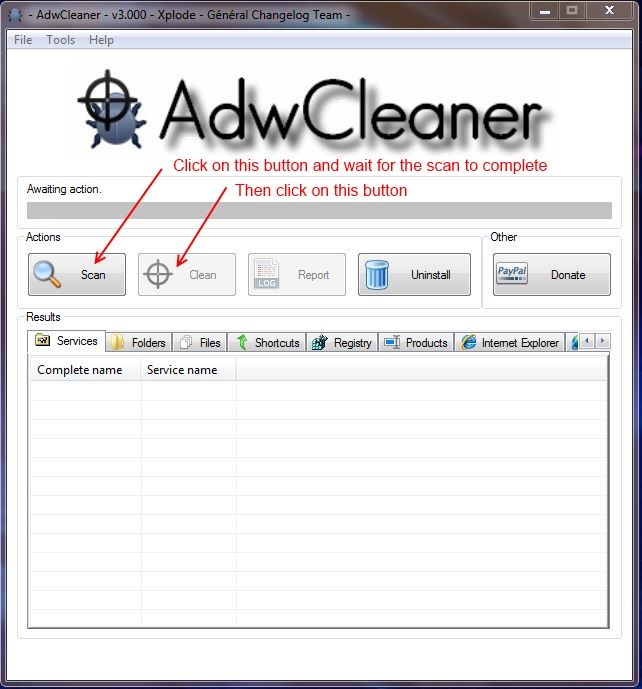Adding some more info in hope of receiving some help here.
I ran BitDefender Quick Scan, which found no viruses.
I installed HijackThis, when starting a scan I get a message saying the program is denied write access to the host file. After the scan, when pressing the "AnalyzeThis" button I get a message saying I have no Internet connection.
I'll post the results of the scan here:
Logfile of Trend Micro HijackThis v2.0.4
Scan saved at 18:37:24, on 25.05.2015
Platform: Windows 7 SP1 (WinNT 6.00.3505)
MSIE: Internet Explorer v11.0 (11.00.9600.17801)
Boot mode: Normal
Running processes:
C:\Program Files (x86)\NETGEAR Genie\bin\NETGEARGenie.exe
C:\Program Files (x86)\Acer\clear.fi\Movie\clear.fiMovieService.exe
C:\Program Files (x86)\Acer\Hotkey Utility\HotkeyUtility.exe
C:\Program Files (x86)\Elaborate Bytes\VirtualCloneDrive\VCDDaemon.exe
C:\Program Files\AVAST Software\Avast\AvastUI.exe
C:\Users\Arne\AppData\Local\TelenorCapture\TelenorCapture.exe
C:\Program Files (x86)\Acer\clear.fi\MVP\clear.fiAgent.exe
C:\Program Files (x86)\Acer\clear.fi\MVP\Kernel\DMR\CLMSService.exe
C:\Program Files (x86)\Acer\clear.fi\MVP\.\Kernel\DMR\DMREngine.exe
C:\Program Files (x86)\NETGEAR Genie\bin\genie2_tray.exe
C:\Program Files (x86)\Internet Explorer\IEXPLORE.EXE
C:\Program Files (x86)\Internet Explorer\IEXPLORE.EXE
C:\Users\Arne\AppData\Local\Microsoft\Windows\Temporary Internet Files\Content.IE5\T454UKKN\HiJackThis.exe
R1 - HKCU\Software\Microsoft\Internet Explorer\Main,Search Bar =
https://www.google.com/?trackid=sp-006
R1 - HKCU\Software\Microsoft\Internet Explorer\Main,Search Page =
https://www.google.com/search?tracki...q={searchTerms}
R0 - HKCU\Software\Microsoft\Internet Explorer\Main,Start Page =
https://www.google.com/?trackid=sp-006
R1 - HKLM\Software\Microsoft\Internet Explorer\Main,Search Bar =
https://www.google.com/?trackid=sp-006
R1 - HKLM\Software\Microsoft\Internet Explorer\Main,Search Page =
https://www.google.com/search?tracki...q={searchTerms}
R0 - HKLM\Software\Microsoft\Internet Explorer\Main,Start Page =
https://www.google.com/?trackid=sp-006
R1 - HKCU\Software\Microsoft\Internet Explorer\Search,Default_Search_URL =
http://feed.snapdo.com/?p=mKO_AwFzXI...q={searchTerms}
R1 - HKCU\Software\Microsoft\Internet Explorer\Search,SearchAssistant =
http://feed.snapdo.com/?p=mKO_AwFzXI...q={searchTerms}
R0 - HKLM\Software\Microsoft\Internet Explorer\Search,SearchAssistant =
R0 - HKLM\Software\Microsoft\Internet Explorer\Search,CustomizeSearch =
R0 - HKLM\Software\Microsoft\Internet Explorer\Main,Local Page = C:\Windows\SysWOW64\blank.htm
R1 - HKCU\Software\Microsoft\Windows\CurrentVersion\Internet Settings,ProxyOverride = *.local
R0 - HKCU\Software\Microsoft\Internet Explorer\Toolbar,LinksFolderName =
F2 - REG:system.ini: UserInit=userinit.exe
O2 - BHO: Canon Easy-WebPrint EX BHO - {3785D0AD-BFFF-47F6-BF5B-A587C162FED9} - C:\Program Files (x86)\Canon\Easy-WebPrint EX\ewpexbho.dll
O2 - BHO: Groove GFS Browser Helper - {72853161-30C5-4D22-B7F9-0BBC1D38A37E} - C:\PROGRA~2\MICROS~4\Office14\GROOVEEX.DLL
O2 - BHO: Java(tm) Plug-In SSV Helper - {761497BB-D6F0-462C-B6EB-D4DAF1D92D43} - C:\Program Files (x86)\Java\jre1.8.0_40\bin\ssv.dll
O2 - BHO: avast! Online Security - {8E5E2654-AD2D-48bf-AC2D-D17F00898D06} - C:\Program Files\AVAST Software\Avast\aswWebRepIE.dll
O2 - BHO: Windows Live ID Sign-in Helper - {9030D464-4C02-4ABF-8ECC-5164760863C6} - C:\Program Files (x86)\Common Files\Microsoft Shared\Windows Live\WindowsLiveLogin.dll
O2 - BHO: URLRedirectionBHO - {B4F3A835-0E21-4959-BA22-42B3008E02FF} - C:\PROGRA~2\MICROS~4\Office14\URLREDIR.DLL
O2 - BHO: Bing Bar Helper - {d2ce3e00-f94a-4740-988e-03dc2f38c34f} - "C:\Program Files (x86)\Microsoft\BingBar\BingExt.dll" (file missing)
O2 - BHO: Java(tm) Plug-In 2 SSV Helper - {DBC80044-A445-435b-BC74-9C25C1C588A9} - C:\Program Files (x86)\Java\jre1.8.0_40\bin\jp2ssv.dll
O3 - Toolbar: Bing Bar - {8dcb7100-df86-4384-8842-8fa844297b3f} - "C:\Program Files (x86)\Microsoft\BingBar\BingExt.dll" (file missing)
O3 - Toolbar: Canon Easy-WebPrint EX - {759D9886-0C6F-4498-BAB6-4A5F47C6C72F} - C:\Program Files (x86)\Canon\Easy-WebPrint EX\ewpexhlp.dll
O3 - Toolbar: (no name) - {ae07101b-46d4-4a98-af68-0333ea26e113} - (no file)
O4 - HKLM\..\Run: [SuiteTray] "C:\Program Files (x86)\EgisTec MyWinLockerSuite\x86\SuiteTray.exe"
O4 - HKLM\..\Run: [Norton Online Backup] C:\Program Files (x86)\Symantec\Norton Online Backup\NOBuClient.exe
O4 - HKLM\..\Run: [ArcadeMovieService] "C:\Program Files (x86)\Acer\clear.fi\Movie\clear.fiMovieService.exe"
O4 - HKLM\..\Run: [Hotkey Utility] C:\Program Files (x86)\Acer\Hotkey Utility\HotkeyUtility.exe
O4 - HKLM\..\Run: [VirtualCloneDrive] "C:\Program Files (x86)\Elaborate Bytes\VirtualCloneDrive\VCDDaemon.exe" /s
O4 - HKLM\..\Run: [BCSSync] "C:\Program Files (x86)\Microsoft Office\Office14\BCSSync.exe" /DelayServices
O4 - HKLM\..\Run: [AvastUI.exe] "C:\Program Files\AVAST Software\Avast\AvastUI.exe" /nogui
O4 - HKLM\..\Run: [Adobe ARM] "C:\Program Files (x86)\Common Files\Adobe\ARM\1.0\AdobeARM.exe"
O4 - HKLM\..\RunOnce: [20150107] C:\Program Files\AVAST Software\Avast\setup\emupdate\90026c26-0890-42de-a9f7-2f474cc510ba.exe /check
O4 - HKCU\..\Run: [NETGEARGenie] "C:\Program Files (x86)\NETGEAR Genie\bin\NETGEARGenie.exe" -mini -redirect
O4 - HKUS\S-1-5-18\..\RunOnce: [IsMyWinLockerReboot] msiexec.exe /qn /x{voidguid} (User 'SYSTEM')
O4 - HKUS\.DEFAULT\..\RunOnce: [IsMyWinLockerReboot] msiexec.exe /qn /x{voidguid} (User 'Default user')
O4 - Startup: Min Sky.lnk = Arne\AppData\Local\TelenorCapture\TelenorCapture.exe
O8 - Extra context menu item: E&xport to Microsoft Excel - res://C:\PROGRA~2\MICROS~4\Office14\EXCEL.EXE/3000
O9 - Extra button: (no name) - {08B0E5C0-4FCB-11CF-AAA5-00401C608501} - (no file)
O9 - Extra 'Tools' menuitem: Sun Java Console - {08B0E5C0-4FCB-11CF-AAA5-00401C608501} - (no file)
O9 - Extra button: @C:\Program Files (x86)\Windows Live\Writer\WindowsLiveWriterShortcuts.dll,-1004 - {219C3416-8CB2-491a-A3C7-D9FCDDC9D600} - C:\Program Files (x86)\Windows Live\Writer\WriterBrowserExtension.dll
O9 - Extra 'Tools' menuitem: @C:\Program Files (x86)\Windows Live\Writer\WindowsLiveWriterShortcuts.dll,-1003 - {219C3416-8CB2-491a-A3C7-D9FCDDC9D600} - C:\Program Files (x86)\Windows Live\Writer\WriterBrowserExtension.dll
O9 - Extra button: @C:\Program Files (x86)\Evernote\Evernote\Resource.dll,-101 - {A95fe080-8f5d-11d2-a20b-00aa003c157a} - res://C:\Program Files (x86)\Evernote\Evernote\EvernoteIE.dll/204 (file missing)
O9 - Extra 'Tools' menuitem: @C:\Program Files (x86)\Evernote\Evernote\Resource.dll,-101 - {A95fe080-8f5d-11d2-a20b-00aa003c157a} - res://C:\Program Files (x86)\Evernote\Evernote\EvernoteIE.dll/204 (file missing)
O10 - Unknown file in Winsock LSP: c:\program files (x86)\common files\microsoft shared\windows live\wlidnsp.dll
O10 - Unknown file in Winsock LSP: c:\program files (x86)\common files\microsoft shared\windows live\wlidnsp.dll
O11 - Options group: [ACCELERATED_GRAPHICS] Accelerated graphics
O16 - DPF: {1ABA5FAC-1417-422B-BA82-45C35E2C908B} (20-20 3D Viewer for IKEA) -
http://kitchenplanner.ikea.com/NO/Co...IKEA_Win32.cab
O16 - DPF: {4B54A9DE-EF1C-4EBE-A328-7C28EA3B433A} (Bitdefender QuickScan Control) -
http://quickscan.bitdefender.com/qsax/qsax.cab
O16 - DPF: {CF84DAC5-A4F5-419E-A0BA-C01FFD71112F} (SysInfo Class) -
http://content.systemrequirementslab...l_4.5.13.0.cab
O18 - Protocol: wlpg - {E43EF6CD-A37A-4A9B-9E6F-83F89B8E6324} - C:\Program Files (x86)\Windows Live\Photo Gallery\AlbumDownloadProtocolHandler.dll
O18 - Filter hijack: text/xml - {807573E5-5146-11D5-A672-00B0D022E945} - C:\Program Files (x86)\Common Files\Microsoft Shared\OFFICE14\MSOXMLMF.DLL
O23 - Service: Adobe Acrobat Update Service (AdobeARMservice) - Adobe Systems Incorporated - C:\Program Files (x86)\Common Files\Adobe\ARM\1.0\armsvc.exe
O23 - Service: Adobe Flash Player Update Service (AdobeFlashPlayerUpdateSvc) - Adobe Systems Incorporated - C:\Windows\SysWOW64\Macromed\Flash\FlashPlayerUpdateService.exe
O23 - Service: @%SystemRoot%\system32\Alg.exe,-112 (ALG) - Unknown owner - C:\Windows\System32\alg.exe (file missing)
O23 - Service: Apple Mobile Device - Apple Inc. - C:\Program Files (x86)\Common Files\Apple\Mobile Device Support\AppleMobileDeviceService.exe
O23 - Service: Avast Antivirus (avast! Antivirus) - Avast Software s.r.o. - C:\Program Files\AVAST Software\Avast\AvastSvc.exe
O23 - Service: AvastVBox COM Service (AvastVBoxSvc) - Avast Software - C:\Program Files\AVAST Software\Avast\ng\vbox\AvastVBoxSVC.exe
O23 - Service: Bonjour-tjeneste (Bonjour Service) - Apple Inc. - C:\Program Files\Bonjour\mDNSResponder.exe
O23 - Service: Intel(R) Content Protection HECI Service (cphs) - Intel Corporation - C:\Windows\SysWow64\IntelCpHeciSvc.exe
O23 - Service: @%SystemRoot%\system32\efssvc.dll,-100 (EFS) - Unknown owner - C:\Windows\System32\lsass.exe (file missing)
O23 - Service: EgisTec Ticket Service - Egis Technology Inc. - C:\Program Files (x86)\Common Files\EgisTec\Services\EgisTicketService.exe
O23 - Service: @%systemroot%\system32\fxsresm.dll,-118 (Fax) - Unknown owner - C:\Windows\system32\fxssvc.exe (file missing)
O23 - Service: FLEXnet Licensing Service - Macrovision Europe Ltd. - C:\Program Files (x86)\Common Files\Macrovision Shared\FLEXnet Publisher\FNPLicensingService.exe
O23 - Service: GamesAppService - WildTangent, Inc. - C:\Program Files (x86)\WildTangent Games\App\GamesAppService.exe
O23 - Service: GREGService - Acer Incorporated - C:\Program Files (x86)\Acer\Registration\GREGsvc.exe
O23 - Service: Intel(R) Rapid Storage Technology (IAStorDataMgrSvc) - Intel Corporation - C:\Program Files (x86)\Intel\Intel(R) Rapid Storage Technology\IAStorDataMgrSvc.exe
O23 - Service: Intel(R) Integrated Clock Controller Service - Intel(R) ICCS (ICCS) - Intel Corporation - C:\Program Files (x86)\Intel\Intel(R) Integrated Clock Controller Service\ICCProxy.exe
O23 - Service: @%SystemRoot%\system32\ieetwcollectorres.dll,-1000 (IEEtwCollectorService) - Unknown owner - C:\Windows\system32\IEEtwCollector.exe (file missing)
O23 - Service: iPod-tjeneste (iPod Service) - Apple Inc. - C:\Program Files\iPod\bin\iPodService.exe
O23 - Service: @keyiso.dll,-100 (KeyIso) - Unknown owner - C:\Windows\system32\lsass.exe (file missing)
O23 - Service: Live Updater Service - Acer Incorporated - C:\Program Files\Acer\Acer Updater\UpdaterService.exe
O23 - Service: Intel(R) Management and Security Application Local Management Service (LMS) - Intel Corporation - C:\Program Files (x86)\Intel\Intel(R) Management Engine Components\LMS\LMS.exe
O23 - Service: Mozilla Maintenance Service (MozillaMaintenance) - Mozilla Foundation - C:\Program Files (x86)\Mozilla Maintenance Service\maintenanceservice.exe
O23 - Service: @comres.dll,-2797 (MSDTC) - Unknown owner - C:\Windows\System32\msdtc.exe (file missing)
O23 - Service: @C:\Program Files (x86)\Nero\Update\NASvc.exe,-200 (NAUpdate) - Nero AG - C:\Program Files (x86)\Nero\Update\NASvc.exe
O23 - Service: NETGEARGenieDaemon - NETGEAR - C:\Program Files (x86)\NETGEAR Genie\bin\NETGEARGenieDaemon64.exe
O23 - Service: @%SystemRoot%\System32\netlogon.dll,-102 (Netlogon) - Unknown owner - C:\Windows\system32\lsass.exe (file missing)
O23 - Service: Norton Online Backup (NOBU) - Symantec Corporation - C:\Program Files (x86)\Symantec\Norton Online Backup\NOBuAgent.exe
O23 - Service: @%systemroot%\system32\psbase.dll,-300 (ProtectedStorage) - Unknown owner - C:\Windows\system32\lsass.exe (file missing)
O23 - Service: Retrospect Express HD Launcher (RetroExpLauncher) - EMC Dantz - C:\Program Files (x86)\Dantz\Retrospect Express HD\retrorun.exe
O23 - Service: @%systemroot%\system32\Locator.exe,-2 (RpcLocator) - Unknown owner - C:\Windows\system32\locator.exe (file missing)
O23 - Service: @%SystemRoot%\system32\samsrv.dll,-1 (SamSs) - Unknown owner - C:\Windows\system32\lsass.exe (file missing)
O23 - Service: Skype Updater (SkypeUpdate) - Skype Technologies - C:\Program Files (x86)\Skype\Updater\Updater.exe
O23 - Service: @%SystemRoot%\system32\snmptrap.exe,-3 (SNMPTRAP) - Unknown owner - C:\Windows\System32\snmptrap.exe (file missing)
O23 - Service: @%systemroot%\system32\spoolsv.exe,-1 (Spooler) - Unknown owner - C:\Windows\System32\spoolsv.exe (file missing)
O23 - Service: @%SystemRoot%\system32\sppsvc.exe,-101 (sppsvc) - Unknown owner - C:\Windows\system32\sppsvc.exe (file missing)
O23 - Service: @%SystemRoot%\system32\ui0detect.exe,-101 (UI0Detect) - Unknown owner - C:\Windows\system32\UI0Detect.exe (file missing)
O23 - Service: Intel(R) Management and Security Application User Notification Service (UNS) - Intel Corporation - C:\Program Files (x86)\Intel\Intel(R) Management Engine Components\UNS\UNS.exe
O23 - Service: @%SystemRoot%\system32\vaultsvc.dll,-1003 (VaultSvc) - Unknown owner - C:\Windows\system32\lsass.exe (file missing)
O23 - Service: @%SystemRoot%\system32\vds.exe,-100 (vds) - Unknown owner - C:\Windows\System32\vds.exe (file missing)
O23 - Service: @%systemroot%\system32\vssvc.exe,-102 (VSS) - Unknown owner - C:\Windows\system32\vssvc.exe (file missing)
O23 - Service: @%SystemRoot%\system32\Wat\WatUX.exe,-601 (WatAdminSvc) - Unknown owner - C:\Windows\system32\Wat\WatAdminSvc.exe (file missing)
O23 - Service: @%systemroot%\system32\wbengine.exe,-104 (wbengine) - Unknown owner - C:\Windows\system32\wbengine.exe (file missing)
O23 - Service: @%Systemroot%\system32\wbem\wmiapsrv.exe,-110 (wmiApSrv) - Unknown owner - C:\Windows\system32\wbem\WmiApSrv.exe (file missing)
O23 - Service: @%PROGRAMFILES%\Windows Media Player\wmpnetwk.exe,-101 (WMPNetworkSvc) - Unknown owner - C:\Program Files (x86)\Windows Media Player\wmpnetwk.exe (file missing)
--
End of file - 13907 bytes