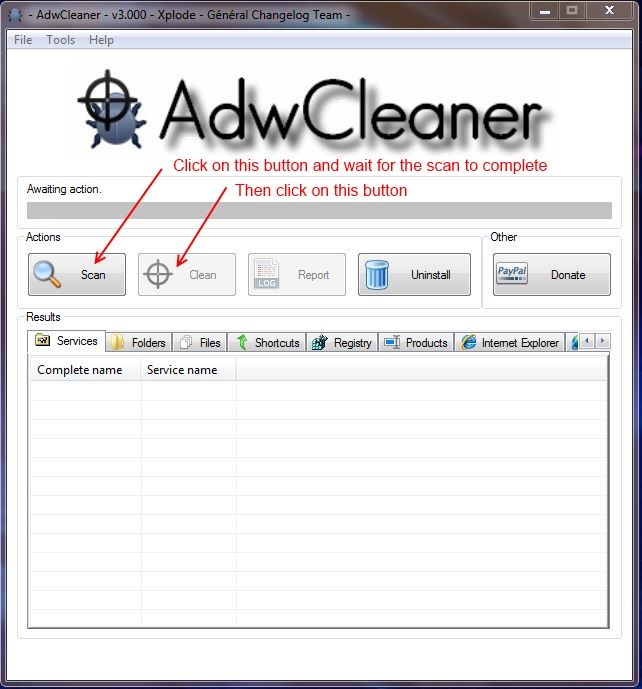Computer running slow after playing online games. Please take a look.
Tech Support Guy System Info Utility version 1.0.0.2
OS Version: Microsoft Windows 7 Home Premium, Service Pack 1, 64 bit
Processor: AMD Athlon(tm) II X2 220 Processor, AMD64 Family 16 Model 6 Stepping 3
Processor Count: 2
RAM: 3839 Mb
Graphics Card: NVIDIA GeForce 6150SE nForce 430, 256 Mb
Hard Drives: C: Total - 463197 MB, Free - 388048 MB; D: Total - 13639 MB, Free - 1679 MB;
Motherboard: PEGATRON CORPORATION, 2A6C
Antivirus: avast! Antivirus, Updated and Enabled
Logfile of Trend Micro HijackThis v2.0.5
Scan saved at 9:55:41 PM, on 12/25/2014
Platform: Windows 7 SP1 (WinNT 6.00.3505)
MSIE: Internet Explorer v11.0 (11.00.9600.17496)
FIREFOX: 34.0.5 (x86 en-US)
Boot mode: Normal
Running processes:
C:\Program Files (x86)\Hewlett-Packard\HP Odometer\hpsysdrv.exe
C:\Program Files (x86)\Kodak\AiO\StatusMonitor\EKStatusMonitor.exe
C:\Program Files\Alwil Software\Avast5\avastui.exe
C:\Program Files (x86)\Carbonite\Carbonite Backup\CarboniteUI.exe
C:\Users\phil\Downloads\HijackThis.exe
R1 - HKCU\Software\Microsoft\Internet Explorer\Main,Search Page = http://www.bing.com/search?q={searchTerms}&FORM=AVASDF&PC=AV01
R1 - HKLM\Software\Microsoft\Internet Explorer\Main,Search Page =
http://go.microsoft.com/fwlink/?LinkId=54896
R0 - HKLM\Software\Microsoft\Internet Explorer\Search,SearchAssistant =
R0 - HKLM\Software\Microsoft\Internet Explorer\Search,CustomizeSearch =
R0 - HKLM\Software\Microsoft\Internet Explorer\Main,Local Page =
R0 - HKCU\Software\Microsoft\Internet Explorer\Toolbar,LinksFolderName =
F2 - REG:system.ini: UserInit=userinit.exe
O2 - BHO: Spybot-S&D IE Protection - {53707962-6F74-2D53-2644-206D7942484F} - C:\PROGRA~2\SPYBOT~1\SDHelper.dll
O2 - BHO: avast! Online Security - {8E5E2654-AD2D-48bf-AC2D-D17F00898D06} - C:\Program Files\Alwil Software\Avast5\aswWebRepIE.dll
O2 - BHO: Windows Live ID Sign-in Helper - {9030D464-4C02-4ABF-8ECC-5164760863C6} - C:\Program Files (x86)\Common Files\Microsoft Shared\Windows Live\WindowsLiveLogin.dll
O2 - BHO: (no name) - {95B7759C-8C7F-4BF1-B163-73684A933233} - (no file)
O2 - BHO: URLRedirectionBHO - {B4F3A835-0E21-4959-BA22-42B3008E02FF} - C:\PROGRA~2\MICROS~1\Office14\URLREDIR.DLL
O3 - Toolbar: (no name) - {95B7759C-8C7F-4BF1-B163-73684A933233} - (no file)
O4 - HKLM\..\Run: [EKStatusMonitor] C:\Program Files (x86)\Kodak\AiO\StatusMonitor\EKStatusMonitor.exe
O4 - HKLM\..\Run: [AvastUI.exe] "C:\Program Files\Alwil Software\Avast5\AvastUI.exe" /nogui
O4 - HKLM\..\Run: [vProt] "C:\Program Files (x86)\AVG SafeGuard toolbar\vprot.exe"
O4 - HKLM\..\Run: [Carbonite Backup] C:\Program Files (x86)\Carbonite\Carbonite Backup\CarboniteUI.exe
O4 - HKLM\..\Run: [Conime] %windir%\system32\conime.exe
O4 - HKUS\S-1-5-19\..\Run: [Sidebar] %ProgramFiles%\Windows Sidebar\Sidebar.exe /autoRun (User 'LOCAL SERVICE')
O4 - HKUS\S-1-5-19\..\RunOnce: [mctadmin] C:\Windows\System32\mctadmin.exe (User 'LOCAL SERVICE')
O4 - HKUS\S-1-5-20\..\Run: [Sidebar] %ProgramFiles%\Windows Sidebar\Sidebar.exe /autoRun (User 'NETWORK SERVICE')
O4 - HKUS\S-1-5-20\..\RunOnce: [mctadmin] C:\Windows\System32\mctadmin.exe (User 'NETWORK SERVICE')
O4 - HKUS\S-1-5-18\..\RunOnce: [KodakHomeCenter] "C:\Program Files (x86)\Kodak\AiO\Center\AiOHomeCenter.exe" (User 'SYSTEM')
O4 - HKUS\.DEFAULT\..\RunOnce: [KodakHomeCenter] "C:\Program Files (x86)\Kodak\AiO\Center\AiOHomeCenter.exe" (User 'Default user')
O8 - Extra context menu item: E&xport to Microsoft Excel - res://C:\PROGRA~2\MICROS~1\Office14\EXCEL.EXE/3000
O8 - Extra context menu item: Se&nd to OneNote - res://C:\PROGRA~2\MICROS~1\Office14\ONBttnIE.dll/105
O9 - Extra button: Send to OneNote - {2670000A-7350-4f3c-8081-5663EE0C6C49} - C:\Program Files (x86)\Microsoft Office\Office14\ONBttnIE.dll
O9 - Extra 'Tools' menuitem: Se&nd to OneNote - {2670000A-7350-4f3c-8081-5663EE0C6C49} - C:\Program Files (x86)\Microsoft Office\Office14\ONBttnIE.dll
O9 - Extra button: OneNote Lin&ked Notes - {789FE86F-6FC4-46A1-9849-EDE0DB0C95CA} - C:\Program Files (x86)\Microsoft Office\Office14\ONBttnIELinkedNotes.dll
O9 - Extra 'Tools' menuitem: OneNote Lin&ked Notes - {789FE86F-6FC4-46A1-9849-EDE0DB0C95CA} - C:\Program Files (x86)\Microsoft Office\Office14\ONBttnIELinkedNotes.dll
O9 - Extra button: (no name) - {DFB852A3-47F8-48C4-A200-58CAB36FD2A2} - C:\PROGRA~2\SPYBOT~1\SDHelper.dll
O9 - Extra 'Tools' menuitem: Spybot - Search & Destroy Configuration - {DFB852A3-47F8-48C4-A200-58CAB36FD2A2} - C:\PROGRA~2\SPYBOT~1\SDHelper.dll
O10 - Unknown file in Winsock LSP: c:\program files (x86)\common files\microsoft shared\windows live\wlidnsp.dll
O10 - Unknown file in Winsock LSP: c:\program files (x86)\common files\microsoft shared\windows live\wlidnsp.dll
O11 - Options group: [ACCELERATED_GRAPHICS] Accelerated graphics
O18 - Protocol: viprotocol - {B658800C-F66E-4EF3-AB85-6C0C227862A9} - C:\Program Files (x86)\Common Files\AVG Secure Search\ViProtocolInstaller\18.1.5\ViProtocol.dll
O18 - Protocol: wlpg - {E43EF6CD-A37A-4A9B-9E6F-83F89B8E6324} - C:\Program Files (x86)\Windows Live\Photo Gallery\AlbumDownloadProtocolHandler.dll
O18 - Filter hijack: text/xml - {807573E5-5146-11D5-A672-00B0D022E945} - C:\Program Files (x86)\Common Files\Microsoft Shared\OFFICE14\MSOXMLMF.DLL
O23 - Service: SAS Core Service (!SASCORE) - SUPERAntiSpyware.com - C:\Program Files\SUPERAntiSpyware\SASCORE64.EXE
O23 - Service: Adobe Flash Player Update Service (AdobeFlashPlayerUpdateSvc) - Adobe Systems Incorporated - C:\Windows\SysWOW64\Macromed\Flash\FlashPlayerUpdateService.exe
O23 - Service: Application Layer Gateway Service (ALG) - Unknown owner - C:\Windows\System32\alg.exe (file missing)
O23 - Service: avast! Antivirus - AVAST Software - C:\Program Files\Alwil Software\Avast5\AvastSvc.exe
O23 - Service: avast! Firewall - AVAST Software - C:\Program Files\Alwil Software\Avast5\afwServ.exe
O23 - Service: CarboniteService - Carbonite, Inc. (
www.carbonite.com) - C:\Program Files\Carbonite\Carbonite Backup\carboniteservice.exe
O23 - Service: @%SystemRoot%\system32\efssvc.dll,-100 (EFS) - Unknown owner - C:\Windows\System32\lsass.exe (file missing)
O23 - Service: @%systemroot%\system32\fxsresm.dll,-118 (Fax) - Unknown owner - C:\Windows\system32\fxssvc.exe (file missing)
O23 - Service: ForceWare Intelligent Application Manager (IAM) - Unknown owner - C:\Program Files\NVIDIA Corporation\NetworkAccessManager\bin32\nSvcAppFlt.exe
O23 - Service: Foxit Cloud Safe Update Service (FoxitCloudUpdateService) - Foxit Software Inc. - C:\Program Files (x86)\Foxit Software\Foxit Reader\Foxit Cloud\FCUpdateService.exe
O23 - Service: Google Update Service (gupdate) (gupdate) - Google Inc. - C:\Program Files (x86)\Google\Update\GoogleUpdate.exe
O23 - Service: Google Update Service (gupdatem) (gupdatem) - Google Inc. - C:\Program Files (x86)\Google\Update\GoogleUpdate.exe
O23 - Service: HP Support Assistant Service - Hewlett-Packard Company - C:\Program Files (x86)\Hewlett-Packard\HP Support Framework\hpsa_service.exe
O23 - Service: HP Client Services (HPClientSvc) - Hewlett-Packard Company - C:\Program Files\Hewlett-Packard\HP Client Services\HPClientServices.exe
O23 - Service: HP Software Framework Service (hpqwmiex) - Hewlett-Packard Company - C:\Program Files (x86)\Hewlett-Packard\Shared\hpqWmiEx.exe
O23 - Service: @%SystemRoot%\system32\ieetwcollectorres.dll,-1000 (IEEtwCollectorService) - Unknown owner - C:\Windows\system32\IEEtwCollector.exe (file missing)
O23 - Service: @keyiso.dll,-100 (KeyIso) - Unknown owner - C:\Windows\system32\lsass.exe (file missing)
O23 - Service: Kodak AiO Network Discovery Service - Eastman Kodak Company - C:\Program Files (x86)\Kodak\AiO\Center\EKAiOHostService.exe
O23 - Service: Kodak AiO Status Monitor Service - Eastman Kodak Company - C:\Program Files (x86)\Kodak\AiO\StatusMonitor\EKPrinterSDK.exe
O23 - Service: LightScribeService Direct Disc Labeling Service (LightScribeService) - Hewlett-Packard Company - c:\Program Files (x86)\Common Files\LightScribe\LSSrvc.exe
O23 - Service: Mozilla Maintenance Service (MozillaMaintenance) - Mozilla Foundation - C:\Program Files (x86)\Mozilla Maintenance Service\maintenanceservice.exe
O23 - Service: Distributed Transaction Coordinator (MSDTC) - Unknown owner - C:\Windows\System32\msdtc.exe (file missing)
O23 - Service: @%SystemRoot%\System32\netlogon.dll,-102 (Netlogon) - Unknown owner - C:\Windows\system32\lsass.exe (file missing)
O23 - Service: Norton Internet Security (NIS) - Unknown owner - C:\Program Files (x86)\Norton Internet Security\Engine\18.1.0.37\ccSvcHst.exe (file missing)
O23 - Service: ForceWare IP service (nSvcIp) - Unknown owner - C:\Program Files\NVIDIA Corporation\NetworkAccessManager\bin32\nSvcIp.exe
O23 - Service: NVIDIA Display Driver Service (nvsvc) - Unknown owner - C:\Windows\system32\nvvsvc.exe (file missing)
O23 - Service: PDF Document Manager (pdfcDispatcher) - PDF Complete Inc - C:\Program Files (x86)\PDF Complete\pdfsvc.exe
O23 - Service: @%systemroot%\system32\psbase.dll,-300 (ProtectedStorage) - Unknown owner - C:\Windows\system32\lsass.exe (file missing)
O23 - Service: RoxioNow Service - Roxio - C:\Program Files (x86)\Roxio\RoxioNow Player\RNowSvc.exe
O23 - Service: @%systemroot%\system32\Locator.exe,-2 (RpcLocator) - Unknown owner - C:\Windows\system32\locator.exe (file missing)
O23 - Service: @%SystemRoot%\system32\samsrv.dll,-1 (SamSs) - Unknown owner - C:\Windows\system32\lsass.exe (file missing)
O23 - Service: SBSD Security Center Service (SBSDWSCService) - Safer Networking Ltd. - C:\Program Files (x86)\Spybot - Search & Destroy\SDWinSec.exe
O23 - Service: @%SystemRoot%\system32\snmptrap.exe,-3 (SNMPTRAP) - Unknown owner - C:\Windows\System32\snmptrap.exe (file missing)
O23 - Service: Print Spooler (Spooler) - Unknown owner - C:\Windows\System32\spoolsv.exe (file missing)
O23 - Service: @%SystemRoot%\system32\sppsvc.exe,-101 (sppsvc) - Unknown owner - C:\Windows\system32\sppsvc.exe (file missing)
O23 - Service: @%SystemRoot%\system32\ui0detect.exe,-101 (UI0Detect) - Unknown owner - C:\Windows\system32\UI0Detect.exe (file missing)
O23 - Service: @%SystemRoot%\system32\vaultsvc.dll,-1003 (VaultSvc) - Unknown owner - C:\Windows\system32\lsass.exe (file missing)
O23 - Service: @%SystemRoot%\system32\vds.exe,-100 (vds) - Unknown owner - C:\Windows\System32\vds.exe (file missing)
O23 - Service: @%systemroot%\system32\vssvc.exe,-102 (VSS) - Unknown owner - C:\Windows\system32\vssvc.exe (file missing)
O23 - Service: vToolbarUpdater18.1.5 - Unknown owner - C:\Program Files (x86)\Common Files\AVG Secure Search\vToolbarUpdater\18.1.5\ToolbarUpdater.exe
O23 - Service: @%SystemRoot%\system32\Wat\WatUX.exe,-601 (WatAdminSvc) - Unknown owner - C:\Windows\system32\Wat\WatAdminSvc.exe (file missing)
O23 - Service: @%systemroot%\system32\wbengine.exe,-104 (wbengine) - Unknown owner - C:\Windows\system32\wbengine.exe (file missing)
O23 - Service: @%Systemroot%\system32\wbem\wmiapsrv.exe,-110 (wmiApSrv) - Unknown owner - C:\Windows\system32\wbem\WmiApSrv.exe (file missing)
O23 - Service: @%PROGRAMFILES%\Windows Media Player\wmpnetwk.exe,-101 (WMPNetworkSvc) - Unknown owner - C:\Program Files (x86)\Windows Media Player\wmpnetwk.exe (file missing)
--
End of file - 10791 bytes