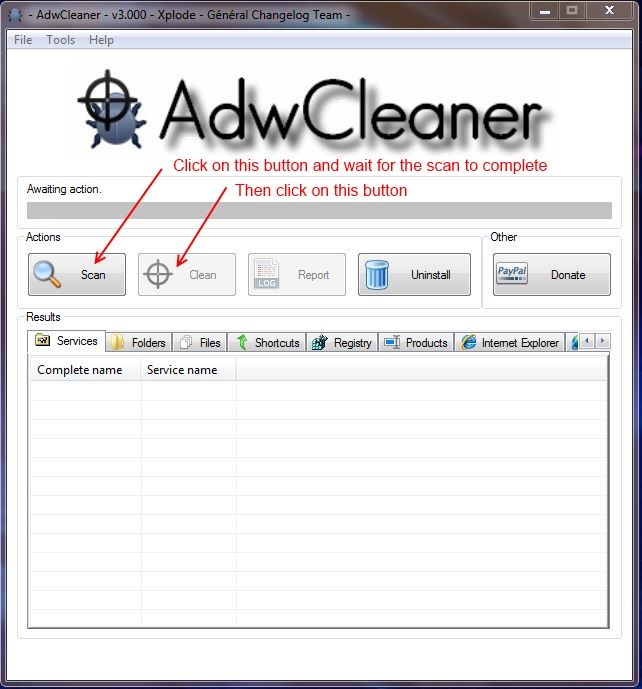Logfile of Trend Micro HijackThis v2.0.5
Scan saved at 2:39:34 PM, on 12/31/2014
Platform: Windows 7 SP1 (WinNT 6.00.3505)
MSIE: Internet Explorer v11.0 (11.00.9600.17496)
FIREFOX: 34.0.5 (x86 en-US)
Boot mode: Safe mode with network support
Running processes:
C:\Users\ALPHA21\Desktop\Mozilla Firefox\firefox.exe
C:\Program Files (x86)\RealNetworks\RealDownloader\recordingmanager.exe
C:\Users\ALPHA21\Downloads\SysInfo.exe
C:\Users\ALPHA21\Downloads\HijackThis.exe
R1 - HKCU\Software\Microsoft\Internet Explorer\Main,Default_Page_URL =
http://www.dell.com
R1 - HKCU\Software\Microsoft\Internet Explorer\Main,Search Bar =
www.google.com
R1 - HKCU\Software\Microsoft\Internet Explorer\Main,Search Page =
www.google.com
R0 - HKCU\Software\Microsoft\Internet Explorer\Main,Start Page =
http://www.search.ask.com/?tpid=ORJ-...-04&psv=&pt=tb
R1 - HKLM\Software\Microsoft\Internet Explorer\Main,Default_Page_URL =
http://go.microsoft.com/fwlink/p/?LinkId=255141
R1 - HKLM\Software\Microsoft\Internet Explorer\Main,Default_Search_URL =
http://go.microsoft.com/fwlink/?LinkId=54896
R1 - HKLM\Software\Microsoft\Internet Explorer\Main,Search Page =
http://go.microsoft.com/fwlink/?LinkId=54896
R0 - HKLM\Software\Microsoft\Internet Explorer\Main,Start Page =
http://go.microsoft.com/fwlink/p/?LinkId=255141
R1 - HKCU\Software\Microsoft\Internet Explorer\Search,Default_Search_URL =
www.google.com
R1 - HKCU\Software\Microsoft\Internet Explorer\Search,SearchAssistant =
www.google.com
R0 - HKLM\Software\Microsoft\Internet Explorer\Search,SearchAssistant =
R0 - HKLM\Software\Microsoft\Internet Explorer\Search,CustomizeSearch =
R0 - HKLM\Software\Microsoft\Internet Explorer\Main,Local Page = C:\Windows\SysWOW64\blank.htm
R0 - HKCU\Software\Microsoft\Internet Explorer\Toolbar,LinksFolderName =
F2 - REG:system.ini: UserInit=userinit.exe,
O2 - BHO: (no name) - {02478D38-C3F9-4efb-9B51-7695ECA05670} - (no file)
O2 - BHO: MSS+ Identifier - {0E8A89AD-95D7-40EB-8D9D-083EF7066A01} - (no file)
O2 - BHO: McAfee Phishing Filter - {27B4851A-3207-45A2-B947-BE8AFE6163AB} - c:\progra~1\mcafee\msk\mskapbho.dll (file missing)
O2 - BHO: RealNetworks Download and Record Plugin for Internet Explorer - {3049C3E9-B461-4BC5-8870-4C09146192CA} - C:\Program Files (x86)\RealNetworks\RealDownloader\BrowserPlugins\IE\rndlbrowserrecordplugin .dll
O2 - BHO: avast! Online Security - {8E5E2654-AD2D-48bf-AC2D-D17F00898D06} - C:\Program Files\AVAST Software\Avast\aswWebRepIE.dll
O2 - BHO: Windows Live ID Sign-in Helper - {9030D464-4C02-4ABF-8ECC-5164760863C6} - C:\Program Files (x86)\Common Files\Microsoft Shared\Windows Live\WindowsLiveLogin.dll
O2 - BHO: Adobe PDF Conversion Toolbar Helper - {AE7CD045-E861-484f-8273-0445EE161910} - C:\Program Files (x86)\Common Files\Adobe\Acrobat\ActiveX\AcroIEFavClient.dll
O2 - BHO: Aimersoft Video Converter Ultimate 6.1.0 - {D879895E-2124-4ED0-BDDF-F8F8BBC98A6F} - C:\PROGRA~3\AIMERS~1\VIDEOC~1\WSBROW~1.DLL (file missing)
O2 - BHO: SmartSelect - {F4971EE7-DAA0-4053-9964-665D8EE6A077} - C:\Program Files (x86)\Common Files\Adobe\Acrobat\ActiveX\AcroIEFavClient.dll
O2 - BHO: avast! Ad Blocker - {FFCB3198-32F3-4E8B-9539-4324694ED663} - C:\Program Files (x86)\AVAST Software\avast! Ad Blocker IE\Adblocker32.dll
O3 - Toolbar: Adobe PDF - {47833539-D0C5-4125-9FA8-0819E2EAAC93} - C:\Program Files (x86)\Common Files\Adobe\Acrobat\ActiveX\AcroIEFavClient.dll
O4 - HKLM\..\Run: [Adobe Reader Speed Launcher] "C:\Program Files (x86)\Adobe\Reader 10.0\Reader\Reader_sl.exe"
O4 - HKLM\..\Run: [Adobe ARM] "C:\Program Files (x86)\Common Files\Adobe\ARM\1.0\AdobeARM.exe"
O4 - HKLM\..\Run: [HostManager] C:\Program Files (x86)\Common Files\AOL\1362806451\ee\AOLSoftware.exe
O4 - HKLM\..\Run: [mobilegeni daemon] C:\Program Files (x86)\Mobogenie\DaemonProcess.exe
O4 - HKLM\..\Run: [AdobeCS6ServiceManager] "C:\Program Files (x86)\Common Files\Adobe\CS6ServiceManager\CS6ServiceManager.exe" -launchedbylogin
O4 - HKLM\..\Run: [TkBellExe] "C:\Program Files (x86)\Real\RealPlayer\Update\realsched.exe" -osboot
O4 - HKLM\..\Run: [AvastUI.exe] "C:\Program Files\AVAST Software\Avast\AvastUI.exe" /nogui
O4 - HKLM\..\Run: [iTunesHelper] "C:\Program Files (x86)\iTunes\iTunesHelper.exe"
O4 - HKLM\..\Run: [Aimersoft Helper Compact.exe] C:\Program Files (x86)\Common Files\Aimersoft\Aimersoft Helper Compact\ASHelper.exe
O4 - HKLM\..\Run: [DelaypluginInstall] C:\ProgramData\Aimersoft\Video Converter Ultimate\DelayPluginI.exe
O4 - HKLM\..\Run: [SwitchBoard] C:\Program Files (x86)\Common Files\Adobe\SwitchBoard\SwitchBoard.exe
O4 - HKLM\..\Run: [Adobe Acrobat Speed Launcher] "C:\Program Files (x86)\Adobe\Acrobat 10.0\Acrobat\Acrobat_sl.exe"
O4 - HKLM\..\Run: [Acrobat Assistant 8.0] "C:\Program Files (x86)\Adobe\Acrobat 10.0\Acrobat\Acrotray.exe"
O4 - HKLM\..\RunOnce: [Malwarebytes Anti-Malware (cleanup)] "C:\ProgramData\Malwarebytes\Malwarebytes Anti-Malware\mbamdor.exe" "C:\ProgramData\Malwarebytes\Malwarebytes Anti-Malware"
O4 - HKCU\..\Run: [Window Washer] C:\Program Files (x86)\Webroot\Washer\wwDisp.exe
O4 - HKCU\..\Run: [Google Update] "C:\Users\ALPHA21\AppData\Local\Google\Update\GoogleUpdate.exe" /c
O4 - HKCU\..\Run: [uTorrent] "C:\Users\ALPHA21\AppData\Roaming\uTorrent\uTorrent.exe" /MINIMIZED
O4 - HKCU\..\Run: [SUPERAntiSpyware] C:\Program Files\SUPERAntiSpyware\SUPERAntiSpyware.exe
O4 - HKUS\S-1-5-19\..\Run: [Sidebar] %ProgramFiles%\Windows Sidebar\Sidebar.exe /autoRun (User 'LOCAL SERVICE')
O4 - HKUS\S-1-5-19\..\RunOnce: [mctadmin] C:\Windows\System32\mctadmin.exe (User 'LOCAL SERVICE')
O4 - HKUS\S-1-5-20\..\Run: [Sidebar] %ProgramFiles%\Windows Sidebar\Sidebar.exe /autoRun (User 'NETWORK SERVICE')
O4 - HKUS\S-1-5-20\..\RunOnce: [mctadmin] C:\Windows\System32\mctadmin.exe (User 'NETWORK SERVICE')
O4 - HKUS\S-1-5-18\..\RunOnce: [SpUninstallDeleteDir] rmdir /s /q "\SearchProtect" (User 'SYSTEM')
O4 - HKUS\.DEFAULT\..\RunOnce: [SpUninstallDeleteDir] rmdir /s /q "\SearchProtect" (User 'Default user')
O4 - Global Startup: McAfee Security Scan Plus.lnk = C:\Program Files\McAfee Security Scan\3.8.150\SSScheduler.exe
O8 - Extra context menu item: E&xport to Microsoft Excel - res://C:\PROGRA~2\MICROS~4\OFFICE11\EXCEL.EXE/3000
O8 - Extra context menu item: Se&nd to OneNote - res://C:\PROGRA~2\MICROS~4\Office15\ONBttnIE.dll/105
O9 - Extra button: @C:\Program Files (x86)\Windows Live\Writer\WindowsLiveWriterShortcuts.dll,-1004 - {219C3416-8CB2-491a-A3C7-D9FCDDC9D600} - C:\Program Files (x86)\Windows Live\Writer\WriterBrowserExtension.dll
O9 - Extra 'Tools' menuitem: @C:\Program Files (x86)\Windows Live\Writer\WindowsLiveWriterShortcuts.dll,-1003 - {219C3416-8CB2-491a-A3C7-D9FCDDC9D600} - C:\Program Files (x86)\Windows Live\Writer\WriterBrowserExtension.dll
O9 - Extra button: Research - {92780B25-18CC-41C8-B9BE-3C9C571A8263} - C:\PROGRA~2\MICROS~4\OFFICE11\REFIEBAR.DLL
O10 - Unknown file in Winsock LSP: c:\program files (x86)\common files\microsoft shared\windows live\wlidnsp.dll
O10 - Unknown file in Winsock LSP: c:\program files (x86)\common files\microsoft shared\windows live\wlidnsp.dll
O11 - Options group: [ACCELERATED_GRAPHICS] Accelerated graphics
O18 - Protocol: wlpg - {E43EF6CD-A37A-4A9B-9E6F-83F89B8E6324} - C:\Program Files (x86)\Windows Live\Photo Gallery\AlbumDownloadProtocolHandler.dll
O18 - Protocol: WSAMVCUchrome - {086BD280-4613-43B5 - (no file)
O23 - Service: SAS Core Service (!SASCORE) - SUPERAntiSpyware.com - C:\Program Files\SUPERAntiSpyware\SASCORE64.EXE
O23 - Service: Adobe Acrobat Update Service (AdobeARMservice) - Adobe Systems Incorporated - C:\Program Files (x86)\Common Files\Adobe\ARM\1.0\armsvc.exe
O23 - Service: Adobe Flash Player Update Service (AdobeFlashPlayerUpdateSvc) - Adobe Systems Incorporated - C:\Windows\SysWOW64\Macromed\Flash\FlashPlayerUpdateService.exe
O23 - Service: Andrea RT Filters Service (AERTFilters) - Andrea Electronics Corporation - C:\Program Files\Realtek\Audio\HDA\AERTSr64.exe
O23 - Service: @%SystemRoot%\system32\Alg.exe,-112 (ALG) - Unknown owner - C:\Windows\System32\alg.exe (file missing)
O23 - Service: AOL Connectivity Service (AOL ACS) - AOL Inc. - C:\Program Files (x86)\Common Files\AOL\ACS\AOLAcsd.exe
O23 - Service: Apple Mobile Device - Apple Inc. - C:\Program Files (x86)\Common Files\Apple\Mobile Device Support\AppleMobileDeviceService.exe
O23 - Service: avast! Antivirus - AVAST Software - C:\Program Files\AVAST Software\Avast\AvastSvc.exe
O23 - Service: Bluetooth Device Monitor - Intel Corporation - C:\Program Files (x86)\Intel\Bluetooth\devmonsrv.exe
O23 - Service: Bluetooth Media Service - Intel Corporation - C:\Program Files (x86)\Intel\Bluetooth\mediasrv.exe
O23 - Service: Bluetooth OBEX Service - Intel Corporation - C:\Program Files (x86)\Intel\Bluetooth\obexsrv.exe
O23 - Service: dlbu_device - - C:\Windows\system32\dlbucoms.exe
O23 - Service: @%SystemRoot%\system32\efssvc.dll,-100 (EFS) - Unknown owner - C:\Windows\System32\lsass.exe (file missing)
O23 - Service: Intel(R) PROSet/Wireless Event Log (EvtEng) - Intel(R) Corporation - C:\Program Files\Intel\WiFi\bin\EvtEng.exe
O23 - Service: @%systemroot%\system32\fxsresm.dll,-118 (Fax) - Unknown owner - C:\Windows\system32\fxssvc.exe (file missing)
O23 - Service: FLEXnet Licensing Service - Acresso Software Inc. - C:\Program Files (x86)\Common Files\Macrovision Shared\FLEXnet Publisher\FNPLicensingService.exe
O23 - Service: Google Update Service (gupdate) (gupdate) - Google Inc. - C:\Program Files (x86)\Google\Update\GoogleUpdate.exe
O23 - Service: Google Update Service (gupdatem) (gupdatem) - Google Inc. - C:\Program Files (x86)\Google\Update\GoogleUpdate.exe
O23 - Service: @%SystemRoot%\system32\ieetwcollectorres.dll,-1000 (IEEtwCollectorService) - Unknown owner - C:\Windows\system32\IEEtwCollector.exe (file missing)
O23 - Service: iPod Service - Apple Inc. - C:\Program Files\iPod\bin\iPodService.exe
O23 - Service: @keyiso.dll,-100 (KeyIso) - Unknown owner - C:\Windows\system32\lsass.exe (file missing)
O23 - Service: Intel(R) Management and Security Application Local Management Service (LMS) - Intel Corporation - C:\Program Files (x86)\Intel\Intel(R) Management Engine Components\LMS\LMS.exe
O23 - Service: Mozilla Maintenance Service (MozillaMaintenance) - Mozilla Foundation - C:\Program Files (x86)\Mozilla Maintenance Service\maintenanceservice.exe
O23 - Service: @comres.dll,-2797 (MSDTC) - Unknown owner - C:\Windows\System32\msdtc.exe (file missing)
O23 - Service: Wireless PAN DHCP Server (MyWiFiDHCPDNS) - Unknown owner - C:\Program Files\Intel\WiFi\bin\PanDhcpDns.exe
O23 - Service: @%SystemRoot%\System32\netlogon.dll,-102 (Netlogon) - Unknown owner - C:\Windows\system32\lsass.exe (file missing)
O23 - Service: Dell DataSafe Online (NOBU) - Dell, Inc. - C:\Program Files (x86)\Dell\Dell Datasafe Online\NOBuAgent.exe
O23 - Service: @%systemroot%\system32\psbase.dll,-300 (ProtectedStorage) - Unknown owner - C:\Windows\system32\lsass.exe (file missing)
O23 - Service: RealNetworks Downloader Resolver Service - Unknown owner - C:\Program Files (x86)\RealNetworks\RealDownloader\rndlresolversvc.exe
O23 - Service: RealPlayer Update Service (RealPlayerUpdateSvc) - Unknown owner - C:\Program Files (x86)\Real\UpdateService\RealPlayerUpdateSvc.exe
O23 - Service: Intel(R) PROSet/Wireless Registry Service (RegSrvc) - Intel(R) Corporation - C:\Program Files\Common Files\Intel\WirelessCommon\RegSrvc.exe
O23 - Service: @%systemroot%\system32\Locator.exe,-2 (RpcLocator) - Unknown owner - C:\Windows\system32\locator.exe (file missing)
O23 - Service: @%SystemRoot%\system32\samsrv.dll,-1 (SamSs) - Unknown owner - C:\Windows\system32\lsass.exe (file missing)
O23 - Service: SoftThinks Agent Service (SftService) - SoftThinks SAS - C:\Program Files (x86)\Dell DataSafe Local Backup\sftservice.EXE
O23 - Service: @%SystemRoot%\system32\snmptrap.exe,-3 (SNMPTRAP) - Unknown owner - C:\Windows\System32\snmptrap.exe (file missing)
O23 - Service: @%systemroot%\system32\spoolsv.exe,-1 (Spooler) - Unknown owner - C:\Windows\System32\spoolsv.exe (file missing)
O23 - Service: @%SystemRoot%\system32\sppsvc.exe,-101 (sppsvc) - Unknown owner - C:\Windows\system32\sppsvc.exe (file missing)
O23 - Service: Adobe SwitchBoard (SwitchBoard) - Adobe Systems Incorporated - C:\Program Files (x86)\Common Files\Adobe\SwitchBoard\SwitchBoard.exe
O23 - Service: TeamViewer 10 (TeamViewer) - TeamViewer GmbH - C:\Program Files (x86)\TeamViewer\TeamViewer_Service.exe
O23 - Service: Intel(R) Turbo Boost Technology Monitor 2.0 (TurboBoost) - Intel(R) Corporation - C:\Program Files\Intel\TurboBoost\TurboBoost.exe
O23 - Service: @%SystemRoot%\system32\ui0detect.exe,-101 (UI0Detect) - Unknown owner - C:\Windows\system32\UI0Detect.exe (file missing)
O23 - Service: Intel(R) Management and Security Application User Notification Service (UNS) - Intel Corporation - C:\Program Files (x86)\Intel\Intel(R) Management Engine Components\UNS\UNS.exe
O23 - Service: @%SystemRoot%\system32\vaultsvc.dll,-1003 (VaultSvc) - Unknown owner - C:\Windows\system32\lsass.exe (file missing)
O23 - Service: @%SystemRoot%\system32\vds.exe,-100 (vds) - Unknown owner - C:\Windows\System32\vds.exe (file missing)
O23 - Service: @%systemroot%\system32\vssvc.exe,-102 (VSS) - Unknown owner - C:\Windows\system32\vssvc.exe (file missing)
O23 - Service: @%SystemRoot%\system32\Wat\WatUX.exe,-601 (WatAdminSvc) - Unknown owner - C:\Windows\system32\Wat\WatAdminSvc.exe (file missing)
O23 - Service: @%systemroot%\system32\wbengine.exe,-104 (wbengine) - Unknown owner - C:\Windows\system32\wbengine.exe (file missing)
O23 - Service: @%Systemroot%\system32\wbem\wmiapsrv.exe,-110 (wmiApSrv) - Unknown owner - C:\Windows\system32\wbem\WmiApSrv.exe (file missing)
O23 - Service: @%PROGRAMFILES%\Windows Media Player\wmpnetwk.exe,-101 (WMPNetworkSvc) - Unknown owner - C:\Program Files (x86)\Windows Media Player\wmpnetwk.exe (file missing)
O23 - Service: Window Washer Engine (wwEngineSvc) - Webroot Software, Inc. - C:\Program Files (x86)\Webroot\Washer\WasherSvc.exe
--
End of file - 14324 bytes